Top 10 Chrome Web Store Apps for Designers and Developers
Surprise, surprise! Yes, Google the mighty wizard keeps amazing the honorable web audience with some magic tricks. Along with the long-awaited forthcoming release Chrome OS, recent 8th update of Chromuim and Google eBooks Store launch we are glad to meet the new family member - Chrome Web Apps Store where you can find tons of useful web extensions and apps. Even though this project is in a startup mode we can't underestimate its huge importance and potential.
- Chrome Web Store Apps for Designers and Developers
- 10 Valuable Google Chrome SEO Extensions
There's a lot of apps there so as usual we've gathered some useful things to assist you. All those web developer tools can be found at the Chrome Web Store and we're not afraid to show them now! Before starting we should tell you more about all these applications that are featured in our post. Frankly speaking from now on you can use excellent tools right in your browser window. Moreover, some of these apps can also work offline, others allow group collaboration etc. Here you'll see apps for designers, web developers and even productivity-related software. We've installed and tried all of these and must tell you that it was really great, we've enjoyed the new experience! Alright, enough of talking now, let's start off!
HTML5 Photo Editor by Aviary
New and simple HTML5 Photo Editor from Aviary is a real time saver for users. This web developer extension is revolutionarily fast, effective and insanely simple. Excellent interface and a set of brilliant tools will help you make your photos look professionally edited just with the help of a few clicks.
Sketchpad
Sketchpad Chrome extension allows you to enjoy the best drawing tools together with MugTug Sketchpad - an awesome web app that has paintbrush, texture stamp, spiral brush, and of course you'll be amazed with the wide range of various settings including: flow, opacity, diameter jitter, color and gradient swatches.
Vector Editor by Aviary
Vector Editor extension for Chrome features everything you need for creating vector art is available here at your Chrome browser. This extension for Google Chrome opens huge opportunities in working with such projects as creating superior logos, designing t-shirts, impressing with beautiful vector animations and many more.
Advanced Image Editor by Aviary
Aviary's software delivers a bunch of essential key features that were available only in the powerful desktop editors previously. You can try your skills starting with simple image editing to applying complex photo effects and manipulations right in your browser's tab or window. All this is made possible with the great Chrome extension Aviary.
Picnik Photo Editor
Picnik is a handy Chrome extension that offers dazzling toolkit containing professional quality effects, original fonts, fun shapes and stickers. Using this extension, you can also be connected with Flickr, Picasa Web, Facebook, Photobucket accounts, and more.
Pixlr Editor
Pixlr editor web application can be of the great use to web designers and developers alike. This is one of the most useful Chrome extensions with a set of 27 various tools, magnificent color adjustments and a bunch of filters. Save your time and efforts due to this excellent and mighty online tool.
Ajax Animator
Ajax Animator is an HTMl5 powered application that is presented to become a usable Flash IDE alternative. Frankly speaking this is one of the most popular cross-platform/cross-format animation extensions for webmasters. The best thing about this tool is that you can work offline with Ajax Animator.
LucidChart
Absolutely brilliant application that simplifies your work by many times due its clean user interface, efficient tools and other important features. From now on you don't need any browser plugins to collaboratively create flow charts, org charts, wireframes, site maps and so on. Unlike other extensions for web designers, it lets you invite users, save docs and even publish them on Twitter or Facebook.
Springpad
This is a very helpful and user-friendly application that will be useful for freelancers. According to the developers of this product "you can easily save, organize and act on anything you want to remember - on the web and your phone" - pretty impressive, huh?
20 Things I Learned About Browsers & the Web
This excellent web book was written by the Google Chrome team and here you'll know more about the evolution of browsers and other related stuff. It is worth being read and we mean that not only for rookies but for experienced users as well - it is always useful to know some interesting facts about what you do.
That's our selection of the top Chrome web store apps that web designers and developers can use to be more productive. And what's on your own list of the best Google Chrome extensions for developers? What extension for developers is the must-have for the popular content management systems? Please share your opinion with us in the comments section.
10 Valuable Google Chrome SEO Extensions
It is not a secret that Firefox has gained a fame of the most SEO-friendly web browser due a huge number of excellent extensions that you can easily find and install in a few minutes.
Without a doubt Firefox still holds strong positions in this field and it is hard to beat it but we are sure that with the instant Chrome releases and updates the dearest Google’s offspring has all chances to compete with the leader.
In this post we’ve featured some of the most popular SEO extensions for Google Chrome according the official statistics of downloads. Many of these extensions are just Chrome-optimized replicas of the well-known Firefox plugins but we believe that this is not plagiarism and this is the situation when everybody wins. So if you found yourself stuck with Firefox because of some of its useful and essential plugins – now you can easily use the favorite functionality extensions with Chrome as well! As always we would be glad to hear your thoughts and suggestions about the topic in our comments section.
1. Google Global
Google global would be useful for those companies and SEO-masters that are interested in monitoring how Google search results appear in different countries, regions and cities. Thanks to customized settings you can easily set your own locations and start work.
* * *
2. Mozbar
Mozbar is rebuilt for Chrome Firefox SEO extension from the recognized authority SEOmoz. Powerful tools are now in a few clicks away on your favourite web browser.
* * *
3. Chrome SEO
The most popular Chrome SEO Plugin by now gives you access to Search Engine Optimization Tools (keyword research, backlink checks, PageRank checks and many more awesome features).
* * *
4. SEO Site Tools
Well-composed extension informs you with various data concerning different metrics (On-Page / External metrics, Social Media info, PR / numbering on Yahoo, Bing, Google SERPs) and also gives access to Google Webmaster Tools and Yahoo Site Explorer.
* * *
5. SEO & Website Analysis
SEO & Website Analysis extension for Chrome was created by Woorank. You can recieve deep SEO analysis just by clicking the icon on your toolbar.
* * *
6. SEO Status Pagerank/Alexa Toolbar
This lightweight Chrome plugin checks Google Paga Rank and Alexa rankings for every pages you are going to visit.
* * *
7. SeoQuake
SeoQuake will give you information by the next parameteres (Google PageRank, Google Index, Yahoo links & linkdomain, Bing index, Alexa Rank, Webarchive age, Delicious index, Whois link, Page source, SEMRush rank).
* * *
8. Site Geo IP Locator
Simple and lightweighted plugin would be perfect for webmasters. As you may have guessed it shows the IP address of current web site, locate the IP geolocation on the map.
* * *
9. SitezMeter
SitezMeter gives information about Google PageRank, also it displays traffic charts from Google Trends, Alexa and Compete.
* * *
10. Chrome Flags
Chrome Flags displays a conutry flag where physically located the website you are visiting. Also you'll have opportunity to recieve additional details (IP address, Whois, information from Google Trends, Quantcast, Compete and Alexa, McAfee Site Advisor, Web Of Trust).
* * *
Are you interested in SEO? TemplateMonster may really help you in starting your own SEO business - we've got a bunch of beautiful websites for SEO companies:
* * *
* * *
* * *
Get more to your email
Subscribe to our newsletter and access exclusive content and offers available only to MonsterPost subscribers.


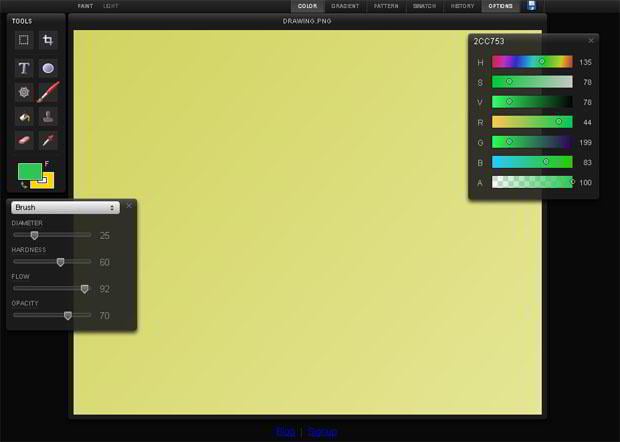
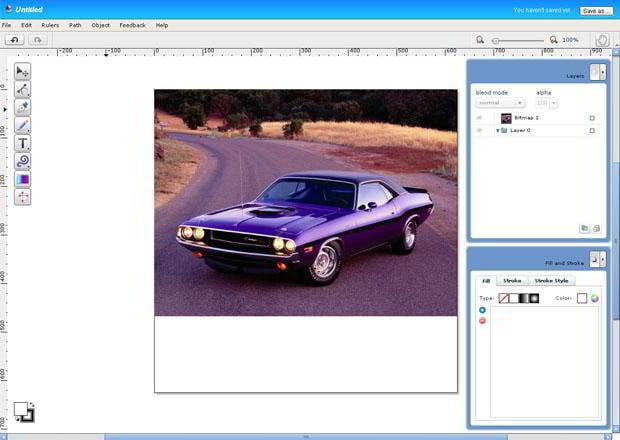
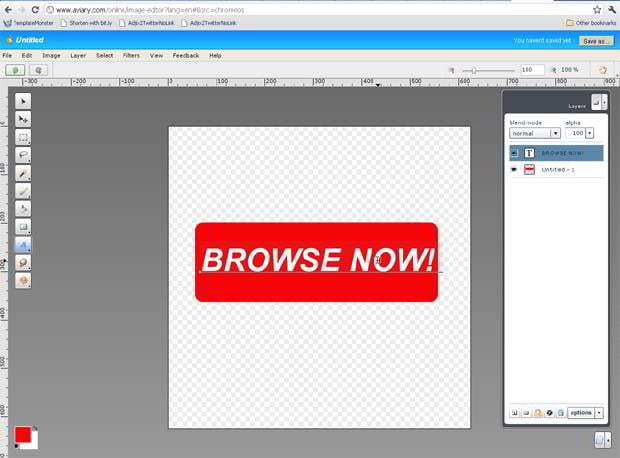


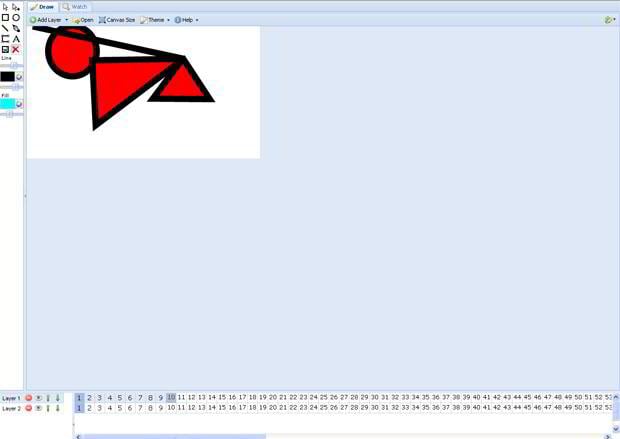
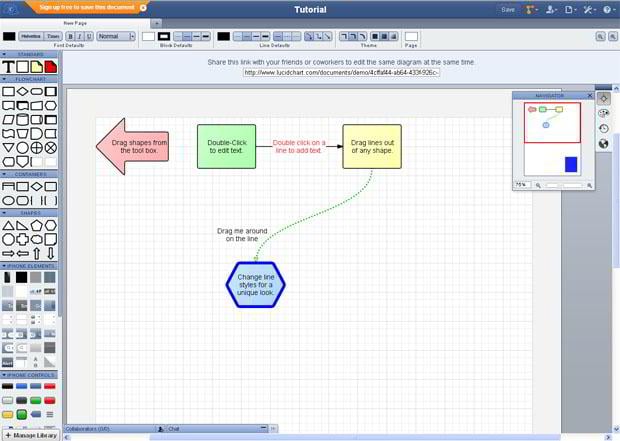
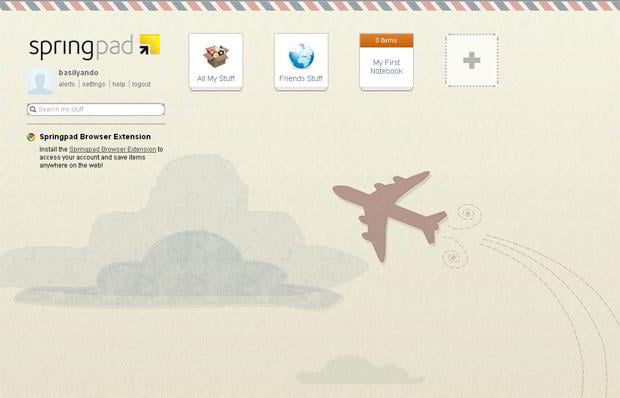

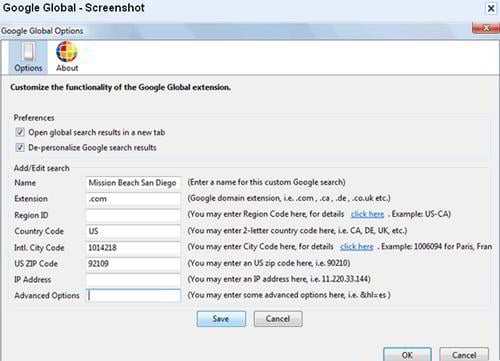



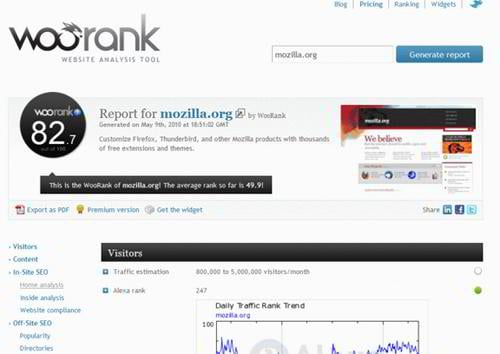

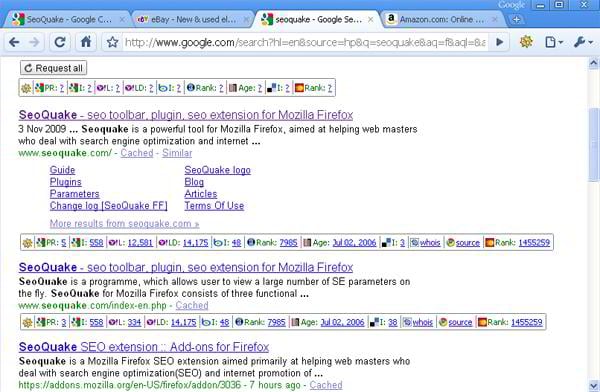
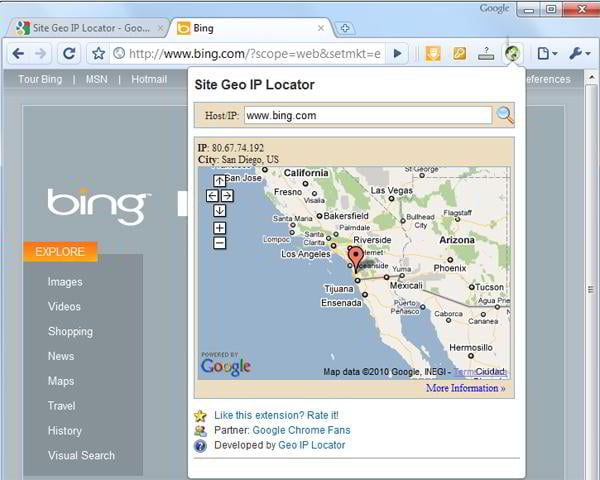
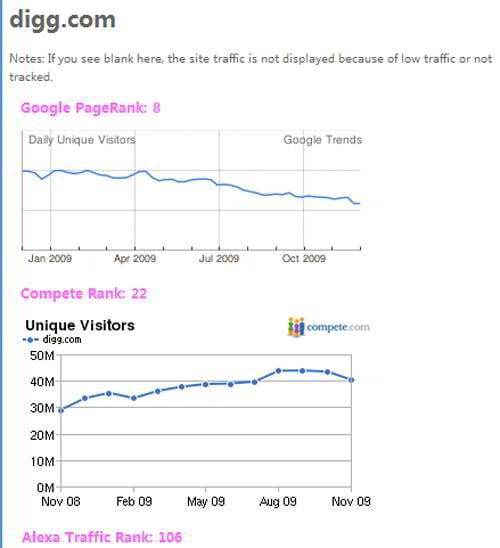

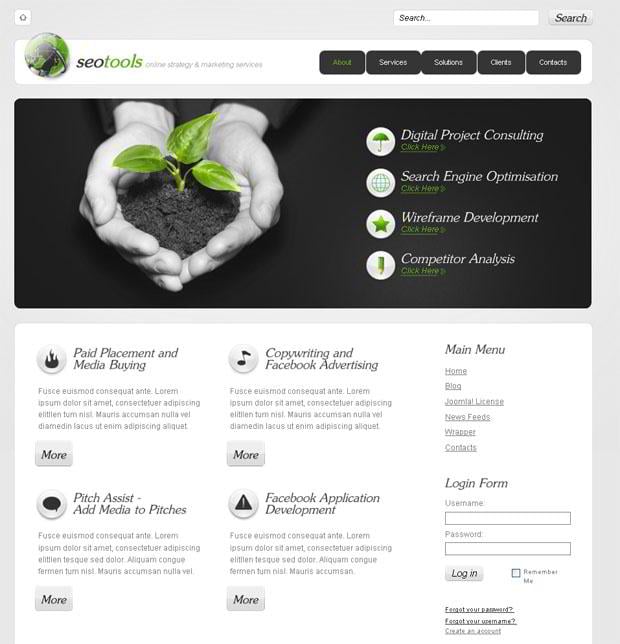

Leave a Reply
You must be logged in to post a comment.