10 Best Free Photoshop Alternatives for Your Creative Artistic Side for 2017
Whatever industry you are related to, it's likely that you've ever edited or manipulated images. What's the best editing and retouching software to create artistic pieces? I guess you'll agree that's Adobe Photoshop. First released more than 30 years ago, Photoshop has become the leading artistic photo editing tools. That's the preferred software of the world's leading web designers and entrepreneurs. Whatever comes to your mind, you can always bring the craziest photographic ideas to live with Photoshop. Almost every graphic design or video game is a result of the skillful use of PS tools, brushes, filters, etc.
Adobe Photoshop is not a free software. This is a premium artistic tool, which will help you do wonders with your artworks, creating collections, libraries, exhibitions, and other impressive photographic pieces. You can pay monthly as opposed to a one-time fee. However, if you are not a pro web designer or simply look for a cheaper photo editing software including features similar to PS, then you should be interested in learning about the top 10 most popular free alternatives to Photoshop.
Top 10 Free Photoshop Alternatives
All of the 10 best alternatives to PhotoShop feature intuitive interfaces, which frees you from the necessity to dig deeper in theory and documentation. Upon installation, each of these apps offers their own sets of tools and image editing features, which should help you create real masterpieces that will meet your own needs, on both Mac and Windows. I made a research for this blog post, asking the creative artistic designers to share the collections of the photographic tools they love. These are the 10 most popular apps that support the installation on laptops and tablets. Let's take a look.
GIMP - GNU Image Manipulation Program
GIMP is one of the best free alternative Adobe Photoshop apps available on the contemporary web. Although GIMP is available for free download, the software is powerful enough to create the photographic artworks that you'll love. It includes fully customizable filters, layers, masks, color adjustments and transformations. There are also lots of pre-installed popular Photoshop tools, plugins and scripts, some of which are similar to those featured in Adobe Photoshop (e.g. Liquify). By means of cool animation tools, you can bring any of your artworks to live, organize those into libraries, exhibitions, collections, etc. GIMP is updated on the regular basis. One of the latest GIMP updates has brought the possibility to access toolbox, palettes, and menus in a single window. The latter brings a really smart, PS-like look to the software, letting you bring create smart prints without extra research.
Features:
- Customizable Interface
- Photo Enhancement
- Digital Retouching
- Hardware Support
Supported Platforms:
- GNU/Linux
- Microsoft Windows (XP SP3, Vista, 7, 8)
- Mac OS X (10.6 and newer)
- Sun OpenSolaris
- FreeBSD
SumoPaint
The interface of this particular photographic app looks pretty similar to Adobe Photoshop and provides a common photo editing experience, letting you craft professional artworks without research and the need of more practice. Layering functionality, a number of smart tools, a set of brushes, portrait mode, framed objects, and a collection of wands make this freebie an impressive free PS alternative. It runs in most Flash-enabled browsers and is mainly supported by on-page ads. The installation on the laptop or desktop PC doesn't require the theory foundation, special practice or research. The free version of the app does not support the PSD format. Still, you can work with more traditional photographic extensions like GIF, JPEG and PNG. The edits can be saved in the app's native SUMO format as well as JPEG or PNG.
There is also a paid version of the SumoPaint app available. In addition to providing you with an ad-free photo editing experience, it also gives you access to various additional features and tools for a reasonable monthly/yearly fee.
Compatible With:
- Chrome OS
- Linux
- macOS
- Windows
Photo Pos Pro
This is another free Photoshop replacement. The best thing about this software is that is can be used by both novice and expert designers. For those users who are only taking their first steps in the creation of artistic pieces in the app, there are one-click filters and automatic adjustments available to create photographic objects that the audience will fall in love with. Just like in PS, the app supports both layers and layer masks alongside with clone and healing brushes, framed tools, libraries of photo editing options, and other solutions that will be useful when applied to practice. There are also libraries of color-refining tools batch-editing and scripts support, lasso tool, and other cool features that are intended to help you create artworks like a pro without additional research.
Features:
- Collections of Filters, Layers, Masks, Curves, Scripts, Effects, Brushes, etc.
- Remove/erase/replace backgrounds
- Remove unwanted objects
- Fix poor photos
- Libraries of Frames and Collages
- Advanced Photo Effects
- Stunning Text Effects
- RAW Files support
Minimum system requirements:
- Pentium(R) 350Mhz/equivalent processor or faster.
- 2GB of RAM.
- 300 MB of free disk space.
- 24-bit color display adapter.
- 1024x768 resolution.
- Windows XP / Vista / 7 / 8 / 10.
Adobe Photoshop Express
This is a simple app that puts all the core PS functionality into a neat, mobile-friendly package. The free software is compatible with Windows, Android, and iOS. This is one of the simplest tools listed on this page. A minimalist design is specifically intended to run flawlessly on the touchscreen devices. The performance on the laptop and desktop devices is no less impressive. You will be able to adjust contrast and white balance of photos with the help of collections of sliders and automatic options intended for simple, one-click adjustments. The free software lets you create cool photographic pieces on the touchscreen, and enhance the results that you attain on your PC/laptop or share images via Facebook.
Features:
- Easy touch-ups
- Quick sharing
- Simple capture
- Add-on packs
System requirements:
- iPad 2 or later; iPad mini; or Windows 8 tablet with 2GB RAM (recommended)
- iPhone 4 or later; Windows Phone 8; or Android phone running 4.0 or later
Paint.NET
Is it possible to find a person who has never used this app in his life? Paint.net is probably the most popular app that Windows customer use for applying quick edits to screen captures and other artworks. This is one of the most popular great open-source Photoshop alternatives that has grown into a powerful photo editor, with an impressive selection of automatic filters and image editing tools for fine adjustments. You can also work with collections of layers, though you will need to install a plugin for this purpose.
Features:
- Simple, intuitive, and innovative user interface
- Runs well even on low-powered PCs
- No limit on the size of saved images
- Automatic updates
- Simple tools for drawing shapes
Krita
This is an open-source painting tool that is designed to be used by concept artists, illustrators, matte and texture artists, etc. It includes features for amateurs and professionals alike. This is a regularly updated free software that also utilizes OpenGL, letting you author and manipulate HDR images. If you look for the source of inspiration or simply wonder what kind of artworks can be created with the help of this tool, you can always access a forum containing artworks created by the members of the community.
Compatibility:
- Linux
- macOS
- Windows
Pixlr Editor
Pixlr is a browser-based free Photoshop alternative. It includes web, desktop, and mobile apps. The software includes all the expected PS-style tools like sharpening, noise, blur, levels, curves, etc. There is also the possibility to make use of levels and automatic optimization options. Pixlr supports both layers and masks. It can also handle multiple images at a time.
Features:
- Create photo collages with a variety of choices for layout, background, and spacing.
- Balance out color in one easy click with Auto Fix.
- Layer multiple photos and blend them together to get a unique look.
- Stylize your image to look like a pencil drawing, an ink sketch, a poster, and more.
- Focus on one color with Color Splash or add impact with Focal Blur.
- Choose from a pool of effect packs to give your image the look and feel you want, etc.
PicMonkey
This free Photoshop alternative is developed to appeal to those users that are looking for more state-of-the-art features. The app is accessible on literally any platform. With its help, you can start building stunning artworks from scratch or edit the existing ones. Although this is not a complete PS replacement, PicMonkey still gives you the freedom to work with filters, as well as create stunning collages in the browser window. The app includes both free and premium versions. The freebie doesn't contain a lot in terms of functionality. If you want to access some of the exclusive effects, font and tools of the app, you will need to be ready to invest some cash in it.
Features:
- Photo editing
- Design tools
- Touch up
- Collage
Compatibility:
- Chrome OS
- Linux
- macOS
- Windows
- Android
- iOS
PhotoScape
PhotoScape is a genuine Photoshop alternative that is intended to take your photo editing experience to the whole new level. With its help, you can even create slideshows and animated GIFs for your website. The app includes all the best image editing and features to meet your image editing needs.
Features:
- View photos in your folder
- Create a slideshow
- Image editor
- Batch edit multiple photos
- Merge multiple photos on the page frame
- Attach multiple photos vertically or horizontally
- Use multiple photos to create a final animated photo
- Zoom in on images, search and pick a color, etc.
Compatibility:
- Windows 10
- Mac
Seashore
Seashore is an open-source image editing software that is less powerful than PS yet includes all the major editing features like layers, gradients, transparency, etc. needed to get create impressive artworks. Launched back in 2009, is still rather popular with expert designers and beginners. It supports multiple layers and alpha channel editing. A simple and easy-on-the-eyes interface of the app lets you stay focused on fulfilling the actions that you downloaded this app for.
Features:
- Layers
- Alpha channel support
- Gradients
- Transparency
- Anti-aliased brushes and Plugin support
- Supported File Formats: JPEG, PNG, TIFF, XCF.
Compatibility:
- Mac OS X
Design Wizard
Like Picmonkey, Design Wizard is an online graphic design software and in their free version you have access to all of the features you need to edit an image. The interesting thing about Design Wizard is that they also have a large selection of templates (nearly 20,000) and images (more than 1.2 million) that can be easily accessed and edited to create great visual content. The other interesting thing is that it is connected to a free image library called Pikwizard and you can pull any image you find from that library into the editing tool to add effects or anything else you need to do.
Features:
- Free image storage
- Free font library
- Buffer integration
- Hubspot integration
- Resize images
- Custom Colour Palette
- Upload photos, logos, fonts
Compatibility:
- Chrome OS
- macOS
- Windows
What's the best free alternative for you? If there are other impressive free PS alternatives that are missing on this list, please feel free to share your suggestions below this post. Other apps for creating smart photographic prints include PhotoPlus, PhotoDirector, Photo Lasso, LightRoom, and other software that doesn't require any special theory explanation and research.
Need a cool and effective design to showcase your creative works to the world? Grab any of these impressive design and photography templates.
Related posts
Adobe Photoshop Tricks to Give a Stunning Look to Your Images
20 Best Premium and Free Photoshop Plugins You Will Fall in Love With
Get more to your email
Subscribe to our newsletter and access exclusive content and offers available only to MonsterPost subscribers.


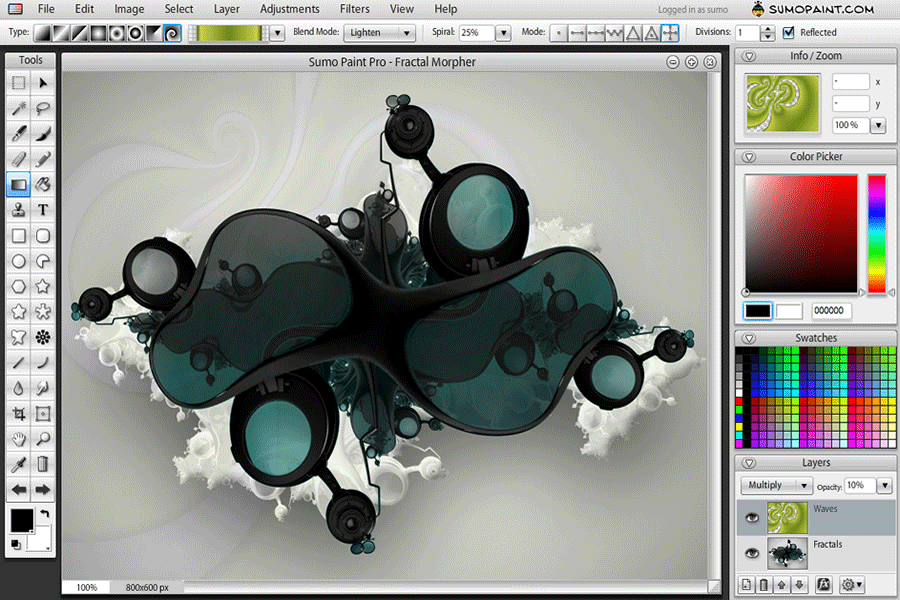
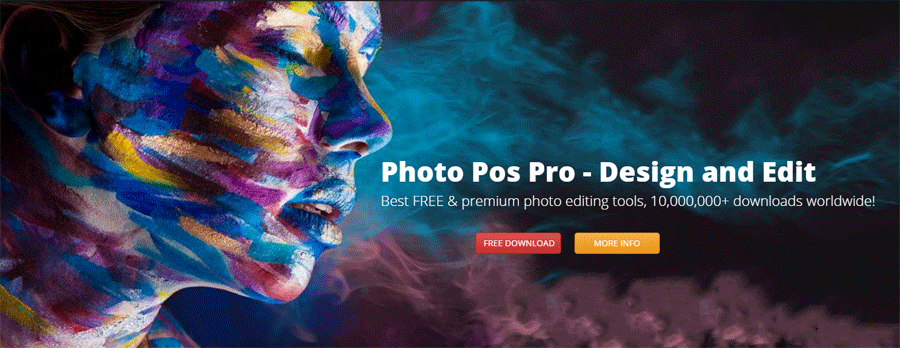

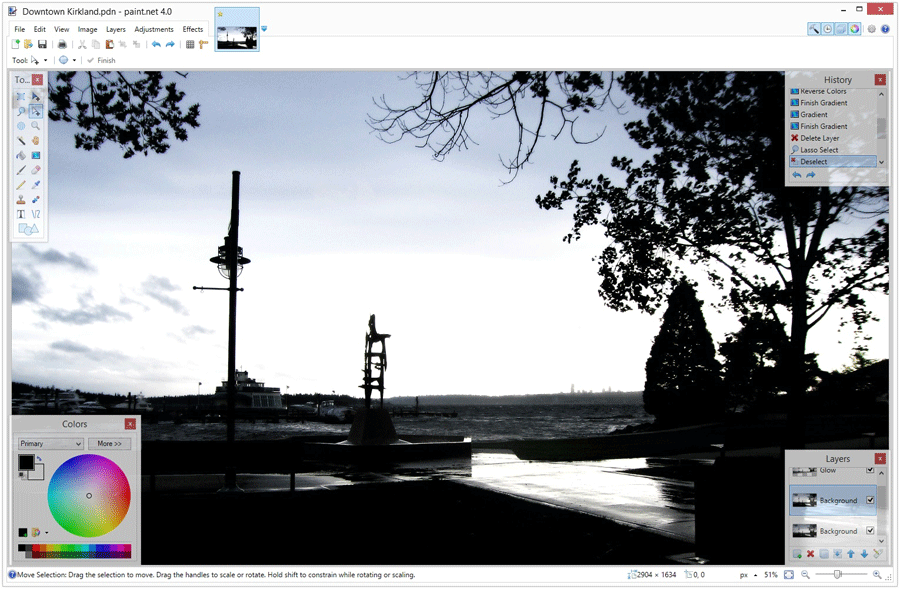

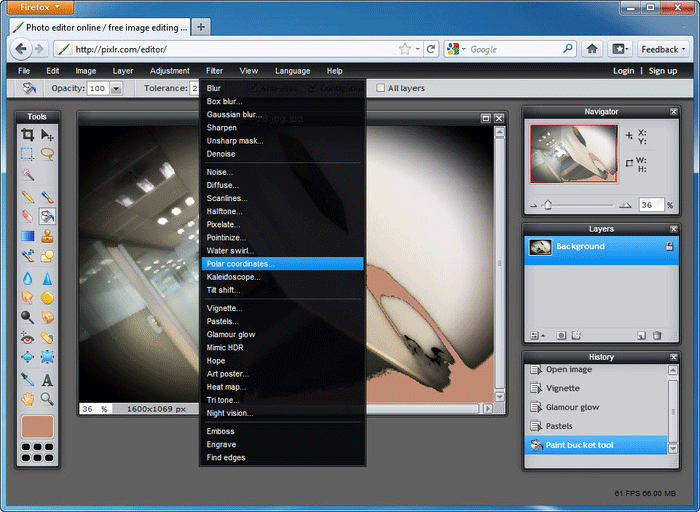
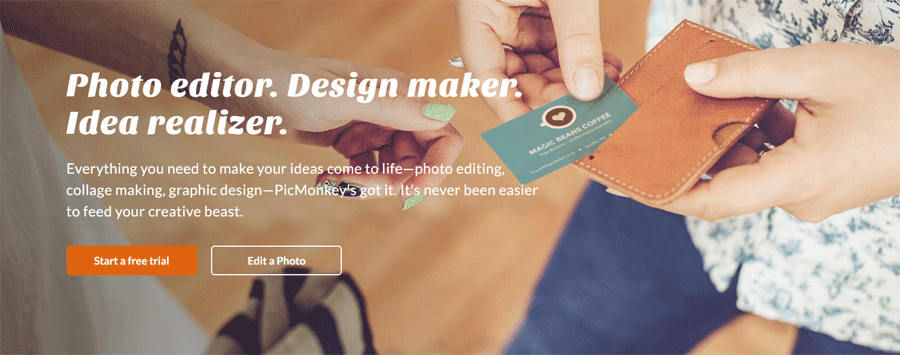
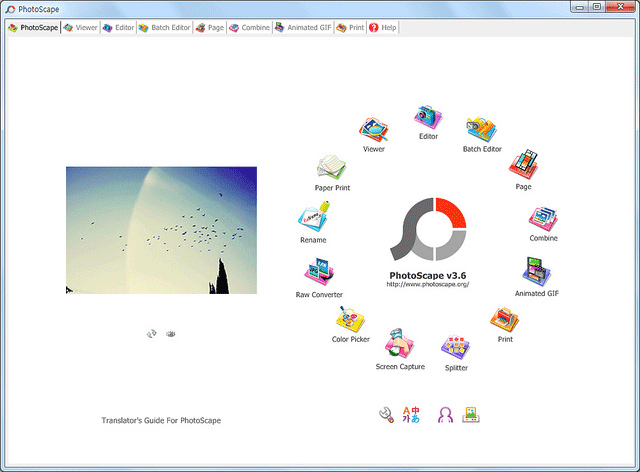
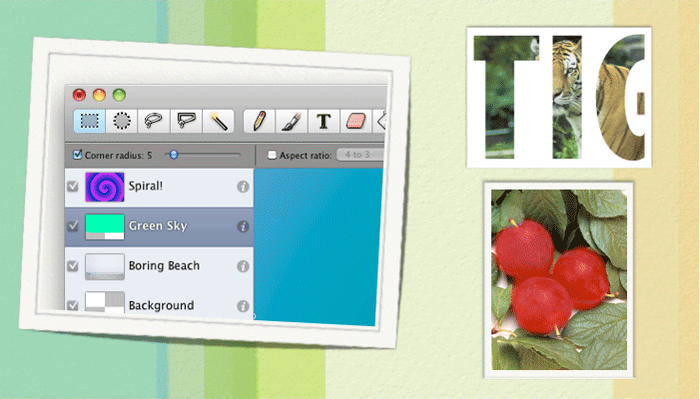
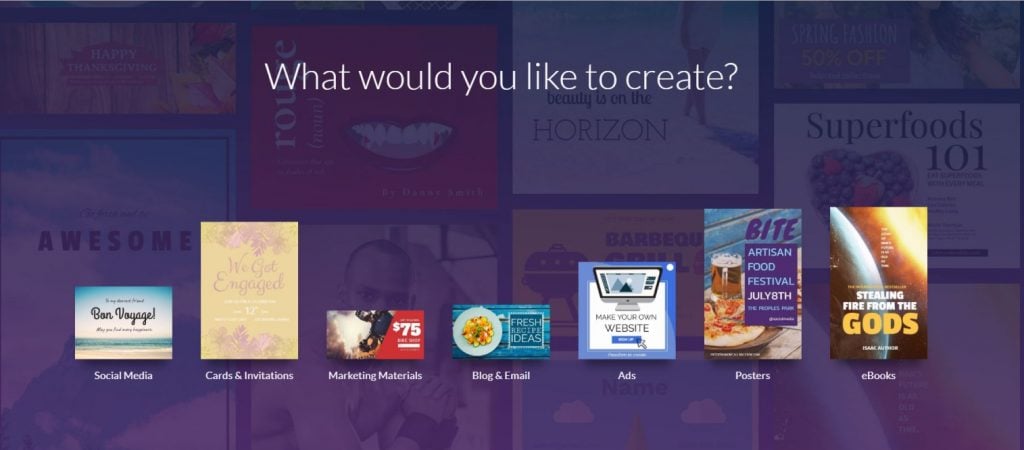
Leave a Reply
You must be logged in to post a comment.