20 Best Premium and Free Photoshop Plugins You Will Fall in Love With
Although Photoshop is extremely versatile by itself (especially its CC 2017 incarnation) some things cannot be done with its default tools. Here is where Photoshop plugins are a tool often overlooked by amateur designers.
Most of the existing plugins (as well as other assets for Photoshop) are targeted at photographers, but there are also many of them that are intended to simplify the work of web designers. One such plugin is even able to analyze your PSD template and generate a fully functional CSS code from it.
For this article, I’ve collected 10 free and 10 premium Photoshop plugins still usable in 2017. It’s worth mentioning that some free extensions are just as powerful as their paid counterparts, so don’t write them off the books.
Let’s get started.
Free Photoshop Plugins
FontAwesomePS
Price: Free
Font Awesome is an enormous collection of 675 font icons containing all possible glyphs for UI design, prototyping and such. FontAwesomePS is a free plugin that makes them available in Photoshop without any hassle. All the icons are fully scalable and can be modified as any other vector object. This plugin is indispensable for web designers.
Fontea
Price: Free
Fontea is a free Photoshop plugin that gives you instant access to all Google Fonts and allows you to categorize them to your liking.
Ink
Price: Free
Ink documents everything in your PSD files: text formatting, colors, measurements, colors, gradients and more. This is a digital assistant that will come in handy not only for you but for your clients as well. Too bad there is no such thing in real life (for example, to know beforehand if this sofa will fit the room). Did I mention that Ink is completely free?
CSS3Ps
Price: Free
CSS3Ps is a free Photoshop plugin that is able to create CSS code from your PSD document. The plugin currently recognizes and properly processes such CSS3 features as border radius, size, stroke, gradients, shadows, and more. Oh, and it’s also compatible with SASS for Compass.
IsometrIcon
Price: Free
IsometrIcon is a unique free Photoshop plugin for creating realistic isometric objects that you can use in website building and game development. It offers 4 isometric transform orientations, a flexible cuboid generator, and a 50px isometric grid. This plugin will work with Photoshop up to CC 2017.
Seamless Textures 2
Price: Free
This free Photoshop plugin magically creates realistic seamless textures from your photos. You can create tile or mirror textures and automatically add them to your Photoshop pattern library.
Nik Collection
Price: Free
Google is a company wealthy enough to offer some top-notch stuff for absolutely free. And Nik Collection is one such item. Nik Collection is a compilation of effects containing 7 professional filter packs for photographers - Analog Efex Pro, Color Efex Pro, Silver Efex Pro, Viveza, HDR Efex Pro, Sharpener Pro, and Dfine.
Velositey
Price: Free
Velositey is a real lifesaver for web designers. This free Photoshop plugin includes tons of premade website layouts and individual elements such as headers, sliders and content blocks, which can be quickly placed and modified. I can assure you, prototyping has never been so easy.Curves
Price: Free
Do you have a hard time adjusting brightness and contrast in Photoshop with the default curves? There is a simple and free solution to your problem. The Curves plugin offers several curve presets and allows for a more convenient adjustment of brightness and contrast, and also allows you to invert these parameters.
Transform Each
Price: Free
If your task is to resize or rotate several objects located on different layers the Transform Each Photoshop plugin is what you need. There is also a Preview button, which gives you the ability to preview the changes before applying them.
Premium Photoshop Plugins
Fontself for Photoshop
Price: $49
As a big fan of Fontself for Illustrator, I couldn't pass by the version of this software for Photoshop when compiling this list. With Fontself you can create innovative color fonts and export them as OTF files.
Perspective Mockups
Price: $19
Perspective Mockups gives you the ability to showcase your website design or mobile app in a professional way. Unlike static mockups with set combinations of objects, these can be modified easily according to your project’s requirements.
AD Brutus Symmetry
Price: $10
AD Brutus Symmetry is an extremely useful Photoshop plugin for digital artists dealing with character creation. It uses Photoshop guides to generate real time symmetry but also works with selections.
ON1 Resize
Price: $79.99
Thanks to the unique technology based on fractals the ON1 Resize plugin for Photoshop allows you to scale up your images without losing their sharpness.
Fontic
Price: $15
Fontic is another useful premium plugin for font management. It scans your PSD file and shows the list of fonts used. It also generates the necessary code that can be exported directly to your web project. Fontic works with Google Fonts and Typekit and is compatible with Photoshop CC 2014 and newer.
GuideGuide
Price: $10
This plugin was developed to give you more possibilities in using Photoshop grids. It adds guides based on the canvas, art boards, selected layers, or your selection, and allows you to duplicate guides to other art boards and documents, and even save the best grids.
Chameleon Adaptive Palette
Price: $15
Your default color picker is no longer an option when you have this super advanced Photoshop plugin at hand. Chameleon Adaptive Palette gives you complete control over the colors of your project.
CSS Hat
Price: $39.99
CSS Hat 2 will analyze your Photoshop layer and turn it into CSS code. This plugin is best used to turn ready-made PSD Templates into interactive websites. It works on Windows and Mac, with Photoshop CC 2014-2017.
Filter Forge
Price: $29-$828
Filter Forge gives you access to an ever-growing collection of custom filters, textures, and patterns – more than 12000 effects in total. The Professional Plus license (the one for $328) gives you a lifetime access to all the major updates of the plugin. Pricing options:
- $29 - quarterly subscription;
- $149 - perpetual Basic;
- $249 - perpetual Standard;
- $399 - perpetual Professional;
- $828 - Professional Plus plan (that includes all future updates).
Filter Forge is also available as a standalone application for Windows and Mac.
Machine Wash Deluxe
Price: $99
How do you add a worn retro look to your images? You can either apply textures manually, buy some layer styles, where this action is automated; or use this premium Photoshop plugin. The last option is the most cost-efficient one, as Machine Wash Deluxe comes with 3500+ presets that can be applied to photos, text, line art, and other artwork.
Conclusion
Using Photoshop plugins is not obligatory, but it can save you a great chunk of your time. Consider using them to optimize your workflow, stop worrying about deadlines, and bring something new into your designs.
Get more to your email
Subscribe to our newsletter and access exclusive content and offers available only to MonsterPost subscribers.


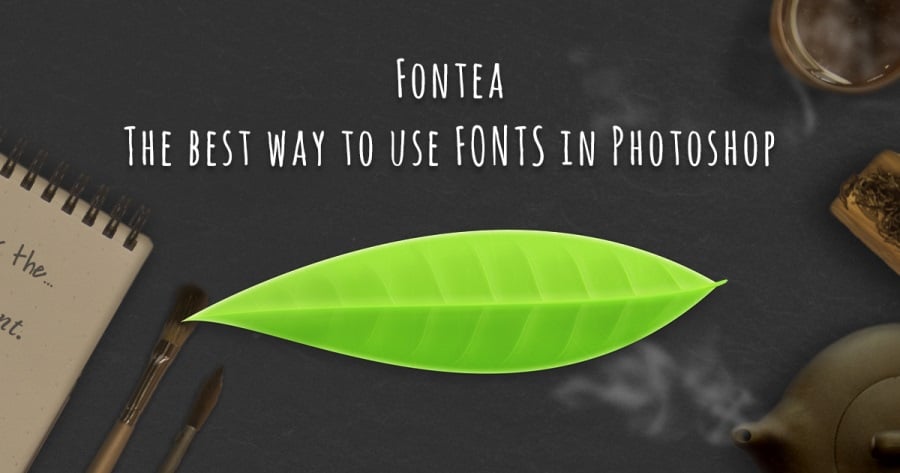
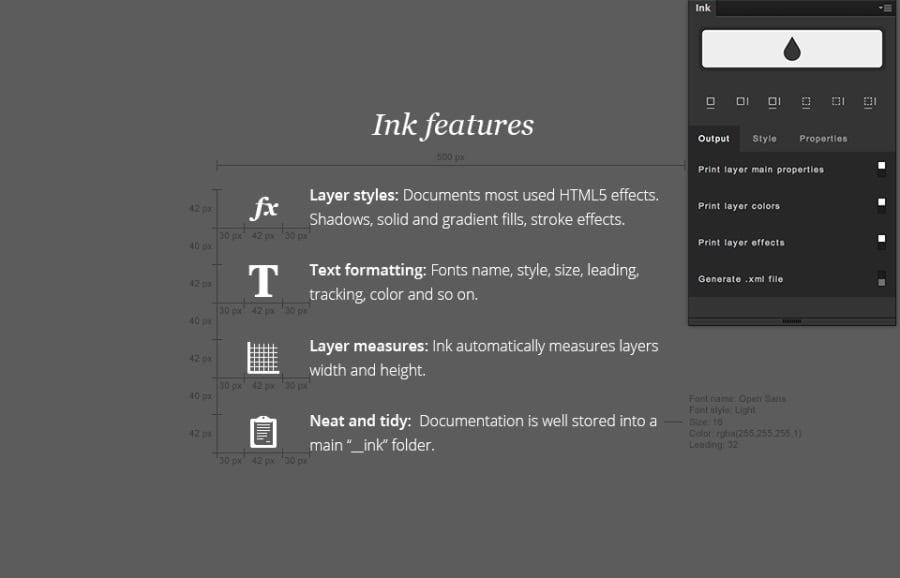

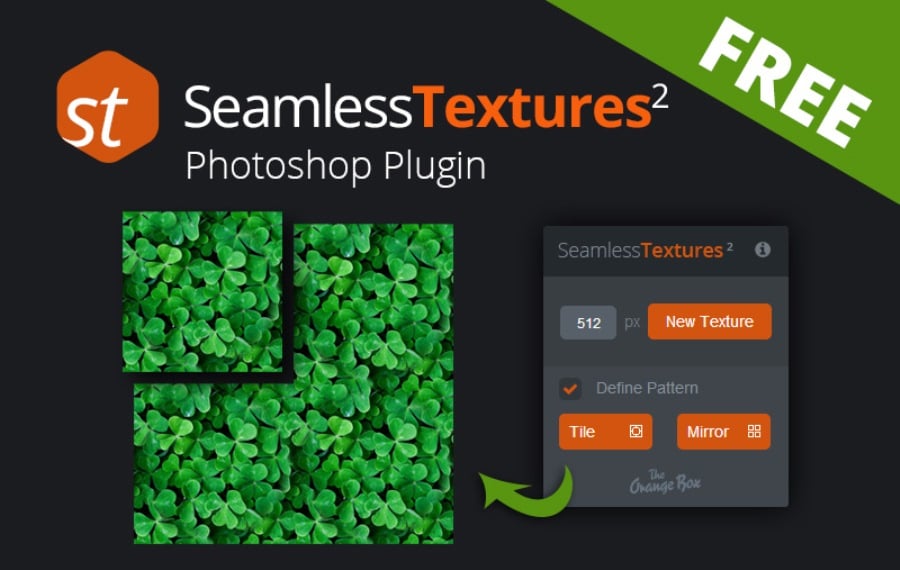

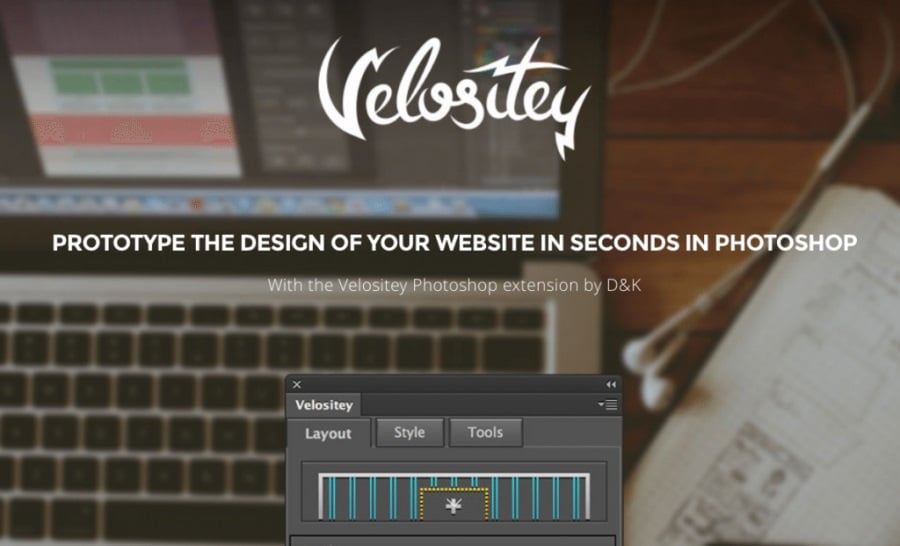
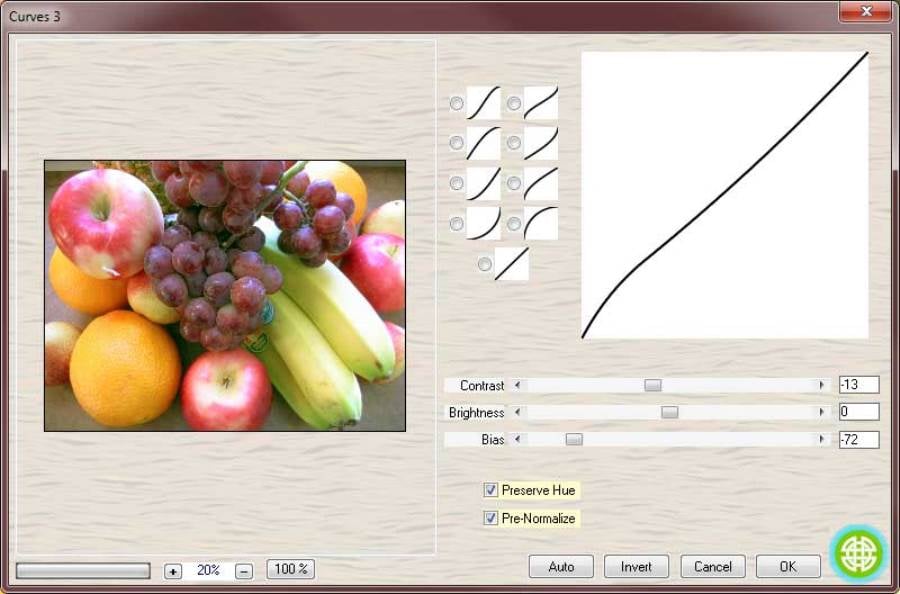
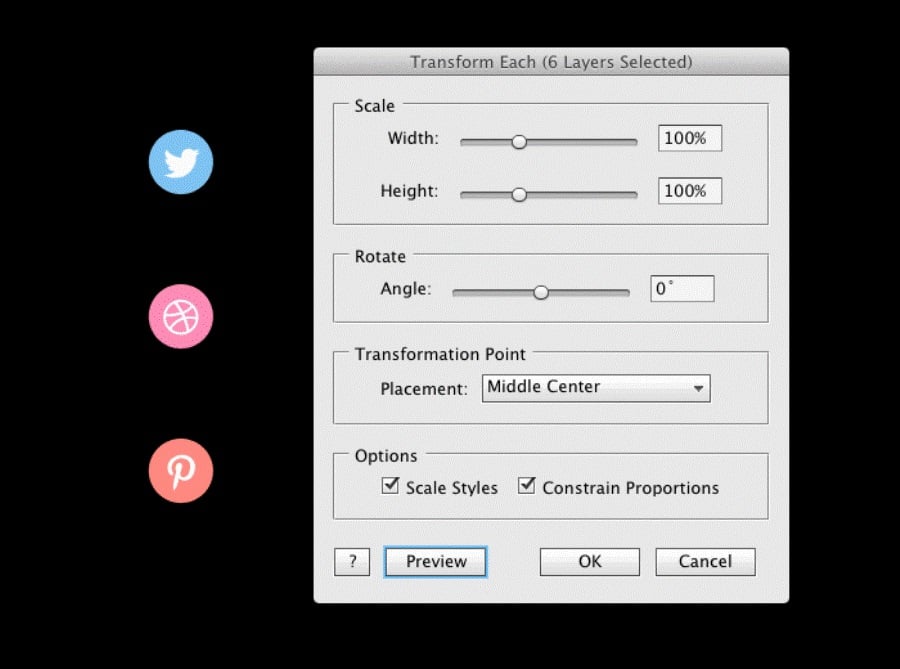
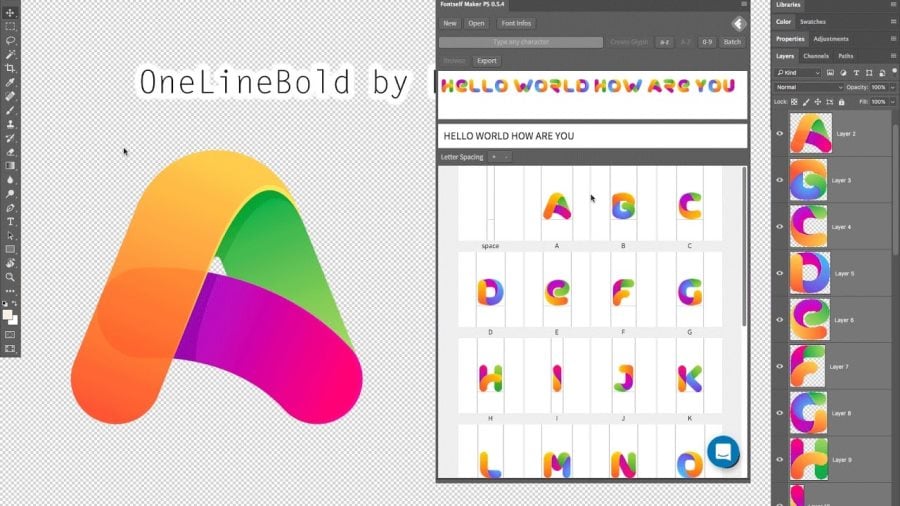
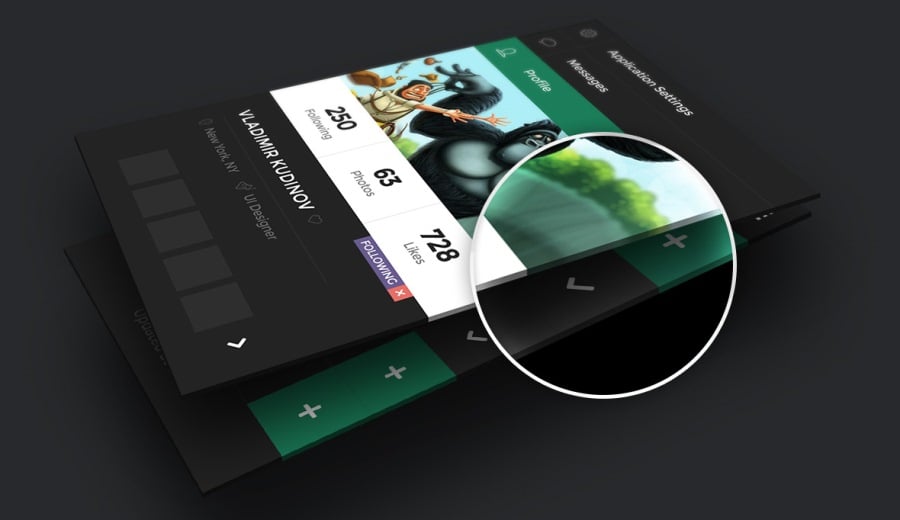

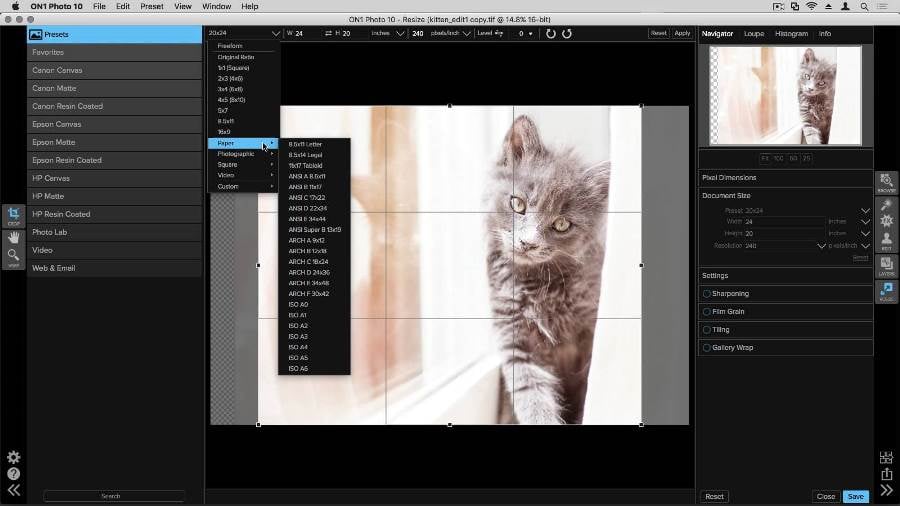
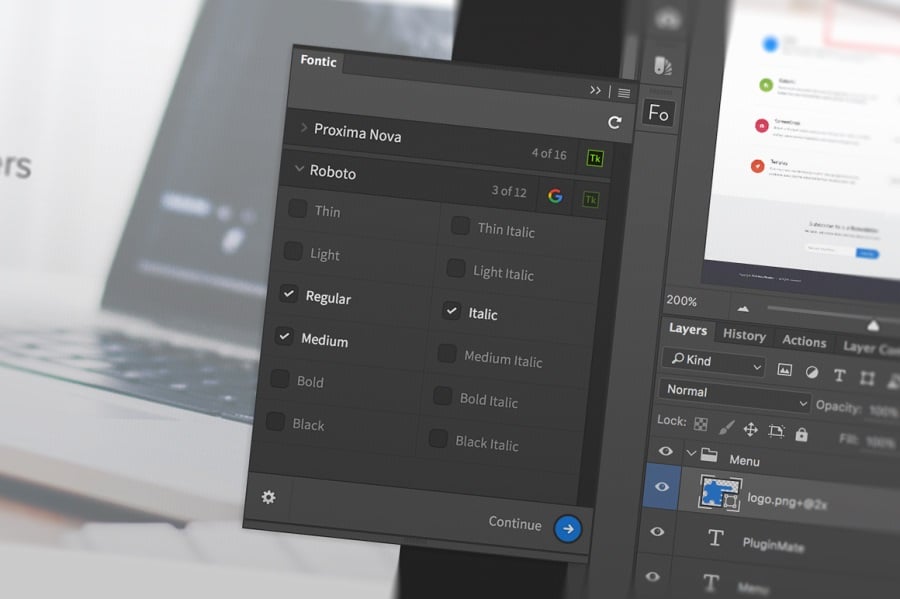
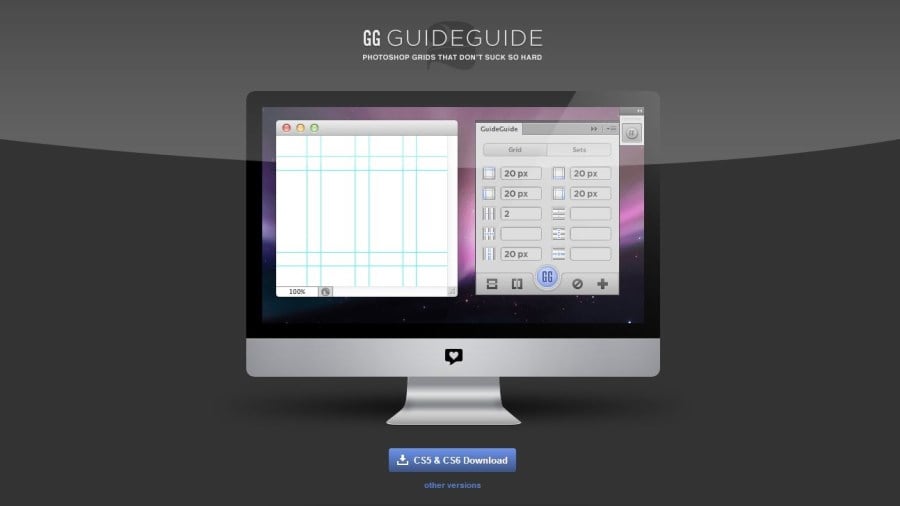


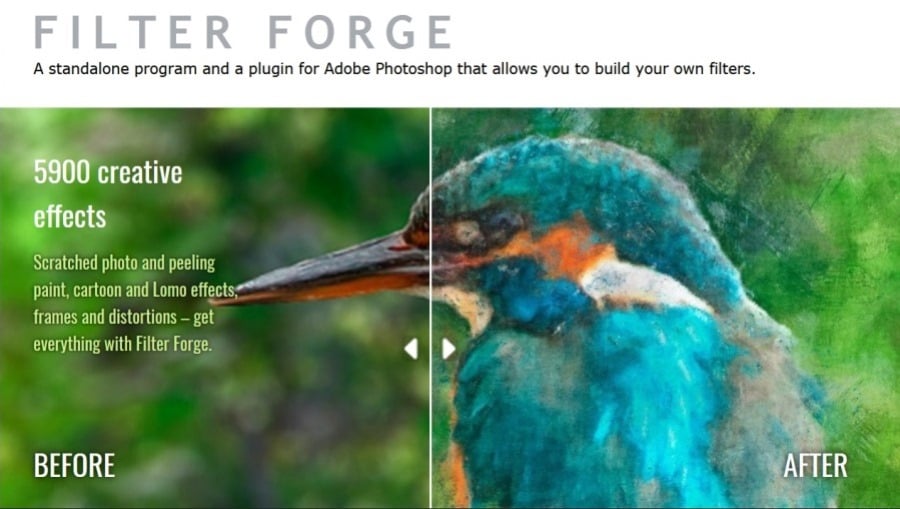
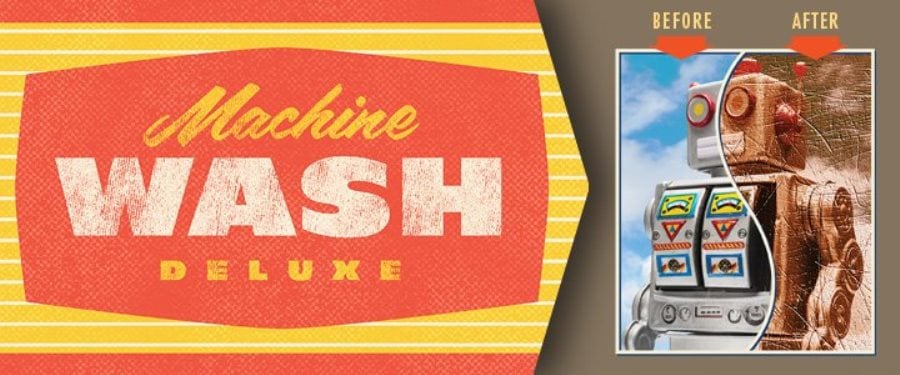
Leave a Reply
You must be logged in to post a comment.