5 Pages That Are a Must for Your Service Business Website
Every type of work requires a certain set of tools. It was very long ago, that our monkey ancestors were using only their limbs for everyday tasks. From the moment when the first monkey took a stick to use as a tool, the number of instruments has constantly grown. A plumber needs pipe cutters, adjustable spanner, pipe wretch, slip joint pliers, and locking pliers. The electrician uses pliers, screwdrivers, wire strippers, fishing tools, and measuring devices. The gardener requires a shovel, rake, hedge shears, pruner, and gardening fork. I can go on listing further, but I’m sure you get the point. For every action, you need proper tools–and website creation is no exception. Especially if it is a service business website.

Let’s assume you have, for example, a little garbage removing business. You understand that the website is a paramount necessity for a modern company and already passed the stage of creating it (if not – go through our detailed tutorial Building a WordPress Website Brick by Brick). And now you sit in front of your PC and think: “What in the hell’s name should I place on that website?” Don’t worry. I’m here to tell you which pages you should create to make your service business website attractive and efficient.

Must-have Pages
About Us
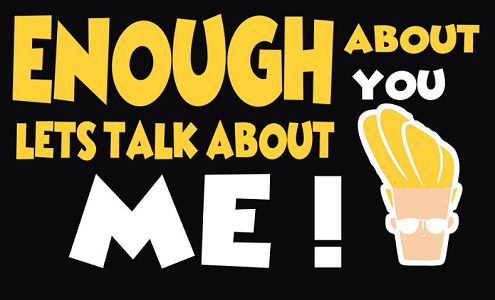
If you think nobody reads this – you are wrong. The “About Us” page is the most frequently read by users. It’s not some kind of a mystery when visitors decide do they want to become your clients or not; they try to get to know you better. Where can they do it? Yeah, on the “About Us” page. That’s why you should work on that page’s content – it could affect the number of clients you have. Write the story of how you started your business. Tell potential clients about your goals and mission. With this text you have to make your visitors feel like they’ve worked with you for a long time and that you are worth their trust.
Our Team

The purpose of this page is the same as the previous – gain customers’ trust. People want to work with other people and, moreover, they want to work with someone who they already know. Placing your team members’ photos on a special page and writing a few words about them will make the client feel like he already met these people. You don’t need every employee biography there; a sentence or two about his main skills and maybe some funny comment will be enough.
Pricing
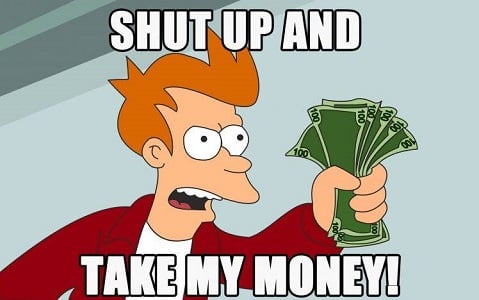
Now we come to the pages that have not a reputational, but a practical need. Pricing tables are the second thing a visitor will be looking for after reading the general description of your business. If the price appears to be affordable for a potential client, he will continue going through your website. Putting all the prices and special offers on one page and then adding it to a header menu where everybody will see it is a wise idea. The customer won’t waste his time searching for your pricing (or anything else for that matter), so make sure it is easy to find.
Portfolio

To decide if your company is really good the visitor needs to see the results of your work. And how can he possibly do that? Yeah, you need some kind of portfolio. You can create a photo gallery and show potential clients examples of your projects. Before/after photos are probably the best variants. Besides that, you can add a playlist with videos, showing your work in progress.
Contacts

This one is, actually, the most important for your profit. When the user decides to book your service he has to have a way to do it without any issues. End of story. As I said previously, nobody will waste their time looking for something. It is you who wants the client, you need to give him your contacts in the most obvious and visible way. Put them on the homepage, the header, and footer. Besides that, create a contacts page and include all your social media, phone numbers, email, and address. Place it on the header menu and highlight it with color or another font. Do everything you can to make sure the potential client won’t miss it.
Ideal tool
If you have lots of money or a sufficient amount of time you can build all the pages you need from the ground up. However, you don’t really need to code something for yourself or pay tons of money to developers. WordPress is a CMS that helps you create a website with minimum effort and time. You can always take a ready-made template, customize it according to your needs, and have a site ready to go in a few hours, not weeks. For example, you can use JohnnyGo template that was created especially for a service business website. All the pages you need are already built by professionals, so you only have to fill them in with your content. The template contains skins for every type of service business, so you will be able to find the one that fits you most. No matter if you have a gardening company, window installation firm, or an air conditioner installation workshop - JohnnyGo will be a perfect match.
Electrician skin
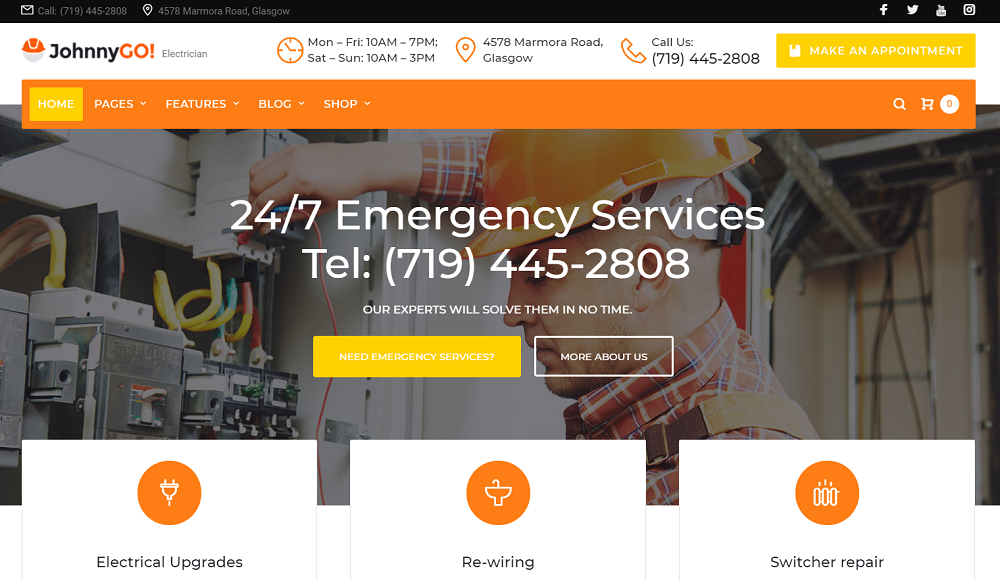
This variant of the template shows the contacts of your firm twice on the top of the homepage - it can’t be more obvious and visible. Besides that, I love the hover animation of the provided services tiles. It has a complete set of all the pages I previously mentioned as “must-have” and some of them even have several layouts to choose from. Here’s the “About Us” page layout I liked the most:
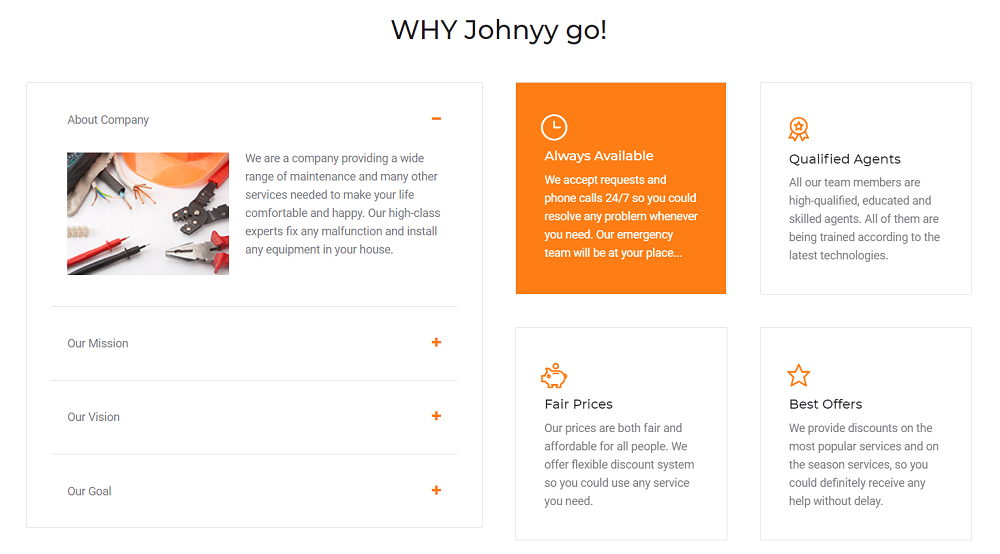
Garbage Removal skin
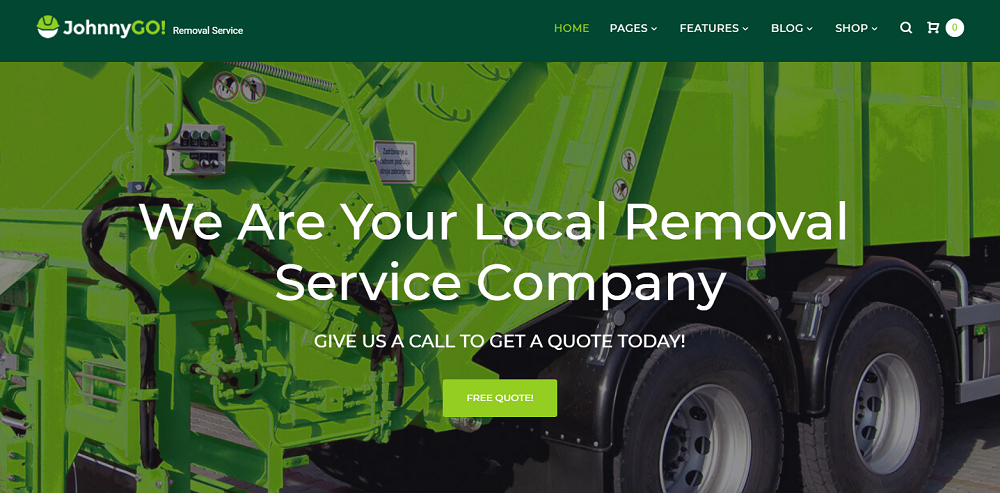
The upper part of this skin’s header shows the client the most sufficient features of the company. Those could be hooks that would interest and attract customers. Placing a big sharp photo at the top of the homepage is a modern trend, so the template follows it. “Our Team” page not only has the pictures and short descriptions of every team member, but also a witty rating of the company’s skills:
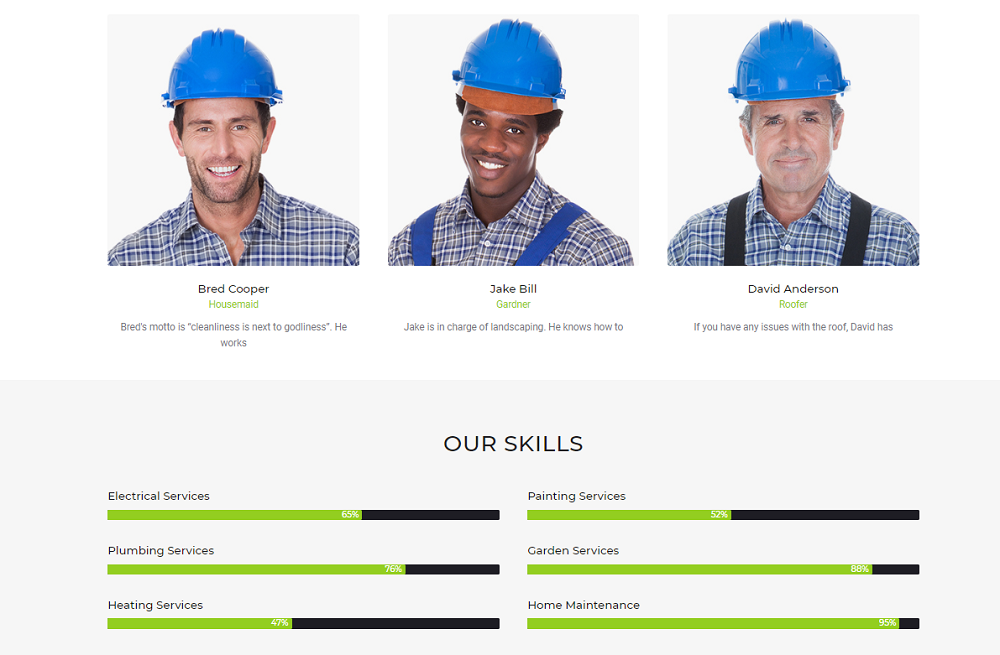
Landscaping skin
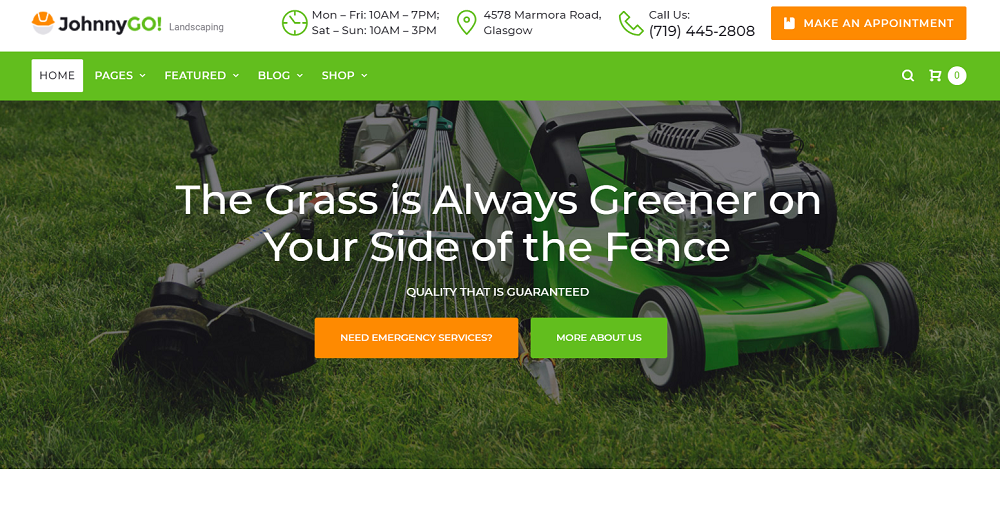
All JohnnyGo skins have shop functionality built-in. This means you can sell not only the service you provide but some of the products connected to your service as well. For example, a landscaping company can sell different gardening tools alongside the list of services for lawn and tree care. The pricing tables are accurately organized on a special page you can place to the header menu:
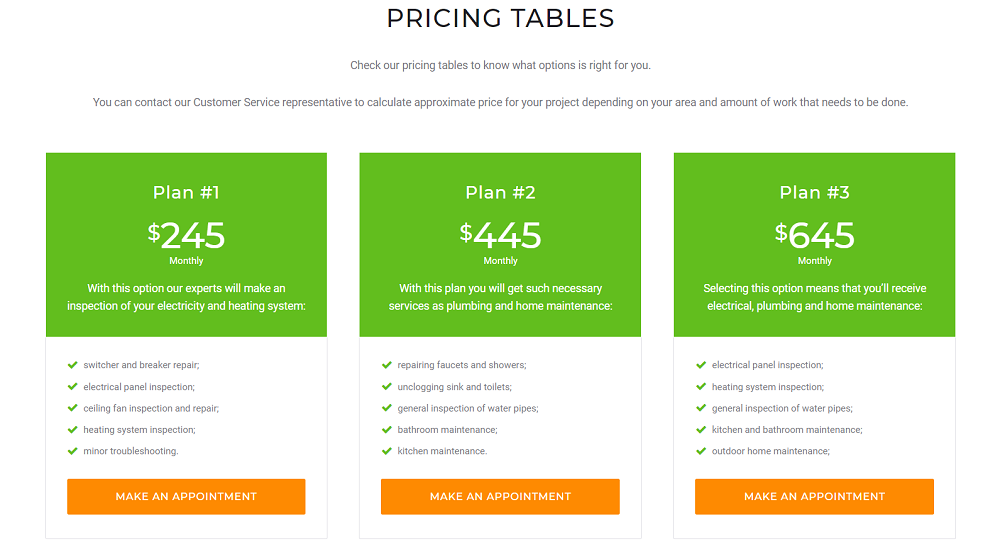
Plumber skin
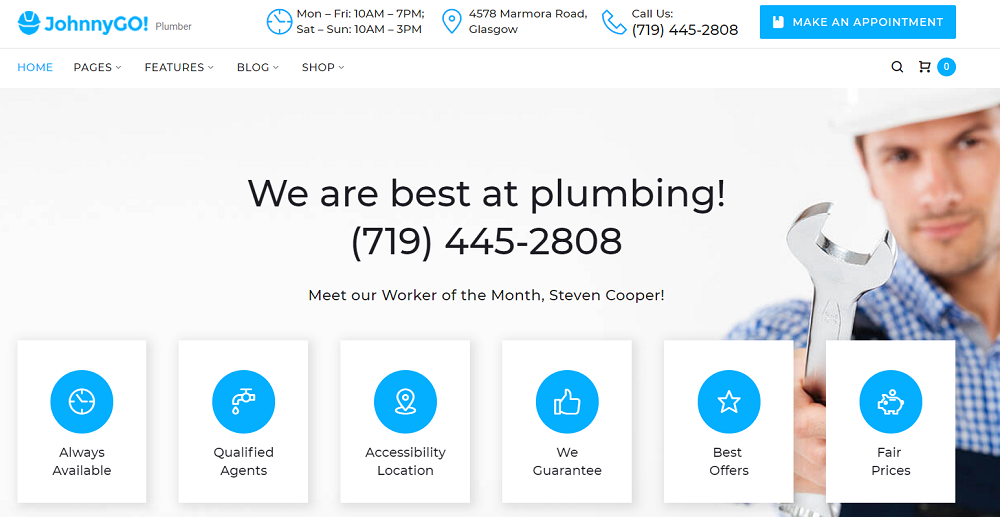
This skin could seem a little too simple and lacking, but take a look at the animation - it is cool. Besides that, a plumber website should leave the feeling of a clean and empty space (like a large bathroom with white tiles on the walls). There are two “Projects” layouts you can choose from. Personally, I prefer this one:
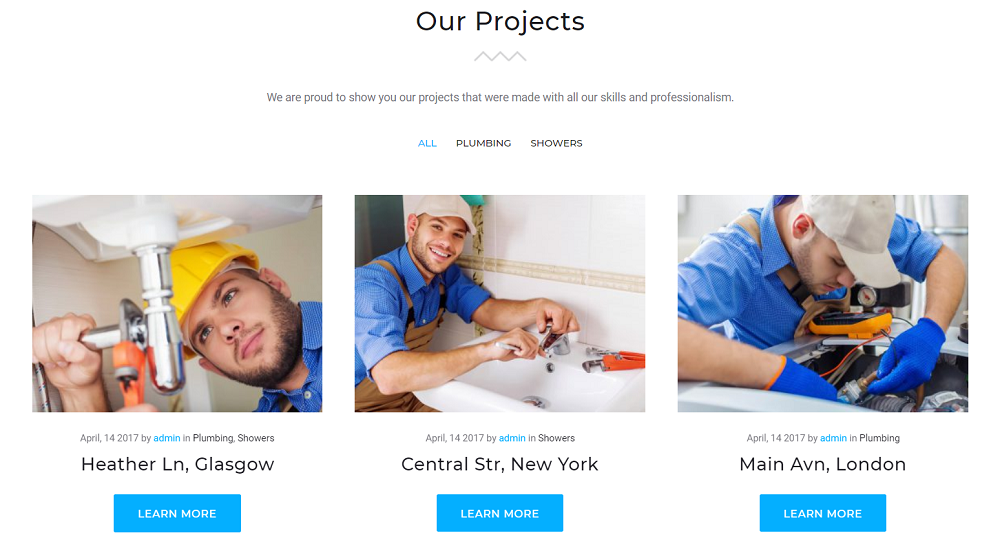
Handyman skin
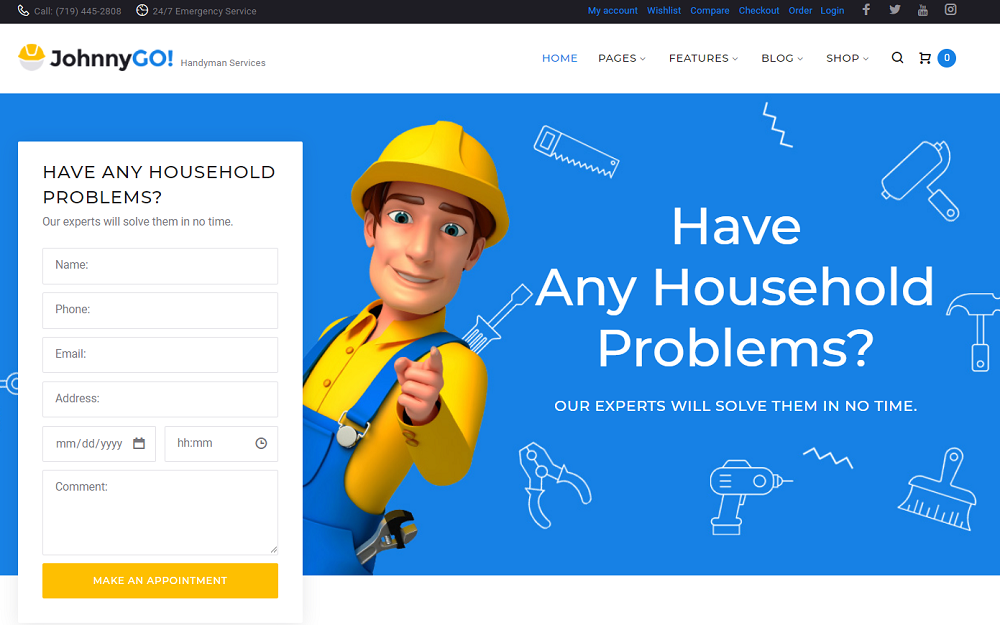
An appointment form is placed right over the top picture in this skin - no chance for the customer to miss it. There is not too much animation in this skin, but the counter is just in the right place to make the visitors feel a little more trust to you. The “Contacts” page shows not only your company’s phone number and email but also your position on the map and contains the booking form:
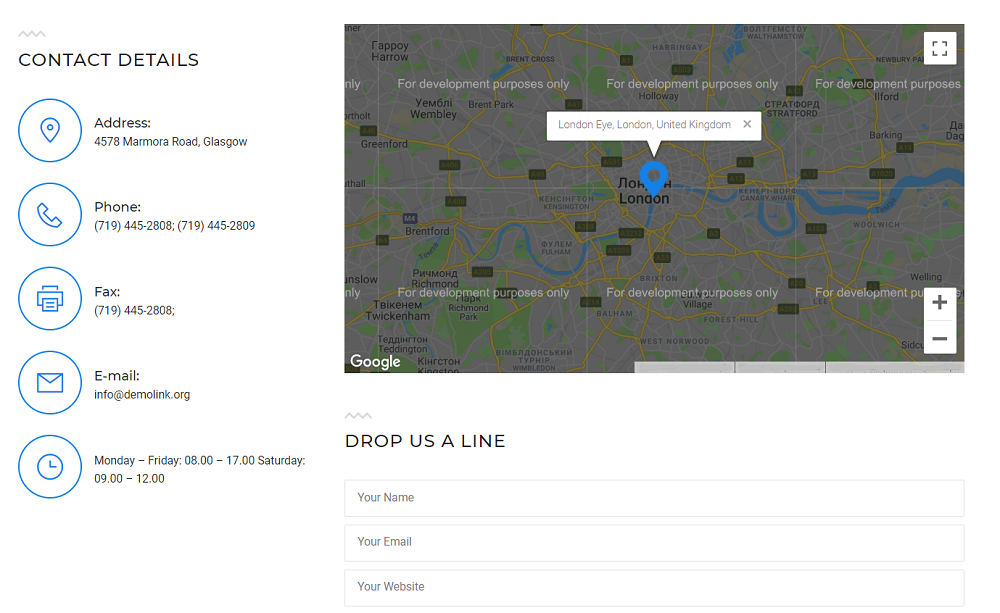
Conclusion
Creating a service business website is not a complicated task if you use WordPress, a JohnnyGo template, and a useful tutorial. You won’t need a huge amount of money or some special efforts to launch your website really fast. Good luck with becoming profitable!
Of course, the mentioned pages are not the only ones a service business website needs. If you have some ideas or experience about what other pages would also be useful - please, share it in the comment section below.
Read Also
Top 50 WordPress Elementor Business Themes
Fresh Collection of Business Templates by TemplateMonster
Get more to your email
Subscribe to our newsletter and access exclusive content and offers available only to MonsterPost subscribers.

Leave a Reply
You must be logged in to post a comment.