5 Ways to Use JotForm to Manage Important Data
You’re probably aware that JotForm is a great tool for creating a contact form for your website. But savvy JotForm users have found that it solves a myriad of operational needs that stretch far beyond contact forms. Whether you’re attracting new employees, seeking valuable client feedback, collecting payments, or holding events, JotForm is a one-stop shop for data-collection awesomeness. The best part? It’s easy and not cost prohibitive.
JotForm offers a robust free offering, and their tiered paid plans are reasonably priced. With that said, below are a few of the most common ways JotForm users take advantage of the product.
Surveys
Want to know what your clients or customers think about the service you provide? There’s no better way to find out than a survey. JotForm makes survey creation really, really simple. Just drag and drop survey fields like you would for any other form, including built-in star and scale ratings, and matrices that allow your clients to express their satisfaction with a single click.
Job applications
If your business grows, at some point you’re going to need to staff up. Instead of letting applications pile up in your email inbox, manage them efficiently with JotForm. job application forms allow for file uploads, like cover letters and resumes, and allow you to keep all applications neatly accessible with the same login that you keep your other collected information.
Collecting payments
Say you own your own design agency and want to find an easy way to bill clients for a project. Creating a custom payment form using JotForm, which integrates with a dozen payment gateways, makes the payment process easy for your customers, and increases the chances you’ll get your money faster. You can include this form on your website, or send it to clients as a standalone link.
Event registrations
JotForm simplifies event registration forms, and it does so inexpensively. Unlike some event software, JotForm doesn’t take a cut from what you charge guests to attend, even though you can collect event payment using JotForm all the same. With JotForm, you can also integrate with various email providers, like Mailchimp and Constant Contact, so that follow-up communications leading up the event are seamless.
Lead collection
A snazzy, well-placed lead generation form on your website can provide a huge boost to your marketing efforts. The key is to keep the form simple, attractive, and easy to find. Creating and embedding a lead gen form with JotForm on your website is a breeze, and will greatly improve your bottom line.
Regardless of the type of form you’re creating, the process is the same: drag and drop the fields you need and publish the form straight from JotForm’s form builder. And if you need a little help getting started, there are over 8,000 ready-made form templates from which you can choose. Happy form building!
Do you use JotForm in a way we didn’t think of? Let us know in the comments!
Get more to your email
Subscribe to our newsletter and access exclusive content and offers available only to MonsterPost subscribers.

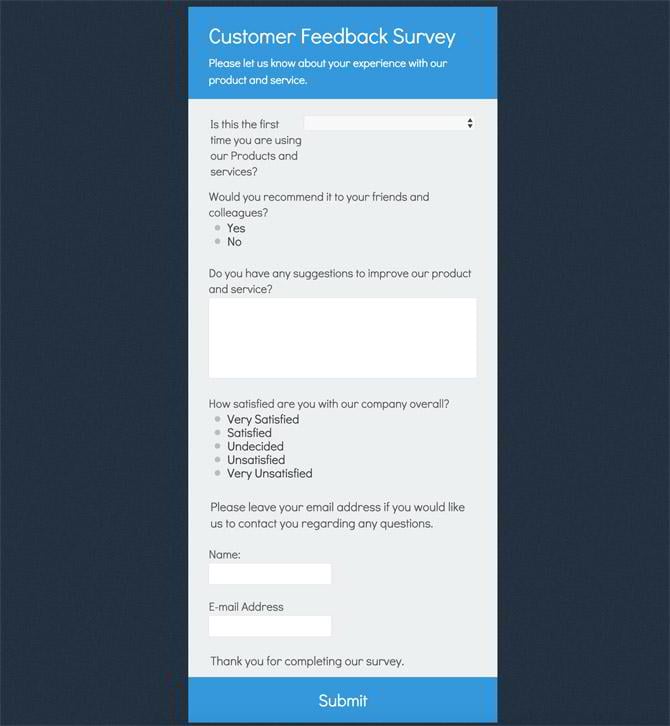
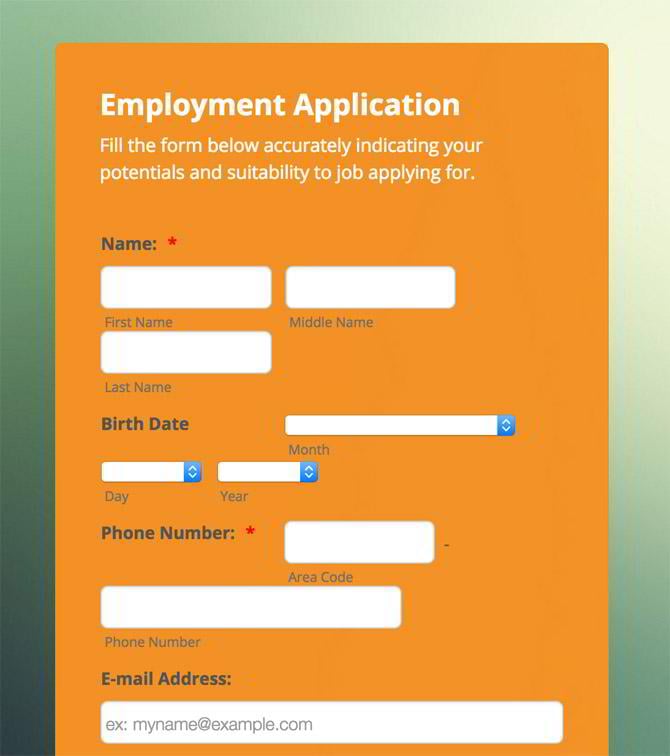
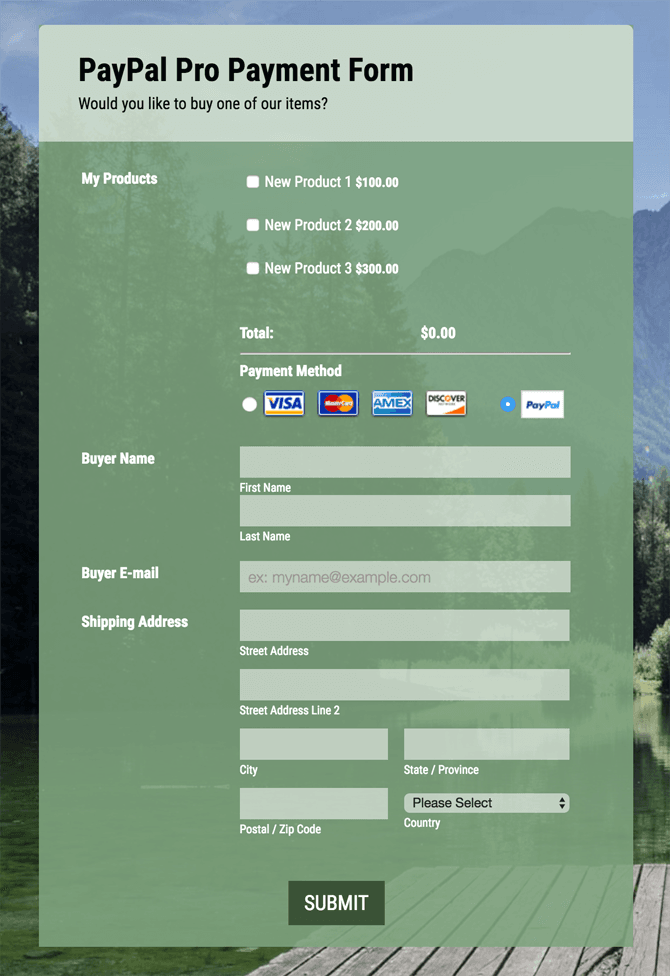

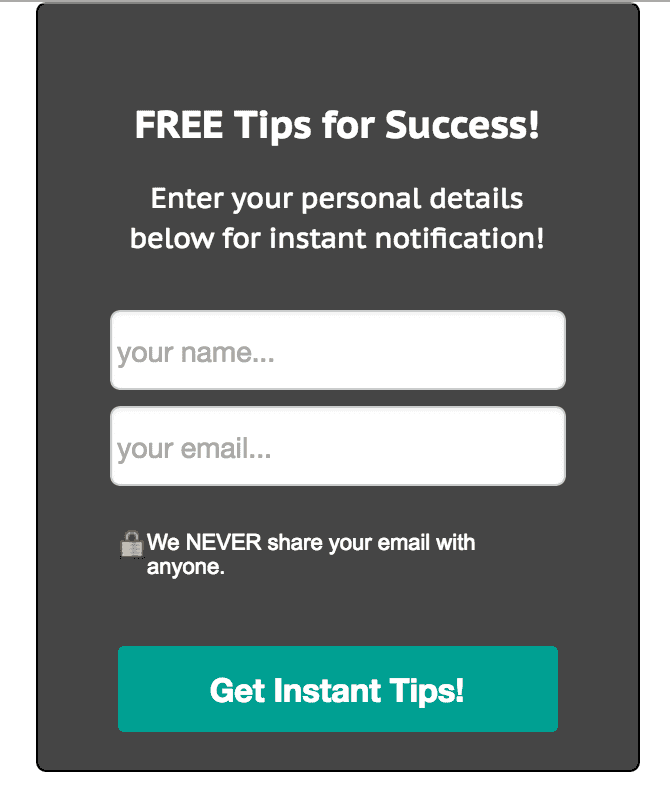
Leave a Reply
You must be logged in to post a comment.