7 Pro Tips To Create Intuitive Mobile Application Interface Design
What I believe is that taste of creativity can be learned, so one should not stop themselves from starting learning it.The significance of wonderful UI is no more hidden from anyone. A well-designed app interface is the key to the app success, thus it's completely worth learning the best interface designing tips. The user interface must primarily focus on the requirements of the target user.
This post will reveal some pro tips to help you design an outstanding user interface for a successful mobile application. Let's ponder into the expert's tips and some often-ignored design elements that can add to a visually appealing and intuitive user interface.
1. Keep It Interactive:
An interactive user interface is all what is preferred by most of the users. Surprising your application users with certain unusual features may affect the user's retention. Most of the users don't like to get amazed with weird and not-so-known interface design, thus it's better to maintain the consistency in the flow of data and integrate smoothly executing functions within the application.
2. Remember That You Are Targeting On a Variety Of The Users:
While designing a user interface for mobile application, one must not forget that their potential user base includes both the novice and expert mobile users. The novice users are expected to traverse the application slowly and tend to make touch mistakes quite often. On the contrary, the expert users are well-versed with the mobile application behavior, the integrated elements and their functions, thus they can move through the application more conveniently and instantly.
Hence, the user interface design should be easily operable for the distinct user groups with the enhanced efficiency for the expert users and must be simple and informative for the novice users.
3. Integrate Back Button According To Your Platform Expectations:
The application back button must navigate the app user back consistently. If you are creating an Android application, the native OS offered back button can serve the cause. While if you are developing an iOS application, it is advisable to integrate the back button on the top-left corner as users expect it on that position only. By following the OS-specific behavior and position of the back button, you can develop an interface that can stand up to the user's expectations.
4. What Is An Ideal Button Size:
It has been observed that the button size in a mobile interface is often limited to a finger size. However, if we observe the user behavior closely, it can be observed that most of the users feel that operating a mobile device via their thumb augments convenient access to the interface. Hence, while designing the user interface for an application, designers must implement sufficient button size and gap between the buttons to keep the touch errors at bay.
5. Always Remember The Rule Of Thumb:
Whether you are locating the elements of User Interface or defining the motion, the rule of thumb is what needs to be considered. How we hold our mobile plays an essential role while deciding certain key aspects of user interface.
Motion - you must consider the flow of direction that thumb can follow while operating a mobile device. You must keep in mind that your targeted audience will include right-handed as well as left-handed users. Thus, integrating circular flows at the bottom would more convenient than linear flows.
UI element's position – Integrating the elements on the top will make them harder to reach as most of the users access their device primarily via their thumb. Therefore, it would be better to keep the essential application buttons at the bottom of the screen.
6. Reap The Benefits Of Popular Icons:
There are myriads of icons that are in use for the past few decades and thus users (whether novice or expert mobile users) are familiar with their functions as they have been integrated on several gadgets. Therefore, implementing such commonly used icons in the application will help you make your app UI more intuitive.
For instance, some common icons are -
- Triangle “ᐅ”: To play a media file
- 2 Parallel lines “Ⅱ”: To pause a running file
- Cross “x”: To close a file
However, if you are interested in introducing some new and creative icon, you must define its function along with the icon symbol to avoid confusions.
7. Get Rid Of The Fuzzy Look And Adapt High Resolution Images:
The advanced Smartphones feature remarkably high resolutions that add a captivating touch to the visual appearance of the interface. Thus, to deliver an ultimate quality application, you must switch your low-res images into the more vivid, high-res images.
Integrating images with 264 ppi or higher will make the interface appear more fresh and attractive. This resolution will also look great even on large-screen devices that come with higher resolution. However, the vector based images prove to be a better approach as it has the ability to auto scale in order to meet certain resolution.
These are some of the resourceful tips that can help you design an intuitive and amazing user interface for your mobile application.
Don’t miss out these all-time favourites
- The best hosting for a WordPress website. Tap our link to get the best price on the market with 82% off. If HostPapa didn’t impress you check out other alternatives.
- Website Installation service - to get your template up and running within just 6 hours without hassle. No minute is wasted and the work is going.
- ONE Membership - to download unlimited number of WordPress themes, plugins, ppt and other products within one license. Since bigger is always better.
- Ready-to-Use Website service is the ultimate solution that includes full template installation & configuration, content integration, implementation of must-have plugins, security features and Extended on-page SEO optimization. A team of developers will do all the work for you.
- Must-Have WordPress Plugins - to get the most essential plugins for your website in one bundle. All plugins will be installed, activated and checked for proper functioning.
- Finest Stock Images for Websites - to create amazing visuals. You’ll get access to Depositphotos.com to choose 15 images with unlimited topic and size selection.
- SSL Certificate Creation service - to get the absolute trust of your website visitors. Comodo Certificate is the most reliable https protocol that ensures users data safety against cyber attacks.
- Website speed optimization service - to increase UX of your site and get a better Google PageSpeed score.
Get more to your email
Subscribe to our newsletter and access exclusive content and offers available only to MonsterPost subscribers.

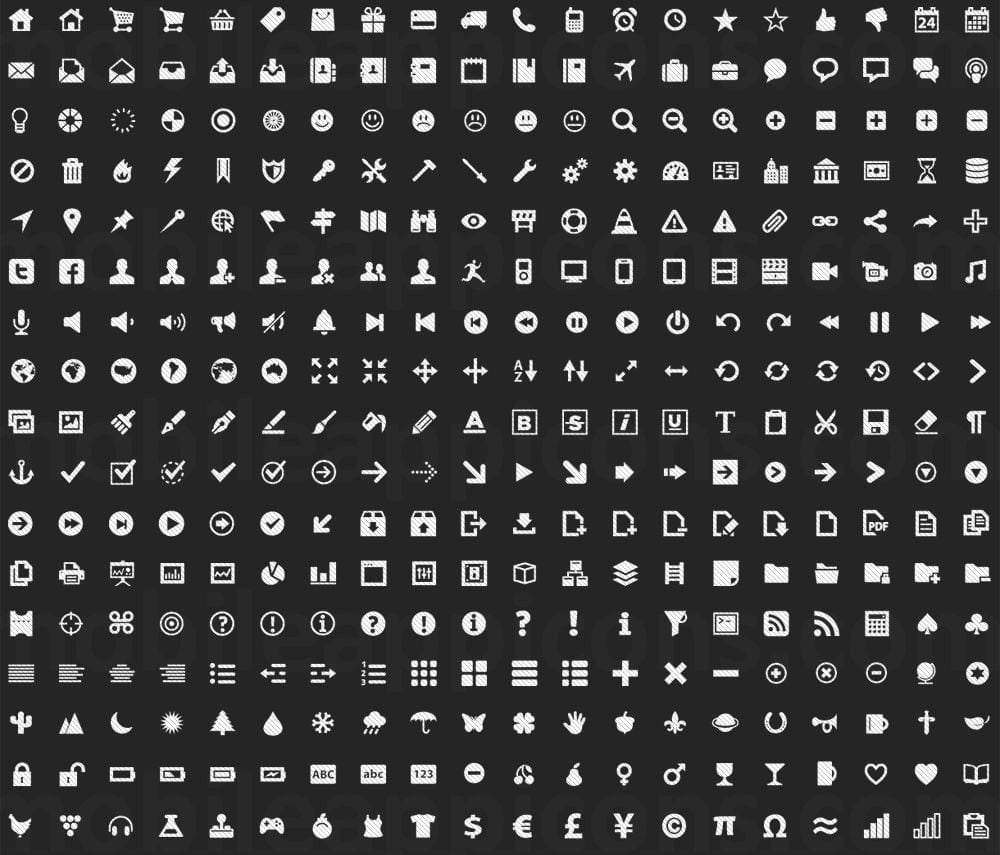

Leave a Reply
You must be logged in to post a comment.