How to Back Up WordPress Site: Top Backup Plugins 2020 – Lesson 1
*This lesson is a part of the Free Crucial WordPress Plugins Course by TemplateMonster
Welcome, everyone! You are about to start our Free Crucial WordPress Plugins Course! This is only its first part, and there are lots of interesting ahead. For today, website backups are in focus. You’ll learn why backup plugins should be installed (even on flawless WordPress), how to choose and launch them!
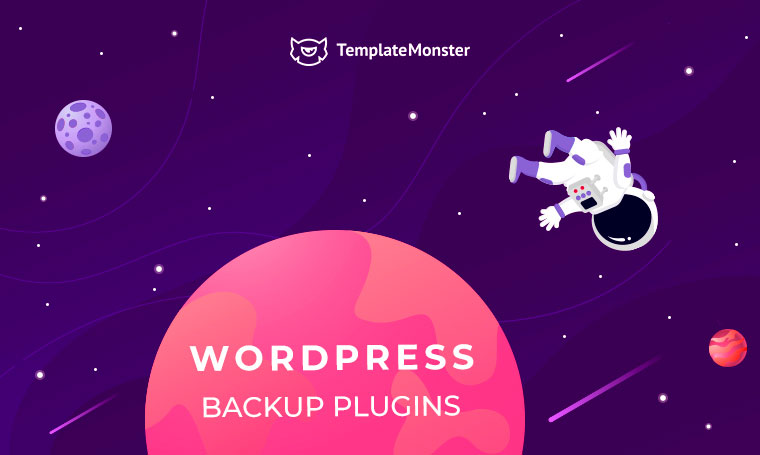
Table of content:
- Do You Need a WP Backup Plugin?
- 5 Must-Have Features of a Backup Plugin for Your WP Website
- What Are the Best WP Backup Plugins?
- Guide to Install and Configure UpdraftPlus – Free WP Backup Plugin
- Conclusion
Do You Need a WP Backup Plugin?
There is a compelling reason to start with WordPress backup plugins before others. Plenty of situations prove how important this kind of website upkeep is. Meanwhile, users tend thinking that their lovely sites will serve for many years troubleless. However, anything you do on a page can crash at any time. The perspective of losing your data, visitors, and nerves is the most obvious and least attractive.
And, what about your experience? Haven’t you backed up your WordPress site yet? Or, are you going to do it already? Unfortunately, the fact is the fact for both, owners of corporate and private sites. You may face different technical problems and hacking attacks. Your website might get down and cause data loss. Luckily, a previously installed backup plugin can help to fix it all quite quickly. Literally, if we imagine you in such a situation, a solution is:
- Find an Internet connection (if you are not at home/ office).
- Restore your website from a backup.
Sounds nice, doesn't it? And, if you haven’t had such a plugin, all your content must get lost for sure. So, before you place any info on your pages, install the mentioned tool.

To let the record straight on our today’s topic, let’s consider more details. First of all, backup is just a copy of your website, a copy of its all files, media and database.
Having it saved somewhere, you can easily restore your site. And, without a backup, even a time machine won’t help to fix everything that was lost. Of course, you can mention that plugins are not the only way to make backups on WordPress. That is really so. Still, to back up manually is far from “copy-paste”. In short, you would have to copy and configure each item separately. As for us, we are sure, the use of WordPress plugins is warranted by the challenges of time and efficiency.
So, why are backup plugins should be in the priority for WordPress users? We have to take a look at this in stages:
- WordPress Backup plugins help avoid extreme stress
Foresee everything is an impossible task. For example, being always busy you may forget to update a domain or hosting. As a result, you are very close to losing your domain. And, your site may be deleted by a hosting provider.
This also happens often, as wily hackers mess up victims’ sites and ruin their business. To prevent the spread of malware, many hostings shut down infected websites. After that, to relaunch your page will be a real test. Plus, it’s roughly hopeless if your company offers poor support. Better, care of your nerves in advance!
- WordPress Backup plugins will save your time
Restoring a site after malicious attacks involves big changes to remove infected damaged files at different levels. Sadly, the process takes a lot of time.
The situation may become even worse if you haven’t backed up your site, while quite often hackers infect backups on a hosting resource, as well. It may be very disappointing, as due to the purposed plugin, everyone can make a solid website copy easily.
- WordPress Backup plugins will prevent the loss of income
Time is money, - they said. Unfortunately, every time your WordPress website is down, you lose profit. It also happens if your page takes a long to load. Plus, the hours you may spend on restoring your site from scratch is better to invest in creating new engaging content.
"Your website reflects your business."
TemplateMonster
Every minute, a website is not available, effects on the income in general. Especially, this troubles online store owners and, of course, not only them. Or, this can be even more unpleasant when you pay for traffic. Many experts agree that we not only pay for clicks that should be monitored. We also pay for lost sales and customers. Moreover, if you have employees, you will pay them salaries despite the work stoppage.
- WordPress Backup plugins help to save the loyalty of your customers
The fall of a site undermines trust in your business directly. An inaccessible site (or one that contains spam and hangup) can contain everything except the main - positive user experience. This factor plays an important part in attracting visitors. As soon as it’s no longer respected, the credibility in a brand is decreasing. Your audience and investors pay lots of attention to how your website works.
PROFESSIONAL VIEWS

It is extremely important to have your website backed up regularly. The website backup means that you can have a similar copy of your content and data with you. You can keep it safe. Whatever happens to your website, the data will be available to you, and you can use it later.
A good backup plugin should come with all the powerful features like backup encryption, encrypted backup transport, and tons of cloud storage options. The best plugins shouldn’t be free because when you pay for something, you can expect quality and updates. When something is free, tomorrow it could die.
As the CEO of a tech company that relies on its website to bring in clients, the most crucial reason why website backup plugins are essential is to prevent loss of revenue when the site down. Every year, the global economy loses approximately $1.7 trillion to data loss and website downtime. That's a lot of money.
I have used UpdraftPlus before, and one of its greatest strengths is the options it provides on where to save one's backups. One can choose between Dropbox, Azure, AWS, Google Cloud, Google Drive, email, and many more. Moreover, UpdraftPlus encrypts sensitive databases, which means one can rest easy with regards to the security of data. A reliable backup plugin is a necessity for any WordPress website because even if one does everything right:
- Hackers can still get through and destroy your data;
- Human error can lead to a hosting provider losing data;
- Heavy updates can crash a site.

5 Must-Have Features of a Backup Plugin for Your WP Website
Before we start our top of the best WordPress backup plugins, we recommend you to consider their must-have features. No matter what a plugin you’ll choose, from our course or another one, this list of advice is always useful.
So, what does our WordPress website want from backup plugins?
- Regular automated backups themselves (at any moment you need them)
That is clear and depends on how often you add changes to your website. Such adjustments are very different. As a rule, general users even don’t accept each of them as something thorough. For example, something in a site code and, for sure, new content. If you want your page to be on top, you have to update your content regularly often.
So, changing content every week, you need to make a backup every week. If you add new data or update the already existing every day, every day a new backup should be made. As for a good WordPress backup plugin, it’s supposed to make backups at midnight. This won’t slow down your website performance when your visitors are the most active and will let you work safely all day long.
- Smooth restore process
At this point, we should be honest, saying that premium plugins cope better with the mentioned task. Free tools for creating backups require more time but they are also absolutely effective.
- Full backup service
Every WordPress website has a complicated structure that is supported by diverse tools and built-in elements. Basic site settings, themes, special plugins, media, and others are carefully included. Using a backup plugin, you suggest it arrange a backup of every level of your website.
- Ease of use
Ease of use of a WordPress backup plugin, as well as of any other tool, is necessary for the time-saving. Even if there is a specialist in your company who cares about your website, this feature deserves attention. It’s better to spend more time on adding new content or updating lists of products, than on struggles with plugins.
If you are going to buy a premium version of some backup plugin, firstly try its free one.
- Customers Support
Responsible customer support is a guarantee that any problems with your plugin will be fixed immediately. Especially, it’s a must for products which are not free-of-charge.
Plus, it’s a common thing to have questions working with an item for the first time. For sure, well-commented documentation will be very helpful.
PROFESSIONAL VIEWS

First of all, you can never be 100% sure your site is bulletproof, so having a backup plugin is definitely essential.
When it comes to backup plugins, I feel there are three main things you need to evaluate:
1. How often are you backing up content.
2. What features are essential for your site.
3. What's your price range.
If you're running a blog that runs most of its conversation on Twitter while uploading a piece once a week – there's probably no need for top-of-the-line plugins that are going to cost you.
On the other hand, if you're running a membership site, a multi-author blog that releases posts multiple times a day, and your well-being depends on it, then investing in a solid backup plugin is, of course, essential.
To choose a good Wordpress backup plugin, one should look at four key features:
- security;
- ease of backup and restoration;
- provided options on where to save the backups and available support.
UpdraftPlus has all these features, and that is why it is one of the best WordPress backup plugins. With regards to free vs. paid backup plugins, for best results, one should always opt for the paid plugins. They offer more options, and are more secure. Besides, nothing is ever 100% free and the free plugins will always find a way to extract their pound of flesh.

What Are the Best WP Backup Plugins?
To provide you with the best WordPress backup plugins, we’ve analyzed the most trusted of them on the market. All they correspond to the aforementioned features. The majority of them are presented for free and also available in premium versions.
Let’s check leading WordPress backup plugins one by one!
BackWPup - WP Backup Plugin

This WordPress backup plugin is welcome among users and goes with frequent updates. First of all, it’s a good tool to back up the database and any kind of files on WordPress. It’s also intended for the export of WordPress XML including or excluding any folder you need.
The functionality of the plugin allows you to check, optimize or restore the database of a website. As well, there is a possibility to save copies on servers, like FTP, Amazon S3, Google Drive, Dropbox, Rackspace Cloud, and others.
BackWPup is represented in two versions. You can download it for free. And if you are interested in premium quality, you’ll have to spend some money on it. Luckily, even the technological capabilities of the free version are absolutely enough.
BackupBuddy

Here is another backup plugin for WordPress websites. To create a full backup of a website is not a problem with BackupBuddy. After, you can sort it on a cloud service or local computer. To restore such a copy, you just need to download and unzip the archive. The plugin also allows working with files separately.
Moreover, the undoubted advantage of BackupBuddy is the possibility to hold the migration of a WordPress website. In other words, with this plugin, you can transfer the entire site to another domain name or hosting server.
VaultPress
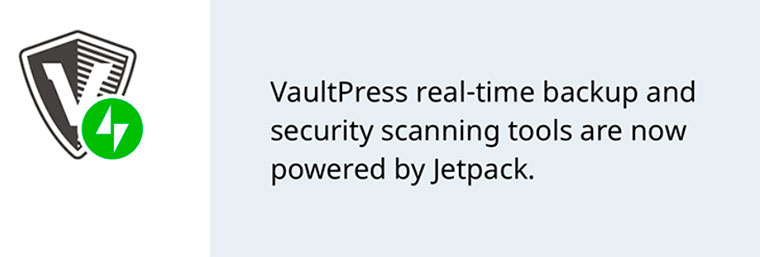
VaultPress is known as a truly unique WordPress backup plugin. Why? There are two reasons. First of all, the plugin is created by Automattic. You may recognize it as a company that has launched WordPress.com. The second reason is VaultPress comes as a part of Jetpack that is already used on many WP sites. So, it’s really useful.
With the help of this plugin, you’ll easily back up everything (pages, files, posts, comments, database, etc. To restore a website of any complexity is also possible in a few clicks. However, the tool is not free. So, given the advantages above, decide if you like to pay some fee for this service.
After your payment is done, you’ll be given access details to the administrative part. There you’ll find a list of all backups made for your site, according to the previously selected VaultPress plan. Plus, there will be a simplified version of the plugin presented in the administrative panel of your WP site.
BlogVault
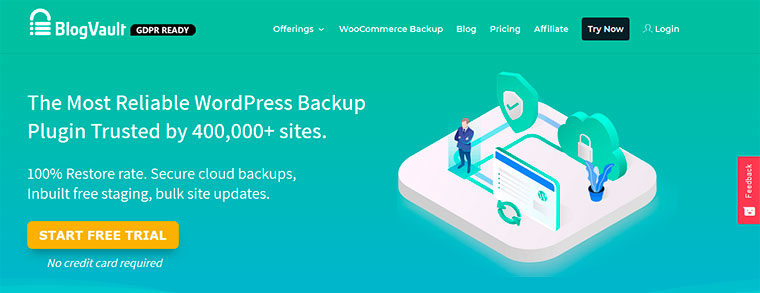
BlogVault is a powerful plugin for backups on WordPress. It’s not free but goes with the unpaid trial period. Using it you can be sure to save all your database and restore your website in clicks when it’s needed. Moreover, you can also use BlogVault to transfer a site to another domain name or hosting server, check copies for errors, and others.
As well, take a closer look at this plugin if you search for a tool suitable for backups on very large websites.
Backup by Supsystic
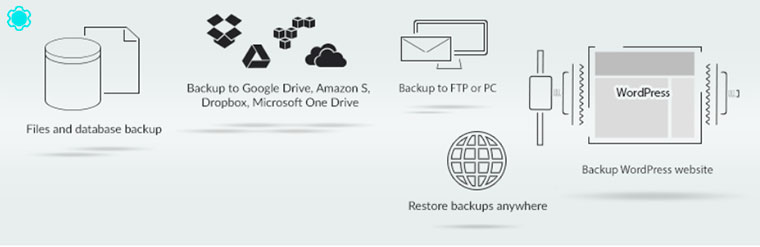
Now, it’s time for Backup by Supsystic plugin. It’s a solid option for websites on WordPress provided with timely updates and support. It allows creating full copies of sites of any complexity, their database or plugins.
You won’t regret if you choose this plugin as it’s also perfect for saving backups on Dropbox, Google Drive, Amazon S3, and FTP.
Duplicator – WordPress Migration Plugin

First of all, Duplicator is recommended as a trusted WordPress migration plugin. Still, giving your preference to it you also get a tool for making backups. So, better think of this possibility to get lots of potential in one.
The plugin saves a WordPress website (as well, plugins, themes, and database) in a zip file. As for migrating or restoring from a backup, Duplicator is different from other plugins. It doesn’t need an existing WP installation. Instead, you upload backup files to the server, run the installation file, and then create the site files.
There is also another interesting feature of Duplicator. Plugin packages can be used as pre-configured sites. If you often create websites on WordPress for clients and use the same plugins, settings, and themes, you can install the developer version of Duplicator and save the backup package. That must save a lot of time for new projects.
Snapshot Pro
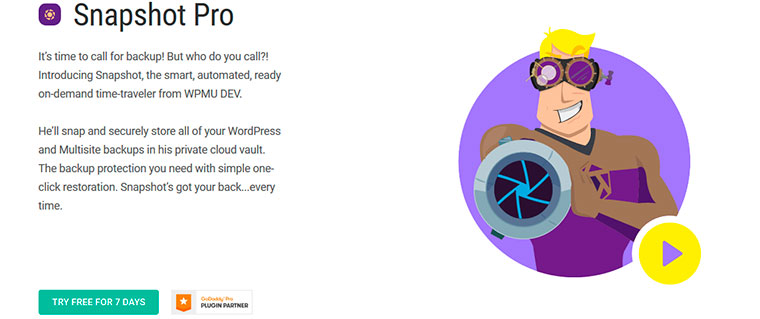
Snapshot Pro is a WordPress backup plugin with basic features and more. Being available for free, it’s said to provide its users with premium quality. There are also 7 days of the free trial.
So, the plugin allows creating full site backup and store it on a server or cloud services, like Google Drive, Amazon or Dropbox. As well, you can set up automatic backups.
Using the Time Machine option you can make an unlimited number of copies of a database or some tables. And, if you need to restore your website database from history, you’ll do it quite quickly with Snapshot Pro.
Guide to Install and Configure UpdraftPlus – Free WP Backup Plugin
Now, I would like to show the workflow with UpdraftPlus that is one of the most well-known WordPress backup plugins. To follow the step-by-step guide below, you’ll have to download it. Its free version is absolutely enough for our tutorial. Still, there is also a premium option of UpdraftPlus. I would lie saying that it’s not worthy. Generally, premium versions are recommended for big businesses as they are superior to free plugins.
Before we learn how to make backups with UpdraftPlus, let’s find out its main characteristics!
UpdraftPlus WordPress Backup Plugin

So, UpdraftPlus WordPress Backup Plugin is the main hero of our step-by-step guide not all of sudden. The matter is to give you the best or one of the best tools for making website backups free.
As for the plugin, it’s widely valued because of timely updates and multilingual translation. Moreover, UpdraftPlus is very handy. In addition to the standard set of options for backups, it lets you encrypt databases, providing reliable protection. Large sites can be divided into several archives. This also facilitates the work with copies and allows restoring them very quickly. Your backups can be saved on Amazon S3, Dropbox, Google Drive, and other modern cloud services.
The paid premium version includes several extra advantages: automatic backups, more archive storages, no ads, importer of sites, multisite and free technical support.
Free UpdraftPlus WordPress Backup Plugin Tutorial
Right now, let's get started! Open your WordPress admin panel.
Step #1
To install the UpdraftPlus WP backup plugin, click on “Dashboard” → “Plugins” → “Add New”. In the search box type “backup”. As soon as you see UpdraftPlus, tap “Install Now” → “Activate”.
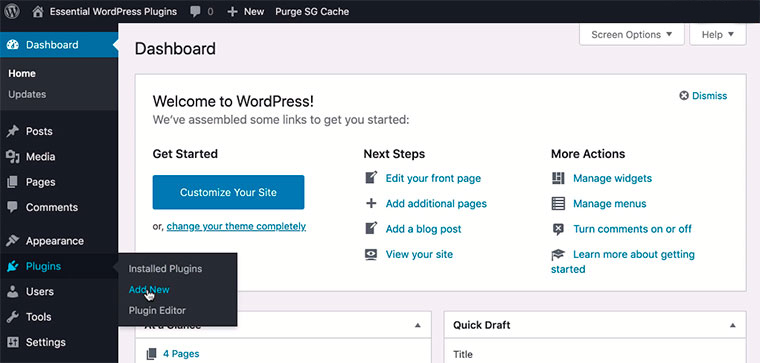
Step #2
There are two ways to start making backups. If you want to postpone this process, choose “Settings → “UpdraftPlus Backups” any time you prefer.
As for us, we aren’t going to delay creating our first backup and click on “Press here to start!”. You must see it right after the plugin will be installed.
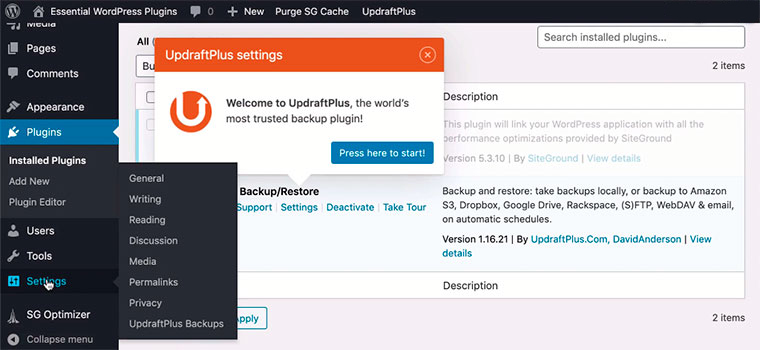
Step #3
So, how to set up and run UpdraftPlus? There is some helpful info on top. You can rely on it to learn more about this tool. Or, let’s work with the backup restore screen that’s shown below.
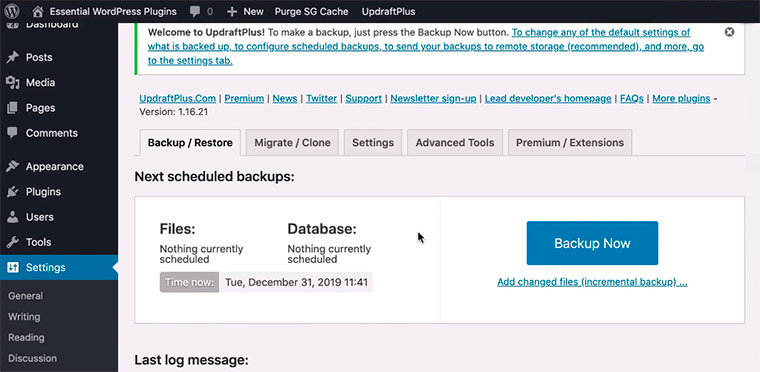
Now, tap the “Backup Now” button. You’ll be provided with some options, like:
- Include your database in the backup (means all existing content of your website).
- Include your files in the backup (means not only your WP theme, plugins or varied extensions but also other uploads).
After, click on “Backup Now” like it’s demonstrated lower. It allows you to back up your site faster than manually. The copy you’ve been working on will be saved on your server.
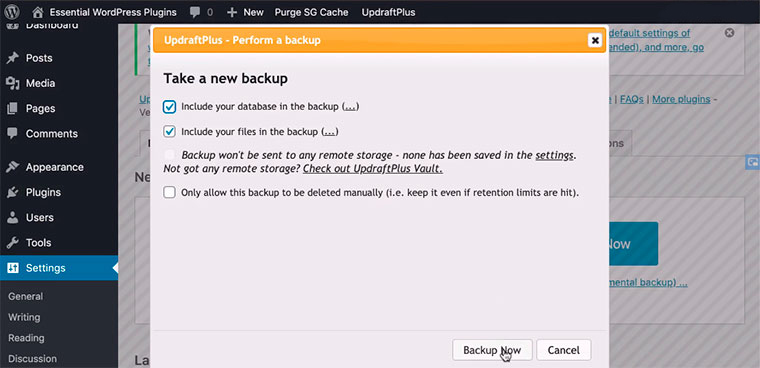
See? It’s really fast, as UpdraftPlus WordPress Backup Plugin boasts of quite good upkeep. That’s why it will always match the last updates of your WP theme, etc.
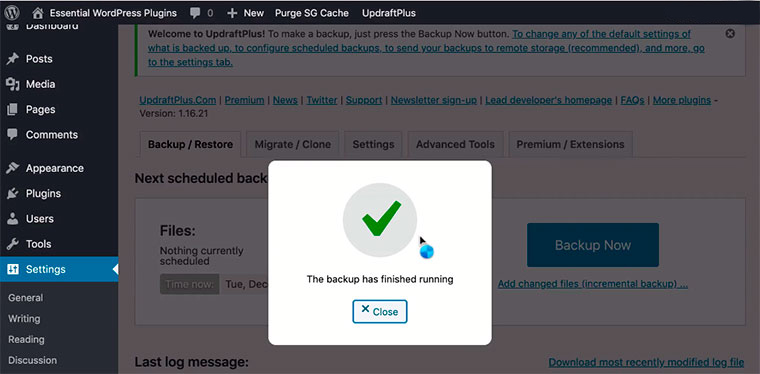
So, you’ve created a backup of your WordPress website.
It’s also very important to make new copies often. In this way, you can be sure to save everything from loss if something goes wrong with your site. As well, you’ll be able to check when your website was hacked, for example. The best solution is to set up automatic backups.
Step #4
To make your WordPress site backups automatically, go to the “Settings” tab. Then, decide how often you want your files and database to be copied (daily or weekly, for example). There you can also see some other options to adjust the backup schedule.
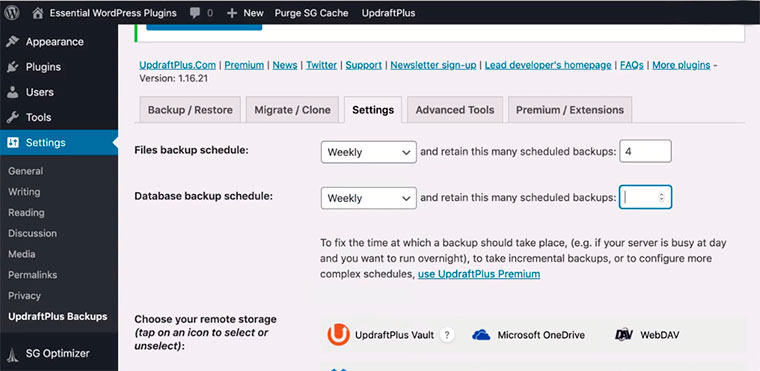
Step #5
Apropos a possibility to send your backups to some remote storage. As it was already mentioned, WP UpdraftPlus plugin supports the most popular cloud services. Still, if you work with the free version, it enables you to choose only one such place.
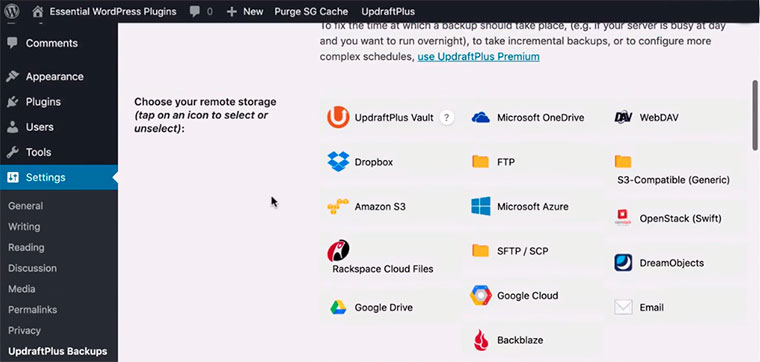
Let’s imagine you’ve already picked up a service you prefer. After, scrolling down, tick those options you need.
On this step, you can also choose “Show expert settings” or just go through them.
To finish the work tap “Save Changes”. It will lead you to a screen with the instructions up to your cloud service. Just follow them. In a while, click on “Complete Setup” to create a folder in your cloud place. There all your backups will be kept automatically.
Step #6
Finally, what to do when you need to restore your site? For this, scroll the backup restore screen down to find the “Restore” button. Yes, just tap on it!
In seconds, you’ll be asked to choose the components you want to restore. They are:
- Plugins;
- Themes;
- Uploads;
- Something other;
- Database.
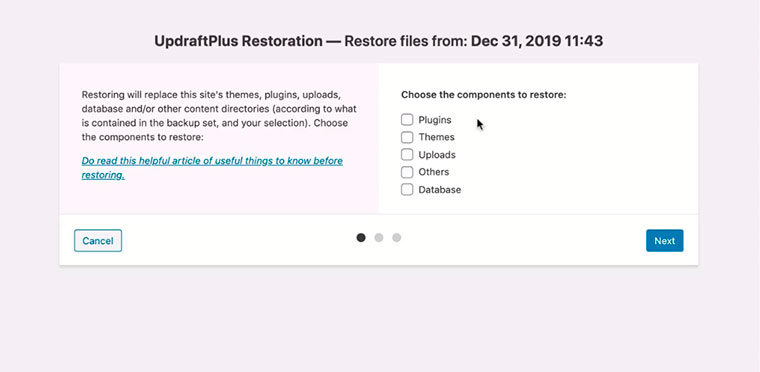
Pick out the one (or more) you have problems with and click on “Next” → “Restore”. Once you’ve done it, you’ll be informed about your successful results. Be sure, you won’t need to wait for it at all, UpdraftPlus is lightning-fast!
PROFESSIONAL VIEWS

As an owner of a company, that focuses on web design, development and SEO for small businesses, I've got a wonderful experience with UpdraftPlus. Now, it is my backup solution of choice for both me and my clients. This good backup plugin allows you to back up your website database, files, and images quickly and automatically.
UpdraftPlus free version is perfect for manual website backups while the paid version allows you to back them up easier.
The free is perfect for beginning DIY website builders and low volume websites that don't make many changes to a website. The paid version is best for websites that have more content and consistent data added to the website. I also prefer the paid version and use it on my customers that have paid maintenance plans.
Updraft is a simple backup plugin that is easy to install, setup and use regularly.
As for me, I like that UpdraftPlus lets back up to Google Drive, as we use Google suite. This makes everything very convenient for us, especially to store multiple timed versions of our website.
WordPress is usually quite safe but there are some vulnerabilities. Hackers can and will take advantage of them. Luckily, regular, secure backups allow you to restore your site to its previous state at any time.
This is essential as any downtime on your site can cause a loss of revenue. Premium versions of the same plugin are inevitably better. Usually, they offer more user-friendly features that are responsible for automatic work.
However, if you are looking for a simple method and don’t mind ads then a free plugin is fine for most purposes.


Premium plugins are pretty much always going to be better than their free counterparts. The main question is if you really need those premium features. I used UpdraftPlus extensively and have nothing but great things to say. At the end of the day, it was a worthwhile investment that made my life much easier thanks to automation and reliability.
I have been using Updraft (free version), since around 13 months ago and it's saved my ass three times in which I can actively recall. The last time was about a month ago when I made some simple code changes which rendered my WordPress inactive. Luckily, I had the back up from the previous evening stored on Google Drive, and while I did lose a few hours of work (always back up before making significant changes, I didn't lose my entire site!
A reliable backup is essential in giving you the ability to quickly roll back changes to your website without losing time and money. Wordpress is an open-source platform, which provides you with the ability to install various plugins and make any change you could desire on-site. Still, some of these plugins can and do break sites - even the 'best' sites. So, you need a back up to avoid losing data.
A decent solution allows you to make regularly scheduled backups that can be stored off-site (not on stored your hard drive or with your web host) for the highest levels of security.
Premium versions often make the process less hands-on by generating incremental data backups (less storage required) and automatically creating a backup when you initiate a major change (plugin/theme/code). As a result, premium versions are not necessary if you're a small business owner, but if you're a more established business, it's probably handy given the level of data you have.

Backing up your website regularly is essential. Every experienced website owner knows this. Unfortunately, many new WordPress users don't take backup as seriously as they must. Others have looked into backing up their files and decided it had been either too time-consuming or too costly. If something with your website goes wrong, you may lose everything.
I'm using UpdraftPlus plugin and believe it is too good because of:
- Backup to a Remote Location: One of the best features of UpdraftPlus is a remote backup option other than simply storing your backups on the webserver where your website is hosted. It helps you secure your data from server-wide risks.
- Easy Clone and Migrate: You can migrate your WordPress site with the Migrator add-on. The migrator addon performs a direct site-to-site migration. The addon also comes with several useful functions you'll need during a site migration, including search and replace. If you would like to clone a website for testing or want to build a custom site on a local or temporary domain then transfer it to the live site later, you would possibly want to give the addon a try.

At TemplateMonster, we understand how difficult it can be to find the right and best WordPress product, even when backing up and migrating websites.
It is one of our goals to provide you with the best solutions via our top-pick blog posts and give you the best recommendations. To put it simply, we want to provide exposure and credit only to those products and brands that truly deserve it.
Our mission is the key reason behind the launch of our new WordPress contest: Monster’s Award.
In this competition, we want to identify the WP products that you and other WordPress enthusiasts consider being the best on the market and award them accordingly.
There are thirteen WordPress product categories in this competition, including WP backup and migration plugins, and you can vote for one of the listed products or nominate one you believe deserves to be added by fulfilling our online form.
The competition starts on the 4th of November 2021 and ends on the 1st of December 2021.
Why wait? Make your voice heard right now!
Conclusion
Backups provide your website database with additional protection. They are helpful in varied situations, like hacking attacks, different errors or unplanned updates. All these and even more influence the “health” of your site and cause database and content loss.
For this reason, we’ve talked about the several best plugins that can take care of your WordPress site backups. They will also help you to restore the workflow you value after possible cash. Without doubts, these tools are well-rated by the community. And, of course, the main attention was drawn to UpdraftPlus WordPress Backup Plugin. Together we’ve installed and set up it step-by-step. Hopefully, you’ve liked it and will implement it on your WordPress website.
The WordPress backup plugins from this lesson are truly good to start with, especially if you’ve never made backups before. They are free but can be upgraded to premium, easy-to-use and even provided with instructions. However, both developers and amateurs, should not forget the bases of effective backups: make copies often, save them on remote storages, and set automatic schedule.
So, back up your or client’s website correctly! Stay tuned and I’m waiting for you to join our next lesson! It will be dedicated to website protection, modern WordPress security plugins, and more.
*This lesson is a part of the Free Crucial WordPress Plugins Course by TemplateMonster.
Subscribe to access all other tutorials! Pass them any time you want!
We also promise to share with you per email more tips, discounts, and hot offers!
Join!
Top WordPress Backup Plugins 2020 FAQ
WordPress backup is a pre-created copy of a WP site database. It’s supposed to be used in case of website breakdowns to restore it. Plus, data can be saved on the current and backup (additional) server located separately. It helps avoid more problems if something happened to the server on which the site is stored.
WordPress backup plugin is a plugin for making timely data copies (backups) of a particular WordPress website. Such plugins facilitate the process of backing up and save users time.
Save for yourself a few of the best WordPress backup plugins. You can download and use them for free. Still, there are also extended features to be bought any time you prefer:
1. UpdraftPlus WordPress Backup Plugin;
2. BackWPup;
3. BackupBuddy;
4. VaultPress;
5. BackUpWordPress.
There are 5 must-have features to consider while choosing a backup plugin for your WP site:
1. Regular automated backups themselves (at any moment you need them);
2. Smooth restore process;
3. Full backup service;
4. Ease of use;
5. Customers Support.
The main task is to save WordPress site files that are on the host server to your computer. There are 2 the most popular ways to back up a website:
1. With the help of a hosting account.
2. Using a special WordPress backup plugin.
Get more to your email
Subscribe to our newsletter and access exclusive content and offers available only to MonsterPost subscribers.

Leave a Reply
You must be logged in to post a comment.