Elementor vs Beaver Builder: Choose the Best WordPress Website Builder for Your Project
- Intro
- Quick Review of Beaver Pro
- Quick Review of Elementor Pro
- Beaver Builder vs. Elementor
- Top Elementor WordPress Themes
- Conclusion
Intro
Not too long ago, the ability to create website pages without touching a single line of code seemed rather mystical. Today, visual builders can replace experienced designers and save your money. It is truly the present technique of website creation. Website builders work on the principle of drag-and-drop: they have ready-made blocks that can be added to the page and edited. Let’s focus on two popular WordPress page composers in the context of Elementor vs Beaver Builder.
Editing a site using drag-and-drop principle solves two tasks:
- allows you to see what exactly you are creating
- reduces the time required to create a website
That is true - dragging and dropping interface components is faster and easier, and you do not have to switch between the user and administrative parts of the site to see the results. Quite often, premium WordPress themes either include the particular website builder or provide a more convenient way to work with it. Website builders are very useful for both beginners and experienced users who create their own sites.
But which website builder should you choose if you have not decided on the theme yet? Which option will allow you to get more opportunities, will be easier to use, learn and support in the long-term development of the site? Let’s find out.
Quick Review of Beaver Pro
Except for a cute Beaver Builder logo, this website composer will help you quickly and easily create a website on WordPress without touching even one line of code. This powerful and flexible drag-and-drop page composer is useful not only for experienced users but also for beginners. According to Beaver Builder reviews, despite the simplicity and accessibility for beginners, the plugin has great potential and amazing features that will satisfy demanding professionals. I will not dig into Beaver Builder free vs. Pro versions today. I will just say that the premium version is great, since it comes with enhanced functionality and more features compared to Beaver Builder Lite.
After you install the WordPress Beaver Builder plugin, you will be able to build pages through the front-end, which gives the advantage to see all the changes in real-time.
All the mockups are responsive. Thanks to widget support, Beaver Builder Pro works perfectly with most WordPress plugins. For example, you can easily integrate such elements as forms, tables, and galleries from other plugins into your page.
Main advantages:
- It works with all WordPress themes.
- It is possible to add custom CSS styles and scripts.
- It quickly creates a page with any type of content.
- It easily inserts any number of columns as well as rows and sidebars.
- Ability to add animation, audio, video, photo, HTML.
- You can change styles, color, and size.
- If necessary, it can be installed on any sites that you are working on.
Quick Review of Elementor Pro
What is Elementor? Recently, Elementor has gained huge popularity among developers and users due to its excellent functionality and usability. The Elementor Pro version of this web page builder allows you to create high-quality websites with record-breaking speed and any design.
The main feature of instant editing in a live mode with preview does not leave anyone indifferent. Unique professional elements, a history of changes, a library of templates — all these features are included in the package to create beautiful and functional sites.
In regards to Elementor free vs. Pro versions, the premium version comes with powerful widgets and additional functionality for the site. Among them are star rating, image carousel, menu anchor, social icons, call to action, Facebook widgets, and more.
The website builder is compatible with almost any theme with a standard structure for WordPress. If you want to add a custom design to your WordPress website and its content, then this page building tool is the best option.
Main advantages:
- Well designed and modern user interface
- Elementor Pro includes a number of high-quality templates and blocks.
- Seamless design and integration of the forms
- Powerful widgets to enhance functionality of the web page.
- You can add custom CSS and see a live preview.
- You can embed the design template anywhere you want.
- Allows you to integrate with WooCommerce having no coding skills.
Elementor vs Beaver Builder
I do not want to recommend just one website builder. We all have various website needs, and it is up to you to decide which option is more preferable for your business or personal project. What I am going to do is go through the features for you to decide which WordPress website builder is the winner for you and your situation. Now let’s go ahead and compare Elementor vs. Beaver Builder.
Interface
Beaver Builder
Beaver Builder offers a unique interface for its external visual composer. It is minimalistic, clean, and easy to use.
You are doing most of your work from the sidebar on the right. But these sidebar options only appear when you click the button on the top bar so that you can view the page in full-screen mode at any time:
1 — Button to open the sidebar area.
2 — This is a preview of your project.
Text editing allows you to either type directly on the page to edit the text or use the popup that appears:
You will find dragging and dropping items quite accurate and easy.
Elementor Pro
Elementor’s interface is divided into two main parts, with the third area for some smaller settings.
1 - This is a preview of your project. It is shown exactly how your visitors will see your web page. You can also enter text directly into this section, as well as drag-and-drop various elements to rearrange them.
2 - This section shows the list of items you can use. You simply have to drag-and-drop them. Here you can style an element once it is selected.
3 - This section helps you to access page preview, undo/redo changes, etc.
The overall interface is easy to use and does not require any coding skills. At the very beginning, it may not seem very intuitive, but once you get used to it, composing web pages will only take a few clicks.
Ease of Use
Beaver Builder
Even if you are new to creating landing pages, it will be incredibly easy to work with Beaver Builder. Just drag-and-drop different items as you wish. The interface of the plugin is very simple and compatible with mobile devices.
Right after launching the Beaver Builder plugin on your website, you can get started. You will not find too many different options in the settings menu, so the whole process will not take much time and effort. Here you can select page templates, modules, and post types.
You can edit all the components through the context menu. After you finish creating the page, you can save it in the Tools menu. In the future, you may use your saved projects as a starting point instead of creating everything from scratch.
Beaver Builder is truly easy to use and powerful web page composer. No hassle, no time, and no coding skills are required.
Elementor Pro
The biggest advantage of Elementor is its speed and ease of use. Its interface makes it easy to create custom designs for your WordPress site. Previewing your page while you work greatly speeds up the design process. Once you activate the Elementor, you will see the "Edit with Elementor" option on the page, so you can get started.
Elementor reviews emphasize the ability to work with the page layout and see the changes you make: everything happens in real-time. There’s no need to switch back and forth between frontend and backend. Consistency in the editing panel and easy navigation are what differentiate Elementor from other website builders. At the same time, Elementor’s interface is not for everyone - it includes a huge number of features and controls.
Settings
Beaver Builder
Before you inquire about how to use Beaver Builder, the setting area needs to be adjusted to your needs. The settings panel of Beaver Builder has a number of tabs.
| Welcome tab |
|
| License tab | Here you enter your premium license key to unlock update. |
| Modules tab | Here you are suggested to check/uncheck modules below.
Basic Modules:
Advanced Modules:
|
| Post Types tab | Here you can select the post types you would like the builder to work with:
|
| Templates tab | Decide if you want to add a landing page, content, and custom layout templates to the page. |
| User access tab | Set up access to various areas of the website builder’s interface:
|
| Icons tab |
|
| Branding tab | Agency versions only have a Branding tab, where you can change the name of the Beaver Builder plugin as it appears in the user interface. |
| Help Button tab | Agency versions only have a Help button tab, where you can customize what your clients see when they click Help. |
| Tools tab | The Tools tab has a Cache section, a Cache Clearing Tool section (as of Beaver Builder 2.1.5), a Debug mode section, and an Uninstall section. |
Elementor Pro
Elementor Pro allows you to adjust the following settings.
| General |
|
| Style |
|
| Integrations |
|
| Advanced |
|
Modules
Beaver Builder
The Pro version offers you 30 modules to work with: Beaver Builder mega menu, Beaver Builder WooCommerce, advanced accordion, pricing table, etc.
A few of the other modules include:
- Photo
- Text Editor
- Video
- Separator
- Accordion
- Heading
- Button
- Call To Action
- Callout
- Contact Form
- Content Slider
- Gallery
- Sidebar
- Icon
- Post Carousel
and many more.
They are modular, so you can enable or disable them as needed.
Elementor Pro
Another key feature of Elementor Pro is its modules. These elements work like traditional WordPress widgets, except that they can be inserted into your page design and customized using the Elementor Pro page builder.
You have access to 54 advanced elements. Among them are:
- Posts
- Portfolio
- Slides
- Form
- Login
- Animated Headline
- Price List
- Flip Box
- Media Carousel
- Testimonial Carousel
- Countdown
- Facebook Page
- Facebook Comments
and many more.
Every module opens a whole world of possibilities when it comes to creating effective pages.
Styling Options
Beaver Builder
To create your own modules and sections, you can:
- Use a pop-up window by default.
- Move the window to the side to create a sidebar.
The exact parameters depend on the module, but usually, Beaver Builder gives you pretty good control over your elements, including customizable intervals and flexible controls.
Beaver Builder also offers a unique switch that allows you to show or hide individual modules based on whether the user is logged into the system.
Elementor Pro
When you click on any section, column or widget, Elementor offers three style tabs on the left sidebar.
The exact parameters depend on which element you are editing, but usually, Elementor offers one of the most extended sets of style options compared to other web page builders.
In addition to basic options such as colors, backgrounds, and typography, you can also control more advanced settings such as:
- Custom margins/indents.
- Custom CSS classes/identifiers. You can directly add CSS styles to individual elements.
- Adaptability control. You can show/hide items on particular devices.
Templates
Beaver Builder
The premium version of the website builder offers access to about 56 templates as well as the ability to save your own designs as templates.
Professionally designed and highly customizable, Beaver Builder themes will speed up the process of building a web page. In the Templates tab, you will find landing page templates, content page templates, and saved templates which will suit any business needs. When you choose a template, you can either replace an existing layout or append the new layout.
Elementor Pro
Elementor Pro features an “Add Template” button which loads the template library. In the Pro version, you will discover about 125 pre-designed templates available.
Templates come in two formats:
- Pages as full-page projects that you just need to edit.
- Blocks as separate sections that you can put together.
You can also save your own projects as templates and use them later.
The preview option is possible before inserting to your working area. Unfortunately, you are not able to replace the current layout. With the “Delete All Content” option in the settings area you can roll back the changes.
Also, there are separate libraries with third-party widgets and templates for Elementor.
Pricing
Beaver Builder
Beaver Builder offers 3 plans.
| Agency | Pro | Standard |
| $399 | $199 | $99 |
| Unlimited sites
Page builder plugin World-class support for 1 year Premium modules and templates Beaver Builder theme Multisite network settings White labeling |
Unlimited sites
Page builder plugin World-class support for 1 year Premium modules and templates Beaver Builder theme Multisite network settings |
Unlimited sites
Page builder plugin World-class support for 1 year Premium modules and templates |
30-day money-back guarantee and loyalty discounts are available.
Elementor Pro
Elementor Pro pricing depends on the 3 plans available.
| Personal | Business | Unlimited |
| $49 for 1 site | $99 for 3 sites | $199 unlimited sites |
| 1 year of updates and support. All Pro features included. | 1 year of updates and support. All Pro features included. | 1 year of updates and support. All Pro features included. |
30-day money back guarantee and Elementor pro discounts for loyalty are available.
Comparison Table Elementor vs Beaver Builder
Let’s summarize and compare Beaver builder vs. Elementor Pro in the table below.
| Feature | Beaver builder | Elementor Pro |
| Free version | Yes | Yes |
| Starting price for Pro | $99 | $49 |
| Ease of use | Easy, clean and intuitive | Simple interface, but due to the numerous features available, this option is not for everyone. |
| Visual builder | Yes | Yes |
| In-line editing | No | Yes |
| Most unique feature | Beaver Themer add-on | Embed anywhere |
| Pre-designed templates | 50+ | 300+ |
| Use with WooCommerce | Yes | Yes |
| Load Time Impact | 37% | 28% |
| Clean code | Yes | Yes |
| Support | Beaver Builder support offers to submit a ticket in case you are not able to find the answer to your question in the knowledge base. | Premium 24/7 support
Knowledge base FAQs Video Tutorials |
| Who’s the plugin best suited for? | Get Beaver Builder if you:
|
Get Elementor if you:
|
| Pros |
|
|
| Cons | Expensive compared to the other plugins on the list. The cheapest license is $99. | Nested, column-in-column designs can be tough. |
Top Elementor WordPress Themes
ExcoRent - Equipment Rental Template for Strong Landing Page WordPress Theme
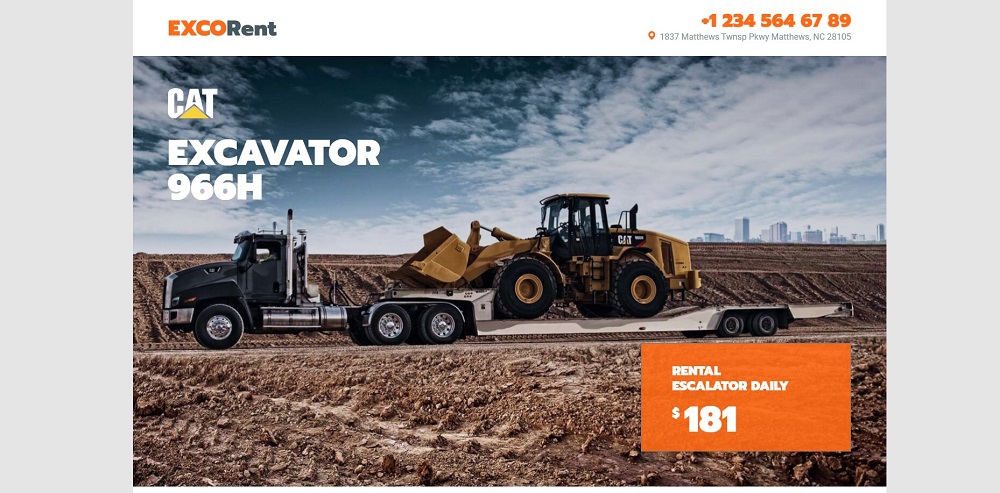
Dredger services are quite popular due to their special functions, which are not available for other types of construction equipment. Therefore we recommend that you download this template.
The work on cleaning and improvement of the coastal strip and small reservoirs is impossible without the hire of modern special equipment with unit for the qualitative development of soils under water. This template is designed specifically to increase the profitability of the earthmoving rental business. Therefore, here you can describe the entire list of services provided: the supply of special equipment precisely in time, qualified workers, etc.
You can easily put text on top of the image in the banner section. Demonstrate the benefits of the mansory rental rate to show the equipment fleet, add prices. Attach them to the goods in the gallery. The combination of gray and orange colors makes the template contrast and stylish.
Extrafix - Maintenance & Home Repair WordPress Theme
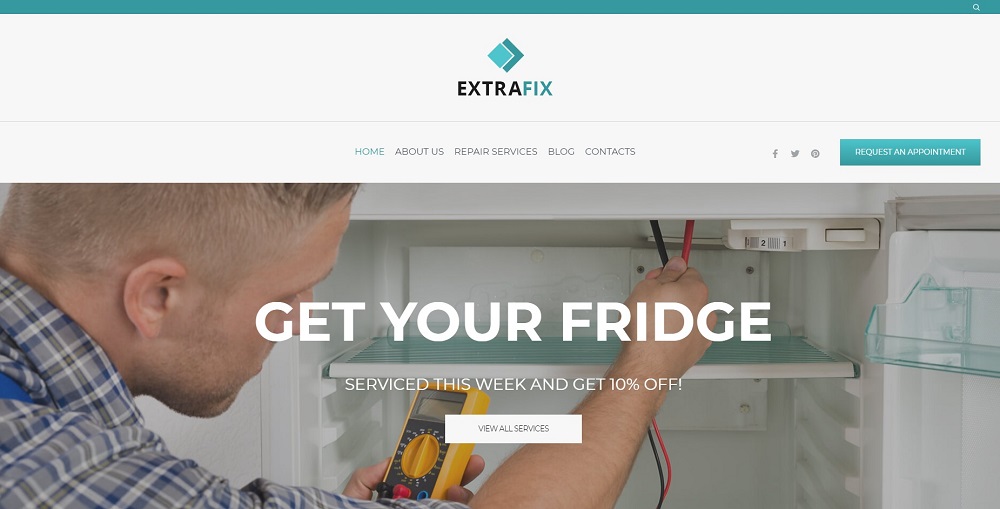
Service of equipment and electronics has moved almost completely to the Internet. Owners of such businesses are fighting for each client. To outperform competitors and have a constant client, you need a quality site that fully meets the modern requirements for design and submission of information.
The SEO is optimized and aimed at effective promotion of the service center on the Internet. The Elementor embedded page designer is intuitive to use, requires no code knowledge, and displays real-time actions.
The pictures show not only refrigerators and household appliances, but also an object or a person interacting with it. You will also receive 50 extra widgets. Blue and mint colors make the interface pleasant to the eyes. They look harmoniously as a background for white inscriptions. Jets plugins are included, which creates powerful functionality for simple blogging or creating cost-effective business.
PetsGroom - Dog & Cat Grooming WordPress Theme
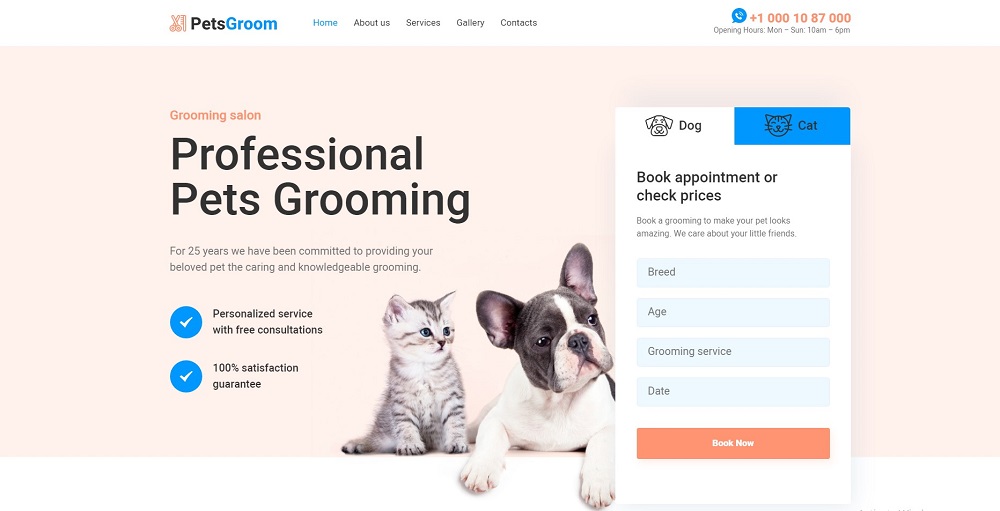
Let your animal website look professional and modern thanks to its lovely design and appropriate functionality. Customize it according to your needs and taste. Powerful Jet plugins for Elementor page builders are available for this.
It is recommended that each page be filled with useful information, increasing their conversion more and more every day. Here you can create buttons with a choice of makeup, cropping, clipping, washing, drying and other services. Complete the unique design with the extra widgets we offer. Images of cute animals are everywhere, which makes the page friendly and attracts customers of all ages: from young children to people of old generation.
The ability to change the size, shape and content of the site, adapting pages to any type of screen. This will allow you to use it on different devices. Thus, by helping animals, you can create a large business with a huge margin.
Agrom - Organic & Agriculture Food WordPress Theme

The development of rural economy is gaining new momentum. Therefore, it is so important to promote organic products. This template will help you. Modern design and ease of management will allow you to easily direct HTML, CSS and JS code to develop responsive mobile projects on the Internet.
You will get 3 variants of the home page with images of natural products. Please note that these are not just objects, but the interaction of people with them. Here is the grain in the hand, and spices in the spoons, and half a lemon on the cutting board. In addition, fresh green leaves look spectacular and are one of the main ingredients in the design. With this template, you have every chance to increase the profitability of your store.
Use Contact Form 7 Ready to establish two-way communication and develop a marketing system. This will allow both B2B and B2C communication. Indicate your contacts on social networks. Add all prepared files with One-Click Demo Import. All this is available to you without any special programming skills.
Poli Nails - Nail Salon with Great Widgets and Elementor WordPress Theme
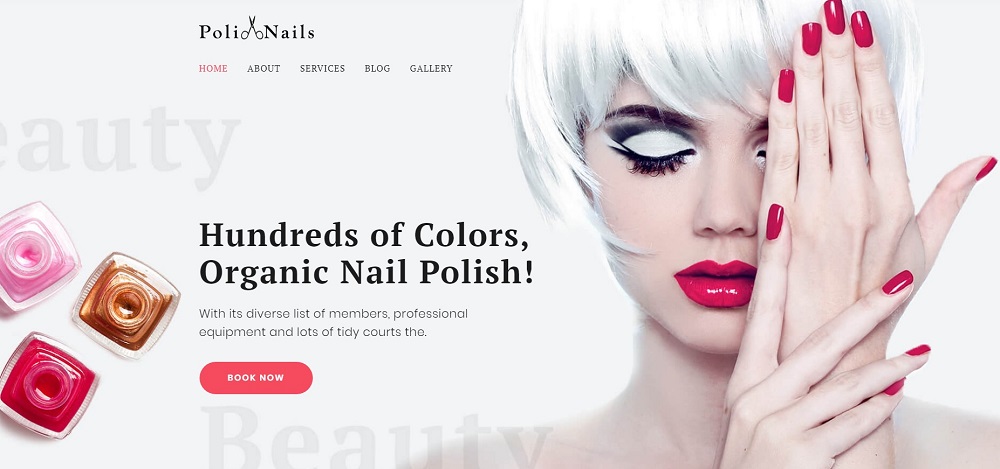
Poli Nails is a salon site with great widgets and themes for WordPress. It will help to take the hands care service to a new level, find new customers, partners and make yourself known. Tell about the salon, the masters who work for you, activities and innovations in the world of fashion manicure. Show your profile in a special gallery. Your site will be bright and attractive thanks to a pleasant color palette.
You can easily post audio and video files, descriptions and tariffs for all types of services, inform customers about various promotions and discounts, post reviews. This template provides the possibility of booking at convenient dates for the meeting of masters with customers.
It is possible to adjust the appearance and style of the site to your taste thanks to the function of 50 connected widgets. You do not need to have programming skills, just select the necessary settings using the Elementor page builder. It is important that your site be optimized for equally convenient viewing on a PC, tablet or smartphone. Support 24/7 will help you get the information you need anytime.
Bettum - Clean Medical Elementor WordPress Theme
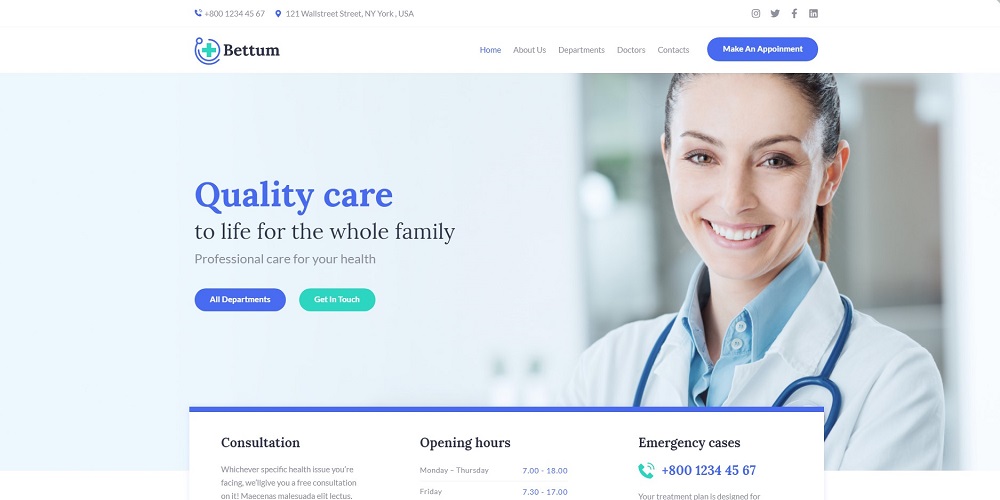
At the present stage of development of society, it is extremely important to maintain your health in good health and constantly monitor its condition. Therefore, the provision of first aid and subsequent monitoring of the patient is put in the forefront, because we are talking about human life.
This template is perfect for the development of the medical business. Here you will find images of people in white coats. They smile, which inspires confidence among customers. You will receive bonus images, combine them with personal data and correctly fill in the About Us page. Of course, the theme is framed in light colors, since white is very appropriate for this sphere.
Do not forget to indicate the mode of operation of the clinic. It is good that TM provided this and created the simplest template. Now enter the data and get ready to receive patients. Use the qualified help of the creators of Bettum, download it to help other people.
Provem - Energy Multipurpose Classic Elementor WordPress Theme

If your company is engaged in the repair of oil production equipment or offers effective solutions for the distribution of petroleum products, then this template was created specifically for you. Fill the web page with useful information and structure with the JetBlocks plugin.
Friendly SEO-optimized interface will increase website conversion and strengthen the competitiveness of the company.
After importing photos of employees in one wedge, post them on the About page as leading experts in the energy industry. This will increase the level of trust in the company. Indicate your contact details in the feedback form. Describe the assistance you provide. To do this, there is a page "Services". Using the gallery, you can draw up a list of utilities by visualizing them.
Fill the Event page with team images. If they are not yet in your arsenal, use the ones you receive as a bonus absolutely free.
Tripster - Travel Agency Modern Elementor WordPress Theme
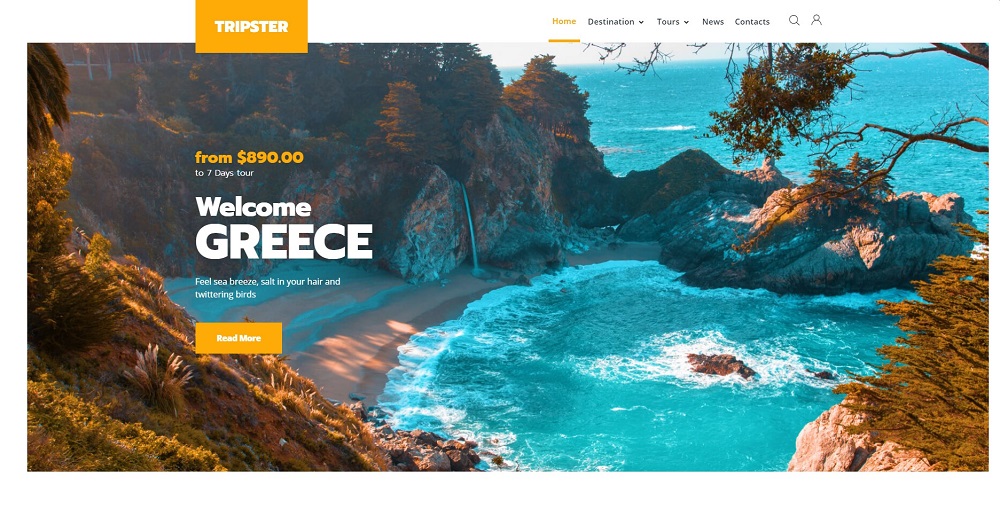
The organization of tours and individual trips is of interest even to those people who never got up from the couch. Attract new travelers to your agency with the TM template. Colorful pictures made by professional photographers fit perfectly into the interface of the site. There are images of popular destinations here, and thanks to the built-in map, you can choose the suitable route.
For clients who prefer an exclusive holiday, there is a section "Single Tour". Using 50 additional widgets, you will increase the conversion of the site, and the profitability of the travel agency will increase. Tripster allows you to blog, change footers and import data in one click.
Jardinier - Landscaping Services WordPress Theme

Landscaping and improvement of the adjoining territory, the design of an urban flowerbed and the ennobling of a garden plot are activities that not everyone is capable of performing. Therefore, many people are in search of those who will assume these responsibilities. Do you want to increase the number of your customers and create as many beautiful corners on the planet as possible? Let use Jardinier. Landscaping services can be visualized enjoyment 50 widgets.
The main page welcomes visitors with a panoramic image of a neatly trimmed garden. Here are trees with a round crown, and evergreen shrubs, and other constructions like the Alpine slide. You will notice individual tree leaves complementing the landing image.
When providing landscape design services, connect with visitors and ask them to tell friends about your web page. Do this using the buttons of social networks.
Molley Belanger - Food blog WordPress theme for storytelling WordPress Theme

Using this page, it is easy to demonstrate the portfolio, show the nuances of work, make peculiar offers and promotions. A clear page structure allows you to not only maintain your culinary blog, leave photos of dishes and use social sharing for the media. You have the ability to organize your folders with documents and effectively publish new materials and news. Whether you run a million dollar online restaurant or a freelance business partnership, this framework is perfect for you.
The WordPress theme for food blogs contains the photos of vegetables, kitchen utensils, and appliances, carelessly scattered plums emphasize the realism of the template. If you have not yet managed to capture your culinary masterpieces, it does not matter. Take advantage of bonus illustrations. Fill the website with content and share your achievements in the world of delicious dishes. Thanks to WPML, your page will become popular around the world.
Adam Smith - Creative Personal Tattoo Pro WordPress Theme
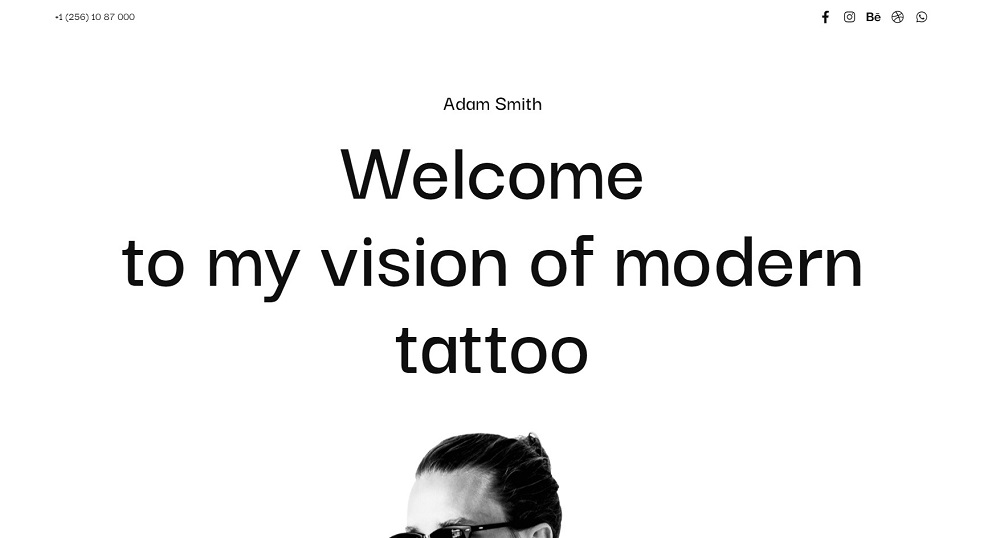
Niche theme is creative tattoo studio and the corresponding name. TM created a spectacular landing page with the ability to place a portfolio. The kit offers not only the original design, but also specially designed icons for this topic.A lot of easy and useful plugins from visual installations to automatic promotion in search engines thanks to SEO-optimization.
The theme executed in black and white, stylizes the page to modern trends. This increases the conversion of visitors. Suitable for both landing pages and for extensive web resources dedicated to tattoo themes.
For settings and an online editor used Elementor. This page allows you to make the most subtle settings in the interface, while not requiring knowledge of coding. Constantly updated template, relevant in 2019 with its own interesting design. Adapted for SEO, all viewing options, including for demanding screens from Apple Retina.
Xconsulta - Business Multi Purpose WordPress Theme

Colossal changes in economic relations dictate new rules of the game to market participants who are forced to resort to the involvement of individual consultants or advisory companies to withstand the current competition. This services over the past few years have become quite popular and in demand in the business.
Take a look at this blue-colored consulting template. You get a choice of 2 Home page options and an integrated Awesome font. It also offers built-in WooCommerce support, so you can set up an online store without having to bother and customize it the way you like.
Here you can note the perfect combination of blue and white in the background. Thanks to this, all the design elements are clearly visible, and the texts are easy to read. If you want to create a truly high-quality consulting company, the first thing you need is a high-quality website.
ITImex - IT Conference Elementor WordPress Theme

Do you dream of holding a conference of freelancers at the highest level? Then you are on the right road, because this template will help you effectively organize an event party. You will receive the Jet Plugins package which is the main function for creating the original site. This tool involves more advanced widgets that will attract the attention of clients, visitors, freelancers and other participants of this labor exchange.
The JetTabs plugin is destined for the styling of the accordion block and stylization. You can add (delete) footers at your discretion both from above and from below. Individualize the adaptive menu, organize your own structure that will facilitate your work and attract more participants.
Post photos of your team in the gallery in a working atmosphere and during briefings. This will increase the level of trust in the company. Powerful reinforcement will be blogging. This function is available here with JetBlog.
Proffes - Roof Services Multipurpose Classic Elementor WordPress Theme

Construction is always rapidly developing and interesting ideas for renovating houses appear every day. One of the most substantial building elements is the roof. By choosing this template, you can expand the circle of company customers’, and increase productivity. Upload your portfolio in one click and visitors will see in the gallery, what the effect of your project's realization. The combination of blue and brown colors always hint at confidence, calm and reliability.
If you do not have personal photos, this is not a problem. All pages already have a visual framework. Here you will find pictures of lovely largest houses with excellent roofs. The landing page shows people in hard hats. Here you can tell visitors more about their activities. Proffes opens up a wide range of features and settings. Create a reliable roof for your business with TM.
ChampionNews - Sports News Elementor WordPress Theme

Passion for sports has long been more than just a game. This activity has long attracted the attention of many people, regardless of their degree of involvement. Even if the visitor is not involved in any of the sports, he still wants to be in the know about all the events and news. To create a powerful sports portal, use the template from TM.
Everything is provided for comfortable use and viewing of videos: black background, laconic site header, adaptive buttons for distributing video on social networks. Beautiful pumped up bodies of athletes will surely attract the appropriate audience of visitors. The design of the news feed can also be visualized using Jet plugins. Make it colorful and informative. If you do not have personal pictures, use the ones created by professionals and web designers.
Conclusion
So, we have reviewed Beaver Builder vs. Elementor. Both Beaver Builder and Elementor Pro abound with their capabilities. But it is enough to take an hour to try the products and choose the right solution.
For the owners of the websites, whether it is a blog, online store, portfolio, or corporate website - Beaver Builder will probably be the best choice. An excellent set of widgets, powerful functionality, as well as convenient and easy navigation guarantee pleasant user experience. For web developers, freelancers, or web studios Elementor Pro will be a more suitable solution.
Still, tastes differ, so do not hesitate to try each website builder and pick up your own winner. Evaluate the features and compare Elementor pricing plans with the Beaver Builder cost. Create, edit, and customize the layout of your website without writing code!
Read Also
JET Plugins for WordPress Elementor Builder [Review]
WordPress Developers about Elementor Builder Pros and Cons [Is The Game Worth the Candle?]
How to <u+0421>hoose the Best WordPress Website Builder?</u+0421>
How to Create a Website [Ultimate Guide]
Divi vs Elementor: Natural Selection of Page Builders
Don’t miss out these all-time favourites
- The best hosting for a WordPress website. Tap our link to get the best price on the market with 82% off. If HostPapa didn’t impress you check out other alternatives.
- Monthly SEO service and On-Page SEO - to increase your website organic traffic.
- Website Installation service - to get your template up and running within just 6 hours without hassle. No minute is wasted and the work is going.
- ONE Membership - to download unlimited number of WordPress themes, plugins, ppt and other products within one license. Since bigger is always better.
Get more to your email
Subscribe to our newsletter and access exclusive content and offers available only to MonsterPost subscribers.



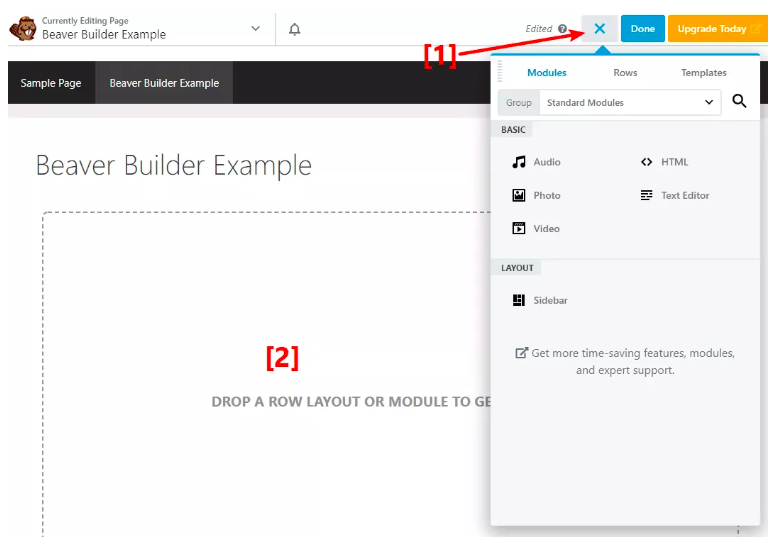
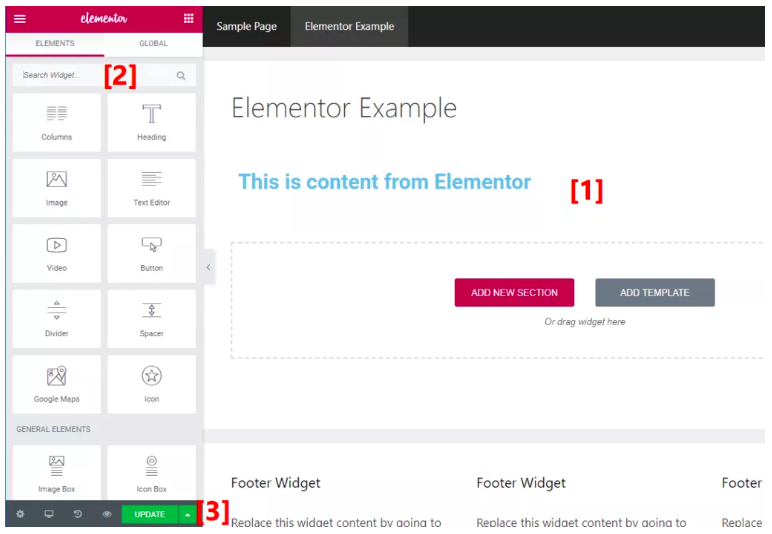
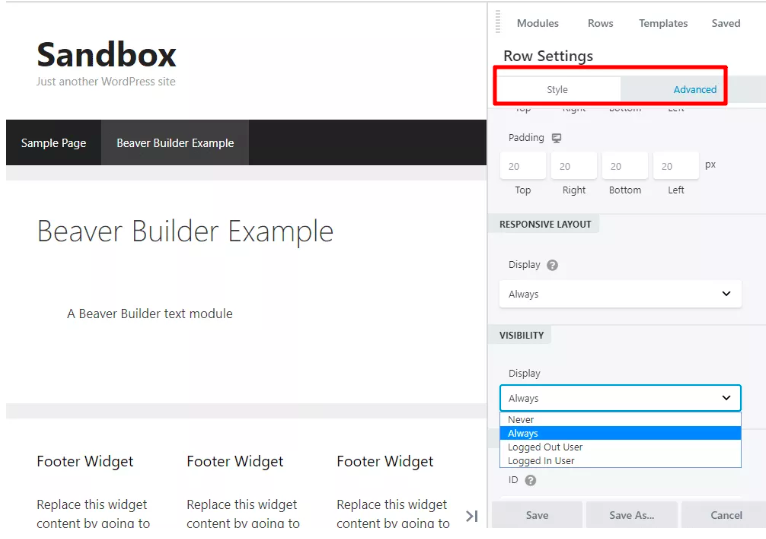
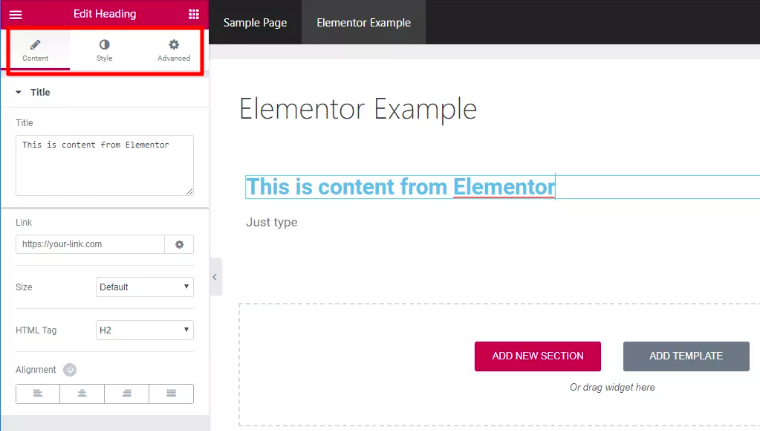
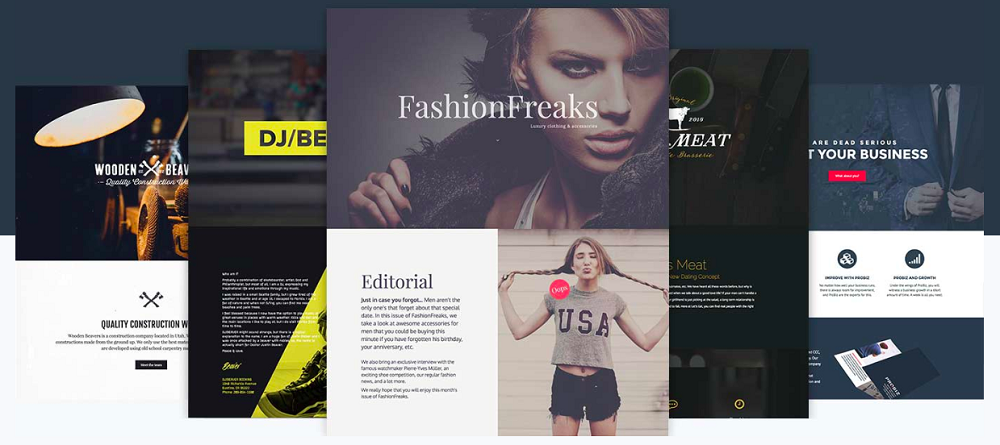
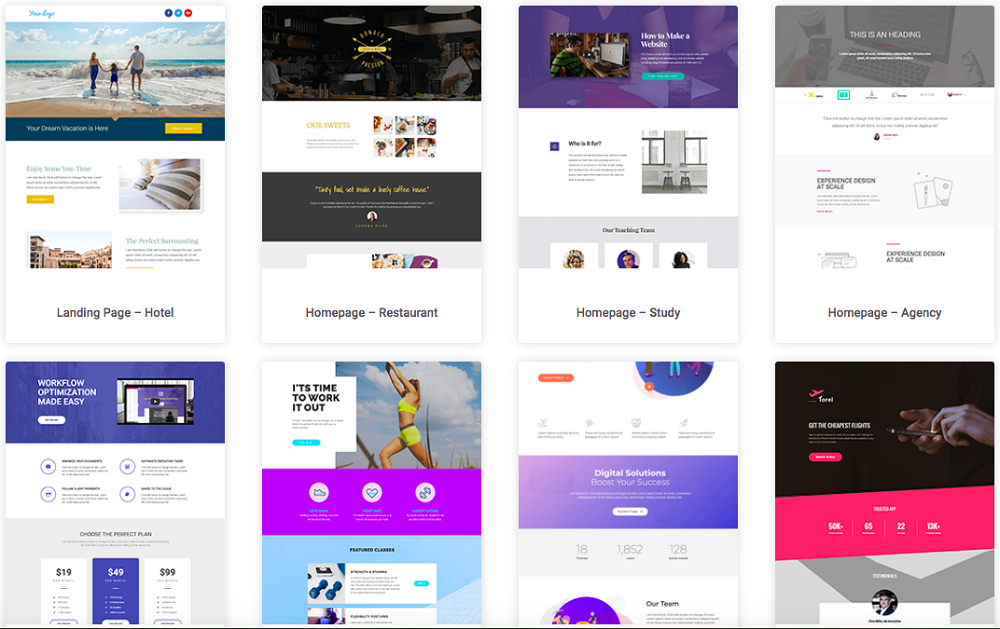

Leave a Reply
You must be logged in to post a comment.