BeDentist: Thought-out Medical WordPress Theme Built with Power
Hardly had we released updates for our most powerful HTML5 template and held a giveaway, as we decided to make your day with another portion of brilliant news. TemplateMonster keeps on developing niche-specific themes based on in-depth research. Each design is worked out to the smallest detail to meet each and every need of a particular field. And today we present a medical WordPress theme of absolutely new quality, BeDentist.
Demo | More Info The campaign started in December, when our team of analysts and developers released an elaborate WP theme for financial advisors. Now, we offer a thought-out solution for dental rooms and other private clinics based on analysis of the top medical sites. As a result, this health WordPress theme got a design allowing patients’ to find the necessary info in a blink.
To be exact, patients can learn about the major services, check out doctor’s certificates, read clients’ feedback, scan through the clinic’s benefits, and much more. In addition to the information value, BeDentist is supplied with the required functionality for medical sites. There are forms to consult the doctor and book an appointment with him online. Patients can also figure out the best route to the clinic with ease thanks to Google map integration.
Licensed under GPL v3
This medicine WordPress theme is released under the GPL v3 license, which gives you absolute freedom of use. You can install it on as many sites as you need and edit its code inside out. Keep in mind that the images shown in the demo are meant solely for preview purposes and aren’t included to the package.
As any other WP theme from the TM inventory, this one is built with a clean, well-structured code, optimized for mobile devices, and meets all the Google demands. Now let’s focus on the main features that you can access at the backend of BeDentist.
Built with Power
BeDentist is the first TemplateMonster WordPress theme integrated with an advanced page builder, Power. Feel free to skip the boring process of coding and design fluid layouts in the drag-and-drop interface with this flexible tool. Any of your layout ideas can be easily implemented thanks to multiple layout structure options, over 25 modules, and variety of settings providing literally endless customization.
Multiple Layout Options
Building the layout, you can go to two sections, standard and specialty. The standard one gives an access to pre-designed layout options, each of which has a different column arrangement. You can fill every column with a certain module.
If you need more diversity, check out additional layout options in the specialty section. Here, you can insert both modules into white columns and 1-3 extra rows into the blue ones. Experiments with page structuring have never been easier!
What’s cool about this drag-and-drop page builder is a possibility to save well-built layouts to a library. Whenever you need a new layout, you can use them without building anything from scratch. As you see, Power is an effective instrument to speed up your web development.
25+ Content Modules
With over 25 modules in your toolkit, you can add content of many types with a single click. From a countdown timer and video slider to booked appointments and pricing tables, there is a wide array of modules to choose from.
In terms of customization, most modules come with settings of three kinds. Here they are.
- General Settings. Configure the basic module options with settings of this kind. For example, you can set its color, control its visibility, change its label for easier identification in the builder’s interface, disable it on a certain device, and many others. The set of general settings depends on the module you use.
- Advanced Settings. Change virtually any design facet of the module using advanced settings. You edit background & text colors and set the right font, its size, letter spacing, line height, border, padding, and more. In such a way, every module you use will be in line with the overall design and your corporate style.
- Custom CSS. Those of you who have some CSS skills can also experiment with their own custom styles.
* * *
Appointment Manager
Let prospective clients book an appointment right on site and, what’s more important, with a few clicks only. This medical WordPress theme is integrated with a cool plugin for such a purpose. After clicking on a certain date in the calendar, prospects will see a list of timeslots available for booking. Next to each timeslot, there is a button to request an appointment. It shows a booking form in a popup window. The whole booking process is intuitive and sets clients free from sending you emails or making phone calls.
At the backend, you can configure the booking form in different ways. Let’s check the main configuration options the plugin provides.
- Booking Type. You can either allow registered visitors to book an appointment or also provide such a possibility for non-registered ones. The latter will only need to mention their names and email addresses.
- Login & Booking Redirect. Once visitors log in to your site or book an appointment, you can redirect them to another page instead of reloading the same one.
- Appointment & Cancellation Buffers. Make sure people don’t book appointments or cancel them too close to the current or fixed date and time.
- Timeslot Intervals & Limits. Get full control over your workload and timing with these configuration options. You set a desired amount of daily appointments and intervals between them.
- New Appointment Action. Choose whether to send appointment requests to the pending list or approve them instantly.
- Frontend Color Settings. Set booking form colors that would match the overall design.
- Other Options. You can optionally hide weekends, unavailable timeslots, and end times in the calendar. Visitors can be forbidden to cancel appointments.
* * *
Custom Widgets
This responsive clinic WordPress theme has a lot of custom widgets to supply your site with advanced functionality and give you more ways of content presentation. To name a few of them, there are widgets to embed follow links, subscription form, a smart slider, and carousel. You can also integrate your site with social networks by means of widgets for displaying Twitter feed, Facebook Like Box, and photos from Instagram. To activate any of these widgets, simply drag it to the sidebar.
* * *
Live Customizer
Customize each facet of your website design in a code-free manner, from typography and color scheme to navigation and sidebars. With a built-in customizer, you can preview all your changes live without reloading the page each time you make a new change. For convenience, the theme options are organized into the following sections.
- Site Identity. In this section, you can modify your site title, show the tagline after your logo, display a preloader when the page is loading, etc.
- General Settings. They enable you to tweak your logo, Favicon, breadcrumbs, social links, and layout type (full-width or boxed).
- Color Scheme. Here, you can find options to change text, link, link hover, headings, and accent colors.
- Background Image. Add an image that will serve as the background of your site.
- Header. Switch between different header styles, configure the top panel and main menu, e.g. you can make it sticky, add search to it, etc.
- Menus. This medical WP theme supports 4 kinds of menus, namely main, services, social, and top menus. You can add items to them and set their locations in this section.
- Typography. Select the font from 500+ Google options and set multiple parameters including the font size, weight, line height, letter spacing, character set, and text alignment.
- Sidebar. Fix the sidebar in the desired position on your site, particularly on the left, right or both sides of the layout. You can also choose a “no sidebar” option if you like.
- Widgets. Here, you can decide on where to place widgets across the layout.
- Footer. This section gives an access to options to upload your logo, set the number of columns, switch between footer styles, pick widget area and background colors.
- Static Front Page. Choose what page will play the role of your website front page.
* * *
Here we are. BeDentist has a thought-out, niche-oriented design and functionality that even non-tech savvies can use with ease. Check this powerful medical WordPress theme out in action in its live demo to get a clear understanding of how it works. Is there anything that BeDentist is missing, in your opinion? Share your thoughts with us, please. And also be sure to check other our dental WordPress themes.
Don’t miss out these all-time favourites
- The best hosting for a WordPress website. Tap our link to get the best price on the market with 82% off. If HostPapa didn’t impress you check out other alternatives.
- Monthly SEO service and On-Page SEO - to increase your website organic traffic.
- Website Installation service - to get your template up and running within just 6 hours without hassle. No minute is wasted and the work is going.
- ONE Membership - to download unlimited number of WordPress themes, plugins, ppt and other products within one license. Since bigger is always better.
Get more to your email
Subscribe to our newsletter and access exclusive content and offers available only to MonsterPost subscribers.


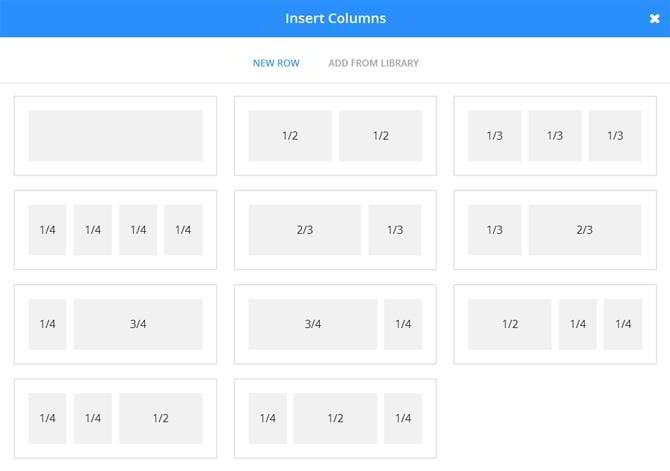
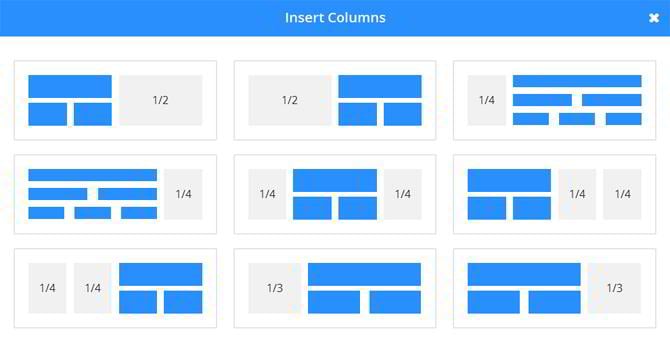
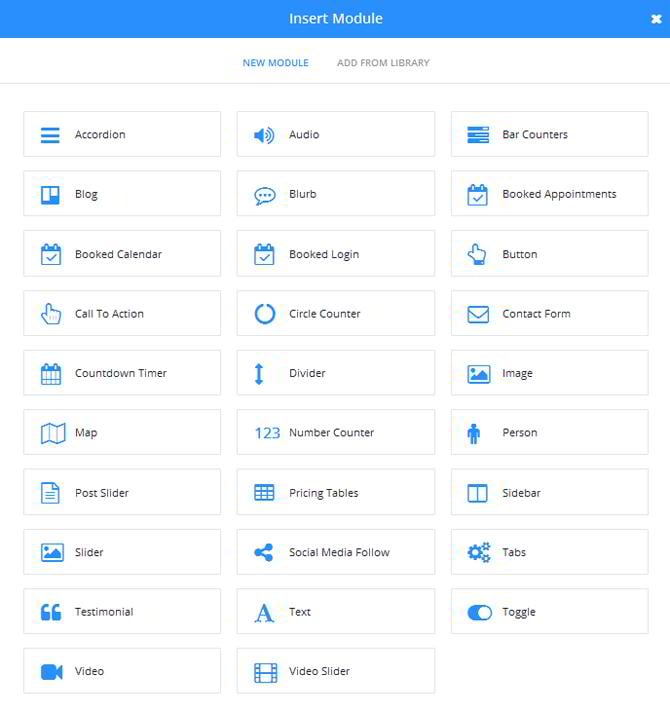
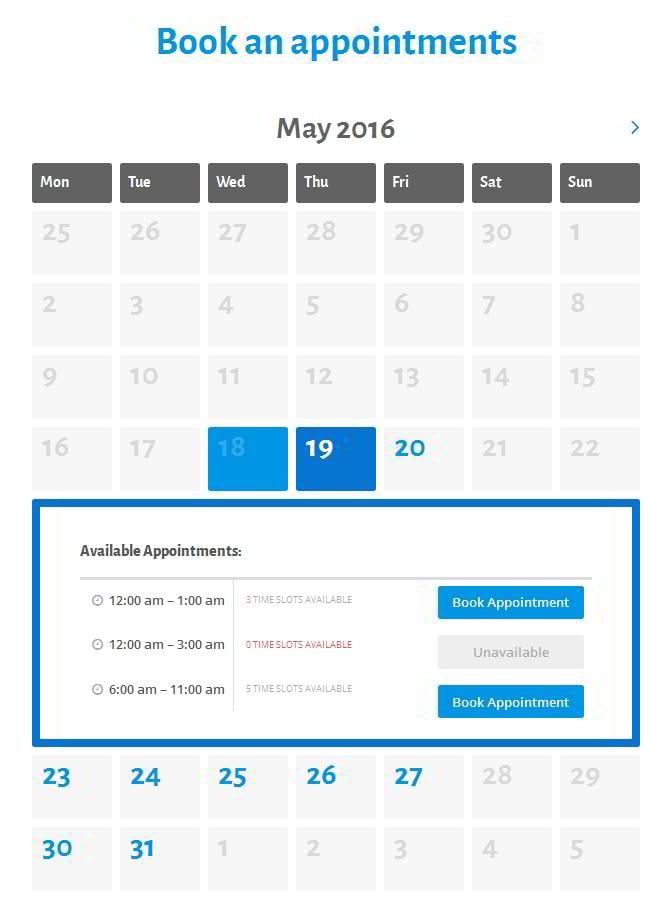
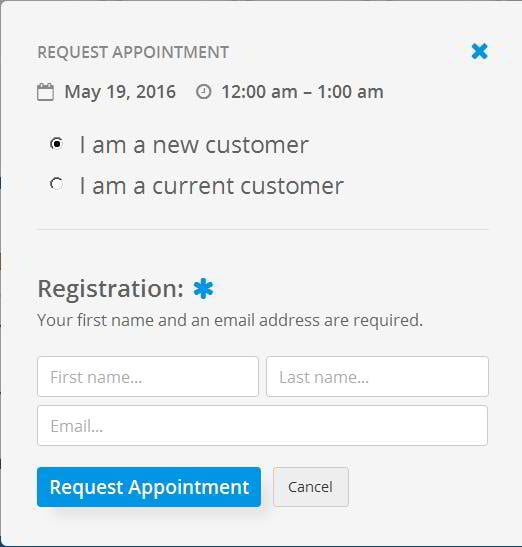

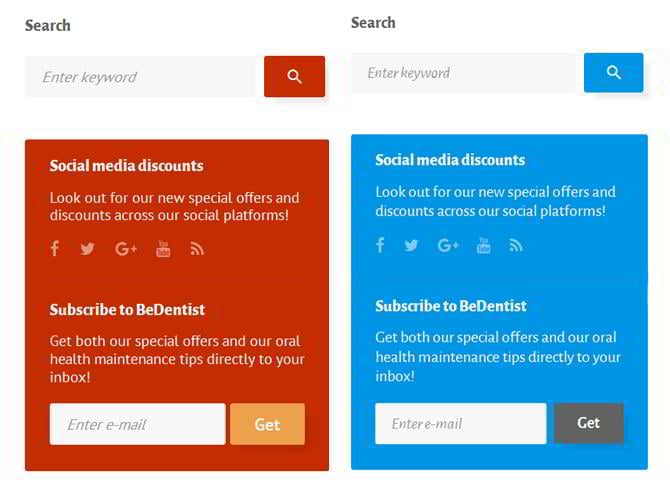
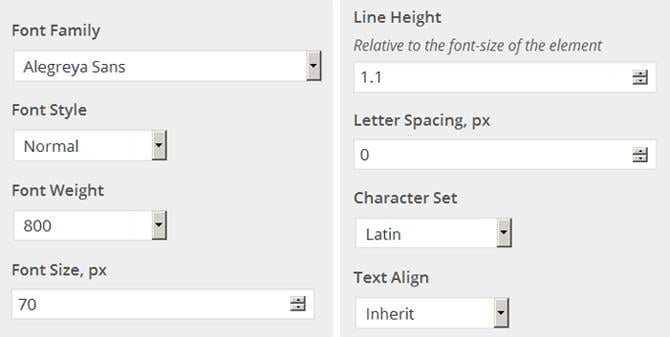
Leave a Reply
You must be logged in to post a comment.