Best Contact Form WordPress Plugins [Free & Premium]
A website is a great means of interacting with your audience. This is a place to which people refer in search of the latest news and updates. This is also an online platform that sells certain items and provides customer support. Whenever a person wants to learn more details about your company, the services or products that you provide, your website is the first place to which they are likely to refer. People often have a necessity to get in touch with the team standing behind a brand's site to ask a few questions or simply discuss anything that comes to their mind. Contact forms are possibly the best tools to establish long-lasting relationships with the clients.
With WordPress powering more than 28% of sites worldwide, we have decided to discuss extensions and builders compatible with the CMS. The WordPress community offers a handful of free and premium extensions that you can use on your own web resource. We have decided to discuss the most popular ones in details.
The topics that we have highlighted in this post include:
- Best Contact Form WordPress Plugins for 2020
- How to Choose the Best Contact Form WordPress Plugin
- Best Premium WordPress Themes
Best Contact Form WordPress Plugins for 2020
Contact Form 7
Using this free tool, site owners can let the web audience get in touch with them in the most convenient way. The feature-rich plugin is characterized with open-source code, making it possible for the webmaster to tweak it according to the needs of the site's brand.
Key features:
- Ajax-based;
- Fully editable;
- Open-source code;
- Create multiple elements.
Price: free
JetFormBuilder
With the help of JetFormBuilder for Gutenberg, everyone can launch a registration form, user profile, contact form, application and subscription forms, appointment and booking forms. As a bonus, you have a free styling plugin.
Key features:
- Free styling plugin;
- Multi-column layouts;
- 18 form field blocks;
- Smart features as conditional logic & dynamic values etc.
Price: free, $39 for 1 website or $79 unlimited websites for a year.
Gravity Forms
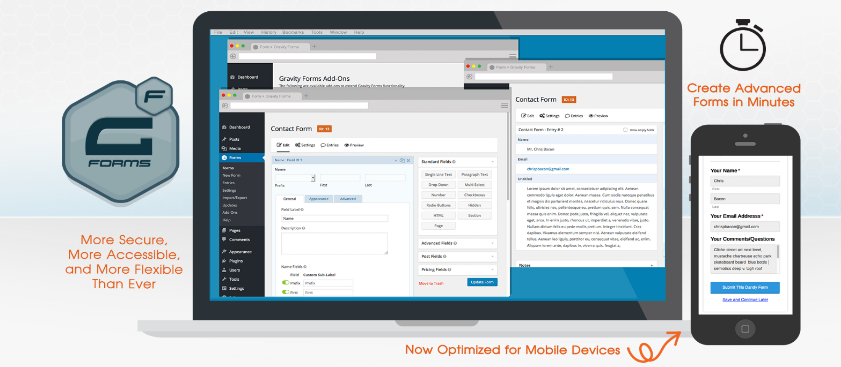
Download it to create and manage complex contact forms. The tool lets you build multi-page elements, decide on the entry list configuration, export entries to SVG files, integrate designs with such third-party tools as Dropbox and PayPal, and more.
Key features:
- Visual editor;
- Fully configurable;
- Standard/Pricing/Post fields;
- Set entries limit.
Price: $39/year and higher
Visual Form Builder
This free WordPress extension lets you manage WordPress forms in a single interface code-free. All changes can be effected through the simple yet functional visual builder. Switch between multiple layout options with a single click. Manage the structure and filling of the columns. The plugin is also optimized to store all designs directly in your WordPress database.
Key features:
- Drag-and-drop interface;
- Anti-spam system;
- 1-click duplication;
- Export entries to CSV files;
- Customizable confirmation messages;
- Collection of field layout options.
Price: free
Jetpack Contact Form
Jetpack is a secure plugin that offers more than just the ability to create diverse pages. With its help, you will be provided with detailed stats concerning visitor activity on your site. It also guarantees that all data will be kept protected from malware and spam attacks. Jetpack always keeps the tool updated. It also optimizes images on its own using WordPress.com.
Key features: free
- Lightweight content editor;
- Integration with native iOS, Android, and WP apps;
- Statistics about visitors' activity;
- Keeps data safe;
- Social integration and automation.
Price: free/$39 per year or higher
Ninja Forms
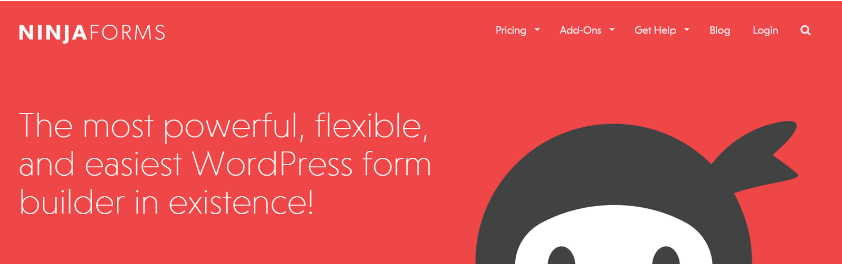
It allows you to create everything starting from simple contact forms to the most complex interfaces. An intuitive drag-and-drop interface lets you build impressive designs in seconds and adjust the content/structure code-free.
Key features:
- Equipped with a collection of add-ons;
- Easy WordPress integration;
- Instant updates;
- Translation ready;
- An abundance of settings.
Price: 14-day free trial/$99 and higher
WPForms
This is a drag-and-drop plugin, which lets WordPress site owners craft their own pages without investing extra money into hiring a web developer. All types of elements created by means of the plugin are responsive. You can build multiple elements either from the scratch or while using one of the pre-built templates.
Key features:
- Visual editor;
- 100% responsive;
- Pre-built templates;
- SEO-friendly;
- Speed-optimized.
Price: $39/year or higher
Form Maker by WD
This is a free WordPress plugin that allows you to create usable contact forms code-free in just a few minutes. Using the plugin, you can create whatever you wish on your own from scratch or choose from the 11 pre-installed WordPress templates. You can also choose from 4 appearance types to showcase your forms.
Key features:
- 100% responsive;
- Drag-and-drop builder;
- Custom CSS editor;
- Multi-page support.
Price: free
Pirate Form
This is the easiest free WordPress contact form maker that comes with SMTP and is fully customizable. Furthermore, there is a reCAPTCHA integration that makes this great plugin comfortable and secure.
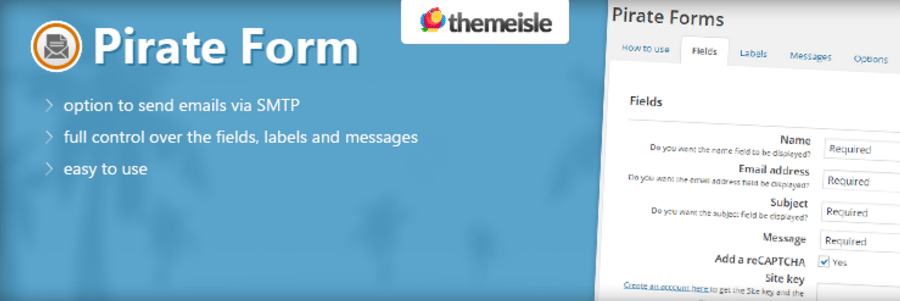
Pricing: Free 🙂
Doesn't have to be activated.
Fast Secure Contact Form
This is a simple but high-productive enquiry form WordPress plugin that allows you to manage the web form’s fields the way you like. Furthermore, there is a vCita integration, it allows you create web payment forms, appointments, etc.

Pricing: Free 🙂
Doesn't have to be activated.
Contact Form Clean and Simple
Being clean, simple, stylish, and safe, this WordPress floating contact form is fully Ajax enabled, has Google reCAPTCHA, Askimet spam filtering, and Twitter Bootstrap markup. You will definitely enjoy intuitive installation, fast activation, and effortless integration with your website.
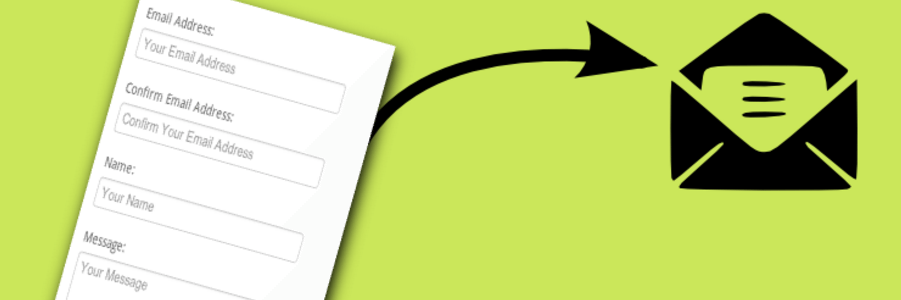
Pricing: Free 🙂
Doesn't have to be activated.
Custom Contact Forms
If you need an effective and the best contact form WordPress plugin, view out Custom Contact Forms. This WordPress contact us friendly form plugin has a huge set of features and allows you to use multiple options to build a perfect contact form. You can choose from multiple themes, add HTML & sections, conditional fields, and more. Furthermore, this plugin provides you with Ajax-enabled contact forms, so, no page relaunch is needed.

Pricing: Free 🙂
Doesn't have to be activated.
As you can see, there are lots of cool and effective contact form plugins for WordPress-powered websites. Why don't you integrate your favorite one into these skillfully crafted best selling WordPress themes?
How to Choose the Best Contact Form WordPress Plugin
WordPress.org stores hundreds of plugins from which you can choose. As you have already noticed, the functionality that these store under the hood also varies. Rely on your personal needs or brand demands when picking the best contact form plugin for your WordPress site. The following quick tips should help you make the right decision.
- Price. Can you afford a paid extension for your site or is a freebie the optimal choice for you? Free plugins often include features that can compete with premium WordPress plugins. If you need a standard pack of features, then the options included in the free plugins will probably suit your needs. For more advanced features, choose premium plugins like Gravity Forms.
- Page Editors. Similar to the WordPress themes enhanced with drag-and-drop page builders, the plugins can also include page editors, which make them the optimal choice for the non-techies.
- Free trial. If you want to go premium, it's always better to play safe. Choose a paid plugin that features a free trial version. This provides you with access to the core features of the premium tool, making it clearer whether it offers the right options for which you are looking.
What WordPress plugins do you use? What features do you find the most useful? Are there other free or premium solutions that you would like to recommend to webmasters? We'd appreciate you sharing your thoughts in the comments.
Whether you have an online drug store, photographer portfolio, law firm, or any other kind of online business, your website might have some visual of functional bugs that drive your visitors crazy. It’s better to figure them out before you lose tons of traffic! Let’s think what can make people never click on your site’s link again in order to save your online business.
- Everlasting load. People are really sick of slow websites, and it’s not a surprise. No one wants to purchase online for an hour or so.
- Unresponsiveness. If you still think that people use their old-school PCs to learn more about your website, you, probably, have no traffic right now. Modern devices are everywhere today. So, if you want to optimize people for your business, optimize your website for all modern devices first.
- Autoplay videos and music. No comments.
- Grotty navigation or its absence. (And I do not know what is worse). Look, how does it feel to get into the unfamiliar region? Remember this feeling to understand what your visitors feel while entering your website. Make your website clear by adding a professional-looking menu, and do not forget about backward navigation! NB!
- “No, thanks. I do not want to use adequate popups”. If your website is full of annoying popups that make visitors feel guilty, run because they really hate you. Reduce the number of popups and make remaining neat ones.
- No one can guess how to contact you. You know, web space is full of frauds, that’s why your visitors are looking for reliable websites. They need to see your location, your physical address, and phone. Furthermore, they want to contact you, if necessary. So, do not ignore simple contact forms on your website, and provide people with contact info to boost the activity on your website.
Loading, responsiveness, navigation, popups, and even autoplay content are possible to get over. But it’s not about using contact form solutions because this slip feels like disrespect and neglect. There is no need to worry because all our themes are pleasant for visitor’s eyes. Furthermore, you’re very welcome to check our premium WordPress themes collection with in-style pre-built free contact forms in each theme. If you already have a WordPress-powered website and got beef because of troubles below, take a close look at these WordPress form plugins that can easily create best WordPress contact us form!
Best Premium WordPress Themes
Monstroid2 - Multipurpose WordPress Theme
Meet our irresistible Monstroid2 that will help you to make your site’s visitors scream from excitement! This multipurpose theme contains 9 pre-built websites, 7 customizable headers, 4 easy-editable blog styles, GPL license, and that is only a small part of all features. Monstroid2 is fully responsive, boasts with first-class documentation, and helps your website to be the fastest one all over the web!
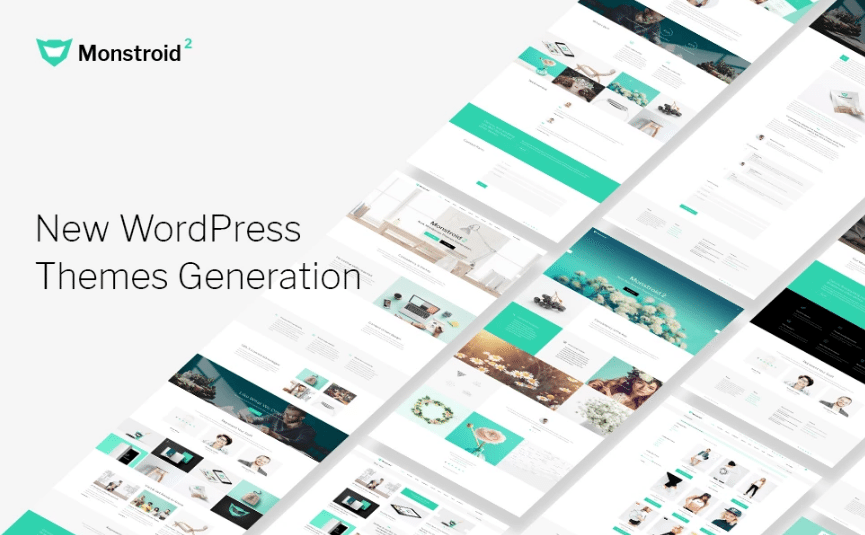
Elbrus - Business & Marketing Multipurpose WordPress Theme
Elbrus is one more multipurpose WordPress theme that definitely fits your website preferences. Pre-loaded Visual Composer allows you to build layouts of any complexity on the fly with no coding skills required. Slider Revolution plugin provides you with a great space to unwind while creating your headers. Feel free to edit them using various effects up to your taste. A friendly lifetime 24/7 support will help you in any question about this theme.

TechnoFix - Tech Repair Company Responsive WordPress Theme
TechnoFix is a great representative of our computer repair WordPress themes collection. Built with Power, this well-documented theme provides you with codeless layouts creation. 25 tailored content modules will help you to spice up your website with all types of content. An Appointment manager allows your customers to book a consultation right on your tech website. An extremely clean code, fully responsive design, and GPL license, for sure, will fulfill all your website building needs.
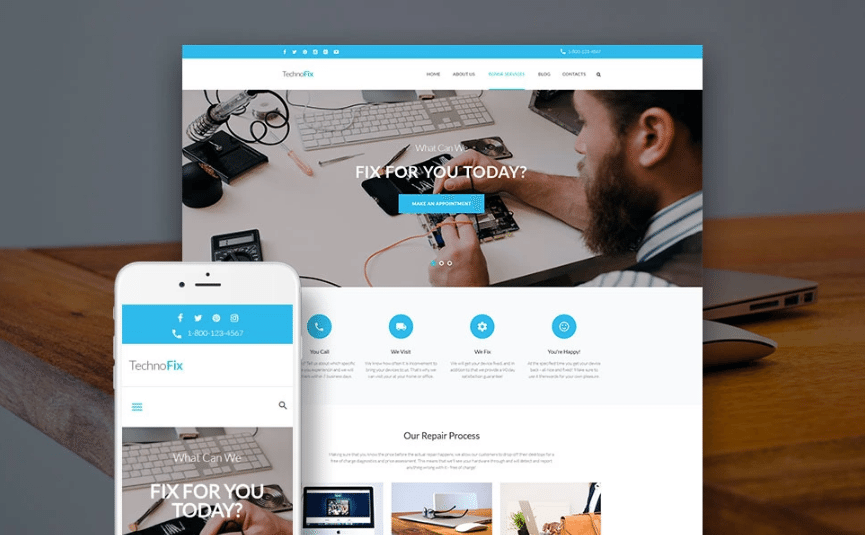
Contractor - Architecture & Construction Company WordPress Theme
Being a child of our outstanding Monstroid2, this SEO-friendly theme is pre-loaded with a huge set of trendy Cherry plugins. Cherry Services plugin lets you create a professional-looking appearance for the whole range of your services, while Cherry Testimonials and Team Members plugins will help you to create a trustworthy website for your construction business. Thanks to a Cherry Projects plugin, your architecture projects will look catchy as never before! Multiple blog layouts and 7 easy-customizable headers will add a unique look to your website. Learn more about our construction company WordPress themes, or hit the demo to enjoy more features.
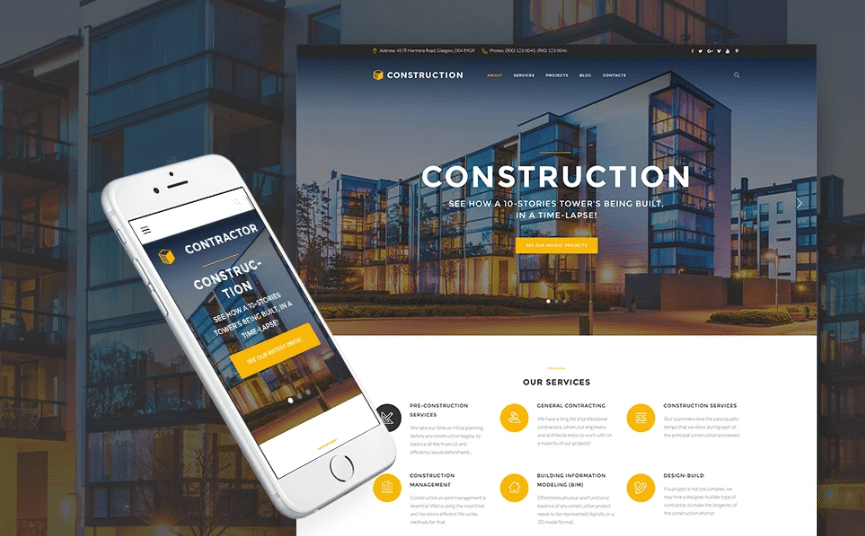
Interra - Interior Designer Portfolio WordPress Theme
Looking for cool interior design templates? Meet this powerful and fully responsive Interra! Thanks to a GPL license, you can easily use this theme multiple times with a one-time theme’s purchase. Your visitors will enjoy a stunning showcase of your interior design projects with the help of a powerful TM Gallery. There is no need to puzzle over Google on how to build good sidebars because Cherry Sidebars plugin allows you to create custom sidebars up to your taste, and to add them to your website with hands down.
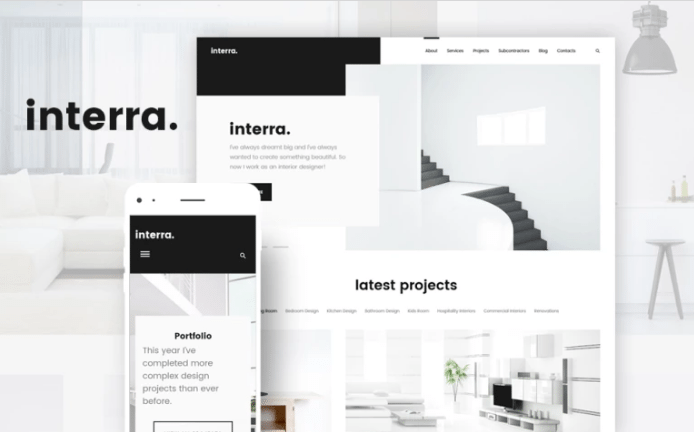
So, how do you like it? What do you think about contact form plugins for WordPress? What else can make people sick of websites? We can’t wait to know your opinion, so, you’re very welcome to have one’s say in the comments section! Sharing is caring, do not hesitate to rate and share this post to spread a word about the most effective contact form plugins for WordPress websites.
Yes, of course, there is no perfection in the world. But why don’t we try to make our websites with heart and soul to evoke positive emotions of our audiences?...Thanks for reading!
Read Also
10 Best Contact Form Plugins for WordPress 2017
123ContactForm: The Online Form Builder That Makes The Difference
10 Quick and Easy Contact Form Builders for Your Site
13 Nice Solutions for Free Contact Form Services [Updated Info]
Get more to your email
Subscribe to our newsletter and access exclusive content and offers available only to MonsterPost subscribers.



Leave a Reply
You must be logged in to post a comment.