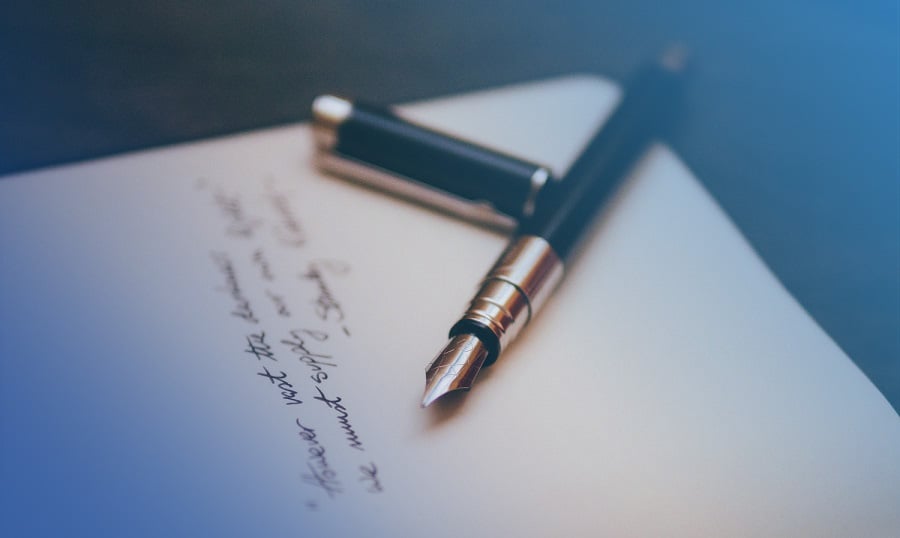Font manager. When I had a dozen fonts or so in my collection, I could lean on my chair back and manage them all with ease. But as I installed more and more fonts, it became much harder to navigate across all of them. Eventually, I got a feeling that those tiny digital pieces descended on me like locusts.
I didn’t get pleasure from work anymore. It was like a torture to deal with that chaos of fonts scattered in multiple locations on my hard disks. I am not one of those perfectionists who can’t fall asleep until they put everything in an ideal order but that disorder was so massive that it took me like half an hour to find the right version of the right font to use. Man, I could run around my neighborhood for that stretch of time and take a shower with some fun as well.
Luckily for me, some good guys invented Quora, and I quickly found what I needed to organize multiple fonts in one place on my PC. I bet many of you are fed up with this problem too. So, today I want to share the best font managers available on the market.
These tools come with multiple features to make your workflow blazing fast and painless. You’ll be able to activate and deactivate fonts with a click, organize them in groups, filter, sort, compare, preview, export, print, and much more. This is your chance to spend time on what’s really important, i.e. your creativity and money making.
Check out 10 of the top tools to manage fonts and icon fonts with ease.
FontBase Font manager
OS: Mac, Windows, Linux
Cost: free
FontBase is a free font organizer with a visually attractive and easy-to-use interface. You can use it on all the platforms, i.e. Mac, Windows, and even Linux. Although this font app is available at no cost, it still has all the must-have features to provide the comfort and speed you need. Whether you have 10 or 10 000 fonts in your collection, FontBase will work equally fast when you use its features:
- activate a font or the entire collection with a single click;
- add all your folders and subfolders to the app by dragging and dropping;
- organize your fonts into collections;
- sync your fonts across multiple desktops via Dropbox.
Criminalbird Typeface Font manager
OS: Mac
Cost: $9.99
Criminalbird Typeface is an ultralight and speedy font manager for Mac. It will let you design brilliant typography for your site, logo, app or any other project with minimum effort. Criminalbird Typeface can come in handy for different purposes:
- view detailed font metrics including baselines, cap height, standard and discretionary ligatures, etc;
- see every little difference between fonts via overlays;
- automatically hide fonts that lack the characters you specify;
- export fonts to PDF and print;
- complete the work faster with multiple batch actions, keyboard shortcuts, and filters.
RightFont Font manager
OS: Mac
Cost: $49.95
RightFont is a lightweight font app that supports Mac OS X 10.10 Yosemite and later versions. You can also use this tool as Sketch and Adobe font manager. RightFont is also a perfect option for teamwork, as it can automatically sync fonts across many computers via Google Drive and Dropbox. Learn what how else you can benefit from it:
- activate and deactivate fonts in any location with a click;
- filter fonts by classification, width or weight;
- organize fonts into lists and mark some of them as your favorites;
- customize font previews in real time;
- import and export font files by simply dragging and dropping;
- get access to 4,000+ icons such as Font Awesome, Ionicons, Material Design, etc.
If you prioritize speed in your work, RightFont is the best font app in your case. It can reportedly load around 30,000 fonts in less than a second.
Suitcase Fusion Font manager
OS: Mac, Windows, iOS
Cost: $119.95 + free trial
Suitcase Fusion is a universal font manager for Windows and Mac. It comes with font auto-activation plugins for popular programs, namely Photoshop, InDesign, Illustrator, InCopy, After Effects, and QuarkXPress. Here’s what you can do with Suitcase Fusion:
- organize fonts into sets and folders;
- create font mockups;
- scan all your fonts for flaws to remove corrupt items;
- get access to the library of Google fonts;
- sync your font collection to the cloud to share it with many users across many computers;
- save font previews on your desktop in PNG;
- get your fonts activated automatically when you open an app;
- temporarily add fonts to use in your short-term projects.
Note that Suitcase Fusion is the best font app for iPhone and iPad, as it lets you sync your font collection to iOS.
FontExplorer X Font manager
OS: Mac, Windows
Cost: $99 + free trial
FontExplorer X is a Mac and Windows font program packed with auto-activation plugins for Adobe Creative Cloud 2017. With this program, you won’t be limited to common desktop font formats only. You’ll also be able to use web fonts in the latest formats like WOFF 2.
- organize fonts into sets without moving font files;
- organize font sets in folders;
- automatically or manually classify fonts by sub-categories;
- scan 19 types of documents for fonts;
- check out font details in 25 languages;
- preview how your text with the chosen font will look in different browsers and operating systems;
- export the font info as text and as CSV doc;
- optionally create a new set when importing fonts;
- sort fonts by path name;
- automatically create a backup of your font database file;
- sort fonts by vendor, style, customer, and language supports;
- view fonts in four standard styles, i.e. Regular, Bold, Italic, and Bold Italic;
- clean the system font caches.
Font Picker Font manager
OS: Mac, Windows
Cost: $3.99 for Mac, $2.99 for Windows + free one-day trial
If you need a simple and inexpensive application, here’s the best font manager for you. Font Picker is a bit limited in features, but still lets you perform general tasks:
- browse the installed fonts on your PC and narrow down results;
- save your font list for later;
- export your font list to PDF and print it;
- share your font list with the other apps or copy it to the clipboard.
AgentFont Font manager
OS: Mac, Windows
Cost: $59 for Mac, $99 for Windows + free trial
AgentFont is a font app compatible with macOS Sierra, Adobe Creative Cloud 2017, and QuarkXPress 2017. With its simple controls, you can manage fonts in many ways on Mac and Windows:
- activate and deactivate fonts manually or automatically as you open apps;
- create a centralized library of fonts by simply dragging them there;
- check the main font properties such as names, formats, styles, locations, ratings, comments, etc;
- sort fonts by their traits, formats, foundries, sizes, and version numbers in a spreadsheet;
- perform complex searches and save results in sets;
- rate your fonts with one click;
- view a history of newly added fonts and save the library to the cloud;
- sync fonts across multiple computers and users through the cloud;
- preview and compare fonts in your own text and different colors;
- export font samples to PDF and print them.
FontExpert Font manager
OS: Windows
Cost: $59 + free 30-day trial
FontExpert is a font manager for TrueType, OpenType, and Adobe PostScript fonts. Check out how you can streamline your font management process on Windows with its help:
- view all the installed fonts on your PC and uninstalled fonts on your CDs, DVDs, network drives, local and removable disks;
- preview the chosen font in the desired size, style and color;
- categorize, rate, and add keywords to fonts;
- search for fonts by keywords, ratings, and categories;
- examine installed fonts for errors, duplicates, and corruption;
- import fonts to a library, where they are organized in groups;
- export fonts as GIF, JPG, PNG, TIFF, and BMP images and print them;
- check out advanced font properties, e.g. type foundry or copyright, TrueType tables, and the number of kerning pairs in a font;
- load missing fonts for Adobe InDesign and Illustrator.
TypeDNA Font manager
OS: Mac, Windows
Cost: $49 for a one-year subscription + free trial
TypeDNA works as a standalone font manager and as a plugin for Photoshop, InDesign, and Illustrator. You can also use it alongside any other font management software. With its handy features, you can simplify your workflow in many ways:
- organize fonts by dragging and dropping;
- import fonts in one step only;
- recognize serif and san-serif typefaces automatically;
- create unlimited groups of fonts based on their criteria;
- filter fonts by weight, width, optical size, and italic angle;
- mix different filters or use each of them independently;
- pick fonts looking similar to the one you work with and matching it aesthetically;
- browse fonts in a list or as mini cards;
- watch fonts flying by via a lazy mode;
- view your browsing history.
MainType Font manager
OS: Windows
Cost: $49 + free plan
MainType is one the best font managers offering both premium and free plans. This Windows software is designed for professional graphic designers and typographers who need advanced functionality. Learn what MainType users can take advantage from:
- use all the common font formats including TrueType, OpenType, TrueType Collections, and Postscript Type 1;
- compare properties of up to 5 fonts by simply dragging and dropping onto the info panel;
- print your font listings, character sets, and font info pages;
- preview font samples before printing;
- search for fonts by simple keywords that you assign to them;
- categorize fonts by rating, foundry, type, width, etc;
- group fonts by family;
- eliminate corrupt fonts from your library;
- create backups of your font library, groups or settings with a few clicks;
- find missing or duplicate fonts and fix these problems with a single click;
The free plan provides the majority of MainType features except for custom views, export, font activation plugins for Adobe InDesign, and some others. Also, note that you can’t add more than 2500 fonts to your library for free.
Typography is an essential part of the design. The easier you can handle it, the faster you’ll complete your projects, and the more jobs you can take. If you got lost in the maze of fonts like I did, these best font managers will help you out. This selection has tools for any budget and requirements, whether you are a Mac, Windows, Linux or iOS user. Also, check out some more font management software.
P.S. If you share this roundup with your friends on social media, you can’t even imagine how much they will thank you for that. Welcome to press sharing buttons on the left.
Awesome Premium Fonts
Longshore
Boathouse
Hochstadt
Yorkshire
Portrait Signature
Berringer
CUFEL
Echo
Handy Sight
Mindfulness
Floatwod
Lovestrong
Floresh
Jikinigen
Nichodelia
TOP 15 Premium Fonts 2019
| Font | Provider | Price |
| Longshore - Hand Drawn Font | Hustle Supply Co. | $17 |
| Boathouse - Brush Signature Script Font | Hustle Supply Co. | $18 |
| Hochstadt Font | Hustle Supply Co. | $18 |
| Yorkshire - Brush Script Font | Hustle Supply Co. | $18 |
| Portrait Signature Script - 6 Font | Hustle Supply Co. | $18 |
| Berringer - Vintage Type Family Font | Hustle Supply Co. | $18 |
| CUFEL Creative Font | Fontsphere | $10 |
| Echo 14 Font Family + Bonus Font | vladfedotovv | $20 |
| Handy Sight - Font | astartejulia | $20 |
| Mindfulness - Handwritten Creative Font | astartejulia | $20 |
| Floatwod Font | Bloomxxvi | $18 |
| Lovestrong Script Font | Rometheme | $17 |
| Floresh Typeface Font | Storictype | $17 |
| Jikinigen Font Pack Font | ZaremBladeford | $17 |
| Nichodelia Font Pack Font | ZaremBladeford | $17 |