10 Best WordPress Podcast Plugins for Your Website
- Is Podcasting a Good Idea?
- How to Find Ideas for a Podcast Topic
- How to Choose Podcast Plugin for Your WordPress Site?
- Essential Features of a Podcast Plugin for WordPress
- The Showcase of the Best Podcast Plugin for WordPress
- Some more tips
- Where Can I Promote My Podcast?
- Must-Have WordPress Plugins
- To sum up
The wave of podcast popularity that has swept the world. Some have already managed to make a full-time, profitable work out of this hobby, but not everyone has figured out how to do it yet. Nowadays every second US citizen has already listened to a podcast. In 2019, according to a statistic, over 30% of Americans are listening to a podcast at least once a month. Worldwide podcasting is becoming more and more popular. Usually, people listening to them in educational goals at home or in the car.
So, if you were considering creating your own podcasting website, now is the right time! Here is a step-by-step tutorial on how to start a WordPress podcast website for you.
There are many ways to start to publish podcasts. I recommend using the WordPress platform. First of all, because this CMS is free and simple. No matter that all your podcasts will listen mostly through mobile devices, you still need a podcast homepage for good SEO.
Is Podcasting a Good Idea?
Podcasting can help increase the number of visitors to your site thanks to an additional resource where new users can find your content. It can also be a great opportunity to remind yourself of an existing audience that reads your blog.
Perhaps podcasts will not increase the number of your subscribers, but they will definitely help to draw attention to your content for those users who would hardly visit your site.
The podcast also provides additional opportunities for existing readers of your blog to familiarize themselves with the content through different ways to listen to podcasts. So, the user can learn new information for himself from various sources, studying in the gym, on the way from work home or at home.
Podcasting Is Going Mainstream
Forbes
And the skills and ability to do podcasts, as well as blogging or writing quality texts, will come with time and with practice. This applies to the content that you select, and the technical side, such as sound, presentation, etc.
How to Find Ideas for a Podcast Topic
To find interesting topic ideas, you should first go inside yourself and answer various questions.
- What are your hobbies?
- What topics do you deal with at work?
- What are the interests of your family?
- What problems or needs can you help others with?
- Etc.
How to Choose Podcast Plugin for Your WordPress Site?
So, first of all, you need to decide which plugin you are going to use. Thanks to the widespread use of the WordPress platform, there are enough WordPress plugins on any topic. Thus, it will be no problem to find the right one and for an affordable price.
Besides, you can easily find instructions on installing the site and plugins on the Internet. Believe me, there is nothing complicated there, everyone can handle them.
There are three parameters that I recommend you to pay attention to:
- Rating,
- Timeliness,
- And compatibility.
On the search results page, you will find some criteria for the selection. When choosing a plugin, I always look at the date of the last update and whether it is compatible with my WordPress version. I also find the rating helpful for a decision and the number of active installations.
I don't think something is automatically good because a lot of people use it. For me, it is a criterion that speaks for or against a product in connection with the rating stars and their number. I would probably not even test a plugin without such information.
And, of course, these plugins will contain a separate player, with which people can listen to the podcast from the site online without having to download it first.
Another important thing you need to choose a WordPress theme. I recommend choosing one that will support podcasting and easy to use. Do not chase colorful themes with a million special effects, they are not your helpers. Your task is to make the site understandable and fast in to gain listeners and subscribers, and special effects will only interfere with this.
Essential Features of a Podcast Plugin for WordPress
To help you make a choice, there are three of the most popular options for publishing podcasts with a player on your site and sending snippets of recording via RSS for services such as iTunes.
What this important module should offer is the option to optimize the RSS feed. Your plugin should be able to do this. Also, it is important for the possibility that you use an HTML5 player. This is now standard and, unlike Flash Player, Apple supports it.
Another important aspect for me is that I can create categories and generate more than one feed. On the one hand to separate blog texts and podcasts on categories, on the other hand, to publish more than one podcast on my site.
The separation by category is a key feature that is very much aimed at my own needs. Of course, many plugins offer a lot more besides the "must-haves" and so the selection is not easy. I recommend you to pay attention to such features as:
- statistics,
- widgets,
- support.
The Showcase of the Best Podcast Plugin for WordPress
Seriously Simple Podcasting
If you want to start using WordPress podcast plugins, then the free Seriously Simple Podcasting plugin is great for getting started.
This plugin makes it easy to embed podcasts on a WordPress site, and it also adds an iTunes subscription link. As for links and information about your recent posts, the plugin has built-in templates, widgets, and shortcodes. So, you can easily display these links anywhere on your site.
This free plugin integrates perfectly with WordPress, allowing you to use the built-in media player. Therefore, visitors to the site can listen to your recordings, and they will not need special access. Seriously Simple Podcasting has improved significantly since its release date. To date, the number of downloads is almost over 500 thousand, and the rating among WordPress podcast plugins is 4.8 points out of 5.
Seriously Simple Podcasting can create automatically the stream in the format you wish. This plugin supports video and audio formats. If you host multiple podcasts, the plugin will help you to create the necessary number of sources.
Key features:
- support for iTunes, Stitcher, and others
- you can set up several podcasts at once
- podcast statistics
- support for custom record types for releases and seasons
- shortcodes and widgets
- playback via WordPress media player
PowerPress Podcasting plugin by Blubrry
Many find the Blubrry PowerPress plugin the #1 podcasting WordPress plugin It knows how to do everything he needs, including creating files of the appropriate iTunes format and convenient button controls. And most importantly - it's free!
This plugin requires allow_url_fopen or the installed PHP-cURL library to function. There is always the opportunity to access premium statistics for $5 / month.
Key features of PowerPress:
- HTML5 media player
- Editing description and picture to podcasts
- Widgets and shortcodes
- Migrating podcasts from other plugins
- iTunes channels are supported
- WebM video support
- Improved Ogg Audio / Video Support
- MP4 + WebM
- Flow Player Classic player with the ability to play m4a audio and mp4 / m4v video
- Setting the width/height of the video player based on the episodes
- Download images that are video posters.
- Play Statistics
- Integrated media players with the ability to add videos from YouTube and Ustream.tv
- Support for media formats: mp3, m4a, ogg, wma, ra, mp4a, m4v, mp4v, mpg, asf, avi, wmv, flv, swf, mov, divx, 3gp, midi, wav, aa, pdf, torrent, m4b, m4r.
WP Podcast
This is a great WordPress podcast plugin for beginners. It is absolutely easy to use and user-friendly. You don’t any code skills to use it. WP podcast supports three formats for audio player: ogg, mp3, and wav. The best feature is that you can download so many podcasts as you want. Because the storage is unlimited.
Key features of WP Podcast:
- Easy to customize
- Three audio formats
- HTML5 code
- 2 skins
- Cross-browser compatibility
- Mobily-friendly
- Audio speed is changeable
- Download button
- Social share icon
Fresh Podcaster
Freshlabs has released a simple podcast plugin for WordPress. The fresh podcaster differs from its competitors primarily in its slimness. The plugin does not require bloatware or upselling modules and is ideal for significantly improving the performance of a website with media. Custom CSS can be generated directly using a wizard. Even the menu position for the plugin itself can be moved within the WordPress menu structure to focus less on the plugin as possible and to keep the CMS as simple as possible.
Key features:
- free and simple
- easy to customize
- ability to create many podcasts on one page
- CSS editable in settings
- supports such formats as mp4, wav, and m4a.
Smart Podcast Player
Smart Podcast Player is one of the best premium podcast plugins. The creator is Pat Flynn, who has created Smart Passive Income and well versed in podcasts. This plugin also allows you to embed podcasts on your website with many features.
Smart Podcast Player has the most modern player design from this list of best WordPress podcast plugins.
This player also includes a Skip button and the playback speed parameters.
Key features of Smart podcast player:
- Social networks support
- Player color and design settings
- Seamless transition between episodes
- Responsive Mobile Design
- The ability to subscribe or download a podcast
Podcast Player
This podcast player is using RSS feed for showing your podcast. The nice feature of this plugin is that your listener can listen to all episodes from the whole website. So, if they see on one page only one or two episodes, for example, in the player they will see your whole collection of podcast episodes. Sounds cool, isn’t?
The widget of this plugin allows showing your visitors the most searchable episodes of your podcast. Also, every listener can share your episodes on social media.
Key features of the Podcast player:
- Responsive player
- RSS feed URL
- Sharing options
- Auto-adjusting layout to the size of the player
- Searchable list of episodes
Podlove Podcast Publisher
Podlove is a free WordPress podcast plugin that can create several podcasts feeds in the formats you need. This podcasting WordPress plugin includes an HTML5 web player. Podlove provides gesture control and a touchscreen. That is why it works great with all mobile phones or tablets.
There is also one cool feature. Podlove has an Ajax live search. The plugin also includes basic analytics and statistics. With this information, you will know more about the preferences of your audience.
Key features:
- Responsive player
- RSS feed URL
- Sharing options
- Auto-adjusting layout to the size of the player
- Searchable list of episodes
Simple Podcast Press
Simple Podcast Press is another best podcast plugin for WordPress. The plugin can work simultaneously with other plugins, such as Smart Podcast Player or Blubrry PowerPress.
All you need is to indicate a source for podcasting. The rest for you will do the Simple Podcast Press automatically. It will help you to create all the necessary pages on your website for each issue and episode together with the player and description.
Prices for Simple Podcast Press start at $67 per license for 1 site.
Key features:
- 3 licenses (for 1 website, pro or multi-plan for more than 10 websites)
- Simple podcast player
- Playlists updating automatically
- Updates and support included
- Url shortener
- Publish on WordPress automatically
- Easy to share on Twitter
Libsyn Publisher Hub
This free Libsyn Podcasting plugin deserves attention because of the wide popularity of the Libsyn publishing platform.
Libsyn Podcasting saves you time by adding your podcasts directly to your WordPress site. Please note that this is not an independent solution for any podcasts, but only a convenient tool for the Libsyn platform. besides, it requires hosting account oа Libsyn.
Key features:
- RSS feed and your media files are working together without any problem
- Works with files from WordPress media or Dropbox
- Apple podcasts tags
- Advanced scheduling
- ID3 tags
- One block
- Auto migration of feed
Buzzsprout
Buzzsprout is all you need for a podcast. This WordPress podcast plugin is the easiest way to post, promote and track your podcast. This plugin is designed for anyone who wants to start a podcast and has no coding skills. Buzzsprout makes it easy for podcasts at every level to download, share and track shows without any technical training. It also connects to each platform.
Ask your listeners to find your podcast with Buzzsprout embedded audio players. Share integration with Facebook and Twitter is included. You can also get statistics behind the scenes to find out how and where your listeners find your podcast. These include the number of plays in each episode over time, the geolocation of your audience, which device or catalog they use, and the total size of your audience.
Key features:
- Free starter website
- Instructions for getting into iTunes
- Stitcher and other podcast directories
- Free detailed statistics
- Tagging and descriptions
- Migration tool
- Flash audio and HTML5 players
- Fetches episodes from feed URL
- Free license up to 2 hours uploading each month
Some more tips:
- Make sure that your WordPress theme is suitable for podcasting.
- Hold the microphone at an angle, if you breathe directly into it, it will be heard on the recording. If you don't want to sound like Darth Vader, make sure the angle is ~ 45 degrees.
- If the microphone is installed in front of you on a table, place tissue or soft cloth under it.
- The distance between the speaker and the microphone should be about 30 centimeters.
- Record your podcast in a quiet environment with minimal echo. Try to avoid extraneous noise, such as working office equipment, rustling coolers on computers, or the noise of public transport outside the window.
- Try to use the highest quality microphones available. If it is not possible to use professional equipment, the best choice would be a set of headphones with a microphone attached to them.
- After the podcast is recorded, it must be saved in MP3 format with a bitrate of 128kbps.
Beginning podcasters most often use USB microphones:
- Samson Q1U
- Samson Go Mic
- Samson C03UBlue Yeti
- Shure PG42-USB
- Audio-Technica AT2020USB
Where Can I Promote My Podcast?
Now you have created your podcast and are wondering where you should generate listeners from. There are countless possibilities here, which I cannot go into completely in this introductory article. Of course, you should present your podcast on your homepage, you can advertise it on social media platforms and draw attention to it in your newsletter. The additional distribution via YouTube is also an interesting way to draw attention to your podcast. What you should definitely do is promote your podcast in special podcast directories.
Podcast directories are a very important source of traffic for your podcast. By registering your RSS feed in the most important directories, you ensure that your podcast is found at all.
The most important podcast directory is in the iTunes Store. To register your podcast there, you need an Apple ID (unfortunately you can't do without it!). With your Apple ID, you log in to iTunes Connect and submit the RSS feed of your podcast. You also need a podcast cover.
Must-Have WordPress Plugins
When it comes to plugins and their purposes, it’s quite important to know which ones to use and which ones can be omitted and not used at all. For this purpose, we’ve created a plugins pack containing only the best, the most usable and important WordPress plugins you can use customizing your website. The Must-Have WordPress Plugins bundle contains only the most useful plugins for making the visitors’ surfing more comfortable, fast and for making the customization process more pleasant, quicker and comfier. The great thing is that we offer full support and install these plugins ourselves. You just purchase the item, we install it, you check the changes and how all the plugins work, and then you can have it. Remember that the service is valid for only one website, you can’t use it for various sites. So, let’s find out what plugins are included in the pack.
The pack contains the following plugins:
- SEO optimization plugin that will help your site to get higher ranks by Google, so your website will be visited more times than before and you’ll get more visitors;
- Google Analytics plugin that will provide you with the possibility to track your visitors’ activity and making some conclusions, you can make the visitors’ experience much better;
- Advanced site editor. This plugin helps you to edit your posts, articles, pages more efficiently spending less time;
- Image optimizer that helps you to make the image sizes quite smaller and, therefore, the loading page time will be shorter;
- Sitemap plugin that will generate sitemap.xml and automatically update the changes you’ve just made on the website so far. For instance, when you’re creating one more extra blog post, it will appear on the search results of search engine machines;
- Login page URL change plugin that will secure your login page URL from any hackers’ attacks;
- Admin panel customization plugin that will help you to customize and change the website in a quite comfy way.
So, these were some currently available plugins in the Must-Have WordPress Plugins set. We always update the plugins and add more, so when you’re purchasing this item, you have the latest updates from us. Also, we can install the template for an extra fee if you haven’t done it yet. So, don’t wait for too long and grab this awesome set of the most useful WordPress plugins.
To sum up
These WordPress plugins will give all the necessary functionality and start broadcasting your podcasts on the Internet. And it doesn’t matter do you have coding skills or not. They are user-friendly and mostly free.
From this list, my favorite is Buzzsprout. This is just a fantastic plugin with a cool design and tons of customization.
But if you do not want to pay $12 per month, then pay attention to Seriously Simple Podcasting. Also, Blubrry PowerPress is worth your attention. These two best WordPress podcasting plugins has a similar feature set. I like Blubrry PowerPress a little more purely in design.
By the way, we are proud to present our podcast for designers too.
If you use another plugin or other solution to broadcast podcasts on the Internet, let us know in the comments below!
Read Also
27 Best Podcast WordPress Themes 2020: Fuel up Your Brand
How to Start a WordPress Podcast Website: The Step by Step Tutorial
Drive More Traffic to Your Website with 10 Best WordPress Facebook Plugins
Get more to your email
Subscribe to our newsletter and access exclusive content and offers available only to MonsterPost subscribers.



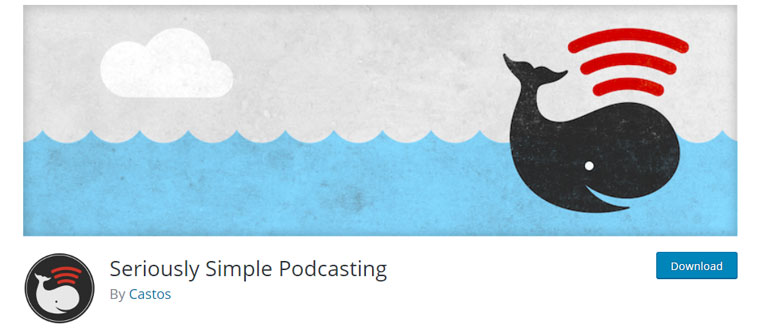



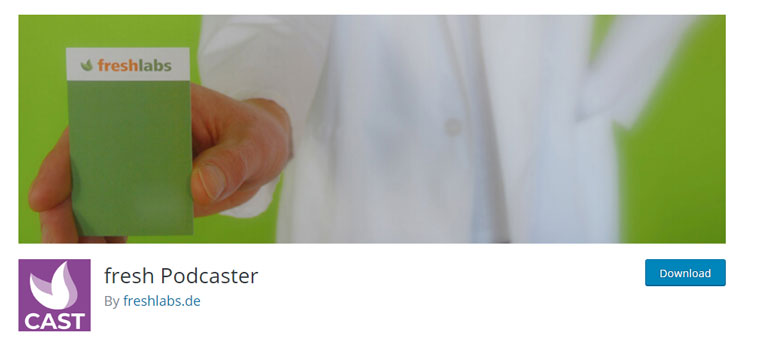

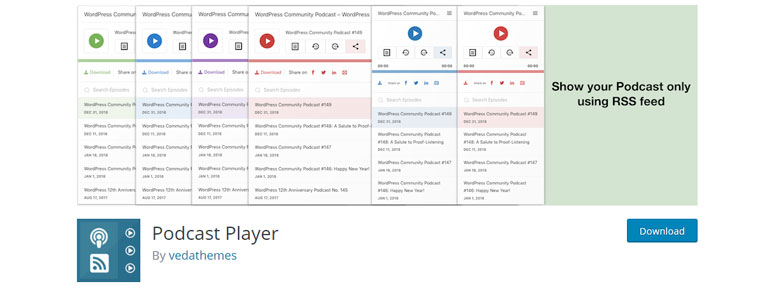
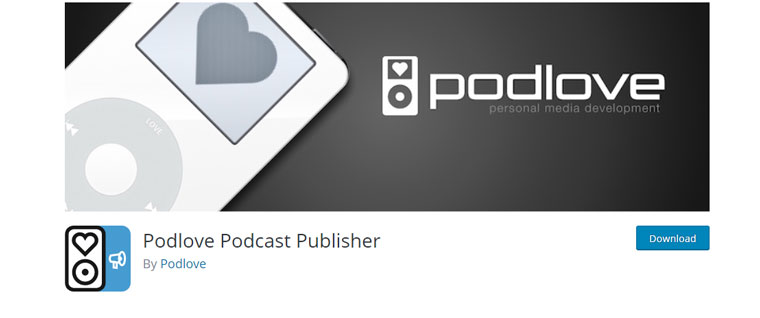


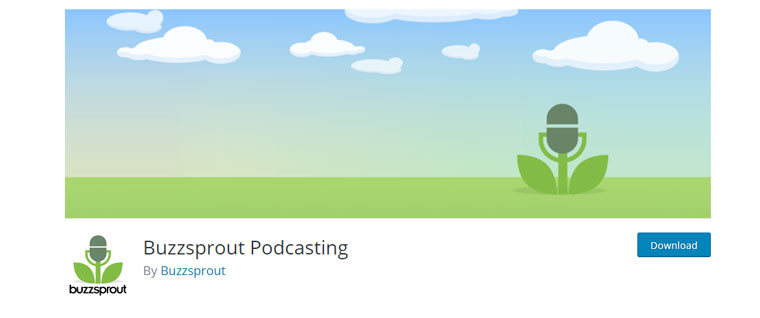

Leave a Reply
You must be logged in to post a comment.