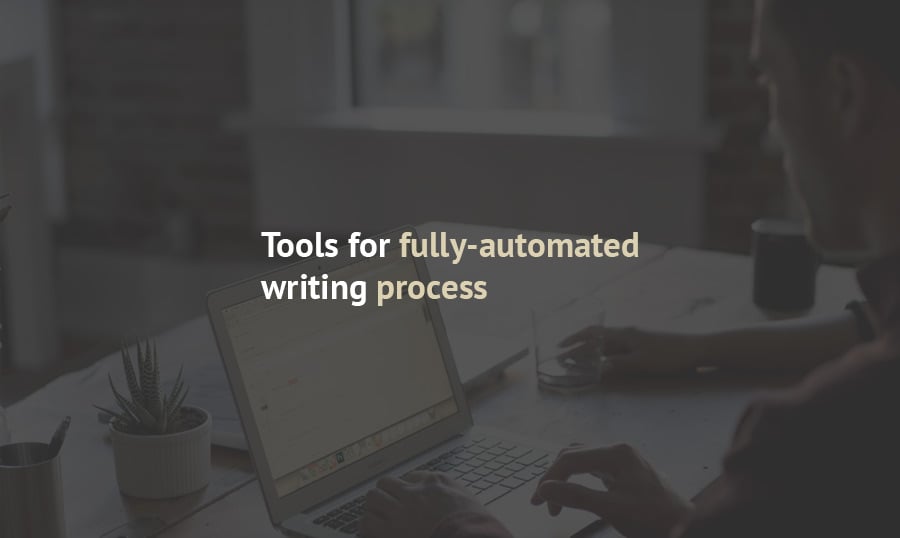How is it being a writer?
Expectations
You're freelancing at the beach of an ocean, enjoying the black screen of your laptop because no laptop, even at its full brightness, can be used in a sunny weather.
Reality
You work in a room with 15 coworkers, who feel they have to share their concerns with you. Most of them don’t like fresh air, so you are locked up in a badly ventilated room, spiced up with someone else’s troubles, while you need to produce some inspirational and uplifting content.
Don’t worry, it’s not that bad with copywriters, I’m just kidding.
Or maybe I’m not.
Anyway, if writing texts is something that you need to do in your life professionally, and you are not a 15-year old girl writing down short love stories in her diary, you need to turn your creative process into a fully-automated process.
Automated copywriting is like producing canned food on a huge scale - you produce some high-quality content, supplying hundreds of people with your product.
With tools, with best copywriting tools and apps, you turn into a copywriting machine, stamping hundreds of high-quality words which turn into (hopefully) thousands of dollars.
Who can use these tools?
Bloggers, copywriters, amateurs, professionals, social media marketers, managers, directors, etc…
Anyone who deals with texts and writing, even if that includes only writing 1 line.
I’m sure that some of the writers of the past would have leveraged from these tools, too. For example, they would write shorter pieces. They would just squeeze the gist of the story into as few words as possible because Google would rank that better and it would be more reader-friendly.
Anyway, there’s no need to beat around the bush.
Let’s go right to this brilliant, time-saving, efficient, affordable, handy, intuitive writing tool.
Here it is.
Yeap, it's your brain. What were you expecting to see here, Santa Claus?
But as not everyone has a habit of using it, there are several tools that will help do the work great anyway.
>>
Pomodoro/Tomato Timer
Let’s start with the first one. 10 out of 10 your friends, including you, are most likely to have trouble with working a long time without interruption. Which is why this tool is incredibly useful as it helps you concentrate on 1 task at a time with set breaks. I dare say, without this tool you simply won’t be using other writing apps, because you simply won’t be working.
Welcome the tool that many of you have heard of, but few of you have used regularly - the Great Pomodoro!
Scrivener
It’s a tool that makes sure you are constantly supplied with inspiration - it has a tape deck, record player, a radio. You may enjoy how the things are organized in it - a corkboard, outliner, Scrivenings mode, statistics and targets and a simple toolbar. Organize and compile your work with this tool. It can be used on the following platforms: iOS, Linux, Macintosh, and Windows.
[/accordion]Grammarly
Grammarly is your language teacher standing behind your back and checking your spelling all the time. The times when we used typewriters and had to notice & fix the mistake ourselves have passed. Now a smart machine which worries about your text representation will do the work for you.
The Hemingway App
This is an incredibly useful tool for bloggers. It detects sentences which are too long, too dense and complicated. It will point out the words which are weakening your text and let you format the text immediately.
Yoast
This is about SEO, so it will be most useful for bloggers. With this blogging tool, you will fit the Google requirements. Following all the SEO details might be difficult at first, but don’t worry - Yoast is a great assistant at it.
Coffitivity
Ehmm… Some of you will say it has a huge distraction - the music in the background. For some of you, however, this very feature will be a huge benefit. When writing at home, you may get distracted by some other, even more powerful, distractors like your dog, you kid, a neighbor’s moving out. This tool will help you escape from your home silence/home sounds and concentrate on your writing.
750words
If you follow my blog posts, you may have read a short review of “The Subtle Art of Not Giving a F*ck” book. Mark Manson mentioned an author who set a goal to write 200 crappy words per day, but every day. The point is, when you start an action, it soaks you in into more action. We all suffer from perfectionism even if we believe that we don’t. We don’t start our writing because we know that it needs to be sleekly perfect - and that requires too much effort and strength from us. Not surprisingly, our brain protests a big energy waste and sabotages our work. Get rid of that perfectionist’s bug and write just something, but every day. The 750words tool will help you do that.
Finaldraft
This is a great screenwriting software. It lets you collaborate with your partner, it outlines acts, scenes, and sequences, lets you plan your script and create an alternate dialogue. It also colors revised pages, puts watermarks on your script and includes a names database.
Myblogu
Bloggers, attention! Another tool for helping your link building and SEO, targeted traffic, epic content creation, social media exposure and building your authority. Myblogu is worth checking out if you are interested in these things.
Google Keep
Google Keep is one of the "ever-greenest" tools not only for writers but for everyone.If you need to remind yourself to write, or you have an idea that would be useful later on for your writing - don’t hesitate to use this widely popular tool.
Google Docs
I couldn’t help mentioning the friend which helped me out through the hardest times when even Skype didn’t work. Actually, right now I am writing this text in a Google doc, because this way I can reach it from any place just by logging in to my Google account; not double-checking my spelling, because Google does it for me, and - most importantly - collaborate with the blog editor, so that he can easily add some filthy sentences to the text, which I tend to argue with afterwards. There’s a great restore option for that, by the way, if you don’t like your (or your collaborator’s ) edits - you just go back to how it was before. Your personal text time machine.
>>
BTW, every copywriter needs to have a portfolio so you definitely need to consider these themes for wordpress blogs.
If you like or dislike the following blog post, if there’s something you’d like to criticize or rail against - your are welcome to leave a comment below or contact me personally on Twitter: preda_tm.