How to Choose the Right POS System for Your Restaurant
If you are planning to open a restaurant, you need to take care of financial and inventory accounting and find a way to manage staff. Every restaurant owner encounters chaos, so it is imperative that they use a Point of sale system.
Ideally, the accounting system should be introduced from the very beginning, but this doesn’t mean that it’s too late for a restaurant that has been working with massive stationary cash registers for the last ten years. Today, most restaurant template owners use a POS system to control their finances, sales, inventory, and business in general. But are all of them equally good?
To figure out what features the perfect restaurant POS system should have, we collaborate with Poster POS.
What Does the POS System Do?

- Inventory accounting helps to avoid unnecessary purchases, make inventory checks, and exclude theft in the restaurant;
- Financial accounting lets you control all restaurant income and expenses, opening and finishing cash shifts, collections, transactions, etc.;
- The sales reports show which dishes are more popular than the others and the amount of sold items. You will be able to analyze the data and sell even more;
- Quick order-taking allows sending tickets to the kitchen right after the waiter or cashier took the order;
- A detailed menu helps with ingredients accounting and dish creating. The chef sets up a menu only once, and other cooks work according to the instructions without his participation.
There are many more functions, like a loyalty system, discount-based programs, receipts printing, etc.
POS System Types
We can divide POS systems into two categories: expensive stationary monoblocks and mobile cloud applications for tablets and laptops. The first option is mostly about old-school players. Massive stationary systems are more expensive to introduce and serve in the future. In addition to paying rent, purchasing equipment, food supply expenses, and salary for staff, you will have to spend a tidy sum on the point-of-sale system.
Most often the software choice is limited only by Windows. You will need specialized equipment and a large server to keep all the data (someone may try to hack your server, pull out the hard drive, etc.). Access to the data will be possible only from the PC or laptop with an installed owner program. So, if you don’t want to invest a lot of money in automation and manage your business remotely at the same time, think about cloud POS systems for restaurants.
Cloud POS Systems for Restaurants
Mostly, restaurant software has two main parts: a front office for waiters and cashiers and a back office for restaurant management. Ideally, POS system vendors should offer owners compatibility with different types of operating systems at the same time (Android, Windows, IOS). This will let you save on equipment at the very beginning of your business. All you need is to install a POS app previously downloaded from the market. Unfortunately, because of putting limitations, not every POS system vendor meets this target, for example, offer Android or iOS only.
As for the back office, it's very convenient to run the management console from any browser. Just log in to the system and be aware of everything that is happening in your location. If this process becomes longer (requires additional applications or support by a specific operating system), it won’t be convenient anymore.
Point of Sale Features
Reliable offline
Unstable Internet shouldn’t affect the POS system's work. For example, the Poster saves all the data to the register (iPad or Android tablet) until the Internet is restored.
Receipts and tickets printing
Most cloud POS systems can print receipts and tickets to the kitchen or other stations. It will be a significant advantage if you also print on the receipt - the restaurant logo, a wish, a nice prediction, advice of the day, a Wi-Fi password, or any other additional information that increases the loyalty of your guests.
Instead of printing tickets to the kitchen, you can place screens with incoming orders so that cooks can see them. Buy the way, guys from Poster offer the KitchenKit—a special program for kitchen screens. Orders appear on the tables faster, guests are more satisfied, and the restaurant makes more profits.
Payment method variations
Most people can’t imagine their lives without card payments, which is why having a terminal is a must for every restaurant. Have you ever noticed that a guest who pays with a card usually orders more? And as a result, the average check of the restaurant increases too. If the POS system doesn’t provide different payment methods, then some transactions won’t be counted and shown in statistics, reports, cash shifts, etc.
Management console features
Detailed reports
At least, every restaurant owner needs to have an ABC analysis, that shows the most profitable menu item, which dishes have high food costs, etc.
Financial and inventory accounting
We mentioned this feature earlier. Not all POS systems boast convenient storage with supplies, planning, and detailed financial accounting. Inventory accounting is a must-have feature that helps to prevent theft in restaurants. If you always carry out supplies through the POS system, then you should make the inventory checks in the same place. To see where the shortage is, you need to compare the actual balance between book one, which is calculated by the system.
Loyalty programs for quests
They help create promo campaigns (1 + 1 = 3, business lunches, happy hours, etc.) and reward customers for their loyalty to your business. The more features your system has, the fewer additional services you’ll need. There are two types of loyalty systems: discount and bonus. By building up loyalty cards, you motivate your guests to spend more. For example, they can pay part of the bill with bonuses or reduce the total amount.
Low stock alert notification
Set up reminders for low stock and get notifications by email or SMS and you will never run out of products and miss the time of food supply. This is a huge benefit!
Always pay attention to the reputation of a POS system vendor. Ask for different opinions, read other clients' comments, or talk to one of them personally. Try to find a vendor that works without intermediaries, as the communication process will be much easier, and you will get help and answers. Many companies offer a free test period during which you’ll understand how the system works and if it is suitable for your business. We recommend that you check out Poster POS and see all the benefits for yourself.
Lunar Cafe - Cafe & Restaurant Elementor WordPress Theme
Viva Veggie - Cafe & Restaurant WordPress Theme
Quick Food - Fast Food Restaurant Responsive Multipage Website Template
Trattorio - Restaurant Elementor WordPress Theme
Cuisinette - European Restaurant Cross-browser WordPress Theme
Read Also
- How to Start a Successful Restaurant Business [Ultimate Guide]
- [Cuisine Web Design Battle] TemplateMonster Themes VS Popular French Restaurant Websites + Survey
- Top 12 Free Food & Restaurant Templates From TM
- Business Startup Checklist: Important Details You Don’t Want to Miss
- How to Open a Fast Food Franchise Business
P.S. In case you didn't know this, a few years ago Shopify released its POS hardware for small retail stores.
Get more to your email
Subscribe to our newsletter and access exclusive content and offers available only to MonsterPost subscribers.

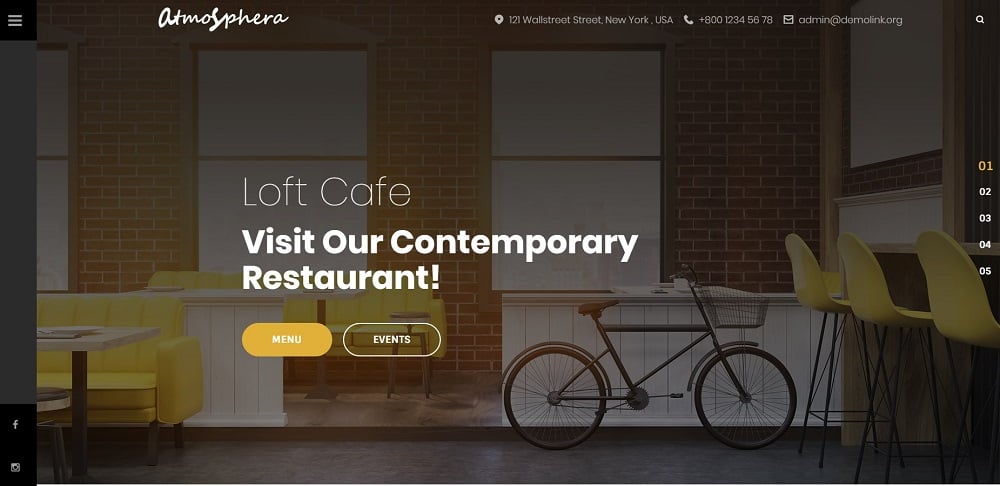
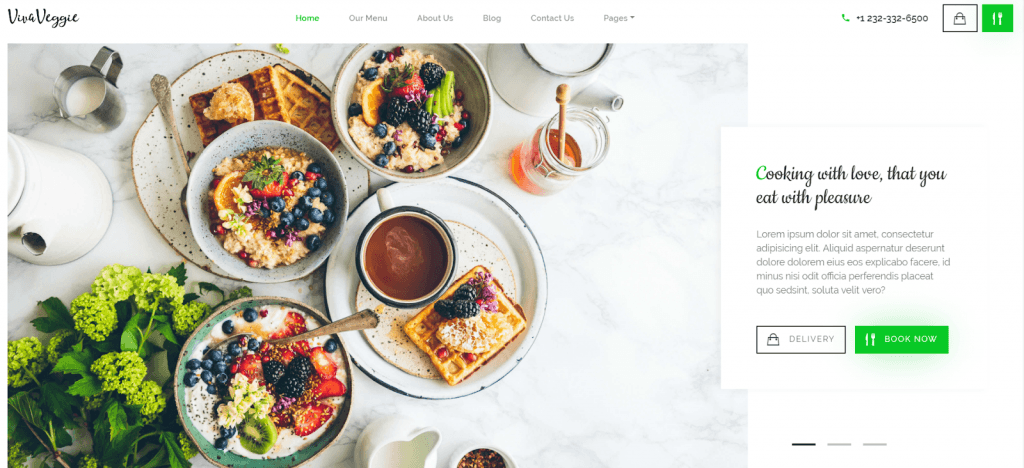
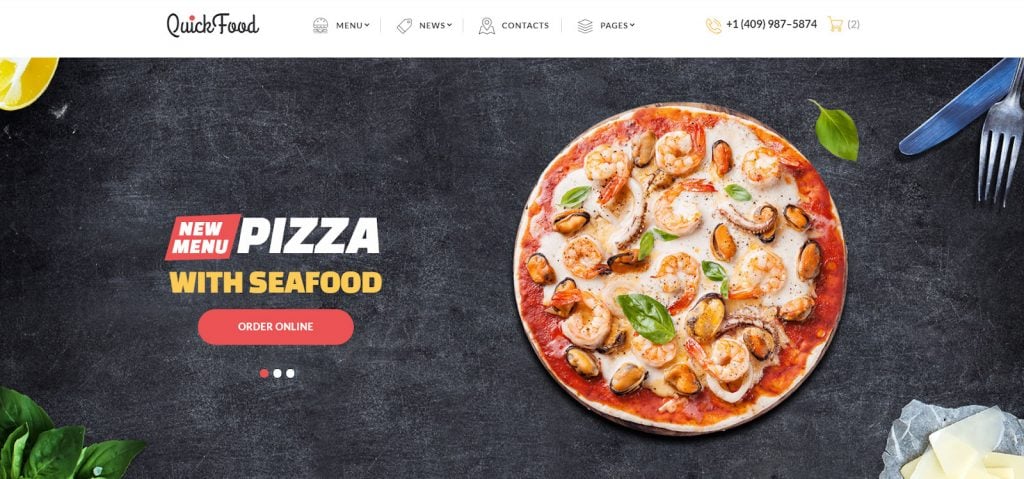

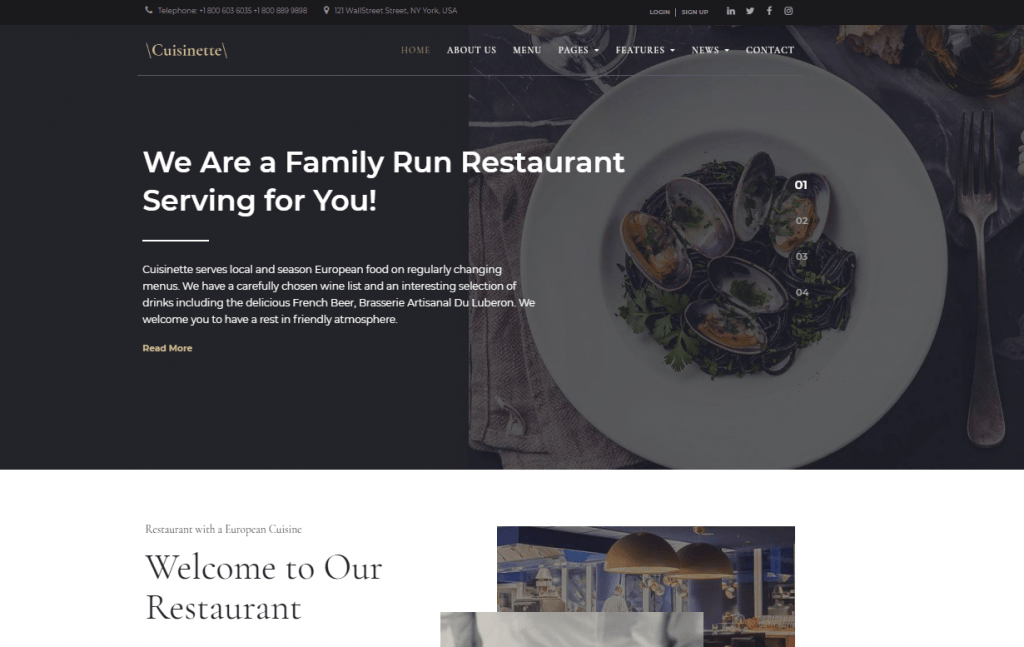
Leave a Reply
You must be logged in to post a comment.