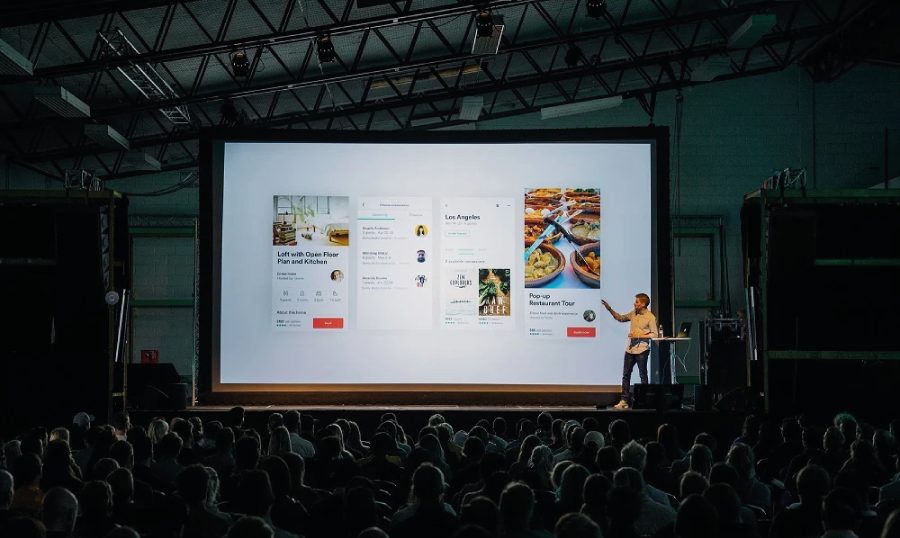- 3 Ways to Cite a PowerPoint Presentation
- Step-by-Step Instructions on How to Cite a PowerPoint Presentation
- Conclusion
3 Ways to Cite a PowerPoint Presentation
How to cite a powerpoint? Today, a PowerPoint presentation is one of the essential visual methods to deliver information in a modern educational process. It is often used during the presentation of new educational material, to control how efficient the students master the skills, and in other educational situations. Thanks to the picturesque state of the text and illustrated material, a presentation boosts students’ imaginations, a creative approach to education, and allows teachers to make the lesson more productive and emotionally rich.
A mandatory part of academic writing is a properly created list of the sources used. While analyzing the sources you acknowledge in the project, it can be concluded how deeply and comprehensively the topic is studied, whether the information used is still relevant, etc. Since you can use a professor’s presentation or any online one, it is important to know how to cite a PowerPoint presentation properly. The correct list of sources or bibliographic references is also an expression of scientific ethics and a culture of scientific work.
There are a few citation styles available, and it is always a good idea to check with your editor to find out which one he prefers. MLA, APA, and Chicago are the most widely-used styles to cite your sources. Let’s find out what exactly every style means.
How to cite a Powerpoint Presentation in MLA format
MLA style is the most widely used format of documenting and citing a powerpoint of sources in the field of humanities. It was developed by the Modern Language Association and used in the USA, Canada, and other countries to create academic writings on English language and literature, spelling, research works including comparative analysis, literary criticism, media studies, religion, and other related disciplines. The style offers its own guides on in-text citation, works cited in a PowerPoint standard, and MLA annotated.
How to cite a Powerpoint Presentation in APA format:
APA style was created in 1929 by the American Psychological Association. Their goal was to create simple and clear rules for the formatting of scientific publications. Currently, its 6th edition is available. The style is widely used in term papers, research reports, technical and economic analyses, literary reviews, methodological articles, etc.
APA citing rules are based on the system author-date, so inside the text, you specify the author's name and date in the abbreviated form.
How to Cite a PowerPoint Presentation in Chicago Style
Chicago style was first published in 1906 by the University of Chicago Press. Its 17th edition is currently available. The guidebook is updated on the basis of editorial practice and covers all aspects ranging from American English grammar to the preparation of the document.
The peculiarity of this style is that you may either specify the full source in a footnote and in a bibliography or mention the abbreviation of the source in author-date format in the text and specify the full source in the bibliography list at the end.
Step-by-Step Instructions on How to Cite a PowerPoint Presentation
Before citing a PowerPoint presentation, you need to make sure you have all the necessary information handy. You will need the following presentation data:
- Author
- Title
- Date
- Place
- URL (if available)
MLA, APA, and Chicago citation styles dictate their own rules for citing PowerPoint presentations. Let’s look through the step-by-step instructions on how to insert references in PowerPoint.
MLA style suggests that you use footnotes or endnotes.
- You can use a number in superscript when you refer to the presentation and specify the citation at the bottom of the page.
If you decide to proceed with endnotes - include a work cited in a PowerPoint with the list of the presentation sources at the end of the paper, rather than on each page. - Do not hesitate to specify the name of the presenter. If you refer to a digital presentation, make sure you know who the author is.
E.g. Baker, John - Let’s pretend you want to refer to the presentation you saw at a lecture. That’s fine, and you can mention the event itself.
E.g. Baker, John. “Nature pollution”. Grand Hall. Paris. Jan. 27, 2010. - If you saw a presentation on the computer, specify the type of digital medium and the date it was created.
E.g. Baker, John. “Nature pollution”. Jan. 27, 2010. PowerPoint presentation.
APA style suggests that you use in-text citations with no footnotes/endnotes.
- Whenever you are using some abstract from the presentation in your paper, mention this in the brackets right in the text. Include the last name of the presenter and the year of the presentation.
E.g. (Baker, 2010). - Create an alphabetical reference list at the back of your paper. No need to repeat the same source twice.
- The last name should go first, comma should go after, and finally the first initial of the first name with a period at the end.
E.g. “Baker, J.” - The date is also important. Put it in the round brackets followed by a period at the end.
E.g. "Baker, J. (2010).” - After you mention the name and the year, specify the title in italics and the presentation type in square brackets.
E.g. Baker, J. (2010). Nature pollution (in italics). [PowerPoint slides]. - Online PowerPoint presentation allows you to mention the URL. Write "Retrieved from" before the URL is added.
E.g. Baker, J. (2010). Nature pollution (in italics). [PowerPoint slides]. Retrieved from www.johnbakerpowerpoint.org
Chicago style suggests that you use footnotes or endnotes for referencing a PowerPoint presentation.
- It is essential to use a superscript number and refer to the full citation either at the bottom of the page or at the end of the paper.
- Specify the name of the author and the title of the presentation.
E.g. John Baker, “Nature pollution", […] - Make sure you mention that it is a PowerPoint presentation.
E.g. John Baker, “Nature pollution", PowerPoint presentation,[…] - Specify the website/date you accessed it/URL.
E.g. John Baker, “Nature pollution", John Baker Presentations Online, January 27, 2010. www.johnbakerpowerpoint.org - Location should not be missed if you saw a live presentation.
E.g. John Baker, “Nature pollution", PowerPoint presentation, Global Eco Conference, Grand Hall. Paris.
As you can see, it is simple enough to work with referencing PowerPoint presentations.
If your job or studies require creating powerful presentations, I would like to bring your attention to a collection of custom-made PowerPoint templates for every taste and purpose. Make a run through the list of available ones and pick up the best template for your project.
Conclusion: how to cite a powerpoint
We have just looked through three of the most popular styles to cite a presentation in your project. Now you know the answer to the question, “How do you cite a PowerPoint presentation?” Feel free to follow the instructions provided and share the tutorial with those who might be interested in it.
How to Cite a PowerPoint Presentation FAQ
There are three styles to cite a PowerPoint presentation. This is MLA, APA and Chicago. Each of these styles has a different form of citation. So, choose a more convenient variant for you, and follow the citation rules that are specified in the article.
The Chicago style offers a choice of several formats. Within the style, it is allowed to mix ways of referencing the source, provided that the resulting text is clear and consistent:
Author/date, also known as scientific style and social science style: start with the last name, first name of the author, the date, and the title of the lecture.
Notes/Bibliography, also known as Humanities Style. References to sources are given in footnotes on the page and/or in the bibliography list.
Detailed information about what kind of information you need to know can be found in the description of each style. But often used: Author/authors of the presentation; presentation title; date of presentation; URL.
Read Also
100 Best Business Presentation Templates 2019. Cool! Great! Awesome!
Free PowerPoint Template for a Win-Win Presentation has Arrived on the TemplateMonster Marketplace
How to Create a Poster in PowerPoint
Google Slides vs PowerPoint? Cast Your Vote in a Survey [+ 28 Opinions of Experts]