Collaboration Tools for Designers & Agencies To Work Better with Clients
A number of designers and developers today work freelance or choose to have their own agency. Most clients are also outsourcing their web projects, marketing, and branding campaigns, as this allows them to save resources and time on having an in-house team. Some teams are focused only on a business website or application development, while others also offer services such as UI design and brand development.
Within this dynamic, emails and meetings are a staple of any relationship because the maximum time and energy are taken up in defining processes and working to optimize them. These are the main pain points for any collaborative effort. It is no different when it comes to web design and development. The usual process is that clients will contract a designer or agency, and then there will be multiple rounds of back and forth, starting with understanding the problem, then ideation of possible solutions, followed by development cycle and reviews and feedback for each output from that cycle. Of course, the nitty grittiness will vary in each working dynamic but at the end of it, both clients and agencies spend the majority of their time exchanging ideas and sharing feedback on those ideas.
Thankfully, there are a number of tools that can help designers, as well as clients, keep the process of web design efficient and swift for both sides.
Mural
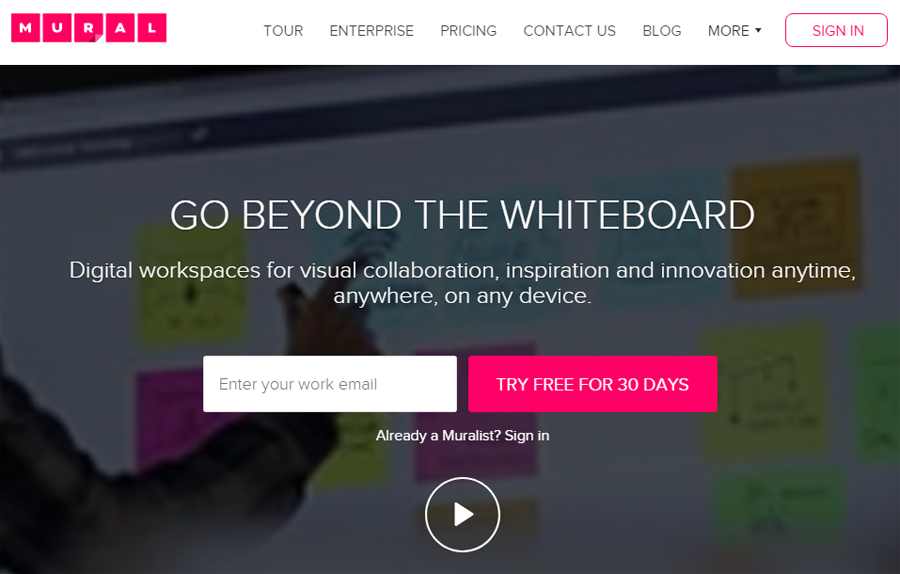
Mural is an online collaboration tool for sharing ideas and concepts. Clients and agencies can use it as a handy tool when they need to have an online whiteboard for their remote meetings. They can simply draw or type in their ideas and these ideas can be organized on Mural. This makes it a great ideation tool.
Apart from drawing and typing, clients as well agency teams can embed images, links, and videos. Since Mural integrates with YouTube, Google Drive, Evernote, Slideshare and Vimeo, all these resources are incredibly simple to share in online notes. The ideas shared on Mural can be prioritized and voted on, which allows swift decision making between collaborators. Clients and agency members can also leave comments on the online notes.
- Online whiteboard for sharing ideas
- Collaborators can draw or type ideas
- Leave online notes along with images, videos, and links
- Share feedback on ideas via comments
- Prioritize and vote on ideas for efficient decision making
zipBoard
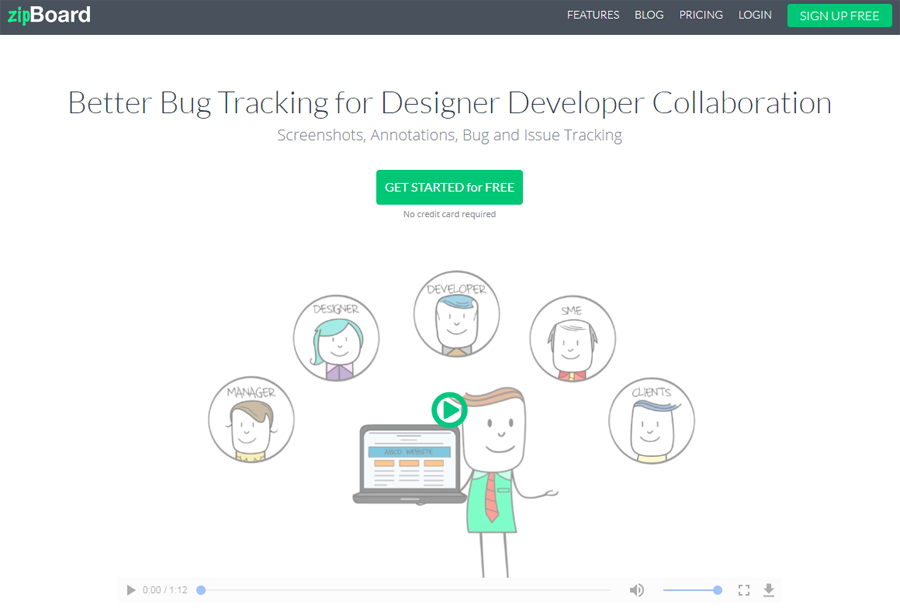
zipBoard is a design feedback and bug tracking tool for web projects. It’s not enough to collaborate with clients over messages. Whether working with mocks or on live projects, zipBoard can be used for development collaboration in both scenarios. Two key features make zipBoard a great client-agency collaboration tool. One is the ability to point and click on issues via annotations and comments. Providing visual feedback cuts down collaboration time tremendously. The other is the ability to share designs with clients even without them signing up to the tool. zipBoard allows creating custom URLs that can be shared for guest access and can be used by clients for reviewing projects and designs.
In case, a more intensive collaboration is needed both clients and agencies can sign up to zipBoard. The advantage in this area is that zipBoard does not limit the number of collaborators on a project. So feel free to add as many team members and people from the client side as you wish.
zipBoard’s lightweight and simple interface also makes it a suitable tool for collaboration - no matter who is using on either side. Whether a manager, a subject matter expert, a quality assurance tester, a client or developer, everyone can access zipBoard due to its web-based nature. There is no installation needed and zipBoard is ready to use right out of the box.
- Lightweight web-based bug tracking solution
- Exchange design feedback whether on live websites or on mock samples
- Add as unlimited collaborators
- Integrates with Slack and JIRA
- Contains project management features for tracking issues and resolving bugs
Trello
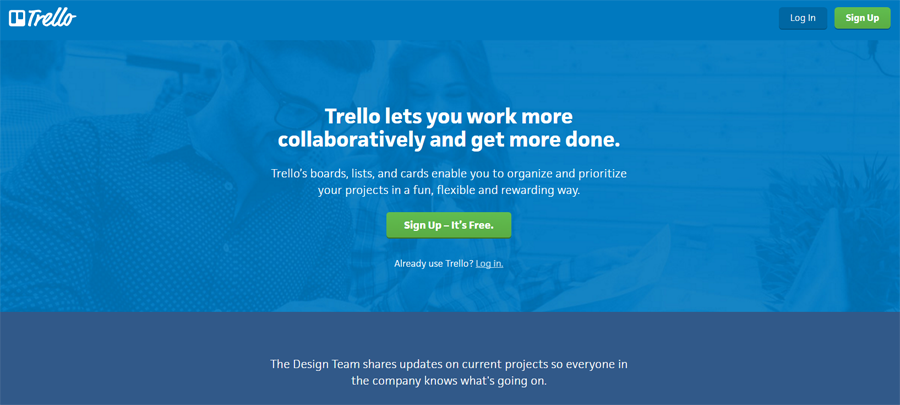
Trello is a great project management tool for clients and designers to collaborate on. Probably, the best part of Trello is the incredibly simple user interface and clean design. Trello’s organization comprises of projects as boards, and within the boards, lists and cards for specific tasks. Using Trello, for each project, clients and designers/agencies can create lists for various aspects of the project. For example, one list can be problem areas or priorities. Within this list, cards can be moved up and down based on priorities. The backlog of tasks. Other lists can To-do, Doing, On Hold/Pending Approval, Done, Resources etc.
Say, a website was being redesigned for a client. Then separate boards could be created for different aspects of the redesign. Navigation and information architecture (IA) of the site would warrant a board for itself and interface redesign would be a separate board.
The ability to use color coded labels in Trello is a great advantage. Each phase of the project can be color coded as a separate list. Each card can also host a checklist for specifying further tasks under it, which can be ticked off as they are completed.
- Kanban style boards for project management
- Simple interface and clean UI
- Free version works for most teams
- Ability to add power ups such as calendars and a number of other integrations with JIRA, Slack etc.
- Color coded labels for organizing tasks
Slack
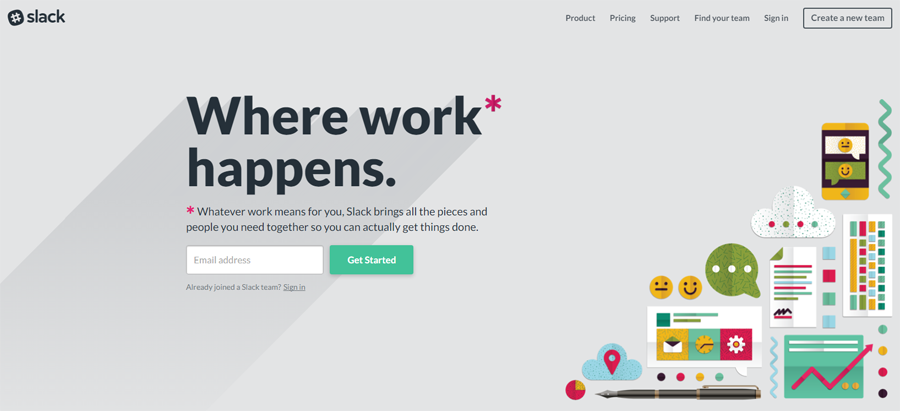
Constantly exchanging emails with clients so much so that you have to deal with a message inbox rapidly spiraling out of control is real life nightmare for designers and agencies. This is exactly where Slack comes in. Slack is a real-time messaging solution that allows collaborators to stay up to date within different areas. Separate topics can be classified under different channels and only relevant team members need to be on a particular channel. This keeps email clutter to a minimum and provides real-time asynchronous updates to everyone.
Slack is primarily used internally, but that does not mean that it cannot be used to coordinate and collaborate with clients. A separate channel can be setup for clients to exchange ideas and feedback. Or, clients can simply be added to multiple channels where updates can be posted for the relevant domain. This could mean one channel for website progress, one for logo redesign, one for the marketing campaign, so on and so forth. Design samples can be exchanged instantly and feedback can be shared with them.
There do need to be certain guidelines when clients and designers collaborate over such an instant messaging channel. One good idea would be to appoint leads on both sides, one for the client and one for the design team. This way someone would oversee communication from both sides. Setup rules regarding operating timings and when and what can be exchanged on Slack.
Slack, cannot replace meetings and emails totally, but it certainly does help eliminate a lot of clutter from communication channels and make the process more efficient.
Still, don’t believe us? Check out this post by creative development agency Crispy Mountain on how they collaborated with customers on Slack.
Appear.in
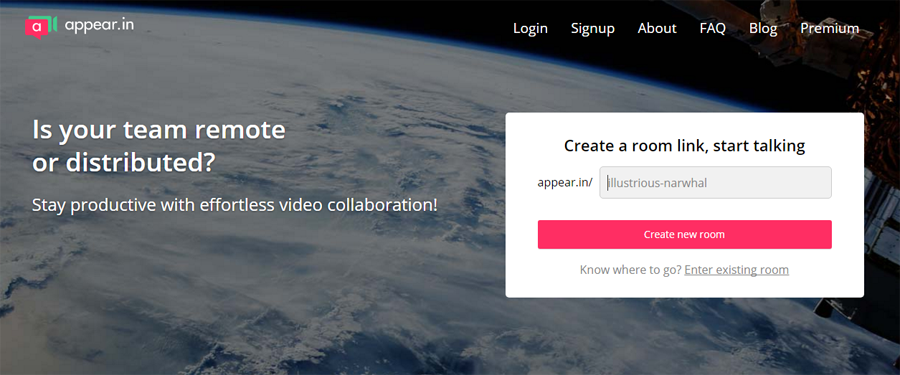
Skype is of course what most people associate with video chats and online meetings. But appear.in can be used right from the browser without having to install a native desktop application. Appear.in provides all the functionality of a video chat service without having to sign up for clients or collaborators.
Up to eight members can be on video chat in the free subscription. On the premium subscription, this number is twelve. The main advantage is that by simply sharing the link to the video chat room, clients and agency members can collaborate without the needless overhead. Since it works on most browsers, there is no need to install any software either. It works on mobile devices in the browser itself, except iOS where the applications are required. Apart from this, there are the usual features of screen sharing etc.
Appear.in even integrates with Slack now so all updates and communication can be centered around one tool while still enjoying video conferencing capabilities. For those users that use videoconferencing regularly, they also have the option of signing up and logging into appear.in. This comes with additional features such as claiming a video chat room, moderating access to it and receiving notifications. Developers can also integrate appear.in with other devices using their API.
- Video conference right in your browser
- No additional software required
- Collaborate with clients by sharing a simple URL
- Enjoy the usual benefits of video chat like screen sharing and chat
- Control access to the video chat and get notifications
Loom
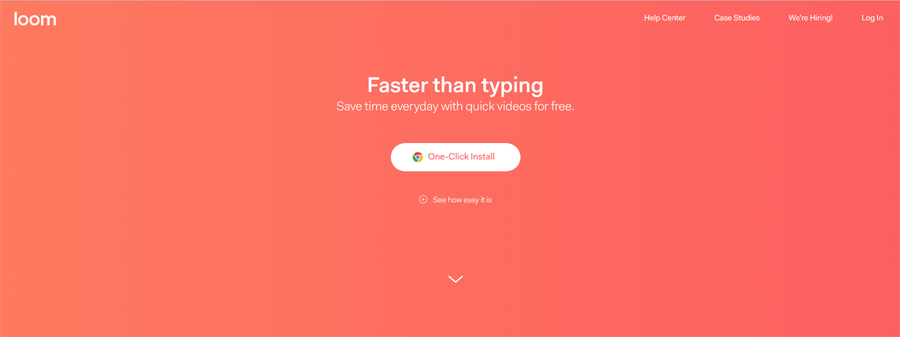
Collaborating with clients sometimes requires not entire video conference meetings but simply a sample video attachment. Isn’t it painful to install an entire software just to record a 15-second video for the client or development team? Loom is a great tool to address this problem. Loom allows recording videos right from the browser without having to install third-party software. All collaborators need is the Loom extension.
Loom can be used to record quick demos, client onboarding videos, training videos etc. It can be used to give the client a short sneak peek into a feature or just show them a sample run of the end product. Clients and developers can share and integrate these videos with a number of platforms and tools such as JIRA, Google Drive, Gmail, GitHub, Dropbox, Salesforce, Trello, Basecamp etc.
- Quick video recording right from the browser
- Record tutorials and demos for clients and developers, without installing a third-party software
- Share videos instantly on Gmail and a number of platforms
- Browser plugin is all that’s needed to start recording videos
ProofHub
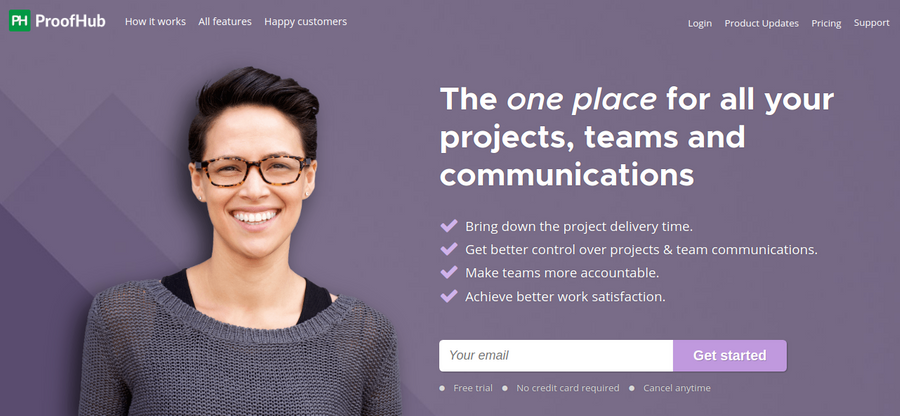
How many times did you search for that one email discussion that has details about how your client wanted the design of the home page to be? Oh, did the email got buried down somewhere? Of course, the struggle is real!
With ProofHub, you can be at peace. Organize all your ideas, conversations, tasks, discuss things, and create to-do items all in one place—and get out of your messy inbox! ProofHub is a project management software, best for teams who want to collaborate and communicate on projects at one place. It makes it easy for managers and teams to keep a tab on who is doing what, prioritize tasks, set start and due dates, define clear deadlines, know how much each is producing, and to bring clarity to work allocation by creating task lists with just one click.
The tool is an all-in-one solution that let managers and teams stay on top of each deadline and deliverable. The ultimate benefit is managing multiple projects in one place. What else?
- Manage requests for work with request forms
- Project reports to analyze project progress and adjust plans accordingly
- Proofing to review, proof, and annotate files with markup tools
- Announcements to convey information that may not be project specific
- White-labeling to personalize your account
- Gantt chart to easily plan projects, modify schedules and visualize tasks in a timeline view
- Timesheets, multiple timers, and track time manually and automatically
- Kanban board to see work moving through defined workflow stages
Conclusion
All the tools mentioned above can greatly help improve the collaboration process between clients and agencies. Each of them addresses a different phase of the working dynamic. Agencies and clients do not need to be tied down to face to face meetings all the time. Neither do they need to have long email exchanges to discuss progress on the contract?
A significant advantage with most of these tools is that they integrate with one another, as well as other popular design, developer and project management tools. Whatever the role of the stakeholder - whether a manager, developer, designer, or quality tester - each collaborator can use these tools with ease.

Get more to your email
Subscribe to our newsletter and access exclusive content and offers available only to MonsterPost subscribers.

Leave a Reply
You must be logged in to post a comment.