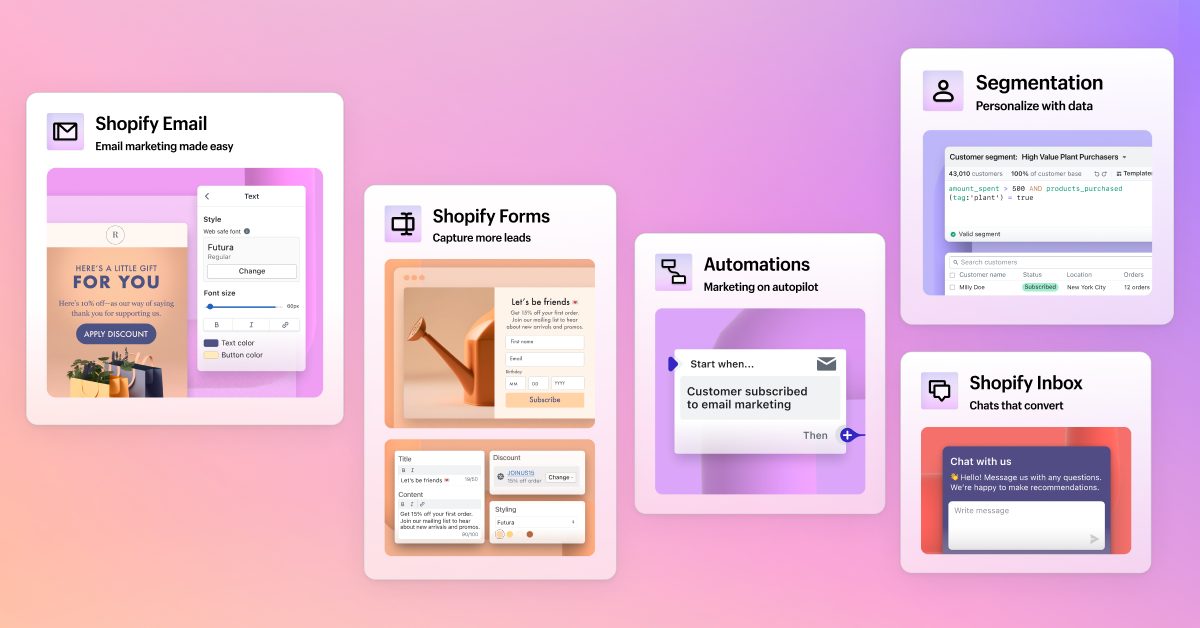Crafting a User-Friendly Shopify Store for Elderly and Users with Disabilities
In the bustling world of e-commerce, inclusivity is not just a trend but a necessity. As the digital landscape evolves, it's imperative to ensure that online stores are accessible to all users, including the elderly and those requiring disability aids.

Let’s we'll delve into actionable tips to make your Shopify e-commerce store user-friendly for these demographics.
Accessible Design:
When it comes to crafting a user-friendly Shopify store, accessible design is paramount. This means creating a digital environment that is welcoming and intuitive for all users, regardless of their age or ability.
To achieve this, start by ensuring that your store's design is both visually appealing and easy to navigate. Choose a clean and simple layout that prioritizes clarity and functionality. Clear headings and ample spacing help users easily identify different sections of your store and navigate between them with ease.
Avoid clutter and overly complex designs that can overwhelm users, particularly those with cognitive impairments or sensory sensitivities. By keeping your design clean and straightforward, you create a more inclusive shopping experience for everyone.
Readable Typography:
Typography plays a crucial role in the accessibility of your Shopify store, especially for users with visual impairments. Opt for legible fonts and font sizes that are easy to read, even on smaller screens.
Consider using a minimum font size of 16 pixels to ensure maximum readability across devices. Additionally, provides options for users to adjust text size if needed, allowing them to customize their browsing experience according to their preferences.
By prioritizing readable typography, you ensure that all users can comfortably engage with your content without straining their eyes or struggling to decipher small text.
Contrast and Colour Choices:
High contrast between text and background is essential for improving readability, particularly for users with vision impairments or color blindness.
Ensure that there is sufficient contrast between text and background colors to make the content stand out clearly. This means choosing color combinations that have a strong contrast ratio, such as black text on a white background or vice versa.
Additionally, avoid relying solely on color to convey information, as this can exclude users who are unable to perceive certain colors. Instead, use other visual cues, such as icons or patterns, to supplement color-coded information and ensure accessibility for all users.

Keyboard Navigation:
For many elderly users and individuals with disabilities, keyboard navigation is a vital aspect of accessing digital content. Make sure that all interactive elements of your Shopify store are accessible via keyboard navigation, allowing users to navigate through your site using only the keyboard.
This includes ensuring that all links, buttons, and form fields are easily accessible and operable with standard keyboard commands. Additionally, ensure that the tab order follows a logical sequence, allowing users to move through your site's content predictably and intuitively.
By prioritizing keyboard navigation, you empower users with disabilities to navigate your store with confidence and independence.
Descriptive Alt Text:
Images are a fundamental part of the online shopping experience, but they can pose challenges for users who rely on screen readers to access content. To ensure inclusivity, include descriptive alt text for all images in your Shopify store.
Alt text should accurately describe the content or function of the image, providing context for users who may not be able to see the image itself. This allows users with visual impairments to understand the purpose of each image and make informed decisions while browsing your store.
Additionally, ensure that decorative images are marked as such to prevent screen readers from unnecessarily describing them to users. By incorporating descriptive alt text, you make your Shopify store more accessible and inclusive for all users.
Video Transcripts and Captions:
For users who are deaf or hard of hearing, providing video transcripts and captions is essential for ensuring they can fully engage with the content on your Shopify store. Transcripts offer a written version of the dialogue and audio content presented in your videos, allowing users to read along and understand the information being conveyed.
Additionally, captions provide a synchronized display of text that corresponds to the spoken words in the video, enabling users to follow along with the audio content. By including transcripts and captions for your video content, you make your store more accessible and inclusive, ensuring that everyone can access the valuable information presented in your videos.
Simplified Checkout Process:
The checkout process is a critical part of the user experience on any e-commerce platform, and simplifying it is especially important for users with cognitive impairments or limited dexterity.
To minimize frustration and ensure a smooth checkout experience for all users, streamline the checkout process by using clear, concise language and breaking down the steps into manageable chunks.
Provide visual cues and progress indicators to guide users through each step of the checkout process, making it easy for them to understand what information is required and how to proceed.
By simplifying the checkout process, you reduce barriers to purchase for users with diverse needs and create a more inclusive shopping experience.
Flexible Payment Options:
Offering a variety of payment methods is key to accommodating different preferences and needs among your Shopify store's users.
In addition to traditional credit card payments, consider including options for alternative payment methods such as PayPal, Apple Pay, Google Pay, or digital wallets.
These alternative payment methods may be more accessible to certain users or preferred due to their convenience and security features.
By providing flexible payment options, you cater to a wider range of users and make it easier for them to complete transactions on your store.

Responsive Customer Support:
Providing responsive and accessible customer support is essential for ensuring that users can get assistance when they need it. Offer multiple channels for customer support, including live chat, email, and phone support, to accommodate different communication preferences.
Ensure that your support team is trained to assist users with diverse needs and is knowledgeable about accessibility features and assistive technologies. Additionally, prioritize timely responses to inquiries and provide clear instructions for accessing support services.
By offering responsive customer support, you demonstrate your commitment to providing excellent service to all users, regardless of their abilities or needs.
Continuous Testing and Improvement:
Accessibility is an ongoing process, and it's important to regularly test your Shopify store's accessibility features and gather feedback from users with disabilities.
Use assistive technologies and accessibility testing tools to identify any barriers or issues that may exist within your store and prioritize addressing them.
Additionally, solicit feedback from users with disabilities through surveys, usability testing sessions, or focus groups, and use this feedback to inform continuous improvements to your store's accessibility features.
By continuously testing and improving your store's accessibility, you ensure that it remains inclusive and welcoming to all users over time.
Conclusion
By implementing these strategies, you can create a Shopify e-commerce store that is welcoming and inclusive to users of all ages and abilities. Remember, prioritizing accessibility not only expands your customer base but also reflects your commitment to creating a more equitable online experience for everyone.
Read also:
How to Create a Shopify Store?
Shopify Design – Tips, Principles, Examples
12 Important SEO Tips for Shopify Ecommerce Platform
Top 20+ Health & Beauty Shopify Themes to Build a Stunning Online Shop
Don’t miss out these all-time favourites
- The best hosting for a WordPress website. Tap our link to get the best price on the market with 82% off. If HostPapa didn’t impress you check out other alternatives.
- Monthly SEO service and On-Page SEO - to increase your website organic traffic.
- Website Installation service - to get your template up and running within just 6 hours without hassle. No minute is wasted and the work is going.
- ONE Membership - to download unlimited number of WordPress themes, plugins, ppt and other products within one license. Since bigger is always better.
Get more to your email
Subscribe to our newsletter and access exclusive content and offers available only to MonsterPost subscribers.