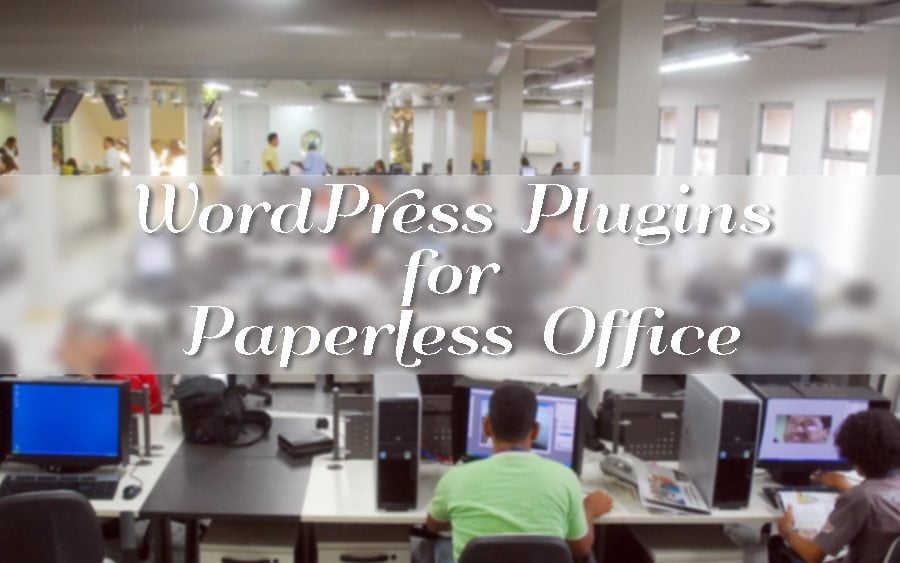In the modern age, companies don’t have to cope with tons of papers anymore due to the development of high-tech hardware and software. However, to run a paperless office, you’ll need an effective system that would allow your employees to work with files of different formats. Fortunately, there are many document manager WordPress plugins for businesses to facilitate their workflow. Look through our set of these tools and select the one that will give a proper solution to your organization.
Today, WordPress holds the top position in the list of CMSs due to its open-source and free nature. It lets users manage documents in an organized way and perform numerous functions such as storing, adding, editing, deleting, and publishing. To make this CMS more powerful, you can set up special plugins to expand its features.
These tools are easy to use, which means you don’t have to be competent in programming in order to apply them to your website. If you install one of the products presented in our post, you’ll be able to regulate management of files easily and quickly. Just choose the right plugin for your needs and get to work!
We also have professional presentation templates. Use any to your benefit.
WP Document Revisions
One of the best plugins meant to alleviate paperwork at offices is WP Document Revisions.
If you resort to this product, you’ll have an opportunity to edit files of different formats including text documents, spreadsheets, images, and many others. Created to encourage execution of important projects, the plugin consists of the following components:
- a document management system allowing users to track, store, and organize files;
- a collaboration tool designated to draft, edit, and refine documents;
- a file hosting option meant to publish and distribute files to workers, clients, or the public.
One of the beneficial features peculiar to this product is its ability to keep things transparent. At any stage of the authoring process, you’ll be able to track the progress of the project execution and review the document’s history. Even if you make a mistake in it, you can easily return to its previous version that doesn’t have recent changes.
Using WP Document Revisions, you won’t need to worry about security of your documents, as each of them has a persistent URL protected with a password. Access can be given to both members of your company and the public by your consent.
Realizing that organizations never pursue identical goals, developers of this plugin made it highly customizable. Such a peculiarity makes it possible to meet any needs so that every organization remains satisfied with its workflow.
WP Document Revisions will be a great choice for many purposes, particularly authentication, taxonomy, posts, attachments, and permalinks. Resembling Microsoft SharePoint in its options, the product has been approved by firms involved in a wide range of industries, which guarantees your eventual contentment if you give it a try.
* * *
BSK PDF Manager
Another plugin that will help you put the process of document circulation in order is BSK PDF Manager. It gives an opportunity to manage PDF documents in WordPress in an extremely easy way. The only thing you’ll need to do is to copy short codes and paste them into a certain page or post. After completing this momentary procedure, a link to a PDF file will appear there.
BSK PDF Manager also provides an option of filtering documents by a category and displaying a special PDF or a list of them. As a bonus, a widget feature is supported, which allows for showing a list of PDF files in a widget area. Don’t hesitate to make use of this plugin and get rid of your office vanity in a blink.
* * *
CollabPress
CollabPress also belongs to the category of free plugins developed to facilitate office work. This product enjoys wide popularity among companies due to its ability to embed a function of managing files in WordPress. Should you need to create an unlimited number of projects or assign tasks to workers, CollabPress will turn out to be helpful. To avoid any misunderstanding, users will receive an email notification of a new task so that they don’t miss anything.
If someone shirks his duties, you can figure it out by visiting your project’s page. This option lets you check the stage of your plan fulfillment and an amount of work accomplished by each employee. There are cases when something goes wrong, and it’s important to make remarks about it. With this purpose in mind, developers have made it possible to hold internal conversation with workers, which is a must-have feature for any collaboration software.
Developing a project with a fixed deadline, you can keep track of its progress via a calendar view option of CollabPress. Do you want to make sure your workers meet due dates and your project isn’t in stagnation? Then, try out this plugin, and you’ll see how easily even the most complicated process of work can be controlled.
* * *
Client Document Monitoring
To manage both files and user accounts effortlessly, Client Document Monitoring will come in handy. Although this simple tool doesn’t have a lot of functional opportunities, it still provides essentials for WordPress work. The plugin enables users to upload documents to this CMS and assign them to different individuals. The latter can take a look at them before downloading.
On top of everything, it’s much faster to create user accounts via Client Document Monitoring than a default user system of WordPress. Install this tool, and you’ll experience all of its advantages yourself.
* * *
WP Post to PDF Enhanced
WP Post to PDF Enhanced is a plugin rendering WordPress pages as downloadable PDF files, which allows for their archiving and printing. Utilizing configuration options of this product, you’ll be able to insert PDF links and icons into various places such as articles, custom header images, as well as fonts of headers, footers and many other sections.
One of the plugin’s features consists in the ability to restrict file access to any registered user so that you could assume complete control over your content management. Being a self-contained product, WP Post to PDF Enhanced doesn’t require installing any extra tools for it to function properly. Download this plugin to find out how your enterprise can benefit from it.
* * *
SP Client Project & Document Manager
A true boon to any organization is SP Client Project Document Manager due to its variety of possibilities. If you set your choice on this plugin, it will assist you in organizing content, managing accounts, controlling documents and sharing them in an easy manner. The product will also be helpful to establish relations with customers and vendors as well as take hold of sales organization.
Reminding of an old-school filing cabinet, SP Client Project Document Manager will let you supervise the information flow at your office. The main spheres where it can be used include banking, finance, law, consulting, media, and education. Is your company involved in one of them? Then, this product is just the job for you.
* * *
Google Doc Embedder
The next plugin in our set is Google Doc Embedder meant to insert various types of files into WordPress pages via Google Docs Viewer. They can be observed inline and downloaded optionally. Among the most popular formats supported by this tool, there are PostScript, Adobe Acrobat / Illustrator / Photoshop, and Microsoft Word / Excel / PowerPoint.
A great thing about this plugin is the fact that it doesn’t require installing Microsoft Word, Adobe Reader and other software for users to look through your content. Just set up Google Doc Embedder and get to work with files.
* * *
Prizm Viewer
Prizm Viewer is an awesome WordPress plugin that supports over 300 file types, particularly DOC, PDF, PPT, XLS and CAD. Being stored on your server, documents can be edited and updated whenever you like.
Moreover, there’s no need to worry whether your website visitors have appropriate software to view your files. Similar to the above-mentioned tool, Prizm Viewer also doesn’t require installing additional programs, that’s why all of your documents are available to anybody interested in them. If you haven’t chosen a plugin to simplify your workflow yet, you are highly recommended to consider this option.
* * *
Our set of document manager WordPress plugins will be useful for entrepreneurs who are tired of constant confusion in their workflow. As these tools are easy to install and use, you won’t have to waste time on learning how to run them. Furthermore, they are accessible for free, which means you can delete the one you downloaded and set up a new one if you are dissatisfied with something. Don’t miss an opportunity to take advantage of the plugins presented here, and the flow of your documents will be organized in a convenient way.
1) Onpage SEO plugin to help you with SEO Optimization of your pages
2) Google Analytics plugin to track your visitors
3) Advanced editor for posts and pages to make editing easier
4) Image Optimizer to reduce sizes of your images for web without losing quality
5) Sitemap plugin to generate sitemap.xml for your website and automatically update it after any change you make (vital for search engines)
6) Plugin to change login page URL in order to secure it from hackers attacks
7) Plugin for customization of admin panel
We’ll install these plugins just for $79. This offer is already in your shopping cart! Check it now!