How To Easily Translate a WordPress Theme For Your Site
Best WordPress Translation Plugins For Your Website
- How Do You Translate A WordPress Theme?
- Review Of WordPress Translation Plugins
- WPML Ready WP Themes
How Do You Translate A WordPress Theme?
Since there are about 2 billion people online now, some segment of them needs to have WordPress templates translated into languages other than English. The process of translation is quite simple, yet be aware that it still takes more than a few minutes. Here you will find a step-by-step tutorial which will help you to translate a WordPress theme for your website. Make sure that your theme is translation-ready or in other words using GNU gettext framework (you will find three file types used in the system). In case the theme has not been localized, make certain to convert English text in each theme file into gettext feature. Prior to starting this tutorial, become acquainted with three file classifications for better understanding of the overall translation process.
- .pot refers to a portable object template file including the entire text to be translated. This relates to the basis of the future rendering and is not a translation as it is.
- .po means portable object and consists of both English and translated texts.
- .mo stands for machine object file which can be used by WordPress when a translation is ready and .po file has already been converted to .mo format.
Now we can take a closer look at how you can translate WordPress themes into another language. You may find different translation editors online, yet one of the favorites among translators and developers is Poedit, which is why it was chosen for reference. It is free of charge which makes it convenient for first-time translators.
- Install Poedit. When the application is opened, you should see the following screen:
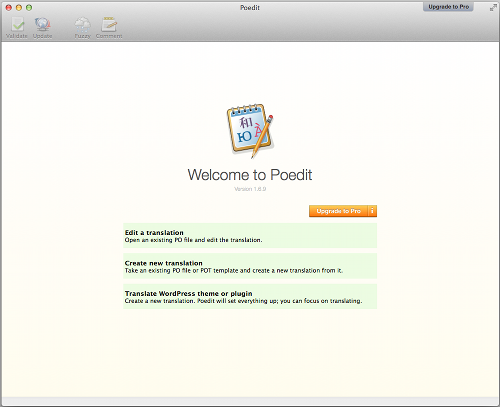
- Open the app and go to File > New catalog from POT file and choose .pot in your theme vocabulary folder. Specify the language into which you want to translate the text and point to a directory properties box.
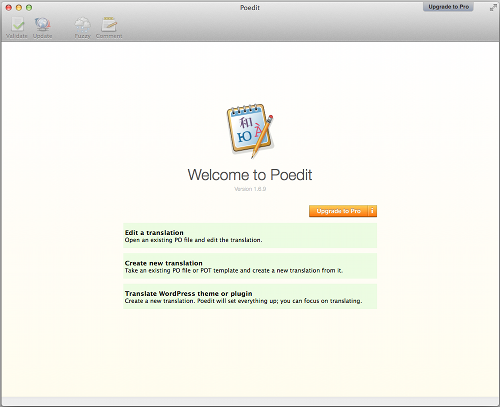
- When all required lines are filled in you will be asked to name the rendering file. Follow a specific form in which the name should be written as it is important. If you translate into Russian, the file should look like ru_RU.po. Language and country codes can be found here. Then save the file in the languages folder.
- Get started with translating. Poedit has a comprehensive interface: text for translating is located on the top, your translation and notes appear in the bottom box, the completed translation can be seen on the right hand. You may choose just a word or phrase, translate them and push the ‘update’ button.
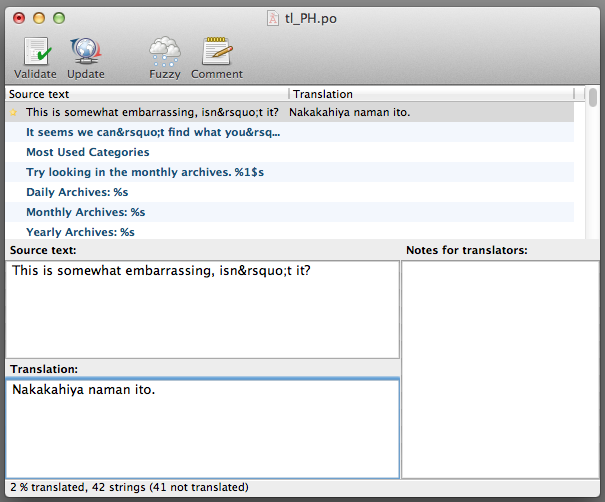
- When you are done with translating, save the file. Be aware that Poedit automatically forms an additional .mo file along with a .po one, and stores them in the same folder on your hard disk.
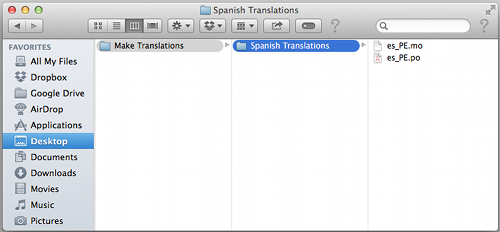
- The translated themes can be uploaded to WordPress and installed in several ways: either using FTP or uploading the theme into your WP site having accessed Appearance > Themes > Install Themes.
- The last step here is to let WordPress use the translated files. All you have to do is open the wp_config file and enter the following code: define ('WPLANG', 'ru_RU') (replace ru_Ru with your language and country code). Note that if you use WordPress 4.0 or higher, and the rendering language has been chosen within the WP configuration process, there is no need to follow the above-mentioned setup.
If you do not want to spend the time on translation, you can achieve similar results with the plugins that automate the overall process and bring different improvements, making your site appeal to a worldwide audience. For more details, see the list below.
Review Of WordPress Translation Plugins
WPML
This is one of the most in-demand plugins for making your web page multilingual. WPML is a premium paid option which guarantees one-year support. By using this plugin, you will get the following features package:
- 40+ languages. Ability to add dialects you want, with the help of language editor.
- 3 pricing plans: Multilingual Blog, Multilingual CMS and Multilingual Lifetime. The first two come with a year of updates along with reduced extension payment.
- OnTheGoSystems powering the plug-in.
- Compatibility with multiple plugins and themes.
qTranslate
One more convincing translation plugin you can get for free. One prime feature you will be amazed by is switching the languages during post modifying which allows you to work on material in different languages at the same time. Among other features are the following:
- 17 languages. Ability to add new ones.
- Availability of human translation service.

Transposh
This free and simple translation plugin enables your users to translate the content on your website. Transposh is the right choice when you want to combine automatic machine rendering together with user’s translation. You will also get a bundle of 73 languages. If you do not want all users to edit translations, use the option built in Transposh: give a permission to update translated content to a certain number of people you trust.
Multisite Language Switcher
This plugin is considered to be the best free multilingual option for WordPress multisite. It allows you to control posts, pages, categories, tags and custom taxonomies translations. In case you decide to turn off Switcher, all sites will continue to work as separate pages.
TranslatePress
All you have to do is navigate the website using the front-end translation interface, click to select a certain string and enter the translation, real time.
It’s fast, won’t slow down your site and works out of the box with any theme or plugin, including WooCommerce and page builders.
While you can translate everything manually, TranslatePress also integrates with Google Translate for automatic translation.

WPML Ready WP Themes
On the website, you will find a huge number of WPML ready templates in different categories to meet any of your needs. Among top-rated and bestselling templates there are also several recently-designed themes in which you may be interested.
Urbango
This is a brand-new fully responsive theme featuring a practical Personal Blog option for those who are eager to discuss different topics with their clients, or a Testimonials option for those who want to add some feedback from satisfied clients to the web page. Forging ahead with the Contact page will enable your customers to get in touch with you. Other features you should know about are the following:
- Elegant and eye-catching page designs.
- Elementor page builder including a pack of well-developed modules.
- Mobile-first philosophy.
- Unsurpassed plug-ins including WPML.
Primrose
One of the newest templates which enables you to create any kind of site thanks to its multipurpose design. Choosing this theme you will also receive some cool plugins containing Visual Composer along with WPML, a bundle of fonts and icons, and unlimited layouts and colors. The other features you’ll find are as follows:
- SEO optimization allowing you to get a sterling website.
- 5+ spectacular home pages.
- Elementor page builder enabling real-time editing.
- Mobile friendliness.
FrameMe
This is another brand-new theme with adaptive web design. By using the Testimonials option, Personal Blog feature and Contact form, you will be able to create a successful site portfolio for your photo studio. See other features below:
- Stylish page designs.
- Cross-browser compatibility.
- MailChimp ready template.
- Google fonts integration.
- Appointment booking and much more.
Related Posts
6 Down and Dirty Secrets for Great SEO on WordPress
4 Reasons to Choose a Mobile-first Theme for Your Website or Blog
20 Free WordPress Widgets You’ll Love to Have on Your Website
Boost Your WordPress or Shopify Website with Multilingual by Weglot
How to BUILD A WordPress Website Using A Free News Theme
Get more to your email
Subscribe to our newsletter and access exclusive content and offers available only to MonsterPost subscribers.



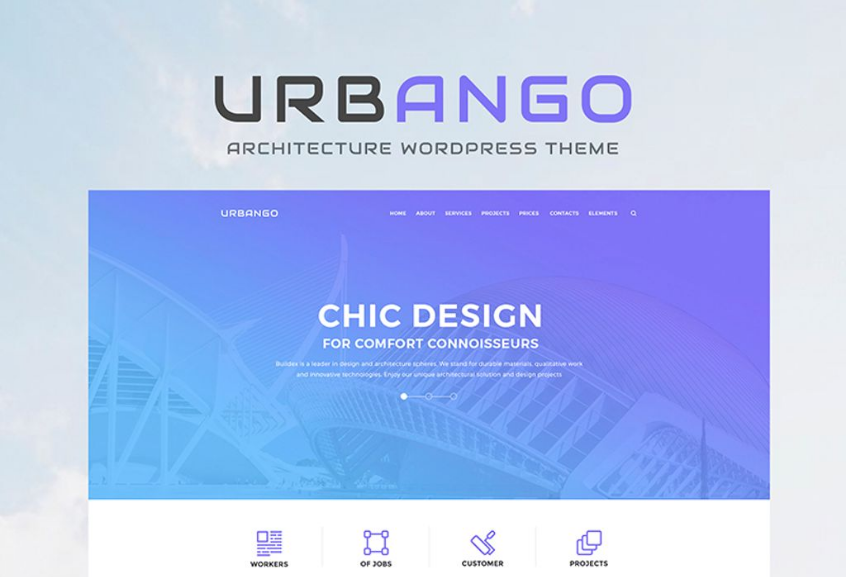
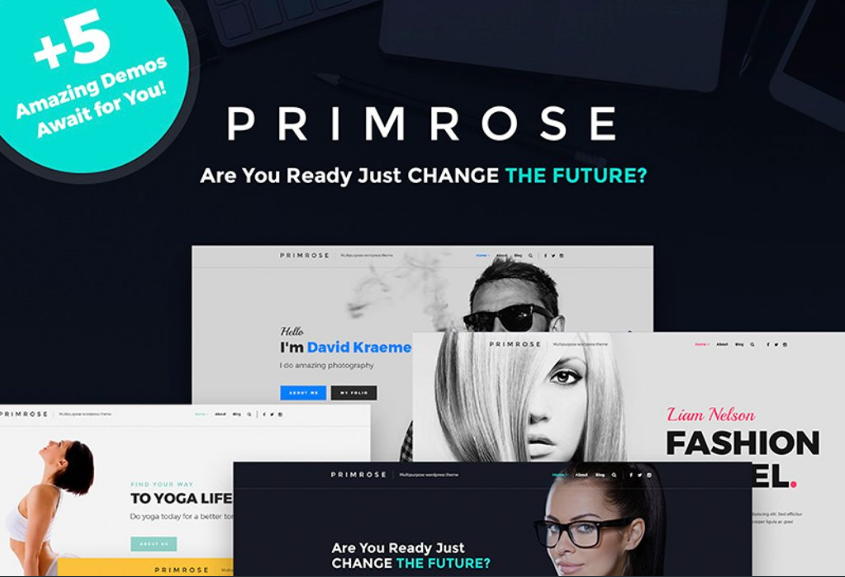
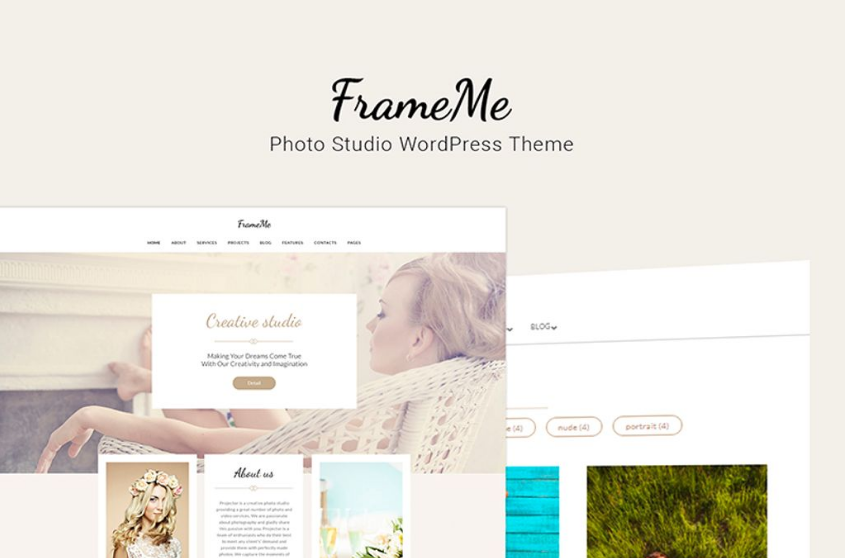
Leave a Reply
You must be logged in to post a comment.