20 Free WordPress Widgets You’ll Love to Have on Your Website
Custom WordPress widgets can significantly extend the functionality of your website. But widgets come only as a part of a plugin, so you will have to install some of the latter first. Best WordPress plugins can be found on our marketplace, while the official plugin repository on WordPress.org features thousands of free extensions.
How do you add WordPress widgets to your website?
It’s pretty easy. After you’ve installed a plugin go to Appearance > Widgets in your WordPress dashboard and simply drag&drop its widget to the widget area of your choice.
Each theme has a different number and position of widget areas. Originally, they are meant to be placed in the sidebar. But in most modern themes such as Monstroid 2, where there are extra areas that can be used to arrange your widgets more creatively.
Today, I want to introduce you to the most popular WordPress plugins with widgets to use on your website in 2017.
Black Studio TinyMCE Widget
TinyMCE WordPress widget plugin by Black Studio is a completely free WordPress extension that will allow you to add formatted content to your widget areas. Its interface is exactly the same as in the WordPress post editor, so you can include headers, images, and shortcodes; change the text color, etc.
TM YouTube Subscribe
Running a YouTube channel and want to promote it? This simple, yet powerful plugin gives you the opportunity to gain YouTube subscribers directly on your web page. Just set up the plugin and add the widget to the widget area of your choice.
TM WooCommerce Package
TM WooCommerce Package is a set of 5 widgets designed to enhance your online store and make it much more functional and effective. It is fully compatible with the latest versions of WordPress and WooCommerce.
Note: this plugin requires a working installation of WooCommerce on your website.
Contact Widgets
Do you want to provide your visitors with all the contact information without sending them to the “Contact Us” page (which can be harmful to the conversion rates)? Then this widget plugin developed by GoDaddy is just what you need. It allows you to place your contact information including email address, phone number, fax and physical address (it also supports Google Maps) anywhere on the site. Highly customizable, it will fit any modern WordPress theme.
WordPress Popular Posts
If you want to create even more hype around your hottest blog posts consider using this widget. You can use several Popular Posts widgets simultaneously; filter the posts by time range, display post thumbnails and even create your own widget layouts. The plugin is compatible with WPML and has a multisite support.
WP Instagram Widget
There is no way a modern business can be promoted online without using social media channels such as Twitter and Instagram. The latter can be easily integrated with your WordPress website using this free WP Instagram Widget plugin. The widget is not styled by default, so it can be seamlessly incorporated into your theme with your own CSS.
PayPal Donations
Accepting PayPal donations has never been so easy for nonprofit (and for-profit J) organizations. This plugin enables you to place a conversion-optimized button with either a widget or a shortcode. The plugin is translated to 15 languages including Russian, Italian, Spanish, French and German.
Youtube Channel Gallery
Display the videos from your YouTube channel on your WordPress website with this customizable free plugin. It comes with a ton of options modify allowing you to modify its appearance and functionality.
Note: You will have to insert your YouTube API key in order to use the plugin.
Social Count Plus
Social Count Plus is an advanced free WordPress plugin that adds a real time follower counter not only for the default social networks (Facebook, Twitter, LinkedIn and Pinterest) but also for Reddit, Steam Community, SoundCloud, Vimeo, and Twitch.
It will also show the number of comments and the total number of users. You can display your numbers using a Widget, Shortcodes or PHP functions in your theme.
Rotating Tweets (Twitter widget and shortcode)
Rotating Tweets is another cool WordPress widget plugin for social media marketing. It adds a widget that will display your latest tweets in the sidebar or other widget-ready areas (a shortcode can be used too). It is fully customizable (you decide whose tweets to show, how many to show, whether to include retweets and replies, and whether to show a follow button) and will function even if the Twitter itself is down. The plugin also supports the new longer tweet format.
WordPress Ad Widget
Monetize your WordPress website with BuySellAds, AdSense, or any other advertizing network with WordPress Ad Widget plugin. With its help, you can add any number of banners to the widget areas of your web pages. The plugin introduces two types of widgets: HTML/JavaScript Ad (for AdSense and such) and Image/Banner Ad (for direct advertizing). They are extremely easy to manage, so don’t hesitate and grab the plugin right away.
Ultimate Tag Cloud Widget
Ultimate Tag Cloud Widget is a highly configurable free WordPress plugin. As its name implies, it generates a tag cloud, which can display all tags, single-author tags of multiple-author tags. It is also equipped with some coloring and ordering options. Although the plugin hasn’t been updated for 2 years, the author keeps it compatible with the latest versions of WordPress.
Recent Posts Widget Extended
This free plugin for WordPress will enable you to display a widget with your latest posts on any page of your website. It offers a lot of options including the ability to display posts from a specific category. Currently, this plugin supports English, French, and Brazilian Portuguese languages, but you can translate it using the source code on GitHub.
YITH WooCommerce Ajax Product Filter
YITH WooCommerce Ajax Product Filter is a must-have free WordPress plugin for any WooCommerce store owner. It makes the search process more convenient for your customers, thus increasing their loyalty and boosting the conversion rates. The plugin comes with 4 layouts: List, Dropdown, Color, and Label.
Instagram Slider Widget
Instagram Slider Widget is a responsive slider widget that shows 12 latest images from an Instagram account or 18 images from a hashtag. No API is required, but the account must be public in order to display posts. Various sorting options are available (by popularity, date, or randomly).
Category Posts Widget
This plugin provides you with a widget displaying the latest posts from a chosen category. The plugin also includes shortcodes, which allow you to embed lists of the latest posts into your blog posts and pages.
NewStatPress
NewStatPress is an analytics plugin for WordPress, which enables you to gather information about visitors, spiders, search keywords and much more without referring to Google Analytics. Use it if you need a powerful native tool to analyze your visitors’ behavior. You can also add a sidebar widget and display the stats on the front-end of your website.
Social Icons Widget by WPZOOM
Social Icons Widget is another essential WordPress plugin for social junkies. It contains 4 sets of icons designed for 80+ social networks including such exotic websites as 500px, DeviantArt and StackOverflow, and also lots of extra icons. It also supports email addresses, phone numbers, Skype and Viber.
Meks Smart Author Widget
This free plugin provides you with a widget to display information about post authors on your blog. It auto detects the author of every post, and you can change the avatar size and optionally add a link to the author’s post archive.
T(-) Countdown
This free WordPress plugin adds a dynamic countdown to the widget area of your choice. The countdown is made in HTML5, so it will be displayed even on mobile devices that don’t support Flash. It has many appearance options, and will perfectly fit the style of your theme.
Conclusion
I hope you enjoyed this roundup of the best free WordPress widgets to use in 2017. If you need more insights on great free and premium plugins then take your time to read similar posts from our blog.
Related posts:
Take Time Off While We Install All the Must-Have WordPress Plugins on Your Site
10+ Best WordPress Popup Plugins Approved by the Official WP Community
15 Free Amazon Affiliate Plugins for Your WordPress Website
Best Plugins for a New WordPress Site [Free eBook]
Top 15 WordPress Plugins for Digital Marketing in 2017
Best Job Board Themes and Plugins for WordPress 2017
Must-have Plugins Installation
Now think how much time and energy it would take you if you did all of the work yourself, with your bare hands. And imagine how you could make more enjoyable use of those hours. Members of the TemplateMonster team are doing their best to turn your routine into pleasure.
Get more to your email
Subscribe to our newsletter and access exclusive content and offers available only to MonsterPost subscribers.




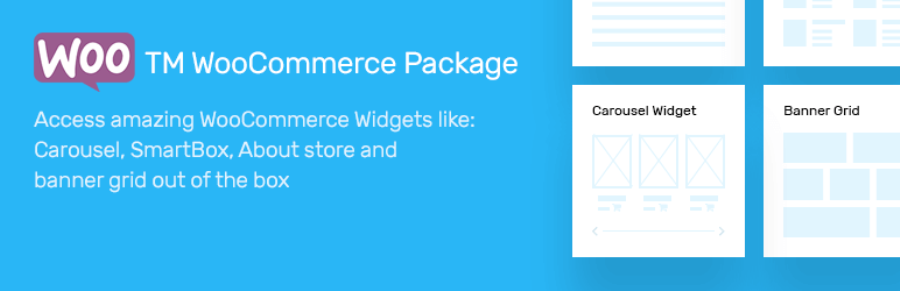

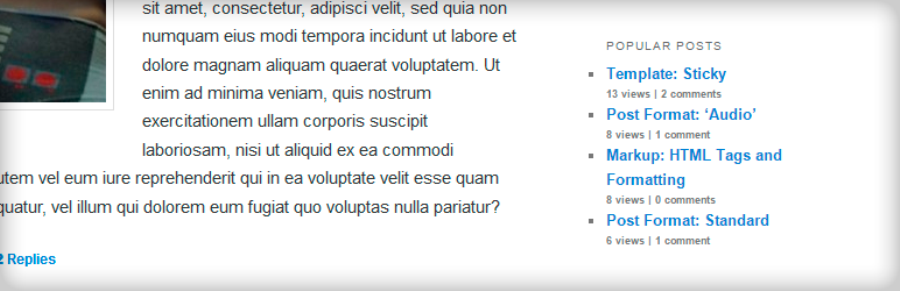




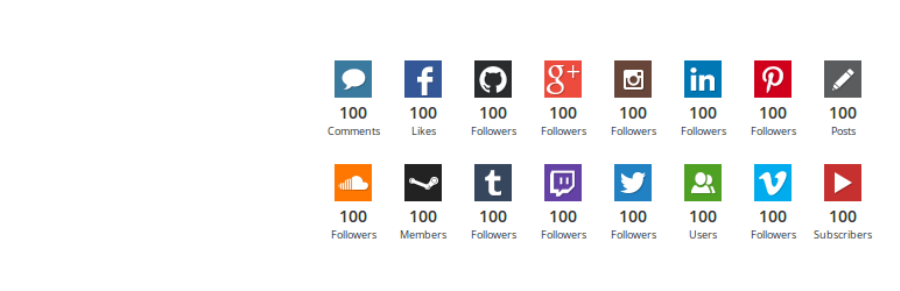


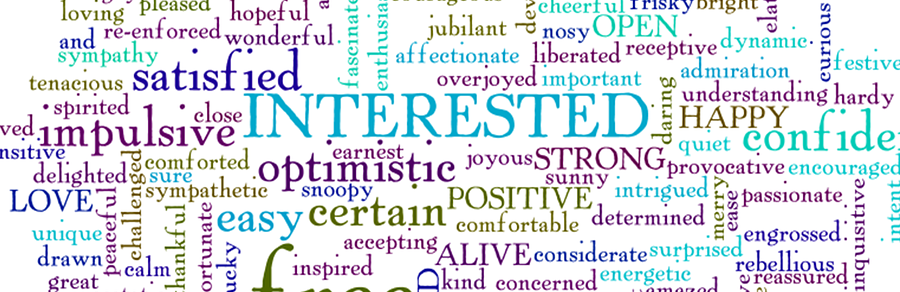
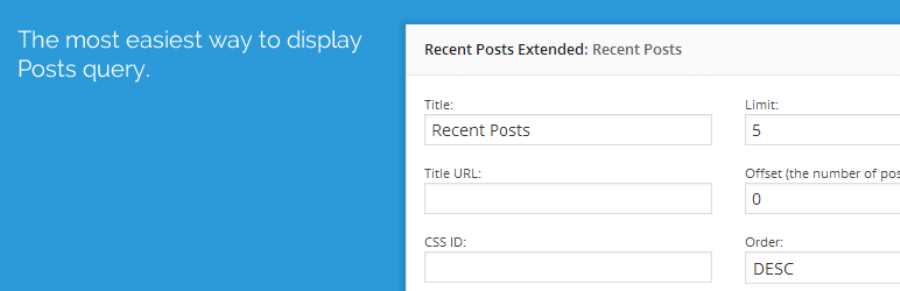
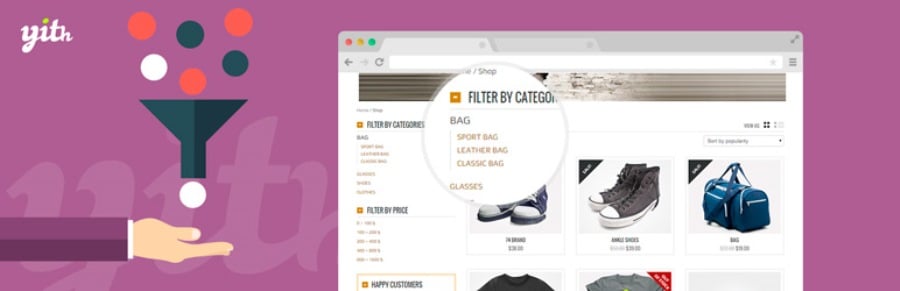
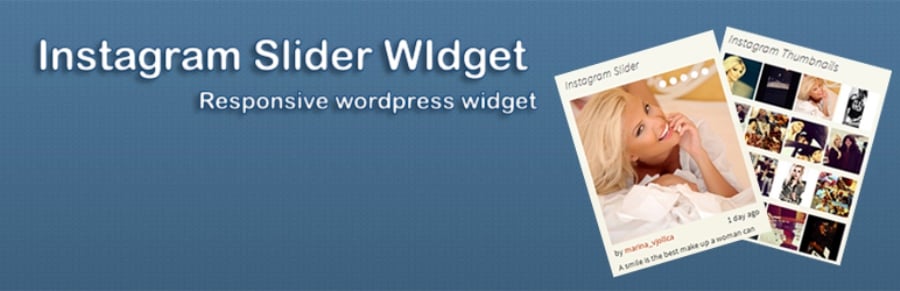



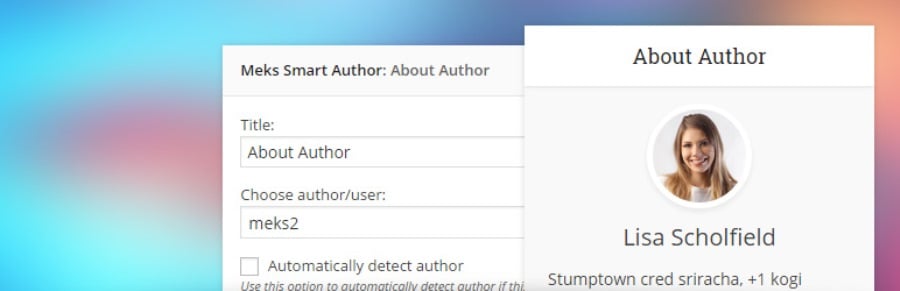


Leave a Reply
You must be logged in to post a comment.