This article features 8 best wordpress google maps plugins and 5 WordPress themes examples they are compatible with. WordPress templates come as a nice bonus to the main content.
Best WordPress map plugin helps users to know where the physical location of your business is, which makes it even more accessible.
When WordPress map multiple locations was first introduced back in 2005, all of us remember thinking at the time it was quite strange – we saw Google as a search engine so wondered why they would add a maps application when there were other free options available back then. As we began to use it and see the improvements made over time, it has become indispensable to us – I’m sure most of us use it every day to find local businesses.
If you run a business with a physical location, then adding WordPress map plugins to your site and getting listed in Google local search results can be a huge boost to your SEO efforts, as well as letting your customers find you more easily.
As always, the easiest way to integrate maps for WordPress with your site is by using a plugin – there is a good number of high quality free WordPress best map plugin available to you so that’s what we will be taking a look at today.
WordPress map plugins
WP Google Maps
This is an easy-to-use Google maps plugin. It allows to add a customized Google map to your WordPress posts and/or pages quickly and easily with the supplied shortcode. No fuss. No iFrames. The plugin is perfect for contact page maps, routes, maps showing delivery areas and any other use you can think of.
Simple Google Maps Short Code
This plugin will enable a simple short code that you can use for embedding Google Maps in any WordPress post or page. The short code uses the WordPress HTTPS API and the Transients API for delivering cached maps with little to no impact on your site’s performance.
Maps are displayed with the [pw_map] short code:
[pw_map address="New York City" key="YOUR API KEY"]CP Google Maps wordpress google maps plugin
Google Maps CP allows to insert a Google Maps in a post or in any of the WordPress templates that display multiple posts. The Google Maps inserted in a single post displays a marker at the position indicated by the geolocation information pertaining to the post, but also shows markers of the last posts published in related categories. The number of markers to display on the Google Maps can be set in the plugin’s settings. The Google Maps inserted into a template displaying multiple posts will contain as many markers as posts making up the page with the associated geolocation info. When the mouse is hovered over the marker, the post to which it belongs gets highlighted.
Google Maps has a wide range of settings to make your maps more versatile and adaptable.
Maps Marker Pro wordpress google maps plugin
Display locations and routes on your WordPress single site or MultiSite installation. Organize customized icons in tidy layers on a variety of maps and even in augmented reality browsers. And do much more. Maps Marker Pro is your individual Geo-CMS that features highest security standards and a moral code.
Test Maps Marker Pro on their live demo site and create your first map or start a free 30-days trial on your own site.
Intergeo Maps wordpress google maps plugin
The Intergeo Google Maps WordPress plugin is the best tool for handling Google Maps in your website. This simple WordPress map plugin allow users to create new custom maps by using powerful UI map builder. Created maps could be easily edited and saved with new settings. To increase the speed of creation process the plugin has ability to clone a map with all its settings. Finally the plugin has attractive library which allows users to browse all maps in the system and delete unnecessary maps.
Maps Widget for Google Maps
Google Maps Widget is a simple yet powerful plugin created for all WordPress users. With it, you can add a customized Map to your WordPress Posts/Pages quickly and easily. Maps Widget for Google Maps allows you to create up Google Maps of any size and type. Whether you want to add satellite maps or road maps, with this plugin it is possible. You also get a plethora of color schemes to choose from. Play with the size, label, type, and color of the pin as much as you want. Google Maps Widget thumbnail is using the Static Maps API therefore the loading of the maps takes only one request, which makes this solution one of the fastest out there. Google Maps Widget regularly updates the features to make functionality more efficient. All in all, it is a perfect choice for your WordPress site. If you like such solutions, you can become a ONE member and get access to more cool WordPress plugins.

10Web Map Builder for Google Maps
Still looking for the best map plugin for WordPress? Pay attention to 10Web Map Builder for Google Maps. Being quite simple to use, 10Web Map Builder allows you to add as many Maps to your website as you wish. Get plenty of awesome customization options and functionalities out of the box for free. The great advantage of this plugin is that it offers most of the features at no cost whereas other plugins offer them only in premium packages. By opting for 10Web Map Builder, you get countless maps that are fully responsive. If you need a responsive image map, WordPress plugins like this one are the options. In addition, you are provided with a big number of markers, such cool thing as a geolocation feature, and of course, a store locator. Another benefit of this plugin is the builder it provides you with. Thanks to its intuitive nature, you can make any kind of customization of your maps and immediately see the changes. Just like with Progress Map WordPress plugin, you can create marker listings and categories, but to do so you will need to upgrade to a premium version.
As you can see, to get a good interactive world maps WordPress plugin is possible. What is more, it is as easy as ABC.

Snazzy Maps wordpress google maps plugin
If you want to customize existing Google Maps and add a bit of style to them, choose Snazzy Maps. WordPress has got tons of tools for integrating interactive world maps into your WordPress posts and/or pages, however, most of them are far from being unique. For this reason, we thought it would great to include a solution with the help of which you could pick an original style and apply it to the Google Maps on your website. Not only do you have access to a great number of free pre-made styles, but you also have an opportunity to craft your own styles. And the good news is, Snazzy Maps works with almost any WordPress image map plugin you already have. Therefore, you don't need to worry about compatibility.
The Snazzy Maps WordPress plugin comes in free and premium packages. As for the latter, the pricing plans for businesses are quite affordable. It is worth mentioning that in order to get access to everything this WordPress image maps plugin has to offer, you need to set up your Snazzy Maps account and generate an API Key. After that being done, head for the Explore tab and get ready to dive into the ocean of awesome map styles.
We also suggest that you look through these awesome WordPress map themes to bring a brand new look to your website.

WordPress google maps plugin Comparison Table
|
Free/Paid |
Ratings (1 to 5 stars) |
Ease of use |
Unlimited maps |
Custom markers |
Regular updates |
|
|
WP Google Maps |
Free and Premium |
4.5 |
Easy-to-use |
Yes |
Available |
Yes |
|
Simple Google Maps Short Code |
Free |
4 |
Medium difficulty |
N/A |
N/A |
Yes |
|
CP Google Maps |
Free and Premium |
4 |
Medium difficulty |
Yes |
Available |
Yes |
|
Maps Marker Pro |
Free and Premium |
N/A |
Medium difficulty |
Yes |
Available |
Yes |
|
Intergeo Maps |
Free |
4.5 |
Easy-to-use |
Yes |
Available |
Yes |
|
Maps Widget for Google Maps |
Free and Premium |
4.5 |
Easy-to-use |
Yes |
Available |
Yes |
|
10Web Map Builder for Google Maps |
Free and Premium |
4.5 |
Easy-to-use |
Yes |
Available |
Yes |
|
Snazzy Maps |
Free and Premium |
4 |
Easy-to-use |
Yes |
Available |
Yes |
WordPress themes compatible with Google map plugins
You can use the above plugins with your websites. If you still don't have a website, here are several examples of top-quality WordPress themes compatible with WordPress Google map plugins.
Presstige - Digital Printing Company Responsive WordPress Theme
This bright colorful theme was developed for digital printing companies. It allows you to choose from a large set of layout options and experiment with your pages structure. Speed up your building process by saving your favorite layouts in a built-in library, and use them whenever you need to create a new page.
Demo | DetailsFashionia - Online Fashion Magazine Responsive WordPress Theme
This theme was developed for online fashion magazines. Customize your site with multiple theme options. View all the changes you make to your design live, without reloading your page. With Live Customizer adjusting the design of your theme is as simple as it gets.
Demo | DetailsGlossy Look - Lifestyle & Fashion Blog WordPress Theme
Clean and minimalist theme for style and fashion blogs. It is equipped with 7 header layouts and is ECWID ready. This allows to add an online store for free in 5 minutes only.
Demo | DetailsEmanuella - Dance School Responsive WordPress Theme
A very beautiful theme for a dance school showing dancing people with athletic bodies. It is shipped with the ultimate pack of the best plugins, all meant to enhance your website's functionality.
Demo | DetailsHypernova - Multipurpose Store Responsive WooCommerce Theme
WooCommerce package is a powerful yet free plugin by TemplateMonster giving extra impact on the way you present your products. Advanced banner grid management, product carousel, categories widget and on-page custom menus are just some of the features you get with the plugin.
Demo | DetailsWrapping Up
You have just browsed six WordPress Google map plugins. What's your personal choice? Will WordPress map plugins be on the majority of your own sites/projects. Even though their free versions are mostly limited to only a single map, that’s really all you usually need. It strikes a great balance between simplicity and functionality, allowing to create a cool map with unique capabilities spending a relatively small amount of time.
Do you have any comments/thoughts/additions on our list? They are welcome at the comments section.
WordPress google maps plugin FAQ
It is an extension of WordPress functionality that allows the user to add features WP originally doesn’t have.
It adds a map to your page and shows the visitor some location. It could be the location of your company’s building, for example.
It depends on what website do you manage. If you have a brick and mortar shop – you would probably like to show the customers its location. And if you have a traveling blog – this plugin can help your reader to understand better what places are you writing about.
Read Also
Social Media WordPress Themes and Plugins to Start Online Business in 2020
Secrets of RSS Feed and 5 Best WordPress News Feed Plugins
Free Multipurpose Plugins to Handle YouTube Videos on WordPress Sites
Get more to your email
Subscribe to our newsletter and access exclusive content and offers available only to MonsterPost subscribers.


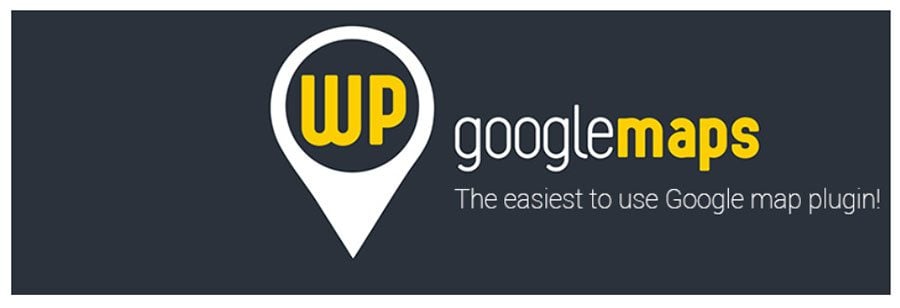

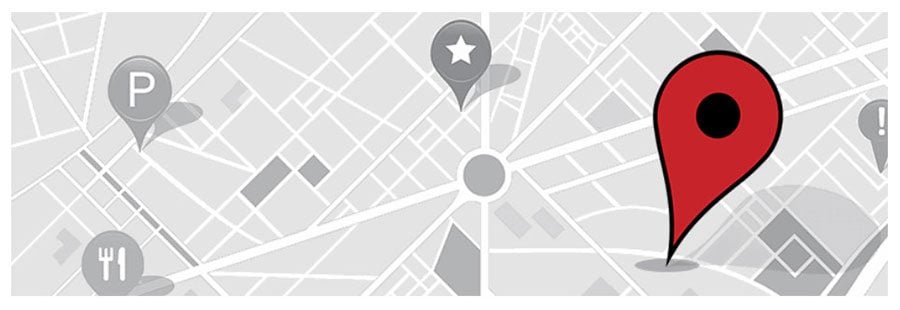
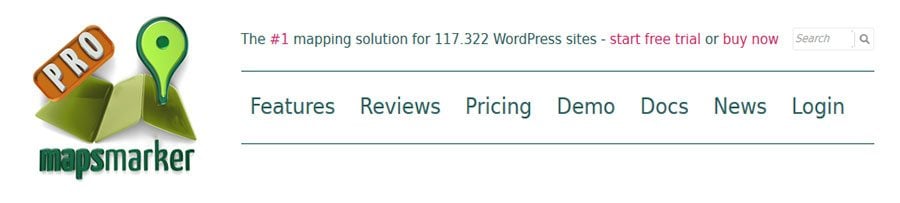

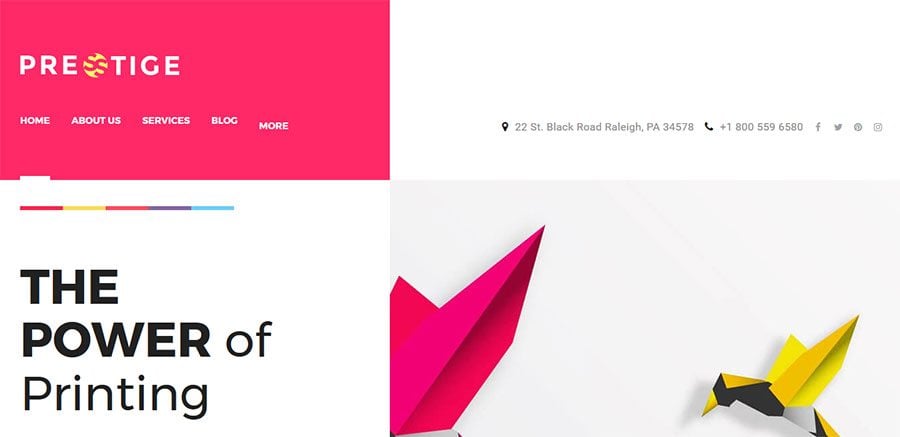
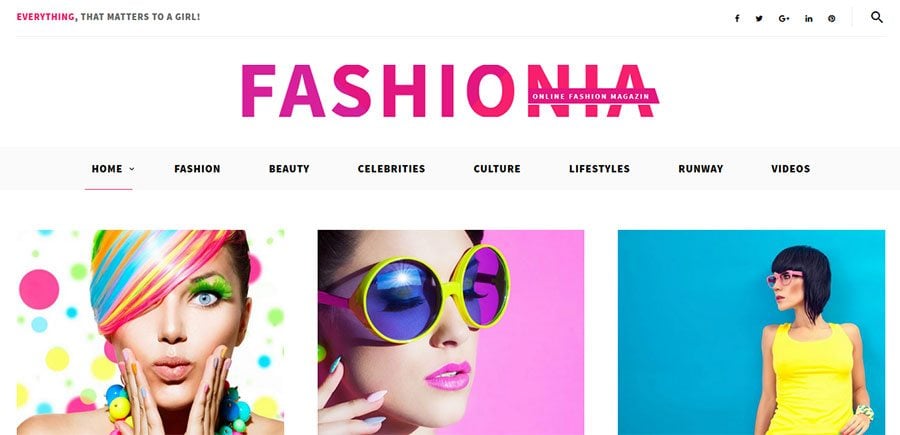

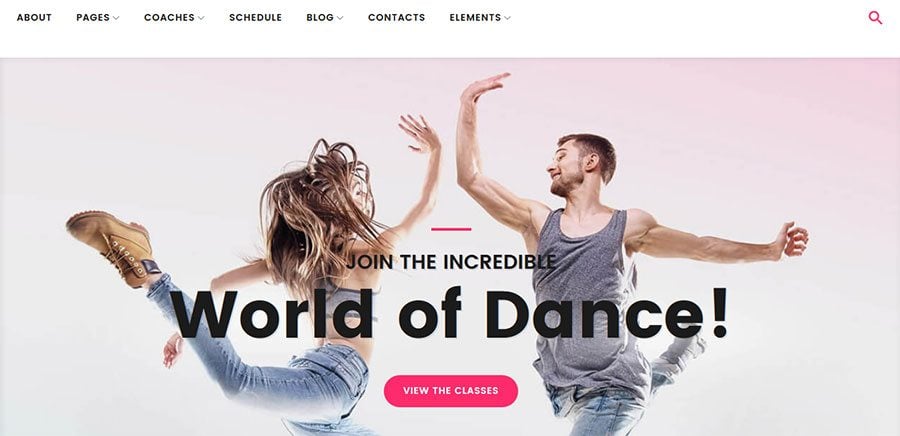

Leave a Reply
You must be logged in to post a comment.