Free Multipurpose Plugins to Handle YouTube Videos on WordPress Sites
- How to add wordpress youtube video plugin
- How to embed youtube playlist with sidebar
- Best free wordpress youtube video plugins
- Comparative Table with Top 5 Youtube Video Plugins
- Improve Website’s Performance with Ultimate WordPress Plugins
We are not sure if our respected readers are in the romantic mood today, so we apologize for the sugary beginning if it doesn’t coincide with somebody’s spirit. However, the author believes that this short epigraph makes certain sense as our today’s post is closely related to video plugins, helping to make users’ viewing experience better as well as site administrator’s work easier.
"…Light falls away
And it's easy to see, hope in our dreams…"
All of us like to watch movies. The moment light in the movie theater gradually goes out all spectators stand still in the anticipation of the coming show. Maybe some of you will be surprised, but almost the same “turn off the lights” effect can be reached with videos users view on their computer screens. Below this text, you will find special plugin and extension that will help you reach the desired effect. The principle of their work is very simple: they let users obscure everything on their screen except the Flash or HTML5 video they're watching, minimizing distractions and making the viewing more pleasant for your site visitors or internet users. A lamp icon may appear in the browser menu bar when a video is detected, and users click on the gray lamp icon to make the screen surrounding the video fade. When they want to restore the rest of the screen, they just click outside the video. Users can even adjust the opacity of the screen blocking and select a color other than black if desired. The extension can also be set to dim the screen automatically.
Using video content is a trend of current 2020. Why not? Videos are fun and help to explain website owner’s ideas better. So, almost each and every site administrator faces the necessity to handle videos from various online resources. We tried to find useful plugins, able to automate or at least considerably simplify different processes connected to video displaying, embedding, posting, playing, searching, etc. All of the collected plugins are available for free, which can be the last argument if you hesitate whether to try them or not. If you are ready to get a closer look at each of the plugins, welcome to our brief insight.
How to Add WordPress Youtube Video Plugin
There are several ways how to integrate a video from Youtube to a site, while using plugins greatly simplifies our interaction with a website and in many cases doesn't even require some professional knowledge in design or coding. Now to build a perfect blog, we just need high-quality themes and functional plugins. To add a WordPress plugin for videos, you need to download the chosen one and activate it via your administrative dashboard. This is more than easy, while employing video plugins WordPress can contribute to the features, such as enhance confidentiality and privacy of the video, control settings to adjust color, size, etc., get variants of shortcodes for posts and widgets, tools to create special effects and animation, social media buttons for sharing your videos, and more. For a more comprehensive guideline, skim through the TM instructions.
How to Embed Youtube Playlist with Sidebar
If you like when everything looks visually appealing and neat and if you also like comfort as a user, then most probably, you have asked this question. The sidebar is necessary to help visitors navigate the site, find specific content or use any functionality. The sidebar can contain navigation menu, information blocks (e.g. popular publications); functional elements (e.g. search form, shopping cart); ads, offers of goods and services; additional widgets. The data placed in the sidebar is displayed on each page of the project, and this positively affects the interaction with readers. Moreover, if you'll make this component interesting and convenient the users will appreciate this.
Not only you can embed a single video into your WP sidebar but also the entire playlist. To accomplish this, go to Appearance in your administrative dashboard and follow to Customize. Pick Widgets and decide which sidebar part you want to integrate the list. Then, hit Add Widget. Find Video widget and click on it – Add Video – Insert from URL. Accordingly, paste the URL of the playlist into this place and hit Add to Widget. After all these steps, go to the top of Customizer and hit Publish.
Best Free WordPress Youtube Video Plugins
It allows displaying the videos on your website equipping you with extensive features. It shows a banner image along with the profile picture, and username, displays total videos and views, uploads, single videos, playlists, shows a banner image in the footer. Importantly, you can select what to display. The basic features include a simple visual builder, seven video thumb styles, play video in Inline or Lightbox, RTL support, font icons, shortcodes for pages, posts, or other fields, autoplay options. Also, it is responsive and multilingual. The plugin also has a pro version for professional use.
This tool makes it easy to showcase the galleries of YouTube videos on any page or post on your site. The major features are unlimited video galleries including YouTube and Vimeo, thumbnail images for videos, built-in Magnific Popup, possibility to set the size of the video player and video resolution, adding videos to albums, and more.
This WordPress Youtube video plugin allows embedding the videos in your sidebar or the content of your site. There are many possibilities to control your videos, such as selecting when they should start and end, turn on or off the subtitles, hide or unhide progress bar, enable or disable full screen, subscribe button, and many other helpful components.
WpDevArt Youtube Embed, Playlist and Popup
It allows adding videos anywhere on your page and also to integrate shortcode in a header or footer. The dominant features include simple installation and exploitation, perfect match with all WP versions, adaptive to all devices, possibility to set default player settings (height, width, autoplay, loop, full screen), and other components.
A very useful instrument that can be employed to embed and customize the Youtube gallery as well as the Youtube stream. The plugin is compatible with Gutenberg, has a high level of privacy and GDPR compliance options, it is able to make playlist and channel embeds, has auto continuous play, ajax theme support, volume level initialization, and other extensive features.
It allows for lazy loading of the videos, which reduces download size and rendering time. It can also be used to cache the channel thumbnails locally to increase performance and privacy. The embeds are fully responsive and support multiple languages.
In simple words, this jQuery plugin turns off the light when you start to watch the video. When there are no distractive elements visible on the page, you can better focus on processing the information.
This smart extension will darken the entire page, so you can watch the video as if you were in the cinema.
WordPress Automatic Youtube Video Posts
This plugin automatically imports YouTube videos from any YouTube account, creates posts for them and publishes them or creates a post draft according to your settings.
This WordPress plugin embeds a number of YouTube videos that are related to your content.
Automatic Youtube Video Posts Plugin
This is a useful Automatic Youtube Video Posts Plugin that automatically imports YouTube videos from any YouTube channel and/or playlist, creates posts for them and publishes them or creates a post draft according to your settings.
Zedity is the best editor to create your content easily, quickly and with unprecedented possibilities. It’s available in multiple languages.
Kaltura All-in-One Video Plugin for WordPress
Please don’t take this plugin as another video embed tool. Because it includes all functionality you might need for video and rich-media, including the ability to upload/ record/import videos and publish them directly to your post, enable video comments, centrally manage and track your video content. Of course, it’s just the tip of an iceberg.
Advanced Responsive Video Embedder
This may become your one and only plugin to handle video embeds on your WordPress site(s). It is simple, lightweight and lets you embed videos from many providers with full responsive sizes via URL or Shortcodes. Besides, it helps your sites load faster with Lazyload mode, show videos as thumbnails and open them in Colorbox.
The plugin provides basic features of the YouTube embedded player and enables you to post videos immediately after installing it. All you have to do is simply paste an unformatted YouTube link on its own line (shortcodes are also supported). Then, your YouTube embed shows up when you preview or publish the post. The settings page has plenty of default options that you can automatically apply to all your embedded YouTube videos.
Spider Video Player is one of the best WordPress video players available in WordPress plugin directory. It allows you to easily add videos to your website with the possibility of organizing them into playlists and choosing a preferred layout for the player.
A really simple and very lightweight plugin for embedding customized Youtube videos & playlists anywhere in your blog or website using WordPress shortcodes.
YouTube SimpleGallery is a plugin for creating video galleries with thumbnails. Now it is merged with the Vimeo SimpleGallery. This plugin supports both YouTube and Vimeo. You can even combine videos from both services in the same gallery. The plugin will automatically fetch both thumbnails and titles from YouTube/Vimeo.
WordPress Related Video Search
The plugin allows showing videos related to title or tags of your post.
FV WordPress Flowplayer WordPress plugin is easy-to-use, complete solution for embedding FLV or MP4 videos into your posts or pages. With MP4 videos, FV WordPress Flowplayer offers 98% coverage even on mobile devices.
Iframe shortcode is the replacement of the iframe html tag. It accepts the same params. You may use iframe shortcode to embed content from YouTube, Vimeo, Google Maps or from any external page.
This plugin automatically resizes your WordPress auto-embeds, including video and other iframes, in a responsive manner.
Comparative Table with Top 5 Youtube Video Plugins
| Plugin | Main Features | Free | Pro Version Price | Pro Version Features |
| Zedity |
|
+ | $39+ |
|
| ARVE |
|
+ | $39+ |
|
| Embed Plus for Youtube |
|
+ | $20+ |
|
| YourChannel |
|
+ | $19+ |
|
| WpDevArt |
|
+ | $12+ |
|
Improve Website’s Performance with Ultimate WordPress Plugins
Okay, so, you installed plugins to share YouTube videos but what’s next?
First, make sure that you optimized the website toward search engines. Otherwise, it will be ranked lower and people simply will see neither a website nor stunning videos. Second, ensure that the view is appealing and navigation is user-oriented. By the way, does it have a sitemap?
If you get stuck on fixing these technical issues, consider using Must-Have WordPress Plugins pack from TemplateMonster.
This ultimate service will install and set up important plugins to make the website be ranked higher in search engines, look more user-friendly, and be convenient for you because it includes the Admin panel customization plugin.
The service is relevant to WordPress + WooCommerce websites only.
The customization lasts for 1-2 business days and the process is super easy.
First, you give the details about your website with a project manager. According to your requirements, the customization team will set up the plugins and check out how they work. Then, you review the work and if you find any inaccuracies, the team will fix them – you have 1 free revision.
As a result, you get a better version of the website that is ready to break into the Internet and get a crazy outreach.
The service has obvious benefits as you:
- don’t deal with a technical side of the customization but entrust it to the web-developers and designers with 15+ years of experience;
- save time as the trickiest part of the customization process is done fast by the specialists;
- save money because buying the plugins separately is more expensive.
So, don’t miss this beneficial offer and improve the functionality of the website in the most effective way.
Plugins have been closed
This great plugin allows you to upload content to your YouTube account and easily embed content without having to leave your WordPress dashboard.
YouTube Advanced by Embed Plus
Here is a plugin that enhances the YouTube videos you embed in your WordPress site. It's feature-rich and smart upgrade to the standard YouTube embed. Just paste a YouTube link and you'll not only get the features of YouTube's standard embed, but also extra playback options, relevant user-generated content, video reactions beyond YouTube.com comments (e.g., Google+, Reddit, and Twitter). With this wizard, you can also customize your YouTube embeds with third-party annotations, chapters, and more.
All Video Gallery Plugin for WordPress
Using All Video Gallery, you are able to build websites like Youtube, Vimeo and Dailymotion in less than an hour. This Extension contains several features like adding Videos to your Post, building Video Galleries and showing Featured, Popular, Latest & Random videos. Moreover, it has HTML5 fallback for Mobile devices. So, your videos can also be viewed on mobile devices with some limitations.
AutoTubePress: Youtube Autoposting WordPress Plugin
In a few seconds, AutoTubePress builds high-quality, traffic-getting, WordPress video blogs that grow on autopilot.
Speak Up!
Guys, please let us know which of free plugins gathered in our post seemed awesome to you. If you already use or going to use some of them, drop us a line in the feedback section. We will highly appreciate your efforts. Maybe you know other serviceable plugins related to the topic that are absent in our list. Feel free to share this information with the community.
Get more to your email
Subscribe to our newsletter and access exclusive content and offers available only to MonsterPost subscribers.


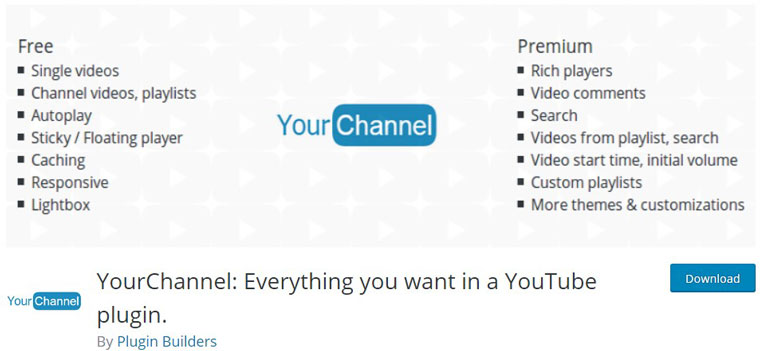


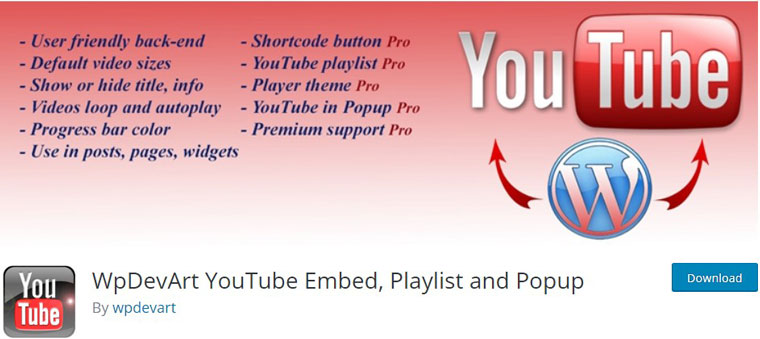
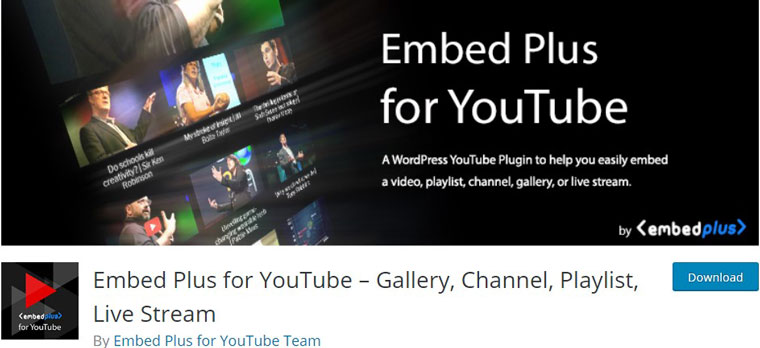


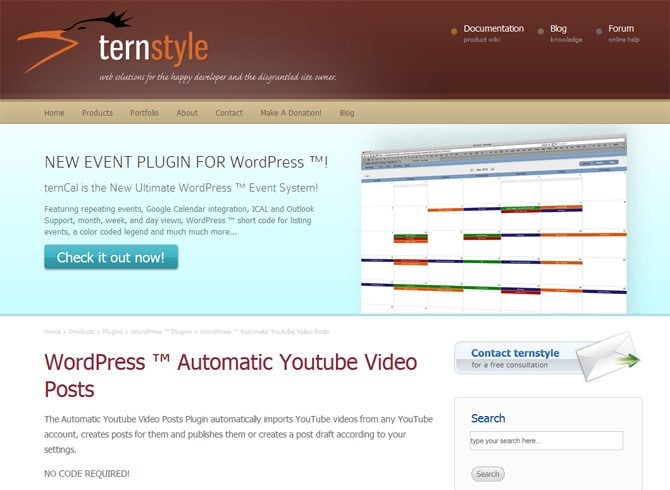
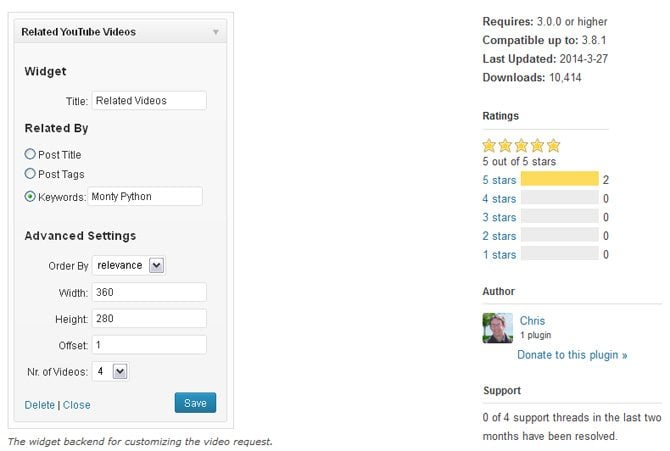
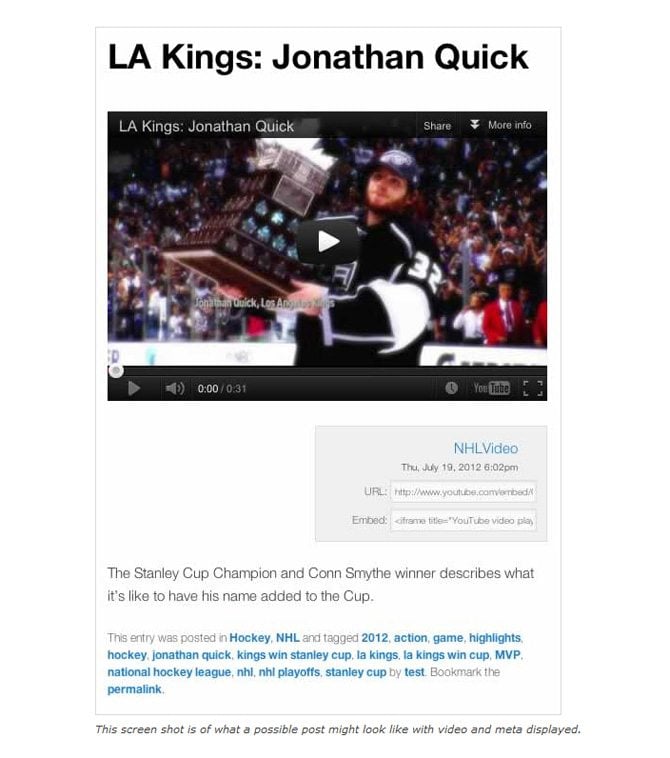

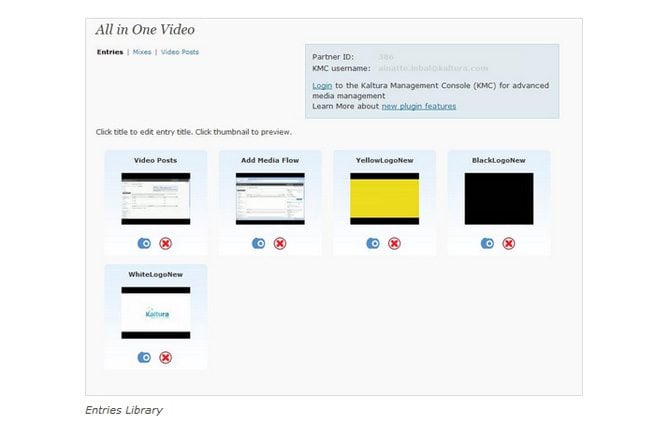
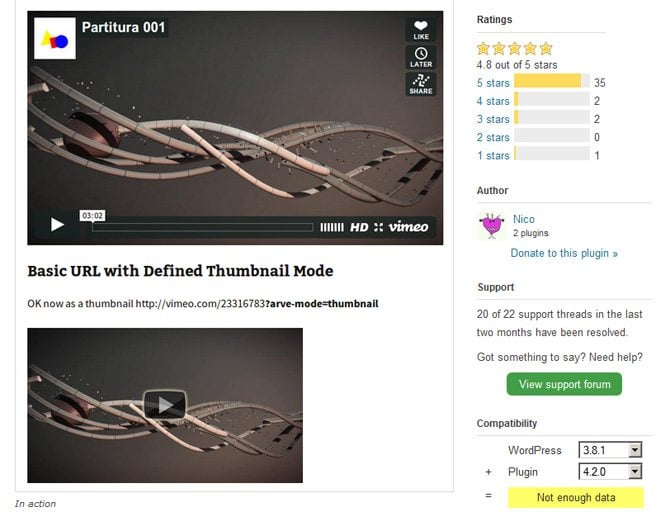
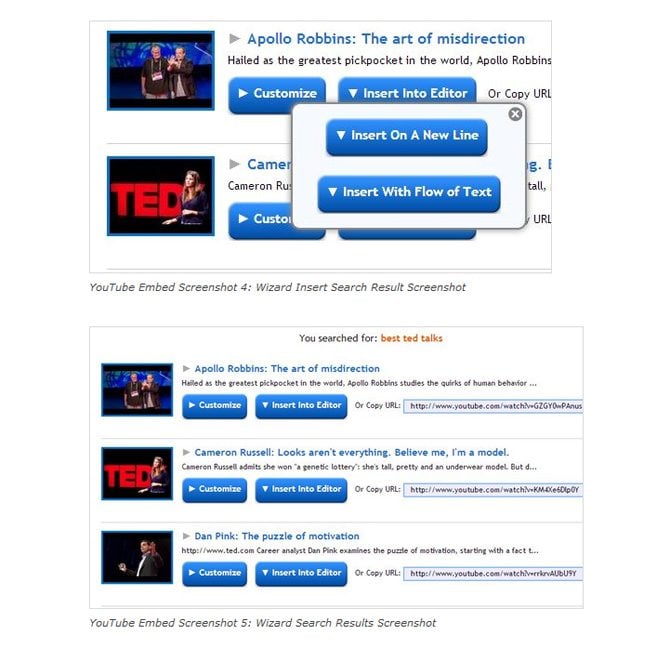


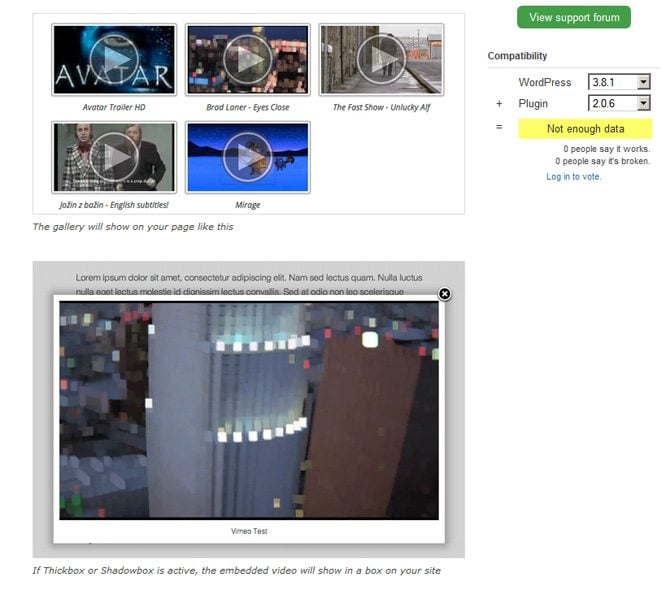
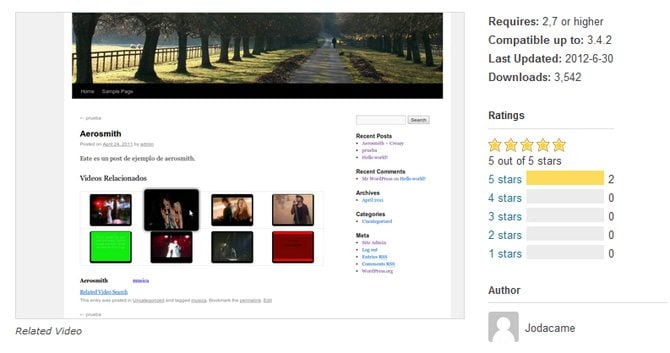

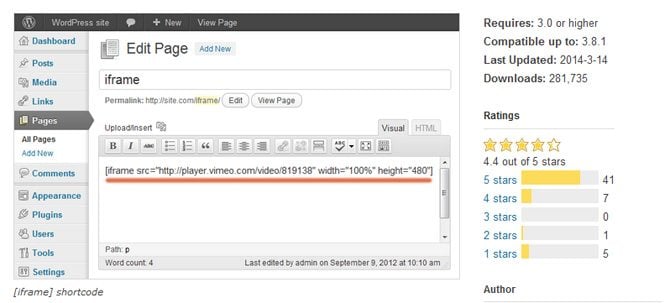


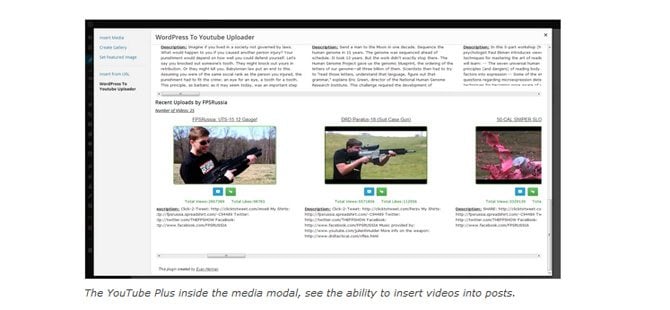


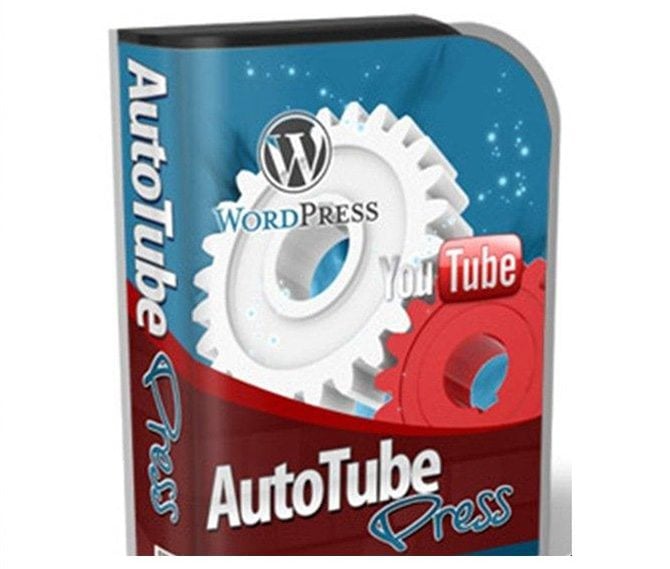

Leave a Reply
You must be logged in to post a comment.