Top Email Design Trends to Follow in 2020
- Interactivity
- Emails with integrated surveys and polls
- Rollover Effect
- Image carousel
- Animations
- Responsiveness and accessibility
- 2020 Major Email Marketing Trends for B2C: Improve Your Marketing Strategy with eSputnik Today
- AMP-Powered Emails
- Advantages of AMP-Supported Emails
- How Else the AMP Technology Can be Employed in Emails
- Advanced Segmentation
- Advantages of Advanced Segmentation
1. Interactivity
The core idea behind interactive email design is to enable the target users to interact with email elements without having to follow a link to the website. Interactive elements in an email add gaming experience to the communication, thus improving the engagement indicators for your email campaigns. The newly announced AMP for Email will enable users to interact with email content in a variety of new ways, even without leaving the email for your website. Below, we take a look at some simpler ways to add interactivity to your email content. So far, interactivity in emails is often implemented with the following elements:
Emails with integrated surveys and polls
Before, to learn what users thought about your product, you needed to add a link to your website or to a separate survey page. Later on through 2018, more and more often surveys could be found right there in the email, making it easier for the customer to fill them and thus increasing the chances to get feedback.
Rollover Effect
With a rollover, a user can see the product from different sides — the image is changed when they hover the cursor over it.
Keep in mind, though, that to date, rollovers only work properly on desktop devices. On a mobile device, there is no mouse hover and that’s why tapping an image will simply link users to the website.
Image carousel
This technique offers your users more freedom as they can choose which of the multiple elements they want to take a closer look at.
When you design interactive emails, keep in mind that some email clients won’t display them correctly. For example, MS Outlook isn’t good with interactive elements. However, this problem can be easily solved with segmentation — for example, you can create a separate segment of Gmail users and send interactive emails only to them.
2. Animations
Animated images are known for catching the eye, so much so that some companies use nothing but an animated banner — a GIF image — and a button with a link to the website. The smaller this GIF is in terms of MB the better — too big a file will take longer to load. Besides, some email clients have an upper limit for the displayed image size. Take a look at this example of a GIF-presentation for a product category:
Here’s an example of an email with an animated model line:
A GIF animated image in an email can simply serve as a stylish decoration:
Animation doesn’t always involve a sequence of different images. You can make a GIF out of a video to visualize a certain concept or tip:
3. Responsiveness and accessibility
These two concepts are similar in a way, but not exactly the same. They’re particularly important when it comes to email marketing automation. A responsive email means that it will look great on all types of devices, both desktop and mobile. For example, KanbanFlow emails are well-adapted for different devices:
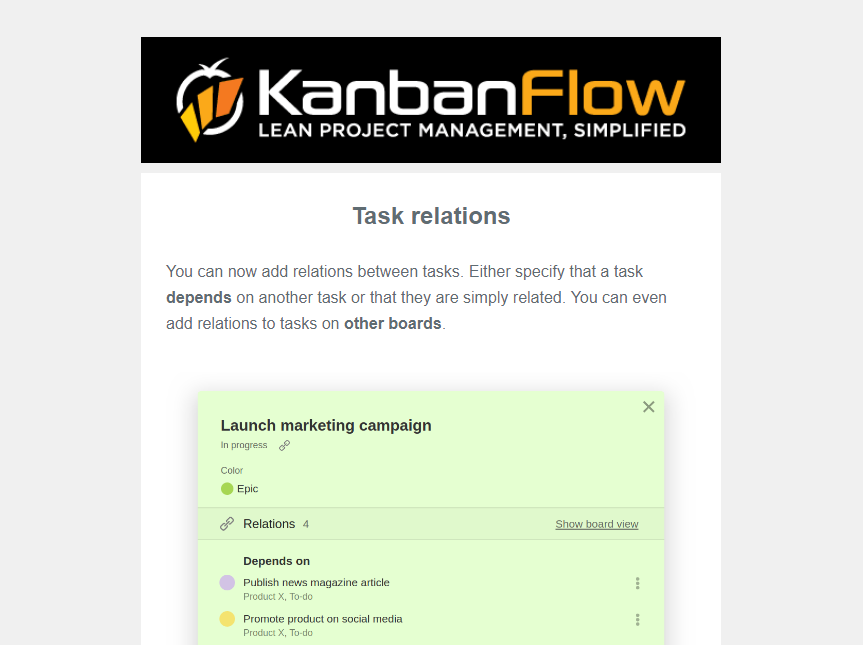
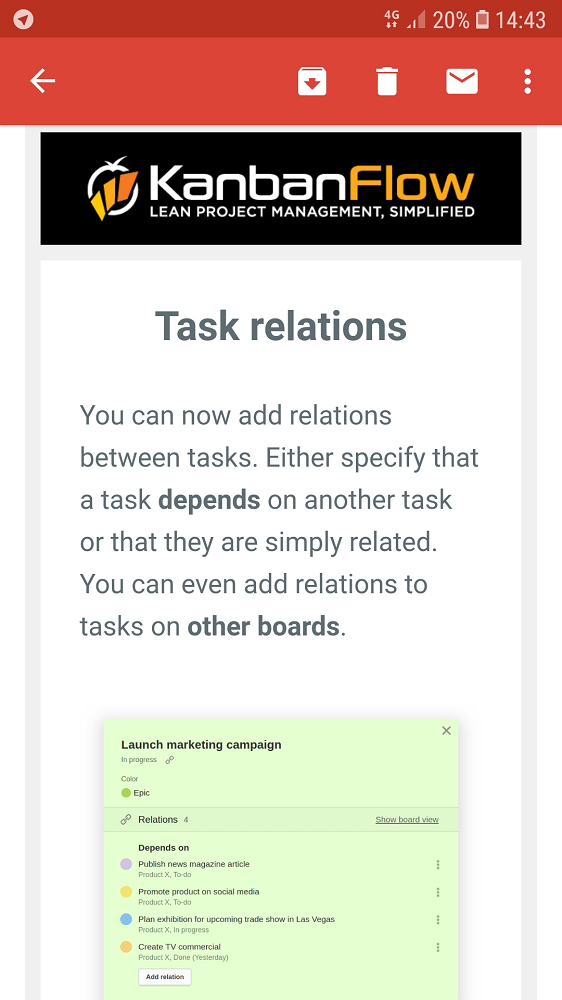 The email template design should be responsive. In other words, it should be adapted to different screen sizes and display the information in a way that is convenient for the user. Additionally, you should also think about email accessibility, since the message you try to convey via email has to be accessible to visually impaired people. With services like Litmus and Email on Acid, you’ll be able to preview how your email looks to different clients and on a variety of devices. There, you can also find email accessibility tests to check how people with visual impairments will see the content.
The email template design should be responsive. In other words, it should be adapted to different screen sizes and display the information in a way that is convenient for the user. Additionally, you should also think about email accessibility, since the message you try to convey via email has to be accessible to visually impaired people. With services like Litmus and Email on Acid, you’ll be able to preview how your email looks to different clients and on a variety of devices. There, you can also find email accessibility tests to check how people with visual impairments will see the content.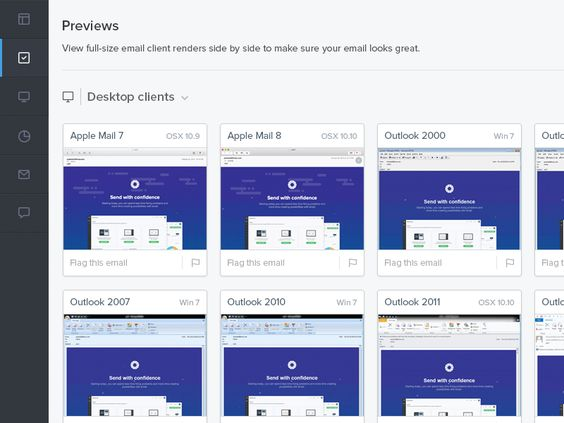
2020 Major Email Marketing Trends for B2C: Improve Your Marketing Strategy with eSputnik Today
Trends this year continue to gravitate toward more targeted personalization and segmentation. To keep up with new challenging expectations set by the generation of more demanding customers, companies have to come up with more targeted and client-oriented offers. It’s no longer enough to say “Our product is good, because it makes life better.” “Our product is good particularly for you, because it makes your life better” is a new motto for all marketers who want to win the customers’ attention for good.
With the introduction of AMP for email by Gmail, the concept of interactive content has also greatly broadened. Email campaigns have been a powerful marketing tool long before now, but AMP support took them to the next level of responsiveness and functionality: now a customer can perform many actions straight in the email body without the need for additional new pages.
eSputnik has been in the forefront of all the recent email marketing practices; it’s ready to share insight into how applicable this or that innovation can be, and which businesses can benefit from them.
AMP-Powered Emails
There have been a lot of misconceptions around the AMP technology in email, and not all of them are totally misplaced, even today. AMP-powered emails shouldn’t be identified with the AMP technology: these are two different tools with different technical capabilities. Introduced back in 2016 by Google, AMP is primarily a technology that allows instant website page downloading on mobile phones. It has been used to build AMP websites and AMP ads. Since May 2019, the AMP technology can support email as well by enabling it with more dynamic content and functionality; it has nothing to do with email smooth loading though.
Alongside a few other providers, eSputnik was the first ESP to offer AMP-emails support, what gives the company a meaningful advantage over other players. With a number of successful cases in the portfolio, we’re ready to share the information we have on AMP-supported campaigns and their practical application.
- To start sending AMP-powered emails, make sure it’s supported by email clients (Gmail and Mail.ru as for now) and your ESP (eSputnik, Stripo, Amazon SES, SendGrid to name a few).
- Register with Google as a dynamic email sender. Make sure you meet the registration requirements - mainly authenticate the emails using SPF, DKIM, and DMARC, and have a low rate of spam reports.
- After you’ve been whitelisted, run a testing campaign to see how AMP-powered emails look on a desktop and on a mobile device: some editing might be needed.
Advantages of AMP-Supported Emails
Regardless of the type and size of the company, you can use AMP technology to enable your campaigns with app functionality and add more dynamic content: users can perform any action - browse through a catalog, select a product category, proceed with payment - right in the email body without the necessity to download extra pages.
Right in the email, a customer can view the product, choose its color and size, and fill in the delivery address and payment details. The data on the available sizes and colors, and the corresponding price is updated in real-time. For example, if an email is opened three days after its delivery, the recipient will see the data relevant for the time of the open. If the deal specified in the email has expired by the time of the open, the recipient will know about it.
How Else the AMP Technology Can be Employed in Emails
Apart from the above mentioned online shopping, the AMP technology can enable performing the following actions directly in the email body:
- book a room/movie ticket/bus or flight
- RSVP to an event in real-time
- fill in a survey or questionnaire
- leave feedback and react to the comments
- use calculators
- manage a subscription
All of the above is not final information on AMP. Numerous updates are coming as the technology was introduced to the email marketing industry only since May 2019. However, even now it’s possible to see the benefits it can bring for your interaction with customers, and convenience is the major one. The smoother and easier the shopping experience is, the more likely people would be to use your service again. Follow eSputnik’s blog for new updates on the AMP technology and other trendy tendencies in the email marketing world.
Advanced Segmentation
Simply creating a good product is no longer enough to succeed in the market. With competition so intense, today’s marketers should build a more targeted campaign plan to meet specific customers’ needs, and this is where Advanced Segmentation steps in.
In simple terms, Advanced Segmentation is a tool that allows creating complex segments based on all the available customer data: personal information, browsing behavior, activity on all or any of the company’s channels, purchase preferences, etc.
Advantages of Advanced Segmentation
- Real-time data processing
- Profile unification
- Unlimited conditions
- Unlimited segments
- More accurate subscriber filtration
- Data connectors
- Web tracking
How it can work in the eSputnik system: you can send targeted campaigns - Email, Web Push Notifications, Mobile Notifications, SMS, Viber ads - based on segments you’ve created using all the client data you’ve managed to obtain. Instead of composing different campaigns to different segments, you can create a single campaign that will be sent to different subscribers based on the conditions you select.
For example, you need to create a promo for different segments, based on gender, age, and shopping preferences. For one segment (Kate example), you select the following conditions - female, 25+, loves sports; for another segment (John example) you select - male, 30+, loves casual style.
This is how one campaign template will look in their emails:
In the eSputnik system, you can create unlimited segments based on unlimited conditions which you specify by yourself based on data you have. If you’re aware of the customers’ marital status, current job position, clothing size, color preferences, etc., create additional fields with these conditions and build even more personalized campaigns. Since all the data is processed in real-time, your subscribers will receive only relevant offers and will be notified if a particular deal has already expired.
Advanced Segmentation gives you unlimited possibilities to make communication with your customers more personalized. It unifies data from all the channels and allows instant editing to meet the changing needs of your audience.
Geomarketing
Geomarketing is another buzz word that has been around the marketing world over the last few years. Basically a subcategory of Advanced Segmentation, geo-marketing is a feature that allows incorporating customers’ location-based data into your marketing strategy. It helps deliver campaigns relevant to the particular audience at a particular time. Geomarketing includes:
- Geotargeting: delivers campaigns based on customer’s positional data (city, region, state, etc.).
- Geofencing: delivers campaigns only to users within a particular location.
To obtain data for geo-marketing, the user must register on the website or in the app and subscribe to emails, web push notifications, or mobile push notifications. The information about the location is collected based on where they perform any action on the received campaign – such as open the email or click on a link in the web or mobile notification. The data is updated when the customer changes their location.
The location-based data can be teamed up with other information on the customers - hobbies, shopping preferences, favorite activities - to achieve enhanced personalization for more relevant offers.
The Difference Between Geotargeting and Geofencing
| Geotargeting | Geofencing |
| Best used to reach customers who live or regularly move around a particular area. | Best used to reach customers who occasionally enter the area near your store, for example, a gas station, parking lot, shopping mall. Most beneficial for big chains and companies that have multiple stores in different locations. |
| Targets users based on a wide scope of geographical information, a zip code, country, state, etc. | Targets users based on more specific information, for example, locations within 100 meters or so. |
| Mainly relies on the IP address | Mainly relies on WiFi and GPS |
| The location information can be supplemented with additional info, such as age, gender, preferences, etc. | The location information is likely the only condition: the campaign will target all users who enter or pass through a particular area. |
How it can work in the eSputnik system: for example, a doughnut chain plans to send web pushes to their customers in New York, and creates a dynamic segment with the following conditions:
They can employ geotargeting and send the below notification to all their customers based in New York. They can employ geofencing and send the below notification to all their customers who are located within walking distance from Dun-well Doughnuts.
Geomarketing is a relatively new concept in digital marketing, meaning there still remain a lot of questions to be answered. And the major one definitely concerns privacy and security. Is it okay for companies to gather data? Which services can be trusted? Are there any ways to measure this trust? There is likely to be much debate around this issue, which most probably won’t result in a single answer applicable to all businesses. We at eSputnik recommend one good practice to follow when deciding to opt for location-based campaigns: ask your customers. Tell them why you want to target their movements and how you will use the data. Explain how they can benefit from the location-based offers and ask for feedback if you already run similar campaigns. Be ready to provide an opt-out and respect your audience’s choice: geo-marketing should aim to improve your service rather than ignite distrust and suspicion.
Multilanguage
In the era of globalization, more and more businesses go beyond local markets and explore new territories, meaning their audience is becoming multilingual. The Multilanguage option by eSputnik is the solution that enables you to send multilingual campaigns via all channels: Email, Web Push Notifications, SMS, Mobile Push Notifications, and Viber.
You can collect the language data via subscription forms, surveys, or in a personal profile, add it to the client’s contact card, and build your campaigns based on this data. You no longer need to create different templates for different languages: build one template, fill it with the corresponding content in the selected languages and switch between the templates in one click.
No doubt, today English dominates almost every sphere of business, online communication in particular. However, a large part of internet users are non-native English speakers and about 55% of the online audience would be more likely to respond to offers presented in their native language. So, if you’re serious about reaching all of your customers, it might be a good idea to come up with content that resonates with their preferences, provided it’s now become easier than ever.
Email Marketing Is Here for Good
An email has long been generating the benign conditions for ecommerce prosperity, and it’s not likely to change in the near future. However, new technologies make their way into the company-customer interaction, and everyone willing to be ahead of the game should keep a finger on the email marketing pulse. Above, we’ve listed several trends of 2020 that every marketer should be aware of at the least, and incorporate in the overall marketing strategy at the best; but the full list is definitely way bigger. Follow the eSputnik’s blog to stay up to date with the latest digital marketing trends and how to add them to your strategy arsenal.
Conclusion
The primary goal of email marketing is to engage users into further communication with the brand. And in this, you shouldn’t underestimate the visual component of email marketing. Interactive elements and animations will add a fresh touch to your communication with subscribers. Just keep in mind that your audience is diverse and the message should be personalized for everyone regardless of their device, email client, and preferences.
A Guide To Building Your First Email List [Free Ebook]
By clicking the button you agree to the Privacy Policy and Terms and Conditions.
Read Also
TOP 30 Professional Email Templates for Business
Best Email Services You Will Fall in Love With
65 Web Design Trends of 2020 – Complete Edition
55 Must-Have Digital Marketing Tools in 2020
Don’t miss out these all-time favourites
- The best hosting for a WordPress website. Tap our link to get the best price on the market with 82% off. If HostPapa didn’t impress you check out other alternatives.
- Website Installation service - to get your template up and running within just 6 hours without hassle. No minute is wasted and the work is going.
- ONE Membership - to download unlimited number of WordPress themes, plugins, ppt and other products within one license. Since bigger is always better.
- Ready-to-Use Website service is the ultimate solution that includes full template installation & configuration, content integration, implementation of must-have plugins, security features and Extended on-page SEO optimization. A team of developers will do all the work for you.
- Must-Have WordPress Plugins - to get the most essential plugins for your website in one bundle. All plugins will be installed, activated and checked for proper functioning.
- Finest Stock Images for Websites - to create amazing visuals. You’ll get access to Depositphotos.com to choose 15 images with unlimited topic and size selection.
- SSL Certificate Creation service - to get the absolute trust of your website visitors. Comodo Certificate is the most reliable https protocol that ensures users data safety against cyber attacks.
- Website speed optimization service - to increase UX of your site and get a better Google PageSpeed score.
Get more to your email
Subscribe to our newsletter and access exclusive content and offers available only to MonsterPost subscribers.


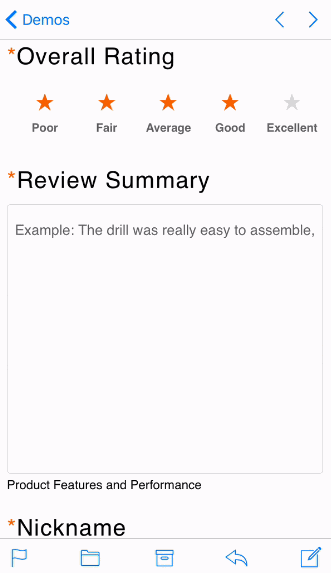

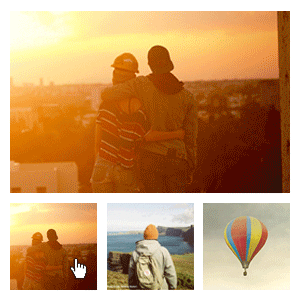






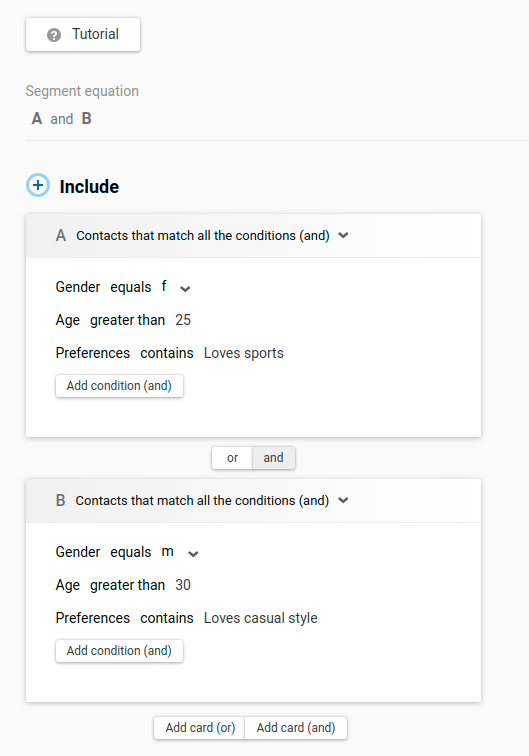
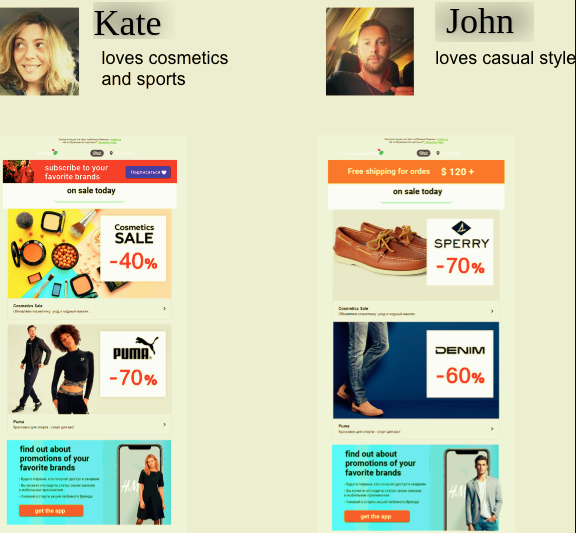
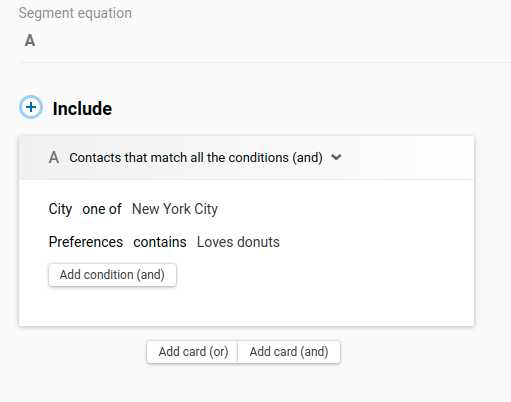
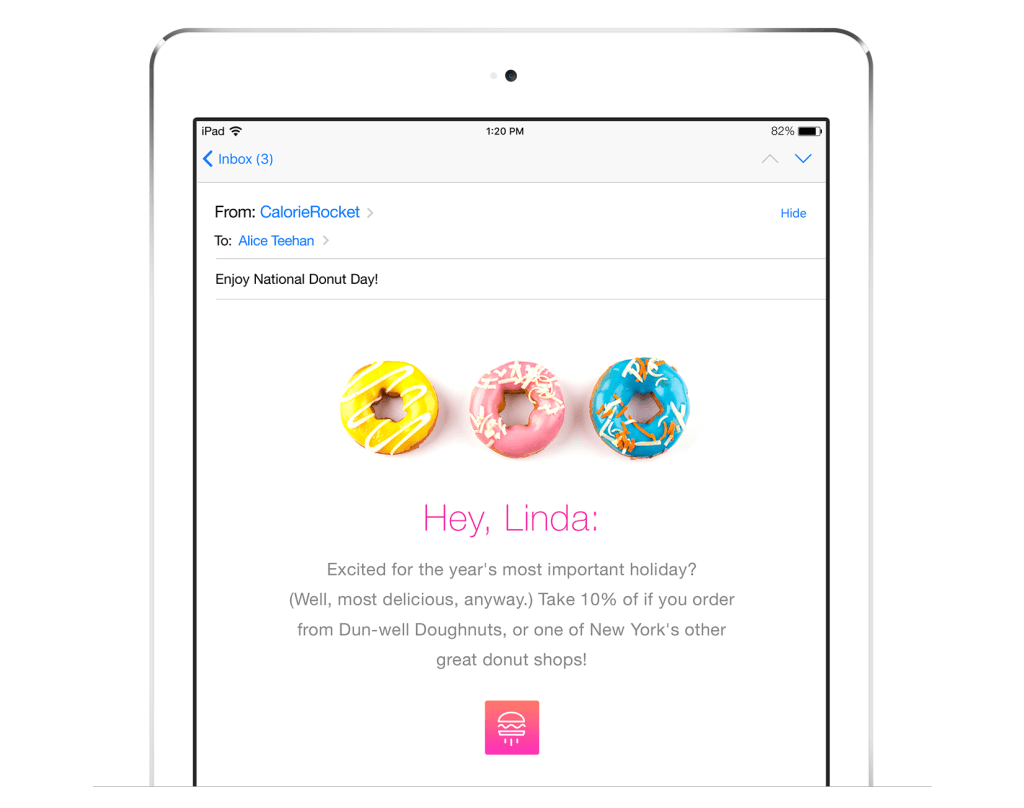
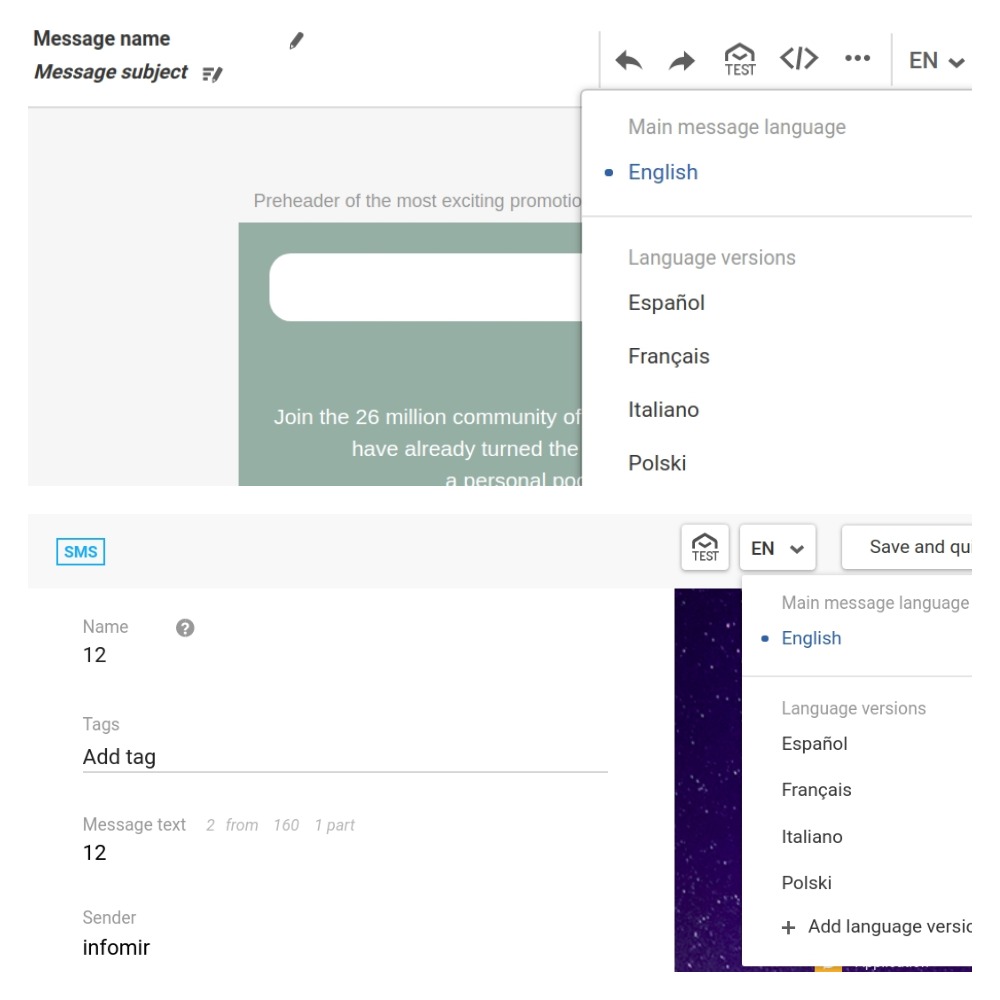
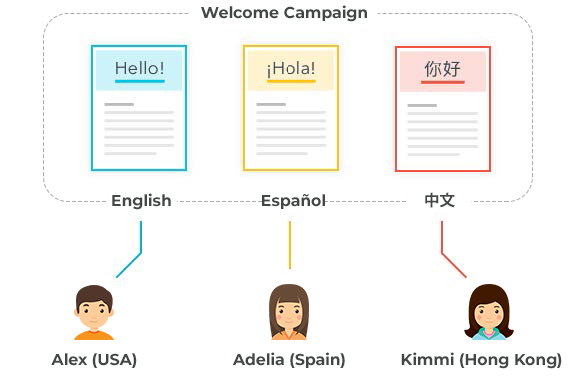
Leave a Reply
You must be logged in to post a comment.