How to Fight That Nasty ‘Session Expired’ Error?
We are happy to present you a new WordPress hack that will eleminate once and for all "Session expired" error.
Follow these simple steps and we make sure you will never see this again!
You will need to edit your Theme Functions file, (functions.php) , it should be located in wp-content/themes/your_theme_ name folder on the server.
You can also edit this file from WordPress Dashboard, just navigate to Appearance > Editor.
The following code should be added to file:
add_filter( 'auth_cookie_expiration', 'keep_me_logged_in_for_1_year' ); function keep_me_logged_in_for_1_year( $expirein ) { return 31556926; // 1 year in seconds }
In our case, 31556926 is 1 year in seconds , you can change the value to your own .
Save your changes to file when you are done.
You have successfully extended the login session on your WordPress bases site.
Have a nice day. More hacks are coming;)
[mc4wp_form id="74928"]Get more to your email
Subscribe to our newsletter and access exclusive content and offers available only to MonsterPost subscribers.

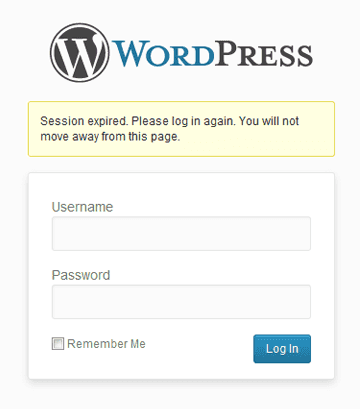
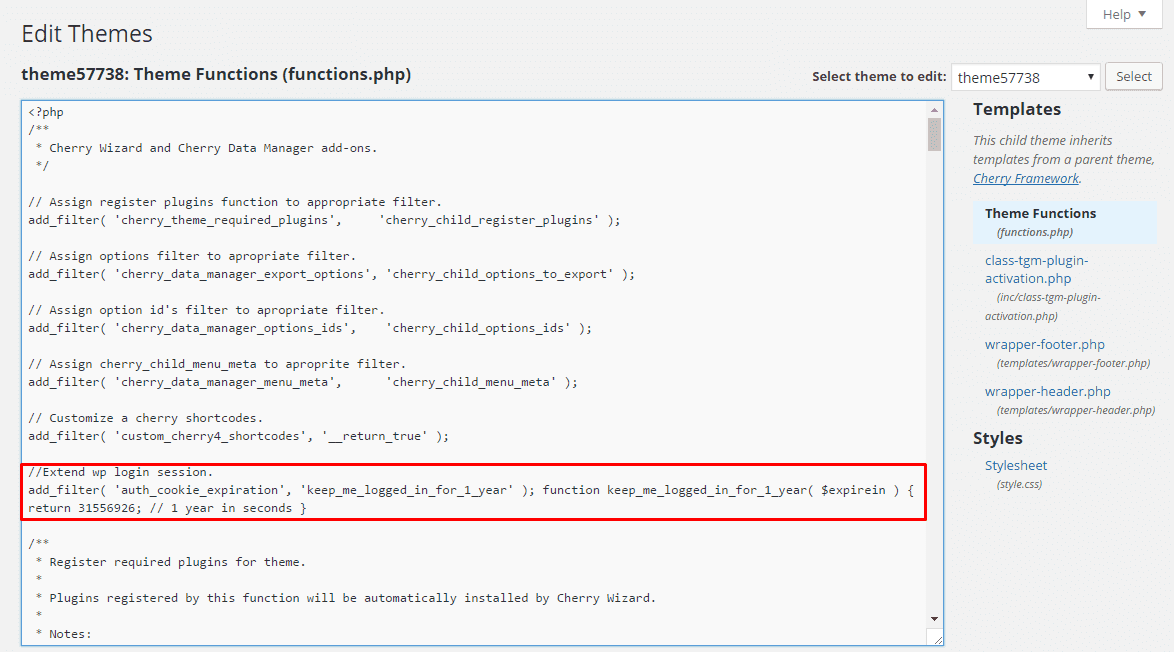
Leave a Reply
You must be logged in to post a comment.