14+ Free Amazon Affiliate WordPress Plugins for Your WordPress Website
- Making some money with the best Amazon affiliate WordPress plugins
- Installing the best Amazon affiliate WordPress plugin
- 16 Free Amazon affiliate WordPress plugins
- Speak up
I guess my situation is familiar to many of MonsterPost readers. It seems as if I work all the time but still lack money. Do you face the same problem? Trying to understand what I am doing wrong I asked some of my well-off friends how they get additional income. They told me about their experience as affiliates of huge marketplaces like Amazon. So, I decided to learn more about Amazon affiliate WordPress plugins.
It turned out to be really easy to get passive income. Do you already have a WordPress website? If not, you can use one of our WordPress themes to start quickly and effortlessly.
Making money with the best Amazon affiliate WordPress plugins
Let’s suppose you already have a website (and it’s quite popular) you want to start work with Amazon, which is one of the largest online stores today. First, you need to find the best Amazon affiliate WordPress plugin, which is quite challenging, as there are many options available. Nevertheless, the first step is to visit the official page and get some information there. The page is available in different languages, so you can get the information you need.
The overall process includes several steps:
- You join the Amazon program (you need an account)
- Provide Amazon with all the required information (it may take some time – there are numerous pages, such as general account information, store ID, your website address, payment methods, etc.)
- Create affiliate links and use them on the page
The process isn’t challenging, but it takes some time to provide Amazon with all the necessary information. After creating an account – you will be able to access Amazon affiliate tools. You can see how much you earn, how often people click your links, etc.
Now, when you know how to become a part of the Amazon affiliate program, you need to pay more attention to your website. That’s where your website design comes into play. It should look modern and be user-friendly, so a visitor can find the information they need. You can avoid wasting your time creating a theme from scratch by getting a template from here. The template can be customized to get the design you want. Moreover, the themes are optimized for certain tasks – some templates are great for online stores.
If you are a TemplateMonster Author who also participates in the affiliate program and promotes our items to your audience, you can reach up to 95%.

Installing the best Amazon affiliate WordPress plugin
There are two ways to install a free Amazon affiliate WordPress plugin:
- You can use the administrator panel, go to the “Plugins” section, enter the plugin name in the search box and then you can install it. It’s quite easy and it doesn’t take too much time
- You can do it manually
The first option is great if you find the necessary plugin using the official WP plugin page. However, you can find various useful plugins for your page here and here as well. This is the case when the installation process becomes more complicated – please check our article dedicated to the plugin installation process.
16 Free Amazon affiliate WordPress plugins
The compilation will be of interest to everyone who is an Amazon affiliate or just plans to become one, and gives preference to WordPress CMS. All of the tools that are listed below receive frequent system updates and are compatible with the latest WordPress versions.
EasyAzon

This can be very helpful when you need to create affiliate links using the WP post editor. The best thing about this solution is that it automates various steps, so you can save some time. It works with all the locations that the affiliate program includes. Moreover, you can change links attributes – the link may be opened in a new window. It also has a “Pro” version that allows you to use images, add information blocks and use buy buttons.
Amazon Shop for Dropshipping & Affiliation

Here’s the best who those who look for an all-in-one solution. It works with dropshipping and the affiliate program. It is easy to install and use. You can also import products including basic or extended information. You can also customize the cart button and use the star rating system. The “Pro” version comes with additional features, like the price beautify feature, importing special attributes, geolocation, etc. Overall, this can be a good choice when you look for a super flexible solution.
Amazon Link Localization

Consider using this plugin when you need to localize your links. It’s quite versatile – it works with all Amazon links. It converts links and it’s compatible with Google Analytics. It supports all affiliate programs from Amazon. Developers pay special attention to optimization – it works unbelievably fast.
Replace Amazon Links in Feed with post URL

Amazon Terms of Service do not allow using affiliate links in emails. While many people use RSS feeds to populate emails to the users, there was a need to facilitate the process of letting the end user get the affiliate link. That's when the developers of this plugin came up with an idea to create an automatic solution that would change affiliate links in a feed into links to posts.
- Replaces affiliate links with an URL to the post directly
- Requires: 3.0.1 or higher
Amazon Product in a Post Plugin

Installing this plugin on your WordPress site you will have formatted Amazon products/items quickly added to your posts or pages by using the Amazon product ASIN. To use the plugin you will need to have Amazon Affiliate account and Amazon Product Advertising API keys (Root Keys only).
- Add any Amazon product to the already existing post or page by means of a shortcode
- Pick items that are right for your site
- Manage where Amazon items will be displayed - top/bottom of the post content or make the post content become part of the product layout
- Add the unlimited number of products to pages/posts
- Requires: 3.9 or higher
WP Table Builder
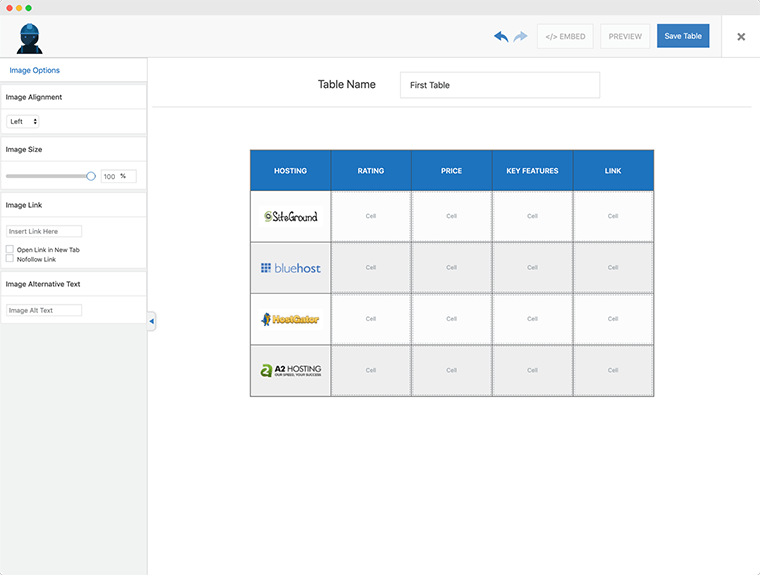
Creating product comparison tables are very important for an Amazon affiliate blog. With WP Table Builder, you can easily create engaging comparison and pricing tables.
This free WordPress table builder plugin has a drag-and-drop interface that makes building tables very easy. The plugin comes with different elements such as text, image, button, star rating, a list that you can use to build your table.
There are many other customization options that let you change the layout and appearance of your table.
- Insert tables anywhere using shortcodes
- Styling options
- Cell splitting and merging
- Alternate background colors for table rows
- Table border options
- Cell padding customization
- Requires: 4.9 or higher
Amazon Link

The plugin is used to quickly add Amazon product links to the already existing posts or pages. These can be simple text links, thumbnails or full-sized images, complex templates or Amazon flash widgets. The content of links can be managed by the author when a link is being created or refreshed after its publication while using data from Amazon.
- Is integrated with a search tool to help the users create links in posts or pages
- Features a simple Amazon shortcode to generate product links
- Includes a localization tool for all links based on a reader's nationality
- Thanks to an optional multinational popup the users can choose which Amazon site to visit
- Includes a set of built-in templates for all the major Amazon widgets like Carousel, My Favorites, etc.
- Requires: 3.3 or higher
Amazon Link Engine

Use it to convert all Amazon affiliate links on your site into globalized links that work across all Amazon storefronts. Thus, all clicks from your international audiences are sent to the appropriate items in their local storefronts, boosting your conversions.
- Automatic localization and translation of all Amazon products
- Lets you earn a commission from all Amazon Associates programs
- Required but not obligatory - you can sign up for Geniuslink and sync the Amazon Link Engine to Geniuslink account and get advanced reporting metrics to ensure that you earn all international affiliate commisions that you deserve.
- Requires: 2.7 or higher
Amazon Auto Links

With this plugin, there is no need to worry about the availability of Amazon products that are being displayed on your site. It will automatically display the links of decent Amazon products that are coming out today. The plugin supports 10 Amazon locales and works on JavaScript disabled browsers. All links are tagged with your Amazon Associate ID. With its help, you can search not only specific categories but products as well.
- Automatic insertion of links into posts and feeds
- Includes the possibility to insert the widget into a sidebar
- Use shortcodes to insert ads into specific posts or pages
- Define custom buttons
- Export ads into external sites with a feed
- Requires: 3.4 or higher
WP Offload S3 Lite

Having this plugin installed on your WordPress site, you may be certain that all images, videos, documents and other media data that you upload to your site's media library, will be automatically added to Amazon S3. URLs to each media file are also automatically replaced with respective Amazon S3 URLs. If you install a plugin to a website that's been already launched for a while, do not expect all of its media content to be copied to Amazon S3. It works only with the data that you upload after the Amazon affiliate WordPress plugin installation.
- Copies all media added through WordPress media uploader to Amazon S3
- Replaces media URLs with their respective Amazon S3 URLs
- Requires: 4.4 or higher
Amazon Affiliate Link Globalizer

The Amazon affiliate WordPress plugin installs an output filter that checks for links to Amazon.com and Amzn.com. By rewriting the latter, it forwards the users to their country-specific Amazon store using IP Geolocation.
- Rewrites single text links with ASIN of various URL formats
- Supports both Amazon.com and Amzn.com links
- Rewrites links to search keywords/results
- Forwards the users to Amazon stores in their location
- Requires: 2.8 or later
Amazon Product Feeder
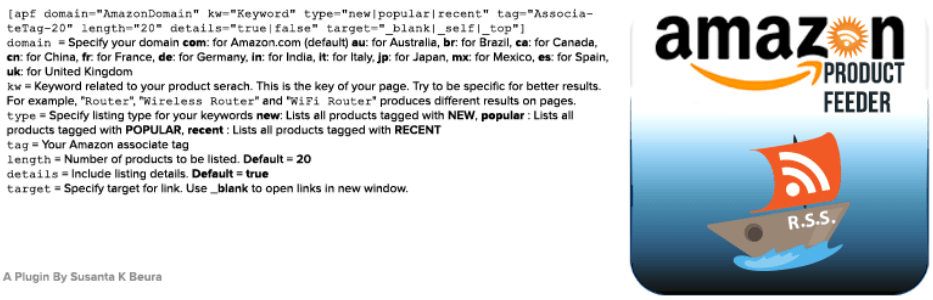
Use this Amazon affiliate WordPress plugin to create shoppable Amazon product content on your WordPress pages or posts by means of a shortcode. When anything changes with the chosen items at Amazon, the respective content will be updated on your site as well. You can mark the content with New, Popular or Recent tags, thus providing your audience with a more enjoyable shopping experience.
- Creates Amazon product pages on your site with a shortcode
- Updates data on your site each time the changed are brought to the respective content on Amazon
- Requires: 2.8 or higher
2kb Amazon Affiliates Store
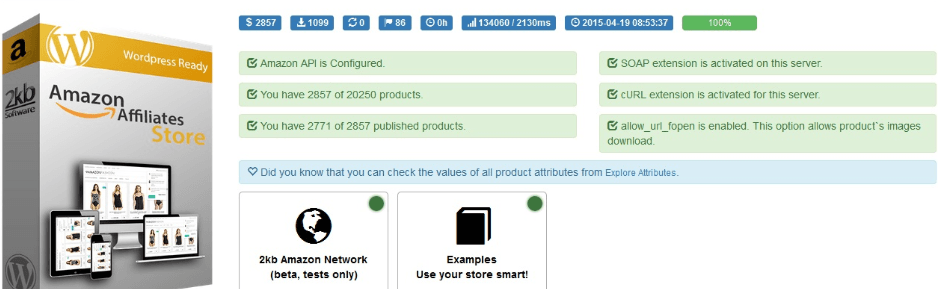
Easy to manage, the plugin lets you create a fully-featured Amazon Affiliate Store selling physical and digital products, with variants, cart, checkout and custom themes.
- Displays each item as post
- Supports most of the WordPress themes
- Displays product variants and versions
- Features a smart management system for product attributes
- Imports by ASIN, category search and Amazon.com link
- Requires: 4.0 or later
Amazon Affiliate Reviews

Use it to bring reviews custom post type to your site, so that you can add Amazon Product Review to the respective section on your web resource. If you have WooCommerce installed, then you are free to add Amazon reviews to WooCommerce products.
- Adds reviews custom post type to your website
- When provided with an Amazon ASIN code & Amazon affiliate tag, the plugin will retrieve an Amazon product by providing the Amazon ASIN code
- Creates a sidebar widget for 5 popular Amazon product reviews
- Requires: 4.0 or higher
FS-14 Automatic Amazon Affiliate Plugin
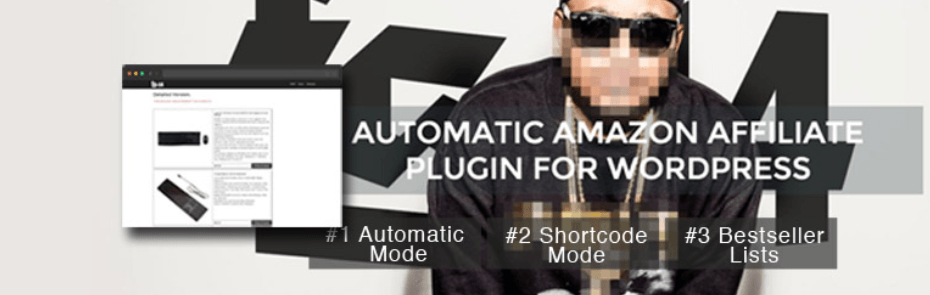
Here is a cool free solution to monetize your articles. With its help, you will have each article parsed for the most relevant Amazon product links and enhanced with a product box in a sidebar widget. It is fully responsive and is not recognized by AdBlocker.
- Displays automatic product links in a visible sidebar widget
- Supports real-time price updates
- Automatically adds large product images via AWS API
- A shortcode mode lets you include the box into any part of an article
- Requires: 3.7 or higher
Amazon Post Purchase
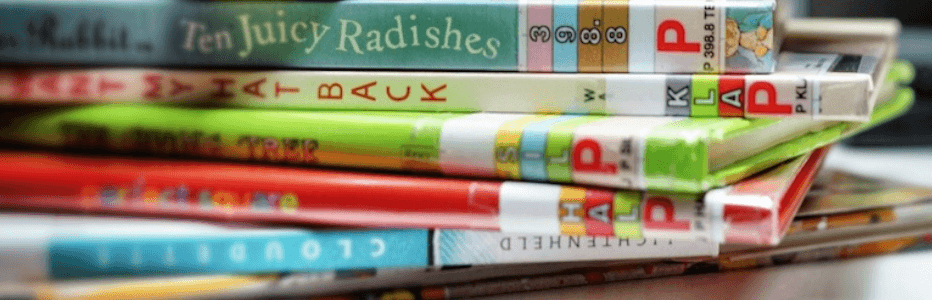
With the help of this plugin, you can display a set of Amazon products related to your post or page in a sidebar widget. It uses the latest Amazon Product Advertising API, ensuring the highest level of security on all transaction calls.
- Works with themes that support dynamic sidebars
- Displays a list of Amazon products that are related to a certain post or page
- Requires: 2.5 or higher
Here we go. If you think that I've missed something or you know other cool free Amazon affiliate WordPress plugins, speak up below. Maybe you have any of these tools installed on your WordPress site and you have something to say about their value for affiliate marketers? Feel free to share your experience with the fellow readers.
TemplateMonster offers you to get started with your own affiliate store and generate more sales. How? Download this eBook for free to find the answer.
Speak up
I hope this collection of free Amazon affiliate plugins was useful for you. Are you going to use any of them? Do you have any additions to my list? Are you ready to share your experience with some of the above mentioned or any other Amazon affiliate WordPress plugins? Your comments are welcome in the comments section.
P.S. Don't forget to like, rate, and share this blog post. Thank you and have a nice day 😉 .
Amazon Affiliate Plugins FAQ
Key features:
- Simple and easy set-up;
- Accurate and reliable affiliate tracking;
- Real-time reporting;
- Tracking for affiliate coupons;
- Automatic affiliate creation;
- Affiliate approval;
- Referral link generator;
- Performance-ready.
- Replace Amazon Links in Feed with post URL;
- Amazon Product in a Post Plugin;
- WP Table Builder;
- Amazon Affiliate Tag;
- Amazon Link.
Here are some things to pay attention to:
- The reputation of the companies behind each platform and plugin;
- How long do you plan to run your affiliate program;
- The overall characteristic set of each plugin compared to your needs;
- Is there guaranteed basic support of a plugin;
- Price.
Read Also
How To Earn With TemplateMonster Affiliate Program In Youtube?
15 Free & Premium SEO Tools for Affiliate Marketers
Get more to your email
Subscribe to our newsletter and access exclusive content and offers available only to MonsterPost subscribers.


Leave a Reply
You must be logged in to post a comment.