Free eCommerce UI for Welcoming Online Store Designs
Good UI means good marketing. This rule is fundamental for eCommerce sites that are rewarded for paying attention to what their clients want/need. Well-done graphic design and usability may help these sites become successful and win the audience. This post will share with you professional eCommerce UI freebies essential your online store's wealth.
Designing an eCommerce website is a great challenge even for a mature designer. These sites are among the most complex ones according to their structure: gallery with a large amount of images, a lot of information, store. Their main function is to make clients’ life easy and more enjoyable, offering them pleasant shopping experience. It can be achieved with a harmonious combination of an attractive visual component and so important user-friendliness. Actually, eCommerce sites are the experts when it comes to user experience, and that’s why crafting them requires profound knowledge and high level of creativity.
At a first view most eCommerce websites look the same. Their must-have components are the following:
- Header with a logo on the left and account information with search on the right.
- The list of categories in the left or right sidebar.
- Grid structure of the main content part.
- Call-to-action buttons.
Are engaged with eCommerce? Do you own an iPad? See how your store can benefit from this gadget.
It’s only the top of the iceberg. Successful eCommerce site needs something more to hit the web. What practices should be taken into consideration in case you’re designing a profitable online store?
Providing visitors with browsing and searching tools, offering detailed information about products and services, making site accessible to everyone from various handheld devices, you give them what they need – pleasant shopping without any distractions. Taking into account all these time proved UI techniques, you can easily create a shop that looks inviting for the audience and offers them good user-experience. Designing such store from a scratch will take a lot of efforts and time, so it’s wise to make use of some ready-made solutions - Free eCommerce UI. Free icons, buttons, UI kits, email templates, eCommerce psd – browse the whole compilation and make sure that you save all you like into your designer’s chest.
* * *
eCommerce Theme PSD for Clothing Store
* * *
eCommerce Icons
* * *
eCommerce eMail Template
* * *
* * *
* * *
* * *
* * *
* * *
BoxShop Ecommerce Template PSD
* * *
* * *
eCommerce Website Template
* * *
Fashion Ave Free eCommerce UI Kit
* * *
* * *
Free Flat Interactive E-commerce Buttons
* * *
* * *
Product Boxes
* * *
Flat Shopping Cart PSD
* * *
* * *
* * *
Product Boxes for eshop
Get more to your email
Subscribe to our newsletter and access exclusive content and offers available only to MonsterPost subscribers.

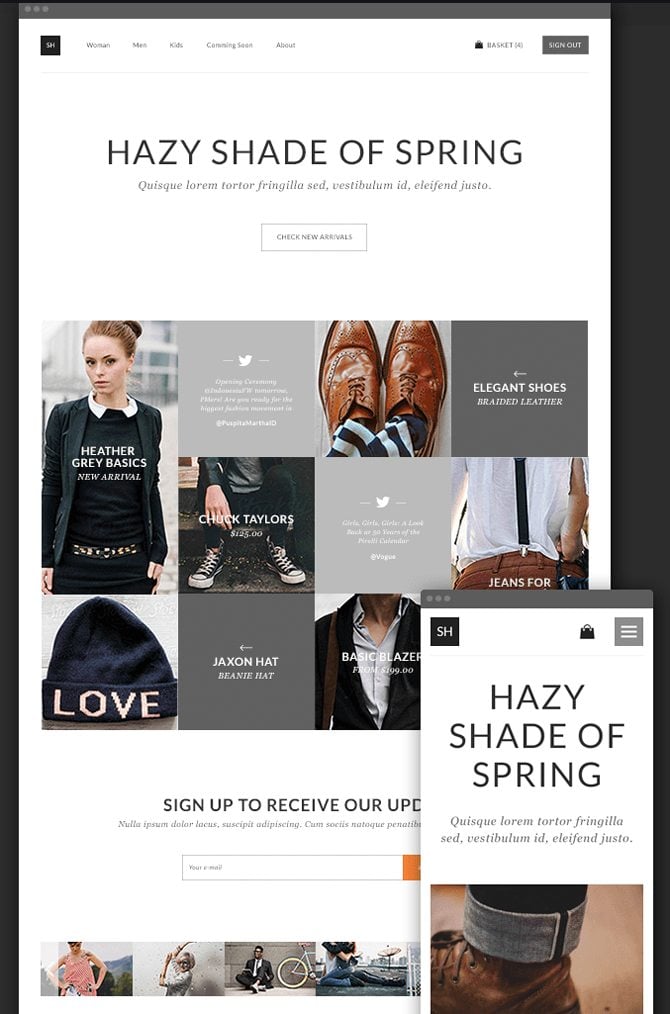
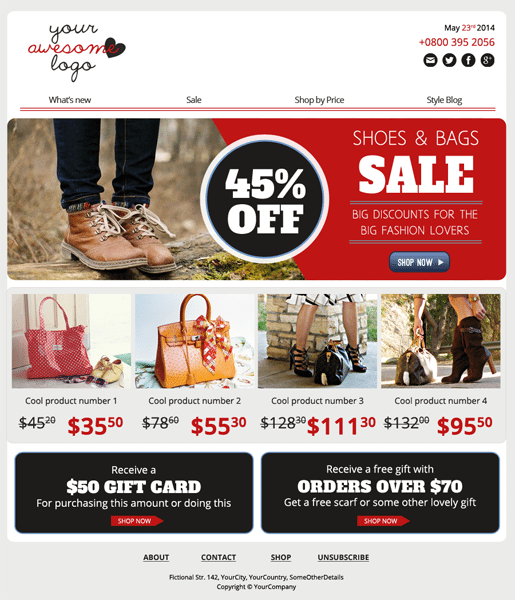
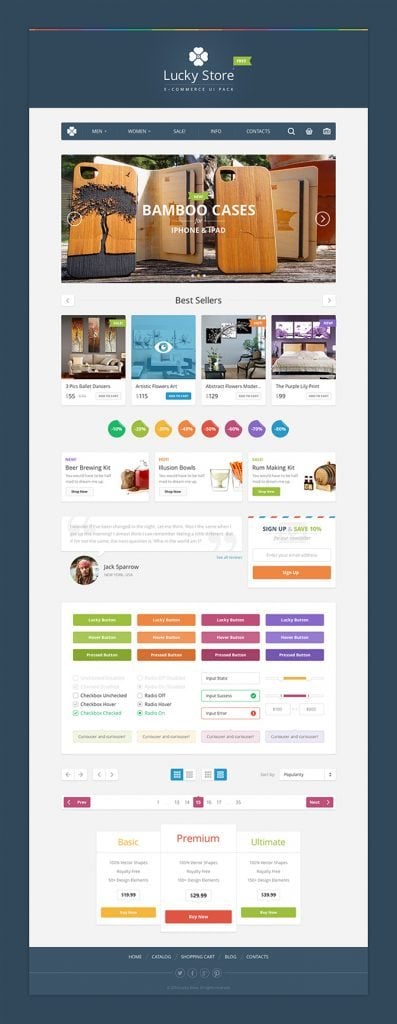


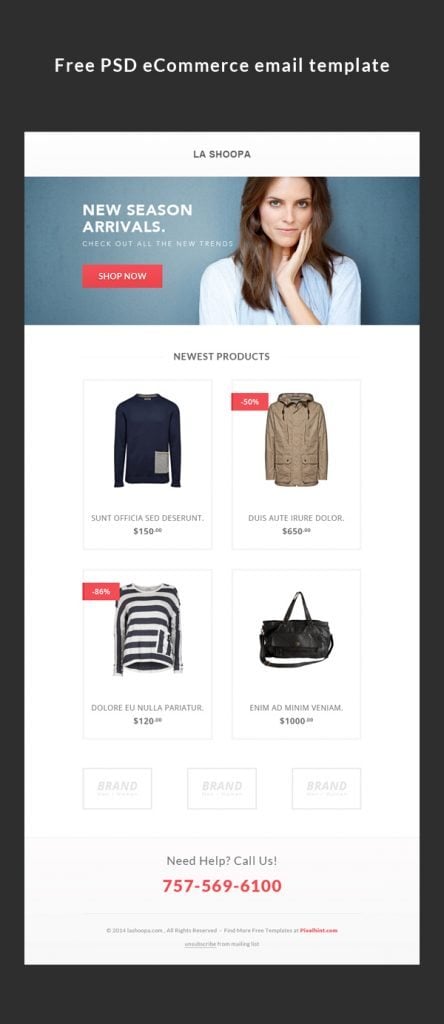

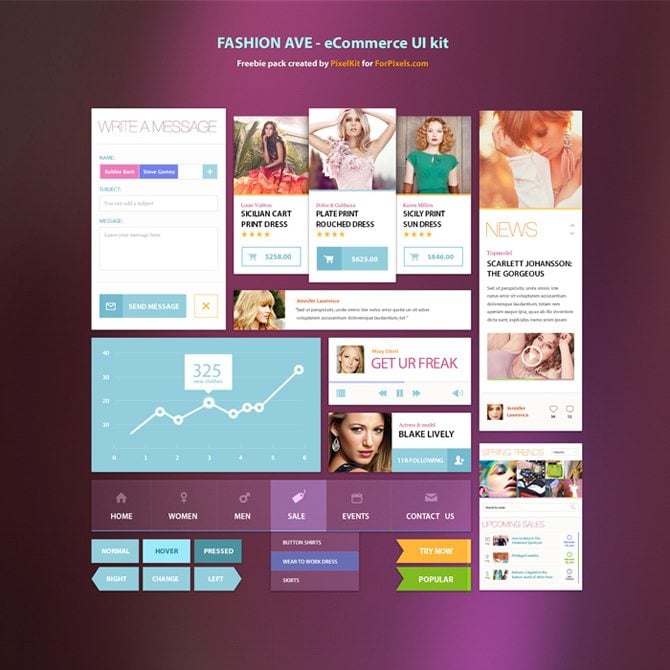
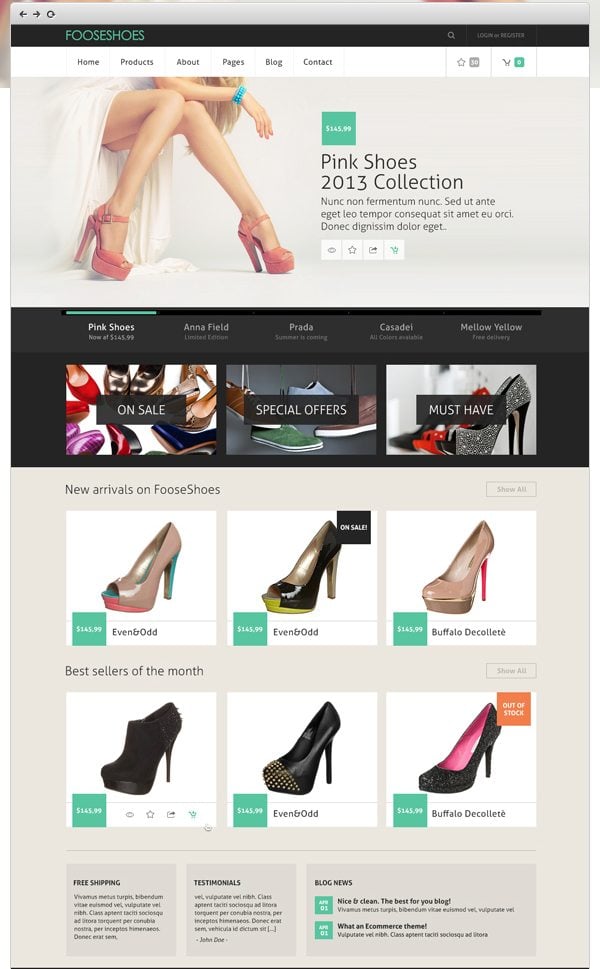

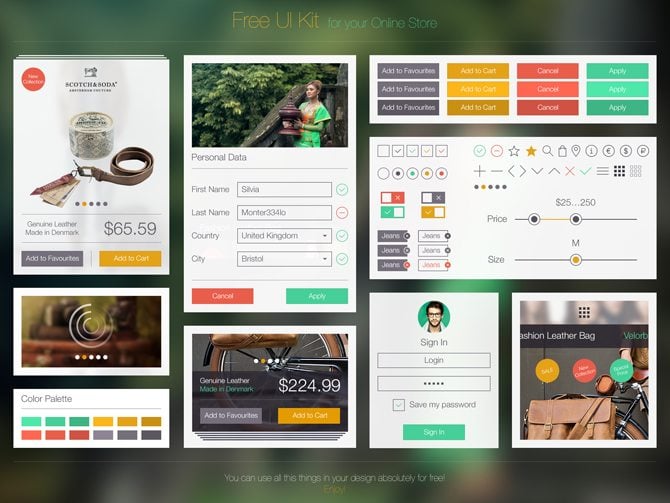
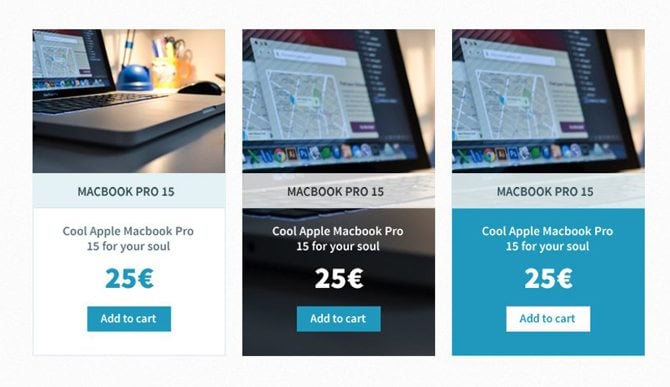
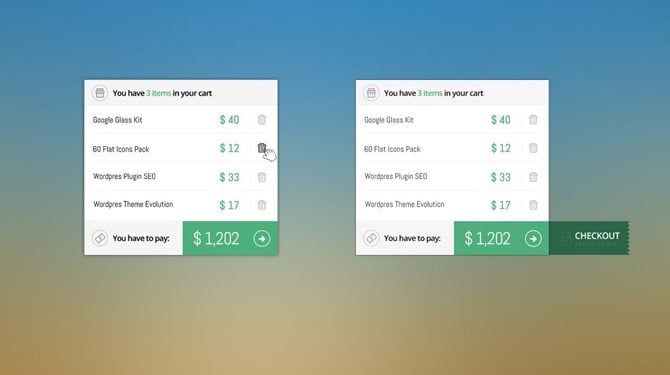
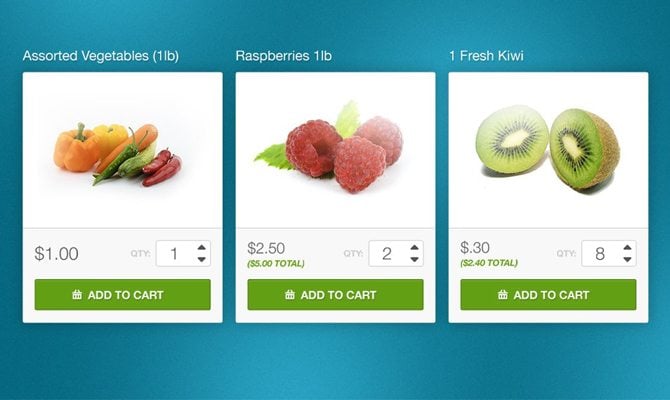
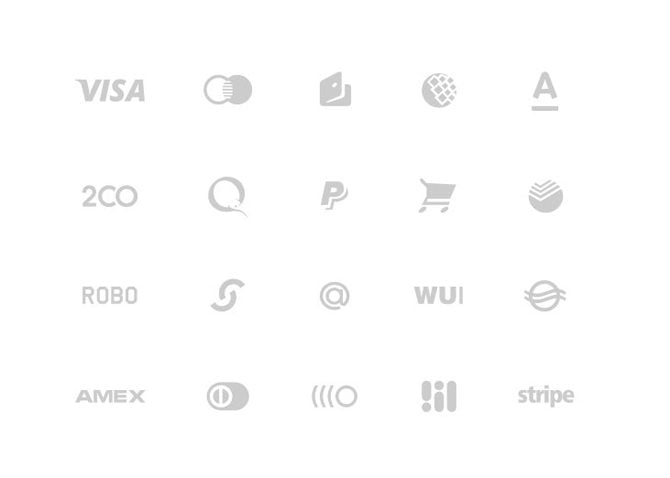
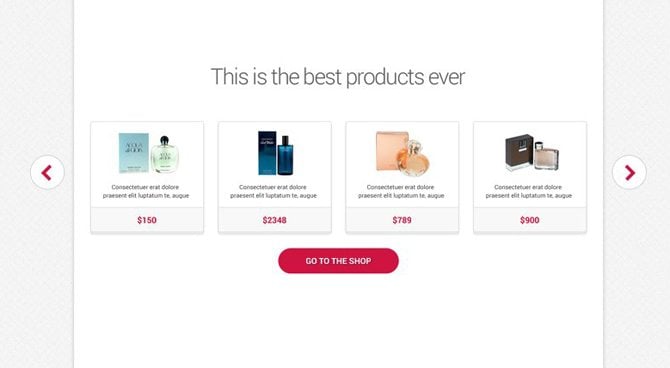
Leave a Reply
You must be logged in to post a comment.