Best Plugins to Integrate Google Fonts into WordPress
Google has been providing the community with large number of open-source web-based fonts for a few last years. You can visit Google Fonts Library for more information about the fonts and see them in action.
You can implement these fonts on your site in a several ways, and one of them is custom coding, which is not that easy for a regular WordPress user. Fortunately, there are a couple of great Google fonts plugins for WordPress which will help you to use the fonts without any coding. We have put together 10 the best free Google fonts WordPress plugins for you, so keep scrolling down to see them.
Easy Google Fonts
With Easy Google Fonts plugin you can implement any font from Google library without any coding skills. It allows you to choose, optimize, give unique colors and styles to the fonts all with a live preview. The plugin integrates with WordPress Customizer, so you can tailor fit the typography for your site with ease.
Google Font Manager
Google Font Manager allows you not only add Google fonts on your website, but also get font feature on visual editor to change them as you like. You can add as many Google fonts on your website as you need. The plugin was created for both WordPress newbies and Pros, which makes it a perfect match to enhance your site’s typography.
WP Google Fonts
WP Google Fonts is one of the most popular plugins for WordPress. With an ability to add Google fonts on your website, it also lets you to choose a particular CSS element to associate with a font. With this plugin you can adjust CSS styles or create your own stylesheet. It can be done with WordPress admin panel. This plugin is all you need to add Google fonts on your website in a few mouse clicks.
Google Typography
Once you install this awesome plugin, you'll get a new Typography option under appearance tab Appearance - Typography. You can add fonts to your website and customize them as you want. Google Typography makes it easy to use any font without a single line of coding.
Google Web Fonts Customizer (GWFC)
Google Web Fonts Customizer integrates with WordPress customizer, so you may have a preview before the font will appear on a live site. And the best thing about this plugin is that it automatically changes the fonts. You don’t need to edit theme’s stylesheet after that. With this plugin you can add any font from Google library, change it’s style, size and color.
Use Any Font
As the plugin’s name says, you can use any font you want on your WordPress site. Unlike any other similar plugins, Use Any Font does not limit you in a number of fonts you are allowed to choose. You can use any font you like, if you have it in suitable formats, such as ttf, otf, woff. It’s easy to setup and use without knowing CSS.
Google Webfonts For Woo Framework
This plugin was made for users who sell products on WordPress site using WooCommerce framework. (WooCommerce framework is a popular eCommerce platform for selling products). Using this plugin you can customize the title and description of your product to fit in your website design and niche. You can improve usability of your website.
ACF: Google Font Selector
ACF: Google Font Selector adds a field to Advanced Custom Fields allowing you to choose the font you like from Google fonts library with some advanced options. You can select font variations to make font loading more optimized. The only thing is you need API key to choose the font you need.
Remove Google Fonts References
Here we talked about how to add Google fonts to your website, but what if you need to remove Google fonts references? There are several reasons to remove the fonts, for example privacy, security, redesign, local development, performance or anything else. This plugin will help you to do this. It will remove any font references from all your website pages in no time.
Google Webfont Optimizer
Do you know how important is your loading speed for your SEO and website performance? We have a list of WordPress plugins which allow you to make your website load faster here. Lots of different Google fonts being requested from each page makes your site slower. Google Webfont Optimizer will make your website faster by combining all Google fonts into a single request.
Over to You
We’re sure these useful Google fonts plugins for WordPress will come in handy and will help you to choose the best fonts for your site. Let us know in the comments below which plugins do you use to implement Google fonts into your website? And stay tuned! More exciting posts for WordPress lovers are on the way!
Don’t miss out these all-time favourites
- The best hosting for a WordPress website. Tap our link to get the best price on the market with 82% off. If HostPapa didn’t impress you check out other alternatives.
- Website Installation service - to get your template up and running within just 6 hours without hassle. No minute is wasted and the work is going.
- ONE Membership - to download unlimited number of WordPress themes, plugins, ppt and other products within one license. Since bigger is always better.
- Ready-to-Use Website service is the ultimate solution that includes full template installation & configuration, content integration, implementation of must-have plugins, security features and Extended on-page SEO optimization. A team of developers will do all the work for you.
- Must-Have WordPress Plugins - to get the most essential plugins for your website in one bundle. All plugins will be installed, activated and checked for proper functioning.
- Finest Stock Images for Websites - to create amazing visuals. You’ll get access to Depositphotos.com to choose 15 images with unlimited topic and size selection.
- SSL Certificate Creation service - to get the absolute trust of your website visitors. Comodo Certificate is the most reliable https protocol that ensures users data safety against cyber attacks.
- Website speed optimization service - to increase UX of your site and get a better Google PageSpeed score.
Get more to your email
Subscribe to our newsletter and access exclusive content and offers available only to MonsterPost subscribers.


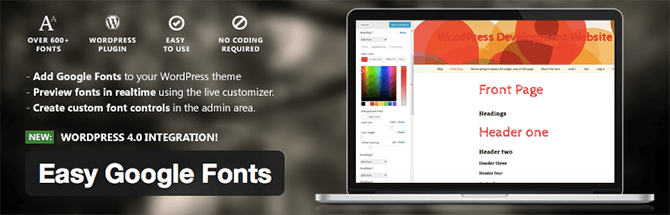


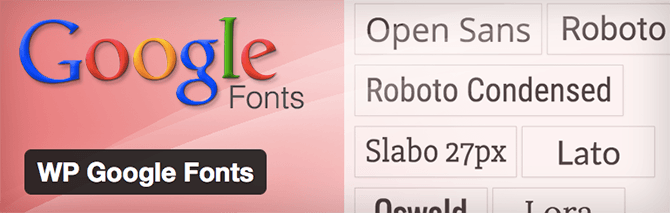
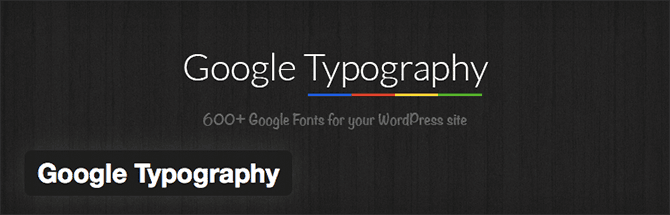

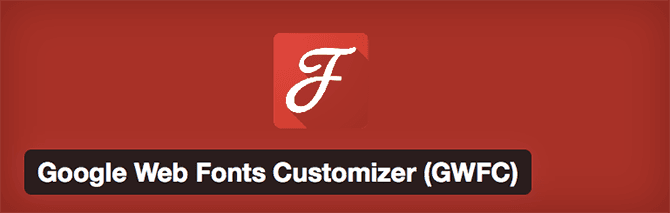
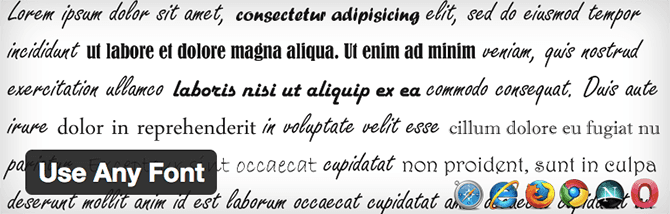
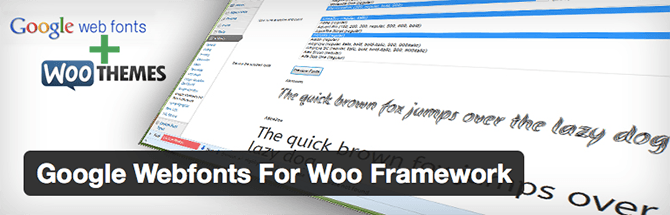
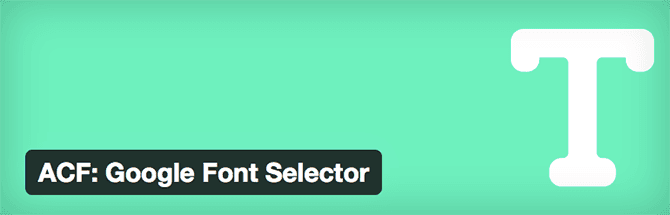
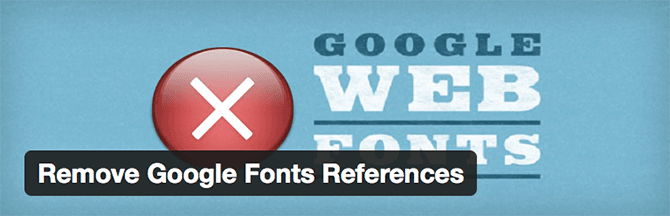
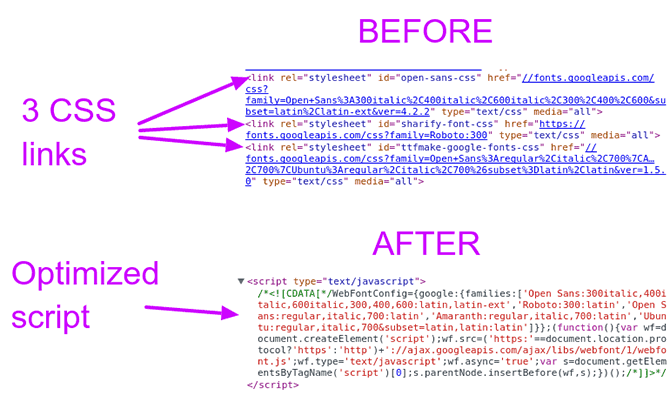
Leave a Reply
You must be logged in to post a comment.