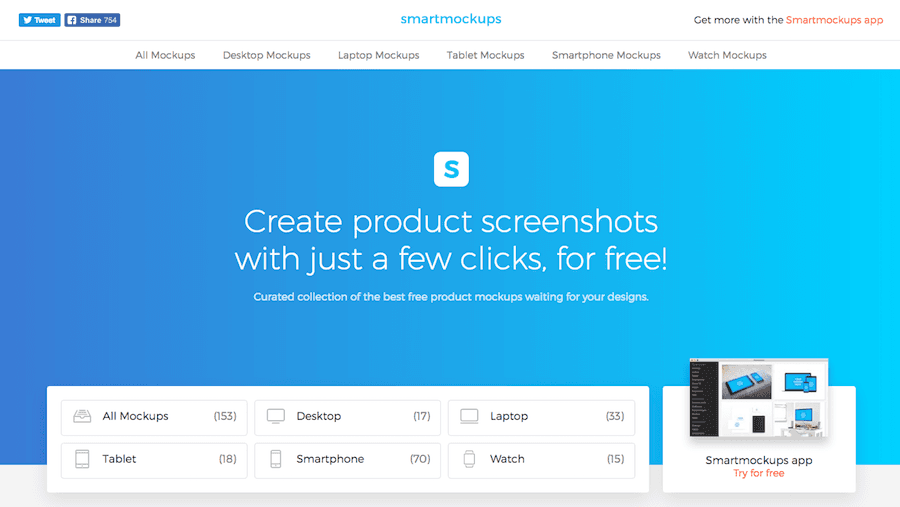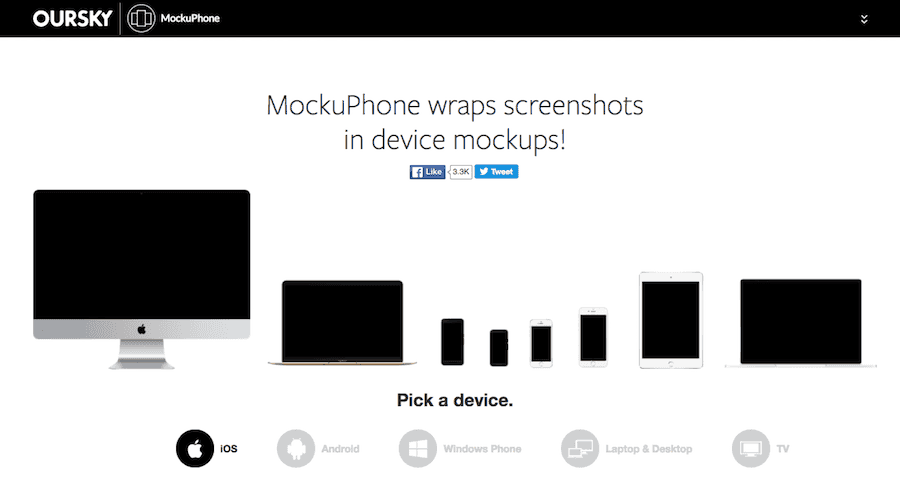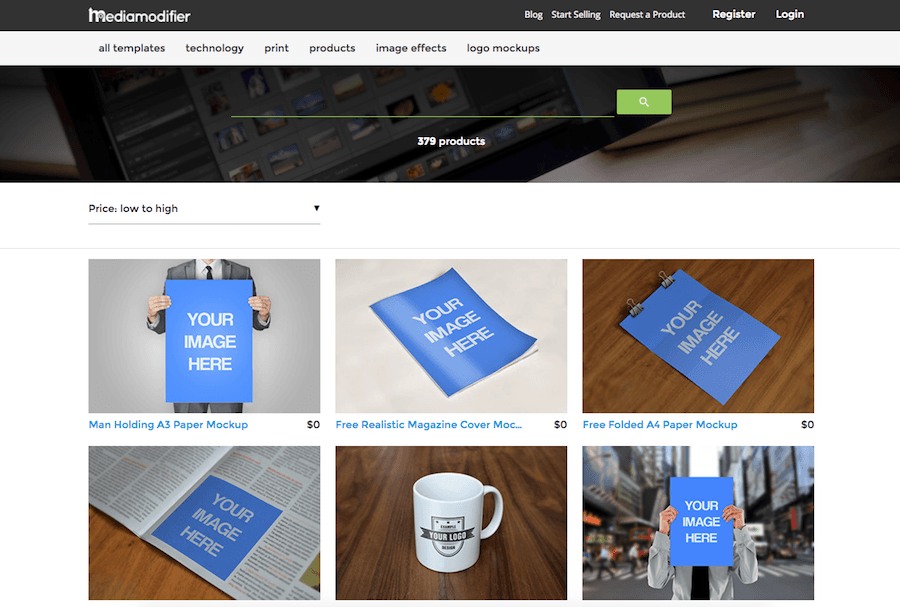Free Mockup Generators: Create a Realistic Mockup in One Minute [No Photoshop Required]
Once you’ve finished your site with one of TemplateMonster's products, you must think of how to present it to clients. Many people use graphics and PSD mockup templates to show projects in realistic environments. But what if you’ve no idea how to use Photoshop and have no time to learn? There is a solution for such a case. You can create mockups yourself without Photoshop or any other advanced tools that you’d have to master first. What’s cool, you don’t have to pay for this. Use free mockup generators listed below and get the job done literally in a few minutes.
Learn how to create mockups using these tools. The whole process goes in a few simple steps:
- Choose the environment (desktop, mobile device, wall frame, watch, etc)
- Upload a screenshot of your site or app or simply enter its URL in some cases.
- Preview the final image and download it in the necessary resolution.
Easy, right? So, scroll down and choose the online free mockup generators you like. For easier choice, you can compare them by different factors. They include the number of mockups, environments, format and resolution of downloaded images. Note that the resolution is approximate, since dimensions of each image may vary in width and height.
Mockuper
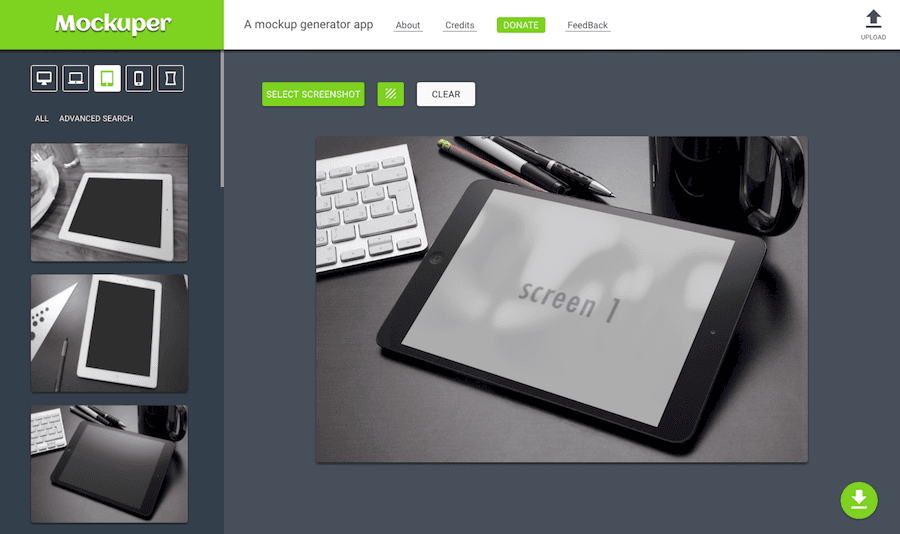
- Quantity: 155+ mockups
- Environments: desktop, laptop, tablet, phone, other (Apple watch, outdoor signage, business card, frame, billboard, TV, paper book)
- Format: PNG
- Resolution (width): XS (700+ px), S (1500+ px), M (2300+ px), L (3100+ px), XL (3800+ px)
With over 155 items, Mockuper offers the widest choice of free mockups. You can filter them by various environments, not only devices but also books, billboards, frames, cards, etc. This free mockup creator has an advanced search to find items by the tag or name. When you upload your screenshot, you can crop it. There are also configuration options allowing you to enable screen reflection and choose its opacity and mode.
Smartmockups
- Quantity: 150+ mockups
- Environments: desktop, laptop, tablet, smartphone, watch
- Format: PNG
- Resolution (width): original (2500 px), large (1920 px), medium (1280 px), small (880 px)
Smartmockups is another free mockup maker with multiple items in different resolutions. You can use the generated images anywhere, e.g. in print, templates, or any other personal and commercial projects. You are also free to edit your images the way you like. Besides device Categories, the tool has additional tags to find the necessary mockup faster. You can filter items by iOS, Android, Windows phone, man, woman, hands, exterior and interior.
Magic Mockups
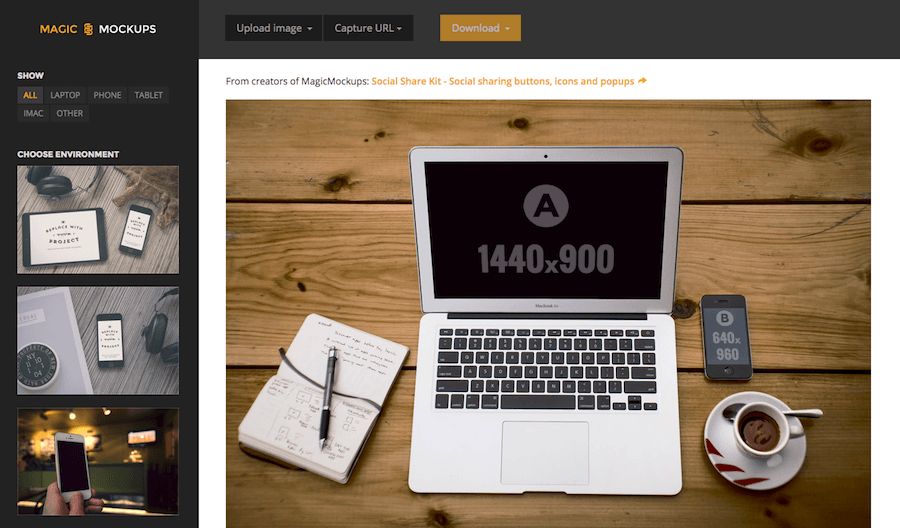
- Quantity: 25+ mockups
- Environments: laptop, phone, tablet, iMac, other (wall frame)
- Format: JPEG
- Resolution (width): 960 px, 1280 px, 1600 px, 1920 px, 3000 px, 5000+ px
One of the best free mockup generators is Magic Mockups. With its help, you can create real-life mockups and use them for both commercial and non-commercial purposes. Due to CC0 licensing, they require neither attribution nor copyright notes. There aren’t too many mockups available, but they all look professional and come in high quality.
Dunnnk
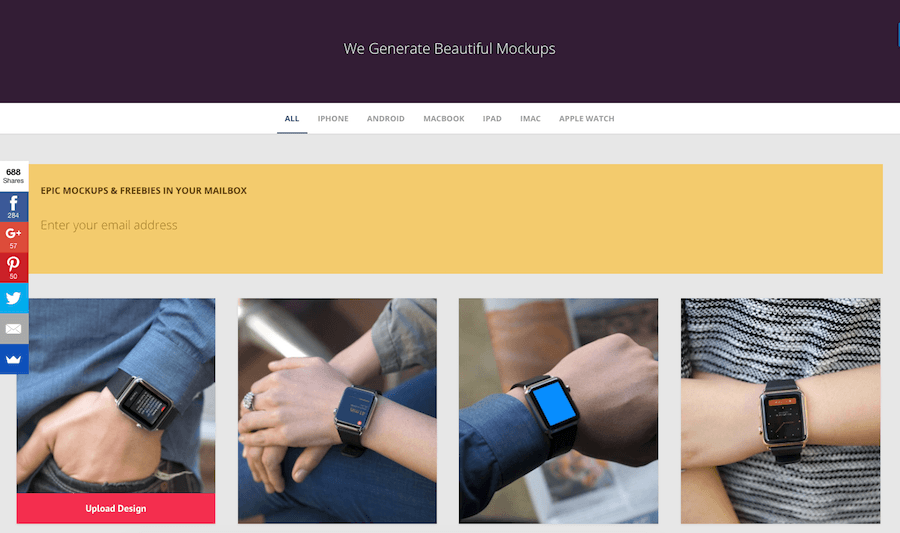
- Quantity: 55+
- Environments: iPhone, Android, MacBook, iPad, iMac, Apple watch
- Format: JPEG
- Resolution (width): 2,000 px
Dunnnk is a free mockup builder that contains over 55 unique items. It will come in handy for those of you who need iPhone and watch mockups. As for laptops and desktops, the choice of mockups is quite limited. For an additional fee of $10, you can download some mockups in PSD.
MockupsJar
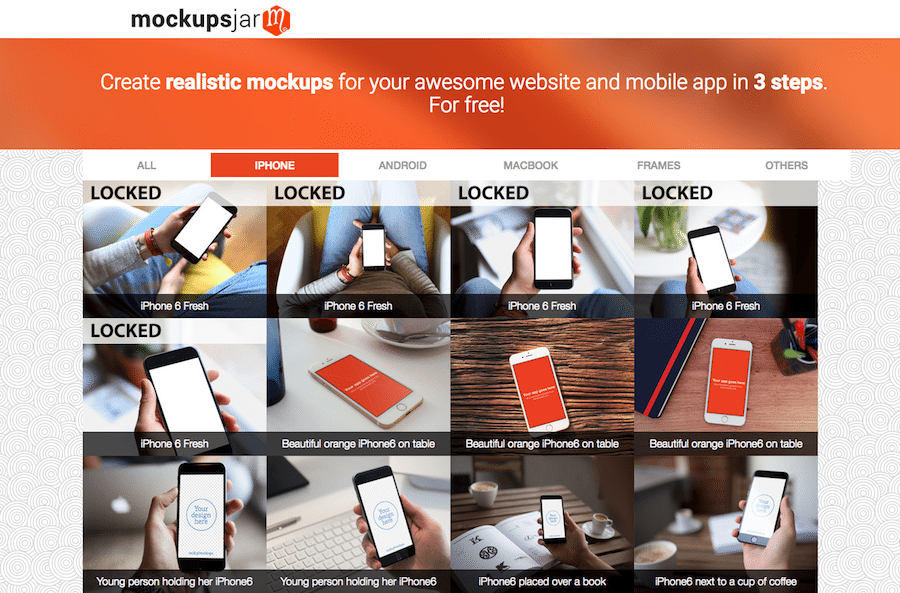
- Quantity: 20+ mockups
- Environments: iPhone, Android, MacBook, frame, others (browsers)
- Format: JPEG
- Resolution (width): 320 px, 480 px, 640 px, 1280 px, 2560 px
MockupsJar provides over 20 realistic mockups for free and 10 more for a monthly fee of 5 euro. Speaking of freebies, it’s possible to download them in multiple resolutions. Besides device screens, you can present your site or app in Safari and Chrome browsers with the backgrounds of different colors.
MockUPhone
- Quantity: 80+ mockups
- Environments: iOS, Android, Windows phone, laptop, desktop, TV
- Format: PNG
- Resolution (width): 2,000+ px
What’s notable about MockUPhone is a variety of device models. For example, if you need an iPhone mockup, you can choose from 7, 7 Plus, 6, 6S Plus, 6 Plus, SE, 5, 5S, and 5C models. What’s not so cool is that mockups lack realistic backgrounds.
This free mockup generator supports JPEG, PNG, and PSD when it comes to uploading screenshots. It also shows the recommended size for each device, e.g. 1242 x 2208 for an iPhone. If your file has a different aspect ratio, the app will retain it to fit the screen. The only way to download the image is to receive it to your mailbox by providing your email address.
MockDrop

- Quantity: 100+ mockups
- Environments: smartphone, laptop, desktop, watch, tablet, TV
- Format: JPEG
- Resolution (width): 3000+ px
MockDrop has one of the largest mockup collections including over 100 items. To use this tool, you’ll need Chrome, Firefox or Safari of the latest version. When you upload an image, the tool will process it in a second. Seriously. MockDrop seems to be the fastest device mockup generator you can find.
Mediamodifier
- Quantity: 10+ free mockups
- Environments: magazine cover, newspaper, mug, iMac, billboard, brochure, card, paper
- Format: JPEG
- Resolution (width): 2400 px
This mockup design tool has only a few freebies, but they are still available in high resolution. To find freebies, click “All Templates” and sort them by the price from low to high. After your screenshot is uploaded, you can crop it to fit the placeholder size.
GraphicTwister Online Mockup Creator
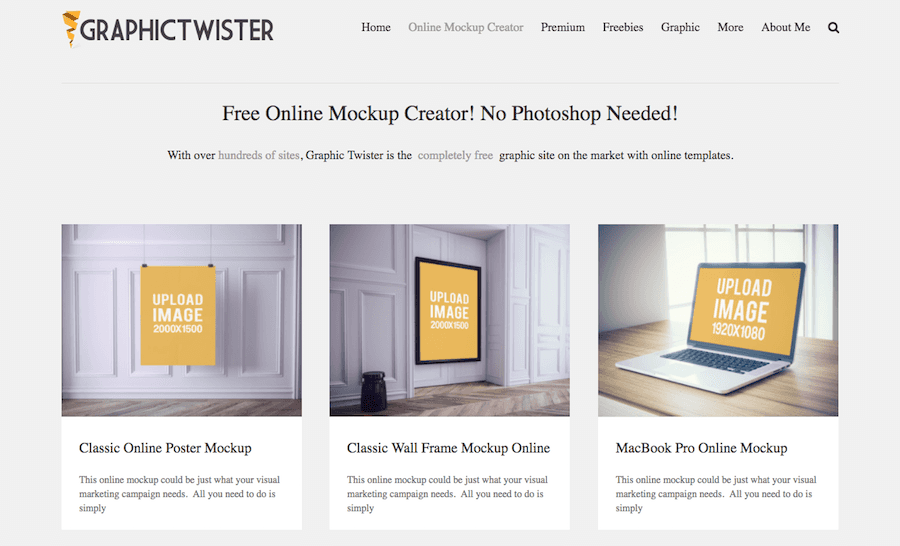
- Quantity: 20+ mockups
- Environments: poster, frame, MacBook, TV, iMac, billboard, iPhone
- Format: PNG
- Resolution (width): 1200 px
GraphicTwister is a resource with many free and premium PSD mockups for commercial and personal projects. But it also has an online mockup tool to go without Photoshop. There are currently a little more than 20 items to upload your project screenshot to. Before it appears in the mockup, you can crop it.
GetMocky
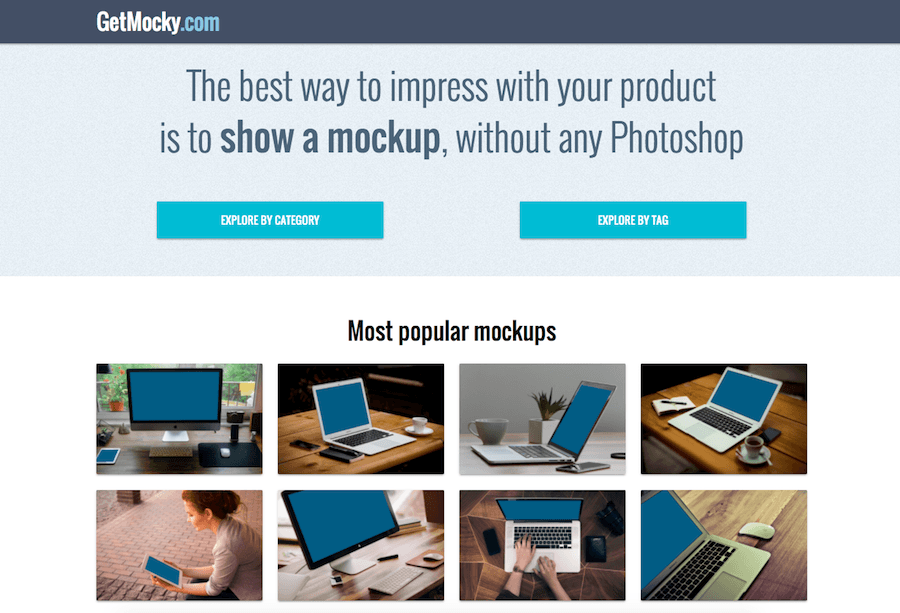
- Quantity: 100 mockups
- Environments: desktop, mobile, tablet, wearable (watch)
- Format: PNG
- Resolution (width): small (480 px), medium (720 px)
GetMocky has 100 mockups that you can sort by categories and multiple tags. In that way, you will find the necessary item in no time. This product mockup generator provides freebies in small and medium size only. If you need an image in HD (1440), full HD (1920) or original size (4000+), you’ll have to pay.
Mockuuups Studio

- Quantity: 25 freebies, 240+ premium items
- Environments: iPhone, Macbook, Samsung, iPad, Apple Watch
- Format: JPEG
- Resolution (width): 5000+ px
Mockuuups Studio is a drag-and-drop mockup app that you can use on macOS and Windows 7+. When you import a screenshot, it is applied to all the mockups available in the library at once. That way, you will find the necessary mockup faster. There are also sorting options to speed up your workflow. You can sort mockups by devices, orientation, background transparency, and hands (male, female, no hands).
Dimmy.Club
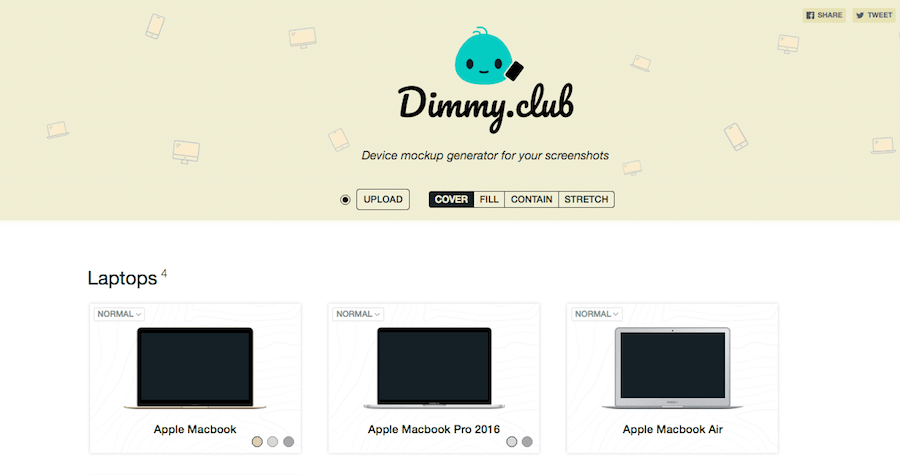
- Quantity: 12
- Environments: laptops, desktops, phones, tablets
- Format: PNG
- Resolution (width): 2000+ px
Dimmy.Club is a free device mockup generator to present your products or marketing materials.
You can switch between a few device colors, styles (normal or flat), and backgrounds (transparent or colored). When your image is on the screen, you can apply different effects to it, e.g. cover, fill, contain, and stretch.
Fotomock
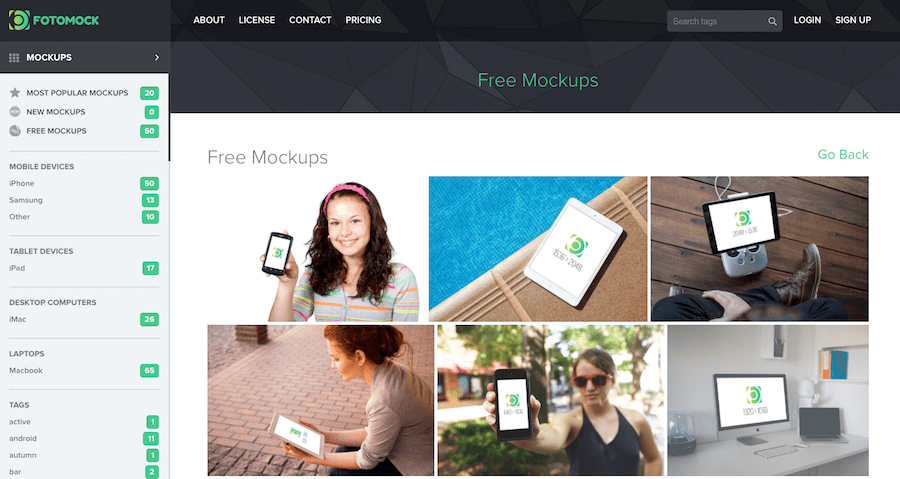
- Quantity: 50 freebies (more premium items)
- Environments: mobile devices, tablets, desktops, laptops
- Format: PNG
- Resolution (width): low (800 px), high (2500 px)
Fotomock is a real-life mockup generator to show your sites and apps in a visually appealing way. You can search for photorealistic mockups by devices and multiple tags. With such a possibility to narrow down results, you’ll find relevant mockups in no time. Note that mockups are free for personal and commercial purposes, no attribution required.
Frame
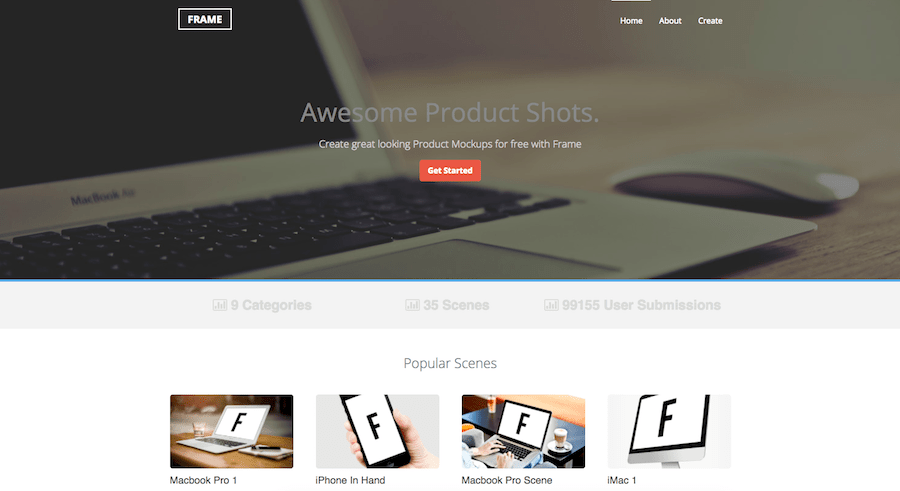
- Quantity: 35+
- Environments: desktops, mobile devices, tablets
- Format: PNG
- Resolution (width): 1200+ px
The frame is a free product mockup tool with 9 device categories. They include Apple desktops, iOS tablets, Android mobiles, Android tablets, etc. Before uploading your image, you can see the recommended size. Note that you don’t necessarily have to upload your website screenshot. You can simply enter its URL, and the system will make a screenshot and add it to the chosen mockup.
Multi-Device Website Mockup Generator
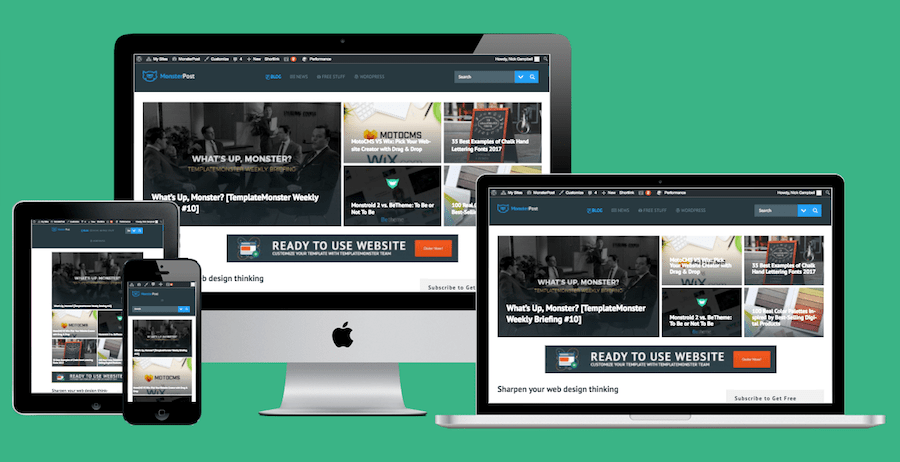
- Quantity: 1
- Environments: Apple iMac, MacBook, iPad, iPhone
- Format: of your screenshot
- Resolution (width): of your screen size
Looking for free mockup generators to preview your site on Apple devices? This free online tool is exactly what you need. All you need is to enter your site URL and hit the “Generate Mockup” button. That’s all. There are four devices to present your product on, namely Apple iMac, MacBook, iPad, and iPhone.You can optionally move them across the layout, hide any of them, and change the background color.
AppLaunchPad
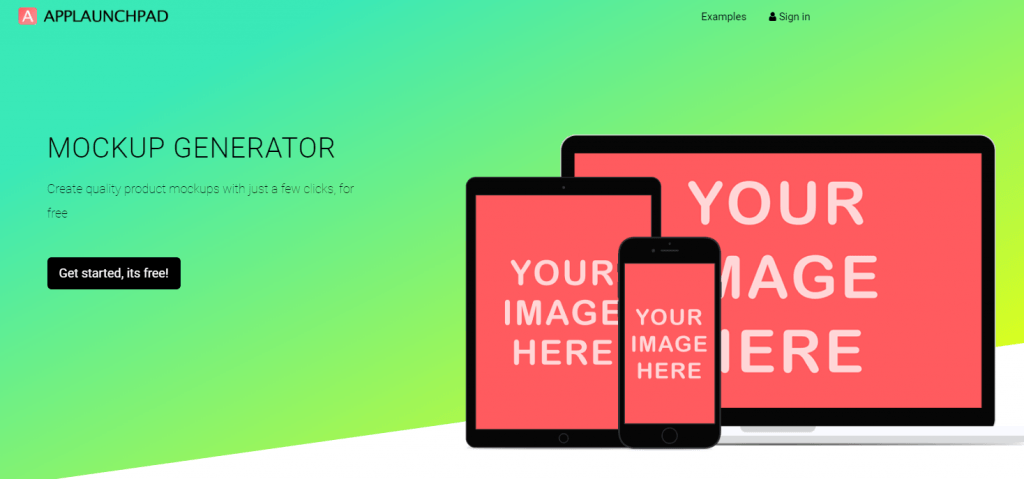
- Quantity: 1000 free mockup templates
- Environments: Apple iMac, MacBook, iPad, iPhone, Android, laptop and PC with Windows, smartwatch
- Format: JPG PNG for PRO users
- Resolution (width): of your screen size
This one is one of the most generous free mockup generators. You not only can choose one of the thousand free templates but also create your own mockup either by using available elements or downloading your graphics. You won't meet any issues, because all the creation process is as easy as just drag-and-dropping elements to the page. The number of available devices is also very wide, you can show your website appearance on mobiles, PCs, laptops and even smartwatches.
Placeit
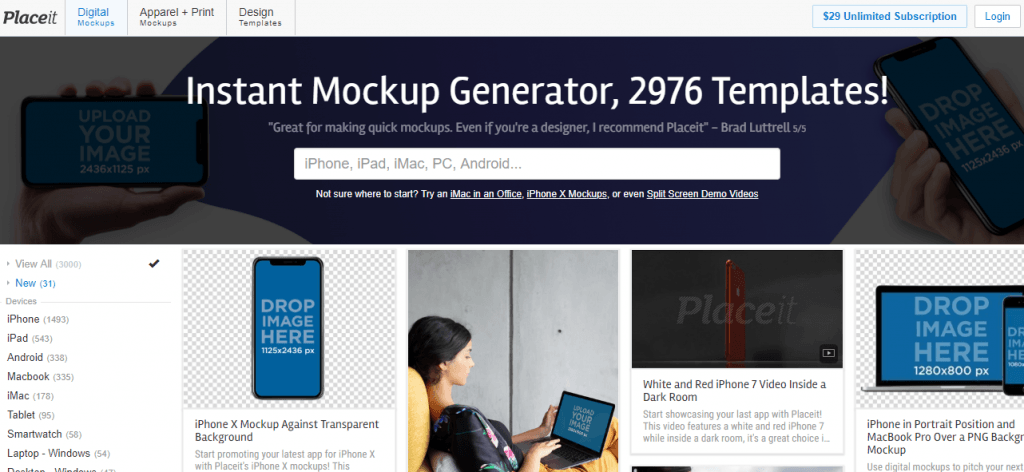
- Quantity: 3000+
- Environments: Apple iMac, MacBook, iPad, iPhone, Android, laptop and PC with Windows, smartwatch
- Format: JPG, PNG, MP4
- Resolution (width): of your screen size
This free mockup generator offers a big variety of advantages, such as more than 3000 ready-made mockup templates with all types of surroundings. You can choose any of the existing devices, including all IOS products, PCs, mobiles and smartwatches. It is a video mockup creation available too, so your clients will see their website in motion. Placeit is Recordit-compatible, so you get an option to shoot a short screencast of your mockup creation and share it to your social media account timeline.
Renderforest

- Quantity: 72 packs with 10+ mockups in each
- Environments: desktop, smartphone, notebooks, magazines, t-shirts, art desks, bottles, home decor, etc.
- Format: JPG with a watermark
- Resolution (width): Small, High, Super High
Renderforest offers a collection of lifestyle photos with modifiable products, in particular, T-shirts, logos, and devices mockups. Apart from free mockup generators, the company offers multiple services, including logo making, website building, video creation, etc. There are more than 20.000 unique artwork files available. Select your favorite, try different styles, customize the color, size, and font in one service for free! Although, you are welcome to purchase a paid version of Renderforest to access a higher quality of images and videos.
15+ Best Mockups for Your Products
Now you know places where to add your website/app screenshot or web product to the image and make it look “live”. They don’t require uploading special PSD templates because they offer you their own designs.
But what if none of the layouts are to your liking? Well, you either choose from what you have or click the “Download Photoshop” button. Frankly, making mockups in Photoshop is easy as one two three once you get the system. Learn more about Photoshop mockup customization here.
If you “got the system”, time to search for cool mockup templates. I offer you 10 professional templates for different types of products from TemplateMonster collection.
A small reminder: by purchasing a mockup template, you obtain an official license for its legal usage. Not EVERY free mockup template provides this kind of license from their developers.
Business Card Product Mockup

Do you need to demonstrate the company logo or any kind of a font? This minimalistic business card mockup will be a perfect background illustration for your product. It does not distract views from the main focus of the illustration, yet carries a meaningful message that stands behind a powerful company logo or a strong font.
The template contains 1 PSD file with a smart object layer for an easy design change.
Box Set

This mockup template is a perfect solution for designers. You can easily apply your patterns, fonts, illustrations to it and represent the ready-made mockup to the client. The editing is fast and straightforward; all you need is Photoshop and creativity! The result is realistic and accommodatable to any color, shape, and size.
Magazine

Every designer aims to show the project at its best. With the Magazine product mockup, every layout turns into a stylish & modern piece of art. It’s a perfect match for book and magazine illustrators, fashion journalists, sketchbook creators, etc. There are no limits to your bold ideas!
Plastic Pouch Bag

It’s a bright, eye-catching mockup that grabs your attention at first glance. Vivid colors, stylish geometric shapes make it look trendy. Any brand that wants to stand out from the crowd should consider such an elegant template for their food products. The editing will also bring you joy, as it is as simple as 1,2,3.
Elegant House Poster

Are you looking for a stylish interior design mockup? Show your solutions easily with this marvelous template! All you need to do is replace the posters with a smart object in Photoshop. Then place your image, poster, or photo and enjoy the result. The included documentation will help you make changes, and reliable customer support is ready to assist with any query at any time.
Photo Frame
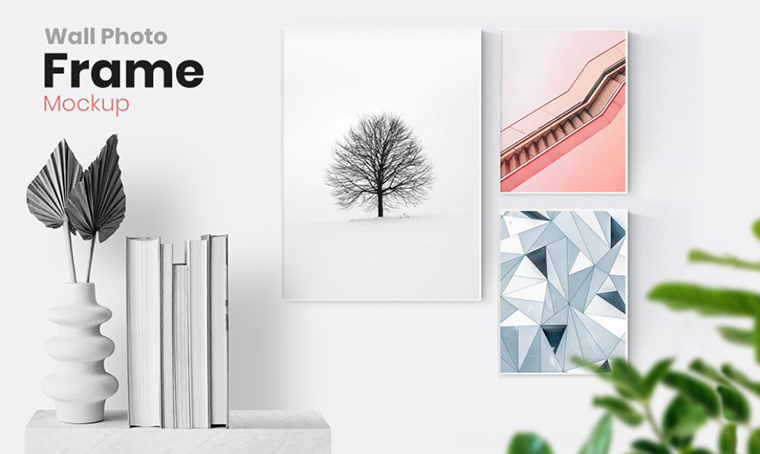
It’s much easier to test how your picture decorates the space when you try the interior design. Wall photo frame mockup helps you place your works in the so-called final destination. You may check what elements are missing, how various color options look together, and represent the preview for the client’s approval.
Square Trifold
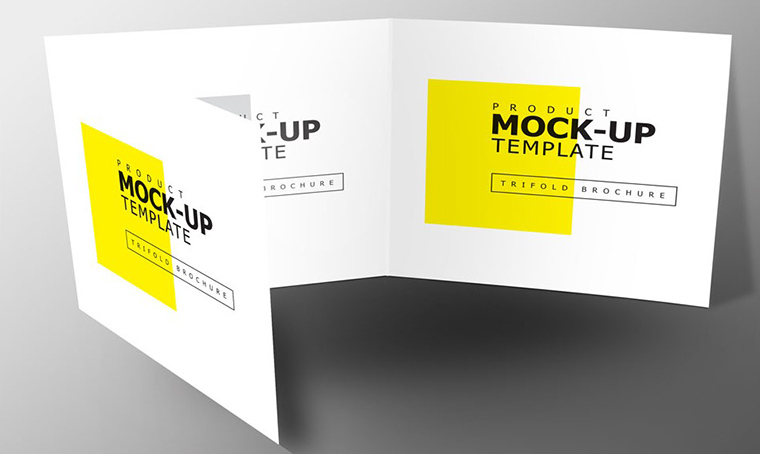
A trifold brochure is an excellent way to advertise your services. It’s easy to read, perceive information, and enjoy the modern layout. With such a template, your work plays with new shades, depicts the elegant, sophisticated atmosphere, and shows your professionalism.
VSTK DSN Christmas Product Mockup

Christmas and New Year-related web products are always in big demand. If you want to deliver an inspirational winter holiday message, do it nicely with VSTK DSN Christmas Product Mockup. It features fascinating winter flowers and plants, shining stars and magical snow creating the awaiting festive winter vibe.
Juice Box Pack Product Mockup
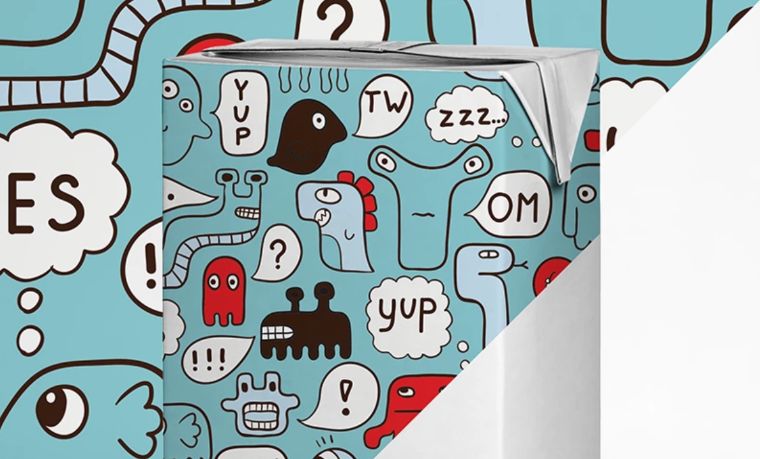
How to showcase your crazy super-detailed pattern in an interesting manner? Nothing supernatural - a simple juice box will complete the task perfectly. And no, this template will not only be useful for designers creating patterns for beverage packages. The main reason is to demonstrate a pattern or illustration on a “real” surface.
Phone App Set Product Mockup

Phone App Set is an essential template for demonstrating applications and games on mobile devices. The editable elements are app icon color and design, app name, wallpaper, background color, and design.
The template contains:
- PSD file with a phone app on top of the screen (front, left and right side view);
- PSD with phone app on bottom of the screen (front, left and right side view);
- The option of choosing between native UI or "no trademark" UI;
- Video tutorials.
Craft Beer Box Product Mockup

There is no better way to represent your beverage brand than using a Craft Beer Box Product Mockup. Not only is it stylish and good-looking but highly-customizable in effects you can add to the bottle design and elements you can alter. In particular, you can change the beer box color and design, the color of the bottle, the bottle glossiness and shadows as well as background color & design.
Add your own logos and labels, try different designs and enjoy the process!
Craft Bag Product Mockup

A brand craft bag associates with a high-quality service. If your brand deals with relatively small goods, then bags and packages will be a perfect marketing move. Try out how a brand logo will look like on a craft bag using this minimalistic mockup. You can also use one for presenting custom patterns, or fonts. The mockup template has editable design, background, bag's elements' colors, and light settings.
The product includes PSD of craft bag, help files (video tutorials), and editable elements.
Billboards Product Mockup

Do you want to show customers what their ad banner looks like on billboards? There is nothing more effective than creating an almost-authentic environment with the Billboards Product Mockup. This one offers you 10 PSD templates in various sizes/positions in a high resolution with 300ppi. And 2000x1400px files.
Presentation Hall Product Mockup
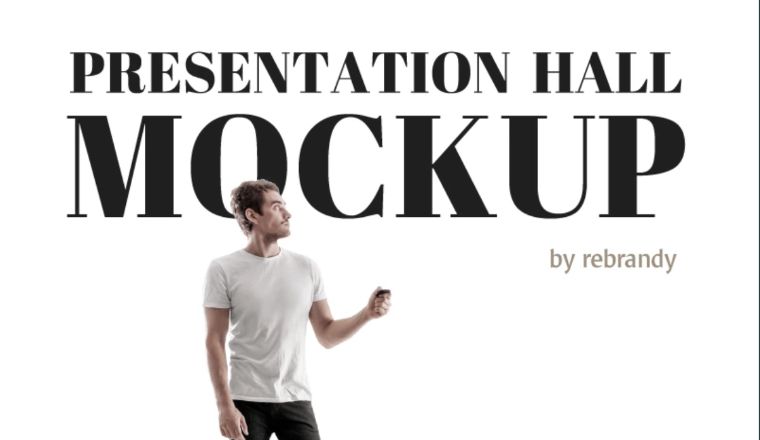
A Presentation Hall Product Mockup helps you place your presentation illustrations in a hall with the audience and hosts on the stage. You can use it as a presentation hall or a cinema to showcase your design, lecture slides, products and motion clips. The product includes 3 mockups of a presentation hall in front, right side and left side view.
Along with the PSD file, you’ll get video tutorials to help you out with customization. The elements you are able to edit in Photoshop are the screen color and design, screen reflex, and highlights color.
Torn Wheatpaste Poster Product Mockup
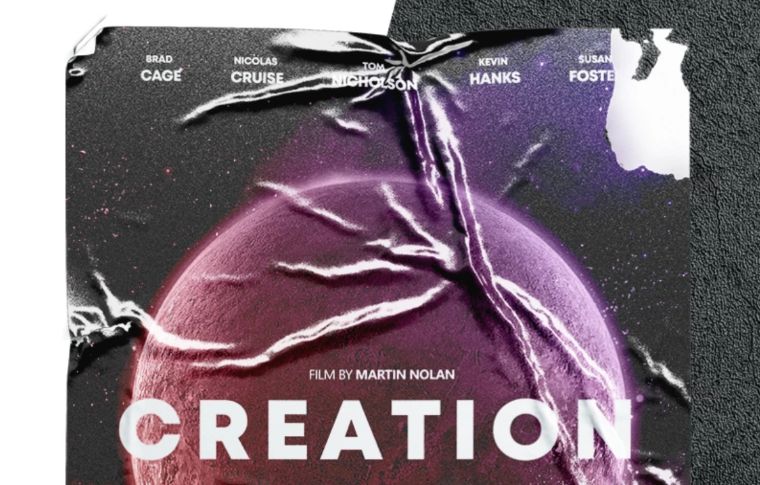
There are tons of mockup templates with posters, banners, and photo frames - all neat, minimalistic, and universal for all kinds of purposes. But did you ever want to go for something more original? How about a Torn Wheatpaste Poster product mockup? Torn paper created an eye-catching imperfect effect that many mockups typically lack. Use it for demonstrating movie posters, affiche or event poster designs.
The template offers 4 mockups with horizontal, vertical, torn and crumpled wheatpaste poster, as well as 2 textures background. You also have a choice between glossy or matte paper for your poster.
Polo Shirt - Animated Product Mockup

This collection wouldn’t be full without a proper T-shirt mockup template. This one is so minimalistic and modern that none of the other mockups can compare! You can use it for demonstrating your corporate T-shirt design, displaying prints, or any kind of clothing branding.
The animated template provides 2 animated PSDs of different rotation types; 2 static PSDs; 2 animated backgrounds for different rotation types and help files (video tutorials). The animation types would be cyclical and constant rotation. I
n a mockup itself, you will be able to edit polo shirt color and design, buttons, label, collar band, placket, polo inner part, cuffs, sleeves, hem, and more. Animation can be saved as animated gif, HD video mp4 or JPG/PNG sequence.
These free mockup generators are enormous time-savers and require no Photoshop. Simply choose a mockup, upload your screenshot, and download the image. It’s really that easy. And, what’s important, the choice is diverse. You can find professional mockups for various environments and download them in different resolutions.
Do you know any other free mockup tools, especially those that let users download images in high resolution? Share them with us in the comments below, please.
P.S. Help your friends and colleagues create mockups faster - share this roundup on social media.
FAQ
A mockup is a full-sized model of a design or device used for product presentations or other purposes. Mockups help you understand how specific web design will look like when it enters the real world.
For example, your product is a font. As a mockup for such a product, you can use an image of a wine bottle with an editable label surrounded by appealing elements like grapes and a corkscrew. In a mockup, you can edit the label by adding a title written in your font using Photoshop or special mockup generators.
Designers and brand owners need mockups to present their products in a more beautiful and natural manner. Showing a font to a potential customer on a plain white background doesn’t have that powerful effect as if it is implemented in the illustration. It is easier for people to make a purchase if they understand how it looks in real life, on real products, and in real situations. That is the main reason why mockups exist.
It is an online app that can use without downloading on the specialized website. It allows you to create a mockup of your website project without learning how to use Photoshop. The system will create it automatically for free.
Take a screenshot of your website and download it to the chosen generator. Then choose the environment and the appearance of the mockup. That’s all, the app will do everything for you.
There are some paid generators on the web and they have advanced functionalities but in that list above we gathered only the free ones. You won’t have to pay for using them.
First, you download a ready-made mockup template in PSD format from TemplateMonster marketplace or any other place like.
Now, you need to open the mockup in Photoshop and find the layer containing the smart object. How to differentiate one from a regular picture? A smart object includes a container allowing you to work with the image without losing its quality (Photoshop distorts such images). You can transform, rotate, or move the object to the desired location so that the initial characteristics of the container will not be altered.
Find a text layer called “You design here.” To make changes, double-click on it. In a new window, you need to drag the picture with your design. The final step is saving the changes to the smart object and then saving the overall mockup image with your design.
Traditionally, layouts are created using Adobe Illustrator or Photoshop. The majority of novice users, though, consider mockup generators as a simpler and more convenient tool.
An online mockup generator is a perfect solution for both professionals non-designers when users want to save their time or have no access to professional software. Every mockup generator offers tons of background illustrations to everyone’s taste and needs. All you need to do is to pick an image that represents your product in the most natural and appealing way, and then upload a screenshot of your website or an image of your graphics.
The best part is that you can use free online generators as many times as you need for multiple projects.
Read Also
20 Best PSD Android Watch Mockups
Free Photorealistic Mockups to Show Works And Dazzle Clients
Free Photo Realistic PSD Mockups for Your Designs. WOW Effect is GTD
iPhone 6 Free Mockups for Styling Up Your Product Presentation
Free Photo-Realistic PSD Mockups to Enhance Your Designs. Sure-Fire WOW Effect
Free Book PSD Mockups, Comic Book PSD Creation Kit + Tutorials
List of Prototyping Tools. 20 Free & Premium “Must Try” Solutions
Don’t miss out these all-time favourites
- The best hosting for a WordPress website. Tap our link to get the best price on the market with 82% off. If HostPapa didn’t impress you check out other alternatives.
- Website Installation service - to get your template up and running within just 6 hours without hassle. No minute is wasted and the work is going.
- ONE Membership - to download unlimited number of WordPress themes, plugins, ppt and other products within one license. Since bigger is always better.
- Ready-to-Use Website service is the ultimate solution that includes full template installation & configuration, content integration, implementation of must-have plugins, security features and Extended on-page SEO optimization. A team of developers will do all the work for you.
- Must-Have WordPress Plugins - to get the most essential plugins for your website in one bundle. All plugins will be installed, activated and checked for proper functioning.
- Finest Stock Images for Websites - to create amazing visuals. You’ll get access to Depositphotos.com to choose 15 images with unlimited topic and size selection.
- SSL Certificate Creation service - to get the absolute trust of your website visitors. Comodo Certificate is the most reliable https protocol that ensures users data safety against cyber attacks.
- Website speed optimization service - to increase UX of your site and get a better Google PageSpeed score.
Get more to your email
Subscribe to our newsletter and access exclusive content and offers available only to MonsterPost subscribers.