19 Best Free and Premium WP Gutenberg Plugins
- What is Gutenberg?
- How to use the Gutenberg editor
- Why do you need Gutenberg plugins?
- How to choose the right Gutenberg plugins
- Top free and premium Gutenberg plugins
- Top 5 Free Gutenberg Plugins [Video]
- Conclusions
All of us are familiar with Gutenberg's editor's efficiency. At the same time, we are aware of its limited features.
This is the reason behind the bloom of plugins that can extend and empower Gutenber's functionalities and let you create impressive and engaging pages.
Nonetheless, the web is now full of these plugins, which makes choosing the right one challenging and time-consuming.
To help you out and narrow down the options, in this article, you'll find a list of the best Gutenberg plugins available out there. You can download some of them for free, and others will cost you.
So, don't wait any longer. Let's dive right in!
What is Gutenberg?

Firstly, you must understand what Gutenberg is and what you can do with it before listing the best plugins compatible with it. If you already know what Gutenberg is, feel free to skip this part.
So, in simple words, Gutenberg is a block editor introduced in WordPress 5. It lets you create the pages of your website from scratch providing you with predefined blocks (for instance, image box, link, video, etc.) These blocks are pretty basic, and you can change their colors, font size, and shapes.
Also, you can add, arrange, and rearrange any block easily, without workarounds like custom HTML and shortcodes.
Gutenberg editor's blocks
Below you will find some of the most useful default Gutenberg blocks that you can use right away.
Button block
You can add a call to action to any part of a web page or post. Also, you can customize the color, font, and shape.
Media and text block
This block lets you add images and text to your pages or posts. As for the other blocks, you'll be able to customize the border radius, text and background color, font size, etc.
Table block
It allows you to create and add basic tables to your web pages or posts.
Embed blocks
Gutenberg's editor also allows you to embed blocks for popular websites, such as Tweets, YouTube videos, TikTok videos, and many more.
Shortcode block
Gutenberg also allows you to add shortcodes to pages and posts. Thus, it is compatible with all plugins that provide shortcodes.
Layout block
This block lets you create multi-column layouts for your pages and posts.
How to use the Gutenberg editor
Let's quickly see how to use the Gutenberg WordPress editor and its features.
Step 1: Create a new page or post
The first step is to create a new post or page as you normally would.
Step 2: Click on the plus button
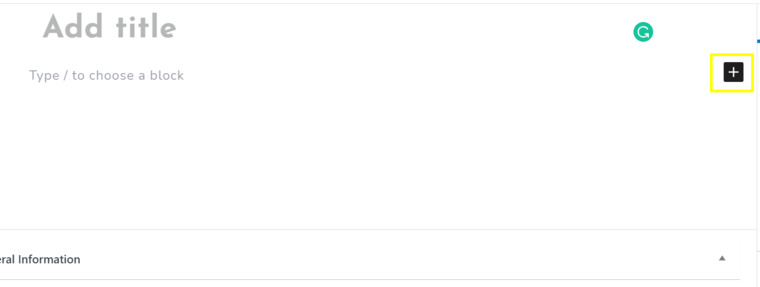
Step 3: Select the block you want to add, or click on Browse all to see them all
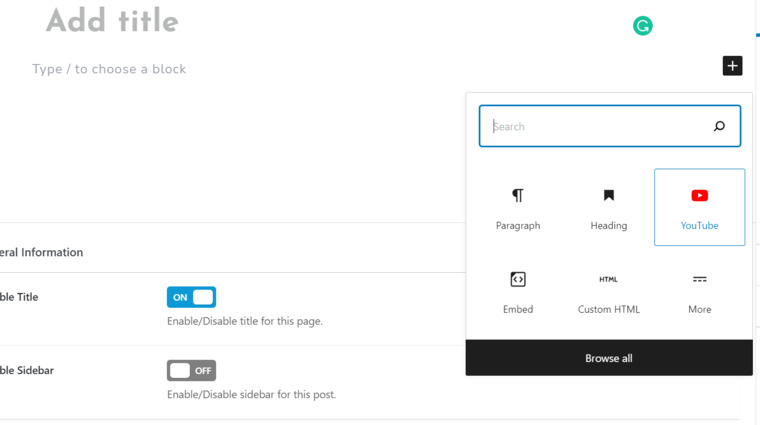
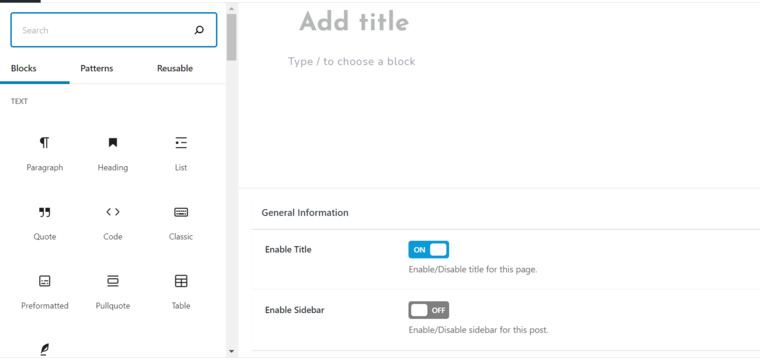
Step 4: Customize the block
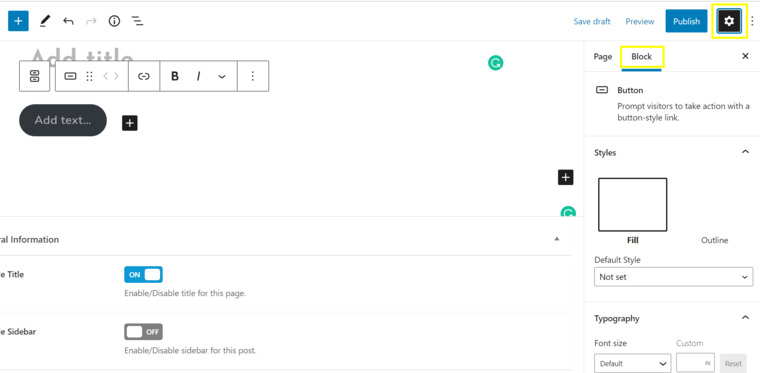
Choose text and background color, border radius, font size, etc.
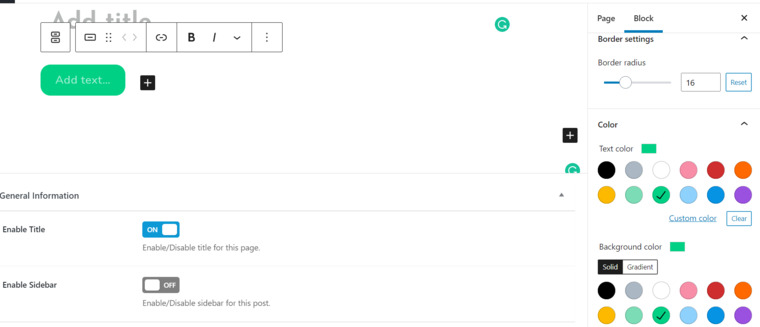
By clicking on its settings, you can duplicate, edit, or remove the element.
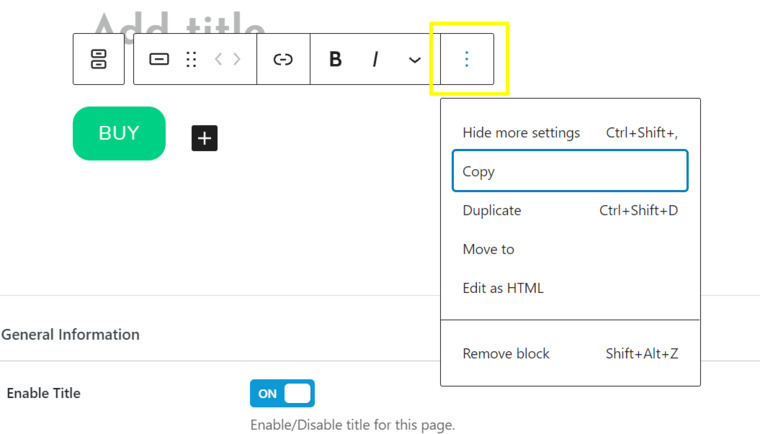
For more information on using this editor, you can check out this in-depth WordPress Gutenberg guide tutorial.
Why do you need Gutenberg plugins?
So, as mentioned in the introduction of this blog post, plugins can extend the Gutenberg functionalities. However, there are also other reasons behind the popularity of these extensions.
Below you'll find some of the most relevant.
Save money
Hiring a developer to create and customize your WordPress website can be quite expensive, especially if you own a startup or have a limited budget.
Thus, no coding knowledge will be required. Instead, most of the Gutenberg plugins are free or available at an affordable price. And they'll provide you with extra features and a huge selection of blocks that you can import into your pages or posts with just one click.
Save time
Since the best Gutenberg plugins provide solutions that can be added to your website with just one click and customized within a few minutes, you'll be able to save a lot of time that you would otherwise spend creating them from scratch.
Improve the user experience
Gutenberg plugins let you add useful functionality to your website and enhance its appearance. This will result in a better user experience for your visitors, and, as a consequence, they'll be more willing to spend more time on your site, and your authority will increase.
Get rid of limitations
Gutenberg plugins allow you to choose from endless options of blocks, widgets, extensions, and more. Thus, you won't be limited to the basic functionalities, and you'll be able to create and customize the website of your dreams in plain freedom.
How to choose the right Gutenberg plugins
Although this blog post aims to narrow down the best options, you'll still need to choose among multiple solutions. In such a case, you may consider some important considerations that will help you make the right choice.
Below you'll find a list of the most relevant.
Consider your needs and preferences
All the Gutenberg plugins come with unique features. Thus, before choosing one, you must consider your needs and preferences. To put it simply, you need to think about what your website needs to offer a great user experience.
For instance, you may need to add a countdown section. In this case, you may consider only the plugins that feature this block.
By doing so, you will further narrow down the options to consider.
Take your budget into account
Some Gutenberg plugins are free, others are available at affordable prices, and others offer monthly, annual, and lifetime pricing plans that can be quite expensive if you have a limited or no budget.
Thus, the budget is another factor that can help you with selecting the right solution.
Check out the reviews
As you may already know, reviews are crucial to determining the success of a product and can heavily influence other users' purchase or download decisions.
This happens because they're based on the direct and personal experiences of other users. As such, they're super useful. Thus, by reviewing them, you can easily make a clearer idea about the plugin and determine whether or not it is the right option for your necessities.
Updates, documentation, and support
Make sure to consider only recently updated plugins. This is important both for security and compatibility reasons.
Make sure they're provided with documentation and/or customer service support. If you have questions or concerns about how the plugins install and function, this will be very beneficial to you.
Top free and premium Gutenberg plugins
As promised, in this section, you'll find a list of the best free and premium Gutenberg plugins available at the moment on the web.
They all come with their features and peculiarities. Thus, make your choice based on your needs and preferences.
CrocoBlock

CrocoBlock is one of the best WordPress Gutenberg plugins available on the web.
It provides multiple tools that let you enhance the appearance and functionalities of your website, such as adding an advanced booking or filtering system or creating flexible layouts.
Also, it allows you to display CPTs, CCTs, Custom Fields, Taxonomies & Terms, etc., dynamically with Gutenberg blocks.
It offers some tools for free, but for others, you'll have to pay individually or choose from three pricing plans:
- All-inclusive $130/year;
- All-inclusive Unlim $265/year;
- Lifetime $750 one time.
Getwid by MotoPress
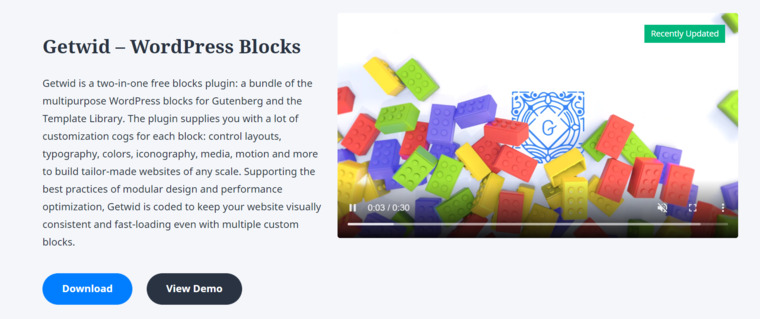
Getwid by MotoPress is another great and free Gutenberg plugin that includes 40+ website elements, 800+ pre-made designs, and 100+ full website packs.
It provides you with many customization options for each block: colors, fonts, control layouts, media, and much more.
This plugin is optimized for performance. In fact, by minifying and reducing inline CSS files, Getwid aims to keep your website speed metrics high.
Stackable
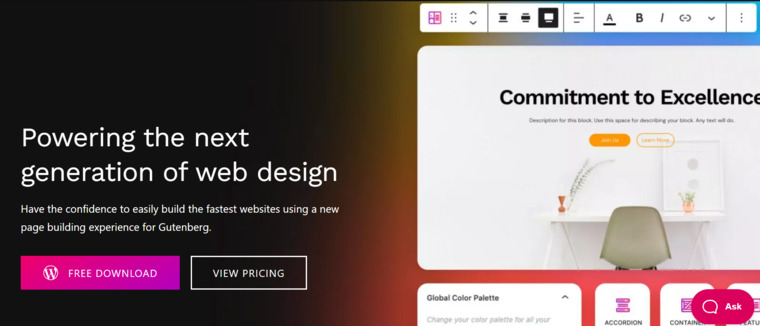
Stackable is another great plugin compatible with Gutenberg that empowers all its functionalities and enables you to create stunning websites.
It provides pre-made designs, a rich UI kit, user-friendly controls, extensive block collection, and more.
Also, the plugin lets you adjust the typography, image settings, icons, colors, and more to suit your design ideas.
It's free to download and use. To access more features, you can choose from four pricing plans:
- Personal $49/year;
- Business $99/year;
- Agency $149/year;
- Agency Lifetime $499 one time.
Kadence Blocks
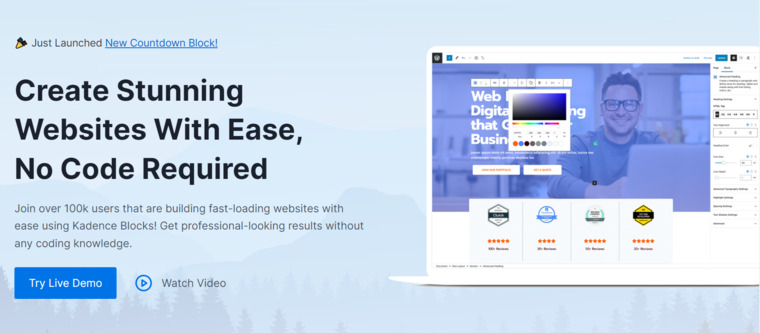
The Kadence Blocks plugin deserves to be considered among the best Gutenberg plugins as well. It empowers WordPress users to create unique content.
It loads fast because no font family is loaded and loads CSS or JavaScript when you need it and only for the blocks you're using on a specific page.
Also, it includes 900+ Google fonts, 1500+ SVG icons, layout controls, color, background controls, and much more.
The pro version is available at three different pricing plans:
- Kadence Blocks Pro $69/year;
- Essential Bundle $129/year;
- Full Bundle $199/year.
GenerateBlocks
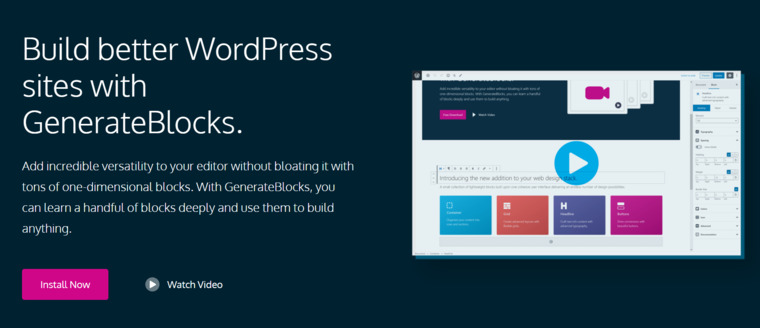
GenerateBlocks is a free Gutenberg plugin that lets you add versatility and extra features to the editor without compromising the overall performance of your website.
It features an impressive collection of lightweight WordPress blocks with a container, grid, headline, and buttons option.
Its pro version lets you unlock many more features, such as effects, custom attributes, over 150 templates, and much more. To get it, you'll need to choose one of three pricing plans:
- Personal $39/year;
- Plus $69/year;
- Professional $99/year.
Ultimate Addons

Ultimate Addons is a Gutenberg addon plugin that lets you power up the basic editor with advanced and powerful blocks.
It offers professionally designed 20+ pre-built FREE starter sites built using Gutenberg and the Astra theme.
Also, it features a vast block library that includes elements such as forms, tabs, Lottie, taxonomy list, FAQ schema, blockquotes, Google Map, timeline, info boxes, and much more.
You can download it for free.
Otter Blocks

Otter Blocks is one of the best free Gutenberg plugins that enhances WordPress site building without affecting site speed.
It has many blocks, such as advanced heading, accordion, pricing, tabs, testimonials, progress bar, sharing icons, plugin card, and much more.
Also, it features advanced customization options that will give you full control over style and appearance.
In addition, this plugin provides responsive controls so you can customize paddings and margins to ensure a flawless experience on any device.
Ultimate Blocks

Ultimate Blocks is a Gutenberg plugin meant primarily for bloggers and marketers.
Its blocks include content filter, review, toggle, testimonial, countdown, progress bar, image slider, list, and much more. There is also a Live Demo for each block.
The plugin is constantly updated and compatible with the latest versions of WordPress.
Also, it is completely free to download and use.
PublishPress Blocks

PublishPress Blocks is a free Gutenberg plugin that lets you build a more professional and eye-catching website.
It features 20+ blocks, such as accordion, button, contact form, Google Maps, image slider, info box, list block, newsletter, search bar, social links, and much more.
Also, it offers various layout options like Grid, Frontpage, List, Newspaper, Masonry, and Slider.
You'll also have many ways of customizing your content. For instance, you'll be able to filter your content by author, category, or tag. In addition, you can add types of data to your layouts, such as posted dates, authors, excerpts, comments, and more.
CoBlocks

CoBlocks is one of the most innovative free Gutenberg plugins that lets you build your pages with ease.
It provides exceptional Row and Columns blocks and responsive margins and padding settings.
CoBlocks is very lightweight: it adds functionalities to your website with no bloat. Thus, without affecting your website loading speed.
Some blocks it provides are accordion, alert, buttons, carousel, events, map, icon, pricing table, social profiles, stacked gallery, and more.
Gutentor
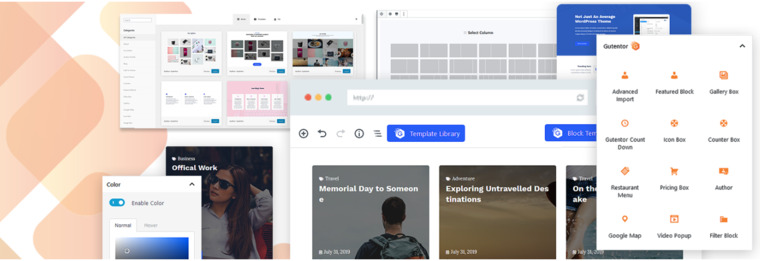
Gutentor is a free Gutenberg plugin that adds advanced possibilities to build and design simple or complex WordPress websites (blogs, WooCommerce shops, digital download stores, etc.).
This plugin extends Gutenberg editor with many beautiful and useful blocks, such as video pop-up, rating, progress bar, counter, advanced list, pricing, Google Map, and more.
Its core features include SEO-friendliness, highly customizable row and column options, advanced typography, ready-made templates, etc.
Some plugins listed in this blog post are nominees for our new WordPress contest: Monster's Award.
Through this competition, we want to identify and award the best WordPress products available out there.
To do so, we need your help and that of other WP fans. Based on your experience, we want you to vote for which product is already on the list that you feel is the best or nominate one you believe deserves to be included.
The contest admits thirteen WP product categories, including Gutenberg plugins.
The competition starts on November 4th, 2021, and ends on December 1st, 2021.
So, what are you waiting for? Voice your opinion today!
If you'd like to know more about the contest, please check out the About Monster's Award page.
Genesis Blocks
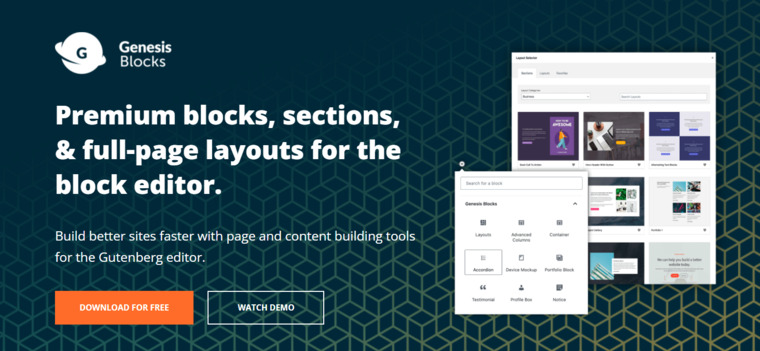
Genesis Blocks is a powerful Gutenberg plugin that lets you create compelling content faster and enhance the block-based editor.
It provides a premium block library, a library of sections and layouts, and many customization options.
It is also available in a pro version ($30/month) that features additional options, such as a growing library of pre-designed layouts and sections optimized for engagement.
Aero

Aero is a collection of hover effects that comes as a WordPress plugin, fully compatible with Gutenberg.
It presents many features such as self lazy loading, a fully responsive grid, and cross-browser compatibility.
Moreover, the generated code is SEO-friendly so that all search engines can easily find the images.
Aero is available on TemplateMonster for only $21. In addition, the plugin will include 6-month support that you can contact at any time.
Multilanguage Plus

Multilanguage Plus is a WordPress plugin compatible with Gutenberg to translate your website to other languages (80+).
Users will be able to switch languages with just one click.
Some of its core features include manually translating posts, pages, menus, custom taxonomies, fields, post types, the possibility of searching content by current language or all languages, the chance of adding a language switcher to the nav menu, and widgets.
Also, it provides multiple language switcher layouts: dropdown lists + languages and icons, dropdown + flag icons, flag icons, languages list, Google Auto Translate.
You can get this plugin for only $16.
Advanced Editor Tools
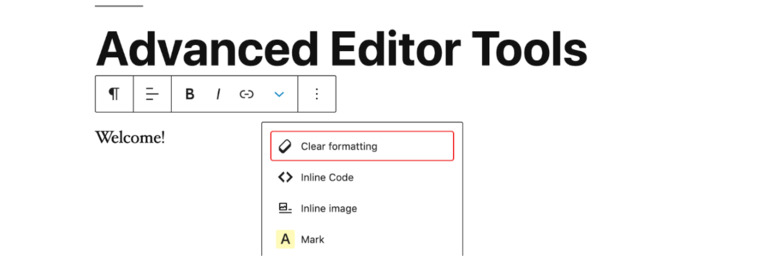
Advanced Editor Tools offers extra formatting and styling options in default Gutenberg blocks. For instance, it'll let you choose the font.
Its key features include Classic Paragraph, support for creating and editing tables in the Classic blocks, converting blocks, clear formatting, and much more.
You can download it for free on WordPress.org.
reCaptcha

reCaptcha is a great WordPress plugin compatible with Gutenberg that protects your website from bots and spam.
With this plugin, you'll be able to add a reCaptcha to registration forms, login forms, reset password forms, contact forms, testimonials, etc.
It is available in three versions with different features, and you can choose the one that best suits your needs and preferences.
Since it is constantly updated, it is compatible with the latest version of WordPress.
It is available for only $16.
Redux - Gutenberg template library
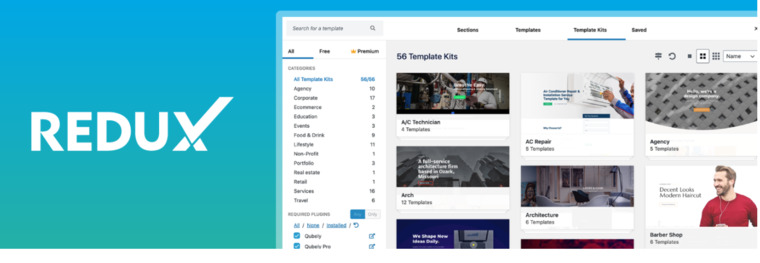
Redux is a free Gutenberg plugin that gives you access to a huge library of WordPress blocks and templates.
This plugin includes 1000+ templates that you can add to your website with just one click.
It ensures complete compatibility with some of the most popular and best WordPress themes, such as Astra, OceanWP, Divi, and many more.
It comes with extensive documentation and support that will help you solve any issue and answer any question.
PDF & Print

PDF & Print is a premium WordPress plugin fully compatible with Gutenberg that allows you to create PDF documents and printable WP pages and posts.
You'll be able to add PDF and print buttons to pages, posts, search results, archives, and custom post types. Also, you can decide where to place the button (top left, top right, bottom left, etc.).
It lets you set the button type: image, text, or image + text.
The plugin includes comprehensive documentation that will guide you step by step through the installation process.
It is available on the TemplateMonster marketplace for only $16.
WordPress Slider
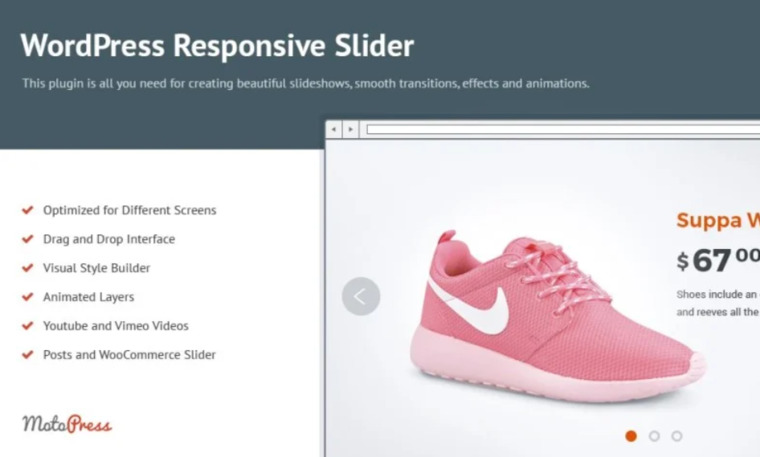
WordPress Slider is a WP plugin that lets you create impressive slideshows, smooth transitions, effects, and animations.
It is fully compatible with all major WordPress builders, such as Gutenberg.
The plugin is well optimized for any type of device. Thus, all images and effects will adapt automatically to any screen dimension and resolution, ensuring the best user experience.
Also, you'll be able to customize any element easily or choose from the predefined ones.
WordPress Slider is available for $39.
Top 5 Free Gutenberg Plugins [Video]
Want to explore 5 of the best free Gutenberg plugins more in-depth? Then, watch the following video. It will show you each of these plugins and all the features they present.
Atlantida Salon - Minimalist WordPress Theme, Gutenberg Blocks and Easy Setup

Atlantida is a clean option that will take your business to a new success. It’s beneficial for fashion and beauty websites. So, if you want your website to be up quicker, Atlantida is the right solution. The thing is that this minimalist WordPress theme works with Gutenberg editor.
It includes a child theme, extensive documentation, and an easy-to-import demo. So, it’s easy to get started as it is and later grow from there. As a translation-ready option, it helps you reach out to people worldwide. Want even more goodies? Here is the list:
- Responsive and Retina-ready design;
Conclusions
We're finally at the end of this blog post about the best Gutenberg plugins. I hope you've found one of your liking among the ones listed above.
If not, I'd suggest you visit the TemplateMonster marketplace. Here, you'll find a vast selection of WordPress plugins, themes, WP themes compatible with Gutenberg, and many other digital products for any project and need.
Also, if you need more than a single plugin for your website, consider subscribing to MonsterONE. It will give you full and unlimited access to thousands of WP plugins, themes, and many other digital products designed by experts from all around the world.
Read Also
Best Free and Premium WordPress Custom Post Type Plugins
WordPress Gutenberg Tutorial: What You Need To Know
Best Premium and Free WordPress Form Plugins
Gutenberg Optimized Themes for WordPress 5.0
Guternberg plugins FAQ
Gutenberg is 100% free and is a part of WordPress 5.0+.
A Gutenberg plugin is an extension for WordPress websites that enhances the core editor functionality.
The TemplateMonster marketplace offers a wide range of Gutenberg plugins with unique features among which to choose.
Installing a Gutenberg plugin is like installing any other plugin. Thus, you'll need to:
1. access the WP dashboard;
2. click on Plugins;
3. click on Add New;
4. choose or upload a plugin;
5. click on Install Now > Activate.
Get more to your email
Subscribe to our newsletter and access exclusive content and offers available only to MonsterPost subscribers.

Leave a Reply
You must be logged in to post a comment.