How to Get Your WordPress Theme Approved at WordPress.org
WordPress is one of the most popular content management systems accessible for the developer community from around the world. It has become the source of livelihood for many and a reason to evolve for other budding developers. Since we have received so much out of it, it takes quite an effort when it comes to giving back to this mammoth community.
Some of the ways in which a developer can contribute to this impressive Content Management System are the following:
- Helping the WordPress core components maintainers.
- Core Theme and plugin development.
- Test out and solve the defect and enhancement tickets that have an untested code.
- Translate for the WordPress open source project, with GlotPress.
- Design a WordPress theme or plugin.
- Organizing or participating in a WordCamp.

The easiest thing that a developer can do for the beloved WordPress community is creating a WordPress theme. A WordPress theme is a digital architectural combination of beautiful codes and the usability it proposes to serve a particular niche. You can choose to develop a theme from the following sectors:
- Corporate,
- Beauty salons,
- Small business,
- Spa centers and gyms,
- Sports academies,
- Educational institutions,
- Medical establishments, and much more.
All you need to do is take a note of the usability of these themes and how you can provide the right functionalities to the website users.
A good WordPress theme can be either premium or free. If you are a beginner, consider kick-starting your theme development with a freebie. You need to make sure that your theme is responsive and accessible on all smart devices like tablets and smartphones. Apart from this, it should carry social sharing features, so that the online community boost can be an easy pursuit for the site owners, as well as the visitors. Please intend to provide the high level of support service to your customers along with advanced support forums.
Some other essentially imperative features that your WordPress theme must have are Search engine optimization, retina-ready visuals support, hassle-free theme customization, and a trendy yet classic look and feel. If you have all things set at the right spots, you will successfully be half way through the theme approval procedure by WordPress.org.
In this blog post, we will talk about the essential elements of WordPress theme development and how you can get your WordPress theme approved with WordPress.org theme reviewers.
Basic Guidelines
Before you shoot out your theme files to the theme review team for consideration, just make sure that you have taken proper care of these elements from the guidelines:
- Accessibility
- Code
- Core Functionality and Features
- Presentation vs. Functionality
- Documentation
- Language
- Licensing
- Naming
- Plugins
- Screenshots
- Privacy
- Selling, credits, and links
- Stylesheets and Scripts
- Templates
How does it begin?
Now, that you have made the best theme that you could, here is the process to kick-starting the whole procedure:
- Go through the WordPress.org theme requirements and check the theme thoroughly to see and check if you have not skipped anything.
- Log in to WordPress.org and upload your theme for the review.
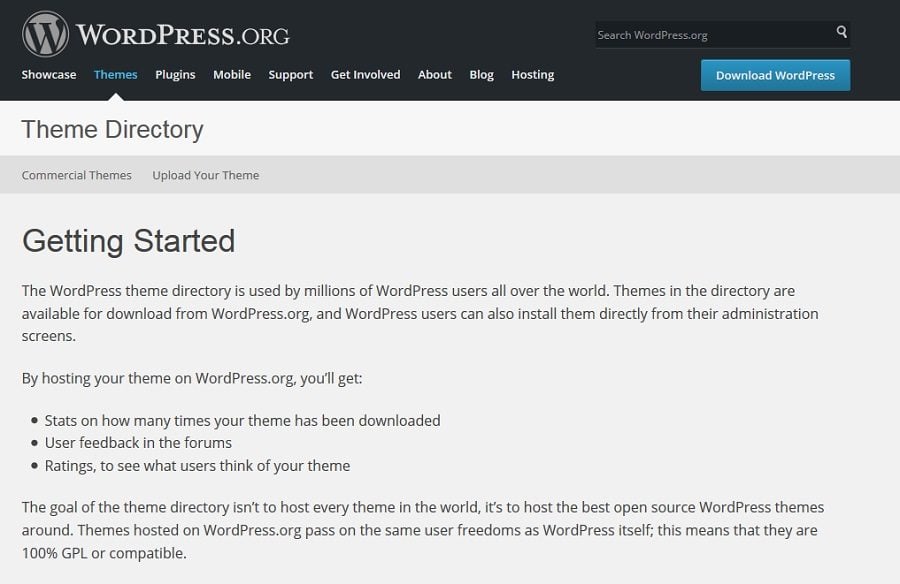
- A reviewer is allotted to your theme to check that your theme is apt and meets all the guidelines.
- The review is added to the theme ticket, once the review is complete.
- If the theme goes unapproved, it is left open in reviewing status for updates. The reviewer provides 7 days to make the changes. If not done, the ticket is closed. If the theme reviewer doesn’t get back in touch with the uploader within 24 hours, a new reviewer comes into space.
- When the theme is approved, it goes for the final review. If issues are found, the theme is opened to the reviewer and the uploader.
- When the review is approved, the theme goes live on WordPress.org repo.
Things to keep in mind
- Make sure that you create a 100-percent GPL and/or 100-percent GPL-compatible licensed theme.
- Make sure that you name your theme properly and do not include the words ‘WordPress’ or ‘Theme’ into the name. Spell “WordPress” correctly.
- A good theme that offers a good support has the top priority.
- Tutorials must be solid and good. This helps in avoiding repetition of queries related to installation and updates.
- No PHP or JavaScript errors.
- Translatable theme text strings
- No scripts or files minification. If you plan to do so, provide the original files.
- Prefix functions and classes.
- Load CSS, favicon or JavaScript from the functions.php
- Do not disable the admin toolbar.
- No code cloning.
- Do not include any plugins. Your theme can suggest plugins but not include it in the theme files.
Use the Theme Check Plugin so that you know that your uploaded theme complies with the latest WordPress standards and practices.
Writing good documentation is necessary because that is how a new user gets to know about the reasons for buying or downloading your theme. So, while penning down your theme documentation, it is imperative to tell the users about any design limitations that might exist or clearly talk about the installation/setup instructions. Always include a readme.txt file, so that you don’t miss out anything major.
Some other important points
There are always some universal elements that more and more theme developers tend to overlook while submitting their WordPress theme for approval to WordPress.org. But, if you go through theme carefully, theme approval procedure will be buttery swift for you.
We agree that the process of theme approval is a lengthy one. But, once your respective theme gets approved, it goes live on the WordPress.org repo and is available for download to all people from around the world. If you are a coder or designer, your work is accessible to millions of people, and that is quite a feat to be achieved. All you need to do is, go through the theme review process in detail, so that you make the right use of deductive reasoning to choose the best elements for your upcoming theme, and get it approved in a hassle-free manner.

Don’t miss out these all-time favourites
- The best hosting for a WordPress website. Tap our link to get the best price on the market with 82% off. If HostPapa didn’t impress you check out other alternatives.
- Monthly SEO service and On-Page SEO - to increase your website organic traffic.
- Website Installation service - to get your template up and running within just 6 hours without hassle. No minute is wasted and the work is going.
- ONE Membership - to download unlimited number of WordPress themes, plugins, ppt and other products within one license. Since bigger is always better.
Get more to your email
Subscribe to our newsletter and access exclusive content and offers available only to MonsterPost subscribers.






Leave a Reply
You must be logged in to post a comment.