Honeycomb Patterns, Design, and Website Development
Honeycomb pattern. When it comes to pattern design it is important to make a good choice. Each pattern design has its own purpose and effect on design projects and marketing for products. In my working experience, I have used many different patterns for my projects.

Today we’ll talk about honeycomb patterns. It is a simple and effective visual texture form. It is also worth mentioning that the hexagon form of honeycomb patterns is very natural. And due to this feature, it is highly multipurpose. You can use it for creating a clean design or you can turn it into colorful background design. The thing you really have to keep in mind with honeycomb design, in my opinion, is that it should be symmetrical. However, you can play with the design and create anything you wish. Just use your imagination.
If you do not want to spend time on the development of a honeycomb design you can find ready-made products on the marketplaces. You can start here and check for available patterns and pattern sets. It is always good to have more than one pattern in your library. You can combine patterns or insert some elements inside your honeycomb pattern. And keep in mind that all marketplaces tend to improve and increase the number of products they have available. You may also search the web for examples of Photoshop hex patterns, 3D honeycomb patterns, honeycomb textures, and so on.
Table of Contents
- Unlimited Downloads of the Best Graphics
- What Does Honeycomb Design Mean? And What Effect Does It Have On The Audience?
- How to Create Honeycomb Patterns in Photoshop and Illustrator
- What Kind Of Honeycomb Patterns Can We Create?
- A Little Showcase of Honeycomb Patterns
- What about Inspirational Websites with Honeycomb Patterns?
Unlimited Downloads of the Best Graphics

Do you want to get everything for a website in one subscription? Here is a valuable proposition for web developers and designers! ONE Membership is a maximum of high-qualitative products and unlimited downloads for everything… for everything within one month or year! That means you can download any product from the subscription for uncountable times. Plus, you’ll get our professional 24/7 support.
ONE is:
- best CMS themes and HTML templates;
- effective eCommerce solutions;
- modern presentation templates;
- free stock images;
- graphics and more!
As for the trendy graphics, this category is promised to put the weight on! Here you are welcome to pick out illustrations and visual elements for any purpose (like social media icons, patterns, infographics, and others) and up to any topic. Check it on your own!
Honeycomb Pattern Images
Abstract Hexagonal Backgrounds Corporate Identity Template
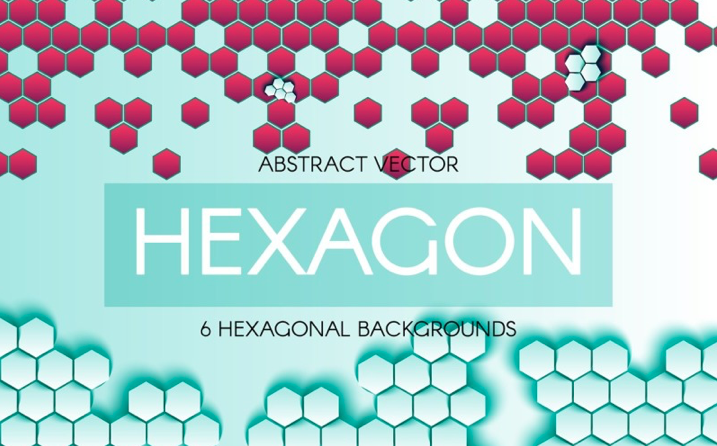
Honey Objects & Symbols Set Vector

Honey Graphics Doodles Seamless Pattern
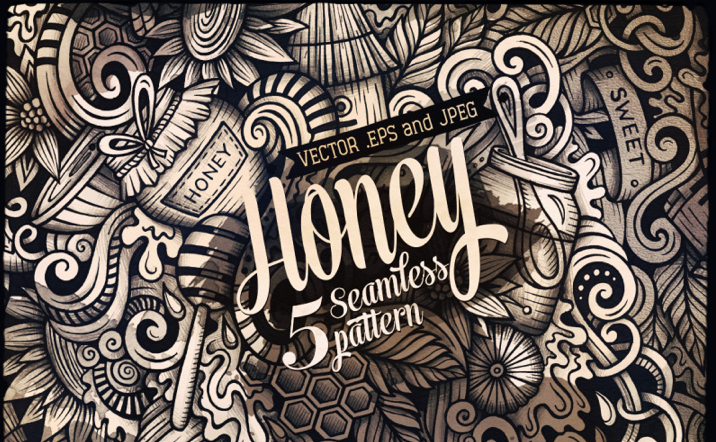

What Does Honeycomb Design Mean? And What Effect Does It Have On The Audience?
Answering this question is important if we want to talk about the best use of the honeycomb design. Everyone has their own associations with design and various patterns. For one person, the honeycomb design pattern may be associated with bees; for others, it is more like a hexagon geometrical figure. Let's take a look.
As I previously mentioned, the honeycomb design can be used for various purposes–and not only on the web. So what does that mean? The first things that come to my mind are bees, honey, and honeycombs. Not very original, is it? Well, I decided to Google for more. It was curious to find out what others see in honeycomb design. To find out, we can check various ways of using honeycomb design. Then I thought, what can be more permanent than a tattoo?
There is always some symbolism involved when we talk about honeycomb tattoos. And I found out that there are many interpretations of honeycomb pattern designs. Some resources claim that honeycomb is a representation of nature and the strong ties between humans and nature. Some artists can make the honeycomb pattern a part of tattoo design that presents aggressive bees and the power of a swarm. Of course, the honeycomb shape can be used for many different references.
And what about digital design? How useful is a honeycomb shape pattern for web designers? In my opinion, even more, useful than it is for tattoo masters. At first, we should notice that honeycomb patterns are the perfect choice for any background.
The most obvious examples are the Photoshop honeycomb designs. They do not look like bee-made honeycombs. The patterns may have different shapes and colors. And they are easy to edit. You can make them thin and long if you want something elegant, for example. If you want to create an image, gif, or video and then separate them then the honeycomb pattern will be useful. Due to its hexagon shape, it is easy to include many additional elements and leave no free space. Or you can use simple minimalist hexagon figures to decorate your design.
How to Create Honeycomb Patterns in Photoshop and Illustrator
We all know the two most popular programs for designers, editors, and meme creators. Those are Photoshop and Illustrator. However, it took me some time before I understood how to create a honeycomb pattern back when I was a newbie. It is essential to include such tutorials. Moreover, you can find many manuals online. There are many videos too if you prefer to see in action how it can be done.
Just go to YouTube and you will find tons of videos about the development of honeycomb patterns in Adobe Illustrator. Or you can learn how to create a seamless honeycomb pattern in Photoshop.
Honeycomb pattern in Adobe Illustrator
- If you use Illustrator then you can create a honeycomb pattern in a few simple steps. First, click on the Polygon tool.
- Then type radius and number of sides. In order to create a hexagon, you need 6 sides. I also recommend you turn on the Smart Guides.
After that, you will have numerous options in design and editing. In Illustrator CS6 developers added the very useful Pattern Tool. It helps a lot for designers who work with patterns and I want to show you what it can do. With the Pattern tool, you can assemble your own pattern collection and use it for various projects.
Another great feature of the Pattern tool is that you can choose a few elements and simply drag-and-drop them. You can also play with pattern color tones. And in continuation of our theme, you can choose a tile type and set hex by column. It will line all selected elements in hex formation and fill empty space.
Creation of honeycomb pattern in Adobe Photoshop
When it comes to Photoshop you should go to View and select Rulers and Snap. Then go to Show and check that Smart Guide and Layer Edges are turned on. After that, choose a Polygon tool and do the same as with Adobe Illustrator.
What Kind Of Honeycomb Patterns Can We Create?
Oh, there are tons of them. Let’s say that there are patterns made with hexagon figures and patterns made in the hexagon border. Those two pattern styles are different and we should talk about them separately.
Honeycomb patterns may be filled with colors. In this way, you create a separate design element that covers the background. It is easy to play with the design of your hexagon if you have Illustrator or Photoshop. You can make a frame or a stroke or even a few of them. Or you can draw one more hexagon inside your hexagon and propel your honeycomb pattern. Xzibit will be proud of you.
Any designer can make something like this image.
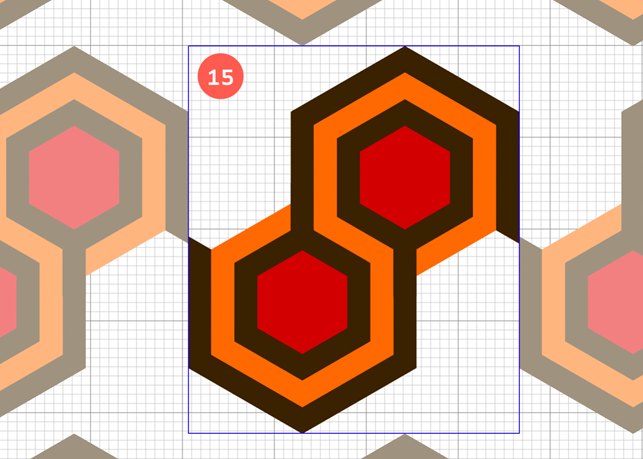
You will find many tutorials on honeycomb pattern development with Illustrator and Photoshop. If you want to find out how to create this particular beauty then check this design blog.
A Little Showcase of Honeycomb Patterns
In order to see what decoration options the honeycomb pattern provides to your project, we need a showcase. I made a small presentation and assembled products by how difficult they are. From simplest to the most complicated.
For example, take a look at this metallic honeycomb design. It is the essence of pure honeycomb design and consists of hexagons. It’s simple and stylish. Moreover, you can find thousands of such patterns made in different color schemes.
You can also find various 3D honeycomb patterns. Like this one. It is more eye-catchy and you can make something like this by yourself too. And if you download patterns from the internet you can always edit them in Illustrator or Photoshop to make them your own.
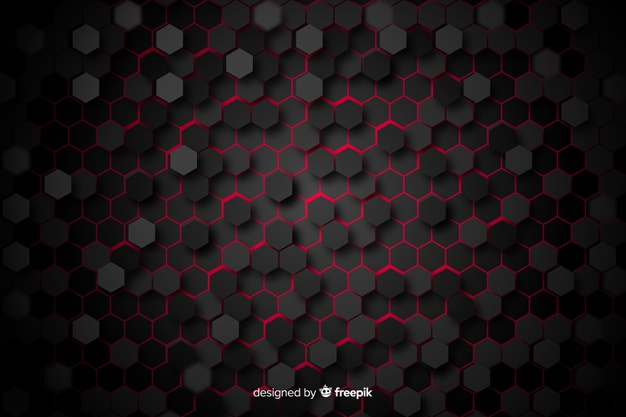
Some design products may look distinct from honeycomb patterns because they lack hexagons, yet they were inspired by the honeycomb stile. You can find such products anywhere–even on pillows.
Also, you can create a logo for your company. It will be simple, attractive, and notable. Like this logo.
When it comes to element development you can create something special. Like this pineapple for example. Doesn’t it look like a piece of art? I believe it does. And you can play with design and try to create something like this on your own. Or you can purchase it from the developer.
You can use the honeycomb pattern to present buttons and icons in the most preferable way. Like this image does.

What about Inspirational Websites with Honeycomb Patterns?
Well, it is not hard to create honeycomb design elements, so you will find many of them in use on various websites. However, it is difficult to use only honeycomb patterns. Honeycomb design elements can be a great decoration feature. I found a few websites that did it right. Take a look at the following examples.
This website is a great example of a portfolio project. Developed with only hexagon elements, the main page on this website is interactive and fully responsive. Pay attention to the three buttons in the center that highlight the elements you are looking for.

Another example of a good website with honeycomb patterns and elements is Anet Design portfolio project. It is more colorful than the previous product. Notice the interactive hexagon elements on the right.

If you need something big and clean then you should check out the Growth website. It is a one-page website with minimal but interactive honeycomb elements on display.
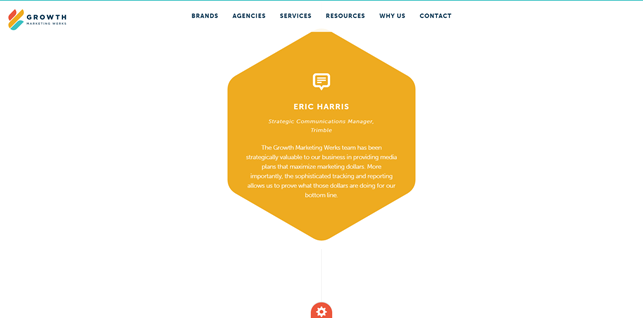
Honeycomb Patterns FAQ
Honeycomb design patterns are the perfect choice for any background. The most obvious examples are Photoshop honeycomb designs. They do not look like bee-made honeycombs. The patterns may have different shapes and colors. And they are easy to edit. You can make them thin and long if you want something elegant, for example. If you want to create an image, gif, or video and then separate them then the honeycomb pattern will be useful. Due to its hexagon shape, it is easy to include many additional elements and leave no free space. Or you can use simple minimalist hexagon figures to decorate your design.
If you use Illustrator then you can create a honeycomb website pattern in a few simple steps. First, click on the Polygon tool.
Then type radius and number of sides. In order to create a hexagon, you need 6 sides. I also recommend you turn on the Smart Guides.
After that, you will have numerous options in design editing.
Today, to create your own visuals for ads, presentation or site backgrounds you don’t need to be a designer. Lots of graphical elements are already crafted for you. Choosing them, pay attention to such characteristics, as resolution, Photoshop Illustrator compatibility, and if they are background-free. Of course, it’s also good to choose those graphics that are adjusted for changing their size or color. Normally, such items are represented in some colors, so you can use them several times.
The coolest graphics and everything for website building you can download unlimited in ONE Membership!
Free Watercolor Flower Vectors [Free Ebook]
Read Also
- Enjoy Freepik’s Wonderful Watercolour Summer Patterns
- Free Vector Patterns Compilation – Invaluable Time-Saver for Designers
- How to Create Seamless Patterns in Adobe Illustrator
- Top 100 Halloween Graphics: Banners, Fonts, Icons, Illustrations, Backgrounds, and Stickers
Don’t miss out these all-time favourites
- The best hosting for a WordPress website. Tap our link to get the best price on the market with 82% off. If HostPapa didn’t impress you check out other alternatives.
- Website Installation service - to get your template up and running within just 6 hours without hassle. No minute is wasted and the work is going.
- ONE Membership - to download unlimited number of WordPress themes, plugins, ppt and other products within one license. Since bigger is always better.
- Ready-to-Use Website service is the ultimate solution that includes full template installation & configuration, content integration, implementation of must-have plugins, security features and Extended on-page SEO optimization. A team of developers will do all the work for you.
- Must-Have WordPress Plugins - to get the most essential plugins for your website in one bundle. All plugins will be installed, activated and checked for proper functioning.
- Finest Stock Images for Websites - to create amazing visuals. You’ll get access to Depositphotos.com to choose 15 images with unlimited topic and size selection.
- SSL Certificate Creation service - to get the absolute trust of your website visitors. Comodo Certificate is the most reliable https protocol that ensures users data safety against cyber attacks.
- Website speed optimization service - to increase UX of your site and get a better Google PageSpeed score.
Get more to your email
Subscribe to our newsletter and access exclusive content and offers available only to MonsterPost subscribers.



Leave a Reply
You must be logged in to post a comment.