How Much Does It Cost To Build a Website? [WordPress/WooCommerce & Shopify]
Are you ready to build a website? Here's how much it costs to build a website on WordPress, WooCommerce, and Shopify. Set realistic expectations so you can make an informed decision. Come on, let's figure out how much does it cost to build a website.

- While WordPress is free, you'll have to pay for domain registration and hosting (between $3 and $25 a month). Premium themes and plugins can cost $30 to $200, depending on what you want. A basic WordPress website can cost $100 to $500, excluding ongoing maintenance.
- Your WordPress blog can sell products and services with WooCommerce. You'll need WordPress, extensions, and payment gateway integration. WordPress setup and WooCommerce extensions are extra. WooCommerce websites cost between $500 and $5,000, depending on their size and complexity.
- Shopify starts at $29 a month. Hosting, security, and support are all included. You can upgrade to higher-level plans for $79 to $299 per month. You can upgrade your store with paid themes (between $100 and $200) and plugins (between free and $300). The cost of a Shopify website can range from $500 to $10,000.
These cost estimates are approximate and can vary depending on your needs. Now let's dig deeper to find your website development alternatives and learn how much they'll cost.
Also, I am going to explain how to save money and optimize expenses. By the way, you can minimize your costs by implementing AI services in your workflow:
- Using AI for Website Content Creation and Management on WordPress
- Using the Power of AI in Web Development
Hosting, Domain
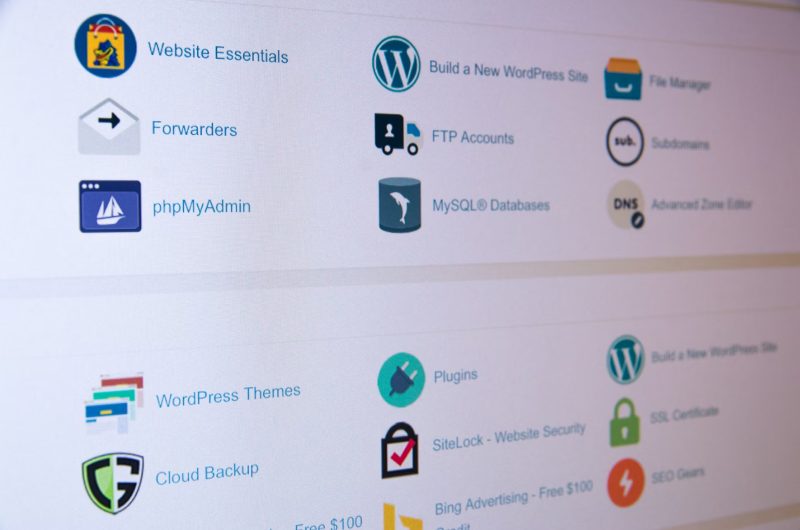
The first thing that you have to think it is the hosting service and domain name you need. Your website or online business's performance, security, and success depend on the hosting service you select. By looking at these important factors, you can choose a hosting provider that meets your specific needs and make an educated decision.
Hosting service provider
Main important things of HostPapa service:
- Reliability and Uptime;
- Performance and Speed;
- Scalability and Resources;
- Security Measures;
- Customer Support;
- Control Panel and User-Friendliness;
- Backup and Restore Options;
- Pricing and Value;
- Reputation and Reviews;
- Flexibility and Compatibility.
Pick a pricing plan
| START | PLUS | PRO | ULTRA |
|---|---|---|---|
| $2.95/month | $5.95/month | $5.95/month | $12.95/month |
| 1 website | 10 websites | Unlimited websites | Unlimited websites |
| 10 email addresses | 100 email addresses | Unlimited email addresses | Unlimited email addresses |
| 100GB SSD storage | 100GB SSD storage | Unlimited SSD storage | Unlimited SSD storage |
| Free domain registration | Free domain registration | Free domain registration | Free domain registration |
| 4x More Server Resources | |||
| Standard SSL Certificate | Standard SSL Certificate | Standard SSL Certificate | Standard SSL Certificate |
| Core features | Core features | Core features | Core features |
| Website staging | Website staging | Website staging |
The number of cores on the server will ensure fast site operation, especially during periods of heavy user traffic. Additionally, it is important to consider the available disk space. For a small online store, even 25GB would be sufficient. However, if you are planning a large-scale project, such as hosting numerous video reviews of your products, you will need a more substantial amount of storage. Fortunately, most hosting servers offer the flexibility to upgrade your package to a higher-tier plan, accommodating your growing needs.
Domain name
When it comes to website development, every small detail counts, but there's one aspect that demands special attention—the domain name. Think of it as your digital business card, the address that guides people to your corner of the vast internet. So, choosing a domain name that's expressive and easy to remember becomes crucial.
Now, let's discuss some recommendations for checking and creating the most suitable domain name. Firstly, uniqueness is key! You can't use a name that's already taken or infringes on trademarks and copyrights. It has to be one-of-a-kind, just like your brand.
Secondly, peep into the domain's history. WayBackMachine is a fantastic tool. It lets you time-travel through the domain's past, giving you a glimpse of its previous content and design. Why is this important? Well, some domains might have a less-than-stellar history, which could cause headaches for future search engine optimization.
Next, pick the right top-level domain (TLD) that matches your project. If you're creating an online store, go for the ever-popular ".com," denoting "commercial." If it's a non-commercial venture, you have options like ".org," ".info," or even ".blog." While it's not a deal-breaker, it's worth considering for branding and relevance.
Domain name checklist for newbies
Take your time, think strategically, and pick a name that aligns with your brand and goals, as your domain name plays a crucial role in establishing your online presence.
- Choose a domain name that's easy to remember and type. Shorter names are easier to type and less likely to be misspelled.
- Choose words that are commonly used and easy to spell. Avoid words that might confuse people when they hear or see your domain name.
- You should include relevant keywords in your domain name to help with search engine optimization (SEO) and make it clear what your site is about.
- Choose a domain name that appeals to your target audience. Think about the language, tone, and style that would resonate with them.
- Numbers and hyphens can make your domain name more complicated and harder to remember. Stick with letters instead.
- Your domain extension can affect the perception of your website. .com is the most common and generally recommended, but you can also consider extensions that are more specific to your industry.
- Be sure your domain name doesn't conflict with trademarks. Using a trademarked name can lead to legal issues and you could lose it.
- It's important to pick a domain name that reflects your current focus but keep in mind that you might have to change the direction of your website later.
- Take your time to research and brainstorm different ideas. Write them down and talk to friends, family, or friends online. Fresh perspectives can help you make better decisions.
- When you have chosen a domain name, register it right away. Domains go fast, so it's important to grab it before someone else does.
Now that you're familiar with the basics, let's explore the average prices for domain registration and renewal. Below, you'll find a table showcasing the most popular TLDs, giving you an idea of the costs involved in securing your digital space.
Estimate prices for domains
| TLD | Register | Renew |
| .com | $10 | $15 |
| .net | $12 | $15 |
| .org | $9 | $15 |
| .io | $15 | $45 |
| .co | $10 | $29 |
| .ai | $80 | $90 |
| .co.uk | $7 | $8 |
| .ca | $12 | $14 |
| .dev | $13 | $17 |
| .me | $9 | $21 |
As you could see domain names “.com”, and “.org” are inexpensive. All average prices in the table are for a 1-year registration after this period you have to prolong your domain registration.
Note that TLD “.ai” is super popular now because of agiotage and increasing artificial intelligence services and tools. It cost several times more compared with others. But it is just the country domain of Anguilla, a British Overseas Territory.
Choosing a CMS or a Platform
The CMS decides how easy it is to update and manage content. Here are some popular and convenient CMS options:
- About 40% of all websites are powered by WordPress. It's easy to use, has a lot of themes and plugins, and has a great community support system. There are tons of awesome plugins like Yoast SEO, WooCommerce, and Jetpack.
- Joomla is a popular CMS with a variety of extensions and templates. It's flexible and extensible, so you're sure to love it. Akeeba Backup for backups and restorations, JCE (Joomla Content Editor) for advanced editing, and K2 for blogging.
- You can make complicated, high-traffic websites look great with Drupal. It's flexible, and you can extend functionality with modules. Drupal's got a huge developer community, too. Views display dynamic content, Pathauto generates SEO-friendly URLs, and Webform creates custom forms.
- There are a lot of e-commerce features on Shopify, including product management, inventory tracking, and payment gateways. Shopify is a CMS made for e-commerce websites. Oberlo integrates dropshipping with Shopify, Klaviyo automates email marketing, and Yotpo collects customer reviews and ratings.
- With Magento, you can manage products, orders, and customer data with extensive customization options, scalability, and lots of features. Magento has a lot of e-commerce plugins like OneStepCheckout to simplify checkout, Advanced SEO Suite to improve search engine rankings, and ShipStation to manage order fulfillment.
Consider your website's requirements, technical expertise, scalability needs, and budget when choosing a CMS. Research user reviews, explore demo versions, and ask web development professionals for advice. Research user reviews, explore demo versions, and ask web development professionals for advice. Remember you can always use sites like FounderPass to get discounts on software e.g by using a Google Workspace promo code when setting up your email accounts.
The cost of building a website depends on what you want. Research and compare each platform's pricing, features, and scalability. Our marketplace consultants will provide you with the best solution based on your budget and project requirements.
Choose a CMS that aligns with your website's goals and allows easy management. In this part, we will observe the most popular and convenient systems like WordPress and Shopify and some plugins like WooCommerce.
WordPress
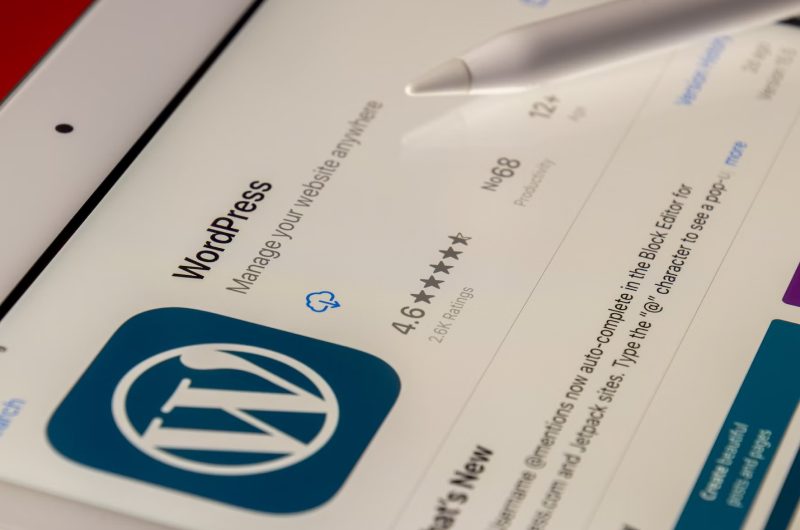
It is extremely simple and friendly for new users platform. Many site owners prefer WordPress for convenience and the opportunity to extend features and options with additional plugins. You could take plugins from WP market or even write your own.
This platform is the best solution if you want to create a blog or news site. Also, it makes sense for a site with a landing page style, when your business has a limited amount services or products.
More than 40% of sites in the world use WordPress to manage content and design. This CMS is free for downloading but there are some hidden expenses you could face to. After installation of WP, you have to search and adjust the template with a design that is dedicated to your business in the best way. Installing and adjusting the template on your site is the most responsive part of website creation because every element of design must be in the correct place and work well.
The most attractive templates and themes you can investigate are in our resource TemplateMonster WordPress themes. The approximate range of price is from $25 to $90 for one template, but you also could order the help of an assistant that manages everything about design, adjustment, plugins, color scheme, logo, etc.
The next costly part of using free WordPress is the additional plugins that you have to install for wide functionality. There are thousands of free plugins you can get and use on your website for free in the WordPress plugin repository. Free plugins cover directions such as SEO, security, e-commerce, forms, galleries, social media integration, and a lot more.
On the other hand, third-party marketplaces or developers also offer free or premium plugins. More advanced features, extensive support, frequent updates, and additional services are frequently included in these premium plugins. Premium plugins can cost as little as one time or as much as a yearly subscription.
WooCommerce

WordPress is the most popular CMS in the world, but Woo is the most popular WP plugin for e-commerce. If you plan to create a serious online store with hundreds or thousands of products, database search, and sorting, you cannot do it without WooCommerce.
Thanks to an intuitive interface, you can easily systematize product lists, payment, and delivery methods. This tool allows you to automate your online business so that customers can place orders and receive products in just a few clicks, without the help of support specialists.
WooCommerce is a free plugin but the basic options are not enough for a large online store. Anyway, you have to protect your site with security plugins, install an attractive theme, take care of search engine optimization, etc.
By the way, on Templatemonster we have a unique package for beginners. You have to do nothing, because this offer includes template installation & configuration, product uploading, content integration, GDPR & CCPA Privacy configuration, personal manager, and extra developer’s hour for $859. In 8-10 business days your project is ready for use and success.
WordPress/WooCommerce website development price
| Theme | $35-129 |
| Extensions (payment methods, shipping, sales, etc.) | $100-400/year |
| Plugins | $100-150/year |
| Security | $150-400/year |
| Developer Fees | $1000-4000 |
| WooCommerce Hosting | $24-800 |
| Total | $1409-5879 |
Shopify
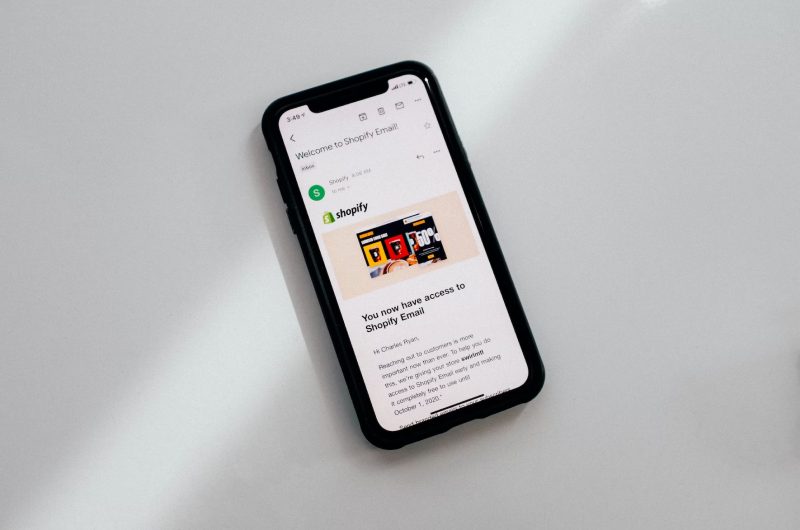
Shopify is a completely independent platform on which you can create your online store and use unique opportunities. At this moment, you can start with 3 days free trial period and pay $1 for 3 months to test all options that the platform offers. Also, there is a special tool a domain name generator, where you could check your ideas for your brand. Checking is free, but you have to pay for domain name reservations per year. In my case, it is $16/year.
The next step is site appearance. There are more than a hundred templates. You can take it for free or buy a premium theme. The most expensive premium design costs $360.
All functionality is extendable by different apps. These apps are developed by third-party developers and cover various aspects of e-commerce, including marketing, sales, customer support, inventory management, shipping, and more.
Shopify store development price
| Shopify subscription | $32-399 |
| Theme | $0-360 |
| Plugins | $0-1000 |
| Developer Fees | $1000-4000 |
| Shopify Hosting | Included to subscription |
| Total | $1032-5759 |
TemplateMonster Website Services

We provide as you request. Let me introduce the new bundle of our beloved bestseller services, which we combined into one bundle of services that are most needed.
With TemplateMonster Website Service, you can pick the package of services you need for your online platform to work. In spite of the fact that most popular CMS options are free, this article says investing in customized and user-friendly designs, along with additional paid services such as plugins, will unlock their full potential.
With our Most Needed Website Package, you will get the following:
- Full installation and activation of the chosen template;
- Logo implementation;
- Modify the color scheme;
- Replace the default text and images with your own (for up to ten blog posts and five template pages);
- Fifteen images of your choice from DepositPhotos.com to enhance the visuals of your website;
- Helpful and frequently mentioned modules to make altering and dealing with your site simpler;
- Multilanguage design with up to 5 dialects and a language switcher combination;
- Website security booster, in which we will improve the security of your website to prevent malware, intrusions, and hacking;
- 1 Year of Thawte SSL Authentication to additionally further develop site security, dependability, and execution;
- Configuring the map and activating the contact form.
TemplateMonster Website Service Pricing
- Classic Website Customization Service - $149
- Store Customization Services - $199
- All-in-One Ready-to-Use Website Service - $599
- All-in-One Store Setup Service - $679
- Ultimate eCommerce Launch Service - $859
- Ultimate Website Launch - $749
- Website Creation from Scratch - $1399
- Hire Web Developer Pay Per Hour Service - $199
We offer a range of tailored services to improve the performance and success of online platforms to address these limitations, enhancing the functionality of a website and making it more effective.
TemplateMonster Website Development Services Prices
Using any of these services you can get a ready-to-use website in about a week, all
| All-in-One Ready-to-Use Website - $599 | $599 |
| Theme | $6-499 |
| Plugins, Extensions, and Modules | $8-301 |
| Developer Fees | A Ready-to-Use Website Service includes everything you need |
| Hosting | $2,21-30 |
| Security | $119 |
| Special Service - GDPR Compliance | $39 |
| Total | $1032-5759 |
Wrapping Up
WordPress, WooCommerce, and Shopify all have different prices. A wide range of plugins and themes let you customize your expenses based on your specific needs. You can create an online store tailored to your business needs with WooCommerce thanks to its robust e-commerce functionality. Shopify simplifies creating and managing online stores while also offering an all-in-one e-commerce solution.
Hosting, domain registration, design, plugins, extensions, and ongoing maintenance all affect the cost of a website. Each platform has a different pricing structure, along with different plans and add-ons.
Although WordPress and WooCommerce give you more flexibility and control, they require more technical knowledge. Shopify has more e-commerce features and is easier to use.
You'll have ongoing expenses for marketing, maintenance, and growth if you build a successful website. Invest in the right resources to build a website that fits your budget.
How Much Does It Cost To Build a Website FAQ
It depends on what kind of site you need and for which business. As a beginner, you can try free web development products to understand what kind of prepaid services are the best for your model.
To create a website you just need to reserve disk space for hosting, get a domain name, and install CMS on your server. Most popular CMS have free themes you can use for your business. Also, you have to install additional plugins to improve the management of your web resource.
On our Templatemonster Website Service, you can hire a web designer for $199 per hour. With the same price, you can order the work of our web developer specialist to adjust the design that you requested.
After reading this article, you will know the exact price for hosting services, registration of domain names, and premium templates. Also, there is the price list of the related services to maintain your site and get profit.
Don’t miss out these all-time favourites
- The best hosting for a WordPress website. Tap our link to get the best price on the market with 82% off. If HostPapa didn’t impress you check out other alternatives.
- Monthly SEO service and On-Page SEO - to increase your website organic traffic.
- Website Installation service - to get your template up and running within just 6 hours without hassle. No minute is wasted and the work is going.
- ONE Membership - to download unlimited number of WordPress themes, plugins, ppt and other products within one license. Since bigger is always better.
Get more to your email
Subscribe to our newsletter and access exclusive content and offers available only to MonsterPost subscribers.
