Professional Illustrator and InDesign Resume Templates to Help You Land a Dream Job
- How to Customize a Resume Template Using Adobe InDesign
- Top 7 Illustrator and InDesign Resume Templates
- FAQ: InDesign Resume Templates
InDesign Resume Templates. On average there are around 120 applicants for 1 job position, 20% of them are invited to an interview and only one person gets a job in the end. What can you tell from this statistic? That you have only one chance to make your resume stand out from a bunch of others so that your potential employer could notice you.
Truth to be told, not all employers actually read every CV, resume, and cover letter sent to them by job seekers. Most recruiters quickly scan the documents for some relevant information. Needless to say, the eye-catching design of a resume can become the ace up your sleeve if you want to grab attention of the hiring managers right away. Luckily, there’s no need to create an impressive resume from scratch since we offer a big variety of professionally-designed Illustrator and InDesign resume templates for any taste.
How to Customize a Resume Template Using Adobe InDesign
You can edit your resume template quickly and easily with the help of Adobe InDesign software. Most files in templates we have presented here are compatible with Adobe InDesign CS4 or later. So, here's how things are done:
1) Open the template you have downloaded.
2) Start with customizing text objects. To do so navigate to the side panel with tools and opt for the Text editing option. Select a placeholder with the text you want to change and replace it with your info.
3) Change your profile picture. Templates usually come with default pictures of random people. Replace a profile picture by placing a new picture of you. Click File and then Place. The new window will pop up and you will be able to search for a needed picture on your PC. Select the desired photo and click Open. Now you can crop the image, resize it so that everything perfectly fits in.
4) Change QR code. Some templates come with QR codes which are quite practical these days. To change it, click on a QR code you have in your template, navigate to the Home panel and pick Object. In a drop-down menu, you will find Edit QR code. Copy and paste a relevant URL, for example, a link to your LinkedIn profile.
5) Edit progress charts. You can visually show the level of your skills with the help of progress bars. Select a progress chart and use the tool to edit it.
6) Move objects with the help of the Arrow tool or delete unnecessary ones by dragging them to the trash bin.
7) Save your InDesign resume template in a PDF format.
Top 7 Illustrator and InDesign Resume Templates

Both Adobe Illustrator and Adobe InDesign are incredible tools for crafting top-notch resumes. Thanks to a great number of useful features you can edit any Illustrator or InDesign resume template in no time. Besides, there are tons of free and paid templates out there so you are not limited in choice. Today we are going to be reviewing some of the best Illustrator and InDesign resume templates that can be found among TemplateMonster’s collection of resume templates. As well as that you will be presented with a few cool free InDesign resume templates from Creative Market.
So, here they are. Awesome Illustrator and InDesign resume templates that will help you to land the job of your dreams.
6 InDesign Resume Templates

This stunning collection of indesign resume template includes 6 different resume templates and 3 on separate topics:
- dance resume
- medical assistant resume
- artist resume
CV A4 Format inDesign Resume Template

This clean and modern InDesign resume template comes with three files: .IDML file, .INDD file, and .PDF preview file. You will find text and image placeholders as well as fully editable tables and graphs. The whole process of customizing a template won’t take you long since the structure is super easy to understand.
Doe Indesign Resume Template
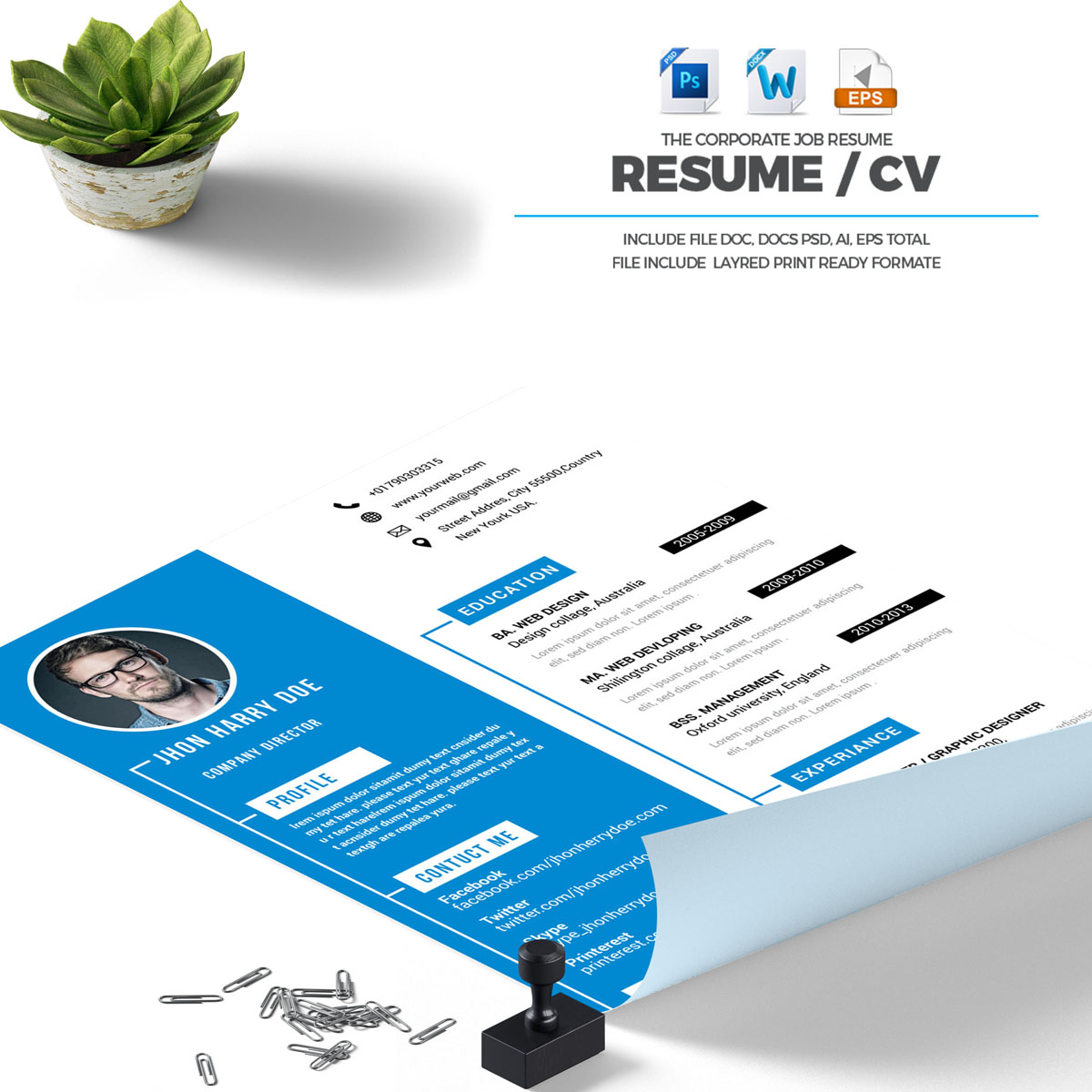
The Doe resume template is a perfect combination of strict design solutions and creative elements. The fully layered template supports three different formats so you can pick the most suitable option. It is available for editing in Adobe Illustrator CS2, Microsoft Word, and Photoshop CS2 or later. All the elements are re-sizable.
Rafael Resume Template

Are you applying for a competitive position? Make your resume stand out and get your message across with this elegant resume template. Apart from well-ordered layers, the template consists of fully editable shapes and colors so you can adjust it to your needs.
Mechanical Engineer Resume Template
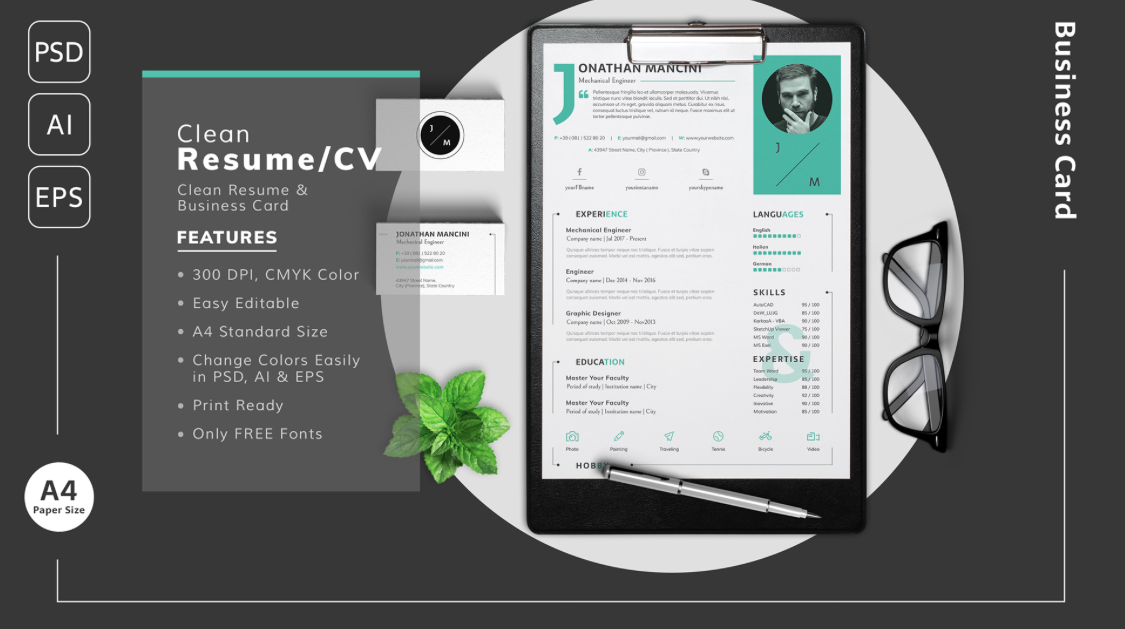
This beautifully-designed template will definitely impress your future employer. Not only is it fully print-ready but also easy to edit. You will get your resume ready in a few minutes. As a bonus, you will receive a business card template.
Minimal Indesign Resume Template | Carla
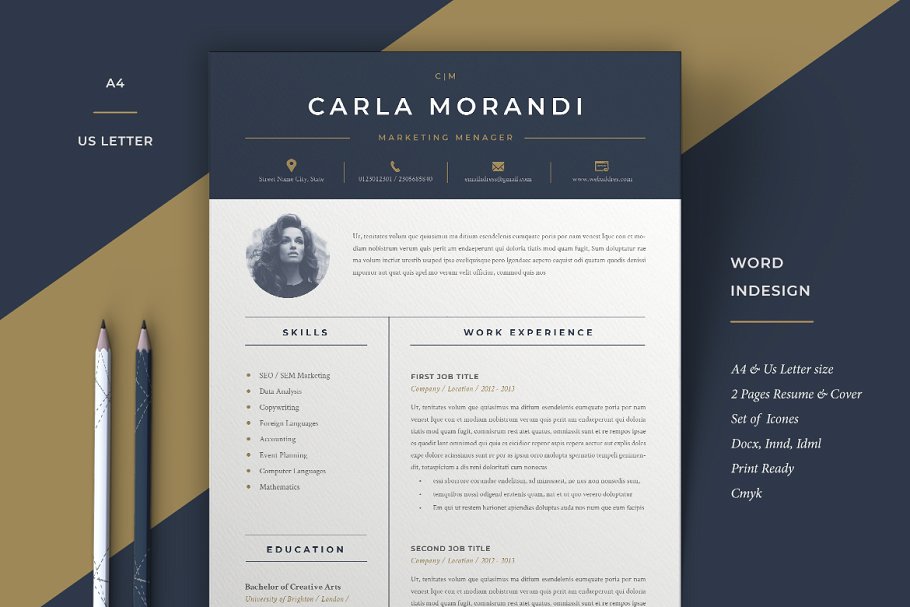
The template is compatible with Microsoft Word and Adobe InDesign Cc and Cs4+. By purchasing this beautiful template, you get a 2-page resume file, a cover letter, a set of useful icons, and a preview PDF file. An appealing combination of colors and a clean structure of the template will help you create a flawless resume in less than half an hour.
InDesign Resume/CV Template
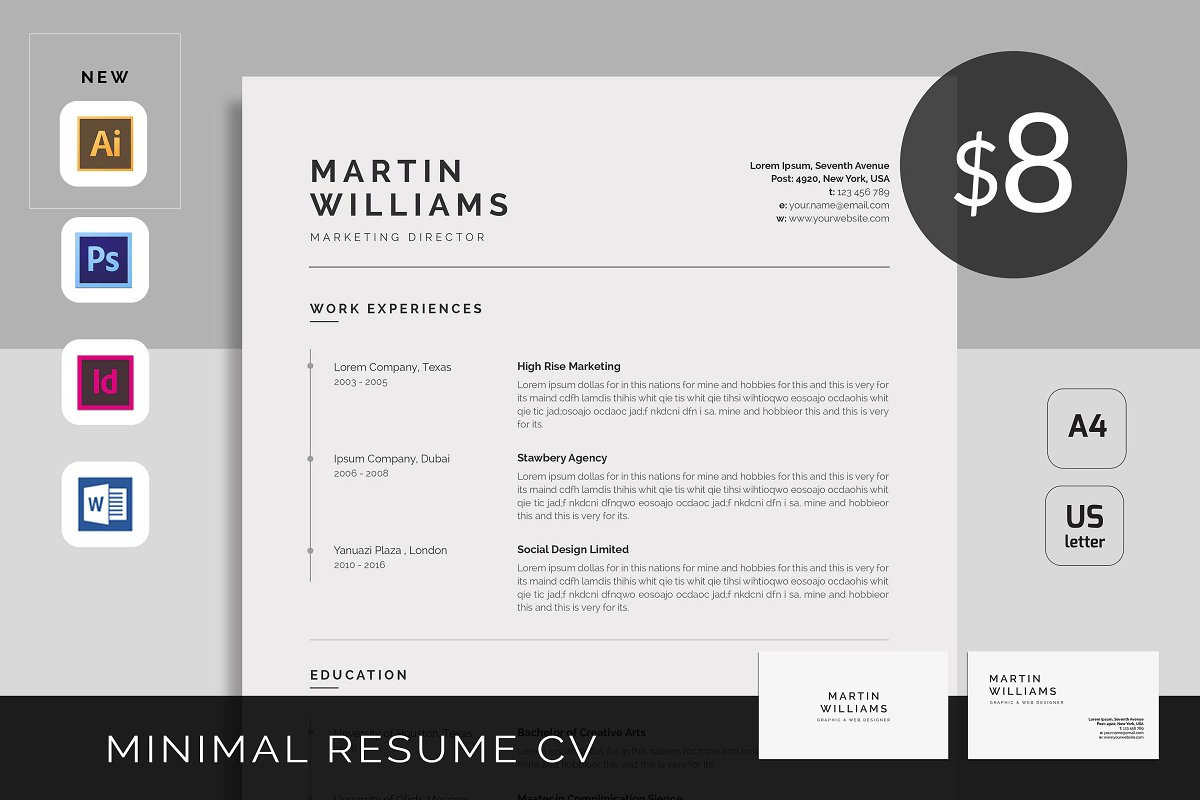
Although it is black and white, this InDesign resume template stills has its unbeatable appeal. It is bold, professionally-looking, and easy to customize in accordance with your needs. Business cards are included as a nice bonus.
Clean InDesign Cv-Resume

Another black and white InDesign resume template grabs your attention with its clean and modern design. All the elements of the resume are tied together by a beautiful typographic style. Definitely a good choice for job seekers.
FAQ: InDesign Resume Templates
Whether you use Illustrator or InDesign software, it is always better to save your resume in PDF format so that the Applicant Tracking Systems could see the text. It is NOT recommended to save your resume or CV as an image (.jpg, .png, and similar formats).
Adobe InDesign is a desktop software used for creating newspapers, brochures, flyers, magazines, and books. Thanks to its convenient layout and a big number of options the application is considered to be one of the best tools for graphic designers, publishers, and artists.
Read Also
What Your Resume Should Look Like
Cover Letter vs. Resume. What’s the Difference and Why is it so Important to Know it?
Get more to your email
Subscribe to our newsletter and access exclusive content and offers available only to MonsterPost subscribers.

Leave a Reply
You must be logged in to post a comment.