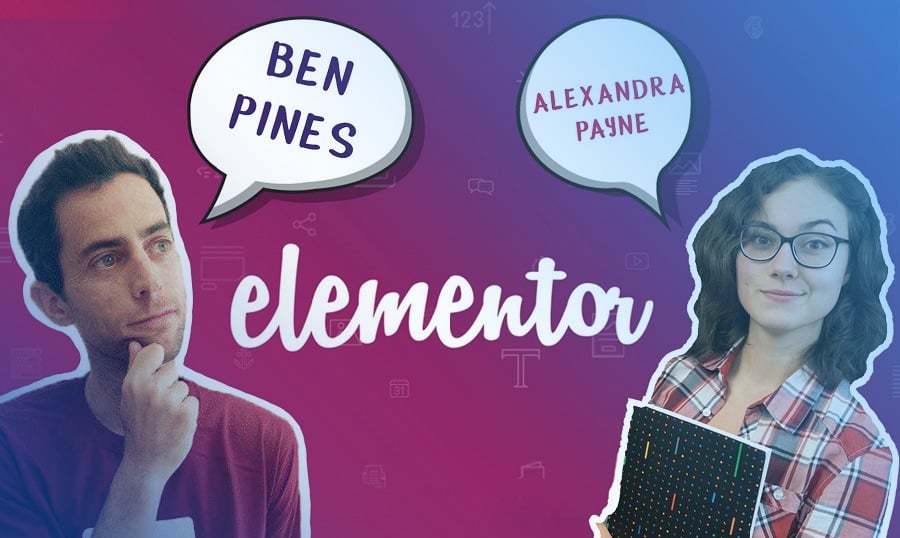The representatives of top web-design niche companies are always interesting people to talk to. They are always ready to talk about some interesting details and stories about their products. That’s why TemplateMonster is eager to talk to some cool people.
Today we have a really interesting interviewee – Ben Pines, the CMO of Elementor Page Builder. It's a shame if you do not know what Elementor is, but just in case – it is one of the best WordPress Page Builders. It helps web developers and beginners to create WordPress sites easily . Alexandra Payne will have a talk with the guy behind this awesome builder.
The start of a career
Ben Pines’s Bookshelf
REWORK by David Heinemeier Hansson and Jason Fried
The Lean Startup by Eric Ries
Zero to One by Peter Thiel
A few words about Elementor
Gutenberg threat
Pre-made WordPress Themes + Elementor
Little plugin secrets
Subscribe to our updates if you don't want to miss the next interview.
Read Also
Elementor Page Builder: This is Your New Must-Have WordPress Plugin
Elementor VS Cornerstone. Is the Game Worth the Candle?
Elementor or Page Builder Sandwich: Which One Is Right For You?
MotoPress vs Elementor. What’s the Best WordPress Front-end Page Builder?
Elementor or Visual Composer: What WordPress Page Builder Is Better?