Elementor Page Builder: This is Your New Must Have WordPress Plugin
Here is the thing you need to know about the author of the article you are about to read: I hate website builders. I wrote a few articles comparing the website builders with the most popular CMS and I was done with them. That was the worst experience in my life and I am about to enter a very similar world of pain.
However, I have to admit, that I do not feel the same about the page builders that work as additional plugins to the existing CMS.
This is where I want to talk about one of the new page builders that we started to use recently. I believe it will be fair to review its functionality and give you some feedback on how it works. Also, we are more than glad to tell you why exactly we selected this page builder to work with further and what templates do support it.
Meet the Elementor
Today we are going to take a look at the Elementor Page Builder. What is that and how does it help in the website creation process? The answer is simple: it helps you to create, manage and customize the pages of your WordPress website without any hassle and without the need of typing a single line of code. You don’t need to know how to work with the WordPress shortcodes or how to design the pages manually, all you need to know is how to start editing the page with the Elementor page builder and you will be able to go from there step-by-step.
You may all remember that we have our very own page builder called the ‘Power Builder’ and we are truly proud of it. Make no mistake, we are not leaving it behind, we are just feeling like our customers should have a choice and have a wider range of tools available for the web-development while working with our templates.
So from now on, some of our templates will give you two-page builders to choose from:
All these templates will have two different archives with a theme itself and with the builder. You will only have to decide what builder suits your needs and go with the correct theme folder.
Besides that, Elementor is not just a regular page builder, it provides you with the functionality of the visual page editing. Unfortunately, the Power builder doesn’t include this mode for now, but trust me, Elementor will deal with all your needs and tasks while working with our theme.
It is easy to work with Elementor, cause you can simply drag&drop the needed modules to the page and preview the results in the real time. You will be able to build the pages and see the progress yourself while doing it.
Do you like the website builders in general? Did you know that we offer our very own CMS that can help you to build a beautiful project without coding skills? Make sure you check out our amazing MotoCMS templates. We offer a 14-day trial, so you will be able to test all the ins and outs prior to actually paying for it. Make sure you take the most out of this offer!
When Elementor Page Builder has been launched, the users might have asked themselves how they could even live without it. You will probably ask yourself the same question when finding out about ONE subscription service by TemplateMonster. This is an ultimate source of web tools (over 8,500) needed for website building and available at a single pack. Paying $19 monthly you have a chance to use as many elements as needed for your projects.
Besides, we’ve prepared a pleasant bonus for all MonsterPost readers. If you are one of them, take a chance to save 5% on subscription with promo code BecomeThe1.
What are some Elementor’s functionalities?
With that being said let’s review the basic functionalities of the Elementor builder and see how convenient is it working with it.
Elementor has a huge number of content widgets and it gives you a possibility to place them anywhere you want and tune them in to meet your requirements.
This is one of the most fascinating things that I like: take any content block on your page and move it anywhere you want. This possibility gives you a chance to create completely unique pages and rearrange the content as needed.
You will have access to such elements as columns, headings, images, videos, buttons, spacers, dividers, etc. All these elements can be customized and you can work on its appearance. You can change the paddings, margins, fonts, and background, anything you need to change to fit the exact element into your page.
You can also check out how your page will look on all the devices and make the necessary changes to each version of your website. It comes handy when you are working on some custom projects and have to make sure that your users will get the best using experience on any device they use while scrolling your website.
Where do I go from here?
You can open any page you want and click the ‘Edit with the Elementor’ button to start working with the builder and customize your page.
You will be redirected to the page itself and you will be able to notice a big sidebar on the left. That’s the working space where you can take the elements, drag&drop them to your page and customize every detail of these modules.
Each page consists of ‘sections’ that you can create, manage and customize. Just take any module you want to appear on your page and drag&drop it into the new section area.
You can select the grid for every section prior to adding the modules. It will help you to place more than one block and divide the section correctly.
Let’s drop a module into our new section and see what the customization tools look like.
I dropped the ‘Posts’ element and a few posts immediately appeared there.
As you can see, once you dropped the module to a section, you will see a new section creation are right under the previous one.
The left sidebar will help you to customize the layout, source, and style of your posts. Everything looks almost the same as in our Power builder, so make sure you check out our Power builder tutorial prior to working with this one. It will give you some knowledge base on how to work with this kind of builders.
It’s always not easy to create good-looking forms with the WordPress plugins. Elementor gives you a chance to create and edit the forms with the immediate live preview and a full set of customization tools.
Tweaking and tuning in some basic settings in the left sidebar may give you a form looking like this.
You can also create counters and place them on your page. You can change the look and the date it’s counting down to. It’s quite a useful block that can be placed on your page without any additional plugins.
Let’s add one of the most popular things, a goddamn slider!
By default, it looks like this and has a few sample slides.
You can customize and edit the slides in the left sidebar. The styles, backgrounds, and contents can be edited there.
You know where you can get some inspiration prior to creating your very own website with the help our builders? We have tons of top-quality PSD templates. You can simply use these as an inspiration or buy one and get all the graphic materials out of it and use those in your project.
What TemplateMonster offers you
Let me be honest with you, I really liked Elementor and I will even try to implement it on one of my personal projects. If you do not believe me, you can simply check all the other reviews on the internet and you will understand that our production team selected this builder for a reason.
TemplateMonster tries to deliver the best product on the market. We help our clients to build websites for 15 years now and we couldn’t skip this builder and not include it into some of our themes.
As of today, the Elementor builder is included in the following themes:
Ascendio - Corporate & Business WordPress Theme
Cars and Bikes WordPress Theme
AichTwoOh - Water Delivery Service Responsive WordPress Theme
I am also glad to announce that all our templates that will be released in September and so on, will include the Elementor builder.
Do you like the page builders in general? How do you feel about them? Make sure to leave a comment in the comments section below. In case you do not care whether a template includes the page builder, you can choose any template from our huge catalog of premium WordPress themes.
Not a fan of WordPress? Well, that’s not a problem too! We offer a lot of awesome website templates, check those out too, you will definitely something for your website!

Get more to your email
Subscribe to our newsletter and access exclusive content and offers available only to MonsterPost subscribers.

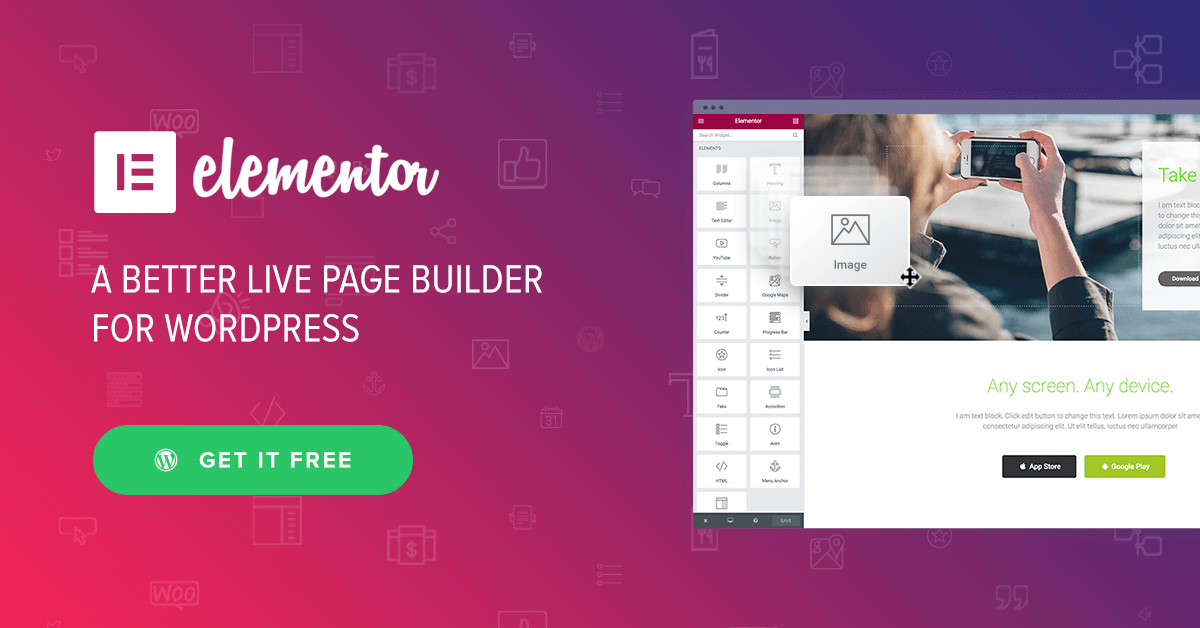


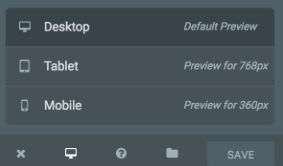
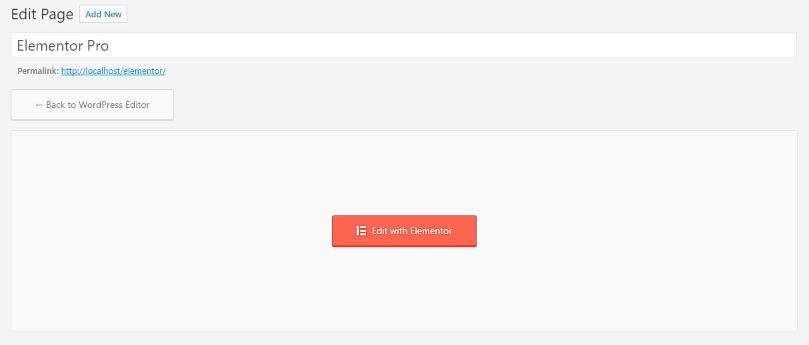
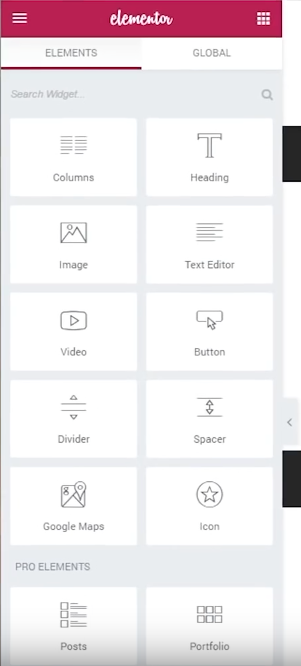

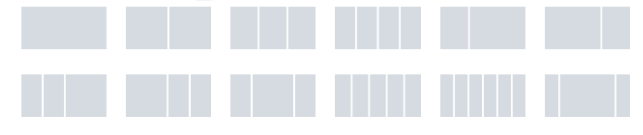
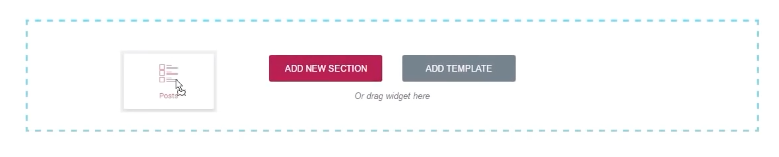
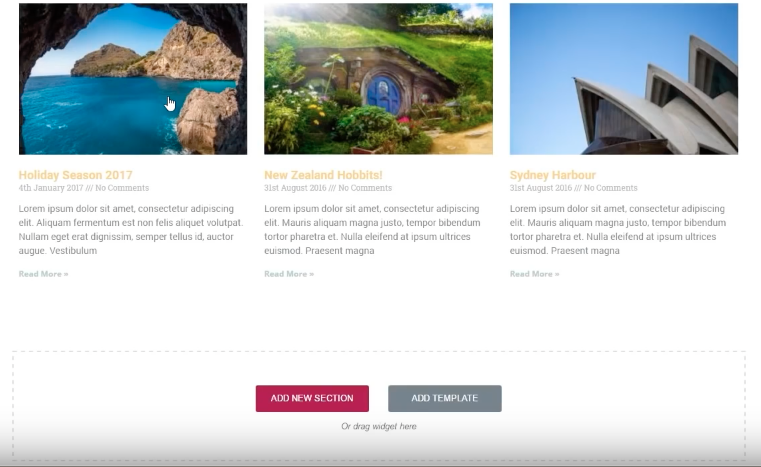
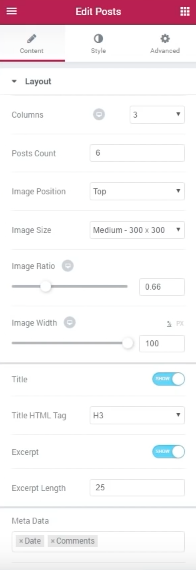
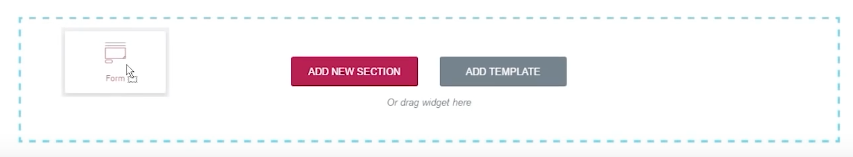
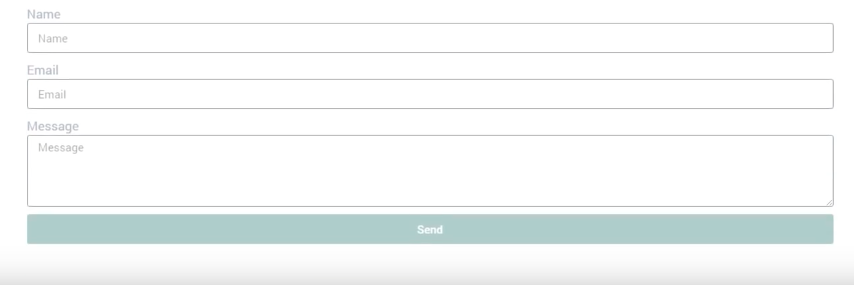
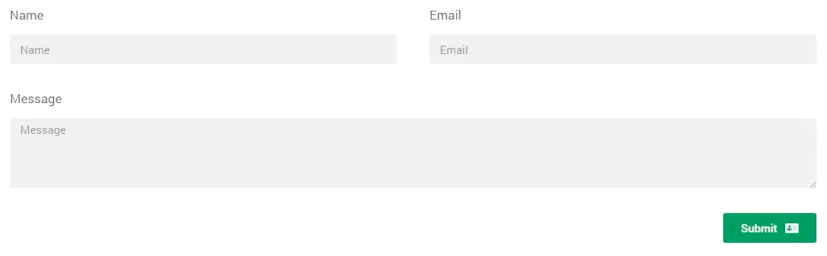


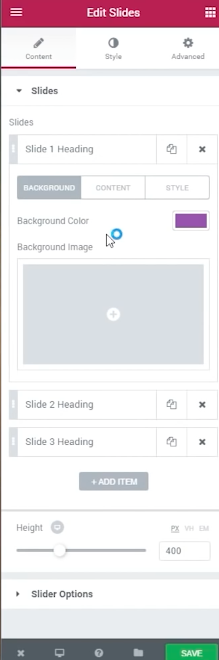




Leave a Reply
You must be logged in to post a comment.