Wix | What’s Your Best Visual Builder? The Unknown Side of the Page Editor
The contemporary web has gone crazy about visual page builders, and it's clear why. The possibility to create a versatile design for a future web resource lured both beginner webmasters and experienced web developers alike. Just imagine, there is no need to spend months to years on the learning curve. When building web pages with the help of a visual editor, you can add a universal look and feel of your site while moving different elements with a mouse click within a drag-and-drop interface.
To keep up with the trend and boost the clientele, some companies started to work on custom drag-and-drop page builders. Providers of ready-made website templates and pre-built stuff for a more streamlined web development also begun enhancing their inventories with visual builders, as well as to add the respective functionality to their web solutions. TemplateMonster is no exception. You must have heard about our custom-made visual builders for WordPress, HTML5, OpenCart, and other web solutions. Due to these, getting started with your online resource gets much quicker and effortless in the highly competitive contemporary world.
Still, TemplateMonster drag-and-drop page builders are not in our spotlight today. What we are going to draw your attention to is one of the most talked-of page builder dubbed Wix. What's so impressive about it? What are the pros and cons of using Wix for website creation? What do customers say about its effectiveness and what are the examples of sites launched with its help? Keep reading further to get answers these and some other questions.
WiX VS Joomla: What is Better for You?
Nowadays we talk a lot about website builders. Well, that’s because they represent a new player in web-development and we strive to keep an eye on the ball. It's been a while since my last post about the visual website builders. While discussing Joomla with one of my colleagues, I've got this idea to see how good and comfortable Joomla looks comparing to WiX website builder.
What is Wix?
This is an all-inclusive website builder. With its help, you can build a site on the Wix software, with the help of the Wix tools. Any Wix-based site like Davydovconsulting lives on their servers. Thus, you can access your site using the Wix admin panel only. Unlike different visual page builders (including the ones developed by TemplateMonster), Wix doesn't include the possibility to buy, install and manage different components of your site independently.
Creating a website with Wix is like renting an apartment instead of buying your house. From one hand, you can organize all the things around just the way you want it, decide on the decor and cleaning on your own. On the contrary, you are not the one in charge of the infrastructure, security, and other kinds of "global" questions.
Since its foundation, Wix was considered as an easy option for DIY website owners looking for a quick and easy alternative to the personal website creation. Back in the 2000s, the drag-and-drop website builder was built with Flash, which was, later on, was moved off and replaced with the technology focused on the tools that are intended to match the needs of DIY users.
As you can see in the video, you can build your sites in three steps, without touching a single line of code. Wix provides you with some pre-designed templates that you can choose from. That's the first and foremost decision that you need to make when getting started with a website creation. They also provide you with the tools, templates, and guidelines that you will need for website creation.
Wix Sites
With the intention to give DIY users a gulp of inspiration, Wix reveals a gallery of ready-made sites created with the help of the drag-and-drop page builder. Here are just a few highlights.
Yama
Salutsaillie
Dennis Krawec

Wix Pricing
Wix offers both premium and free plans. If you agree that your website address will be structured like this: "https://yourwebsite.wix.com/yourwebsite," then you can go ahead and opt for a free plan. The things that you will miss is the storage capacity and certain features that vary from one premium plan to another.
Wix premium plans aren't as outstanding as you might expect them to be.
However, the solutions those offer should be enough for short-term projects. Wix premium plans are the following:
The solutions that each of these premium plans includes are:
- free hosting;
- calendar synchronization;
- online payments;
- domain connection;
- 24/7 online bookings;
- and premium support.
Why does Wix recommend opting for a premium plan? Well, several reasons will be appreciated by business owners mainly. These are:
- the possibility to add your domain name, thus boosting you business credibility;
- there will be no Wix ads displayed on the pages of a site;
- additionally, you will get extra bandwidth and storage.
Wix Templates
As you register a free account, you are provided with the access to the Wix dashboard. This is where you are given access to a filterable gallery of the Wix templates. Based on the category of a site that you want to launch, you can choose from business, photography, events, blog, health, vide, and other pre-built themes. You can preview any of them, as well as get straight to the customization of any chosen design as per your needs.
Security & Customer Care
All sites created with the help of the builder are stored on the Wix servers. This means that the Wix team is in charge of making your site work quick and safely in all web environments. That's an avid prerogative.
As per the customer support services, Wix provides an all-in-one customer care. Whenever something occurs with your site, it's on Wix. No tracking down of the routes of the problem is involved. Customer support is provided via email, by the phone or in the Knowledge Base.
Wix Stories
The review would be incomplete without a couple of case studies submitted by Wix customers. The audience is rather vast and diverse. Here one can find owners of barber shops, recording studios, vintage stores, artists, photographers, etc. Here are just a few stories letting how you can get a personal or corporate site up and running with Wix.
Mary Todd Hair Co.
Barbershop | Atlanta, Georgia, USA | www.marytoddhairco.com
Kate Levenstien
Event Planner | NYC, New York, USA | www.cannonballproductions.com
What's Bad about Wix?
There are always two sides of a coin. With some advantages for DIY guys, Wix also has certain drawbacks that should be mentioned in this review as well.
- Point #1. What's not okay about the visual page builder, is the pricing. As soon as you opt for the cheapest premium plan, you are not guaranteed that additional ads and commercials will disappear from your site's pages. What you can do to get rid of that is choosing a more costly plan. Think twice at this point and look for other alternatives. The premium plans from Wix are possibly the most expensive in the industry. For example, Squarespace (a page builder that we will review next week), sells premium plans for $12 and $18.
- Point #2. Like some other online solutions intended to build, design or perform other kinds of actions on the web, Wix has its store of apps compatible with the builder. From one side, that's an avid advantage. From the other hand, many of the apps that are listed on the Wix Apps Store are iframes that will add specific functionality to your site. That's how Etsy "app" work. While choosing it, do not expect to add Etsy software to your site. What it will do instead is adding an iframe letting the web audience navigate your Etsy store.
- Point #3. Wix is a visual drag-and-drop page builder, which allows you to drag and drop multiple design elements everywhere within a layout. In fact, this is not as good as it may sound. Putting design elements to various areas on your site without following specific rules and instructions is not good regarding the audience expectations. Of course, you can modify the way accurate data is presented on a page. Still, you need to place the navigation menu at the top of the page, where the users expect to find it. This will be especially useful for your site UX.
- Point #4. Marketing tools are among the weakest points of the builder. Wix includes some integrated tools for you to chose from. However, whenever you want to expand the functionality of your site with custom tools and elements, this will be rather difficult to achieve. There are issues with adding pieces of custom code to the platform. So, if you know that you will need to add social media icons, custom forms or other kinds of tools and software, think twice before you opt for Wix.
- Point #5. Wix doesn't provide an opportunity to export your data to a new site. So, whenever you decide to move to a different platform or server, you will need to copy and paste every piece of data manually.
Need more options? Check out drag-and-drop MotoCMS Builder and website templates created on its basis. Launching a website with the help of a visual composer is easier than it seems. Check out the alternative options to see it for yourself.
So, whatever choice you make, a visual page builder is a great alternative for those users who are only trying their hand at web development yet want to achieve results similar to experienced webmasters.
And what's your choice? What visual page builders do you use? Do you find those helpful? Let us know in the comments block.
Get more to your email
Subscribe to our newsletter and access exclusive content and offers available only to MonsterPost subscribers.

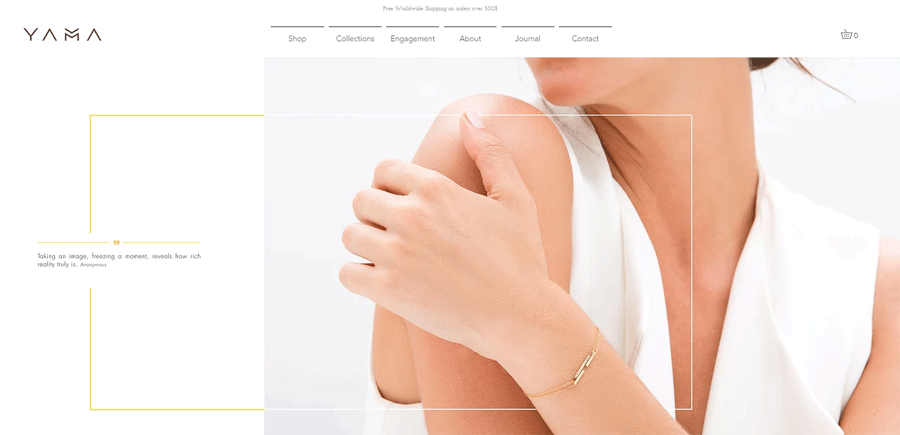
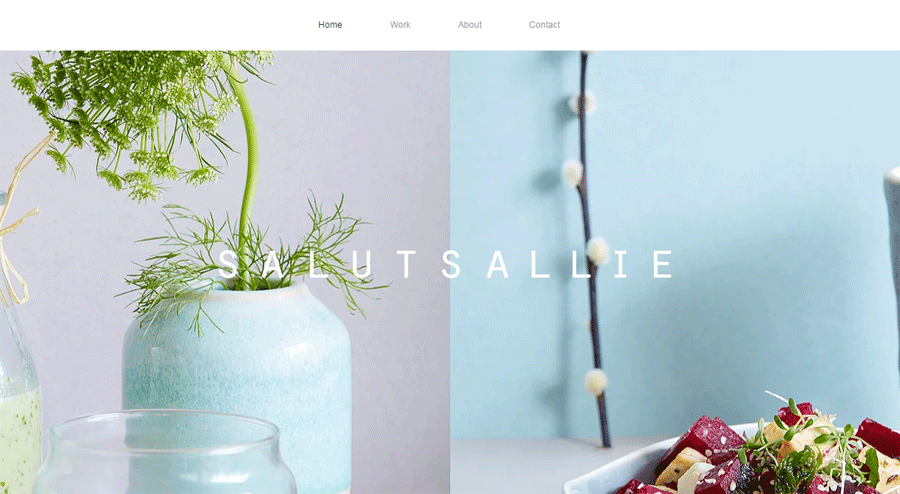
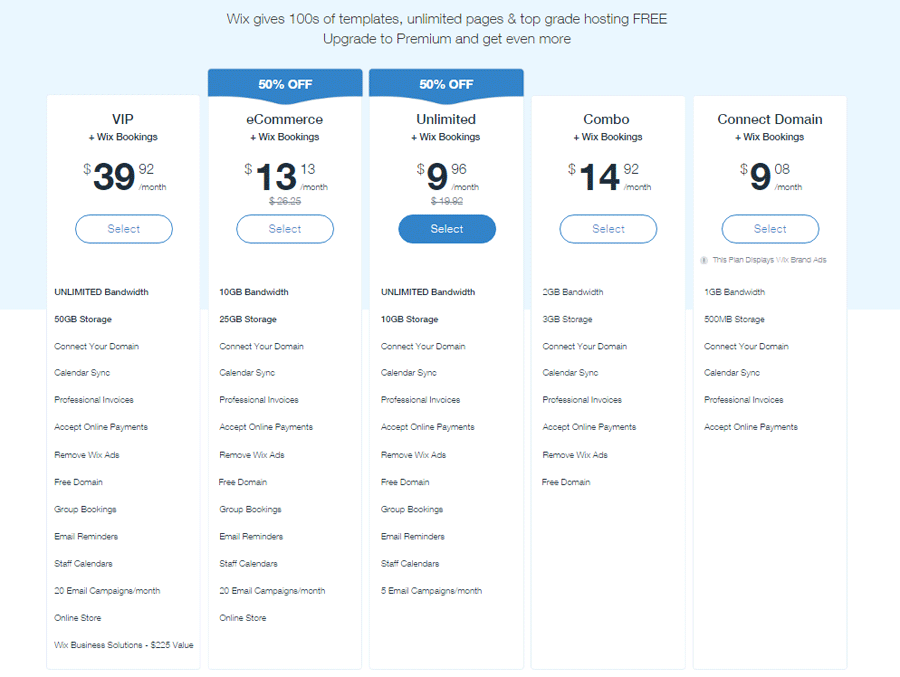
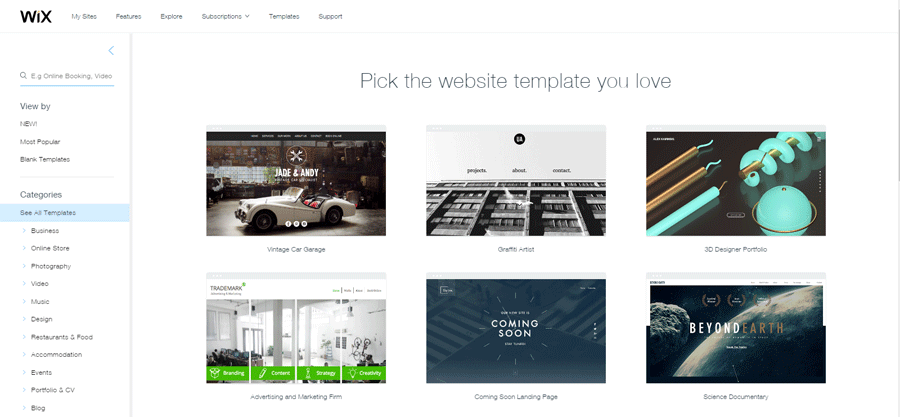

Leave a Reply
You must be logged in to post a comment.