JotForm 4.0: Create Online Forms on Mobile
With the latest version of JotForm, users of the popular form building software can now create online forms from any mobile device or tablet. It’s the first fully-functional online form builder with this capability, which is perfect for creating a client’s contact form while sitting on a bus or train, polishing up a lead generation form while you’re waiting in line, or even editing a payment form while you’re out hiking in the woods. It’s form building anywhere, anytime.
Vastly Improved Design and Usability
JotForm has put the “fun” back into “functional online forms” with 4.0. The company conducted over one hundred usability tests to determine what needed to be changed when they redesigned the new form builder. The result? Popular features are easier to find and use, the interface is slick and modern, and it’s even easier to publish and share your form.
Mobile Ready
JotForm users have long been able to produce forms that looked great on mobile devices, but with JotForm 4.0, they can even create forms straight from their phone. Users won’t be limited by features either, with the ability to connect to integrations, use conditional logic, and edit response emails and “thank you” pages right from their smartphone. All the functionality you’d get from a desktop form builder, but in the palm of your hand.
Offline Capability
Imagine you’re working on your laptop, building an important form in a coffee shop, and the wi-fi disconnects. If you were using the old JotForm or any other form builder on the planet, you’d have a problem. But with JotForm 4.0, you can continue editing the same form without interruption; when you reconnect to the web, your new changes will be saved automatically.
Collaboration
At many organizations, creating the perfect online form is a team effort. And now with JotForm 4.0, you can collaborate on a form in real time with team members working on different devices. That means faster approval and deployment, so you can get on your way collecting responses.
JotForm 4.0 has removed the barriers that stood in the way of quickly creating online forms. And with better access to creating forms, that means more organizations will be able to collect the vital information they need. Whether you need to create a lead generation form, request-a-quote form, payment form, or even employee application form, you can build it anywhere, anytime, with JotForm 4.0.
Don’t miss out these all-time favourites
- The best hosting for a WordPress website. Tap our link to get the best price on the market with 82% off. If HostPapa didn’t impress you check out other alternatives.
- Monthly SEO service and On-Page SEO - to increase your website organic traffic.
- Website Installation service - to get your template up and running within just 6 hours without hassle. No minute is wasted and the work is going.
- ONE Membership - to download unlimited number of WordPress themes, plugins, ppt and other products within one license. Since bigger is always better.
Get more to your email
Subscribe to our newsletter and access exclusive content and offers available only to MonsterPost subscribers.

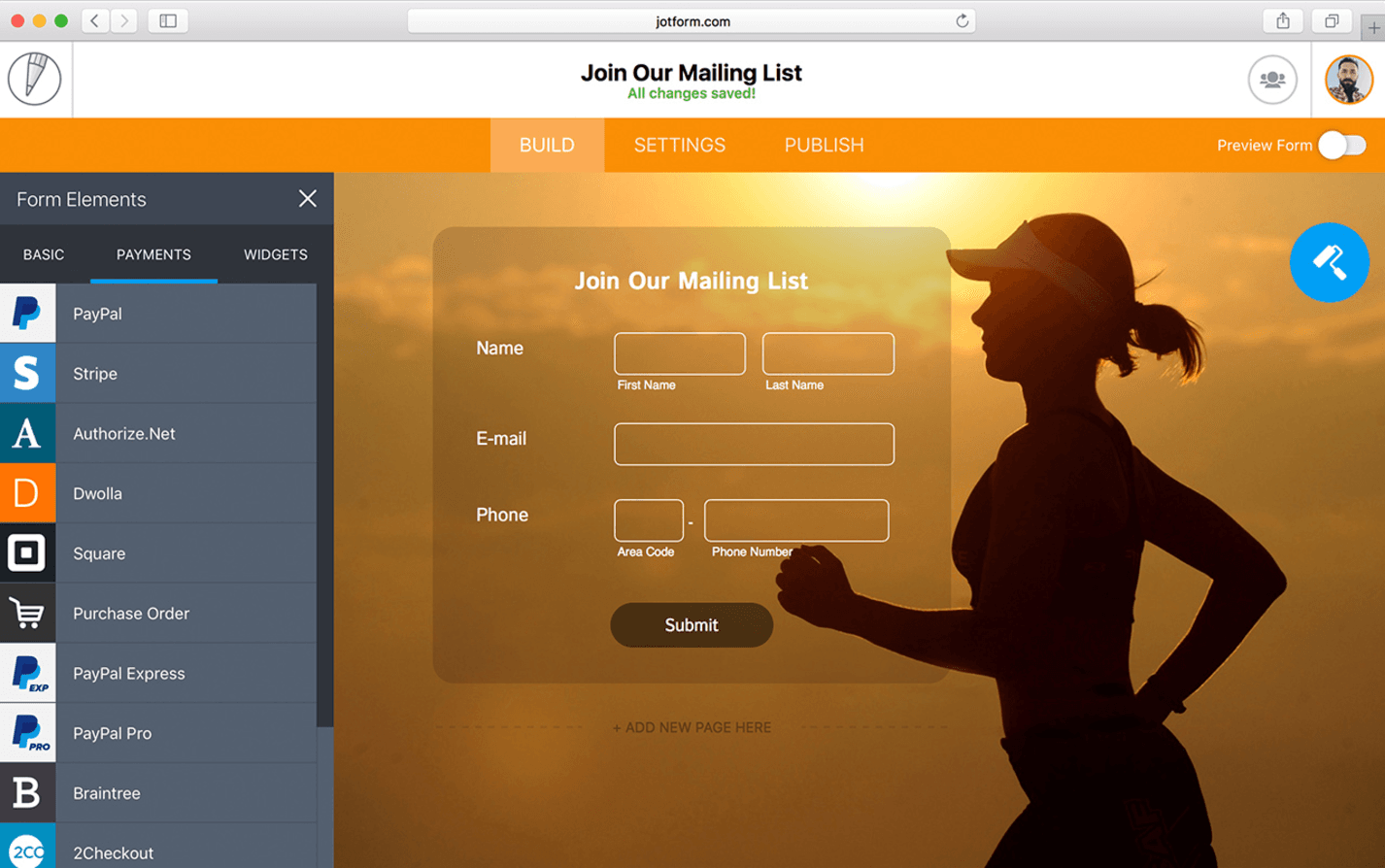
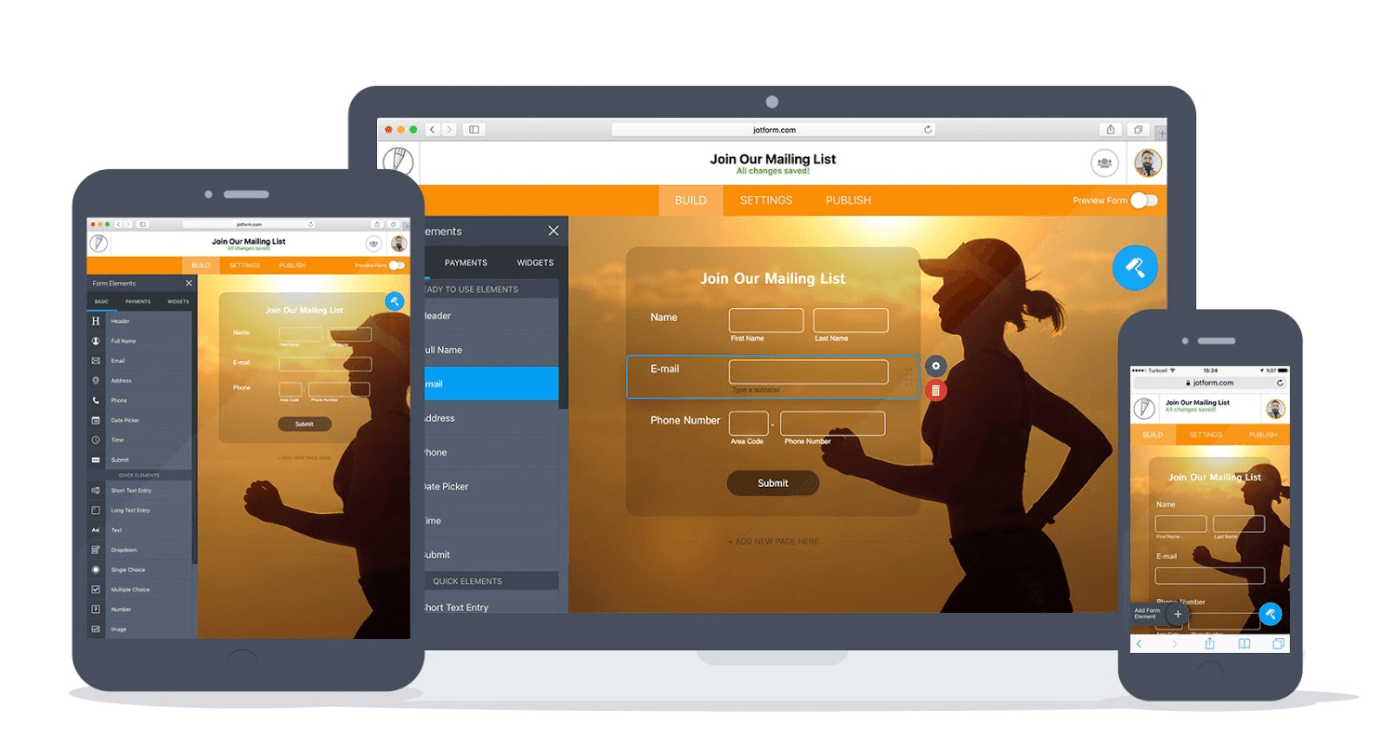
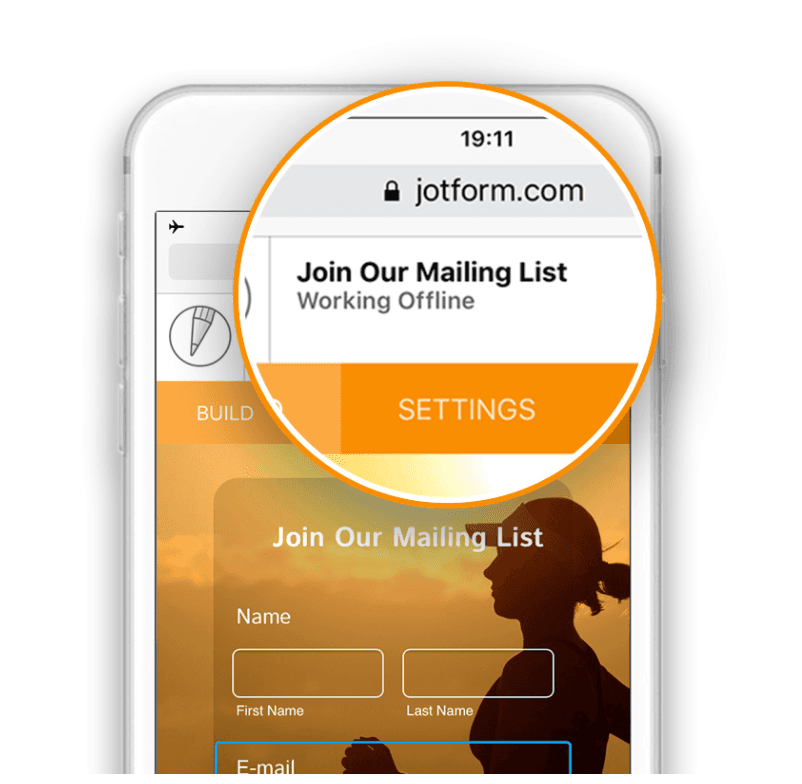
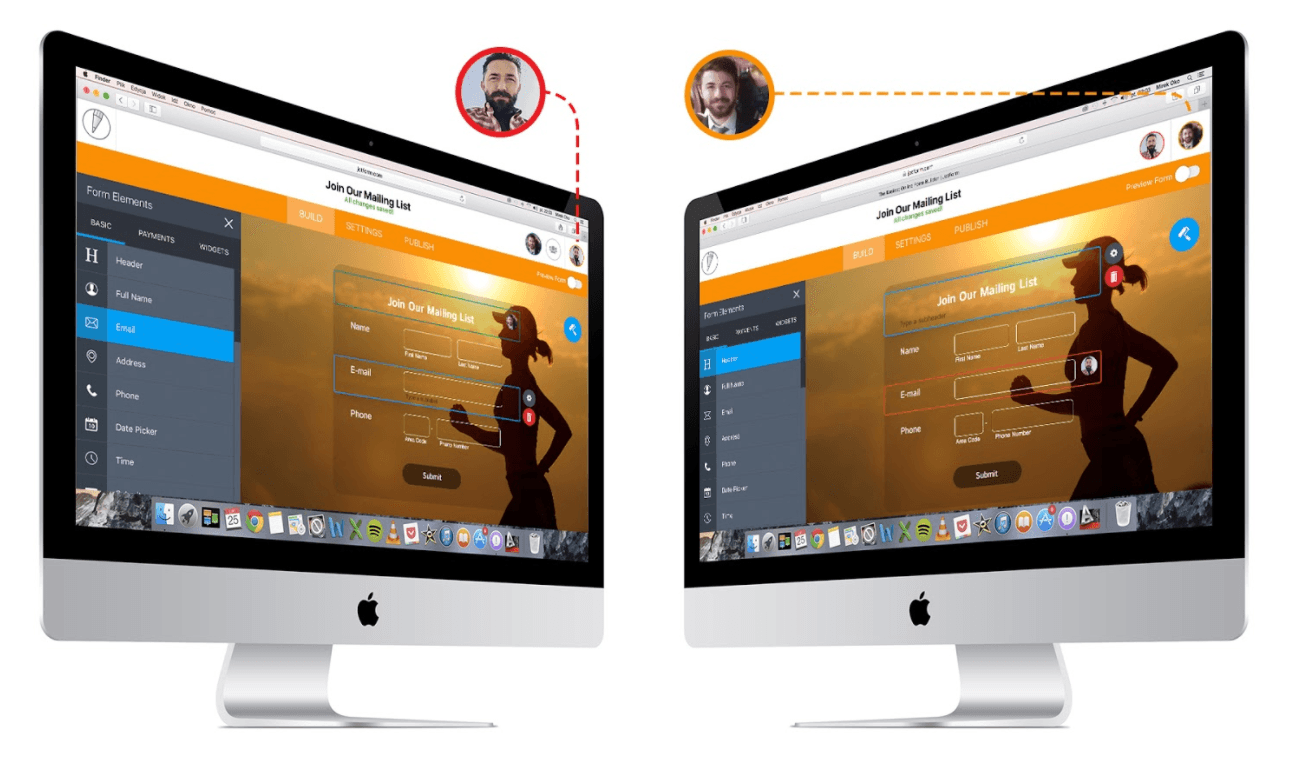
Leave a Reply
You must be logged in to post a comment.