20 WordPress Chat Plugins 2020 to Improve Your Website’s Karma
Table of contents
Intro
Website chat is one of the most efficient and effective ways to communicate with customers online. Visitor and chat operator, or site admin, can view the same page and communicate on the required subject in real-time.
Chat operators can communicate with several visitors at the same time. This increases the efficiency of product promotion greatly. Using live chats visitors can get answers really quickly, so there is no need to wait longer for email replies.
Couple reasons in favor of live chats:
- Live chats have proved to be cost-effective since they increase average order value because customers are getting helpful advice and insights on what product will fit their needs, as well as answers to any product questions they might have.
- 63% of customers who used live chats tend to come back rather than the ones who don’t. Studies show that regular customers tend to buy more often. They are less expensive to maintain because of their familiarity with your business and the processes behind it.
- With the help of a live chat, you can increase conversion on your website.
- It allows creating customer feedback. With the help of a post-chat survey, visitors can evaluate their experience or ask any questions about improving customer service and expanding quality support.
So, in this blog post, we've gathered the best WordPress chat plugins 2020. They will help you increase your customer interaction and improve conversion on your website. All plugins from this list can be easily installed and customized to your preferences. Just upload them into the ...content/plugins folder.
Top 20 WordPress Chat Plugins 2020
Formilla Live Chat
Formilla is one of the best WordPress chat plugins. Saying more precisely, it's the whole infrastructure for direct communication on the site, including native applications for desktops and mobile devices, a special widget for the mobile version of the site, group chat capabilities, log recording and export, and much more.
WP Live Chat Support
WP Live Chat Support is a great choice for individuals and small businesses. It's completely free despite the fact that it has functionality sufficient for most everyday tasks and ample opportunities to customize the appearance. A big plus for users is the ability to place the chat window in any place they prefer.
Chat by Flyzoo
This WordPress chat plugin is described as powerful, cloudy and stylish. Powerful because it has features such as group chat, moderation, monitoring of users on the site, SSL encryption, etc. Cloudy, because the code is executed on the server-side of FlyZoo. Well, the third feature is simply because the design of the plugin is modern and catchy.
WSChat – WordPress Live Chat Plugin
WSChat – WordPress Live Chat Plugin is a handy and lightweight plugin that offers advanced features to improve your customers’ chatting experience. Unlike other SaaS-based live chat plugins, it works completely within your WordPress environment with no external dependency. It ensures security and privacy by providing full control over your data, and the data can be managed only by the store owner, as it is served in your server exclusively. This robust plugin offers various widget customization options to make it fit on your website theme.
Pure Chat – Free Live Chat Plugin
Chats and nothing more! Simple, fast and intuitive – this is the concept of Pure Chat. After even less than 3 minutes, you can receive first calls and messages. There are also standalone applications for Android and iPhone.
Tidio Live Chat
The developers of the Tidio Live Chat plugin have prioritized simplicity and ease of communication. Any visitor doesn't even have to register or log in. At the same moment, an operator sees all the users on a site and can address to any of them.
This WordPress chat plugin is one of a few of such a kind that offers native applications (for iOS, Android, Windows, OS X, and Chrome).
HubSpot for WordPress
The HubSpot for WordPress plugin allows you to customize targeted messages for individual pages and different segments of the audience. During non-business hours, a client can give their email to receive a response. All customer data is sent to CRM and a consultant always knows the history of communication with a particular visitor. Also, there is a mobile application for online chatting.
SnapEngage
SnapEngage is a trusted WordPress chat plugin. It provides communication with customers on a site, Facebook, Twitter, WeChat or Zalo. The SMS-to-Chat feature allows visitors to send text messages. The tool displays user messages before sending, which helps to respond really quickly. As well, there is a callback order function.
Tawk.To Live Chat
The Tawk.To Live Chat tool is equipped with built-in functions of automatic trigger messages and standard answers to frequently asked questions. It's possible to download files and install a translation plugin in the desired language. For an additional fee, you can also hire a support agent who will communicate with customers on your behalf.
Zendesk Chat
Zendesk Chat lets you customize a chat layout and its style. There are built-in triggers to improve customer interaction. If a time for a page loading is longer than a minute, you'll be informed about it with automatic pops-up. The performance of this WordPress chat plugin can be monitored by studying analytics and call statistics. The presence of AI-bot automates the process with offline chat.
Drift
With Drift, it's very easy to provide support just attracting customers. You can configure the start of the conversation after visiting the pages again or when a visitor takes certain actions. When you turn off the chat, customers can send you a message and you will receive a notification. Also, you can configure the bot for automatic responses.
Drift provides an app for iOS and Android to manage chats mobile.
LiveChat
This WordPress chat plugin can initiate conversations, send automatic greetings, and accept applications after hours. Before or after a chat conversation, you can add a survey and a proposal to evaluate the response of the consultant. Communicating with a client, you can transfer the chat to another employee. There is also the ability to exchange files, configure standard answers and preview client messages.
Olark
Olark is a chat plugin that integrates into WordPress by inserting a snippet of code. It has all the necessary functions for automatic answers, initiating conversations and evaluating the quality of service. You can set a chat for a separate group of operators. The main advantage of such chats is the availability of analytics. The plugin operation reports are easy to view in real-time.
In addition, the operator can check the data of visitors and even their basket. That helps create a more accurate answer.
Facebook Chat for WordPress
This WordPress chat plugin integrates with Facebook, Twitter, and WhatsApp. It provides automatic messages. An operator can view the history and status of clients. You can transfer a chat to a more competent employee.
Free Live Chat Support
LiveSupporti plugin for WordPress allows you to add live support chat to your WordPress website so you can chat with your visitors. We offer Forever Free Plan with unlimited domains, SSL encryption and chat history.
ConverseJS
Try this WordPress chat plugin! It's an open-source webchat, that runs in the browser and can be integrated into any website.
Provide Support Live Chat
This plugin will help you to add your Provide Support Live Chat button to your WordPress website. Make one more step to excellent customer service.
iFlyChat
iFlyChat (also known as DrupalChat) allows visitors of your WordPress site to chat with each other privately or together in chat rooms. This plugin enables sites to provide online support for their products/services and thereby increases user engagement. Also, it is useful for social networking sites, forums, blogs, etc.
Broadcast Live Video
The Broadcast Live Video plugin can easily be used to add video broadcasting features to WordPress sites and live video streams on blog pages.
LiveAgent – Live chat & Helpdesk
This WordPress plugin integrates complete helpdesk and live chat by LiveAgent into any WordPress installation. No HTML skills required.
Webcam Video Conference
This Webcam Video Conference web-based software can easily be used with WordPress sites to implement video conferences for site users.
Having a chat on your website is a no-brainer today. The trend is huge and it works.
The problem is, many website owners concentrate too much on trending elements and forget the basics.
The basics in the world of WordPress plugins isn’t something obvious for beginners. You may need help with the installation of must-have WP plugins. And we are ready to give you a hand!
About Must-Have WordPress Plugins Service
Every website, no matter which type and purpose, carries the same goals and faces the same issues. How to get to the first places of search engine results? How to do better in traffic and protect yourself from hacker attacks? Last but not least, how to make the website customization easier?
There are two ways to tackle the issue: 1) by researching what has to be done, trying many complex strategies, or 2) by setting up the needed WordPress plugins and let them do the job. Apparently, the second option is faster and more effective in many aspects.
The Must-Have WordPress Plugins service works this way:
- Once the service is purchased, the team reaches you by email asking you to provide details of your admin panel and hosting account details.
- In the next 1-2 days, we will be installing the following WP plugins:
- SEO optimization plugin
- Google Analytics plugin
- Advanced site editor
- Image optimizer
- Sitemap plugin
- Login page URL change plugin
- After the procedure is completed, you will check how well the plugins work and if there are any bugs to be fixed. In case it happens, the service provides a free revision.
The service goes for 1 website only. In case you have not yet installed a website theme, we provide the theme installation service for an extra cost.
Use the Must-Have Plugins service - think of the basics first!
Conclusion
Feedback is extremely important for any business. Execution of clients' requirements is the key to success in any business. And, what is a better way to find out your client's needs than not by asking in person? However, one will have to deal with critical, sometimes even unpleasant remarks. But literally, this is also a chance — a chance to enhance your product making it really sought-after. You just need to use your customers' opinion correctly.
The modern global economy and electronic commerce have led to the fact that feedback must also be at the global level. For example, selling goods to different world countries, you won't indicate the contact phone number you use in your country, will you?
Luckily, there is a solution. To organize feedback, you can use email, a page in popular social networks, and finally, create a forum. Still, probably, none of these methods can be compared with live chatting. It’s hard to come up with a faster, more anonymous and loyal kind of communication! Moreover, live chats are very user-friendly. A visitor just clicks on an icon to start communication and get the necessary answers. As well, live chats save time — no registrations, installation of instant messengers, no any extra actions. Your target audience will value it without doubts!
That is why, today, we've done our best to show you the best WordPress chat plugins 2020. Hopefully, this info is helpful. At least now you can be absolutely sure to find the mentioned tools gathered and analyzed in one place. Be attentive and make your choice!
FAQ
To add a live chat to a WordPress site is absolutely easy with a special tool. It’s called WordPress chat plugin. Such plugins will help you increase your customer interaction and improve conversion on your website. Plus, they are very handy if you use a qualitative one. Let us show the best WordPress chat plugins 2020!
For WP users the next chat plugins can be recommended:
1. Formilla Live Chat
Formilla is one of the best WordPress chat plugins. Saying more precisely, it's the whole infrastructure for direct communication on the site, including native applications for desktops and mobile devices, a special widget for the mobile version of the site, group chat capabilities, log recording and export, and much more.
2. WP Live Chat Support
WP Live Chat Support is a great choice for individuals and small businesses. It's completely free despite the fact that it has functionality sufficient for most everyday tasks and ample opportunities to customize the appearance. A big plus for users is the ability to place the chat window in any place they prefer.
3. Chat by Flyzoo
This WordPress chat plugin is described as powerful, cloudy and stylish. Powerful because it has features such as group chat, moderation, monitoring of users on the site, SSL encryption, etc. Cloudy, because the code is executed on the server-side of FlyZoo. Well, the third feature is simply because the design of the plugin is modern and catchy.
In the article, you’ll also find other plugins.
Do customers like care? It’s mostly the same!
To organize feedback, you can use live chatting. It’s hard to come up with a faster, more anonymous and loyal kind of communication! Moreover, live chats are very user-friendly. A visitor just clicks on an icon to start communication and get the necessary answers. As well, live chats save time — no registrations, installation of instant messengers, no any extra actions. Your target audience will value it without doubts!
Get more to your email
Subscribe to our newsletter and access exclusive content and offers available only to MonsterPost subscribers.






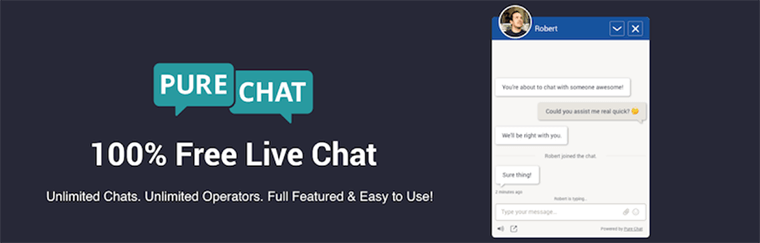

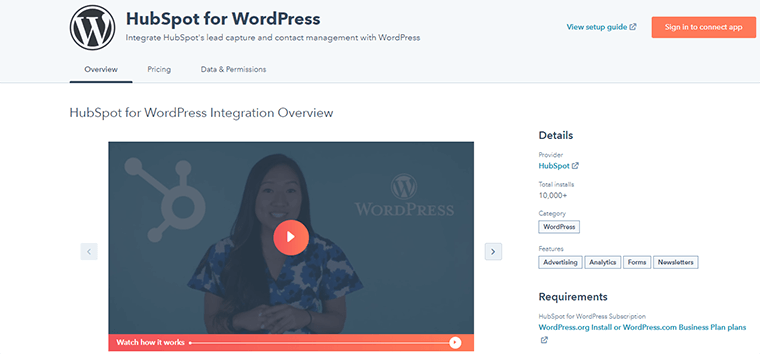
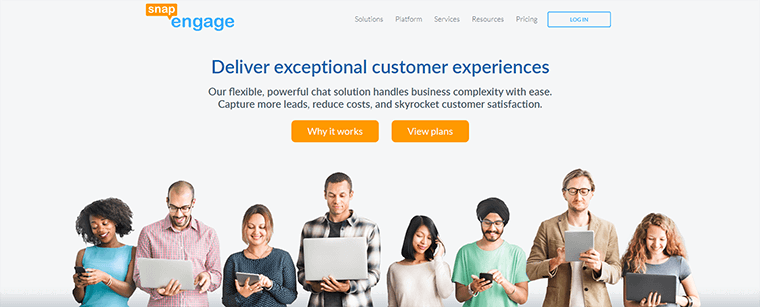
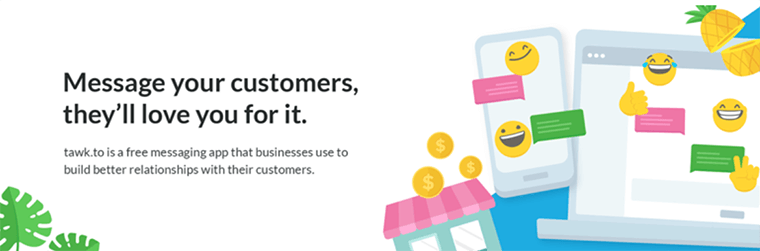

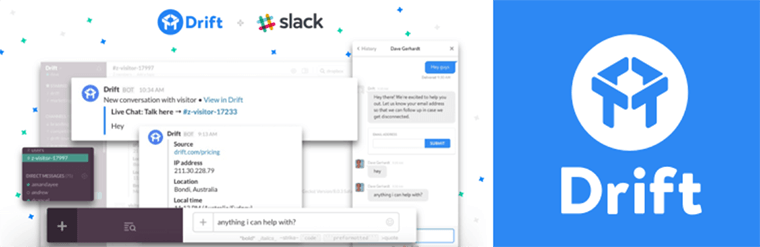
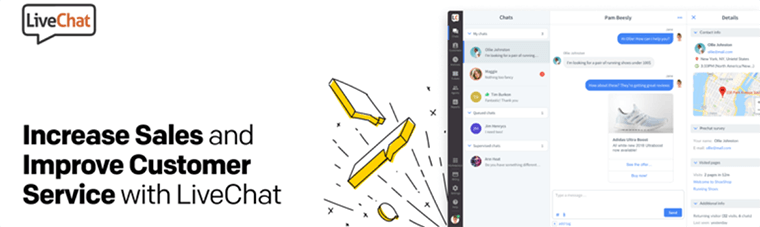
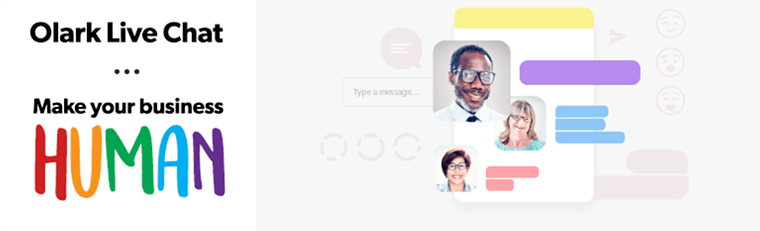



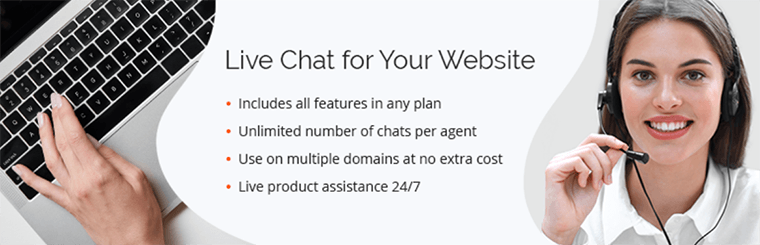
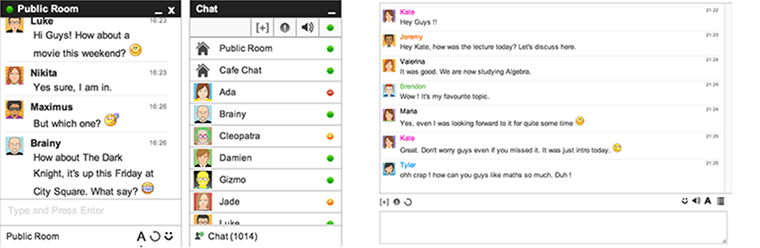
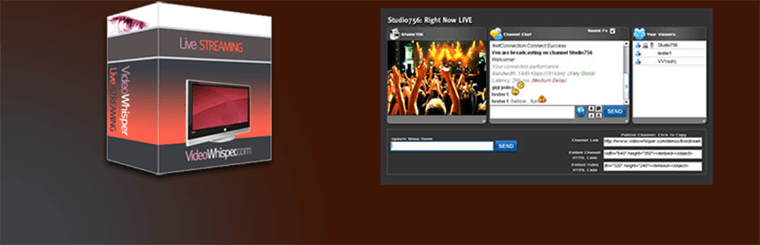

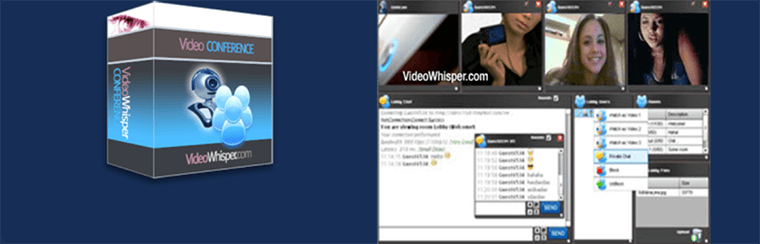

Leave a Reply
You must be logged in to post a comment.