How to Fake Your Location for Checking Google Keyword Rankings in Search Results?
If you browse the web regularly and check your search engine rankings manually, you would have noticed that how difficult is to check your website ranking for specific areas or countries. All these changes are due to new search interfaces and the customization of the search results.
The good news is that we can still check the rankings using free VPN Service or fake the location using Google Chrome extension.
So, let’s see below how to fake your location easily and how these options work.
Using Manual Geolocation Google Chrome extension
With new Google Chrome extension called “Manual Geolocation,” you can easily fake your current location and check the Google search engine rankings. This Chrome extension is available here, and with this, you can override the HTML Geolocation in the browser.
Just click this link or copy the link in Google Chrome web browser and add the extension and follow the few simple steps.
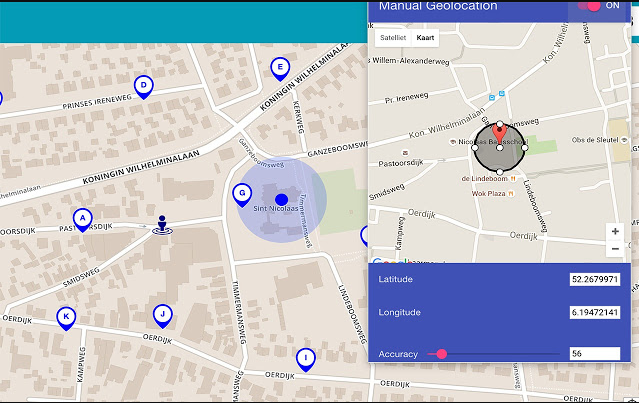
- First, you need to enable it and fill in the latitude and longitude of the area (you can search latitude and longitude via Google) or zoom your map and drop the red marker to the area of your choice.
- Then Go to the Google search result page and scroll to the bottom of the page. There you can update your location easily.
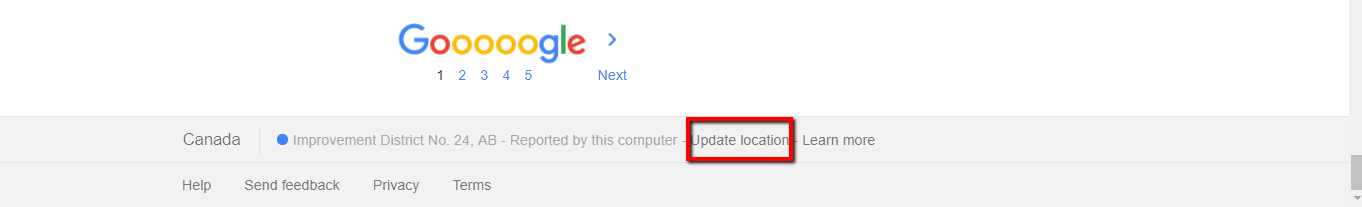
Using a free VPN Service
Using some free VPN extensions, you can hide your location and encrypt your connection. There are very few VPN services which can handle your request in a better way.
Tunnel Bear VPN extension for Chrome and Hoxx VPN Proxy extension for Chrome are the best. All you need to create an account and you can easily select the free server location.
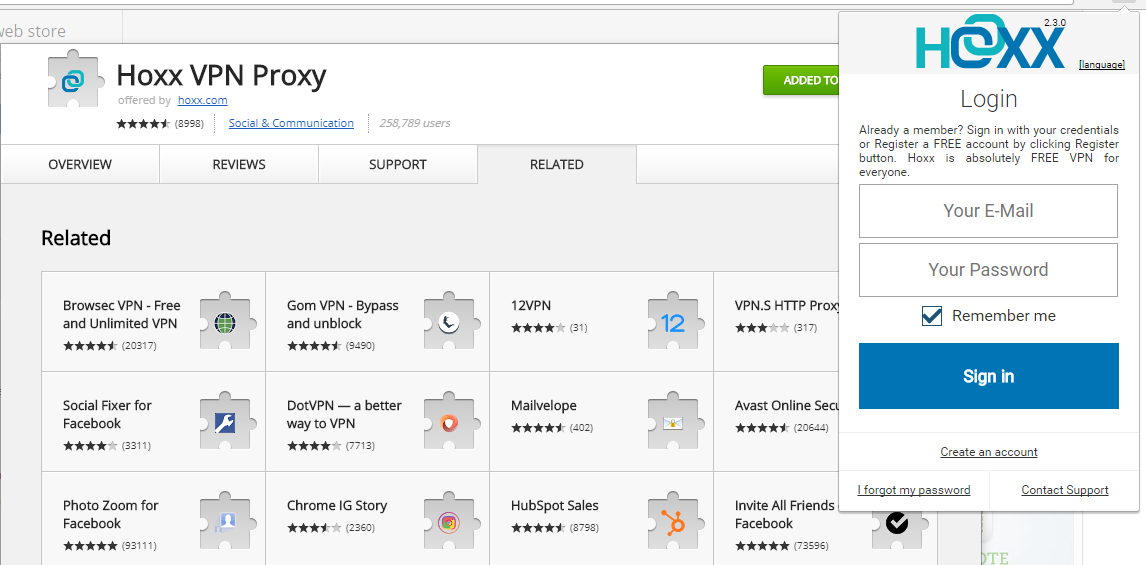

That’s it, Folks!
Fake your location using Google Chrome extensions and via free VPN server is very easy to set up. Try these options and let us know how did your experiment go. If you use any other options which work for you, let us know via the comments section below.
FYI, we' have a great selection of SEO company templates, you definitely need to check these out.
Related Posts
10 Biggest Myths in SEO. What You Should Forget About in 2020
How to Write Articles for Both Social Media and Search Results?
Everything You Need to Know About Long Tail Keywords
Back to Basics: Minimalist Design
Get more to your email
Subscribe to our newsletter and access exclusive content and offers available only to MonsterPost subscribers.

Leave a Reply
You must be logged in to post a comment.