How to Make a Cool Website Using WordPress
Making your brand-new website

Based on some data, up to 33% of sites use WordPress. Its popularity among users it has earned by its content management interface that is very user-friendly. The WordPress itself is also free. The most popular hosting for it is wordpress.com (a child site of wordpress.org). This option is suitable if you don’t want to buy your domain. Other options for creating a website using WordPress means that you must spend some amount of money to pay the hosting provider to register a domain name. After that, you’ll need to install WordPress on the hosting and then work a little with the admin area, get a theme and plugins.
You’ll need to complete a few steps: download WordPress, copy the archive to the hosting, unpack and run the installation, and provide the necessary information in the proposed installation form (come up with a login and a password). After that, go to the main page of your site. By clicking “log in” and enter the login and password specified during the installation, you’ll get into the admin panel. Vital information that you should keep in mind. First, it’s recommended that you keep WordPress updated to the latest version. If WordPress is not updated, then new themes and plugins can work with it incorrectly. Also, older versions are vulnerable to virus attacks.
WordPress initial setup
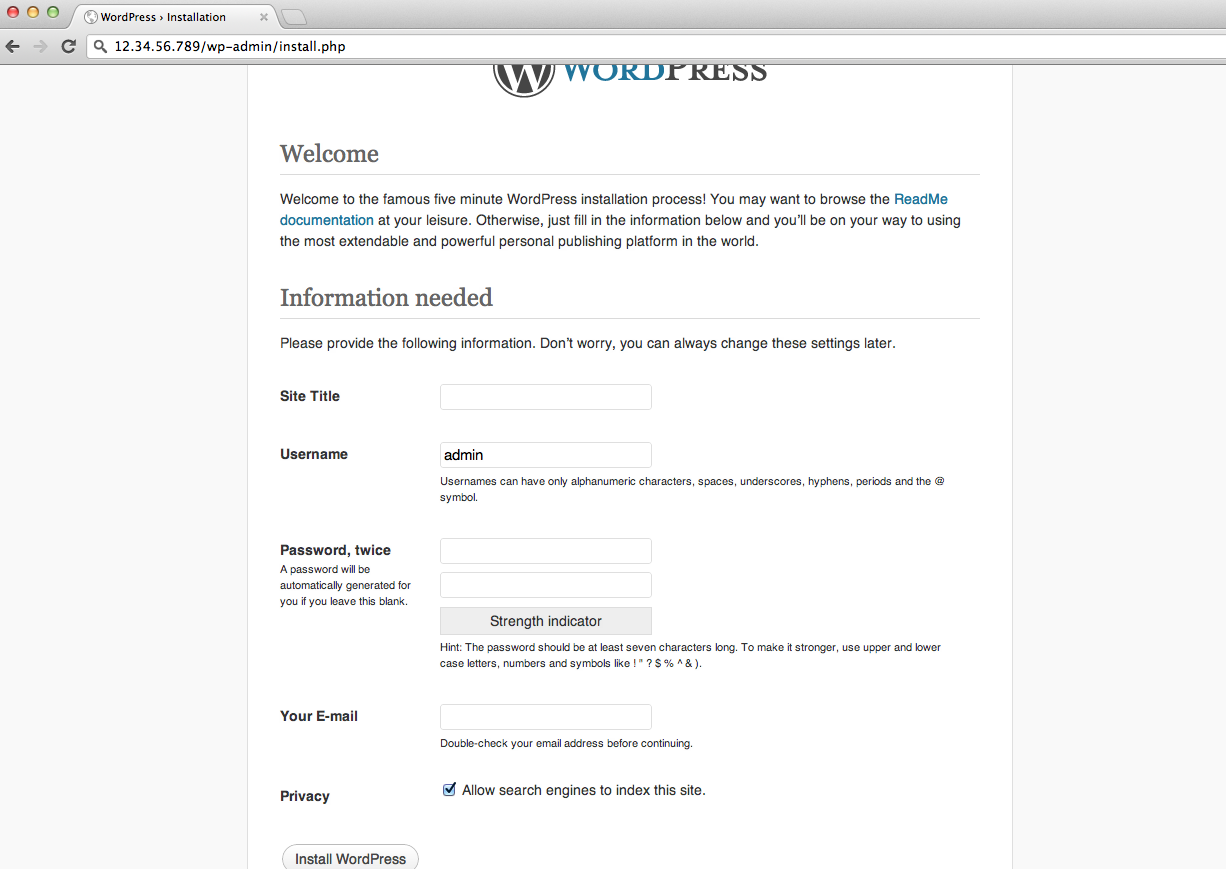
1. Setting permalinks. Pay attention to the item “permanent links.” By default, the addresses of articles on your site will be in the form “http://site.com/?p=123” or something like that. But it’s better to set a more understandable form for them.
2. Installing Plugins. If you don’t need any plugins for particular purposes (for example, creating an online store), you can install, for example, just the following general-purpose plug-ins:
All in One SEO Pack. The most critical SEO plugin.
Dagon Design Sitemap Generator. An important plugin. This plugin creates a page with links to all the articles of your site. It will be something like a table of content of your site.
Google XML Sitemaps. An important plugin. This is a sitemap for search engines. For the articles to be indexed faster.
And if you need pages with contacts and a feedback forms install the Contact Form 7 plugin.
3. Robots.txt. For search engines not to index service files and pages of your site, it’s desirable to create a file called robots.txt. Such a file can be created in notepad. It should be placed in the website’s root directory.
Using WordPress themes

The theme is an entire site; it’s responsible for how it looks like and for the whole of the design. Each one has a different number of ways to customize the appearance of your website. It’s better not to create content using the theme, because you may want to change the style of your site, and after you’ll change the theme all the content created using it will merely disappear and you’ll have to re-enter all the data. So, content should be created using WordPress plugins.
- Free WordPress themes. Just follow the most straightforward rule: Decent free WordPress themes are available only on wordpress.org. Though there are exceptions, it’s a fact. For developers, it’s not that easy to get there. A team of professionals thoroughly checks themes for compliance with standards: security, cross-browser compatibility, compliance with the GPL license, and so on.
- Premium themes for WordPress. Premium ones are paid. When you buy a WordPress theme (the average price range is $30-$60), in addition to the heme itself the developer will provide you with technical support. Before you make a purchase always pay attention to where you download themes from. Search for reviews about the author and the resource.
Choosing a best-selling WordPress theme will be the key to the success of your future website. So, pick them carefully and use only trusted resources.
Related Posts
Get more to your email
Subscribe to our newsletter and access exclusive content and offers available only to MonsterPost subscribers.




Leave a Reply
You must be logged in to post a comment.