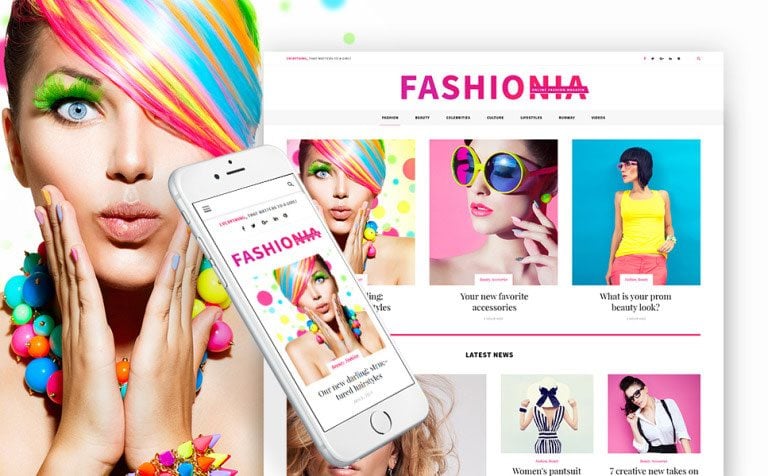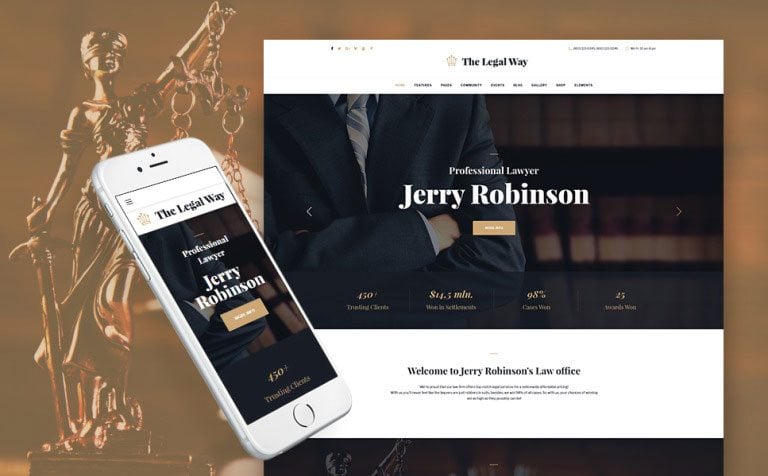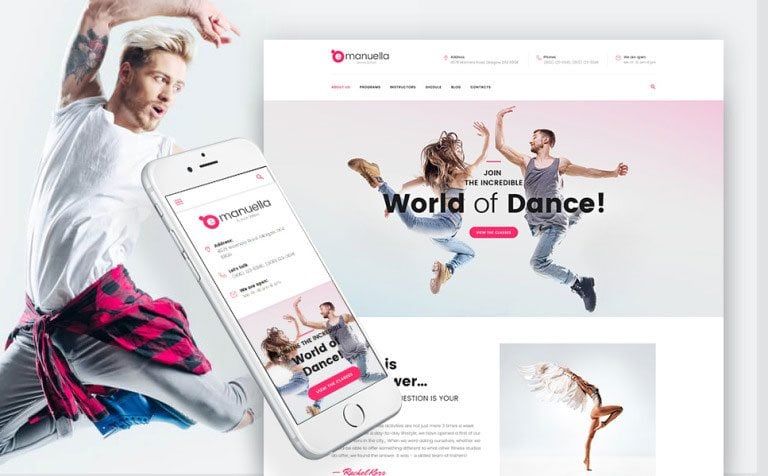How to Make a Website With a WordPress Template: 8 Steps Guide
This article will focus on how to make a website powered by WordPress platform. The amount of work you will have to do is dependent on what you want to replicate. We are going into this assuming that you have no prior knowledge of WordPress.
WordPress started in 2003 with a single bit of code. Since then it has grown to be the largest self-hosted blogging tool in the world. CMS is used by millions of sites all over the globe and seen by tens of millions of people every day.
Everything from the documentation to the code itself was created by and for the community. WordPress is a free Open Source project, which means there are hundreds of people all over the world working on improving it every day. It's more than most commercial platforms can offer. It also means you are free to use WP for absolutely anything from your personal blog to a top-notch business website without paying anyone a license fee and a number of other important freedoms.
But let's come back to the topic of this tutorial: how to make a website with WordPress. Today savvy entrepreneurs use WordPress themes to create a website rather than design everything from scratch. This is the simplest, the quickest and the most cost efficient way to make a website. So, we advise you to use WordPress templates for the purpose. Moreover that there are plenty of free and paid options available for immediate download.
You can see some of the beautiful examples down below.
Fashionia - Online Fashion Magazine Responsive WordPress Theme
This theme was created for fashion magazines, blogs or portals. It has a sleek, modern interface. Each element of design is carefully crafted and corresponds with the latest web design trends.
One Page E-book Landing WordPress Theme
This landing page is designed in black and orange colors. Such kind of color scheme draws customers attention and stimulates them for action. In short, you see the landing page theme that was developed to convert.
Dalton - Modern Hotel & Resort WordPress Theme
The theme is a great option for hotel and motel sites. The theme allows to build pages easily and without touching a single line of code with flexible Power builder. Take advantage of more than 25+ modules, library of presets, and drag-and-drop functionality.
The Legal Way - Lawyer & Attorney WordPress Theme
This solid, professional theme is a perfect fit for lawyers and attorneys websites. It comes with an ultimate pack of the best plugins, all meant to enhance your website's functionality.
Emanuella - Dance School Responsive WordPress Theme
This bright dynamic theme was crafted for dance studios. It allows you to choose from a large set of layout options and experiment with your pages structure. Speed up your building process by saving your favorite layouts in a built-in library and use them whenever you need to create a new page.
Hope you liked the WordPress themes featured above. Are you ready to continue?
- Ok, first start on WordPress.com as opposed to trying to learn the process of setting up databases and customizing PHP files. You will eventually want to learn the basics of these as they will be very helpful, but for now, let's focus on getting you up and running.
- Use the free subdomain on WordPress to begin with. Considering it may take time to migrate your content, you will probably want your current website live.
- Pick a theme, any theme you like. You can even use one of the free WordPress themes. Whatever. Focus on content and what you want to be able to do.
- Learn the differences between 'pages' and 'posts'. 'Posts' aren't reserved for just blogging, but they are certainly more suitable for that. If your current site is a handful of different pages going over your business, use 'pages'. On the other hand, if you have a collection of articles, consider 'posts' for that.
- Here comes the tedious part. Unless you are using another blogging/template service, you will need to copy and paste your current html into whatever you choose, whether that be the 'pages' or the 'posts'. If you have ten pages on your current site, great, you'll be done in an hour. If you have 1000 pages on your current site, well, there are ways of importing, but you'd have to write a script to pull info from your page and write it to the database. That's dangerous if you don't know what you're doing. Getting back to it, even if your current html formatting is OK on your current site, you'd better go in and copy just the content and the re-format in WordPress. You can do this with their WYSIWYG editor, or the text editor, where you can manually put in html tags.
- Know that your content and your template are separate. Unless you require the use of something like Advanced Custom Fields, you can easily and freely move between most WordPress templates. You can find some great ones here: TemplateMonster.com.
- Once you've chosen a nice template, checked out some plugins, and moved your content over, you can point your domain at wordpress.com using the guidelines here: Domain Mapping.
- Then we recommend you to get another server and install WordPress yourself, which you can get at WordPress.org. Understanding what is going on is not necessary, but if you are interested in continually developing your website, it would be very helpful.
Wrapping up
So, these were 8 simple steps telling you how to make a website having a variety of quality WordPress themes at hand. As you see, everything is pretty simple.
If you have any questions/additions/thoughts, please drop them in the comments.
Thanks for reading this article and good luck with preparing your online presentation!
Get more to your email
Subscribe to our newsletter and access exclusive content and offers available only to MonsterPost subscribers.