The Brainstorm Force Story: CEO Sujay Pawar in the Spotlight
We have an exclusive interview with Sujay Pawar, the visionary CEO behind Brainstorm Force, a powerhouse in WordPress development. Brainstorm Force has won the Monster's Award for its impressive portfolio of innovative products. Come explore the journey that led to the creation of award-winning solutions that redefine the WordPress experience with Sujay Pawar.

A diverse range of Brainstorm Force products is designed to empower users and enhance their online presence, demonstrating the company's commitment to innovation. With Astra Blog, Ultimate Addons for Elementor, SureMembers, and Schema Pro, Brainstorm Force has consistently pushed the boundaries of possibilities. What sets these products apart is not just their functionality but also their recognition as top contenders in the Monster's Award contest—an affirmation of their excellence and impact.
Sujay Pawar will explain the vision, strategies, and challenges behind Brainstorm Force's innovative products. Whether it's Astra WordPress theme, SureWriter, or innovative AI products like ZipWP, every product reflects a commitment to quality, usability, and cutting-edge technology.

We'll explore Sujay Pawar's leadership and vision, discovering the secrets behind Brainstorm Force's success in revolutionizing WordPress.
Astra - Free WordPress Theme
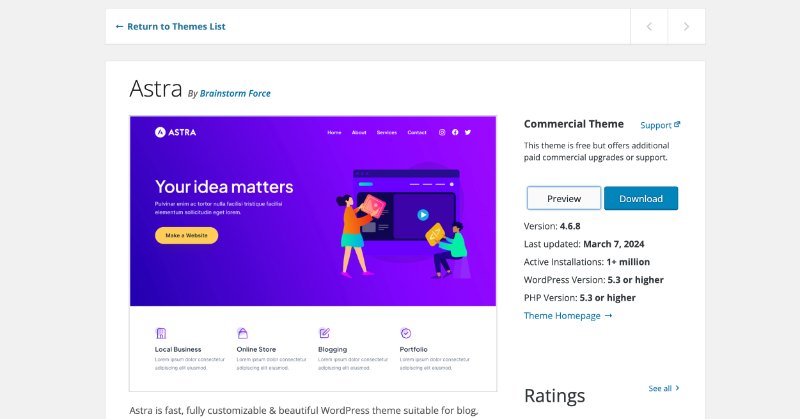
TemplateMonster: Could you elaborate on the key functionalities and design elements that make the Astra theme a standout choice for bloggers? Are there specific tools or options tailored to enhance blogging?
Sujay Pawar: Astra stands out for bloggers with its modern layouts, interactive features, and easy customization options. It offers multiple layouts like grids and lists, interactive effects, and full control over design elements.
This helps bloggers create engaging content while keeping their sites visually appealing and user-friendly.
Some unique features for bloggers include:
- Modern blog layouts (grid, list, cover)
- Archive/Single banner layouts
- Masonry layout
- Reveal effect
- Post filters
- Smooth AJAX pagination
- Live search for easier navigation
- Control all post elements in the structure
- Dedicated design options to control UI
- Control of dedicated container and sidebar settings
TemplateMonster: How has the Astra theme integrated SEO best practices, and are there features or optimizations that directly improve blog search engine visibility?
Sujay Pawar: Astra integrates all best SEO practices to help improve search engine visibility. It is designed with schema markup built-in, which is great for SEO. Headings are structured correctly (h1, h2, etc.), and we always encourage users to maintain a clear hierarchy in their blog posts.
Astra also supports features like categories, taxonomies, and tags. This helps search engines understand and rank the content better.
TemplateMonster: Users often upgrade from free to premium. How does Astra facilitate this transition? What are the incentives or features in premium themes that encourage users to explore Astra's full capabilities?
Sujay Pawar: Upgrading to Astra Pro is seamless and unlocks a range of exciting features to enhance website design. You get some advanced features with Astra Pro, like masonry layout, reveal effects, post filters, and smooth AJAX pagination. Plus, Astra Pro users can showcase author information and social shares without additional plugins.
Astra Pro also features a site builder where users can easily create custom and dynamic layouts for their pages using any preferred page builder.
Spectra
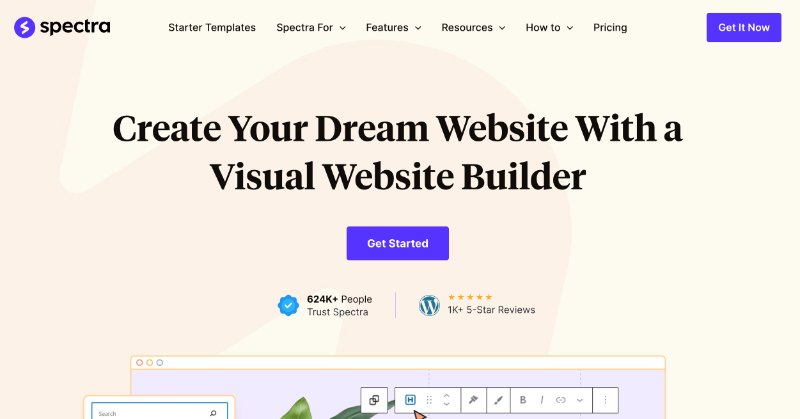
TemplateMonster: What is the philosophy behind Spectra's design plugin, and what are its objectives for users seeking to enhance their design capabilities?
Sujay Pawar: Spectra’s “Template Kits” makes building websites easy for everyone - even if you're not an expert. It offers ready-to-use templates and patterns. You just pick a template, pop it into your page, and make any changes you like, and you're good to go live.
The templates are made with Spectra's powerful blocks, and you can tweak them to fit your style. The aim is to save time and make website design simple and personalized for everyone.
TemplateMonster: There is no doubt that Spectra has a strong builder capability. Would you mind sharing insight into Spectra's builder tools and how they allow users to create diverse and visually appealing websites?
Sujay Pawar: In Spectra, the showstopper is our Container block. It is built using the Flexbox layout module and has an extensive array of customizable styling options like shape dividers, backgrounds with overlays, box shadows, borders, and more.
Couple that with modal and slider blocks, heading, image, icon, buttons, info-box, and image gallery blocks and anyone can create stunning pages in minutes!
TemplateMonster: How does Spectra seamlessly integrate with third-party plugins, and are there specific compatibility measures in place to ensure smooth operation?
Sujay Pawar: Spectra seamlessly integrates with almost all WordPress products. For deeper integrations, we are often ready to partner with various brands to give the best possible experience.
For instance, we have partnered with WPML to ensure Spectra delivers the most translatable blocks to users.
TemplateMonster: Can you share any success stories about Spectra?
Sujay Pawar: Spectra has witnessed phenomenal growth since its launch. Currently, there are over 600,000 active Spectra users and thousands of 5-star ratings.
TemplateMonster: What tools or options are available for users who have unique design requirements?
Sujay Pawar: For unique design requirements, we have blocks like blockquote, counter, countdown, icon list, marketing button, content timeline, and separator, to name a few. Spectra Pro adds the loop builder, Instagram feed, login form, and register form blocks.
Since Spectra has all the blocks and features for any kind of website, users don’t need multiple third-party plugins.
TemplateMonster: Could you share examples of unique design implementations achieved using this plugin?
Sujay Pawar: We have a dedicated page for the Spectra website showcase, with all the templates in one place.
You can import any of these templates and customize the website however you like.
TemplateMonster: Are there analytics tools or integrations built into Spectra that allow users to gain insights into form submissions?
Sujay Pawar: Although Spectra has a form block, it does not have analytics in the current version. Form submissions are sent directly to the configured email address. However, we are considering plans to provide analytics in a future version.
TemplateMonster: When it comes to form building, what key capabilities does Spectra provide, and how does it cater to users' diverse needs?
Sujay Pawar: The Spectra form block allows you to create forms with all the essential features - name (text), email, phone, free text, checkboxes, radio buttons, URLs, dropdowns, toggles, date picker, hidden fields, and consent checkboxes.
The Spectra form builder also has several ready-made templates. This helps you design a feature-rich form inside the WordPress editor without installing a third-party form builder. Most importantly, Spectra backs up the forms with additional security using reCAPTCHA.
SureMembers
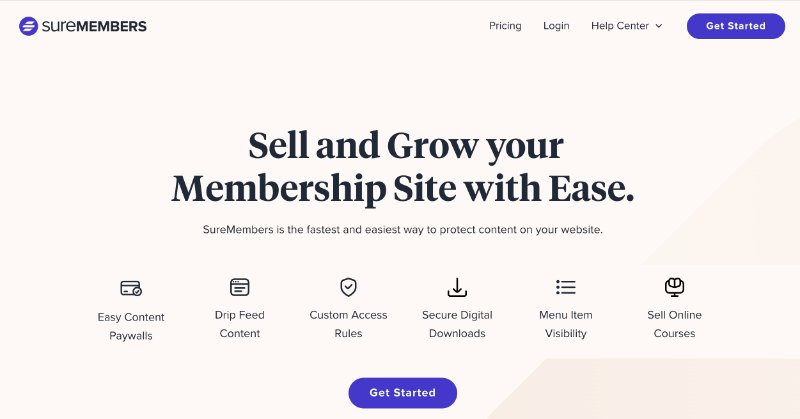
TemplateMonster: How does SureMembers distinguish itself in the membership plugin landscape, and what features or functionalities make it a preferred choice for users managing memberships on WordPress sites?
Sujay Pawar: SureMembers distinguishes itself with features such as support for drip content, user role sync menu item visibility, bulk editing for users, and email notifications (coming soon). It is also fast and optimized for performance.
SureMembers is also very easy to use, which is another standout feature. It has an intuitive interface and makes it easy to manage access groups, add or remove individuals from these groups, and every aspect of managing a membership website.
TemplateMonster: Can you tell me what security measures SureMembers has in place to protect user data, and what best practices are recommended?
Sujay Pawar: SureMembers has been developed with security at the forefront. We can’t share all the security measures, but we can say the plugin uses standardized coding practices, code sanitization techniques, secure data transfer protocols, and data validation.
TemplateMonster: If you're managing an expanding number of memberships or a large user base, how does the SureMembers plugin ensure scalability and performance?
Sujay Pawar: SureMembers has in-built integration with many plugins and SaaS applications. Some of the most popular products include SureCart, SureTriggers, WooCommerce, LearnDash and others.
There are also actions and filters for third-party plugins to make integration and scaling easier. Regarding performance, SureMembers features optimized code, an optimized database, and asynchronous processing functionality as well as regular updates and improvements.
TemplateMonster: How have user suggestions or experiences influenced new features or enhancements?
Sujay Pawar: We consider user feedback an essential part of the development process. We regularly receive suggestions, feature requests, and general comments from documentation, beta testing, and through social media.
We read all suggestions and use the best of them to drive improvements and provide insights on what features need to be prioritized.
Ultimate Addons for Elementor
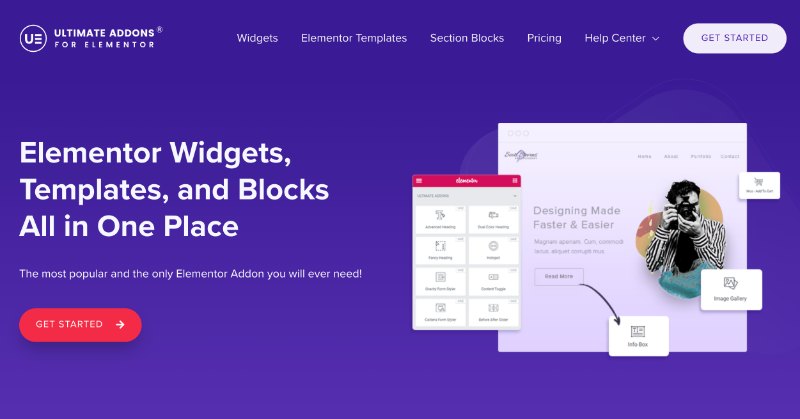
TemplateMonster: How does Ultimate Addons for Elementor seamlessly integrate with Elementor? Are there specific elements or widgets introduced by Ultimate Addons that enhance the Elementor page-building experience?
Sujay Pawar: Ultimate Addons is designed to seamlessly integrate with Elementor, ensuring widgets and features all work smoothly together.
Ultimate Addons introduces a variety of new widgets beyond those included in the core Elementor plugin. These widgets often offer more advanced design options such as advanced headings, post widgets with different layouts, pricing tables, countdown timers, info-boxes, and more.
This allows users to customize the appearance of their designs even further, with options like particle backgrounds and display conditions.
TemplateMonster: How does Ultimate Addons for Elementor ensure cross-compatibility with various themes and plugins, and are there specific measures taken to provide users with a seamless experience?
Sujay Pawar: Ultimate Addons for Elementor ensures cross-compatibility with themes and plugins through standardized coding practices, compatibility testing, regular updates, community support, and documentation.
This approach aims to provide a seamless experience whatever you choose to use it for. We also actively address compatibility issues and provide resources for troubleshooting, just in case.
TemplateMonster: What innovative features or tools has Ultimate Addons introduced that set it apart from other Elementor addons? How does the product stay at the forefront of Elementor development?
Sujay Pawar: Ultimate Addons for Elementor sets itself apart from other Elementor addons with features like the posts widget, cross-domain copy-paste, the hotspot widget with tour feature, Party Propz, presets, and white labeling.
To stay at the forefront we focus on regular updates, integrating user feedback, monitoring Elementor's progress, and ongoing innovation and research efforts.
Astra’s Blog
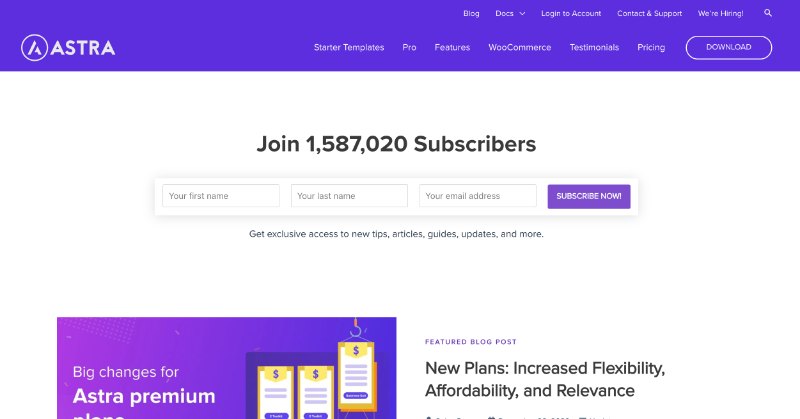
TemplateMonster: Can you describe your content strategy, and how do you ensure that in-depth technical content is balanced with content that is appealing to a broader audience with varying levels of expertise?
Sujay Pawar: Astra’s Blog content strategy is refreshingly straightforward. We believe in one objective - our content has to have a user-first approach. Due to the bond we share with our readers, we are clear about the things they want or need to see and that helps us stay focused.
To ensure in-depth technical content is accessible to a broad audience, we keep our language simple and informal, and we always write from the perspective of the user. Articles are heavily researched and use lots of examples and rich media for better visual representation.
TemplateMonster: What strategies do you use to foster a sense of community among your readers, such as encouraging comments and discussions on your blog?
Sujay Pawar: There are several ways we encourage users to engage. We are asking for feedback in comments, making content shareable on social media, and featuring community discussions within blog posts.
TemplateMonster: Can you tell us more about how the Astra blog gathers and integrates user feedback into its content strategy? Has user feedback influenced the topics or formats the Astra blog covers?
Sujay Pawar: Our team receives feedback from all directions - our support desks, social media, communities, email replies, blog comments, and every channel you can think of. Even analytics gives insights into user behavior. Yes, user feedback has always influenced the topics and formats on the Astra blog. After all, our goal is to help and educate our readers.
TemplateMonster: Do you plan to establish user forums as part of the Astra blog's growth and engagement?
Sujay Pawar: We currently have no plans to add a user forum. We have a Facebook community of more than 50k users, and we share our blog posts in our community. The purpose of our communities is to allow users to help each other mutually. We have also seen community members actively sharing Astra blogs to answer a specific question asked by some other community members.
Astra's Newsletter
TemplateMonster: In what ways does the newsletter foster a sense of community among subscribers, and what content or engagement strategies do you use?
Sujay Pawar: To engage subscribers, deliver what they want. We have a very proactive team that looks through every reply that we get. We ensure that we respond to every query and include feedback wherever possible.
TemplateMonster: Is there a content strategy behind Astra's newsletter, and how do you ensure that subscribers receive valuable and relevant content?
Sujay Pawar: The strategy behind email newsletters is to educate subscribers about WordPress and the web design industry. Since our subscribers are mostly into web design, we share very relevant content to educate them with everything that will help in their journey. Topics are mostly related to design tips, website creation, user experience, product recommendations, and product updates.
In this way, our subscribers not only learn about new things but also stay updated with the latest developments. This helps them feel more excited about upcoming emails because there’s always something new coming.
TemplateMonster: How do you ensure that your subscribers feel valued and connected to the community through Astra's newsletter?
Sujay Pawar: We work hard to make sure Astra’s weekly newsletters are always informative and fun to read. Language is purposely easy to read and informal. We write from the reader’s perspective and try to always offer value. Would anyone like to receive a bunch of promotional emails full of discount coupons on large graphics yelling to “purchase” something? Probably not. We believe newsletters are for making friends, not making sales.
Spectra One
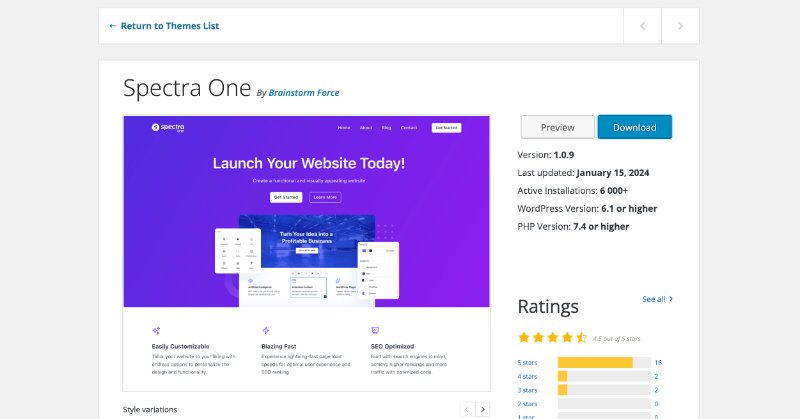
TemplateMonster: How does Spectra One differ from other WordPress themes in terms of the features it provides?
Sujay Pawar: Spectra One stands out from other WordPress themes with its focus on speed and modern design features. It offers a massive library of sleek patterns for various elements like pricing, headers, and footers. You can hide headers and footers for immersive designs and easily toggle the site title for full-width pages.
The theme also supports sticky and transparent headers for added flexibility. With native support for Spectra and starter templates, setting up a beautiful website is quick and easy. Plus, it uses fast vanilla JavaScript instead of jQuery, ensuring optimal performance with a minimal 15kb footprint.
TemplateMonster: What do you do to ensure that Spectra One users have access to adequate support and documentation?
Sujay Pawar: To ensure Spectra One users receive comprehensive support and guidance, we've set up a dedicated support team ready to assist with any queries or issues. Additionally, we've created detailed documentation covering all features offered by Spectra One.
Users can access our support team through our support page and find helpful resources in our knowledge base.
TemplateMonster: What is the long-term vision for your free WordPress themes? Are there plans to expand the collection, introduce new features, or align the free themes with evolving design and functionality trends?
Sujay Pawar: While Spectra One is built on early-stage FSE technology, we've prioritized modernity, optimization, and clean code. As FSE evolves, so will Spectra One. We're committed to continuous improvement, regularly enhancing features to stay aligned with emerging trends. In particular, we're focusing on expanding functionality for WooCommerce users and introducing fresh patterns alongside the theme. We will ensure Spectra One always remains up-to-date and innovative, serving the changing needs of WordPress users.
SureWriter
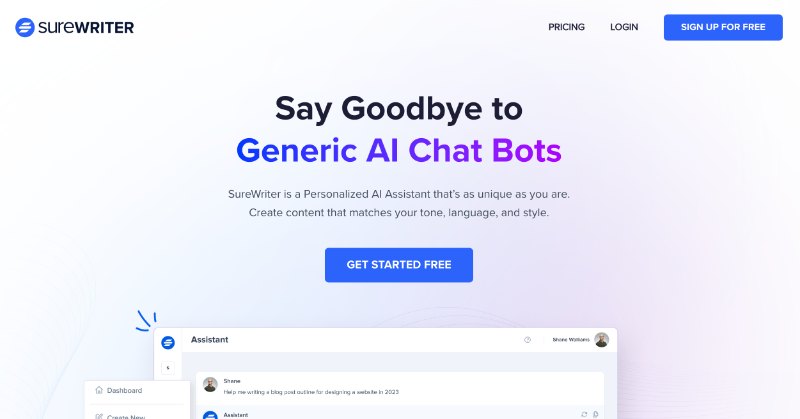
TemplateMonster: In what ways does SureWriter enhance users' content creation processes with its AI capabilities?
Sujay Pawar: SureWriter leverages a fine-tuned AI model trained to generate content specifically optimized for the web. You can create ad copy, blog posts, articles, technical documentation, and more.
Additionally, it has several features that make the process more enjoyable, such as the "Assistant" feature. For example, if you're a product company, you can feed product information to a character to generate quick responses whenever needed. It will answer based on the information you provided in no time. It's like training your AI model.
TemplateMonster: Does SureWriter ensure a user-friendly experience when integrating AI capabilities into content creation, and can tools or features simplify the process?
Sujay Pawar: One of our core goals is to keep the platform easy to use and content well-formatted. With SureWriter, it feels like you're using Google Docs with AI, generating long-form content that's formatted for visual appeal and usefulness.
Another key feature, Templates, helps you reuse your style whenever needed. This simplifies the process of delivering quality content with a human touch.
TemplateMonster: Do users have access to specific features or functionalities that can help them create polished and engaging content?
Sujay Pawar: Yes, we've focused on adding all the features needed for creating written content for the web, including templates that deliver optimized content based on your needs, characters that can respond according to your specifications, and more.
These features help you generate tailored content while maintaining your existing brand tone and style. For example, if you want to write a blog post opening for your website, simply tell SureWriter your desired tone. SureWriter understands what people find engaging and will craft the content accordingly.
TemplateMonster: To continually enhance the plugin's capabilities, are there plans to incorporate new AI developments or features?
Sujay Pawar: We always look for opportunities to enhance our products. We listen to our users, identify their pain points, and then develop the product roadmap based on those insights.
Schema Pro
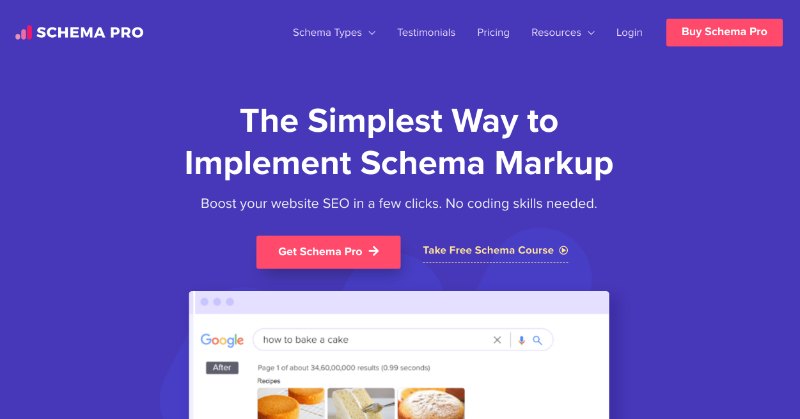
TemplateMonster: Are there any advantages in terms of search engine visibility that users can gain from implementing schema markup with Schema Pro?
Sujay Pawar: Schema Pro provides a significant advantage in terms of search engine visibility, helping your website stand out in search results and attract more organic traffic.
Enhanced rich snippets: Schema markup helps search engines understand the content on your website better, allowing them to generate rich snippets. Rich snippets are the additional information (such as star ratings, review counts, pricing information, etc.) that appear alongside search results. They can make your listings stand out in search engine results pages, attracting more clicks and potentially improving your click-through rate (CTR).
Schema markup helps search engines understand your content better, increasing its relevance to user queries.
TemplateMonster: What are the considerations for ensuring compatibility with diverse website configurations when integrating Schema Pro seamlessly with popular WordPress themes?
Sujay Pawar: When integrating Schema Pro with popular WordPress themes, it's crucial to consider compatibility with diverse website configurations. Here are some key points to consider:
- Compatibility: Ensure the WordPress theme is compatible with the latest version of WordPress and adheres to WordPress coding standards.
- Performance optimization: Check if the theme follows performance optimization best practices, such as minimizing CSS and JavaScript files, lazy loading images, etc.
- SEO Friendliness: Verify that the theme is SEO-friendly and follows best practices for on-page optimization.
Schema Pro helps by adding schema markup in JSON-LD format for specified schema types. Having schema markup alone will not guarantee your visibility in search engines. It's important to consider other factors like theme compatibility, website performance, and SEO friendliness. All these elements work together to help your website get noticed by search engines and appear higher in search results.
TemplateMonster: Does Schema Pro keep up with evolving SEO standards and is there a plan to update or enhance it periodically in response to changes in search engine algorithms?
Sujay Pawar: Schema Pro is committed to keeping up with evolving SEO standards and we regularly update the plugin to ensure compliance with the latest guidelines.
The Schema Pro team rigorously tests all schema types supported by the plugin according to Google guidelines. This testing helps ensure the schema markup generated by Schema Pro remains accurate, relevant, and in alignment with current SEO best practices.
Additionally, the team closely monitors updates and announcements from Google regarding schema markup guidelines through forums. By staying informed about any changes or updates to Google's guidelines, Schema Pro can promptly implement necessary adjustments or enhancements to the plugin.
In the End,
In conclusion, our conversation with Sujay Pawar has shed light on the innovative spirit driving Brainstorm Force's success in the WordPress world. From their award-winning products to Sujay's insightful leadership, it's clear that Brainstorm Force is at the forefront of shaping the future of website development.
I encourage you to explore our previous interviews in this series, where we've had the privilege of diving deep into the minds of industry leaders. Each conversation offers unique insights and inspiration, providing valuable perspectives on navigating the ever-evolving landscape of technology and entrepreneurship.
Thank you for joining us on this journey of discovery, and stay tuned for more enlightening conversations to come.
Get more to your email
Subscribe to our newsletter and access exclusive content and offers available only to MonsterPost subscribers.
