The Big Release of ‘Monstroid 2’ Multifunctional WordPress Theme 2017

2016 was the game changer at TemplateMonster, and today we’re finally ready to prove it. Let us introduce Monstroid 2, a multifunctional WordPress theme for a new generation. It's the result of our hard work, outside-the-box thinking, and constant thirst for perfection. Find out what this product - stylish at the front end and powerful at the back end - is all about.
Absolute Freedom with the GPL 3.0 License
With Monstroid 2, you are free from any of the restrictions of a single-site license. We've released the theme as a 100% GPL product to let you use it for unlimited projects. You can edit its source code, install it on multiple domains, and do anything you want. The theme is all yours. Monstroid 2 is the largest of all GPL WordPress themes out there.
Stress-Free Installation on Any Server
Let’s start with the installation of Monstroid 2. You can install the theme with TM Wizard. It's a simple but powerful tool for users having various WordPress skills. On the Wizard page, you will see ten skins.
Choose your preferred skin, and the wizard will offer to install the Full or Lite version of the demo content.
Lite Version
The lite version makes the theme installation easy on shared or less expensive servers, and those whose configurations don't meet the minimum requirements of WordPress. Lite install provides only must-have functionality so that the skin could work properly and load faster. For example, if you choose a hotel skin, the wizard will install the plugin for hotel booking. But it will skip dozens of post types and other plugins less significant for that skin.
In the lite version, the default skin will differ a lot from its equivalent in the full install. There will be no third-party plugins such as MotoPress and WooCommerce, i.e. non-Cherry plugins. It will keep your site free from getting overloaded when you're using some less expensive host. If you need some of those plugins, though, you can add them manually via a content importer.
Full Version
Compared to the lite version, the full one provides more pages, posts, and everything you can see in the demo. Use it if you need the entire functionality of demo theme. This version is perfect for dedicated servers, VPS servers, and premium shared hosting plans (unless you're a fan of error 500).
Choose a version that fits your needs, and the wizard will automatically install everything the skin contains.
Tweak the Theme in Live Customizer
In Monstroid 2, we've replaced the theme options panel with Live Customizer. It provides a much easier experience for users than the options panel, or anything else you were using to tweak your website. In its WYSIWYG interface, you can customize anything from the logo, typography, and colors to widgets, navigation, and social links.
What’s advantageous about the customizer is the possibility to preview all the changes at once, live. There’s no need to reload the interface each time you want to check out a new change.
Here are all the settings you can tweak via the customizer:
The customizer features an export/import option. It will let you save the changes you have made to the skin while customizing it. Exporting your settings is necessary useful if you're building a website for your client and he asked you to build a new skin.
Wrap Your Content up in Any Skin with TM Style Switcher
In addition to the Customizer, Monstroid 2 has a cool tool for advanced users, TM Style Switcher. It will come in handy in those cases when you like the visual design of the skin, but don’t need its specific functionality.
For example, you liked the look of the restaurant skin, but want to use it for another purpose, let's say, a recipe blog. It means you don’t need to load your site with its restaurant menu plugin and other content. In this case, go to the switcher interface and choose the necessary preset style. All of its stylistic options will load without the content. It will remain the same as it was before. What’s especially cool is that this tool enables you to back up your temporary settings.
Create Complex Layouts with Power Page Builder
Monstroid 2 has Power Page Builder on board, which is good for both professional developers and non-tech savvies. This advanced tool lets users design unique layouts in a drag-and-drop interface with multiple options, content modules, and settings.
There are two sections to structure the layout: standard and specialty. In the standard one, you can choose the right arrangement of columns for your page.
The specialty section is designed for those who need a more complex layout. You can insert extra rows into one of the columns.
Power Builder comes with 25+ customizable content modules. They will let you fill the layout columns with various types of content. It can be anything from accordions and tabs to blurbs and video sliders. Here’s a full list of Power Builder content modules:
You don’t have to use the layouts you build straight away. You can save them to a library and load them whenever you need.
Embrace Various Niches with Pre-designed Skins
As was mentioned above, this multifunctional WordPress theme comes packed with ten skins (1 default and 9 for specific niches). They fit most popular industries including business, law, finance, fashion, food, hotel, furniture, construction, and sport.
The skins are more than just a beautiful cover to wrap up your site in. Besides a visual composition, they are equipped functionally from the inside. Each skin has a built-in tool to fit the basic needs of people involved in its target niche. It can be anything from an appointment manager (business skin) to a booking form (hotel skin).
Note that these skins are not child themes. Monstroid 2 is a single WP theme that comes with everything you need for work.
Stay Diverse with 7 Homepage Designs
Since every business has its needs, we created the homepage in seven versions. Whether you need a creative design or a minimal one, a commercial or personal design, you can find it in the theme package.
Choose from Multiple Header and Footer Styles
Monstroid 2 comes packed with seven header and three footer styles. Not only can you choose the one you like from such a variety, but you can also use different styles on different custom pages via the customizer. All of its options are accessible on each page. So, feel free to experiment any way you can imagine. No limits at all.
Your homepage can have a content-rich header with menu items, social links, contacts, working hours, account options, etc, whereas a contact page can have a minimalist one with menu items hidden under the burger icon. The same goes for the footer - different pages can have different styles.
Feel the Power of 20+ WordPress Plugins
Regarding functionality, Monstroid 2 includes over 20 WordPress plugins. TemplateMonster developed most of them as an open-source product and accessible at wordpress.org. There are also MotoPress plugins for advanced purposes. You are free to use any plugin packed into Monstroid 2 outside of the theme. It’s a great opportunity to upgrade your other WP projects.
MotoPress Hotel Booking
This WordPress plugin provides everything you need to manage hotel sites. You can present each room type with its capacity, bed size, available facilities, description, featured image or entire gallery, etc. Configurations let you set minimum and maximum periods to stay at your hotel.
To book a room, visitors can specify their check-in and check-out dates, the number of adults and kids. All the bookings are shown in a calendar, where you can sort them by the room type, period, and status. To interact with visitors, you can send them email notifications with their booking details, status, possible cancellation, etc.
The tool gives you full control over pricing. You can set different prices for different periods. For example, accommodation can cost more in high season than in late season. The price for the same room type can also vary based on its facilities (double room, double room with jacuzzi, double room with cable TV, etc.)
MotoPress Restaurant Menu
With this WP plugin, you can create restaurant menus and sell food online thanks to eCommerce integration. Shortcodes allow you to add menus to your website pages, posts, and sidebars with ease.
The plugin comes with different pre-defined layouts, e.g. grid and list. You can organize meals into categories and label them with icons. Each menu item is shown with various details including a title, price, nutrition data, ingredients, weight, description, and image or gallery.
Both registered and unregistered visitors can buy food on your site and pay for it via PayPal or Cash on Delivery. They can also track the order status, i.e. cooking, shipping, etc. There are customizable templates to send a confirmation or other notifications to both buyers and admins.
MotoPress Schedule
MotoPress Schedule is a versatile solution to create online schedules for different types of events. You can give each event a title, time and other details, set a featured image and even link it to any external site.
The plugin is easy for both admins to manage at the back end and website visitors to use at the front-end. Thanks to filters, visitors can view only those events they’re interested in. There are several filter styles such as tabs and a drop-down list. You can also mark different events with various colors to make them noticeable at once. That way, visitors won’t even need to use filters to find what they need.
The Events Calendar
This feature-rich plugin will help you create and manage a calendar of events with ease. It runs on Ajax, which provides a smooth browsing experience. Visitors can view all your events in a month, day or list view mode. For even easier experience, they can also use a built-in search and check out the upcoming events in a widget.
Compatibility + Ready-Made Designs for Third-Party Plugins
Not only is Monstroid 2 compatible with bbPress and BuddyPress, but it also has pre-designed pages for these tools. It means you don’t have to design anything from scratch. Just install the plugins and use them immediately. As the pages match the overall theme aesthetics, they will be a single whole with the rest of your site.
bbPress Layout
BuddyPress Layout
Sell Online due to Full Integration with WooCommerce
Since WooCommerce is fully integrated into Monstroid 2, you can get a fully-fledged store out of the box. There are pre-designed store layouts and functionalities, making the shopping experience much easier. For example, customers will find product compare and wishlist features helpful.
The theme comes packed with eCommerce widgets for various purposes. They let you show discounts in a banner grid, ease navigation with an extra sidebar menu, present product categories with thumbnails, arrange multiple items in carousels and more. There’s also a widget to add a section with the basic store info to any page. What’s especially cool is you won’t have to edit the page body for any of this.
Find Answers in FAQ Video
In addition to detailed documentation, the theme has a video with answers to frequently asked questions. Now, you can not only read the guidance but also view and listen to it. We do our best to make your experience better than ever before.
24/7 Professional Support for a Lifetime
We set no restrictions on the time when you can request help from our team. Feel free to do it now, tomorrow or in a year. The product is all yours, and it’s up to you when to use it. Our professionals work with you until you are 100% satisfied. Check it out yourself by visiting TrustPilot, a trustworthy resource with customer reviews.
Get New Features Regularly due to Long-Term Support
What you can access right now is just the beginning. We are going to continually update this multifunctional WordPress theme. Without making any extra payments, you’ll be able to receive new features and skins for your projects. Stay tuned if you don’t want to miss anything cool. The first update is soon to come.
Developing Monstroid 2, we've focused on quality and combined the results of our hard work in a single package. What would you like to get in the upcoming update? Feel free to share your suggestions with us in the comments.
P.S. Let your friends and colleagues learn about Monstroid 2 as well. Share the news about its release on social media.
Don’t miss out these all-time favourites
- The best hosting for a WordPress website. Tap our link to get the best price on the market with 82% off. If HostPapa didn’t impress you check out other alternatives.
- Monthly SEO service and On-Page SEO - to increase your website organic traffic.
- Website Installation service - to get your template up and running within just 6 hours without hassle. No minute is wasted and the work is going.
- ONE Membership - to download unlimited number of WordPress themes, plugins, ppt and other products within one license. Since bigger is always better.
Get more to your email
Subscribe to our newsletter and access exclusive content and offers available only to MonsterPost subscribers.

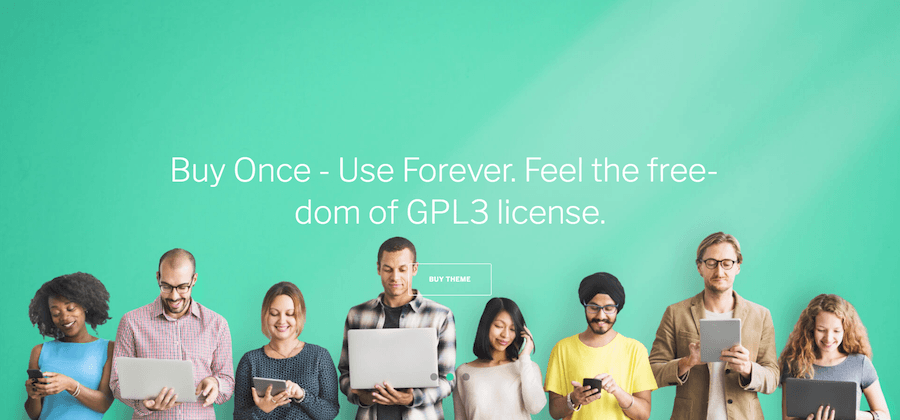
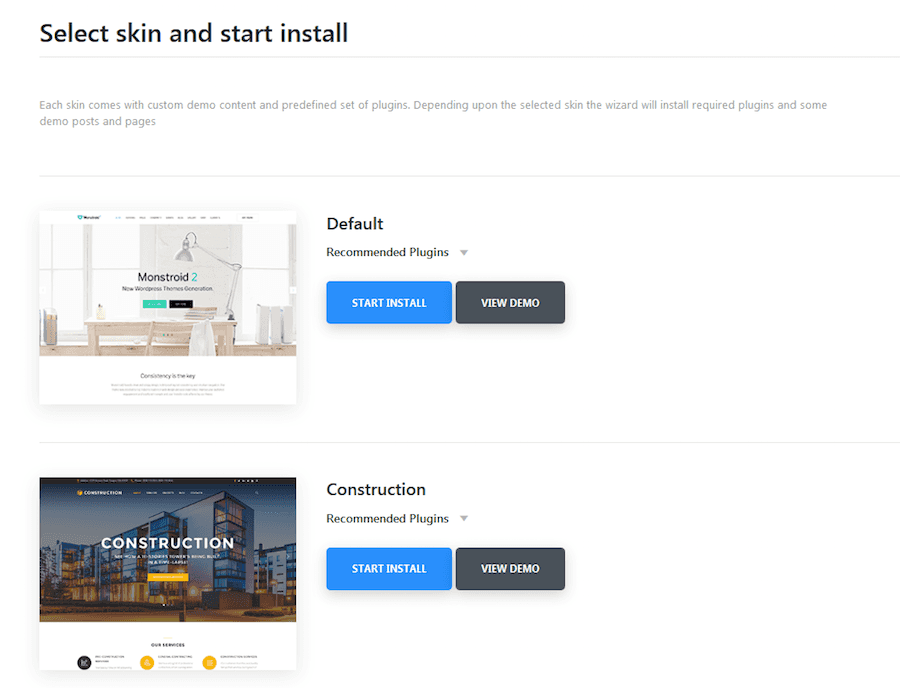
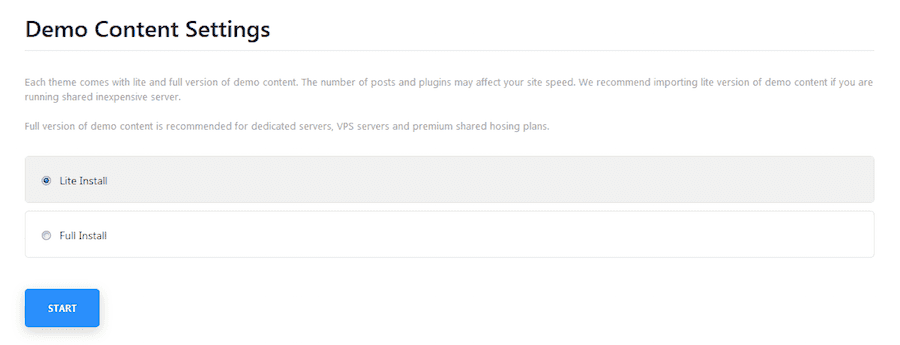
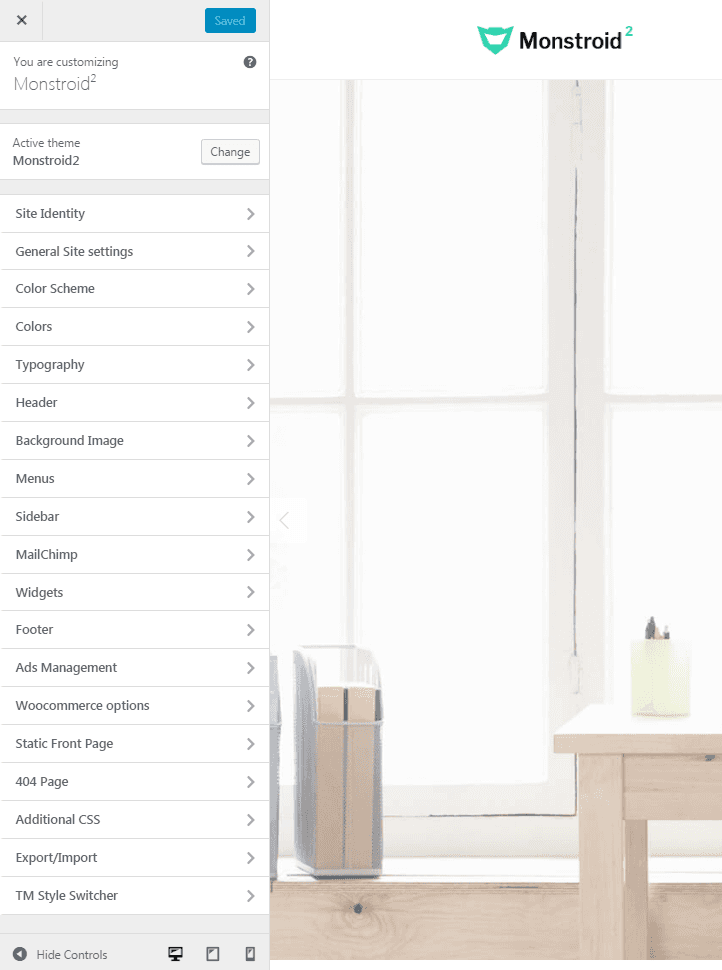
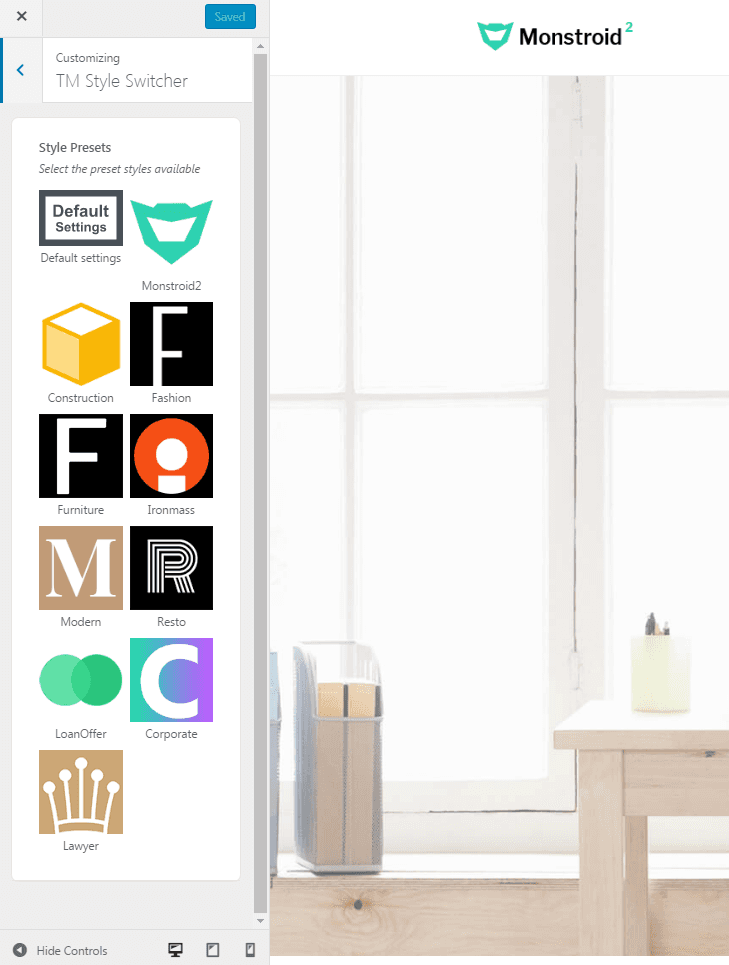
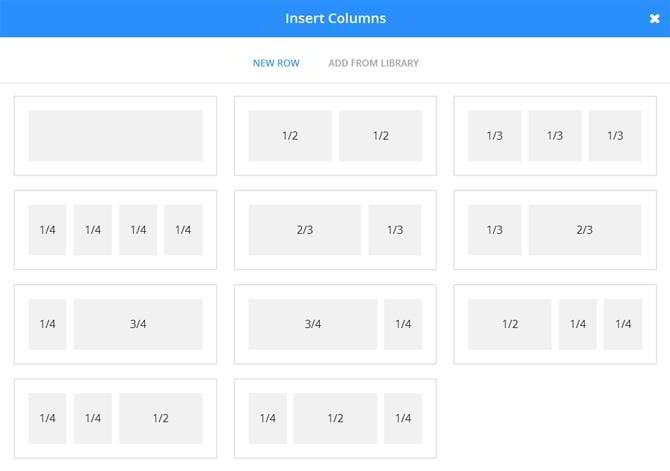
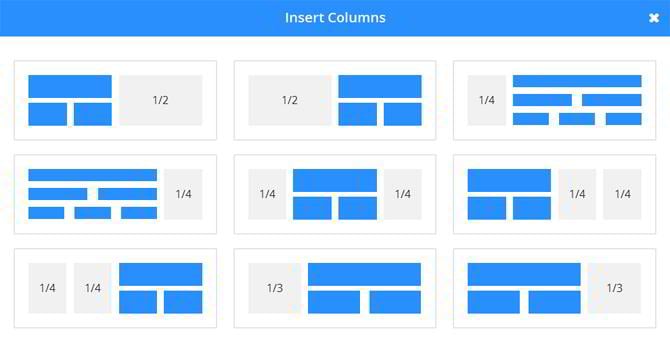
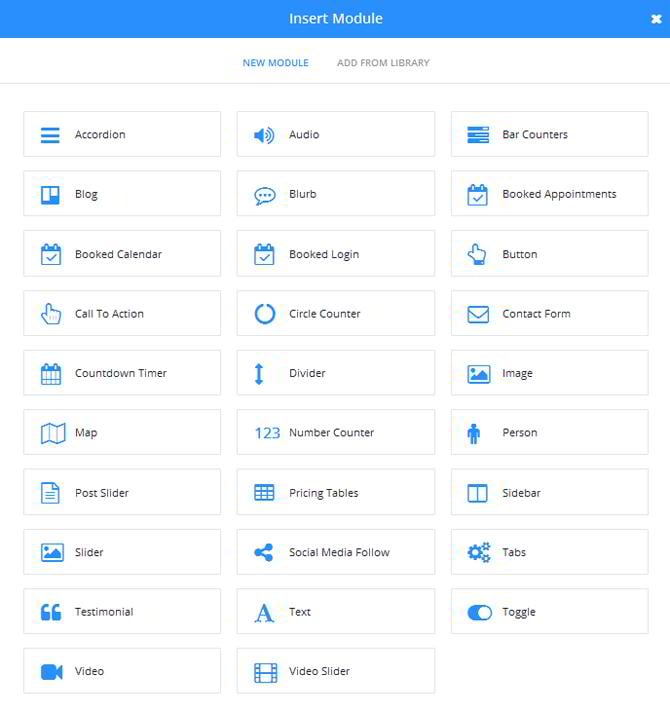
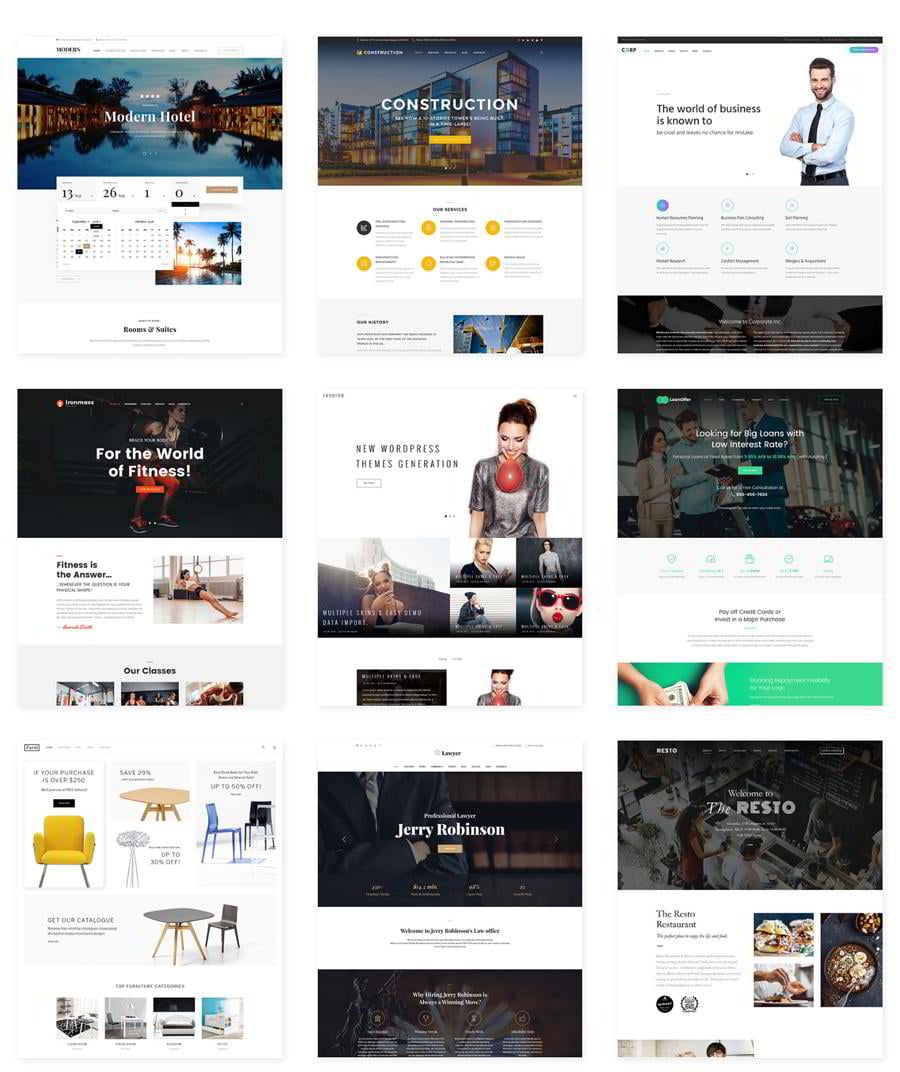
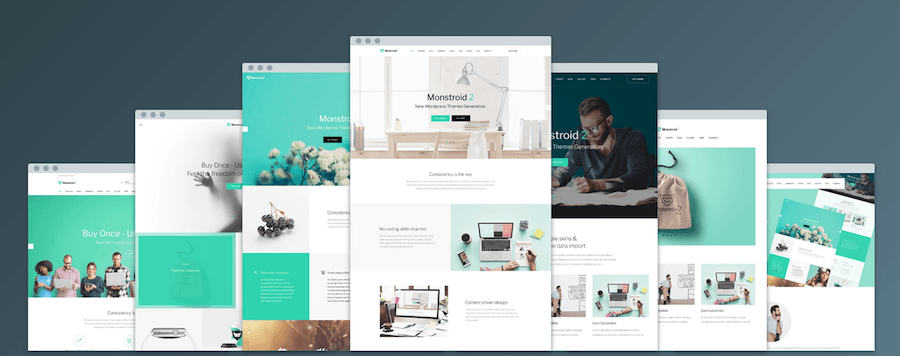
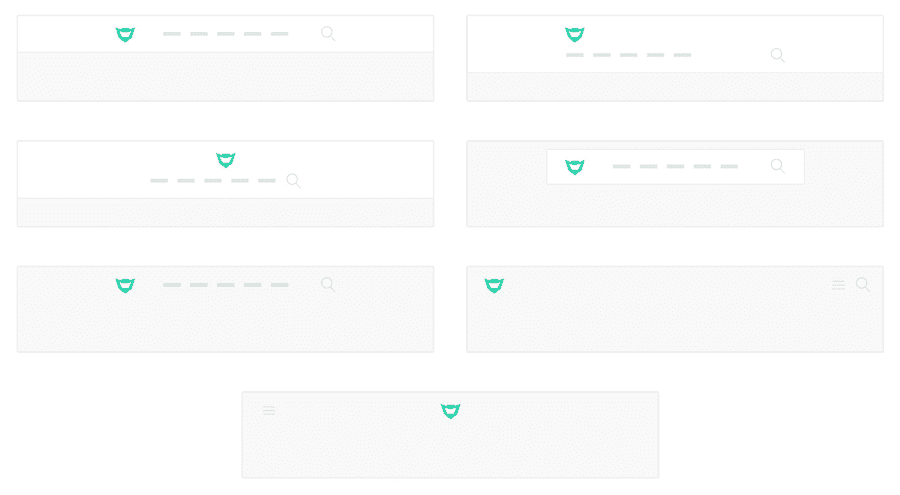
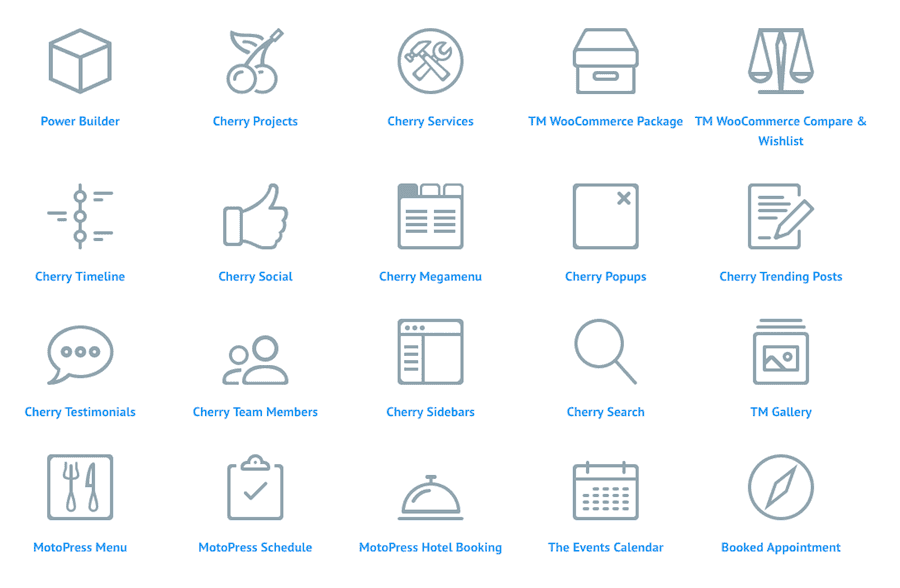
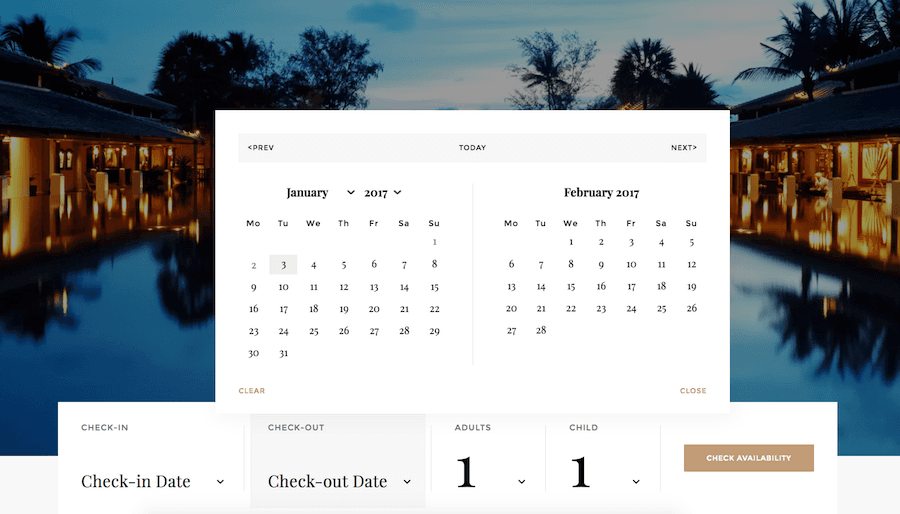
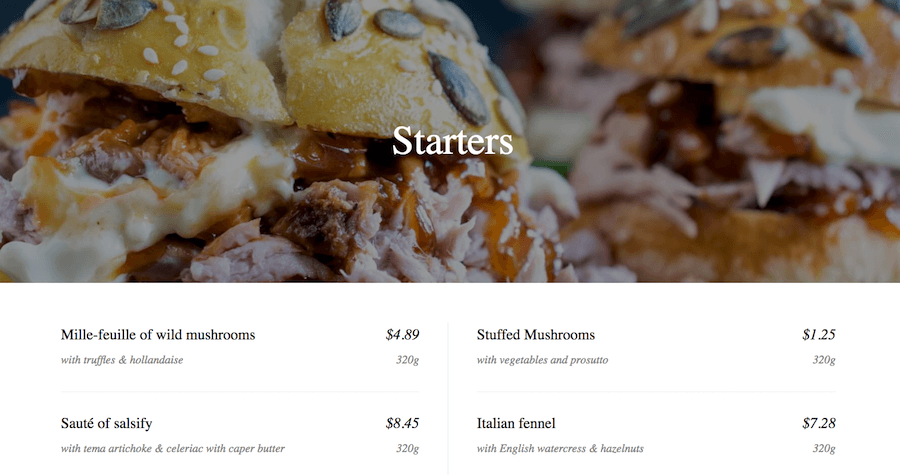
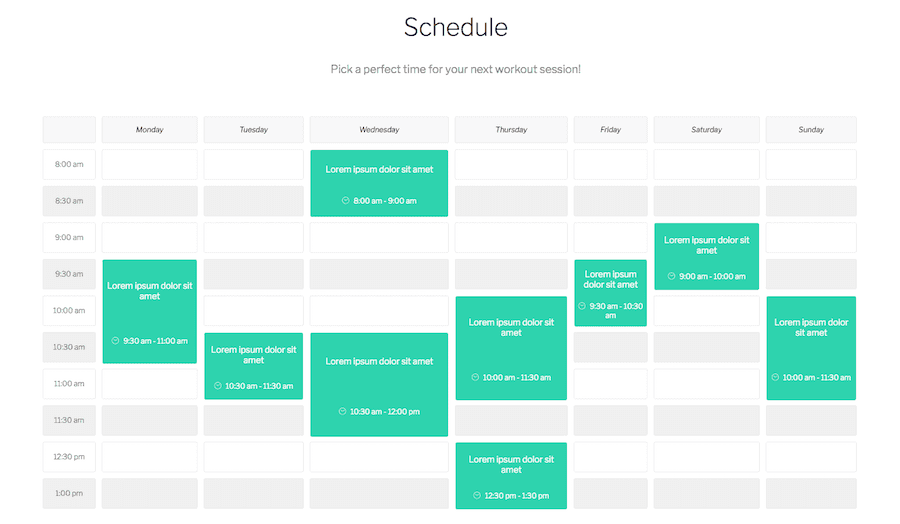
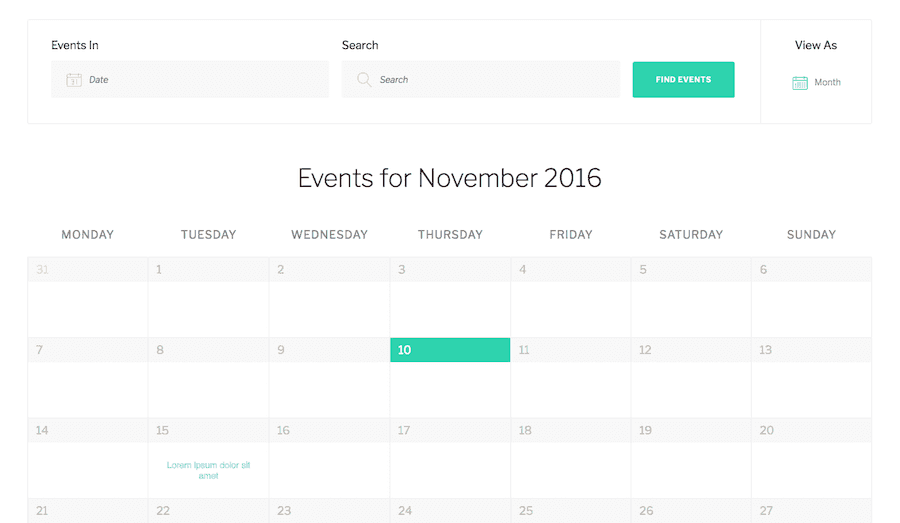
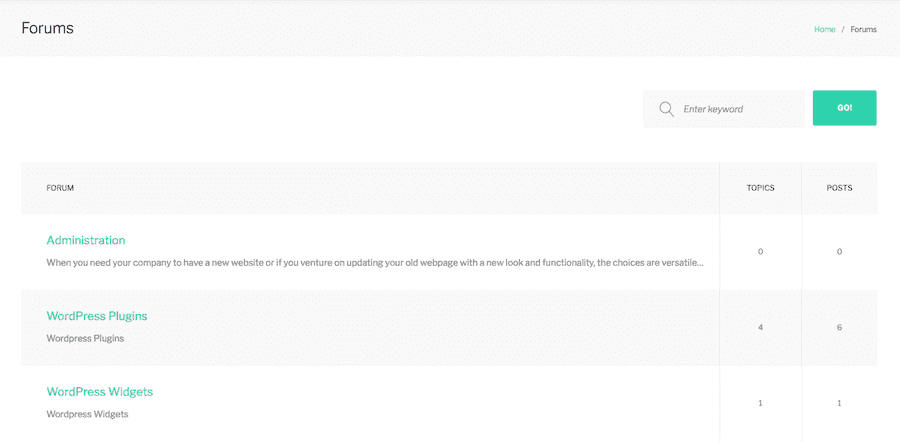
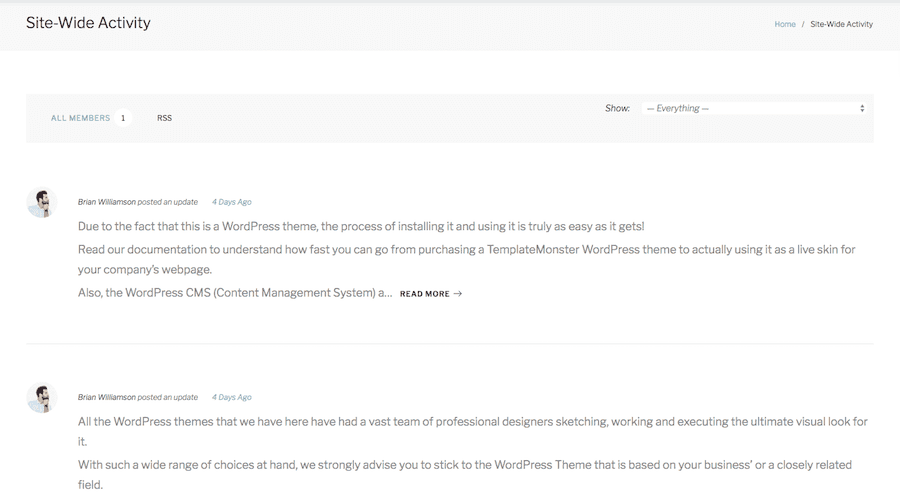
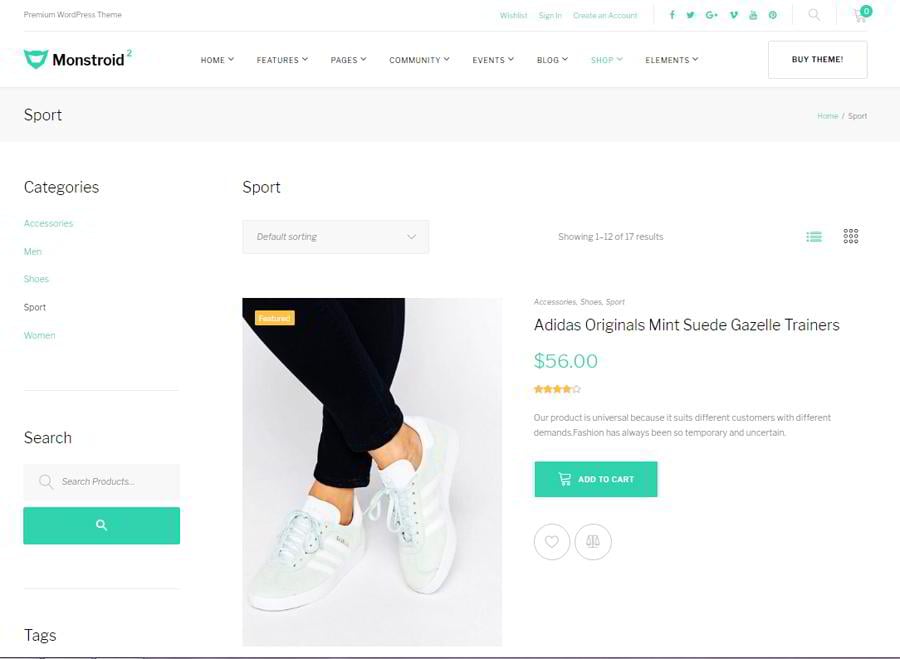
Leave a Reply
You must be logged in to post a comment.