MotoPress vs Elementor. What’s the Best WordPress Front-end Page Builder?
Are you racking your brains over the choice of the best drag-and-drop page builder for your WordPress-based project?
We are here to help you.
While the number of the code-free visual composers grows in the community, there are still some tried-and-true solutions which remain in the greatest demand among the web users. The two drag-and-drop page builders that we are going to discuss in this post are MotoPress and Elementor. Both featuring usable drag-and-drop interfaces, they have a number of other options that will enhance the process of the website creation. So, let's take a closer look at each of them, compare, and choose the best visual builder for your site.
What is MotoPress?
MotoPress is a powerful visual editor that will help you create custom designs for WordPress posts and pages. This is a versatile solution that is intended to be used by webmasters of all skill levels. With its help, one can create the truly versatile layouts without touching a single line of code.
MotoPress WordPress Editor is compatible with all WordPress themes that you can find in the market.
What is Elementor?
Elementor is a powerful yet easy-to-use drag-and-drop builder WordPress plugin. This is a totally free front-end page builder, which lets you customize your site's pages code-free. The intuitive and easy-to-customize admin panel of the page builder allows even the newbies to start building unique posts and pages without any learning curve being involved.
Elementor allows you to create pixel-perfect pages for every section of your site as you simply drag-and-drop the built-in, pre-designed elements.

MotoPress Key Features & Options
MotoPress WordPress plugin is intended to be handled by non-technical users and skilled web designers and developers. In the drag-and-drop interface, you can create custom page layouts, enhance your content with a variety of modules, create versatile designs, etc. MotoPress is packed full with a number of features that will help you create a truly usable website with a handful of smart functionality.
***MotoPress lets you try how the admin panel works and feels with the help of the live demo request. Simply enter your email address and you will be provided with the access to the WordPress Dashboard.
The drag-and-drop content builder allows you to create custom designs for posts, custom post types, and WordPress pages. The plugin is compatible with all WordPress themes. So, you can either customize a pre-designed theme or build a custom one from scratch.
The page builder features a number of the pre-defined layouts. You can choose any of them for different pages of your site. Once you choose the ready-made layout, you can go ahead and edit the placeholders with your own data.
One of the best MotoPress features is the inline text editing capabilities. With its help, you can apply changes to a post or page on the front end of your site. Just click on any area, and the text editing dashboard will appear automatically.
MotoPress allows you to create feature-rich pages with the help of the wide selection of built-in content elements.
All of these elements can be added to any layout of your site. These are not limited to be applied to posts and pages only.
MotoPress provides the ability to create custom post grid layouts with the help of the respective module. It allows you to add/edit/remove columns, manage styles, specify settings, tweak texts, etc.
Using MotoPress, you can create the highly responsive websites that can scale up and down to all screen sizes automatically. The page builder allows taking control over the way different pieces of content of your site will be displayed on different screen sizes, thus providing the viewers with the best UX ever.
Elementor Key Features & Options
Elementor does everything that a page builder should perform, and even more.
It features multiple posts types, design elements, layout options, and other solutions that one may need to build the truly versatile online project.
Elementor lets you choose from the variety of the masterfully built templates suited to be applied to a number of business niches. Moreover, you can save page designs as your own templates for further use. There are also options to import and export your templates for the use on other sites.
The page builder proves you with a unique way to create and edit pages. When you open your WordPress dashboard, you will see a new button that enables Elementor and switch to the page-editing process entirely. Elementor's menu contains elements which you can drag onto the page and use right away. The page content will be created with the help of elements comprised within sections.
So, pick any element, drag and drop it in the new section area on the page, and you're good to go.
Elementor provides you with the total control of the way different sections will be displayed on the web page. For example, you can set up the width and height of various sections in the way that matches your site's architecture. You can resize columns in the front-end, which frees you from the necessity to handle pixels in HTML.
Elementor contains a library of the pre-designed page layouts, which can be tweaked without any programming skills.
All elements of your site are modified in the front-end. The live preview feature lets you see the results of your work in real-time.
Elementor page builder provides a huge collection of content widgets, which can be added anywhere on your site. Columns, images, videos, buttons, dividers, and other widgets are at your disposal for free. There are also premium-quality solutions available. If you need to use them on your site, you will need to purchase any of the three premium Elementor licenses.
Elementor is mobile-friendly. Using the preview feature, you can see how your web page will look on the desktop, tablet, and mobile devices.
MotoPress Pros & Cons
Pros:
- Works with any existing post or page.
- Intuitive drag-and-drop interface.
- Features inline text editing.
- No coding skills required.
- Contains an explicit collection of content elements that can be added to any post/page/layout.
- Even when the plugin is deactivated, all content is kept on the site.
Cons:
- There are no pre-made MotoPress themes yet. These are expected to be released in the new future. So, stay tuned!
Elementor Pros & Cons
Pros:
- Open-source & free.
- Compatible with most WordPress themes and plugins.
- Allows you to build custom layouts, pages, and posts code-free.
- Intuitive.
- No shortcode lock-in.
- Reveals real-time results.
- Responsive mobile design options.
- Creates page-width sites with any WordPress theme.
Cons:
- No inline text editing.
- Pro widgets are needed to integrate with other services.
- Includes 2 form widgets only: MailChimp &MailPoet.
MotoPress vs Elementor Pricing
MotoPress is premium WordPress plugin. It is sold under the 3 basic licenses:
- Personal: $29 for 1 website.
- Business: $47 for 5 websites.
- Developer: $139 for unlimited sites.
Choosing any of these licenses, you will be provided with the priority support and get the plugin run on any theme.
Elementor is free and open-source. If you want to make use of the additional premium features of the page builder, then you can opt for any of its premium plans:
- Personal: $49 for use on 1 website.
- Business: $99 for use on 3 websites.
- Unlimited: $199 for use on unlimited websites.
Each plan includes unlimited free updates and one year of support.
In addition, you are provided with the detailed documentation and usable video tutorials.
MotoPress vs Elementor Final Thoughts
Both page builders are great. Both of them can be handled intuitively, without any special programming skills. Although the functionality the two include may seem to be somewhat similar, MotoPress and Elementor boast unique sets of features that will appeal to different audiences.
So, what's your personal favorite?
Let us know your choice in the comments!
Read Also
Build Your Restaurant Menu in 3 Steps with Free MotoPress Restaurant Menu Plugin
Build Compelling Slides with MotoPress Slider
Elementor or Visual Composer: What WordPress Page Builder Is Better?
JetElements: Build a Better Website With Our New Elementor Add-on
Elementor Page Builder: This is Your New Must-Have WordPress Plugin
Get more to your email
Subscribe to our newsletter and access exclusive content and offers available only to MonsterPost subscribers.

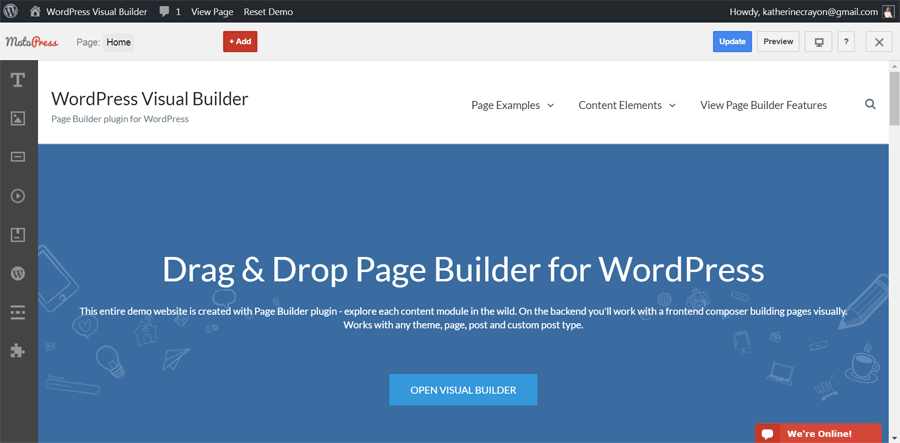
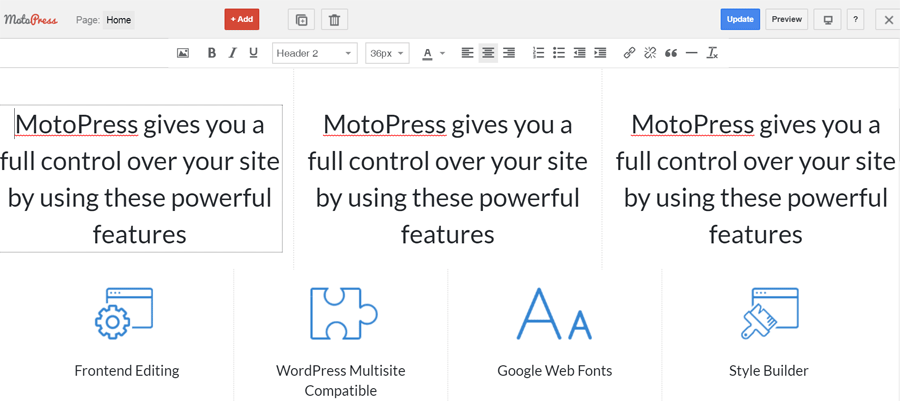
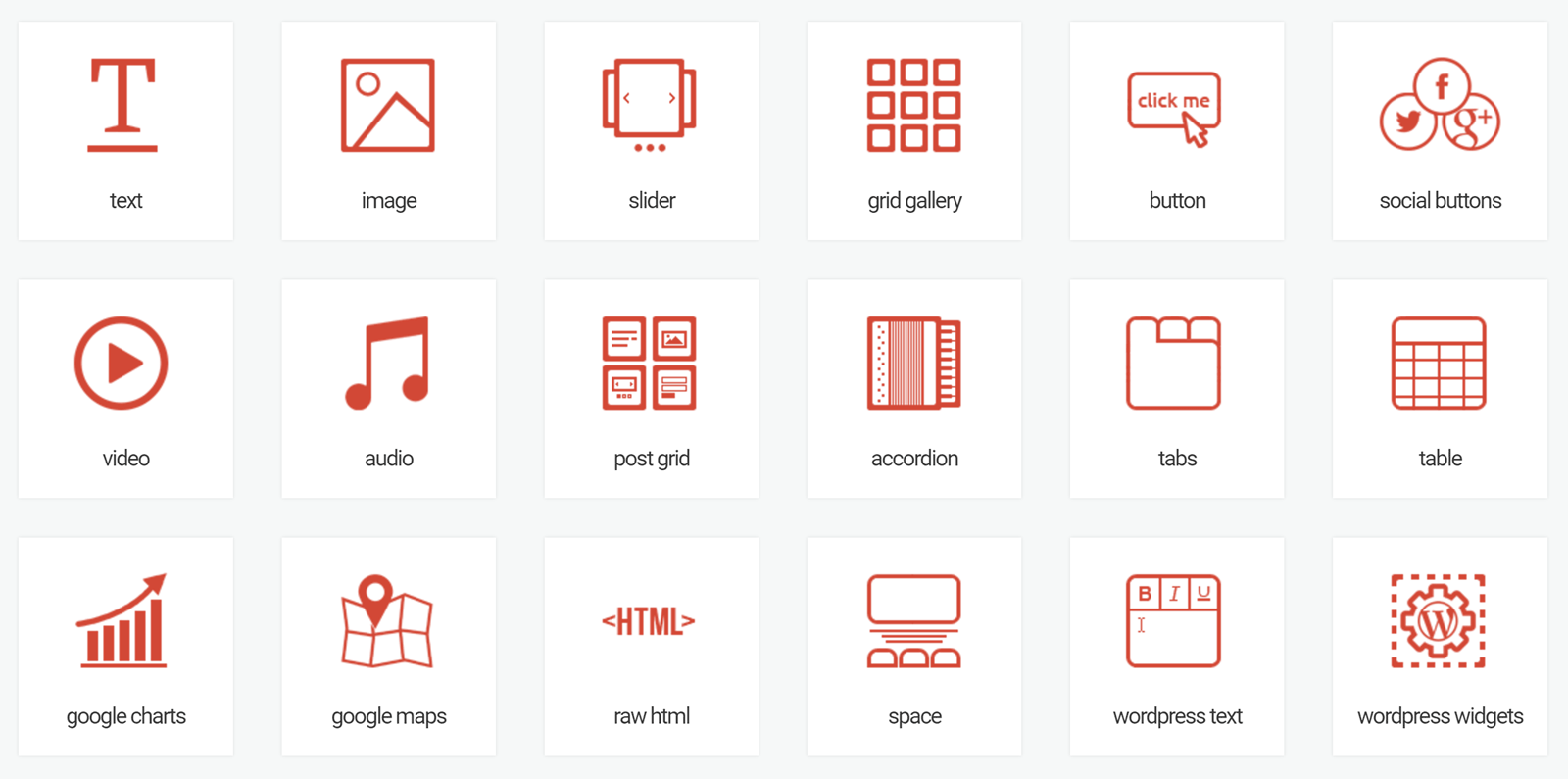
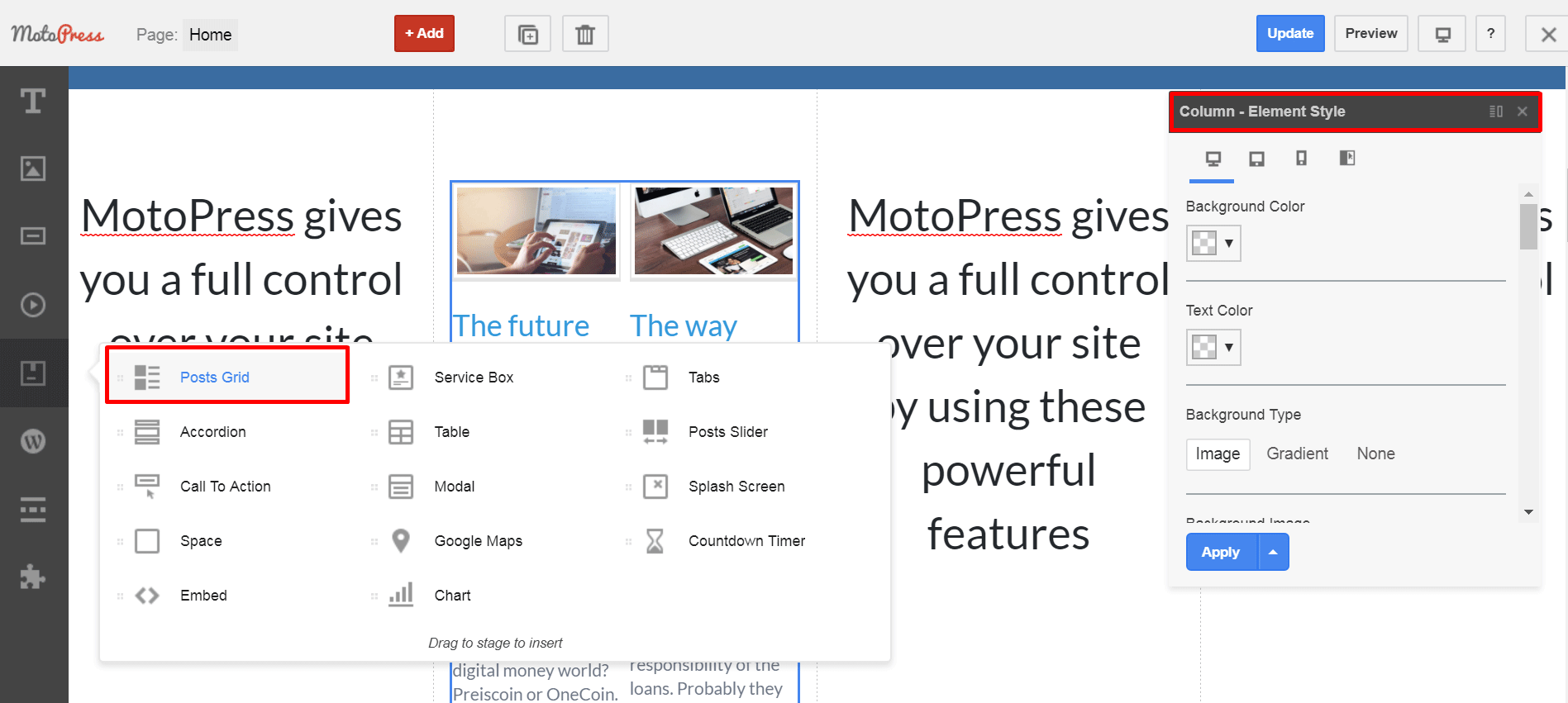
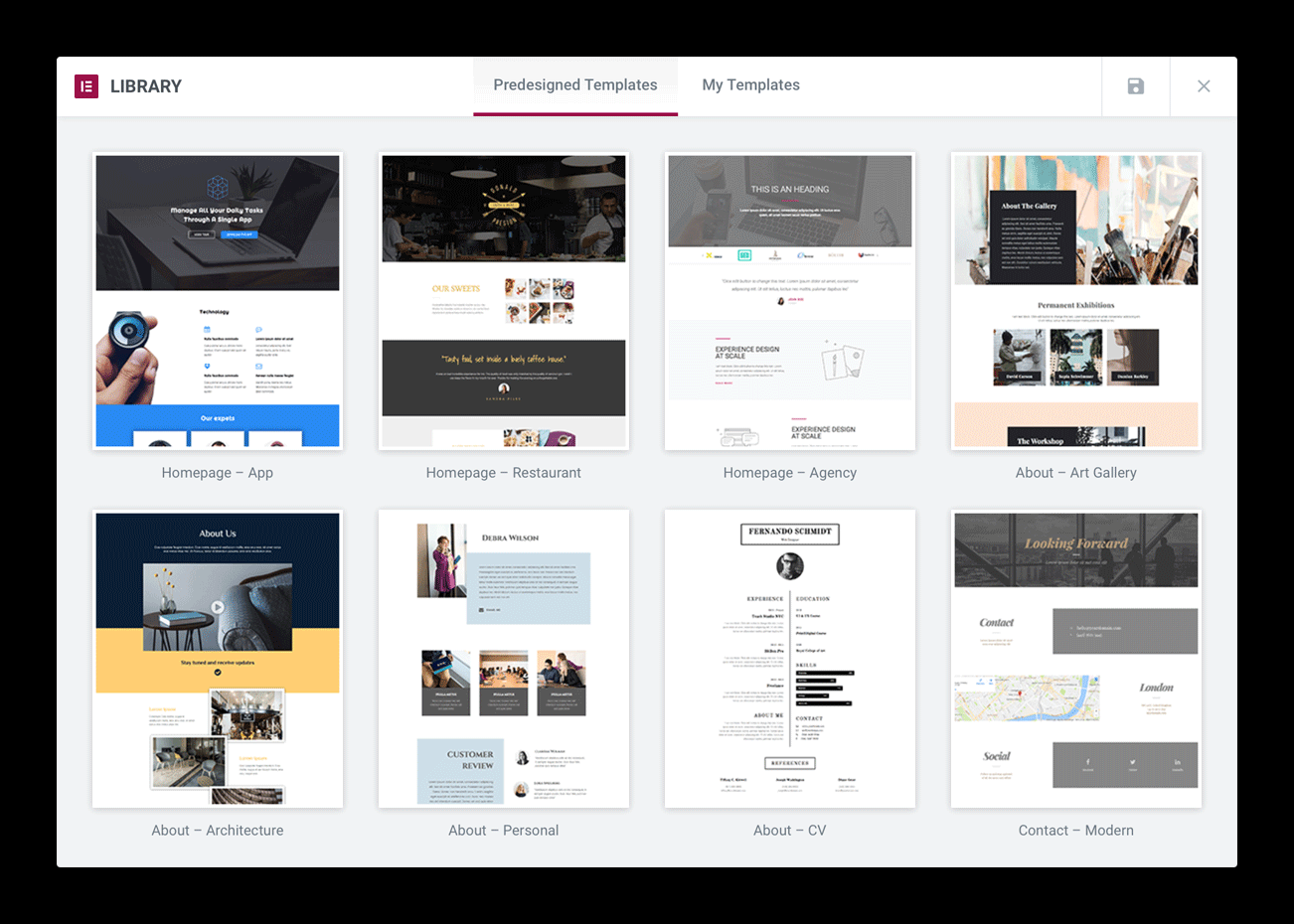
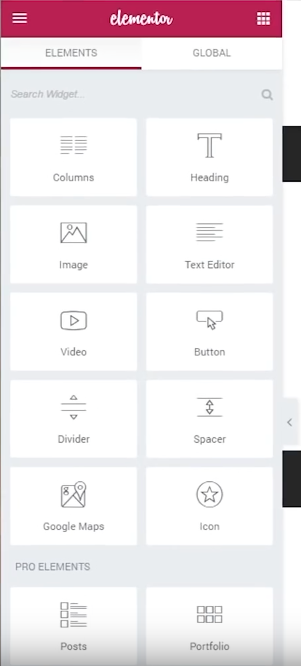

Leave a Reply
You must be logged in to post a comment.