- When, where and how to use a mountain illustration
- How to illustrate a mountain design
- How to create a colorful landscape illustration
- Mountain illustration for website background and hero areas
- Vector landscape freebies
- Web themes with mountain illustrations
- A showcase of websites with mountain illustrations
- Some other attractive illustrations
- Conclusion
In today’s website design industry mountain illustrations are pretty popular. Have you noticed that there are a large number of websites with different types of content all using mountain designs on their background, on the hero area, or anywhere else on the site where possible? I’m sure you have.
So, today we’re going to speak about mountain illustrations, mountain landscape illustrations, creating interesting mountain designs using an app like Adobe Illustrator, and many more. If you’re interested in illustrations, check out which Illustrations are now available.
When, where and how to use a mountain illustration
Mountain illustrations can be used in many spheres and for many purposes. For example, when you create or have a website about traveling or climbing equipment, when you have a blog about outdoor activities, or when you just like the look of mountain design. This kind of design attracts the visitors’ attention and encourages them to go back to your website. You can use mountain designs on any website. One more thing that you have to remember using this design is that you don’t have to overuse this design because your visitors can get bored with it. Use it subtly and it’ll be eye-catching and memorable.
How to illustrate a mountain design
Before creating a simple mountain illustration, it’s important to know how to depict a simple mountain design. Here in this short tutorial, you’ll see how to illustrate a mountain design. We’ll be creating a small simple mountain illustration in Adobe Illustrator.
Step 1
First of all, create a new File and choose the size of your future mountain design. Using the Pen Tool draw a shape reminding mountain, fill it with a color you would like.
Step 2
Using the old Pen Tool, draw the white parts of the mountain as shown in the picture. It will create a feeling of a mountain with some snow and add vividness to your mountain design. Don’t forget to Bring Forward the white elements clicking the right button and choosing the Arrange option.
How to create a colorful landscape illustration
As you already know how to illustrate a mountain design, now we’ll learn how to create a colorful landscape illustration. In other words, you’ll be making a mountain in this tutorial for beginners step by step. All you need to do is to follow these simple steps and you’ll get a landscape illustration with mountains having no skills of working in Adobe Illustrator. Let’s begin.
Step 1
Open Illustrator and create a new File. At first, we have to fill the background with any color. Find the Color option in the Window section. In the right upper corner select RGB.
Now, using the Rectangle Tool, draw a rectangle that covers the entire background. Remove the Strokes. In the Color section, choose Gradient, Linear Gradient type. Set a 90 degrees angle. Double click on Gradient Slider and choose a color scheme for your future landscape illustration. You can double click on this slider section as many times as you want to. The more colors you have there, the brighter your gradient picture will be. Now you have your background colored.
Step 2
Let’s start to draw the mountains. Using the Pen Tool, draw a figure that resembles the shape of a mountain. Remember, that you have to start drawing outside of the whole picture. Finishing the drawing, match it with the initial point so that it becomes a whole figure. Now, work with the Gradient section and change the colors. These colors will be the colors of your back mountain. Use also the Direct Section Tool to correct the shape of figures.
Draw as many figures of mountains as you want and every time change the gradient colors to distinguish closer and farther chains of mountains. Remember, that the closer chain of the mountain should be darker than the previous one.
Step 3
Now we’ll make our sky by adding a moon and a lot of stars. Using the Ellipse tool, draw a perfect circle (holding shift while drawing) and copy it. Now place these two circles like the example in the picture.
Select them and go to Window, Pathfinder, choose the Minus Front option.
Let’s make our moon glow. Choose the moon figure, go to Effect, and then choose Outer Glow. Set Blur to 4 mm, press OK.
Step 4
Let’s add some stars to our sky. Somewhere in the sky, draw a tiny perfect circle. Choose this figure, go to Effect, Distort and Transform, Pucker and Bloat. Set here at -60%. Now you have one tiny star.
Go to Window, Symbols, and drag your only star to the Symbols panel. Name this object a “Star” and now this star is saved in the Symbols set. Delete your original star. Use the Symbol Sprayer Tool and spray a lot of stars over the sky.
To make the stars of different sizes, use the Symbol Sizer Tool. When you drag the tool on the stars, they will become bigger. Holding Alt while dragging will make them smaller.
Now, using the Symbol Screener, spray it on the stars. They’ll become more transparent. Voila! Now you’ve drawn your mountain landscape illustration!
Mountain illustration for website background and hero areas
As you can see, it’s not that difficult to create a mountain design or even make a mountain landscape illustration. All you need to have for it is the Adobe Illustrator app and a little imagination. Those were some simple examples of mountain illustrations and having learned how to make them, you’ll be able to create more and better designs.
Looking at the mountain landscape illustration we just created, you can see that this picture is clean and pretty transparent. It means that you can use it for a website background because it won’t distract a visitor’s attention and it’s simple. For using this kind of picture as a website background remember that you should make it horizontal so it will fit smoothly in the background space.
You can also use this illustration for hero areas on websites. The hero areas are located in the upper part of a website and they are similar to a background but differ a little. The hero areas take more space than the background, thus, these areas are broader. Also, this is an area where you can put some text. Later, I will give you some sources where you can find mountain illustrations and use them for backgrounds or hero areas and for other purposes as well.
Vector landscape freebies
Finally, it’s time for some freebies! Here you’ll be able to check out and download a couple of vector landscape illustrations and use them for website backgrounds or hero areas absolutely for free. Enjoy! Grab this vector landscape illustration done in a pinkish and purple color scheme here. It would be great for the background or the hero area of any website. Simple and exquisite are the words that describe this illustration.
Go here to download this cartoon-like illustration where you can see simple mountains with trees and some light clouds on the bluish sky and tiny birds flying over them. This one is less spooky than the previous one and it’s absolutely free!
Why not download a calm landscape illustration with light fog, magical trees, and a mighty mountain quietly sleeping behind? Get it here and use this cool illustration for any purpose.
Time for some bicycle trips, fresh air, and brown mountains! Use this brownish landscape illustration with some fir trees in the background. Grab it here.
If you like warm colors, then this landscape illustration is exactly for you. The orange color scheme warms us and gives us a feeling of inner happiness. Don’t hesitate to grab it here.
Web themes with mountain illustrations
As there are landscape mountain illustrations, there are also a lot of web themes with mountain illustrations. Just check them out! There are a lot of fascinating mountain designs for your travel blog, travel agency, climbing equipment online shop, or any other purpose! Think about which one you like the most.
Download this Mountain King web theme for making your website eye-catching and memorable. This theme includes a cool layout, different vector icons, a set of great pictures, and animations of high quality. This awesome theme is the best for travel blogs.
If we’re talking about traveling, here you can see the Trekking Multipurpose theme that also suits great for travel blogs. Soft and light colors make the website eye-catching. This theme is easy to customize, fully responsive, SEO friendly, and contains everything you need for making an awesome website.
Let’s talk about making money on traveling with the help of this Mountain Creek theme. This customizable theme is ideal for the travel business because it’s created for hotels, resorts, and other venues that we can relate to this sphere.
Now, let’s continue to talk about business while checking out this Snow Mountain theme. This theme is ideal for ski or snowboard schools, personal trainers, selling special equipment, and so on. Build your snow-themed business with this gorgeous design.
A showcase of websites with mountain illustrations
As I’ve already mentioned before, many websites use mountain illustrations for their background, hero areas, or any other part of their websites. In this section, check out which sites use mountain illustrations and think about which one you might like to use.
This website was made for K2 Web Design Project and it’s great for business. On the background, you can see snowy cold mountains that add seriousness to this site. The blue design also adds coolness to the general impression.
This website was created for Todd Lancaster Professional Coaching. As you can see, there are mountains in the background and also in the hero area. The whitish background smoothly changes to the hero area being in a white mountain shape at the meeting point.
This website was made for Electric mountain bike tours NZ. As you can see, it’s excellent for bike tours because of the mountains and fog in the background. Here the text and pictures are located right on top of the mountain photo and nothing distracts from the main information.
This website was also created for the K2 Web Design Project. You can see that the site uses mountains only in the hero area, adding in some texts. It’s great for business.
Some other attractive illustrations
Now, you know that there are a lot of mountain designs and illustrations. Check out what other interesting illustrations you can download from TemplateMonster on the Illustrations page. They’d be useful in different spheres. Let’s take a look at a couple of them.
58 Holiday, Travel and Transport Illustration
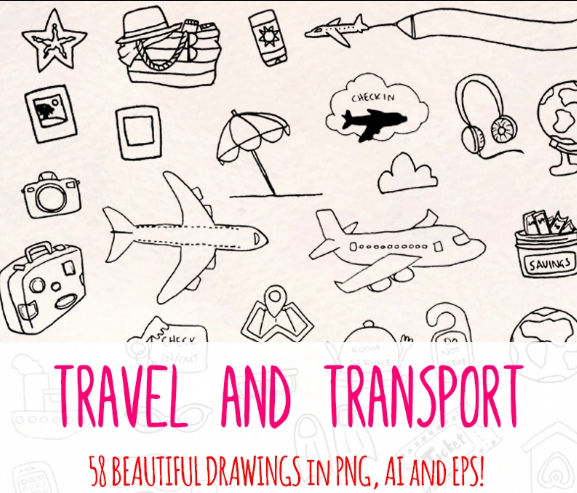
Download this pack of Holiday, Travel and Transport Illustrations. Here you can see all the elements you need for the travel sphere: planes, cars, buses, trams, and a lot of other interesting things.
46 Hand Painted Fruits and Vegetable Illustration
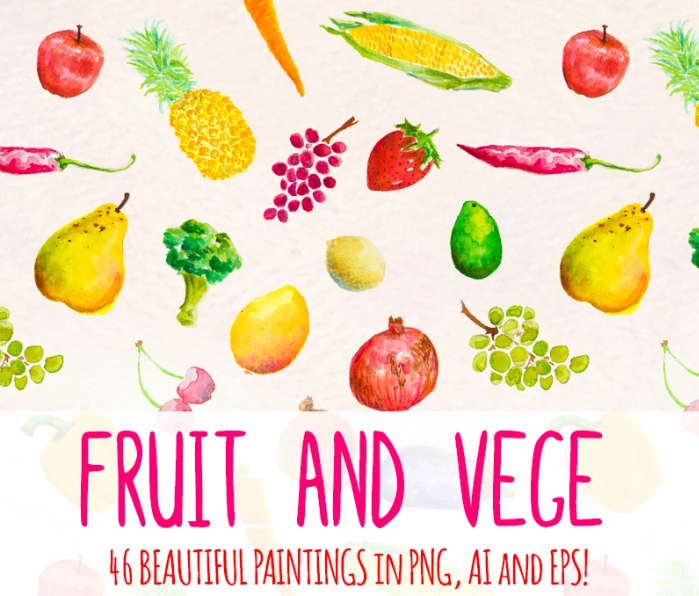
If you need some fruit and vegetable illustrations, here you have this pack of Fruits and Vegetable Illustrations. They’re painted and it adds more charm to these elements. Here you have all the fruits and veggies you need: bananas, cherries, watermelons, cabbages, grapes, and a lot more.
Happy Thanksgiving Day Banners Set Illustration

When it comes to celebrating of Thanksgiving, you can also grab Happy Thanksgiving Day Banners Set. This set contains 3 banners which you can use wherever you want: for posters, on backgrounds, for cards and so on. Get ready for Thanksgiving with these banners.
Conclusion
So, today you found out what mountain illustrations and mountain designs are. Now you know where, when, and how to use them effectively. You’ve learned how to make a mountain design on your own with Adobe Illustrator and how to create a mountain landscape illustration in vector design. You know the difference between the background and the hero area. Also, you have some resources where you can grab some mountain vector illustrations for free, cool themes for websites, and a lot of other awesome illustrations from TemplateMonster. I hope you enjoyed getting to learn some of this extra knowledge in the website design area.
Read Also
Car Illustrations as one of the Best Solutions in Web Design
Illustrate Your Love Story: 10 Best St. Valentine’s Day Illustrations
Christmas Assets for Your Email: Icons, Illustrations, Fonts
40 Creative Examples of Using Illustrations in Website Design
Don’t miss out these all-time favourites
- The best hosting for a WordPress website. Tap our link to get the best price on the market with 82% off. If HostPapa didn’t impress you check out other alternatives.
- Monthly SEO service and On-Page SEO - to increase your website organic traffic.
- Website Installation service - to get your template up and running within just 6 hours without hassle. No minute is wasted and the work is going.
- ONE Membership - to download unlimited number of WordPress themes, plugins, ppt and other products within one license. Since bigger is always better.
Get more to your email
Subscribe to our newsletter and access exclusive content and offers available only to MonsterPost subscribers.


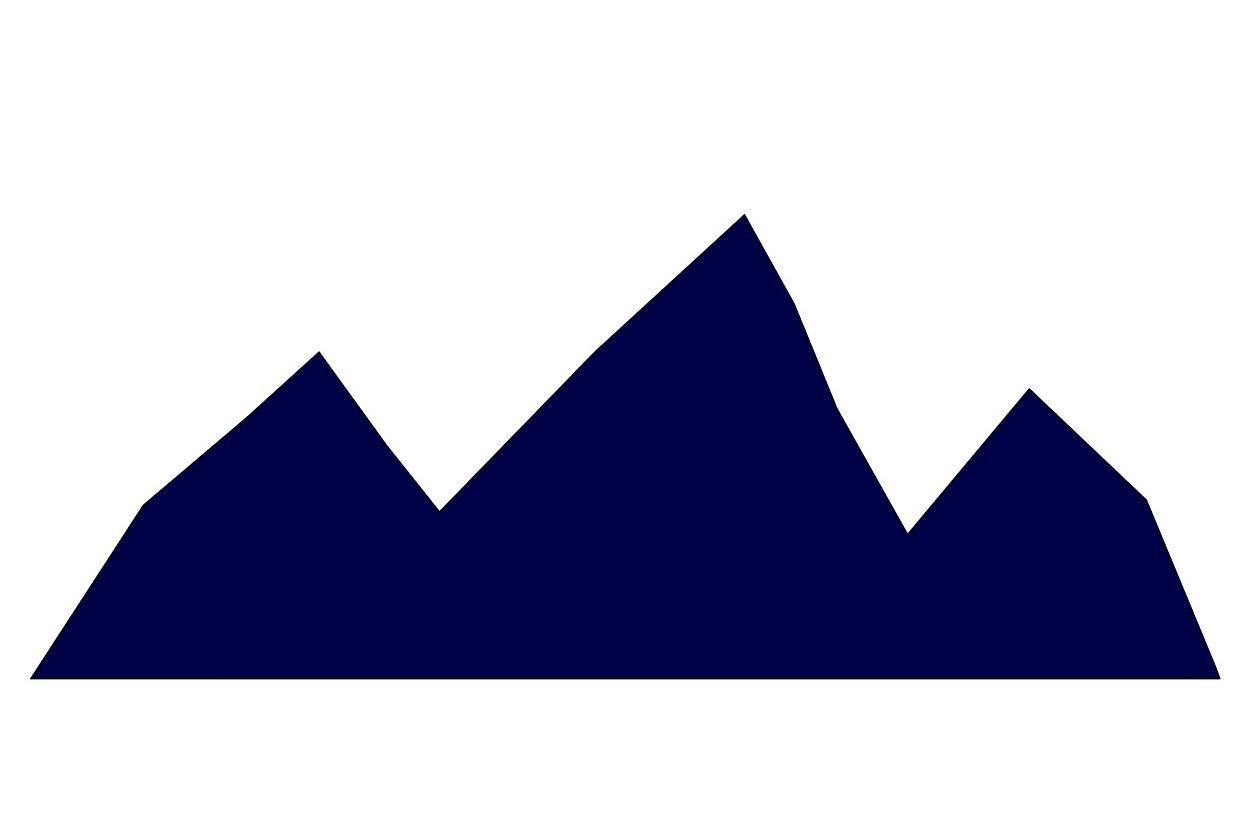
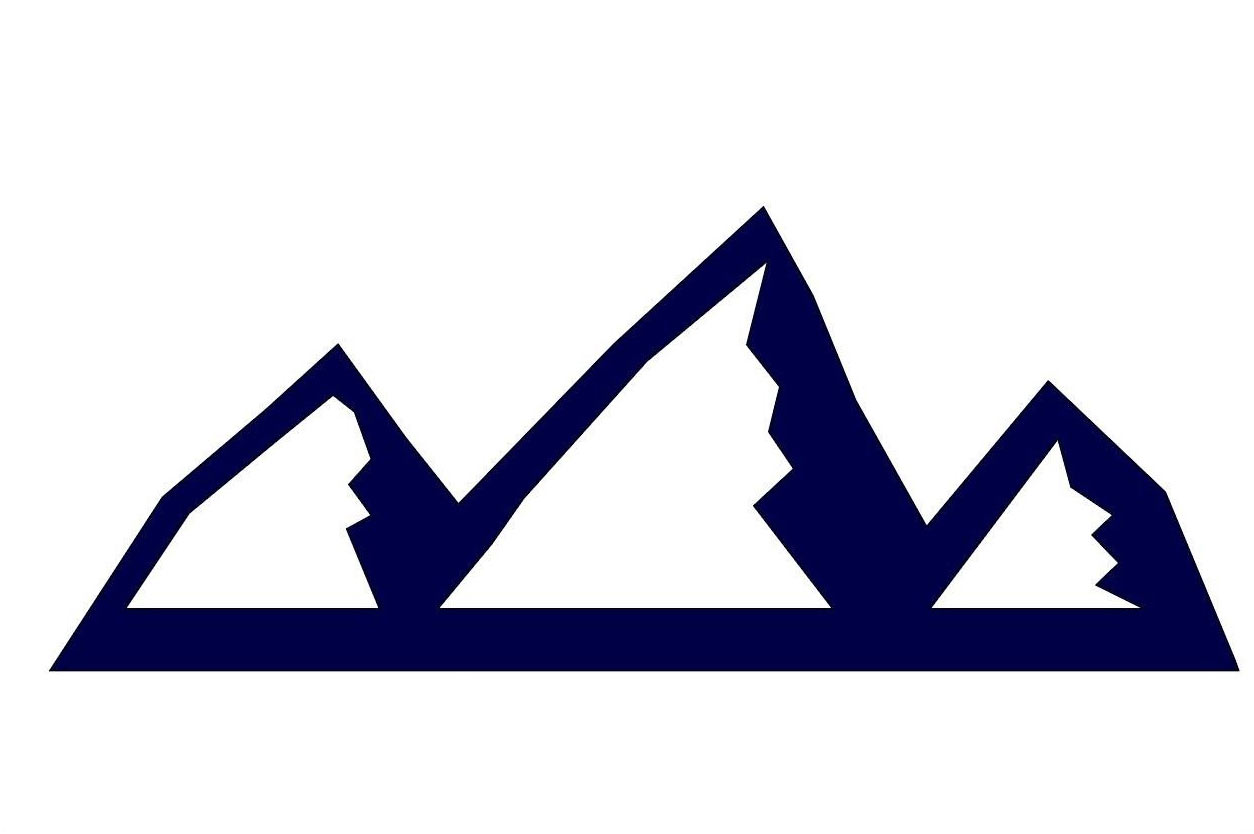


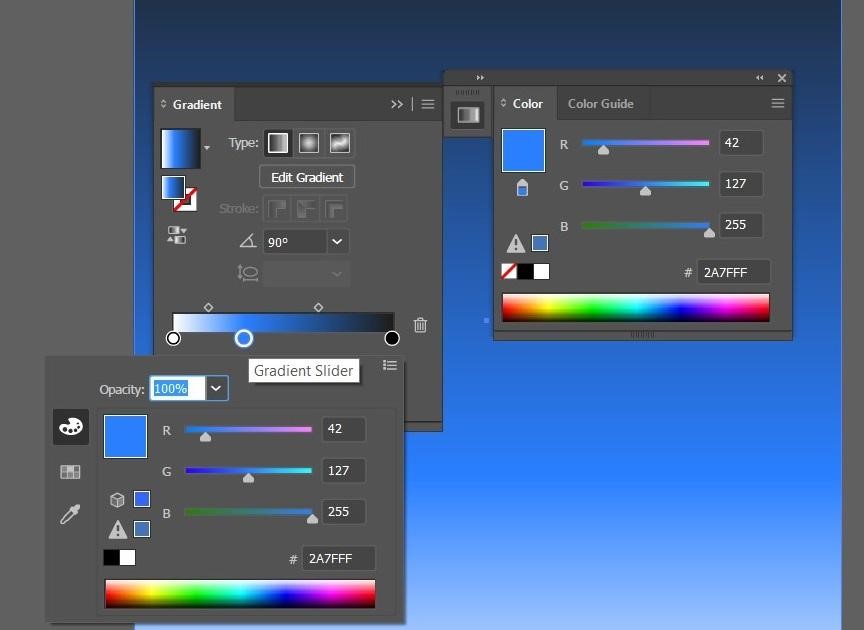
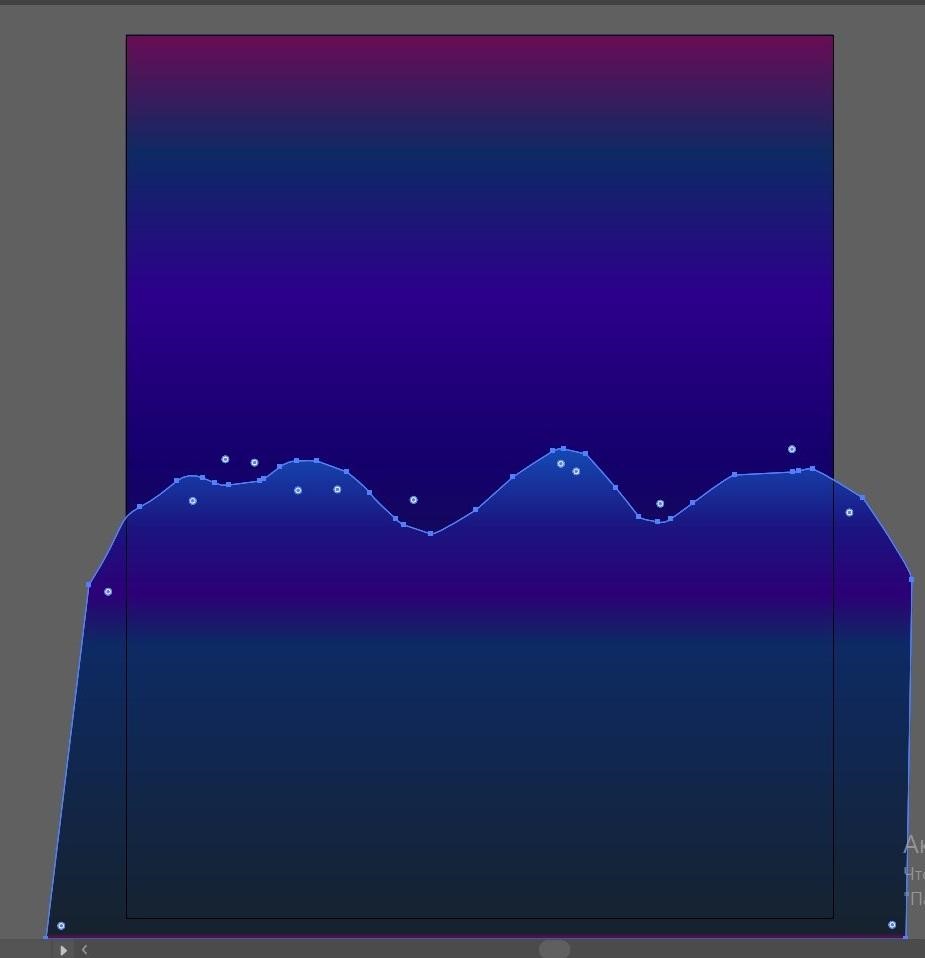
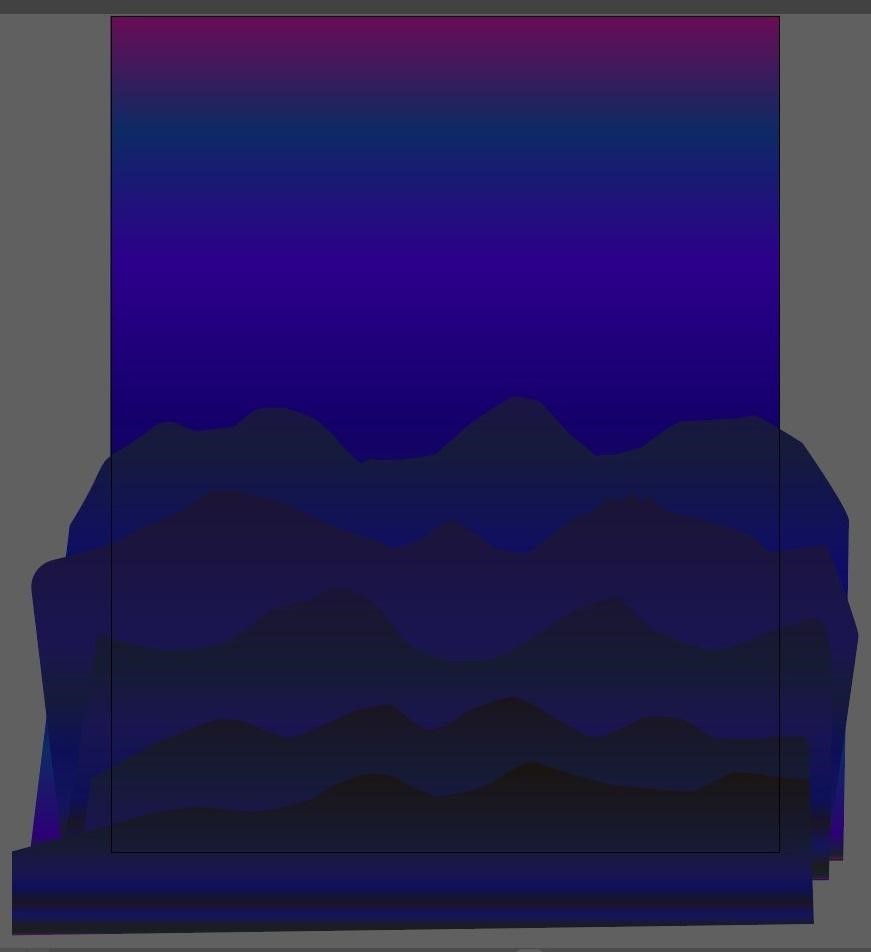

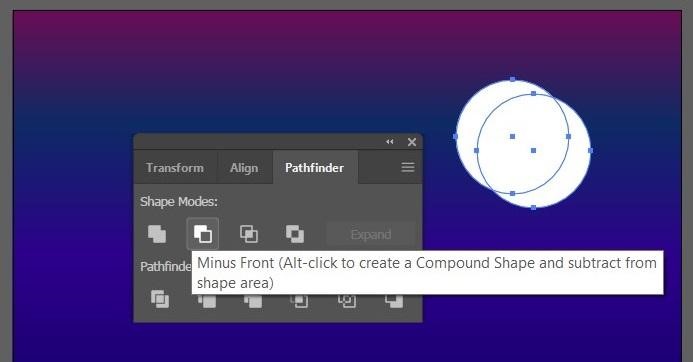
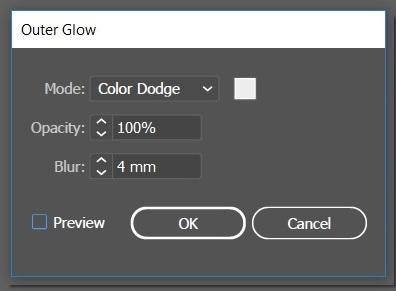

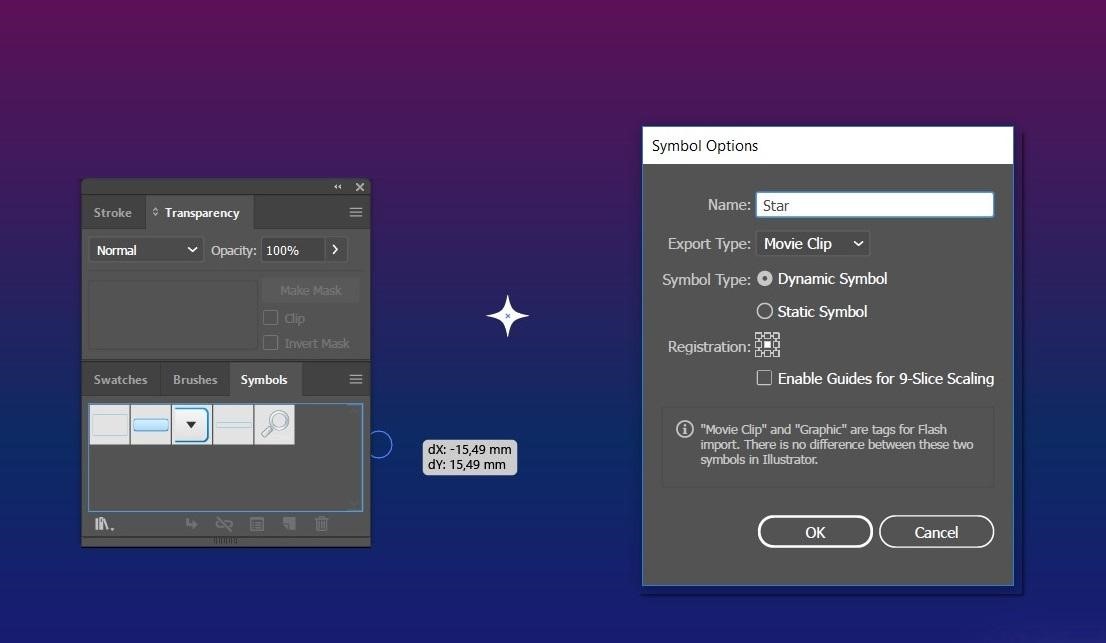
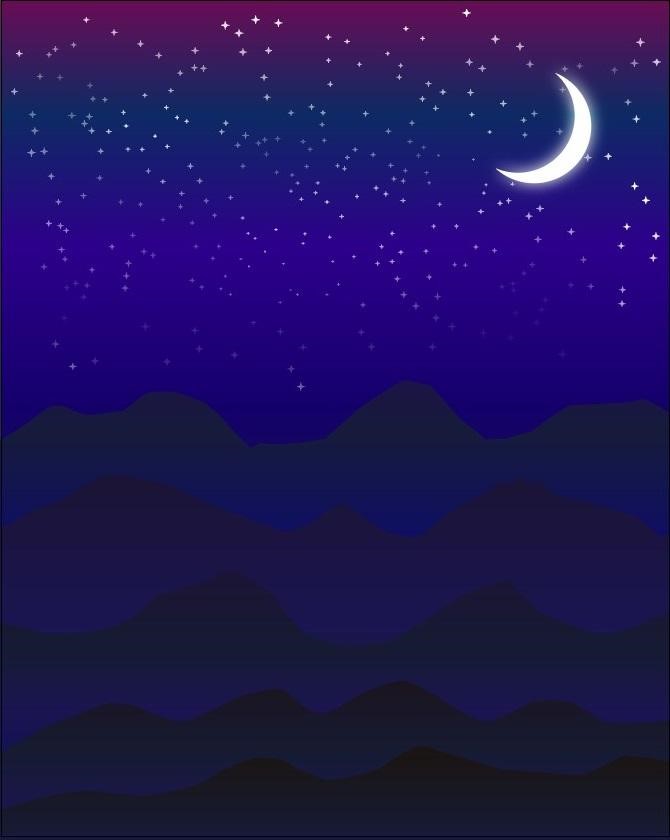




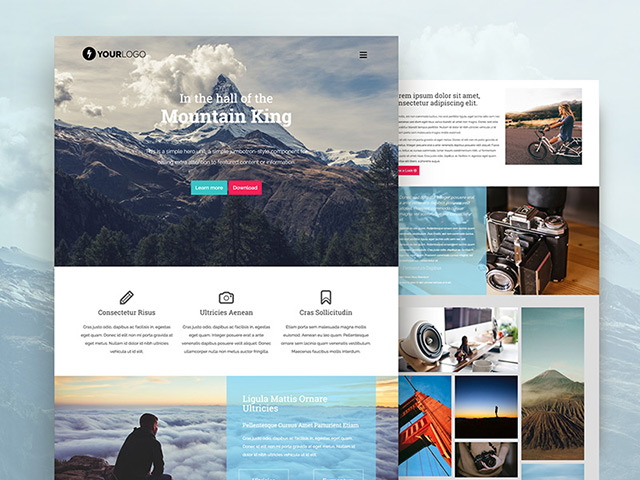




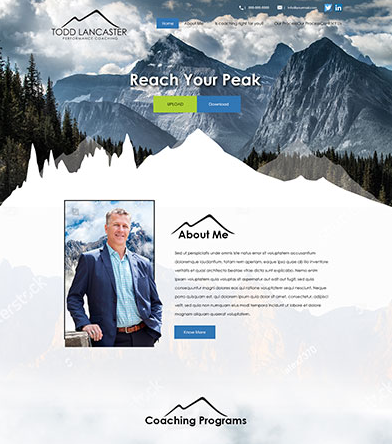
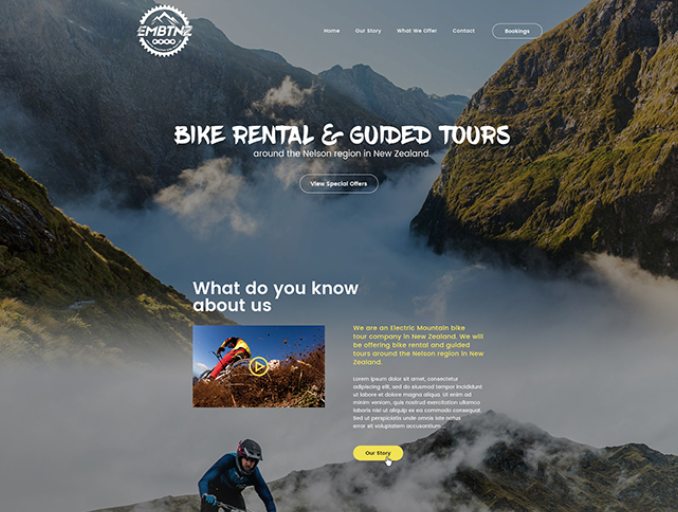

Leave a Reply
You must be logged in to post a comment.