Oberlo Plugin: How to Become a Dropshipping Sensei without Effort
Greetings to you, dedicated student, who walks the long and hard road to the top of business management mastery! Your way will be filled with unexpected issues and complicated challenges. There will be loads of time spent on learning, cunning competitors and outraged clients, but in the end, you will get to the top of that mountain and become a real business strategy guru!

Wow-wow, stop! Wait a minute… Is it really so hard and challenging to start a business?
The right answer is – not every business is so complicated to start. For example, if you start an eCommerce dropshipping business, you will need only an idea and a laptop. You will still need to spend some time getting into details, but with the help of a plugin like Oberlo, it will take hours, not years. Let’s start from the beginning.
What’s dropshipping?

It is obvious, that to sell something, you have to have that product at your disposal. It is very simple when you make the product with your own hands and then sell it to a client. It is a little more complicated when you buy something from a manufacturer and then sell it to someone who needs it. In that case, you become an intermediate between the starting and finishing points. And the dropshipping is the next stage of complexity. You don’t buy products and store it in a storehouse; instead, the client orders a product, you transfer that order to a manufacturer and he then sends the product right to the client. You become a mediator and only organize the bargain between the client and the merchandizer.
Of course, as anything in this imperfect world, dropshipping has its pros and cons. And let’s start from the worst part.
Minuses

Harsh competition. It so very easy to start a dropshipping business that a huge crowd of people do it. The cost you spend on managing the process is low, so anyone could set the lowest possible price for a product. Customers tend to choose the lowest price, so you will be forced to set the same low cost and that could drastically reduce your profit.
Monitoring complexity. For the customer to buy something, that product should be in the warehouse you are working with. Those warehouses work not only with you, but with the other merchants too, so some products could be out of stock just at the time your client ordered it. If you have a big shop, you probably work with several manufacturers and it could be hard to monitor what products are already not available.
Shipping cost. If your customer orders several products from different manufacturers, the shipping for each of them should be counted separately. If you didn’t set the process of automatic shipping price counting and adding – it could become a real issue.
Order and logistics errors. As you don’t store the products in your pantry, you have to rely on your manufacturer’s delivery service and they sometimes make mistakes. The clients buy stuff from you, so you are responsible for such problems and have to solve them.
Pluses
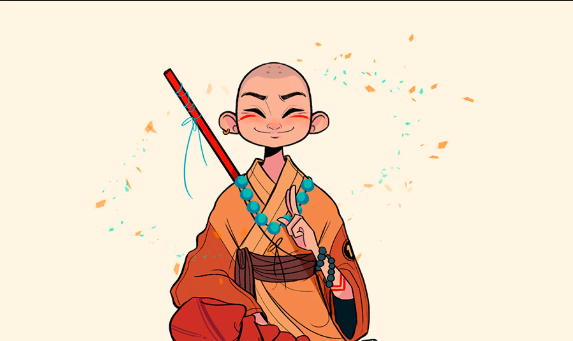
Low-starting budget. As I said previously, you need only a laptop and the idea of what you would like to sell. The costs you will have to spend for the website building and managing is meager, so, literally, everyone could try.
No worries about products. You don’t have to store products, and that means you don’t have to pay rent, pack the product, send it, monitor delivery and dozens of other little important details.
No bounds to the place. Since the only tool you need is a laptop, you can manage your business from any location. Home, public space, your favorite café, sunny beach, a little house in mountains – it doesn’t matter where you are if there is access to internet.
Sell what you want. I mean it. Choose the niche, the manufacturers and that’s all – you can sell every product a manufacturer offers and not worry if the customers like it or not. There are no physical limitations and you don’t invest money to worry about them.
Perspectives. Any time you feel right, you can scale your business. You won’t need a bigger space or more staff – you just add new products, new category or open an additional store. There will be more work and more efforts on managing, but scaling a dropshipping business is as easy as just a few clicks.
Oberlo Shopify plugin: ultimate dropshipping tool

WordPress websites are nice and convenient, but if your goal is an online shop, you better use the CMS that was created especially for building web stores – Shopify. You don’t need to install on your computer, after you sign in the dashboard, open in a browser. There is no need to have any level of coding skills – with Shopify, you will be able to create a stunning website really fast and easy. Besides all these advantages, there are lots of ready-made templates for Shopify. Just download the one you like, do a little customization and launch the online shop the same day you make the decision to create a dropshipping business.
The tool that gives you a black belt in dropshipping management mastery is Oberlo. We in TemplateMonster checked all our Shopify templates and you know what? They are completely compatible with Oberlo plugin. That means you can choose, literally, any of them and you don’t have to worry about any issues with your future dropshipping empire. But let’s take a closer look at Oberlo.
How does it work?
That’s very simple. On the Oberlo plugin page, you hit the “Get Oberlo” button and fill in the subscription form. The next moment, you are transferred to your account Oberlo dashboard.
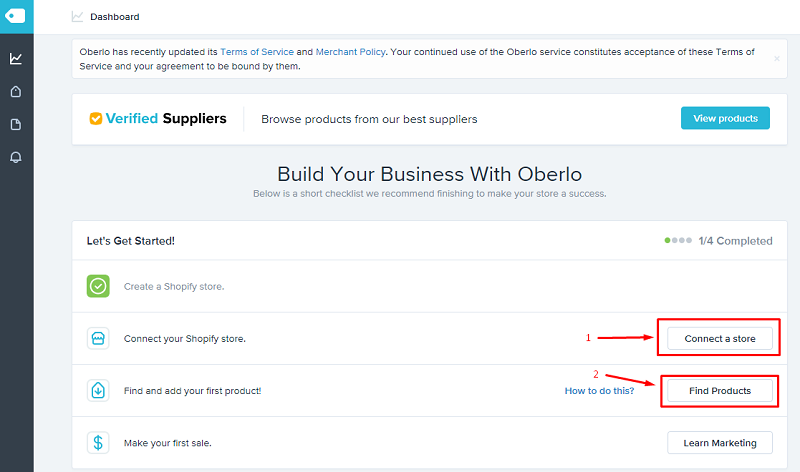
The first thing you have to do is to connect Oberlo to your Shopify shop. Hit the “Connect a store” button and proceed installing the plugin to the store. After the connection is set, you will be able to change the settings for your Shopify store the way you like.
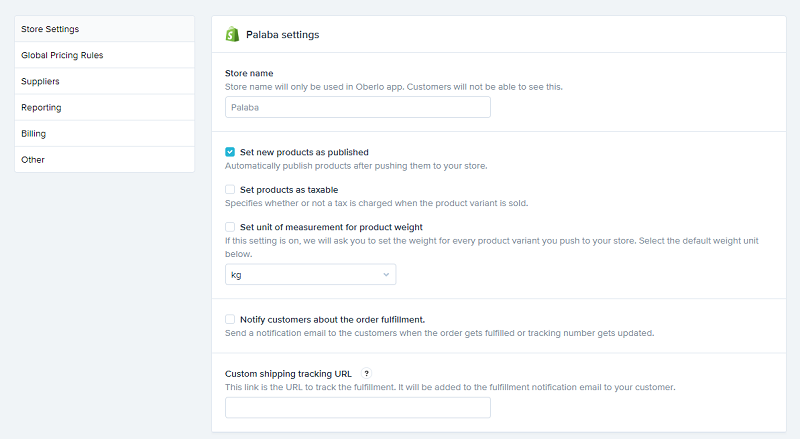
You can search for products now, so click the “Find products” button. All the items are sorted into understandable categories. Choose the category according to the type of your shop and go through the products. After finding the product you would like to sell at your shop, click the “Add to Import List” button.
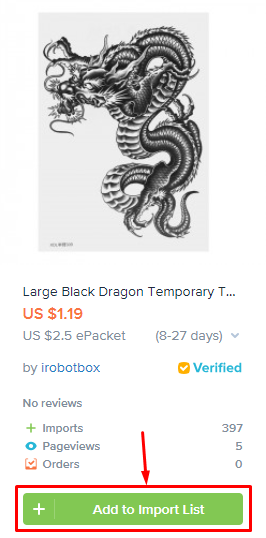
In the Import List, you will be able to change the product’s name, choose the collection and product type, add tags and then import the product to your store.
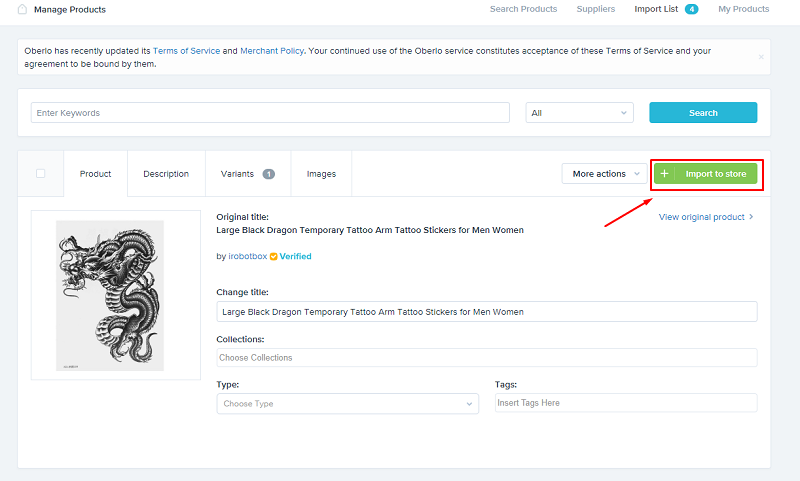
Voila! The product is now in your shop. To customize it, you only have to click on it and the customization window will open. See? Shopify and Oberlo interfaces are super intuitively understandable and filling your web store will be as easy as cake. Here a video that shows the process in motion and with a little more details:
Oberlo main features
- Reliable suppliers. There are three types of suppliers available for users: AliExpress suppliers, Oberlo suppliers and Verified Oberlo suppliers. Verified are the most trustworthy, because Oberlo not only checked their warehouses and contracts, but also monitored if the deliveries were received in time and without errors.
- Availability monitoring. If set, Oberlo functionality start to monitor the inventory of the warehouses of your suppliers. If some product is out of stock, it will automatically match the item as unavailable, so you won’t have problems with customers.
- Product location tracking. You will always know where the ordered product is and when it will be received to the customer.
- ePacket filter. When activated, that filter sorts the products according to the delivery speed, so you can import to your web store the fastest ones.
Oberlo users’ reviews
Hippie G. Rockstar
This app has some great products. They are very easy to add to your store but they don't fill in all the necessary things like product type and such.
The Drawing Desk Store
I use Oberlo to supply my online store, and it is significantly better than the competitors, plus its free. I love how easy it is to use and convenient it is for my store. Great app!
1Penny2pennies
I am just getting my store ready. I got in touch with Oberlo for some help and Ashley was quick to respond. Great app. Good customer service. I highly recommend this app.
 Conclusion
Conclusion
You don’t need to put in a lot of effort to start making money on online selling. Dropshipping is a solution for people who can’t afford opening a more traditional shop. And it will be simpler with Oberlo plugin. So, stop thinking about opening a store and do it!
Do you use Shopify for your online store? Have you tried Oberlo? Maybe you tried some other CMS and dropshipping plugins? Please, share your reviews and opinions in the comment section below.
Multifly - Multipurpose Shopify Theme
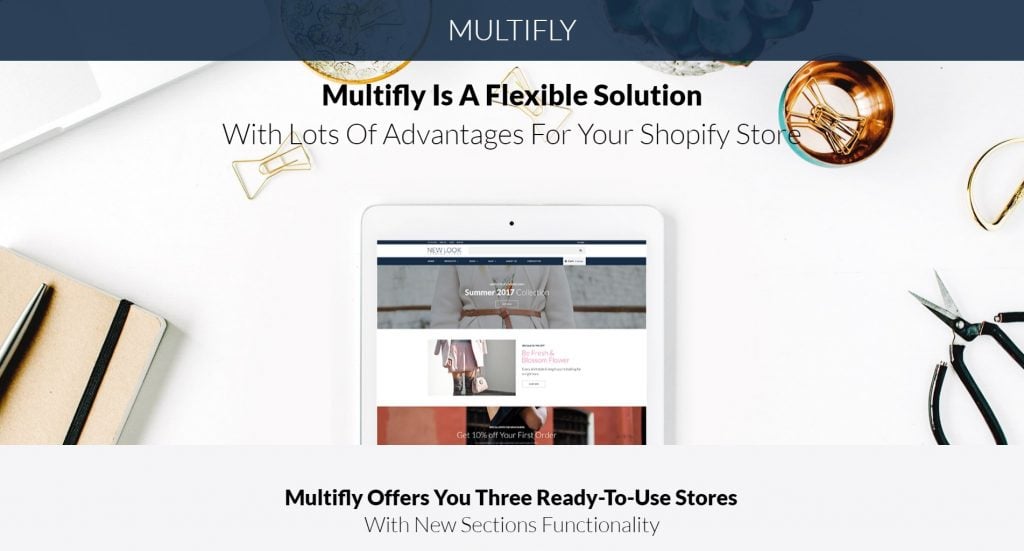
Printanet - Accessories Online Store Shopify Theme
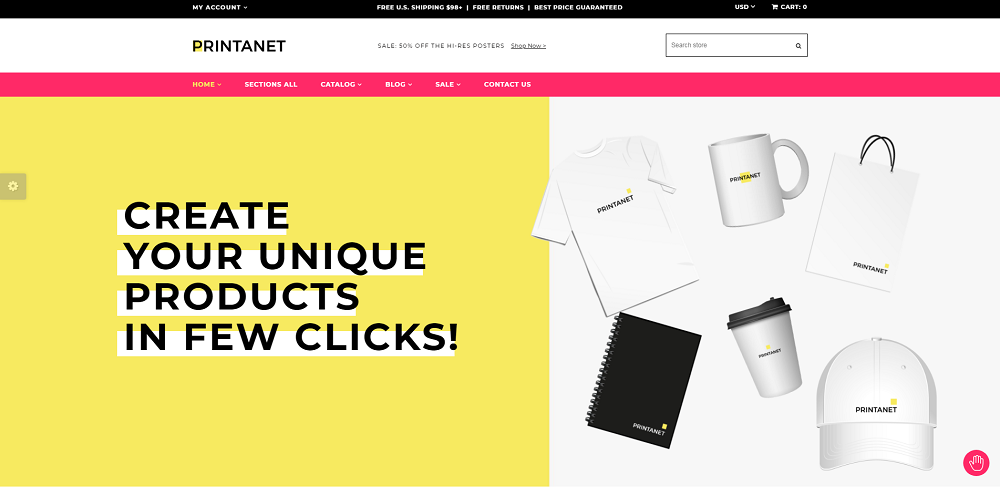
Garden Furniture - Furniture & Interior Design Shopify Theme
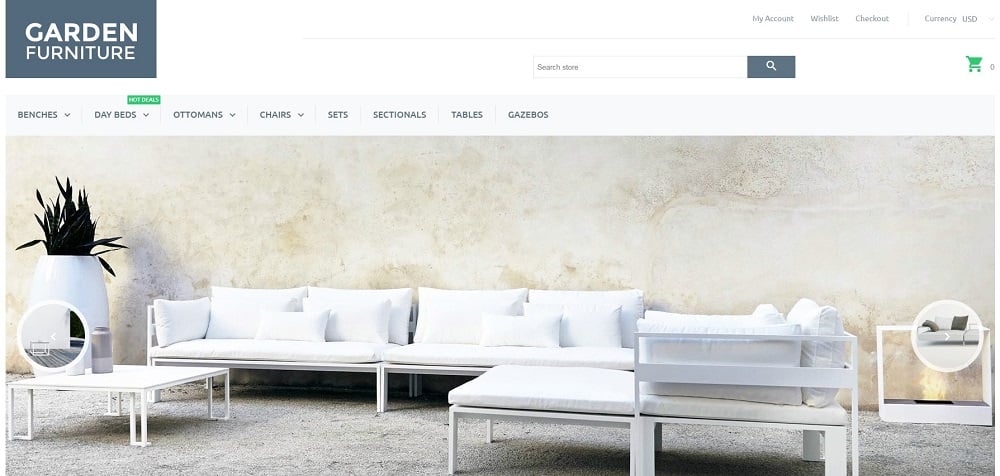
KarDone - Auto Parts Shop Shopify Theme
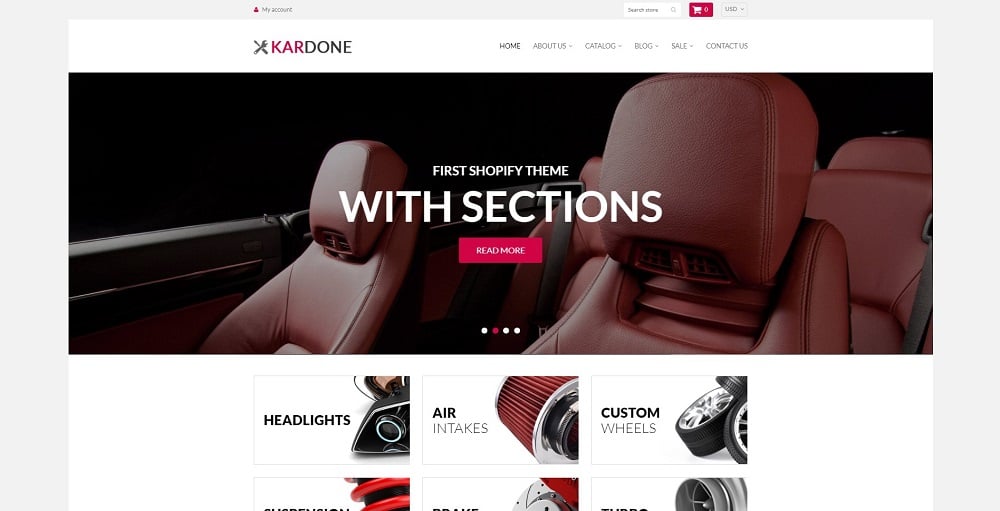
Meeow - Cute Pet Shop Shopify Theme
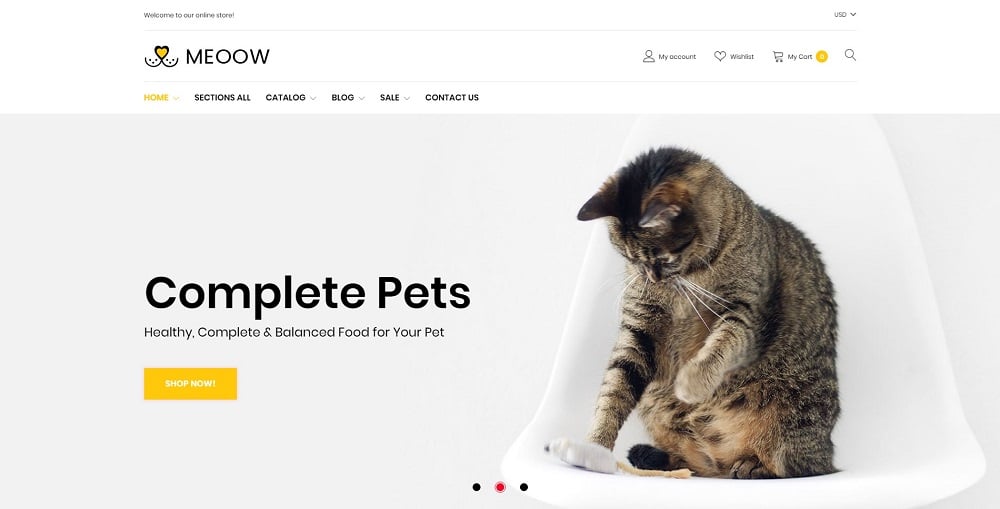
Read Also
What CMS Should You Pick for Your Dropshipping Business?
Top 8 Best Drop Shipping Companies for Your E-commerce Business
Get more to your email
Subscribe to our newsletter and access exclusive content and offers available only to MonsterPost subscribers.


Leave a Reply
You must be logged in to post a comment.