One Product Shopify Store – Examples and How-to Guidelines
- What is a Single Product Online Store?
- Why You Need It
- Advantages of One Product E-stores
- Disadvantages
- Best Platforms For a Single Product E-store
- How to Build a One Product Shopify Store
- One Product Shopify Store Examples
- Over To You Now
To run a successful online store, it’s enough to have one cool product to sell. In this case, you’ll need an e-commerce website devoted to presenting, promoting, and selling your product. In this article, you’ll learn what a single product online store is, why you need it, and the right way to run it. Later I’ll show you how to build a one product Shopify store with ease.

Attention Shopify Theme Makers!
Start selling your Shopify themes at the TemplateMonster marketplace. Enjoy author-driven pricing and high commissions. Get a share of up to 70% for exclusive items, and 40% for non-exclusive ones.
Along the way, I’ll feature some of the best one product Shopify store themes and examples.
What is a Single Product Online Store?
Top e-commerce websites all offer clients hundreds or thousands of products to purchase. However, you don’t need that many products to become successful on the web. Just a single product can be completely enough for you to succeed. Today, I will show you how you can pull off a one product Shopify store.
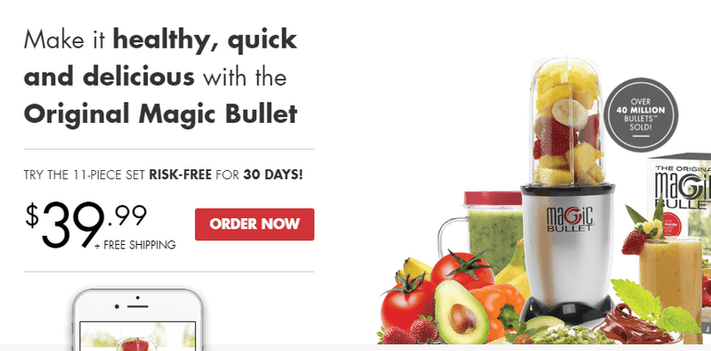
One product e-store can be as profitable as the ones with large product catalogs. At the same time, it’s simpler to manage.
The term “single product store” stands for a store that is dedicated to selling a single product. And this type of e-store is more popular than you expect.
To become successful with a single-product online store, you’ve got to have the right product to sell. If you sell only one product, it’s called your flagship. Your flagship should be the product that you can sell a lot of. If you can’t sell it in spades, there’s a meager chance that your one product Shopify store will ever take off. Single product stores work best in the following situations:
- You’re selling digital products that require no manufacturing or delivery expenditures.
- You’re offering products with strong branding.
- You sell narrow-niche products that are sought after by a certain type of consumer.
Are one product e-stores different from regular e-commerce websites? In the case of a one-store website, it’s important that you have an excellent content copy with appealing product imagery. Your Calls to Action (CTAs) should be clear and smartly placed to sell your product effectively. You may say that you need all this for every e-commerce store. You’ll be right. However, for one product store, these factors are even more important.
Why You Need It
Many businesses entering the world of online commerce prefer to start small and grow as they increase their online business experience. That’s why a number of startups build one product at a time. They start with just a single product for a couple of years and enlarge their catalogs only after they take off.
There are multiple one product store success stories I can share. By Googling this question, you’ll immediately learn about Casper, a $500-million business that won over customers’ hearts with their box-packed mattresses delivered to the door. Or think about Spanx by Sara Blakely, initially a one-product business, which turned Sara into a self-made billionaire. Finally, don’t forget about Crocs that finally made it to the top with their colorful clogs.

With a single product store, you can give your flagship product all the attention it deserves. You’ll have a number of pages to present and explore its unique features in-depth.
Most retailers still choose to sell a number of products with their e-stores. However, as you can see from the examples above, a sizeable catalog is not a prerequisite of e-commerce success. Take an unconventional perspective, and you’ll see that with a one product Shopify store you aren’t distracted by having to promote multiple products.
Instead, you can focus more on innovating and offering clients something new, increasing the value that your product delivers, and becoming a viral hit on the web. In addition to this, single product e-commerce stores become increasingly popular in social networks, providing you with additional and effective promotional channels.
Advantages of One Product E-stores
As I’ve said earlier, there’s a number of advantages to selling just one product. Let’s see what these advantages are:
- Focus On Your Product
With a single-product e-store, you can focus on the quality of your product and improve it constantly. You get a chance to build expertise in your product and become top of the niche. At the same time, with a single product website, you can hone the finest details of your online offer and achieve a sharp focus in your marketing campaigns.
Instead of marketing dollars and spending time on multiple products, you focus on just one. - Be Niche
With a single-product store, you don’t have to build a product that appeals to everyone. Instead, you can build a product that serves an untapped niche and is immediately in demand. You can even create a killer product that will fill the gap in the market. - Be Efficient
With the focus on a single product, you target just one type of customer and can rapidly develop your product and marketing strategy. You don’t have to split your effort across a number of channels. - Be Sensitive To Customer Needs
With a single product, it’s simpler to be sensitive and adapt to clients’ ever-changing needs. You can regularly improve your product to always fully cater to the current clients’ needs. - Have a Store That’s Simple To Manage
A larger product catalog takes more work on your end. If you have hundreds of products, managing their stock and online presentation will take a heavy toll on your time. On the other hand, with a single product website, it’s much easier to present and sell a single product. - Enjoy Trouble-free Staffing
If you sell one product, you train your staff to sell only this one product. Instead of teaching your employees about all the products in your catalog, you can teach them about just one product in-depth. As a result, your staff will become really successful in selling the product. Moreover, your team will provide much better support for just one product.
Disadvantages
Of course, a single-product store is not for all business owners. There are certain drawbacks to this type of e-store, which you should be aware of before you jump into creating your one product Shopify store. Learn about them below:
- Forget Cross-selling
Cross-selling improves the lifetime value and average order size of your business. When you have only one product, you have nothing to cross-sell. This is something that many businesses don’t like about single product websites, as they can’t generate additional income this way. Some companies go the extra mile to partner with companies offering complementary goods and cross-selling this way. However, they don’t generate that much income this way. - Fewer Returning Customers
People typically need just one product of a certain kind. Let’s assume they’ve purchased from you. Now they have a product and can’t think of a single reason to return to your website unless you’re constantly innovating and making your product better and better. So, without constant conceptual product improvements, it will be hard to get customers returning and bringing more revenue to your business. - Fewer Marketing Choices
The more products you have, the more versatile the marketing campaigns you can run. With a single product, you’ll soon feel that you’ve used up all the marketing tools and options that you have. Your marketing efforts may just wear off by repeating themselves. To avoid this, again, keep improving your product and add more features and extras to it with every iteration.
Best Platforms For a Single Product E-store
Let’s say, you’ve carefully re-accessed your product and decided that a one-product website is your thing. What should you do next? You’ve got to figure out which platform you’ll be using.
In fact, there are several good options that let you get the most of your product store. Let me review the three best of them for you.
Shopify
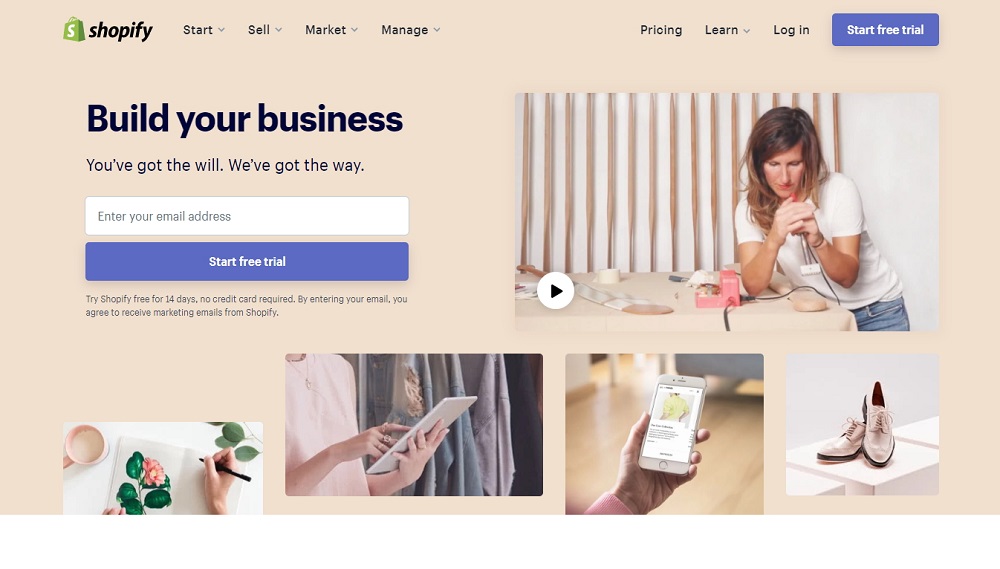
One of the most streamlined and popular e-commerce platforms, Shopify, delivers you a fully-hosted website engine and customer support. One product Shopify store is one of the easiest to set up. Moreover, this engine offers you all the features to grow and scale your business.
Advantages:
There is a wide range of extensions available for one product Shopify stores and Shopify stores in general. These extensions help you to boost sales. Moreover, Shopify has gorgeous in-built SEO features, including meta descriptions, meta tags, and reviews.
Shopify is also the engine for which you’ll find a great single-product theme trouble-free. Shopify templates are easy to customize and use as a conversion-boosting tool. You’ll find my collection of top one product Shopify store themes in the pre-last section of this article.
Disadvantages:
Shopify has a single sizeable downside to it. It offers your customers just two payment getaways. Both of them incur transaction fees. Integrating additional payment methods to Shopify proves to be an ongoing quest for Shopify store owners and their biggest headache.
WordPress +WooCommerce
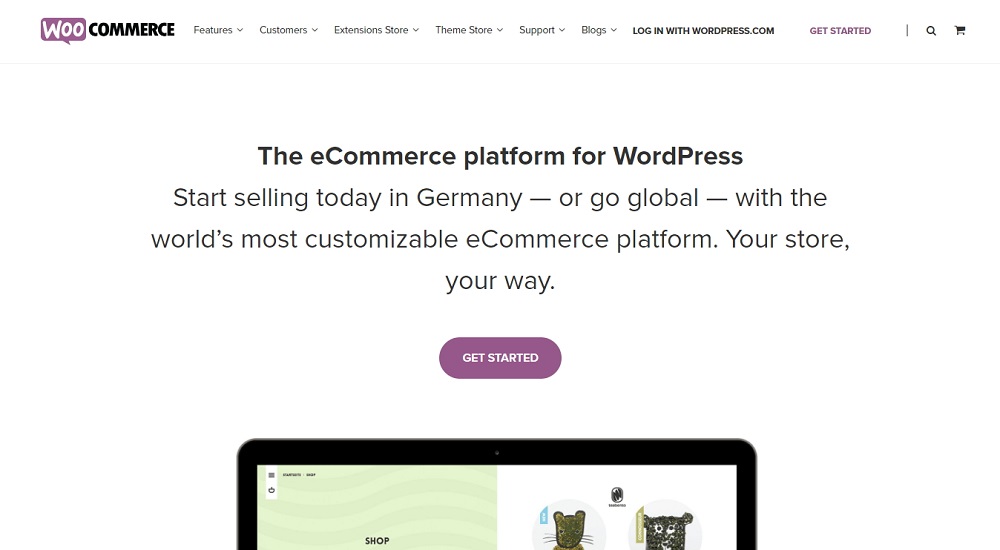
WordPress is the #1 option for blogs and corporate sites. Together with WooCommerce, it’s the alternative best way to start a single-product store. WooCommerce websites are easy to customize, and you can use visual builders for this purpose.
Advantages:
With WordPress, you get full control over the look of your e-store and user experience. WordPress delivers you multiple display options, plugins, and integrations. You can use this platform to turn your site into next to everything you want. WooCommerce is an open-source WordPress e-commerce plugin. It offers you twenty-five payment gateways, a convenient checkout, preorder functionality, and customer reviews.
Downsides:
WordPress and WooCommerce lack customer support and can still be tricky for non-techies. To get a high-quality website design and decent support, you should go for a premium WoeCommerce theme. You may also need plugins, which come at an additional cost. Moreover, unlike Shopify, WordPress is not a hosted option, so you’ll have to take care of finding a hosting yourself.
PrestaShop
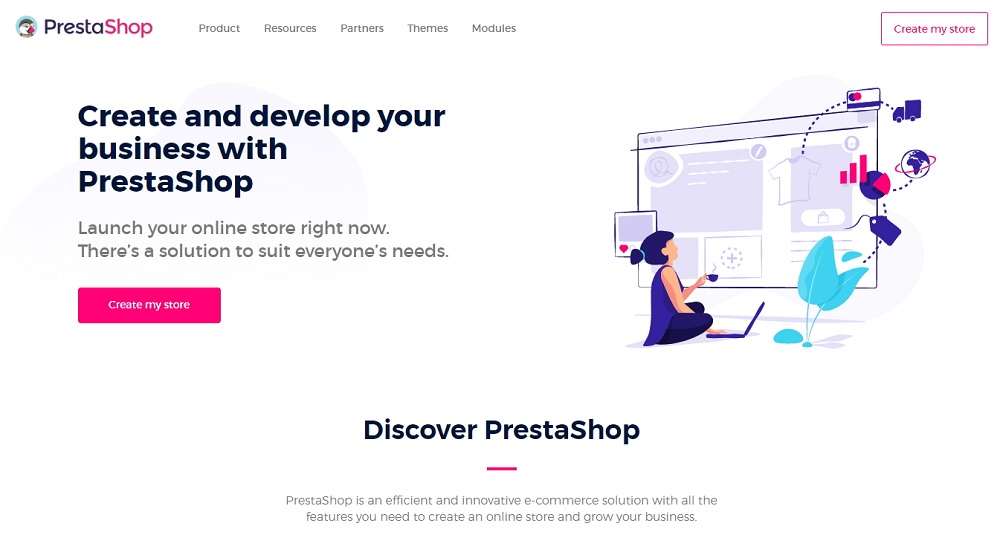
PrestaShop is a well-established e-commerce engine that takes online trade seriously. It’s also open-source and provides you a pack of desirable features.
Advantages:
With PrestaShop, you can quickly set up a basic single-product store using the engine’s freemium features. You’ll be able to set up multiple payment gateways and shipment methods. You can extend the functionality of PrestaShop with a range of high-quality add-ons, which allow you to grow into a fully-fledged online store.
Disadvantages:
PrestaShop is freemium. You’ll end-up making in-engine purchases to add extra features and functionality to your website.
Moreover, PrestaShop is not as simple as Shopify and WooCommerce when it comes to e-store creation and customization. If you’re a newbie to e-commerce, PrestaShop will mean a steeper (but still manageable) learning curve.
How to Build a One Product Shopify Store
Shopify lets you build the store quicker with their easy hosting and premium Shopify customer care and support. Now let’s see how you can create a one product Shopify store.
Step #1: Shopify Signup
With Shopify, you don’t have to look for hosting and install the e-store engine. You just have to sign up for Shopify and create your account, which is straightforward.
First of all, go to the Shopify website and click any of the “Free Trial” buttons. Enter your contact details and answer a couple of basic questions. As you click “Next”, you’ll be asked to provide your personal information and address. The data you provide will be used to pre-configure currencies and taxes on your website according to your geographic location.
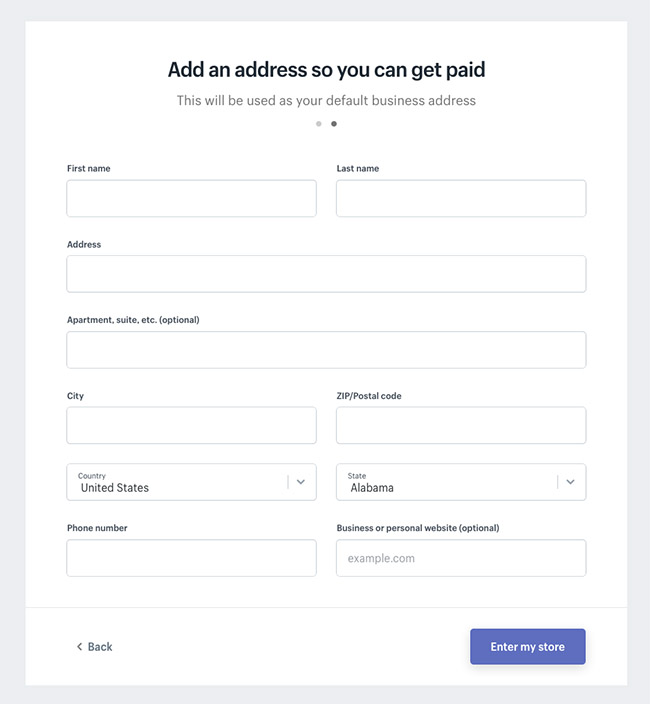
As you click “Enter my store” you finalize the initial setup. You can start using your store and its back end.
Step #2: Upload a Theme To Your Shopify Store
If you’re not after developing the design of your single-product store from scratch, you’ll need a modern and high-quality Shopify theme. If you scroll down to the next article section, you can see the top examples of 2019.
To install the theme, you have to first download it to your PC. Then, you just have to log in to your Shopify Dashboard and go to “Themes” on the left. Click the “Upload a Theme” button.
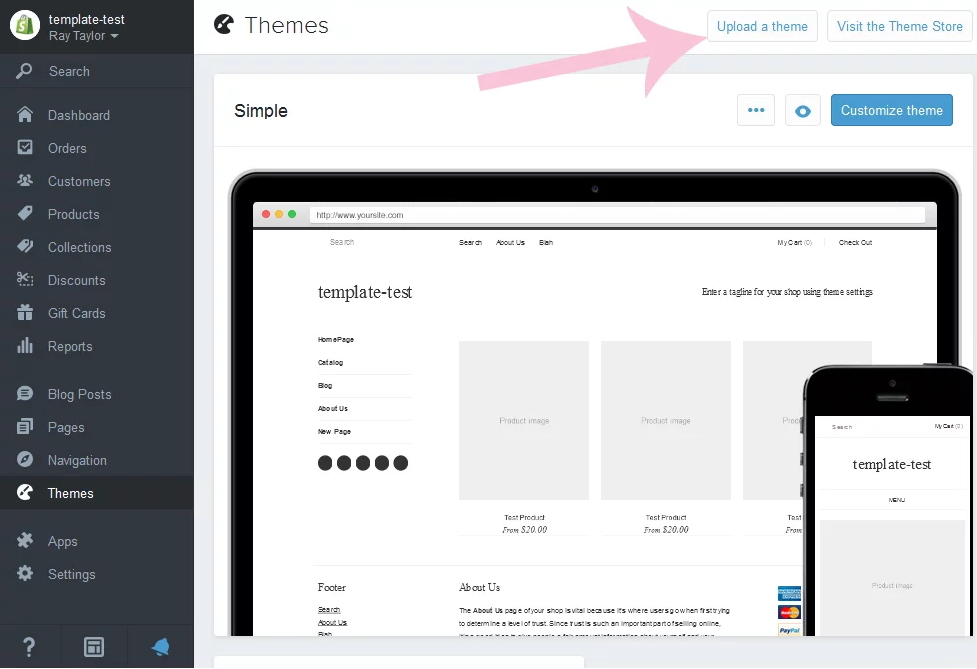
In the appeared window, click “Browse” and select the theme .zip file on your PC. Wait for a minute until the template is installed and click the “Publish the Theme” button.
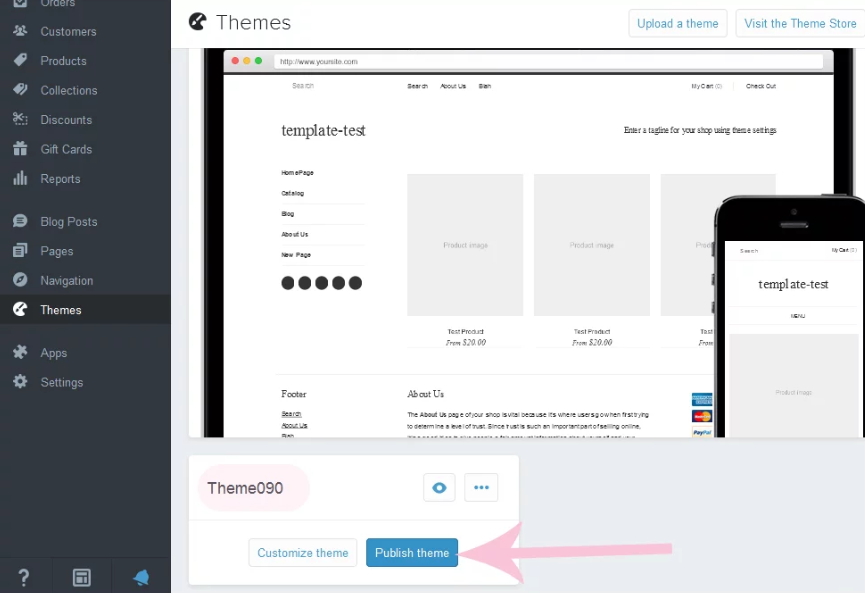
Step #3: Create your product
After you’ve installed the theme, return to the main screen of your Shopify dashboard. Here you’ll see an interactive step-by-step store setup guide. The first item there is adding a product to your store. Click the “Add Product” button.
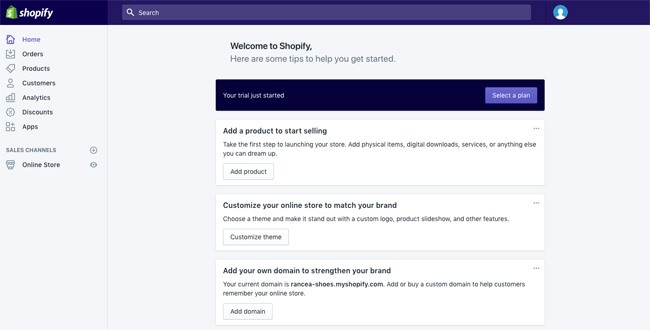
Add the imagery and information about your product. You’ll be asked to provide the product title, description, price, and vendor. There is also a number of product display options to configure. So, take your time. After you’re done, don’t forget to save your product.
Step #4: Add Your Content
If you go for a theme with sample data, you already have sample text on your website. It can be some dummy Latin text or an approximate content copy offered to you by the theme provider. Your theme may also include sample images, which you should replace with the imagery of your product.
So, replace the content of the theme with the content of your website and add hi-res product imagery. You may also want to delete or add pages and new page blocks. All this can be easily accomplished within the Shopify admin panel.
Step #5: Finetune the Look of Your Store
As you go back to the main Dashboard page, select “Customize the Look of Your Site”. This button will take you to the area, where you can control different styles and logos of your website. Here, you can change the store's fonts and colors if you need.
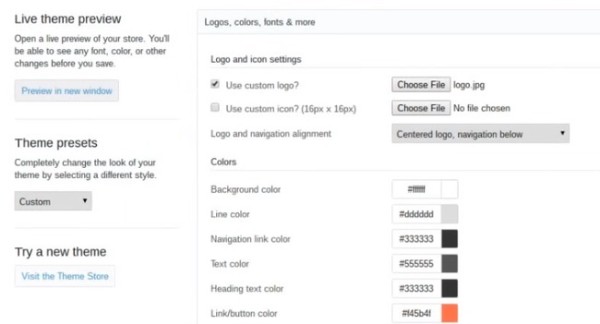
Step #6: Add a Domain Name
After you’re done creating the content copy of your e-store and adjusting its appearance, you’re almost ready to go live. Why almost? There are two more steps to accomplish.
Now it’s time to get your store a domain name. In your Shopify dashboard, click on where it says “Add a Domain Name”. Choose whether you’d like to register a new domain or transfer one. Then, choose your domain and accomplish its purchase. Once your domain is active, go to it and see your one product Shopify store there.
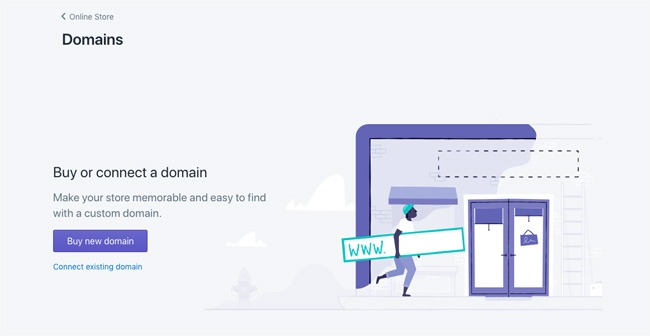
Step #7: Activate Your Payment Processor
Well, the last major thing that needs to be done is activating your payment processor. To activate the Shopify’s payment processor, go under “Payments” and simply walk through the steps you see there. As a result, your Shopify website will be able to accept payments, as well as to put them into a bank account.
After you’re done with all these steps and your e-store configuration, you should use the “Launch Website” button to go live.
One Product Shopify Store Examples
Now it’s finally time for you to see the best one product Shopify store examples. These are the new single-product themes created this year. They offer you striking minimal interfaces, latter-day functionality and improved SEO. Moreover, they let you get more freedom with multiple header and footer styles, MegaMenu, advanced filters, animated sliders and product zoom. Enjoy!
Budo - Multipurpose Single-Page Shopify Theme

Budo is a multipurpose Shopify theme for any modern online store. It is a powerful and stylish storefront theme with tons of great features that will let you sell anything online. This has been coded with care and attention, ensuring it's well-optimized with the essential options your shop needs. Built on Bootstrap 5, with seven homepage layouts, four header/footer styles, and more than 60 beautiful sections, this one-page multipurpose template is highly customizable. It also features a concise options panel that allows you to easily change the layout of your website without any coding skills required. Budo is also responsive and easily adaptable to any screen size. It's never been easier to get freedom in making your site stand out with the ability to customize it uniquely to your needs.
Features:
- Blog post layout;
- Grid & list modes;
- Sticky menu variations;
- Vertical menu (sidebar);
- Mobile-optimized pages;
- Subscription form;
- Social buttons;
- Google fonts.
Apparelix - Clean Multipurpose Shopify Theme

Meet Apparelix by Xtreme Themes Shopify agency! This clean multipurpose Shopify 2.0 theme is propably one of the easiest ways to start with Shopify. And, it doesn’t matter if you are tech-savvy or not. With Apparalix, you’ll build an online shop of any complexity, like a pro. Moreover, it provides 40+ ready-made solutions for any moder buisness. They are fully adjusted for dropshipping megastotes and little cozy shops of handcrafted products. With them, you’ll quickly set handy dropdown Mega Menu, different web forms (like contact, subsription or booking).
As well, choosing Apparelix you’ll be able to work with a variety of pre-designed page layouts, content and product sections, galleries, listings, grids, banners
Also, stay assured that the Apparelix Clean Multipurpose Shopify Theme is:
- main Shopify 2.0 functionality;
- customized for blogging;
- mosaic block constructor;
- responsive and retina-ready;
- cross-browser compatible;
- coded with SEO in mind;
- social network integrated;
- technical support;
- documentation, etc.
Single Product Vemo Shopify Theme
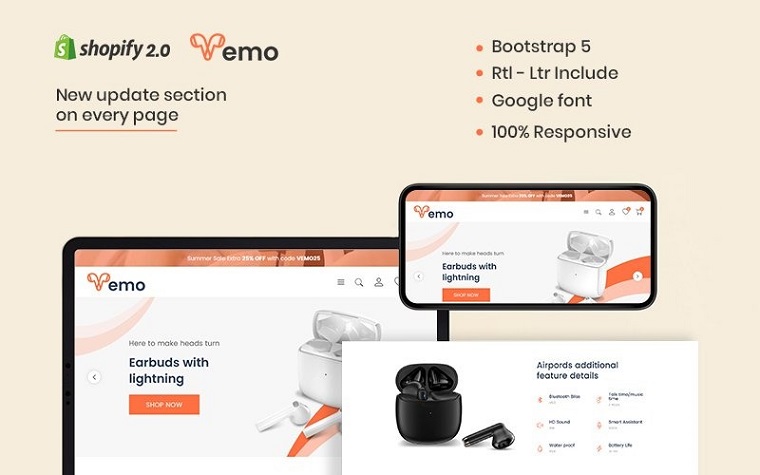
This single product Shopify theme is a perfect choice if you are adept at promoting one item or idea. A few basic characteristics of this template are quick to view, wishlist, clean coding, video options, and others. Cooperative, professional assistance is there at your service, too, whenever you face a tech issue. Go for Vemo and take advantage of other useful features it offers for you:
- Extraordinary modern design.
- Ajax to cart.
- Flexible layouts.
- SEO setup.
- Responsive design.
- Elementor page builder.
- 24/7 support and much more.
DIER - Minimal & Clean Fashion Shopify Theme

Sweet Life - Sweet Store Multipage Clean Shopify Theme
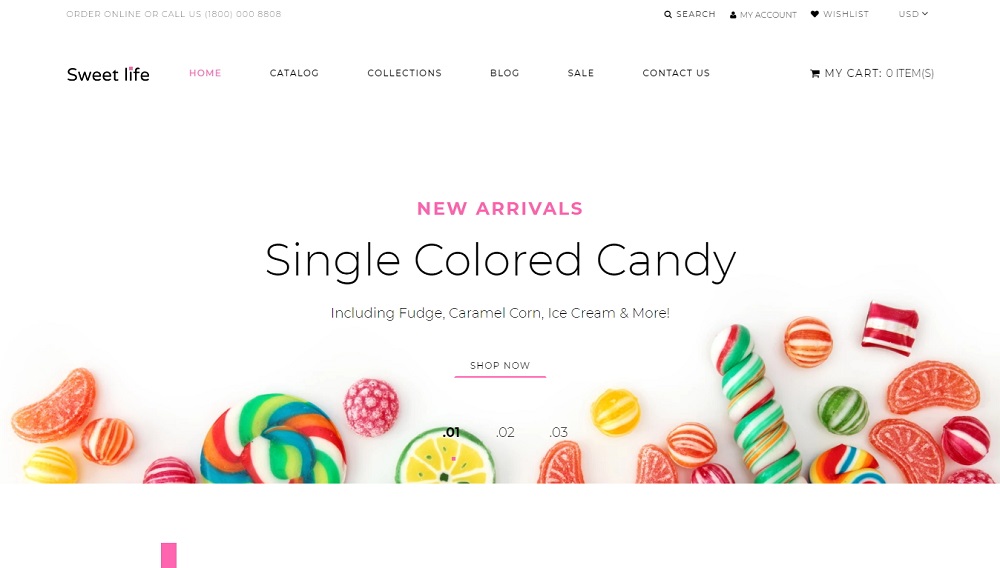
Lapcycle - Cycling Multipage Clean Shopify Theme
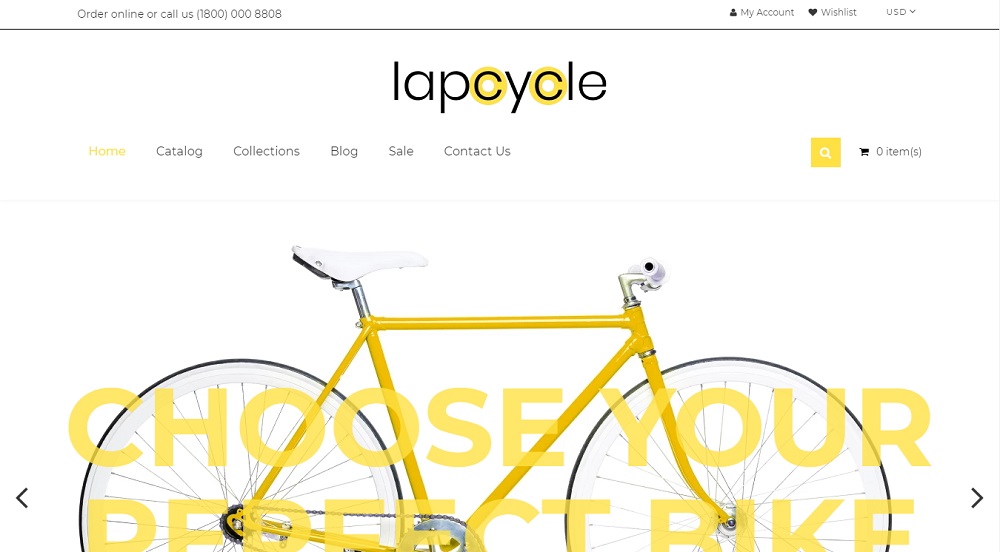
Shopence - Printing Shop & Printing Company Shopify Theme
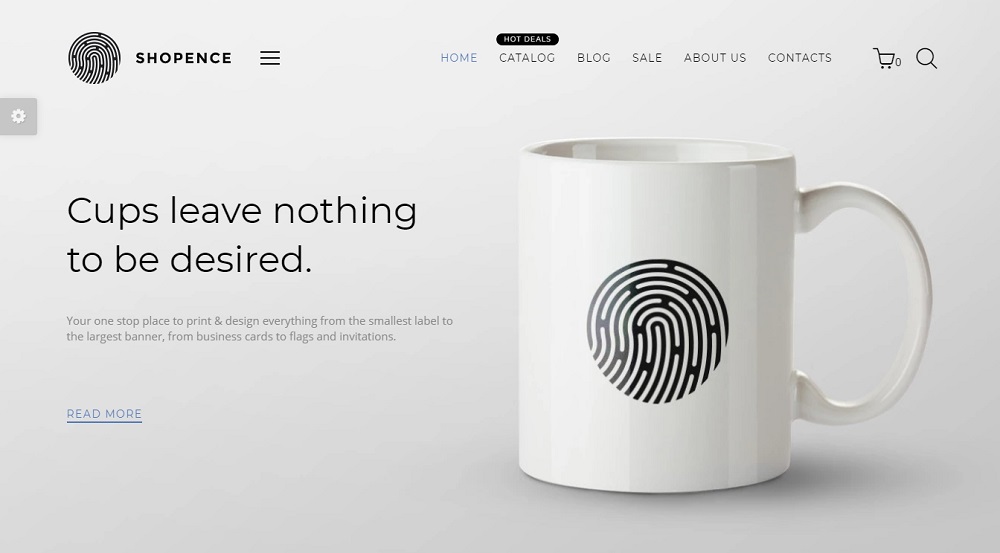
Bashon - Kitchen Utensils Shopify Theme

Printanet - Accessories Online Store Shopify Theme
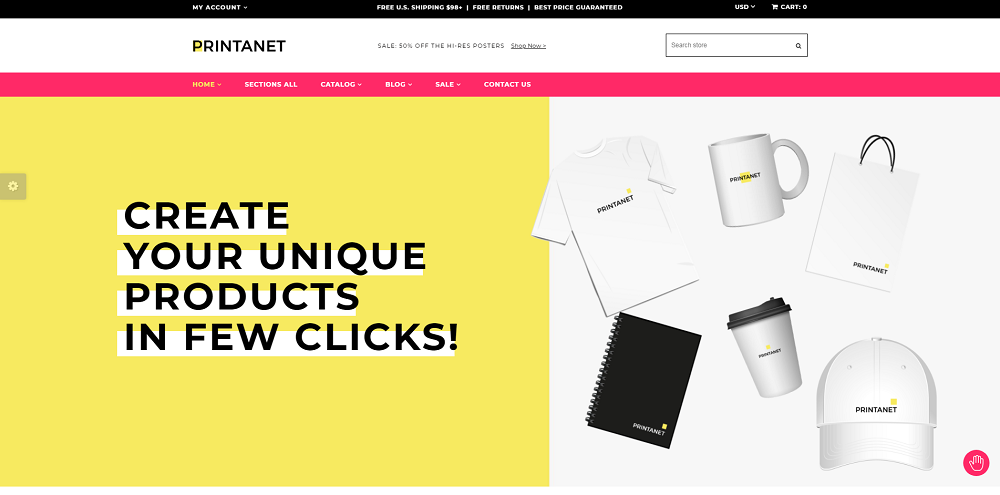
Sportensity - Sports Store eCommerce Clean Shopify Theme
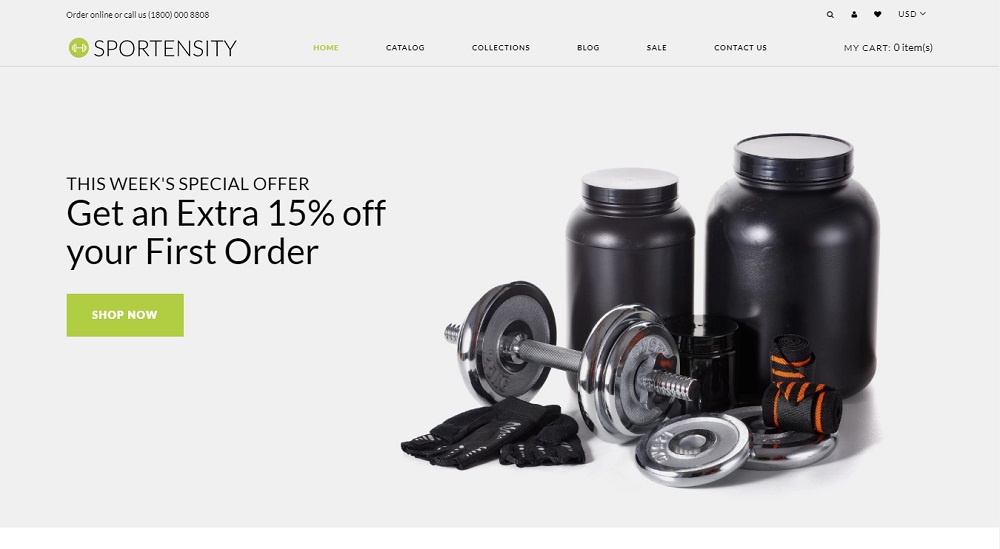
Hosting Store - Hosting & Software Shopify Theme
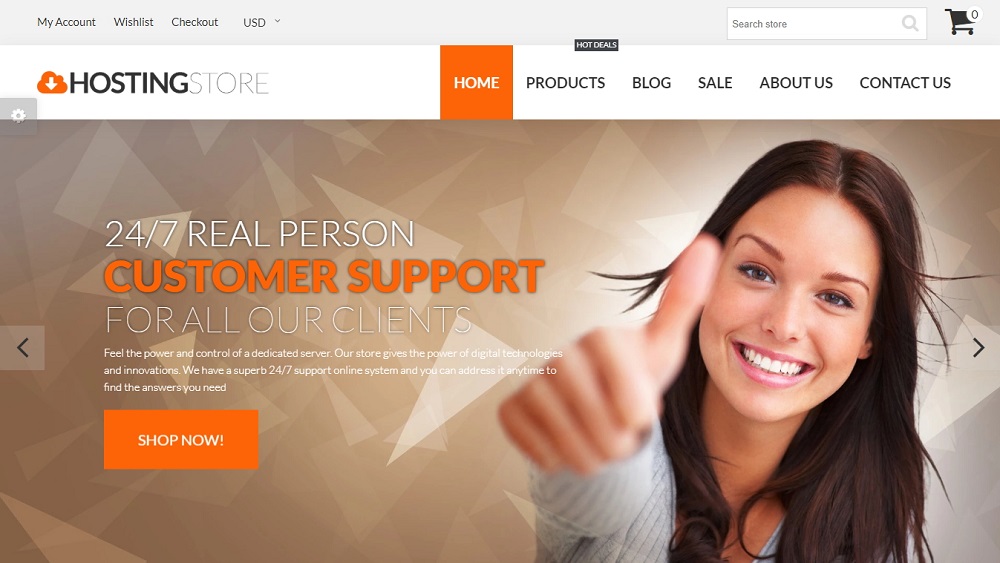
New Skin - Cosmetic Store eCommerce Clean Shopify Theme

Wheels & Tires Responsive Shopify Theme
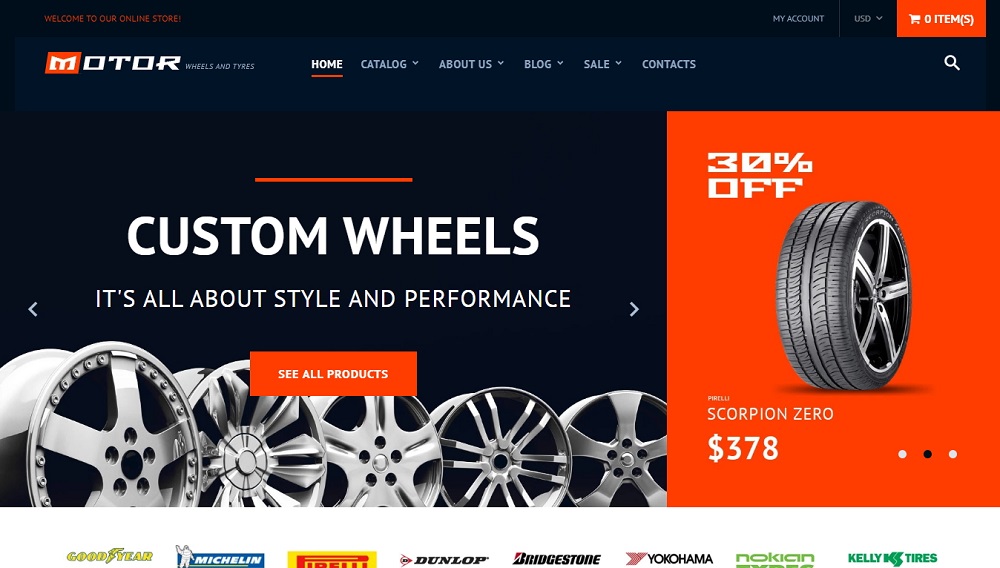
Trip&Fun - Travel Agency Shopify Theme

Tools & Equipment Responsive Shopify Theme

Hamintec - Luxury Quality Sneakers Store Shopify Theme

iPhone X - Apple Store Shopify Theme

Pureleaf Organic Shopify Theme
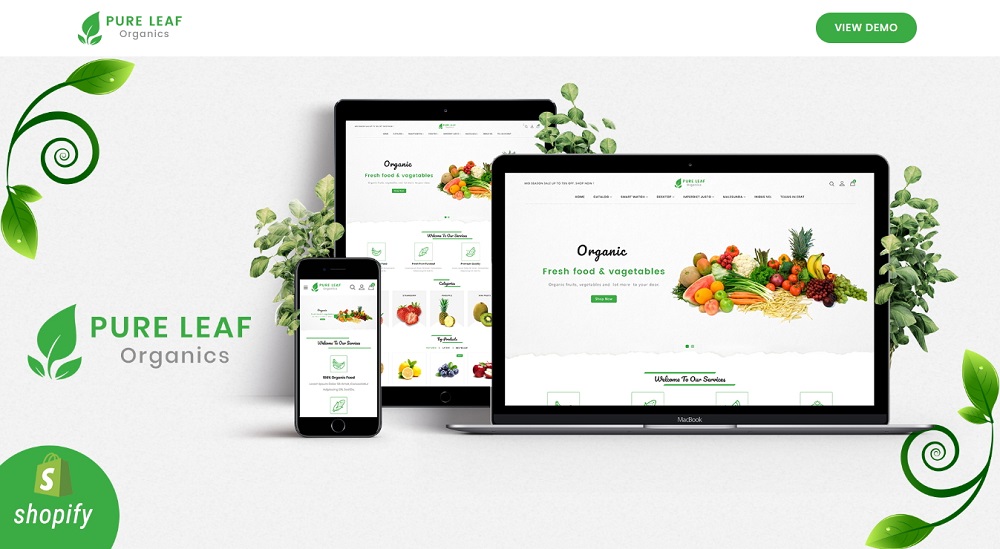
Patisseries - Bakery Store Shopify Theme

Storevell - Cosmetics Shopify Theme

Fruity - Organic Food/Fruit/Vegetables Shopify Theme

Shoe Store Responsive Shopify Theme
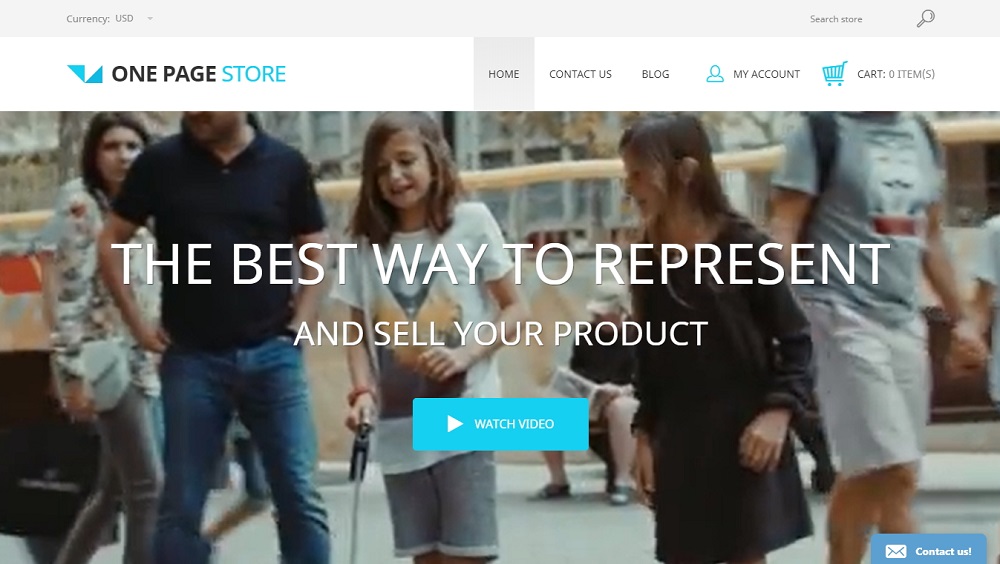
Packaging Responsive Shopify Theme

Tea Store Shopify Theme

Lingerie Shopify Theme

Spice Shop Responsive Shopify Theme

Roxxe - Responsive Multipurpose Shopify Theme

Hey, don’t miss a brilliant opportunity for quick and easy online store creation with Roxxe. It’s an all-in-one responsive multipurpose Shopify theme that provides visual editing. Really, no special skills are required to work with it. Build any store for your or clients’ business just by dragging and dropping.
Moreover, Roxxe comes with 68+ shop designs. For example, there are skins for cosmetics, clothes, home services, food, flowers, and other kinds of retail trade. Each of them is mobile- and SEO-friendly. Also, there are dozens of pre-styled product sections, listings, and grids. Plus, you shouldn't worry about a shopping cart, wishlist, international payment systems, as Roxxe is packed with everything you need. So, don’t think too long, start boosting your business right now!
Over To You Now
So, you don’t need hundreds of products in your catalog to become successful as an online business. On the contrary, you can get away with selling only one product and become a worldwide recognized brand.
There’s a number of draws associated with running a single product website. Such a website is simpler to create and manage. Moreover, with a single product, you get a chance to really show all of its draws through multiple marketing channels.
At the same time, if you only sell one product, you should pay careful attention to the content of your website. Ensure that you have a content copy that sells, and don’t forget to include excellent imagery, attention-grabbing CTAs, and strong multimedia.
Is the idea of running a single product website appealing to you? Which website engine would you choose for this purpose? Share your thoughts and questions in the comments section.
Stay tuned!
Read Also
Free Shopify Themes: Collection of the Best Items Released
18 Examples of Unique eCommerce Stores
Shopify Partners: What is a Shopify Partner Program and How to Become a Partner?
254 Shopify Templates for $19 a Month: the ONE Subscription
One Product Shopify Store – Examples and How-to Guidelines FAQ
The term “single product store” stands for a store that is dedicated to selling a single product. And this type of e-store is more popular than you expect. To become successful with a single-product online store, you’ve got to have the right product to sell. If you sell only one product, it’s called your flagship. Your flagship should be the product that you can sell a lot of. If you can’t sell it in spades, there’s a meager chance that your one product Shopify store will ever take off.
Many businesses entering the world of online commerce prefer to start small and grow as they increase their online business experience.
That’s why a number of startups build one product at a time. They start with just a single product for a couple of years and enlarge their catalogs only after they take off.
There are multiple one product store success stories I can share. By Googling this question, you’ll immediately learn about Casper, a $500-million business that won over customers’ hearts with their box-packed mattresses delivered to the door. Or think about Spanx by Sara Blakely, initially a one-product business, which turned Sara into a self-made billionaire.
With a single product store, you can give your flagship product all the attention it deserves. You’ll have a number of pages to present and explore its unique features in-depth.
There’s a number of advantages to selling just one product:
- Focus On Your Product;
- Unique;
- Efficient;
- Sensitive To Customer Needs;
- Simple To Manage;
- Trouble-free Staffing.
Of course, a single-product store is not for all business owners. Learn about some disadvantages below:
- Forget Cross-selling;
- Fewer Returning Customers;
- Fewer Marketing Choices.
Get more to your email
Subscribe to our newsletter and access exclusive content and offers available only to MonsterPost subscribers.

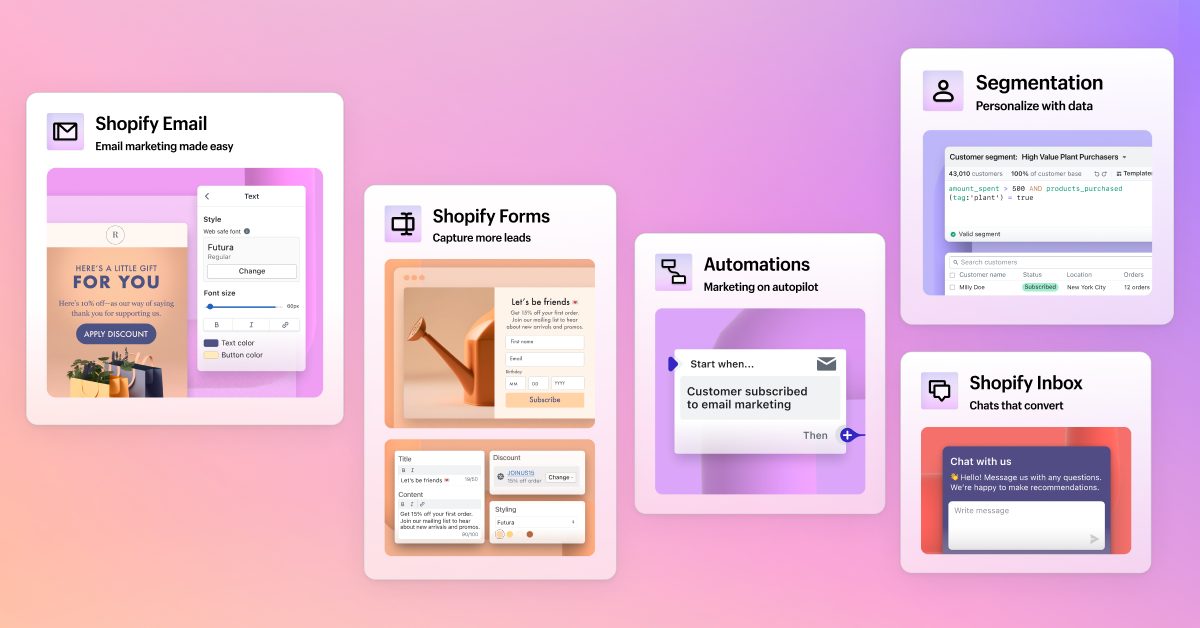
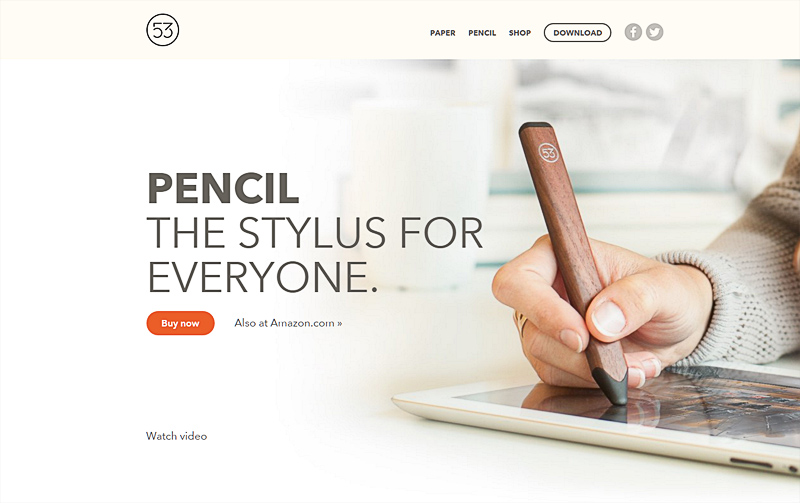
Leave a Reply
You must be logged in to post a comment.