Online Tools to Test Your Website Browser Compatibility
Being a real headache for the website developers, the cross browser testing is in fact not that much of a painful procedure nowadays because you can find a bunch of efficient and comfortable-to-use online tools to help you in that. Testing is vitally important for any website and you should never ignore it, especially if it's a serious website you're planning that will have a lot of traffic from different audience.
Otherwise, for example if that's a website for developers, you may be sure you won't need your website to be very much compatible with IE6, while a news website does have to be compatible even with the oldest versions of crappiest browers.
Testing helps you to predict problems that might occur in the nearest future, if they do occur while your visitors are browsing the best case scenario is that the irritated users will assault your wishbox with angry complaints about bugs and broken codes, worst case is they'll just quietly give it up and won't come back to your website. So, you’ll agree that testing saves your time and even might save your website/business project from the fatal disaster. Below you’ll find some useful and advanced online tools that would ease the testing processes and will help you to be sure that your website is compatible with all popular web browsers.
1. Browsershots
This online tool provides you with screen shots of your web page from just about any browser from all of the common operating systems. You have to submit your URL and wait in the queue till you receive results. You can use paid option and skip the queue line for instant results.
* * *
2. CrossBrowserTesting
Another awesome online tool that helps you to test your website. Just pick an OS, select browser and start testing. Free trial is available, also you can purchase a monthly subscription for this service.
* * *
3. Browsercam
BrowserCam offers various browser testing tools that allow you to choose browser or device, use remote access and even receive email capture. Check Java scripts, DHTML, forms and other features on any platform. You can try out free trial for 24 hours and up to 200 captures!
* * *
4. IE Tester
If you want to test your website on various Internet Explorer versions this application allows to do just that. Test your web page on on IE 5.5, IE6, IE7, IE8 and IE9 browsers including famous Microsfot's operating systems - Windows 7, Vista and XP.
* * *
5. Browserling
This excellent free service can be proudly called one of the best for now - you can test your website functions including JS. But free means free and you have to wait for your turn in live queue, after that you'll have as little as 5 minutes to test your website and than you'll be dropped out. Of course you can buy subscription for $20/month to avoid that, or become a registered user (free) and you can receive free 10 minutes instead of 5.
* * *
6. Cloud Testing
The last service from our list will help you to test your website on various OS and latest versions of the most popular web browsers. Tests are being repeatedly carried out on a daily basis so you can trace down the changes that you had made to the website. Cloud testing gives you a tool similar to Firebug so you can fix everything in one place. But don't forget that Cloud Testing is a paid service. What's more, you can boost up your browser using some cool extensions, go check them out.
* * *
Get more to your email
Subscribe to our newsletter and access exclusive content and offers available only to MonsterPost subscribers.



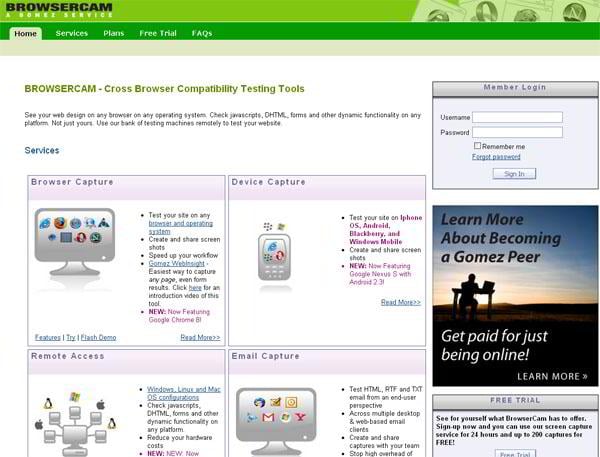
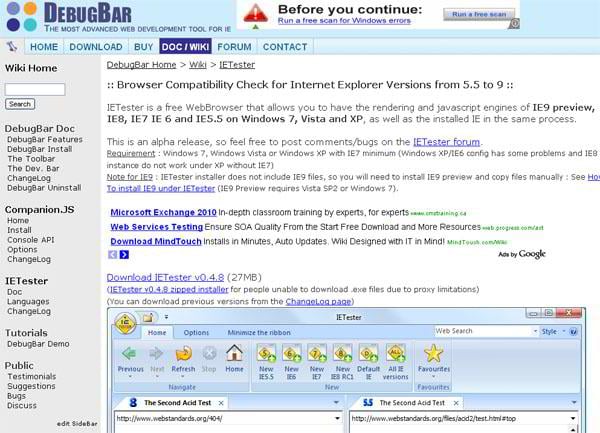
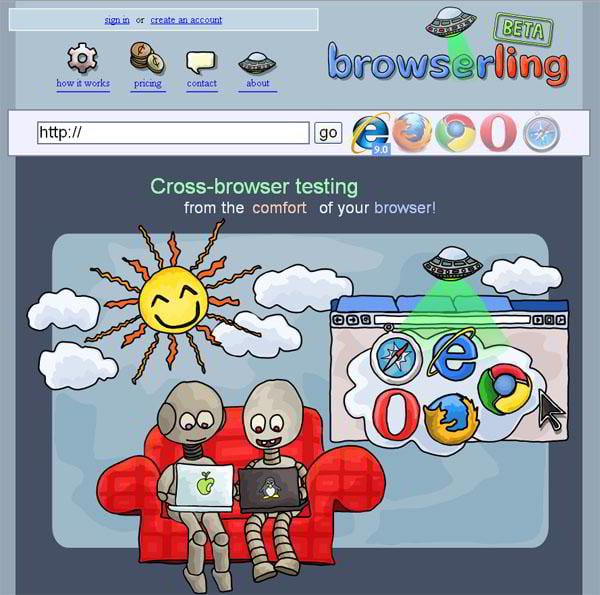
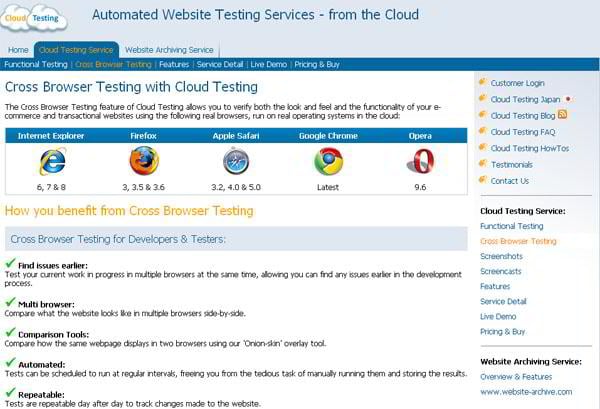
Leave a Reply
You must be logged in to post a comment.