Shopify Facebook Store: Pros, Cons and Guides
It doesn’t matter what you sell – pots or jewelry, clothes, or cars – you can do it on the internet. And hell, lots of people do. If you are reading this, there is a huge chance you are already one of those people or are preparing to join the eCommerce family. Well, I can imagine all the issues you had to solve before getting your first income. Get the products, take professional photos of them, create a website, add the products to the catalog, write descriptions, define a price, make some advertising – that took some time (it depends on the amount of stuff and a chosen CMS) and a lot of effort.
You did all that, and then something happened. Maybe the business is so profitable that you want to expand. Or the situation is reversed: you don’t have enough sales and want to try an additional way of promotion and marketing. Or you are not really sure about online selling and have doubts about whether to start an eCommerce business at all. One way or another, you came to the idea of creating a Facebook store.
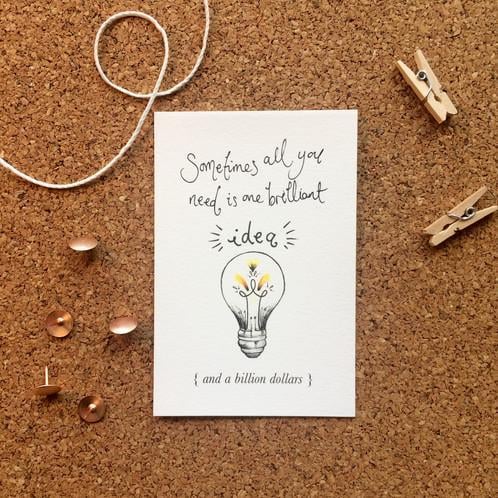
Of course, Facebook has its own functionality for the shop, but I would recommend you create a store on Shopify and then link it to Facebook. Why?
- Facebook Store App is more expensive (the cheapest costs $19 per month) than the Shopify Lite plan ($9/month).
- The installation and setup process of the Facebook Store is much more complicated compared to Shopify’s functionality.
- If you are expanding an existing Shopify store, it will be fairly easy to transfer it to Facebook.
A Shopify Facebook store has its pros and cons even without comparing it with the Facebook Store App. Let’s start with the cons to clarify it from the very beginning, then we’ll proceed further.
Cons

You don’t own the platform. When you create a website, you don’t depend on anyone (except maybe the hosting owner, but he can’t affect the content). You’re in charge there, you define the rules, and only you can change anything. The Facebook store, conversely, belongs to Facebook and you only rent a small space, like a room in a large mall. The owner can do anything with his property – shut down any store, disable any functionalities, and change the cost of the space rental. I don’t think they would ever do such unpleasant things without warning, but the fact is that the owner has all the control over his website.
The Facebook store could distract clients. Purchasing on Facebook without going anywhere else could be very convenient. Much more convenient than your main website. It can make customers migrate from your site to social media, and if your goal is to attract visitors to the main shop, this could be a big problem for you.
Loads of comments. Facebook is social media, and “social” means that there is a huge amount of people that have a different opinion. All the Facebook mechanisms encourage them to express that opinion in comments. Not all of them will be positive, and you will have to spend all your politeness and professionalism to deal with negative reviews.
Pros

Brand visibility increase. Facebook, as a social network, has a bunch of tools to expand a brand’s reach and increase your business’s awareness. Likes, shares, and comments widen your audience much faster than traditional means of advertising. BigCommerce research states that about 30% of people who prefer online shopping would like to make purchases via social media. SocialMediaToday’s report shows that 30% of US retail shoppers who recently made a purchase found it on Facebook, and 20% are convinced that it was Facebook that led them to buy something. See? Facebook is very efficient.
Ready-made infrastructure. Facebook already has almost everything you need for your shop, especially if you use Shopify. Instead of building and designing the store from the ground up, you just add the products – and start to sell. All the tools of advertising, gathering the audience, and promotion are not only available but also have already been tested by numerous sellers.
Convenient tools and functionalities. Shopify has lots of functionalities that Facebook doesn’t, and now they are combined. With a Shopify Facebook Store, you can sell an unlimited number of products and get regular sales reports. It supports more than 70 payment gateways, global taxes, and different types of currency. You can also manage orders and shipping via the Shopify dashboard.
How to launch a Shopify Facebook Store?
There’s really nothing complicated about the process; you just have to follow the steps and the shop will be finished in about half an hour. First of all, get yourself a Shopify Lite Plan. Go to the Shopify page, scroll to the pricing plans, and hit the Lite plan’s “Get started today” button.
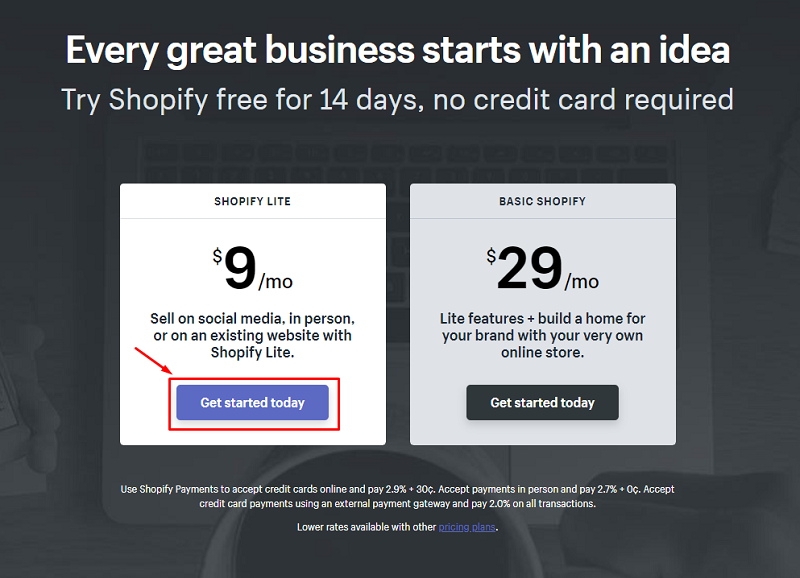
The subscription process is completely intuitive and simple. You have to enter your e-mail address, password, and store name. After that, the system will ask you to answer a few questions. That’s all – you don’t have to install anything, and your shop will open in the browser. It will look like this:
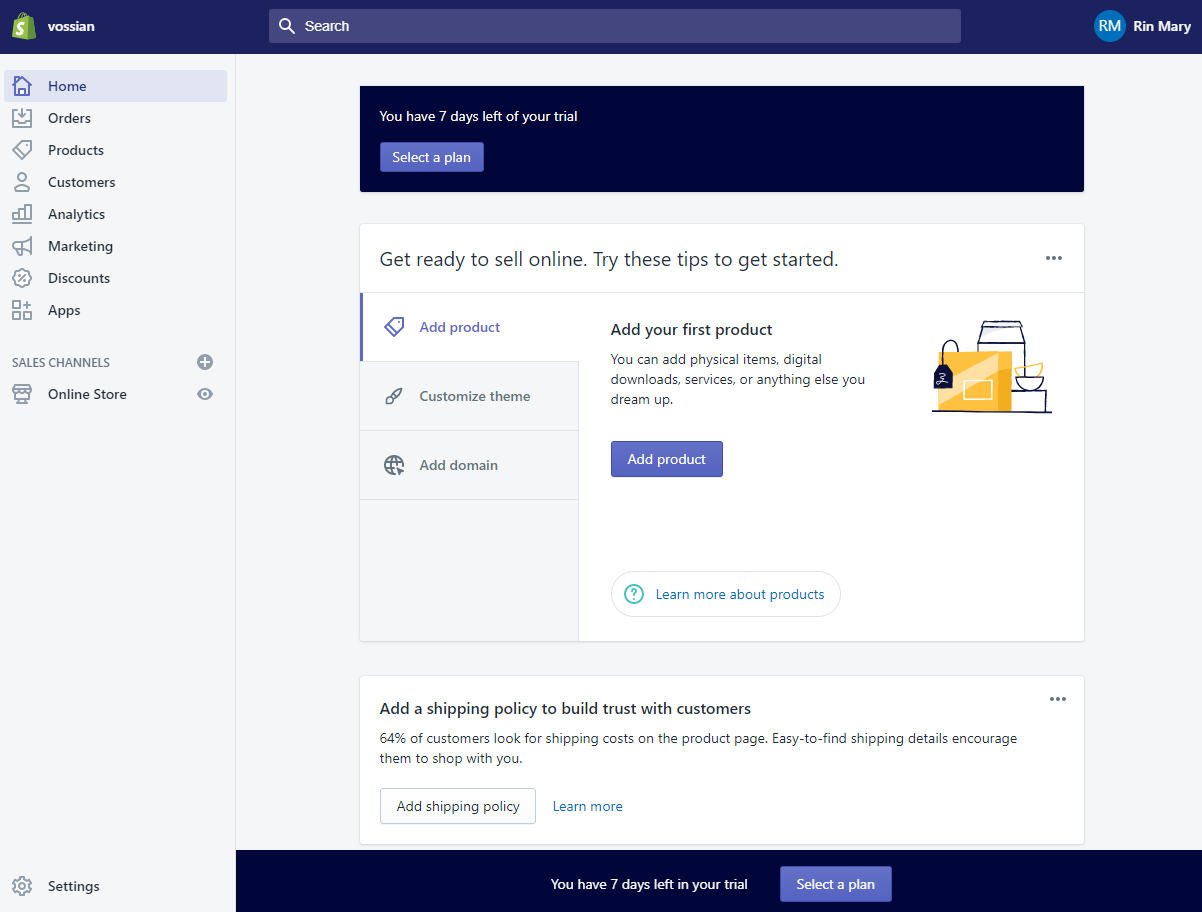
Now you have to add an additional Facebook Shopify channel. Click the "+" button near the "Sales Channels" menu tab and choose to add a Facebook Shop.
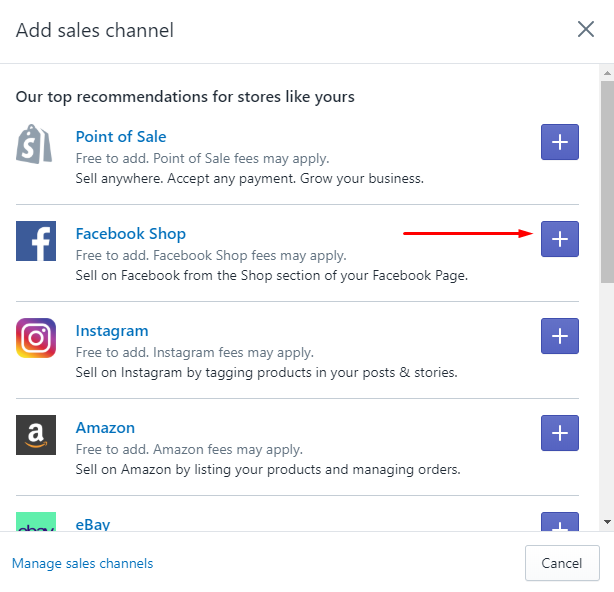
It is now time to connect your Shopify online store to your Facebook account. In the left menu of the dashboard, choose Facebook > Account and hit “Connect Account.”
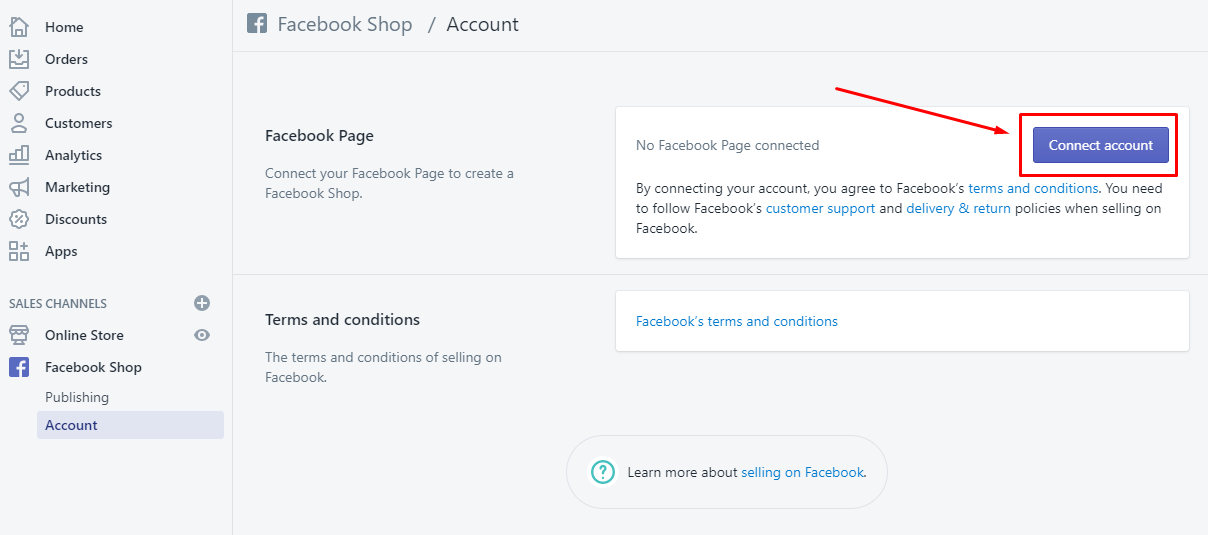
The system will ask you to log in to your Facebook page and define the permissions for managing the content you want to offer on your online shop. From the drop-down list, choose the group or page you want to add to the shop, read the Terms and Conditions document, and hit the “Accept” button. When you will open your Facebook page, the “Shop” tag will already be there.
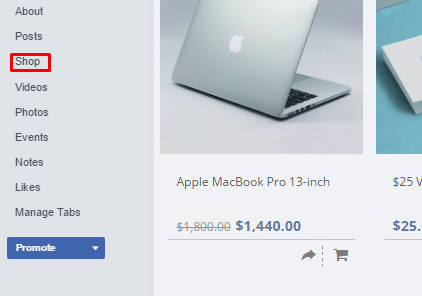
However, this is not the end yet. It’s time to publish your store, so turn to the dashboard and click Facebook > Publishing. You won’t be able to activate the store unless you enter the billing details, so hit the “Select a plan” button, choose the “Lite” plan, and enter the billing data. Don’t worry, the payment won’t be charged until after the trial period comes to an end.
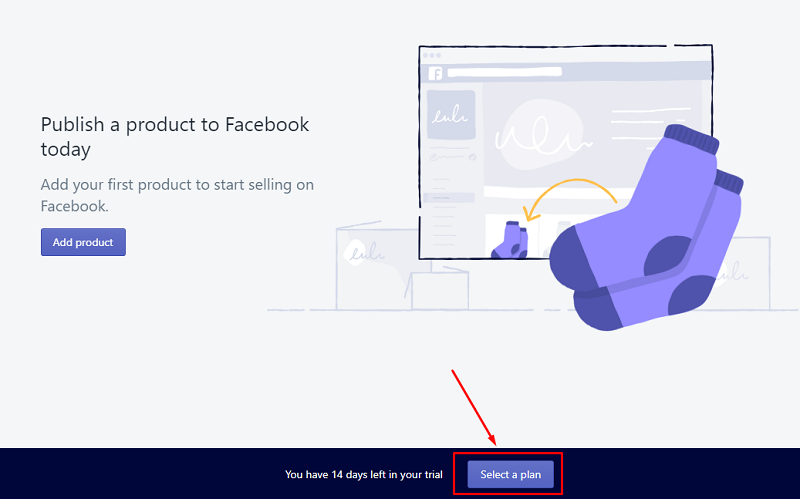
Right after Shopify verifies the billing data, your store will be published and become visible to visitors. It’s about time to add some products to your shop. Hit the “Add product” button and the product adding form will open. It is fairly simple and 100% intuitive.
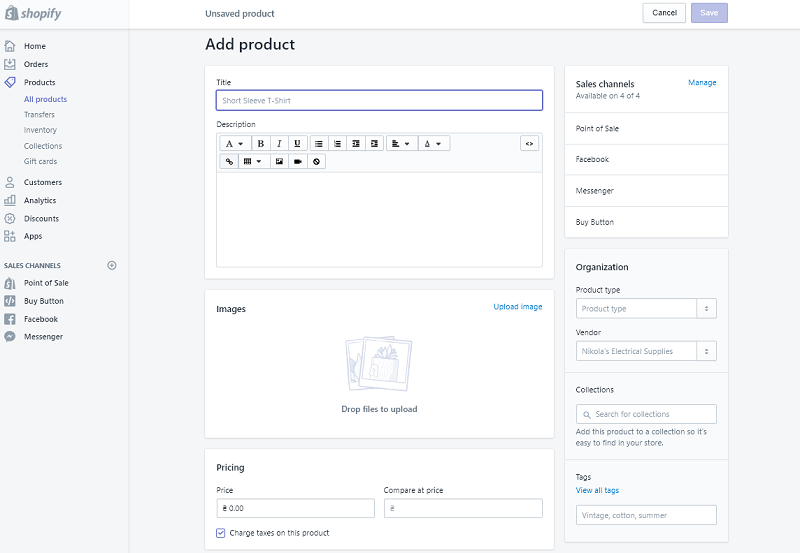
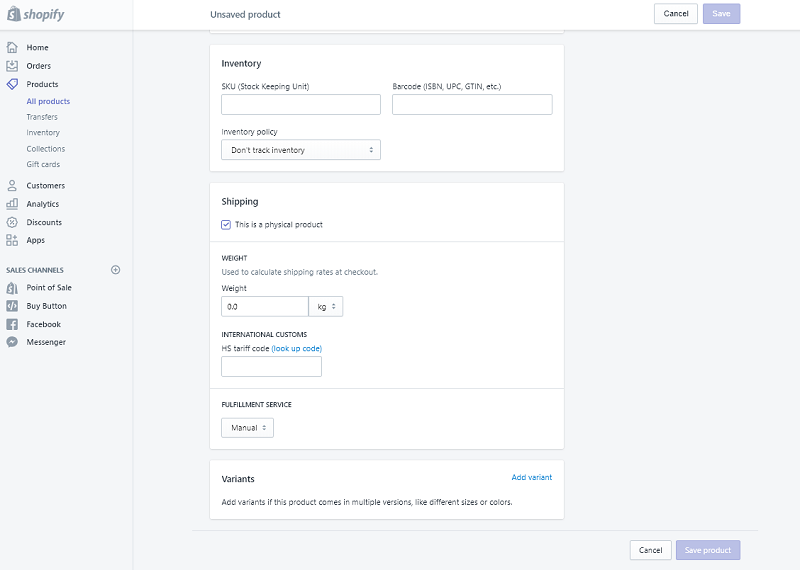
You will have to add a title, a description, an image (or a few), pricing, inventory, and shipping for each item. Additional menus to the right allow you to add some sorting options, like product type, vendor, collection, and a fistful of tags. When you do that and click on the “Save product” button, it will be added to your Facebook shop. If you already created a store on Shopify, you can add products either one by one or by entire collections.
As I said previously, if you have a long-term perspective, you should create both a shop website and a Facebook store. It could be hard to find a fitting template for a shop, so I suggest you check out our Shopify themes. All of them are professionally designed, responsive, and efficiently structured. For example, the SuitUp multipurpose template has 7 different ready-to-use stores in it!
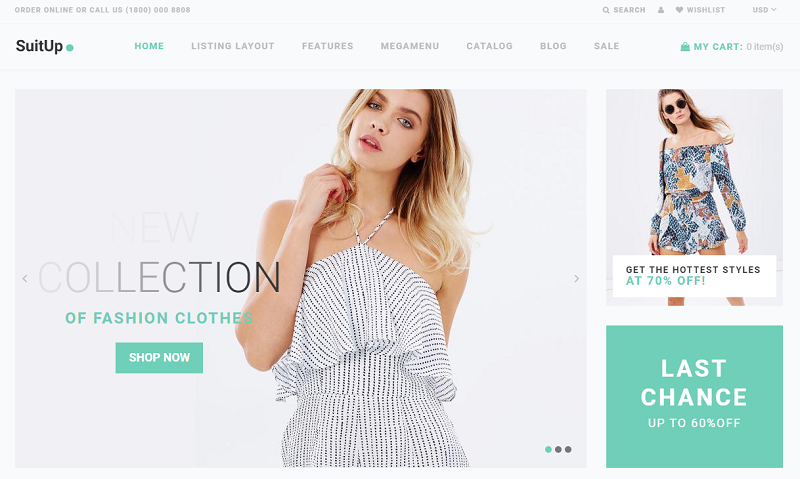
No matter what you sell – clothes or food, wheels, or electronics – this template has a layout for you. You can choose from several variants of product cards and listings. There’s even an Instagram feed built into the template! If you were looking for a great template for your store, this one is definitely for you.
A Few Important Details
- It’s a pity, but your freshly created Shopify Facebook Store will become visible only after 48 hours after launching. The Facebook tech support group checks all the shops to be sure no forbidden products are offered.
- The Facebook policy doesn’t allow you to sell guns, drugs, and alcohol via its shops, so if your business revolves around those products – choose another platform for an online shop.
- If your page has at least 100 followers by the time you add a shop, your sales could start right after the publishing of the store. It would be wise to gather some potential clients first and then add a shop that all of them can see and visit.
Conclusion
Now that I’ve shown you the pros and cons, you can decide if you want to create a Shopify Facebook Store or not. Only you can understand whether it would be profitable or not. However, if you are in doubt and can’t make a choice, I would recommend you to try. After all, if you notice that it doesn’t give you any profit, you can always quit.
I hope that this article was useful and gave you some insights. If you have already tried Shopify Facebook Store, I would really appreciate you sharing your opinion about it in the comment section below.
Apparelix - Clean Multipurpose Shopify Theme

Shopify is undoubtedly a leader in the eCommerce platform. As an eCommerce platform on the Internet, Shopify allows store owners to sell all types of goods and services on the Internet. Since the platform is a fully integrated web solution, it has an excellent interface and is ready for use. You will find interesting and useful features where estore sellers can create their own online stores.
The clean multipurpose Shopify theme by XtremeThemes will allow you not only to create your own store, but also to tie it to Facebook. Next, you can customize and promote ads for your page. Note that this is an updated Shopify 2.0, it has even more functionality and capabilities.
More features:
- 100% responsive design
- Enhanced performance and speed
- No coding skills required
- Clean, responsive design
- Collection filtering system
- Mosaic Block Constructor
- Lookbook and Blog
Multifly - Multipurpose Shopify Theme
Printanet - Accessories Online Store Shopify Theme
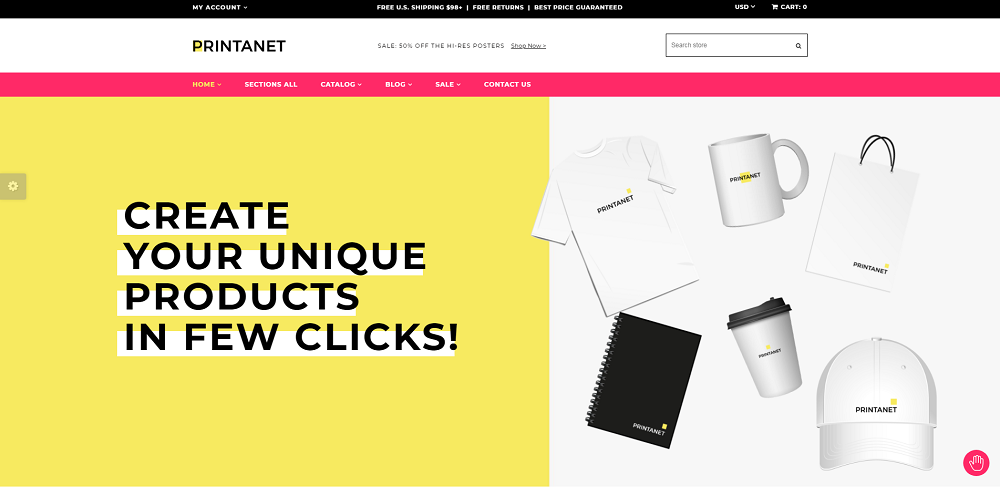
Garden Furniture - Furniture & Interior Design Shopify Theme
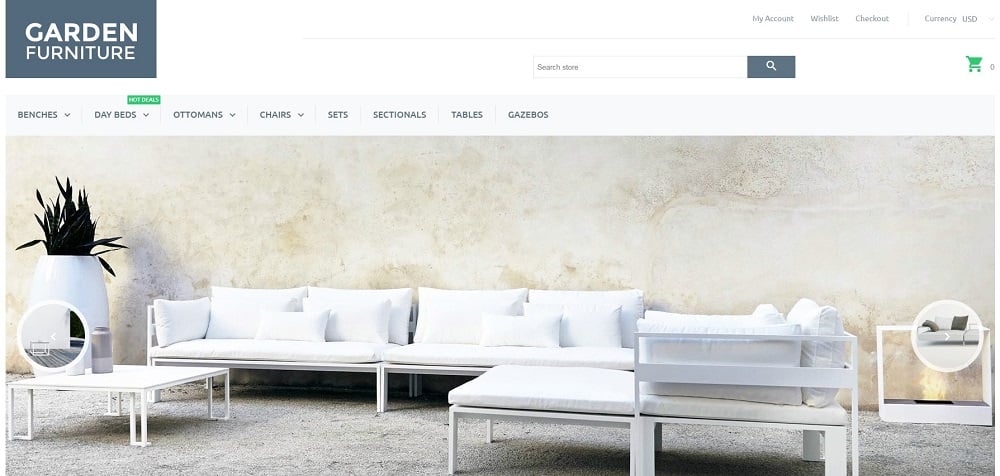
KarDone - Auto Parts Shop Shopify Theme
Meeow - Cute Pet Shop Shopify Theme
Read Also
Top 13 Clean Style Shopify Themes
The Best Platform For Online Clothing Store: Shopify or WooCommerce? [Developers Speaking]
How to Create a Lookbook With Shopify?
Attention Shopify Theme Makers!
Start selling your Shopify themes at the TemplateMonster marketplace. Enjoy author-driven pricing and high commissions. Get a share of up to 70% for exclusive items, and 40% for non-exclusive ones.
Get more to your email
Subscribe to our newsletter and access exclusive content and offers available only to MonsterPost subscribers.

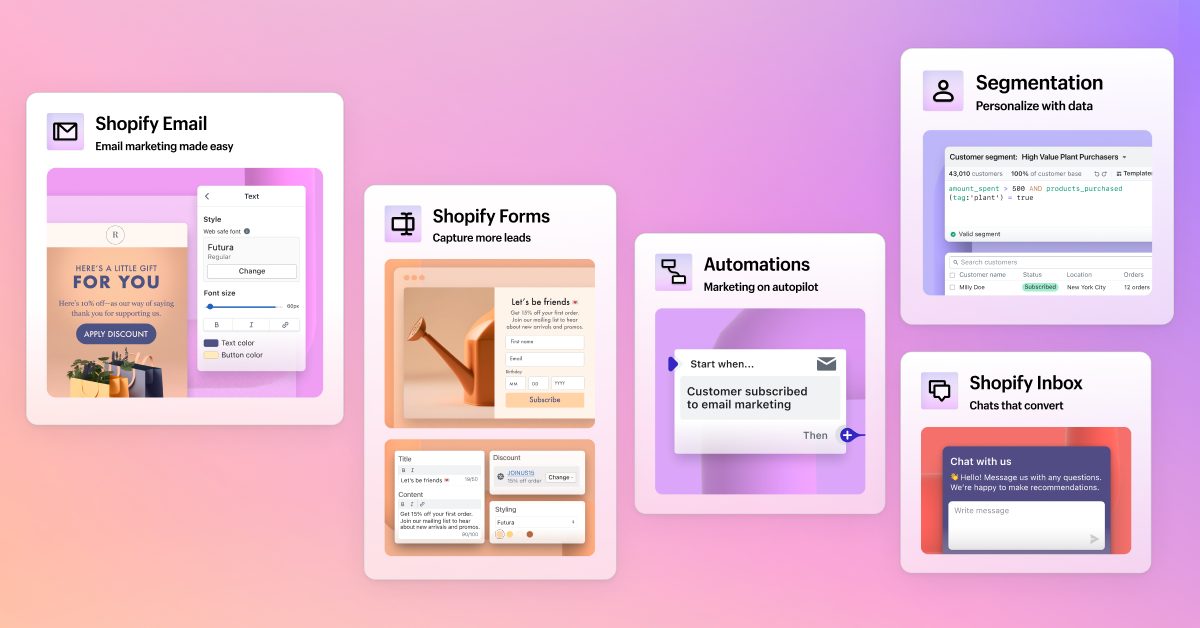

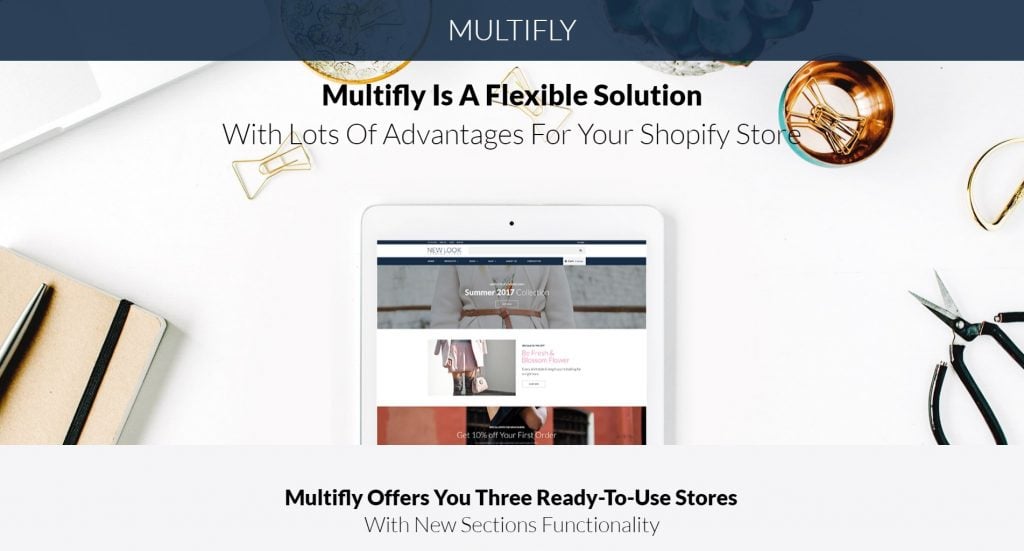
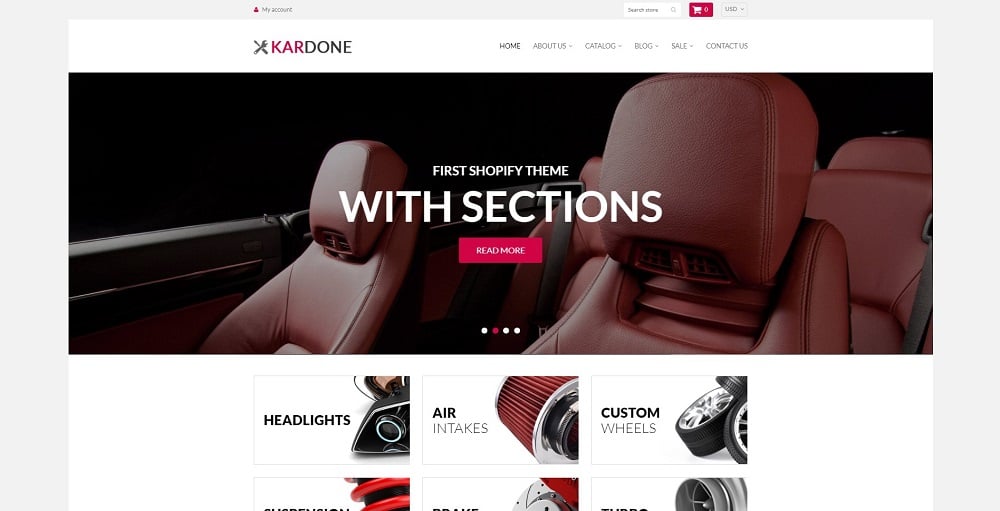
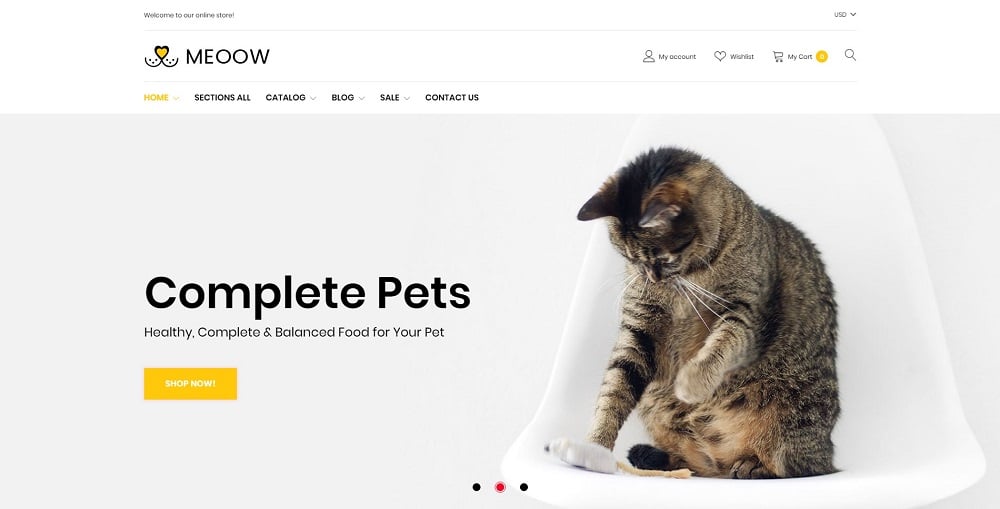
Leave a Reply
You must be logged in to post a comment.