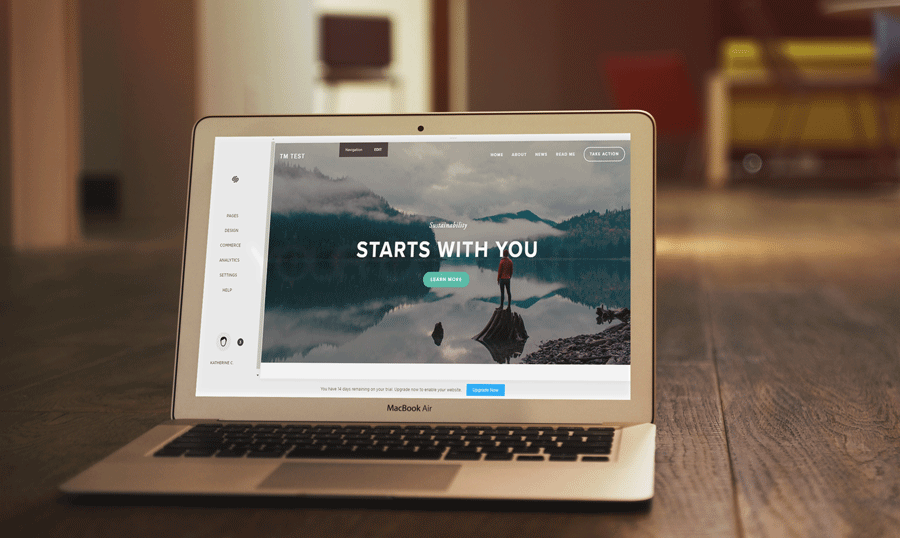As I google the best drag-and-drop website builders, I am introduced to dozens of solutions to choose from. Some of them (like Wix and Squarespace) sound familiar, while others sound like absolutely new to me.
As a person who has seen and tried hand as creating web pages with visual composers, I decided to see how the most popular page builders work from inside.
Last week, we spoke about the unknown side of the Wix builder.
This time, let's take a look at Squarespace.
What Is Squarespace
This drag-and-drop page builder was launched back in 2004.
The audience that it targets includes end-users and business owners looking for the ways to build visually stunning websites, which make heavy use of images. Squarespace is a website building platform that is mainly oriented on crafting striking designs with impressive visual experiences.
This is the platform that is intended for the users who have no idea of how to code, but they are still looking forward to building a design-oriented web resource. No matter what industry one belongs to, the builder includes a wide collection of customizable templates that can be used by non-designers.
Squarespace is best suited for clean and minimalistic online platforms, bringing the main emphasis on graphics. It is quite easy to handle. Here is how it works in several steps (if we do not dig deeper into details):
- As you go to squarespace.com, you are asked to register or login via your Google account (that's just what I did).
- As you only get acquainted with the platform, you can start a free trial. With a click on a respective button, you are taken to the dashboard. Similar to Wix, the visual page builder asks you to select a theme to build a site with. As you choose a design, you can preview its live demo, as well as look through a collection of sites that's been already launched with its help. The themes can be filtered by categories. This will take you to the right collection much quicker. If you cannot make the choice of the future foundation of your website, then you can mark the ones that you enjoyed as favorites for further reference.
- As you start with a chosen theme, you are asked a few optional questions like what's the future site will be about, what are its goals, who stands behind it, and the name it will bear.
- Next, you are taken to the dashboard of your future site. As we have picked a free trial version, we will be able to work with it for 14 days only. If we enjoy the services you can opt for the premium plans starting at $12 per month.
Squarespace admin panel provides you with an access to eCommerce solutions in case you are going to sell something on the web. Also, there is a metrics tab, letting you take control of the website performance whenever it's needed. There is a comments section to take control of the comments flow and track the topics that are of the biggest interest to your audience. Generally speaking, you attain an all-in-one solution to take the entire control over the way your future site will look and feel.
What's Good about Squarespace?
The pros and cons section is simply an indispensable part of any review. Just like there are two sides of a coin, every product that is launched on the web has a good and a bad side. Let's start with the features that seem to be more luring.
- Templates. Squarespace provides a large selection of themes to choose from. Featuring clean and minimalist designs, these are built quite professionally, making one think as if the developers spent really a lot of time and effort on the creation of each design. All templates are customizable. Fonts, colors, layouts, content, images, navigation, and other elements are intended to be tweaked with a mouse click.
- Mobile-friendly. Whatever template you opt for, it will adjust to any screen size automatically. You can test how well the page scale up or down in the browser window.
- Extensive styling options. As you click the "design" tab in the dashboard, you are introduced to all types of the data customization the builder provides. You can adjust the theme colors, fonts, icons, images, videos, spacing, tabbing, etc.
- All-in-all platform. Whatever page/element/app you need to find, it's just a click away. As said above, Squarespace provides you with access to the theme customization options, site comments, settings, analytics, etc. within one dashboard.
- Speed & security. Every website created with Squarespace is hosted on their server, which is included in their premium plans. This means that the software is responsible for all technical needs of the hosting, security, backups, and redundancy.
What's Bad about Squarespace?
- No phone support is provided. Squarespace supports customers via chat and email tickets.
- Pricing. The service is not free (although they provide a 14-day free trial version). If you are a startup or a small business, then investing about $200 into the software yearly may fall behind your financial plan. For example, compared to setting your own site with WordPress, Squarespace pricing is more expensive, Compared to Wix, it's almost of the save price range. One more drawback is that the pricing plans are limited to a single website only.
- No 3rd party extensions supported. Squarespace comes integrated with specific kind of apps and extra software. It doesn't give you a chance to install any 3rd party extensions on your own. You can hire a developer to get the job done, which defeats the main purpose of using a drag-and-drop page builder.
- Lots of marketing features are missing. Squarespace will give you access to social sharing buttons and URL redirects. However, that's pretty much it. In order to let people show up, you need to pay more effort to manage your online marketing strategy. Certain SEO options are kinda present but require more learning curve or further testing. By the way, A/B testing is not included.
- eCommerce platform integrates with Stripe only. Squarespace works with only one payment processor. Although Stripe is generally considered to be rather secure and reliable, it's not available to the merchants representing smaller companies.
- Exporting available for WordPress only. You will not be able to export data for blogs and pages powered by anything else rather than WordPress.
Is It Worth the Money?
With Squarespace, you can build a web page of pro quality on your own, without the need to refer to professionals. It's up to you to decide on the design structure and the performance of your future web resource. Compared to the price that you will need to pay for a custom-made web resource, investing $12/mo into the software seems to be reasonable.
However, launching a website you expect it to be live for more than a year or two. This involves yearly fees for the services you will get. Taking into account the aforementioned drawbacks and risks, startups, sole entrepreneurs, and small business owners can better choose a ready-made website template can be a better solution. A ready-made theme will include SEO and marketing tools, the possibility of further installation on more than 1 website, free 24/7 support on the phone, and so much more.
In any case, it's up to you to make the final decision. By the way, what's your opinion about Squarespace? Would you trust your online presence to the software? Anticipating to hear your feedback!
P.S. Squarespace has a nice logo maker. You're welcome to check it out!